Pygame模塊化實戰:火星救援游戲開發指南
用Python打造太空探險游戲,掌握模塊化開發核心技巧
一、火星救援:模塊化開發的完美場景
??想象這樣的場景??:
你是一名宇航員,被困在火星表面,需要收集資源、修復飛船、躲避沙塵暴,最終逃離這顆紅色星球。這正是我們將要開發的游戲!
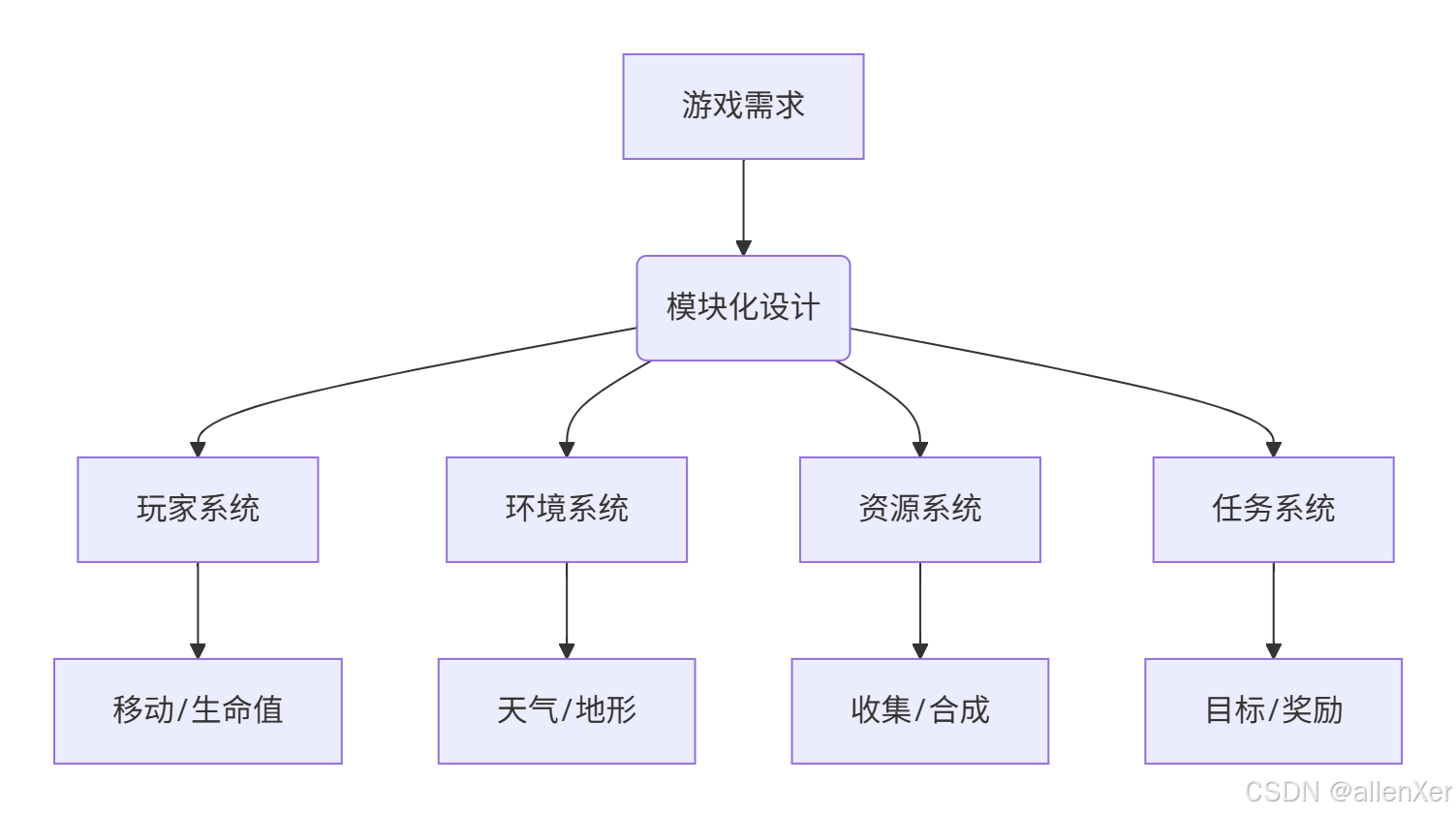
二、模塊化設計:游戲開發的架構藝術
1. 模塊化架構圖
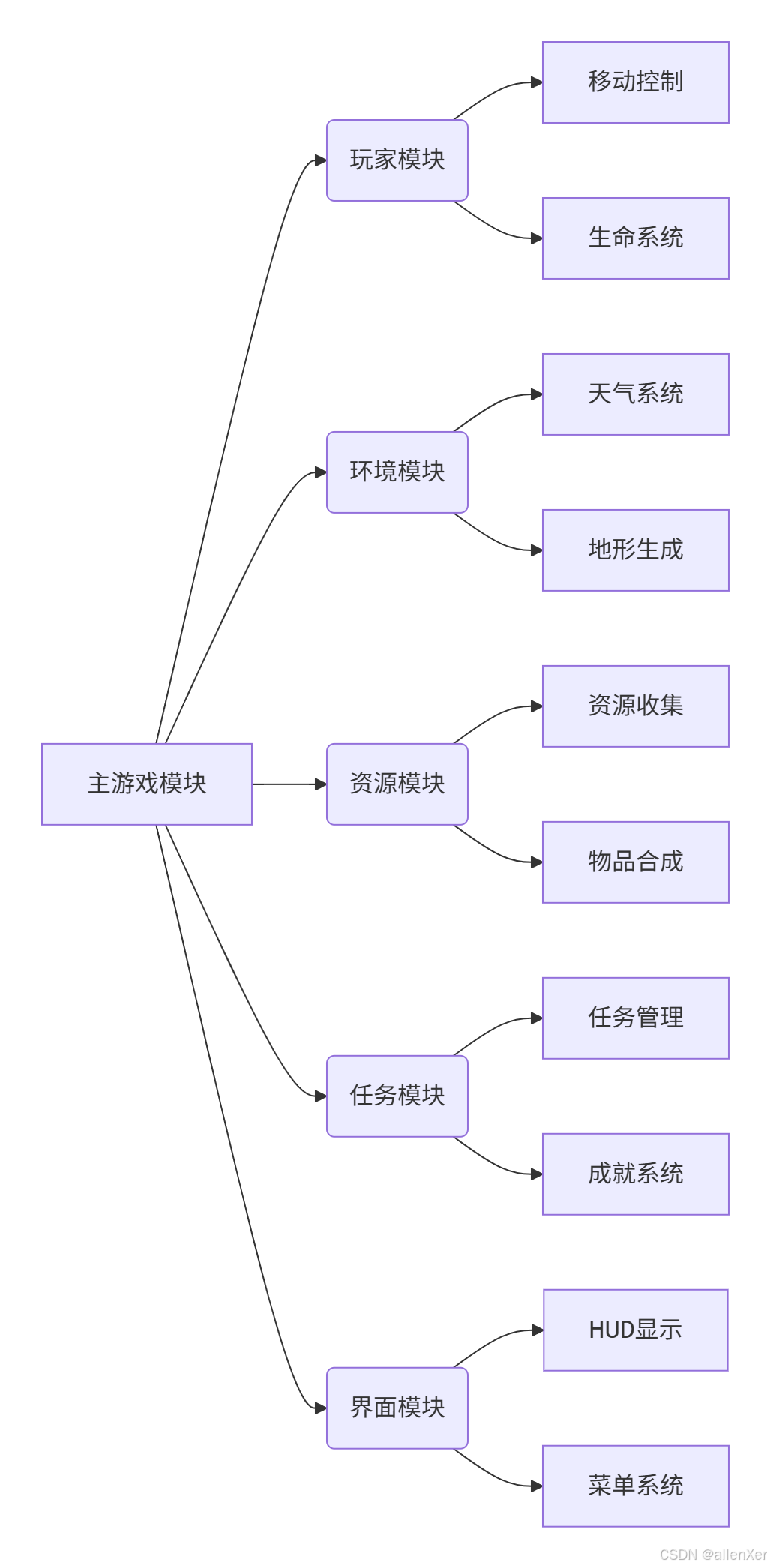
2. 模塊化開發優勢
- ??并行開發??:團隊可同時開發不同模塊
- ??易于維護??:修復問題只需修改單個模塊
- ??代碼復用??:模塊可在不同項目中重用
- ??可擴展性??:輕松添加新功能模塊
三、核心模塊實現:火星救援游戲引擎
1. 游戲初始化模塊
import pygame
import sys
import random
import mathclass Game:"""游戲主控制器"""def __init__(self, width=800, height=600):pygame.init()self.screen = pygame.display.set_mode((width, height))pygame.display.set_caption("火星救援")self.clock = pygame.time.Clock()self.running = Trueself.game_state = "menu" # menu, playing, paused, game_over# 模塊初始化self.player = Player(self)self.environment = Environment(self)self.resource_manager = ResourceManager(self)self.mission_control = MissionControl(self)self.ui = UI(self)def run(self):"""游戲主循環"""while self.running:self.handle_events()self.update()self.render()self.clock.tick(60)pygame.quit()sys.exit()def handle_events(self):"""處理事件"""for event in pygame.event.get():if event.type == pygame.QUIT:self.running = False# 分發事件到各模塊self.player.handle_event(event)self.ui.handle_event(event)def update(self):"""更新游戲狀態"""if self.game_state == "playing":self.player.update()self.environment.update()self.resource_manager.update()self.mission_control.update()def render(self):"""渲染游戲畫面"""self.screen.fill((0, 0, 0)) # 黑色背景# 渲染各模塊self.environment.render(self.screen)self.player.render(self.screen)self.resource_manager.render(self.screen)self.ui.render(self.screen)pygame.display.flip()# 啟動游戲
if __name__ == "__main__":game = Game()game.run()2. 玩家模塊:火星宇航員
class Player:"""玩家角色模塊"""def __init__(self, game):self.game = gameself.image = pygame.Surface((30, 50))self.image.fill((255, 0, 0)) # 紅色宇航服self.rect = self.image.get_rect(center=(400, 300))self.speed = 5self.oxygen = 100 # 氧氣值self.health = 100 # 生命值self.inventory = {} # 背包def handle_event(self, event):"""處理玩家輸入"""if event.type == pygame.KEYDOWN:if event.key == pygame.K_SPACE:self.collect_resource()def update(self):"""更新玩家狀態"""# 移動控制keys = pygame.key.get_pressed()if keys[pygame.K_LEFT]:self.rect.x -= self.speedif keys[pygame.K_RIGHT]:self.rect.x += self.speedif keys[pygame.K_UP]:self.rect.y -= self.speedif keys[pygame.K_DOWN]:self.rect.y += self.speed# 邊界檢查self.rect.clamp_ip(self.game.screen.get_rect())# 氧氣消耗self.oxygen -= 0.05if self.oxygen <= 0:self.health -= 1self.oxygen = 0# 生命值檢查if self.health <= 0:self.game.game_state = "game_over"def collect_resource(self):"""收集資源"""for resource in self.game.resource_manager.resources:if self.rect.colliderect(resource.rect):if resource.type in self.inventory:self.inventory[resource.type] += 1else:self.inventory[resource.type] = 1self.game.resource_manager.resources.remove(resource)breakdef render(self, surface):"""渲染玩家"""surface.blit(self.image, self.rect)# 顯示氧氣和生命值pygame.draw.rect(surface, (0, 100, 200), (10, 10, self.oxygen, 20))pygame.draw.rect(surface, (200, 0, 0), (10, 40, self.health, 20))3. 環境模塊:火星地表
class Environment:"""火星環境模塊"""def __init__(self, game):self.game = gameself.terrain = self.generate_terrain()self.weather = "clear" # clear, dust_storm, solar_flareself.weather_timer = 0self.weather_duration = 0def generate_terrain(self):"""生成火星地形"""terrain = []# 創建一些隨機巖石for _ in range(20):x = random.randint(0, self.game.screen.get_width())y = random.randint(0, self.game.screen.get_height())size = random.randint(20, 50)terrain.append({"type": "rock", "pos": (x, y), "size": size})return terraindef update(self):"""更新環境狀態"""# 天氣變化self.weather_timer += 1if self.weather_timer > self.weather_duration:self.change_weather()# 天氣影響if self.weather == "dust_storm":self.game.player.oxygen -= 0.1 # 沙塵暴加速氧氣消耗elif self.weather == "solar_flare":self.game.player.health -= 0.05 # 太陽耀斑傷害def change_weather(self):"""隨機改變天氣"""weather_types = ["clear", "dust_storm", "solar_flare"]self.weather = random.choice(weather_types)self.weather_duration = random.randint(300, 900) # 5-15秒self.weather_timer = 0def render(self, surface):"""渲染環境"""# 繪制火星表面surface.fill((150, 75, 0)) # 火星紅# 繪制地形for feature in self.terrain:if feature["type"] == "rock":pygame.draw.circle(surface, (100, 50, 0), feature["pos"], feature["size"])# 天氣效果if self.weather == "dust_storm":# 半透明黃色層模擬沙塵dust = pygame.Surface(self.game.screen.get_size())dust.fill((200, 180, 50))dust.set_alpha(100)surface.blit(dust, (0, 0))elif self.weather == "solar_flare":# 閃爍效果模擬太陽耀斑if pygame.time.get_ticks() % 500 < 250:flare = pygame.Surface(self.game.screen.get_size())flare.fill((255, 255, 200))flare.set_alpha(150)surface.blit(flare, (0, 0))4. 資源模塊:火星物資
class Resource:"""資源類"""def __init__(self, game, resource_type, position):self.game = gameself.type = resource_typeself.position = positionself.size = 20# 創建資源圖像self.image = pygame.Surface((self.size, self.size))# 不同資源不同顏色colors = {"oxygen": (0, 100, 255),"water": (0, 0, 255),"metal": (150, 150, 150),"electronics": (255, 255, 0),"food": (0, 255, 0)}self.image.fill(colors.get(resource_type, (255, 0, 255)))self.rect = self.image.get_rect(center=position)def render(self, surface):"""渲染資源"""surface.blit(self.image, self.rect)class ResourceManager:"""資源管理模塊"""def __init__(self, game):self.game = gameself.resources = []self.respawn_timer = 0self.generate_initial_resources()def generate_initial_resources(self):"""生成初始資源"""resource_types = ["oxygen", "water", "metal", "electronics", "food"]for _ in range(15):resource_type = random.choice(resource_types)x = random.randint(50, self.game.screen.get_width() - 50)y = random.randint(50, self.game.screen.get_height() - 50)self.resources.append(Resource(self.game, resource_type, (x, y)))def update(self):"""更新資源狀態"""# 資源重生self.respawn_timer += 1if self.respawn_timer > 300: # 每5秒重生一個資源self.respawn_resource()self.respawn_timer = 0def respawn_resource(self):"""重生一個新資源"""if len(self.resources) < 20: # 限制最大資源數量resource_types = ["oxygen", "water", "metal", "electronics", "food"]resource_type = random.choice(resource_types)x = random.randint(50, self.game.screen.get_width() - 50)y = random.randint(50, self.game.screen.get_height() - 50)self.resources.append(Resource(self.game, resource_type, (x, y)))def render(self, surface):"""渲染所有資源"""for resource in self.resources:resource.render(surface)5. 任務模塊:逃離火星
class Mission:"""任務類"""def __init__(self, title, description, objective, reward):self.title = titleself.description = descriptionself.objective = objective # {"resource": amount} 或 {"action": count}self.reward = rewardself.completed = Falseself.progress = 0def update_progress(self, game):"""更新任務進度"""if not self.completed:# 檢查資源收集任務if isinstance(self.objective, dict):for resource, amount in self.objective.items():if resource in game.player.inventory:self.progress = min(amount, game.player.inventory[resource])# 檢查是否完成if self.progress >= sum(self.objective.values()):self.completed = Trueself.apply_reward(game)def apply_reward(self, game):"""應用任務獎勵"""if "oxygen" in self.reward:game.player.oxygen = min(100, game.player.oxygen + self.reward["oxygen"])if "health" in self.reward:game.player.health = min(100, game.player.health + self.reward["health"])class MissionControl:"""任務管理模塊"""def __init__(self, game):self.game = gameself.missions = [Mission("尋找氧氣", "收集3個氧氣罐維持生命", {"oxygen": 3}, {"oxygen": 20}),Mission("收集金屬", "收集5個金屬碎片修復飛船", {"metal": 5}, {"health": 10}),Mission("修復電子系統", "找到3個電子元件修復通訊系統", {"electronics": 3}, {"oxygen": 30, "health": 20})]self.current_mission_index = 0@propertydef current_mission(self):"""獲取當前任務"""if self.current_mission_index < len(self.missions):return self.missions[self.current_mission_index]return Nonedef update(self):"""更新任務狀態"""if self.current_mission:self.current_mission.update_progress(self.game)# 檢查任務完成if self.current_mission.completed:self.current_mission_index += 1# 所有任務完成,游戲勝利if self.current_mission_index >= len(self.missions):self.game.game_state = "victory"def render(self, surface):"""渲染任務信息"""if self.current_mission:font = pygame.font.SysFont(None, 24)# 任務標題title_text = font.render(f"任務: {self.current_mission.title}", True, (255, 255, 255))surface.blit(title_text, (10, 70))# 任務描述desc_text = font.render(self.current_mission.description, True, (200, 200, 200))surface.blit(desc_text, (10, 100))# 任務進度if isinstance(self.current_mission.objective, dict):progress_text = []for resource, amount in self.current_mission.objective.items():progress = self.current_mission.progresstext = f"{resource}: {progress}/{amount}"progress_text.append(text)progress_str = " ".join(progress_text)progress_render = font.render(progress_str, True, (0, 255, 0))surface.blit(progress_render, (10, 130))6. 界面模塊:游戲HUD
class UI:"""用戶界面模塊"""def __init__(self, game):self.game = gameself.font = pygame.font.SysFont(None, 36)self.menu_items = ["開始游戲", "游戲設置", "退出游戲"]self.selected_item = 0def handle_event(self, event):"""處理界面事件"""if event.type == pygame.KEYDOWN:if self.game.game_state == "menu":if event.key == pygame.K_UP:self.selected_item = (self.selected_item - 1) % len(self.menu_items)elif event.key == pygame.K_DOWN:self.selected_item = (self.selected_item + 1) % len(self.menu_items)elif event.key == pygame.K_RETURN:self.handle_menu_selection()def handle_menu_selection(self):"""處理菜單選擇"""if self.menu_items[self.selected_item] == "開始游戲":self.game.game_state = "playing"elif self.menu_items[self.selected_item] == "退出游戲":self.game.running = Falsedef render(self, surface):"""渲染用戶界面"""if self.game.game_state == "menu":self.render_menu(surface)elif self.game.game_state == "playing":self.render_hud(surface)elif self.game.game_state == "game_over":self.render_game_over(surface)elif self.game.game_state == "victory":self.render_victory(surface)def render_menu(self, surface):"""渲染主菜單"""title_font = pygame.font.SysFont(None, 72)title = title_font.render("火星救援", True, (255, 0, 0))surface.blit(title, (self.game.screen.get_width()//2 - title.get_width()//2, 100))for i, item in enumerate(self.menu_items):color = (0, 255, 0) if i == self.selected_item else (255, 255, 255)text = self.font.render(item, True, color)surface.blit(text, (self.game.screen.get_width()//2 - text.get_width()//2, 250 + i*50))def render_hud(self, surface):"""渲染游戲HUD"""# 氧氣和生命值已在玩家模塊渲染# 渲染任務信息self.game.mission_control.render(surface)# 渲染背包inventory_y = 160font = pygame.font.SysFont(None, 24)title = font.render("背包:", True, (255, 255, 255))surface.blit(title, (10, inventory_y))for i, (item, count) in enumerate(self.game.player.inventory.items()):text = font.render(f"{item}: {count}", True, (200, 200, 0))surface.blit(text, (20, inventory_y + 30 + i*25))def render_game_over(self, surface):"""渲染游戲結束畫面"""overlay = pygame.Surface(self.game.screen.get_size())overlay.fill((0, 0, 0))overlay.set_alpha(180)surface.blit(overlay, (0, 0))font = pygame.font.SysFont(None, 72)text = font.render("任務失敗", True, (255, 0, 0))surface.blit(text, (self.game.screen.get_width()//2 - text.get_width()//2, self.game.screen.get_height()//2 - text.get_height()//2))restart_font = pygame.font.SysFont(None, 36)restart = restart_font.render("按R鍵重新開始", True, (255, 255, 255))surface.blit(restart, (self.game.screen.get_width()//2 - restart.get_width()//2, self.game.screen.get_height()//2 + 50))def render_victory(self, surface):"""渲染勝利畫面"""overlay = pygame.Surface(self.game.screen.get_size())overlay.fill((0, 50, 0))overlay.set_alpha(180)surface.blit(overlay, (0, 0))font = pygame.font.SysFont(None, 72)text = font.render("任務成功!", True, (0, 255, 0))surface.blit(text, (self.game.screen.get_width()//2 - text.get_width()//2, self.game.screen.get_height()//2 - text.get_height()//2))subtitle_font = pygame.font.SysFont(None, 36)subtitle = subtitle_font.render("你成功逃離了火星!", True, (200, 255, 200))surface.blit(subtitle, (self.game.screen.get_width()//2 - subtitle.get_width()//2, self.game.screen.get_height()//2 + 50))四、模塊化開發最佳實踐
1. 模塊通信模式
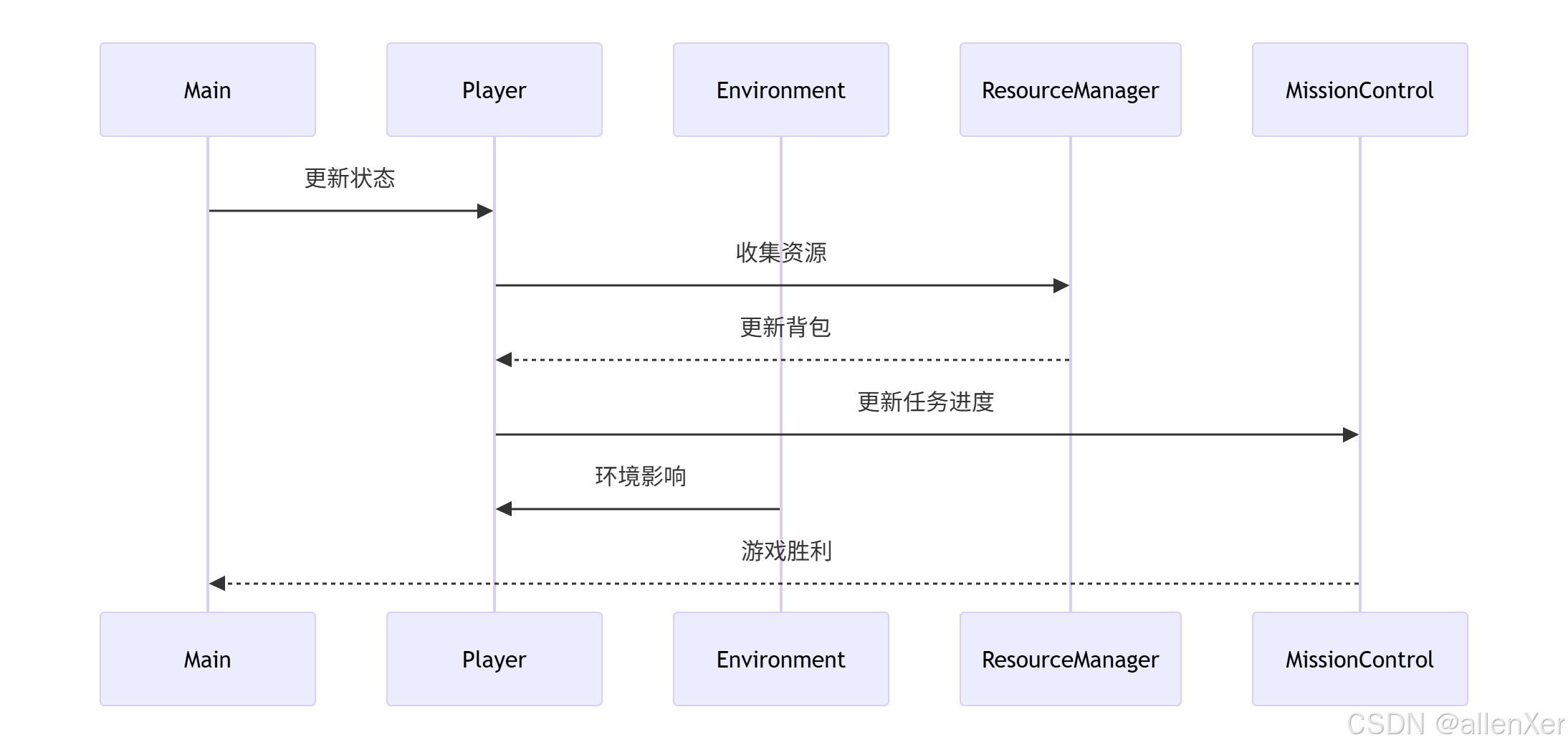
2. 模塊化設計原則
- ??單一職責??:每個模塊只做一件事
- ??低耦合??:模塊間依賴最小化
- ??高內聚??:模塊內功能緊密相關
- ??接口清晰??:定義明確的公共方法
- ??可替換性??:模塊可輕松替換實現
3. 常見錯誤與解決方案
??錯誤:模塊依賴混亂??
# 反例:模塊間直接訪問內部屬性
class Player:def update(self):# 錯誤:直接訪問環境模塊內部屬性if self.game.environment.weather == "dust_storm":self.oxygen -= 0.1??正解:使用接口方法??
# 正解:通過公共接口交互
class Environment:def get_weather_effect(self):"""獲取天氣影響"""effects = {"oxygen": 0, "health": 0}if self.weather == "dust_storm":effects["oxygen"] = -0.1return effectsclass Player:def update(self):# 通過公共接口獲取影響effects = self.game.environment.get_weather_effect()self.oxygen += effects["oxygen"]五、游戲優化:添加更多功能
1. 音效模塊
class SoundManager:"""音效管理模塊"""def __init__(self, game):self.game = gameself.sounds = {}# 加載音效self.load_sound("collect", "sounds/collect.wav")self.load_sound("storm", "sounds/dust_storm.wav")self.load_sound("victory", "sounds/victory.wav")def load_sound(self, name, path):"""加載音效文件"""try:self.sounds[name] = pygame.mixer.Sound(path)except:print(f"無法加載音效: {path}")def play(self, name):"""播放音效"""if name in self.sounds:self.sounds[name].play()def play_weather_sound(self):"""播放天氣音效"""if self.game.environment.weather == "dust_storm":self.play("storm")2. 存檔系統
import json
import osclass SaveSystem:"""游戲存檔模塊"""SAVE_DIR = "saves"def __init__(self, game):self.game = gameos.makedirs(self.SAVE_DIR, exist_ok=True)def save_game(self, slot=1):"""保存游戲狀態"""data = {"player": {"position": (self.game.player.rect.x, self.game.player.rect.y),"oxygen": self.game.player.oxygen,"health": self.game.player.health,"inventory": self.game.player.inventory},"environment": {"weather": self.game.environment.weather,"weather_timer": self.game.environment.weather_timer,"weather_duration": self.game.environment.weather_duration},"resources": [{"type": r.type, "position": r.position} for r in self.game.resource_manager.resources],"missions": {"current_index": self.game.mission_control.current_mission_index,"missions": [{"title": m.title,"progress": m.progress,"completed": m.completed} for m in self.game.mission_control.missions]}}with open(f"{self.SAVE_DIR}/save_{slot}.json", "w") as f:json.dump(data, f)def load_game(self, slot=1):"""加載游戲狀態"""try:with open(f"{self.SAVE_DIR}/save_{slot}.json", "r") as f:data = json.load(f)# 恢復玩家狀態player = self.game.playerplayer.rect.x, player.rect.y = data["player"]["position"]player.oxygen = data["player"]["oxygen"]player.health = data["player"]["health"]player.inventory = data["player"]["inventory"]# 恢復環境狀態env = self.game.environmentenv.weather = data["environment"]["weather"]env.weather_timer = data["environment"]["weather_timer"]env.weather_duration = data["environment"]["weather_duration"]# 恢復資源self.game.resource_manager.resources = [Resource(self.game, r["type"], r["position"]) for r in data["resources"]]# 恢復任務mission_ctrl = self.game.mission_controlmission_ctrl.current_mission_index = data["missions"]["current_index"]for i, m_data in enumerate(data["missions"]["missions"]):mission_ctrl.missions[i].progress = m_data["progress"]mission_ctrl.missions[i].completed = m_data["completed"]return Trueexcept:return False3. 粒子系統
class Particle:"""粒子類"""def __init__(self, position, velocity, color, size, lifetime):self.position = list(position)self.velocity = list(velocity)self.color = colorself.size = sizeself.lifetime = lifetimeself.age = 0def update(self):"""更新粒子狀態"""self.position[0] += self.velocity[0]self.position[1] += self.velocity[1]self.age += 1return self.age < self.lifetimedef render(self, surface):"""渲染粒子"""alpha = 255 * (1 - self.age / self.lifetime)particle_surf = pygame.Surface((self.size, self.size), pygame.SRCALPHA)pygame.draw.circle(particle_surf, (*self.color, alpha), (self.size//2, self.size//2), self.size//2)surface.blit(particle_surf, (self.position[0] - self.size//2, self.position[1] - self.size//2))class ParticleSystem:"""粒子系統模塊"""def __init__(self, game):self.game = gameself.particles = []def add_particles(self, position, count=10, color=(255, 255, 200), size_range=(2, 5), speed_range=(1, 3), lifetime=30):"""添加粒子"""for _ in range(count):angle = random.uniform(0, math.pi * 2)speed = random.uniform(*speed_range)velocity = (math.cos(angle) * speed, math.sin(angle) * speed)size = random.randint(*size_range)self.particles.append(Particle(position, velocity, color, size, lifetime))def update(self):"""更新所有粒子"""self.particles = [p for p in self.particles if p.update()]def render(self, surface):"""渲染所有粒子"""for particle in self.particles:particle.render(surface)六、模塊化開發思維:從游戲到工程
1. 模塊化設計模式
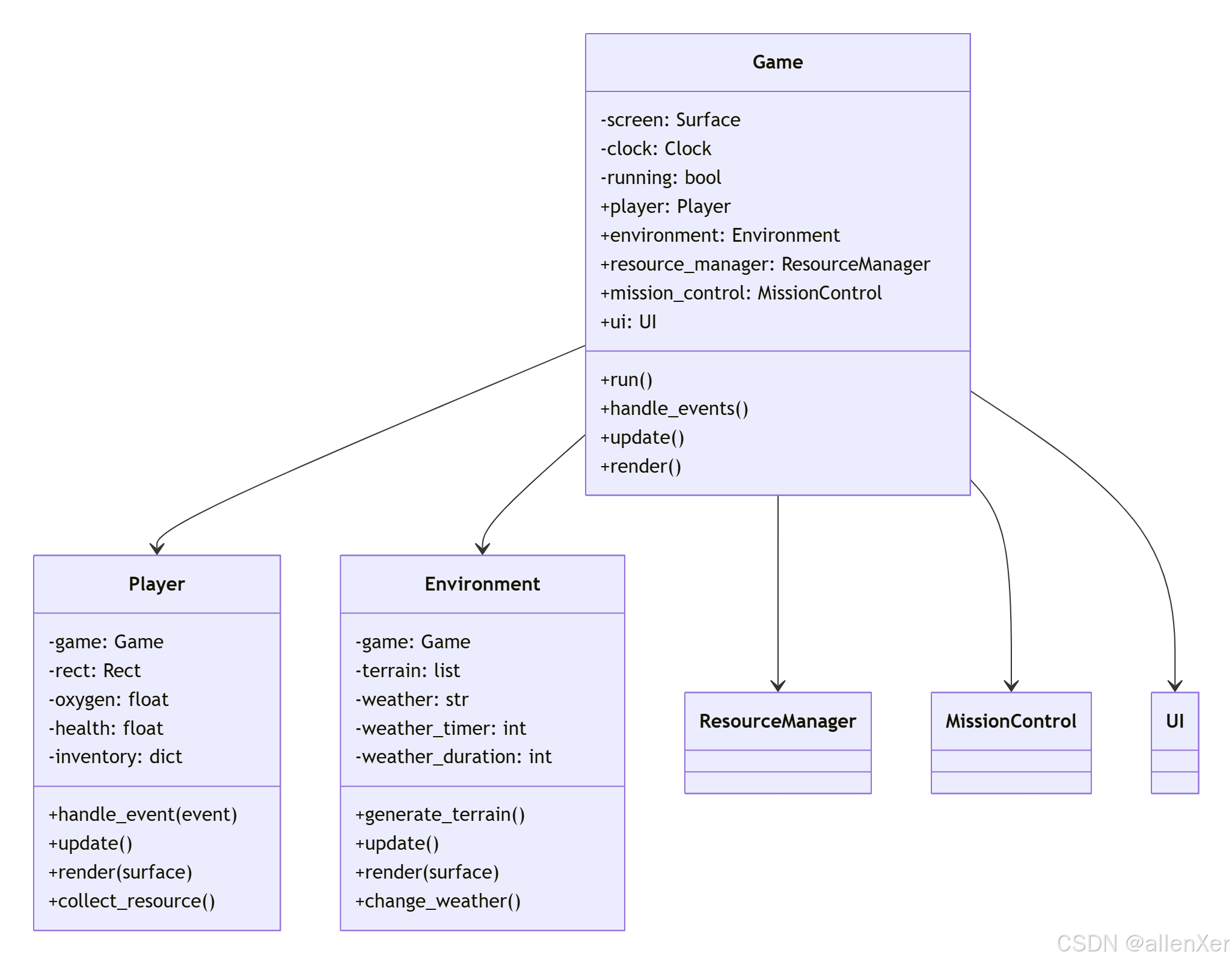
2. 模塊化開發工作流
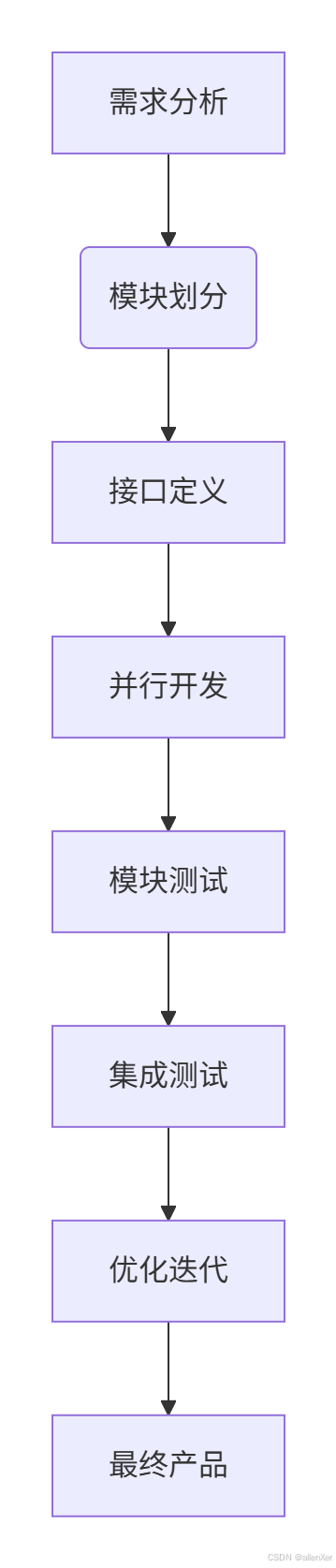
3. 模塊化開發工具鏈
- ??版本控制??:Git + GitHub
- ??依賴管理??:pip + requirements.txt
- ??文檔生成??:Sphinx + reStructuredText
- ??測試框架??:pytest + unittest
- ??持續集成??:GitHub Actions
七、結語:成為模塊化開發大師
通過本指南,你已經掌握了:
- 🧩 模塊化設計原則
- 🚀 Pygame游戲開發
- 🪐 火星救援游戲實現
- 🔧 模塊通信機制
- 🎮 游戲功能擴展技巧
- 📦 模塊化工程思維
??下一步行動??:
- 運行完整火星救援游戲
- 添加更多模塊(敵人系統、基地建設)
- 優化游戲畫面(使用精靈圖替代簡單圖形)
- 開發多人聯機功能
- 將模塊化思維應用到其他項目
"模塊化開發不是技術,而是藝術。它讓復雜系統變得簡單,讓不可能成為可能。"















)




操作詳解)