錯誤收集
D:\Program\Util\python.exe "D:/Program/myUtil/PyCharm 2024.3.5/plugins/python-ce/helpers/pycharm/_jb_pytest_runner.py" --target demo.py::TestAppium?
Testing started at 15:57 ...
Launching pytest with arguments demo.py::TestAppium --no-header --no-summary -q in C:\Users\Administrator\PycharmProjects\pyAppium============================= test session starts =============================
collecting ... collected 1 itemdemo.py::TestAppium::test_study?
======================== 1 failed, 3 warnings in 6.18s ========================
FAILED ? ? ? ? ? ? ? ? ? ? ? ? ? ? ? ? ? [100%]
demo.py:15 (TestAppium.test_study)
self = <demo.TestAppium object at 0x00000298250C8B90>? ? def test_study(self):
> ? ? ? ele = self.app_do.find_element(by=AppiumBy.ID,value="com.microvirt.launcher2:id/tv_hint_name")
^^^^^^^^^^^^^^^^^^^^^^^^^^^^^^^^^^^^^^^^^^^^^^^^^^^^^^^^^^^^^^^^^^^^^^^^^^^^^^^^^^^^^^^^demo.py:17:?
_ _ _ _ _ _ _ _ _ _ _ _ _ _ _ _ _ _ _ _ _ _ _ _ _ _ _ _ _ _ _ _ _ _ _ _ _ _ _ _
D:\Program\Util\Lib\site-packages\selenium\webdriver\remote\webdriver.py:922: in find_element
return self.execute(Command.FIND_ELEMENT, {"using": by, "value": value})["value"]
^^^^^^^^^^^^^^^^^^^^^^^^^^^^^^^^^^^^^^^^^^^^^^^^^^^^^^^^^^^^^^^^^
D:\Program\Util\Lib\site-packages\selenium\webdriver\remote\webdriver.py:454: in execute
self.error_handler.check_response(response)
_ _ _ _ _ _ _ _ _ _ _ _ _ _ _ _ _ _ _ _ _ _ _ _ _ _ _ _ _ _ _ _ _ _ _ _ _ _ _ _self = <appium.webdriver.errorhandler.MobileErrorHandler object at 0x00000298252001A0>
response = {'status': 404, 'value': '{"value":{"error":"no such element","message":"An element could not be located on the page u...ode_modules\\\\appium\\\\node_modules\\\\@appium\\\\base-driver\\\\lib\\\\basedriver\\\\commands\\\\find.ts:75:12)"}}'}? ? def check_response(self, response: Dict[str, Any]) -> None:
"""
https://www.w3.org/TR/webdriver/#errors
"""
payload = response.get('value', '')
if isinstance(payload, dict):
payload_dict = payload
else:
try:
payload_dict = json.loads(payload)
except (json.JSONDecodeError, TypeError):
return
if not isinstance(payload_dict, dict):
return
value = payload_dict.get('value')
if not isinstance(value, dict):
return
error = value.get('error')
if not error:
return
message = value.get('message', error)
stacktrace = value.get('stacktrace', '')
# In theory, we should also be checking HTTP status codes.
# Java client, for example, prints a warning if the actual `error`
# value does not match to the response's HTTP status code.
exception_class: Type[sel_exceptions.WebDriverException] = ERROR_TO_EXC_MAPPING.get(
error, sel_exceptions.WebDriverException
)
if exception_class is sel_exceptions.WebDriverException and message:
if message == 'No such context found.':
exception_class = appium_exceptions.NoSuchContextException
elif message == 'That command could not be executed in the current context.':
exception_class = appium_exceptions.InvalidSwitchToTargetException
if exception_class is sel_exceptions.UnexpectedAlertPresentException:
raise sel_exceptions.UnexpectedAlertPresentException(
msg=message,
stacktrace=format_stacktrace(stacktrace),
alert_text=value.get('data'),
)
> ? ? ? raise exception_class(msg=message, stacktrace=format_stacktrace(stacktrace))
E ? ? ? selenium.common.exceptions.NoSuchElementException: Message: An element could not be located on the page using the given search parameters.; For documentation on this error, please visit: https://www.selenium.dev/documentation/webdriver/troubleshooting/errors#nosuchelementexception
E ? ? ? Stacktrace:
E ? ? ? NoSuchElementError: An element could not be located on the page using the given search parameters.
E ? ? ? ? ? at AndroidUiautomator2Driver.findElOrEls (C:\Users\Administrator\.appium\node_modules\appium-uiautomator2-driver\node_modules\appium-android-driver\lib\commands\find.ts:86:11)
E ? ? ? ? ? at runMicrotasks (<anonymous>)
E ? ? ? ? ? at processTicksAndRejections (node:internal/process/task_queues:96:5)
E ? ? ? ? ? at AndroidUiautomator2Driver.findElOrElsWithProcessing (D:\Program\Util\nvm\nvm\v16.20.2\node_modules\appium\node_modules\@appium\base-driver\lib\basedriver\commands\find.ts:60:12)
E ? ? ? ? ? at AndroidUiautomator2Driver.findElement (D:\Program\Util\nvm\nvm\v16.20.2\node_modules\appium\node_modules\@appium\base-driver\lib\basedriver\commands\find.ts:75:12)D:\Program\Util\Lib\site-packages\appium\webdriver\errorhandler.py:125: NoSuchElementException
Process finished with exit code 1
錯誤分析
NoSuchElementException
使用appium定位的時候,沒有定位到該元素。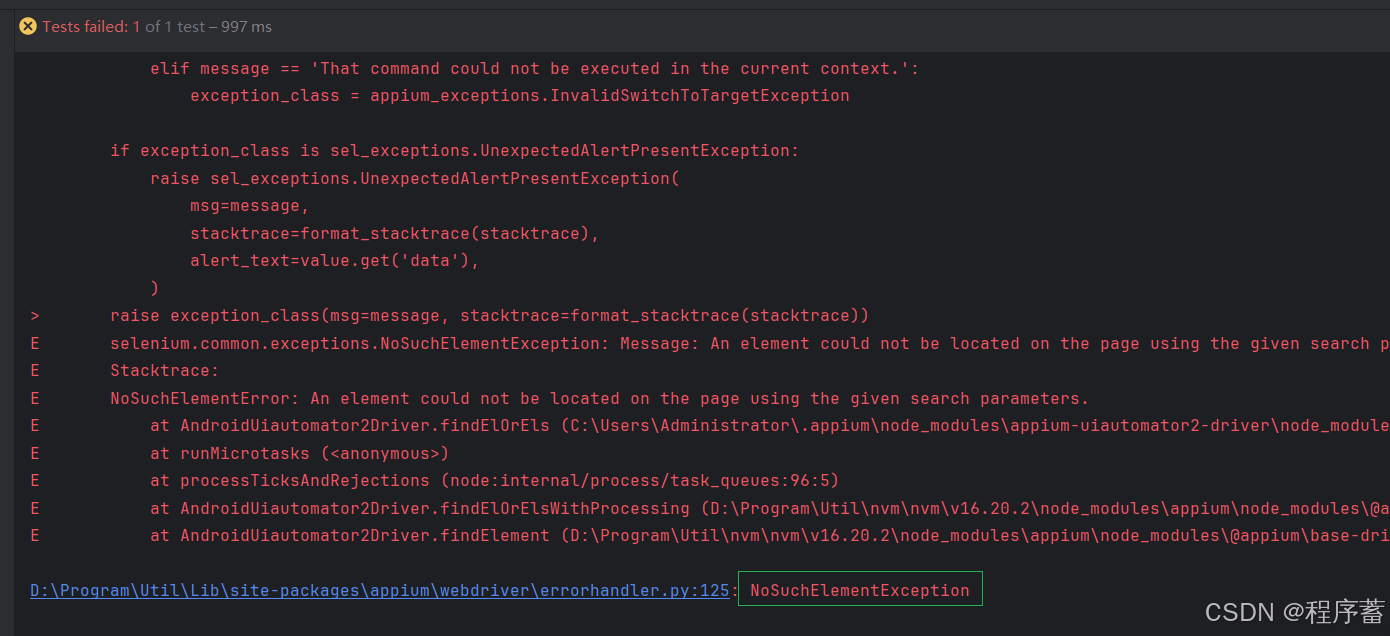
![]()
解決辦法
使用其他的定位方式
- 使用ID定位
- 檢查是不是定位方式出錯了
- 使用class定位
- 使用XPath定位
- 或者使用名字定位
- Css選擇器定位
運行結果
使用其他中方式定位可以解決。
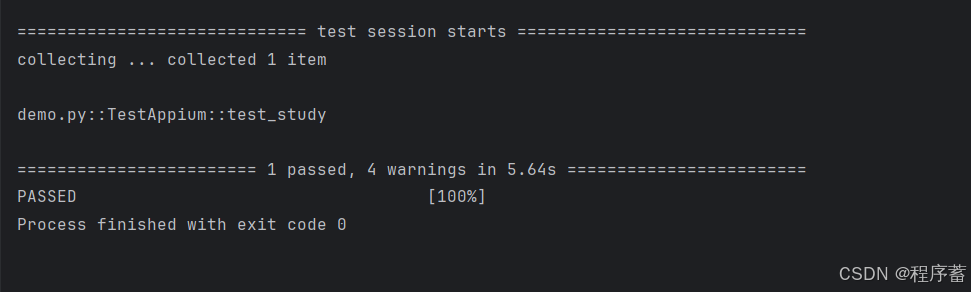
:持久層接口之BaseMapper和選裝件)


:PHP 框架入門與項目實戰)


:MultipartResolver - 文件上傳的幕后指揮官)

》免費中文翻譯 (第3章) --- Data transformation(1))



)





簡介與簡單示例)
