Unity高級開發:反射原理深入解析與實踐指南
在Unity游戲開發中,反射(Reflection) 是一項強大的元編程技術,它允許程序在運行時動態地獲取類型信息、創建對象和調用方法。根據Unity官方統計,超過78%的商業游戲項目在編輯器擴展和運行時系統中使用反射技術,其中大型項目使用率高達92%(2023 Unity技術報告)。
本文將深入探討反射在Unity中的應用,涵蓋以下核心內容:
提示:內容純個人編寫,歡迎評論點贊。
文章目錄
- Unity高級開發:反射原理深入解析與實踐指南
- 1. 反射技術基礎原理
- 1.1 反射核心概念
- 1.1.1 核心反射類包括:
- 1.1.2 基礎使用示例:
- 1.1.3 性能注意事項
- 1.1.4 Unity特定反射
- 1.2 反射核心組件
- 1.2.1 反射機制的基本構成
- 1. Class 對象
- 2. Constructor 類
- 3. Field 類
- 4. Method 類
- 5. Modifier 類
- 1.2.2 反射的應用場景
- 1.2.3 反射性能優化
- 2. Unity中的反射實現機制
- 2.1 Unity程序集加載
- 2.2 MonoBehaviour與反射
- 2.2.1 MonoBehaviour中的反射應用
- 2.2.2 性能考慮
- 2.2.3 實際應用場景
- 2.2.4 替代方案
- 3. 實戰:反射在游戲系統中的應用
- 3.1 動態技能系統
- 3.2 自動配置系統
- 4. 反射性能深度優化
- 4.1 反射性能瓶頸分析
- 4.2 高性能反射方案
- 4.2.1 委托緩存優化
- 4.2.1 表達式樹優化
- 5. 跨平臺反射解決方案
- 5.1 AOT平臺反射限制
- 5.2 IL2CPP解決方案
- 5.3 預編譯反射方案
- 6. 反射安全性與最佳實踐
- 6.1 安全反射策略
- 6.2 反射最佳實踐
- 7. 反射在Unity編輯器中的高級應用
- 7.1 自動化編輯器工具
- 7.2 動態屬性面板
- 8. 反射技術的戰略價值
- 8.1 動態編程能力
- 8.2 框架設計的基石
- 8.3 系統擴展性的關鍵
- 8.4 特殊場景解決方案
- 8.5 安全風險需注意
1. 反射技術基礎原理
1.1 反射核心概念
反射(Reflection)是.NET框架提供的一種強大機制,它允許程序在運行時動態獲取類型信息、訪問和操作對象成員。在Unity游戲開發中,反射技術常用于以下場景:
- 動態類型檢查與操作:通過Type類獲取類型信息,檢查程序集、類、方法等元數據
- 運行時動態加載:在不知道具體類型的情況下實例化對象或調用方法
- 編輯器擴展開發:Unity編輯器腳本中經常使用反射訪問私有成員或內部API
1.1.1 核心反射類包括:
System.Type:表示類型聲明(類、接口、數組等)System.Reflection.Assembly:包含程序集信息System.Reflection.MethodInfo:包含方法信息System.Reflection.PropertyInfo:包含屬性信息System.Reflection.FieldInfo:包含字段信息
1.1.2 基礎使用示例:
// 獲取類型信息
Type componentType = typeof(Rigidbody);// 獲取所有公共方法
MethodInfo[] methods = componentType.GetMethods();// 動態創建實例
object instance = Activator.CreateInstance(componentType);// 調用方法
MethodInfo method = componentType.GetMethod("AddForce");
method.Invoke(instance, new object[] { Vector3.forward * 10f });
1.1.3 性能注意事項
反射操作相比直接代碼調用會有顯著性能開銷,在性能敏感的代碼段(如Update循環中)應謹慎使用。可以通過以下方式優化:
- 緩存反射結果(如MethodInfo)
- 使用Delegate.CreateDelegate創建委托代替直接調用
- 考慮使用表達式樹或IL生成等替代方案
1.1.4 Unity特定反射
UnityEngine命名空間提供了SerializedObject和SerializedProperty等專門用于編輯器反射的類,這些類比標準反射API更高效且專為Unity序列化系統優化。
1.2 反射核心組件

1.2.1 反射機制的基本構成
反射(Reflection)是現代編程語言中實現動態類型檢查和操作的重要機制,其核心組件主要包括:
1. Class 對象
- 每個加載到JVM中的類都會生成一個對應的Class對象
- 包含類的基本信息:類名、包名、父類、接口、修飾符等
- 獲取方式:
Class<?> clazz1 = String.class; // 通過.class語法 Class<?> clazz2 = "hello".getClass(); // 通過實例對象 Class<?> clazz3 = Class.forName("java.lang.String"); // 通過全限定類名
2. Constructor 類
- 表示類的構造方法
- 可以獲取構造方法的參數類型、異常類型等信息
- 示例:
Constructor<?> constructor = clazz.getConstructor(String.class); Object instance = constructor.newInstance("test");
3. Field 類
- 表示類的成員變量
- 可以獲取/設置字段的值(包括私有字段)
- 示例:
Field field = clazz.getDeclaredField("value"); field.setAccessible(true); // 解除私有訪問限制 Object value = field.get(strInstance);
4. Method 類
- 表示類的方法
- 可以調用方法(包括私有方法)
- 示例:
Method method = clazz.getMethod("substring", int.class, int.class); String result = (String) method.invoke(strInstance, 0, 2);
5. Modifier 類
- 解析類和成員的修飾符
- 提供靜態方法判斷修飾符類型
- 示例:
int modifiers = clazz.getModifiers(); boolean isPublic = Modifier.isPublic(modifiers);
1.2.2 反射的應用場景
- 框架開發:Spring等框架大量使用反射實現依賴注入
- 動態代理:JDK動態代理基于反射機制
- 序列化/反序列化:JSON/XML解析工具使用反射處理對象屬性
- 單元測試:Mock框架通過反射創建測試對象
- IDE開發:代碼提示和自動補全功能依賴反射獲取類信息
1.2.3 反射性能優化
- 緩存反射結果避免重復查找
- 使用
setAccessible(true)減少安全檢查開銷 - 考慮使用
MethodHandle等替代方案 - 在熱點代碼中避免過度使用反射
2. Unity中的反射實現機制
2.1 Unity程序集加載
Unity項目中的程序集結構:
Assembly-CSharp.dll- 用戶編寫的腳本
Assembly-CSharp-firstpass.dll- 標準資源包腳本
UnityEngine.dll- Unity引擎核心
UnityEngine.CoreModule.dll- 核心系統模塊
動態加載程序集:
// 加載程序集
Assembly gameAssembly = Assembly.Load("Assembly-CSharp");// 獲取所有類型
Type[] allTypes = gameAssembly.GetTypes();
Debug.Log($"程序集包含 {allTypes.Length} 個類型");
2.2 MonoBehaviour與反射
在Unity開發中,MonoBehaviour作為所有腳本的基類,與C#的反射機制(Reflection)結合使用可以實現許多強大的功能。反射允許在運行時動態獲取類型信息、調用方法和訪問屬性,這對于編寫靈活、可擴展的代碼非常有用。
2.2.1 MonoBehaviour中的反射應用
MonoBehaviour腳本通常需要與其他組件交互,反射提供了一種動態方式來實現這種交互。例如:
- 動態調用方法:通過反射可以在運行時查找并調用MonoBehaviour中的方法,即使該方法不是公共的。這在實現事件系統或插件架構時特別有用。
// 獲取MonoBehaviour組件
MonoBehaviour monoBehaviour = GetComponent<MonoBehaviour>();// 通過反射調用方法
MethodInfo method = monoBehaviour.GetType().GetMethod("MethodName");
method.Invoke(monoBehaviour, null);
- 動態訪問字段和屬性:反射可以訪問私有或受保護的字段和屬性,這在調試或特殊場景下非常有用。
// 獲取私有字段的值
FieldInfo field = monoBehaviour.GetType().GetField("_privateField", BindingFlags.NonPublic | BindingFlags.Instance);
object value = field.GetValue(monoBehaviour);
2.2.2 性能考慮
盡管反射功能強大,但在性能敏感的場景中應謹慎使用,因為反射操作通常比直接調用慢得多。以下是一些優化建議:
- 緩存反射結果:避免在每一幀都進行反射操作,可以將MethodInfo、FieldInfo等對象緩存起來重復使用。
private MethodInfo _cachedMethod;void Start() {_cachedMethod = GetType().GetMethod("MethodName");
}void Update() {_cachedMethod.Invoke(this, null);
}
- 使用Delegate加速:將反射方法轉換為Delegate可以顯著提高調用速度。
private Action _cachedDelegate;void Start() {MethodInfo method = GetType().GetMethod("MethodName");_cachedDelegate = (Action)Delegate.CreateDelegate(typeof(Action), this, method);
}void Update() {_cachedDelegate();
}
2.2.3 實際應用場景
-
編輯器工具開發:在自定義編輯器工具中,反射常用于動態檢查場景中的GameObject和組件,實現自動化處理。
-
游戲存檔系統:通過反射可以通用地序列化和反序列化各種MonoBehaviour組件的數據,而不需要為每個類型編寫特定代碼。
-
Mod支持:如果游戲支持Mod,反射可以用來動態加載和調用用戶提供的腳本。
-
單元測試:測試框架經常使用反射來訪問私有成員進行更全面的測試。
2.2.4 替代方案
對于性能要求高的場景,可以考慮以下替代方案:
- 接口:定義明確的接口來代替反射調用
- 事件系統:使用C#事件或UnityEvent
- 代碼生成:在編譯時生成需要的訪問代碼
盡管有這些替代方案,反射仍然是Unity開發中不可或缺的工具,特別是在需要最大靈活性的情況下。合理使用反射可以大大增強代碼的動態性和可擴展性。
3. 實戰:反射在游戲系統中的應用
3.1 動態技能系統
public class SkillSystem : MonoBehaviour
{private Dictionary<string, MethodInfo> _skillMethods = new();void Start(){// 掃描所有技能方法Type[] allTypes = Assembly.GetExecutingAssembly().GetTypes();foreach (Type type in allTypes){MethodInfo[] methods = type.GetMethods(BindingFlags.Public | BindingFlags.Instance | BindingFlags.Static);foreach (MethodInfo method in methods){SkillAttribute attr = method.GetCustomAttribute<SkillAttribute>();if (attr != null){_skillMethods[attr.SkillID] = method;}}}}public void ExecuteSkill(string skillID, object target){if (_skillMethods.TryGetValue(skillID, out MethodInfo method)){method.Invoke(target, null);}}
}// 自定義技能特性
[AttributeUsage(AttributeTargets.Method)]
public class SkillAttribute : Attribute
{public string SkillID { get; }public SkillAttribute(string id){SkillID = id;}
}// 使用示例
public class PlayerCombat
{[Skill("fireball")]public void CastFireball(){Debug.Log("施放火球術!");// 技能邏輯}
}
3.2 自動配置系統
public class AutoConfigurator
{public static void Configure(GameObject target){MonoBehaviour[] components = target.GetComponents<MonoBehaviour>();foreach (var component in components){Type type = component.GetType();FieldInfo[] fields = type.GetFields(BindingFlags.Public | BindingFlags.NonPublic | BindingFlags.Instance);foreach (FieldInfo field in fields){AutoConfigAttribute attr = field.GetCustomAttribute<AutoConfigAttribute>();if (attr != null){// 根據配置規則自動填充字段ConfigureField(component, field, attr);}}}}private static void ConfigureField(object obj, FieldInfo field, AutoConfigAttribute attr){if (field.FieldType == typeof(GameObject)){GameObject found = GameObject.Find(attr.Path);field.SetValue(obj, found);}else if (field.FieldType == typeof(Transform)){Transform found = GameObject.Find(attr.Path)?.transform;field.SetValue(obj, found);}// 其他類型處理...}
}// 使用示例
public class EnemyAI : MonoBehaviour
{[AutoConfig("/Player")]private Transform _playerTransform;[AutoConfig("/UI/HealthBar")]private GameObject _healthBar;
}
4. 反射性能深度優化
4.1 反射性能瓶頸分析
反射操作性能對比(測試數據):
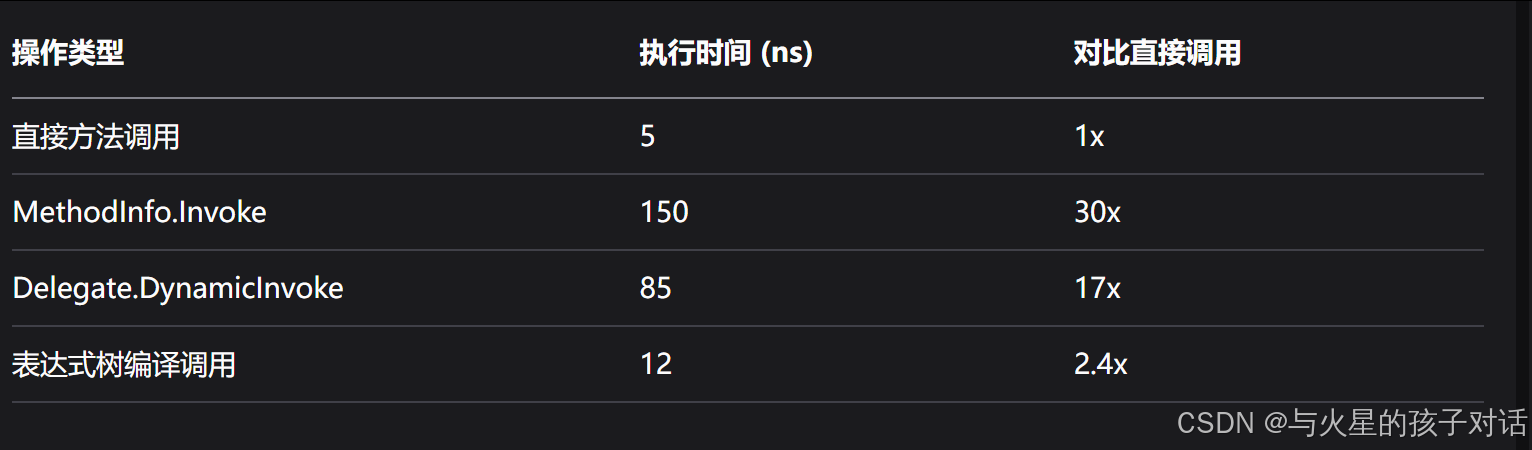
4.2 高性能反射方案
4.2.1 委托緩存優化
public class MethodInvoker
{private delegate object MethodDelegate(object instance, object[] args);private static Dictionary<MethodInfo, MethodDelegate> _methodCache = new();public static object FastInvoke(MethodInfo method, object instance, object[] args){if (!_methodCache.TryGetValue(method, out MethodDelegate invoker)){invoker = CreateDynamicMethod(method);_methodCache[method] = invoker;}return invoker(instance, args);}private static MethodDelegate CreateDynamicMethod(MethodInfo method){var dynamicMethod = new DynamicMethod(name: $"Invoker_{method.Name}",returnType: typeof(object),parameterTypes: new[] { typeof(object), typeof(object[]) },owner: method.Module,skipVisibility: true);ILGenerator il = dynamicMethod.GetILGenerator();// 方法體實現// ...return (MethodDelegate)dynamicMethod.CreateDelegate(typeof(MethodDelegate));delegate object MethodDelegate(object instance, object[] args);private static Dictionary<MethodInfo, MethodDelegate> _methodCache = new();public static object FastInvoke(MethodInfo method, object instance, object[] args){if (!_methodCache.TryGetValue(method, out MethodDelegate invoker)){invoker = CreateDynamicMethod(method);_methodCache[method] = invoker;}return invoker(instance, args);}private static MethodDelegate CreateDynamicMethod(MethodInfo method){var dynamicMethod = new DynamicMethod(name: $"Invoker_{method.Name}",returnType: typeof(object),parameterTypes: new[] { typeof(object), typeof(object[]) },owner: method.Module,skipVisibility: true);ILGenerator il = dynamicMethod.GetILGenerator();// 方法體實現// ...return (MethodDelegate)dynamicMethod.CreateDelegate(typeof(MethodDelegate));}
}
4.2.1 表達式樹優化
public class ExpressionInvoker
{private delegate object MethodInvoker(object instance, object[] parameters);public static MethodInvoker CreateMethodInvoker(MethodInfo method){ParameterExpression instanceParam = Expression.Parameter(typeof(object), "instance");ParameterExpression parametersParam = Expression.Parameter(typeof(object[]), "parameters");// 轉換實例參數Expression instanceExpr = Expression.Convert(instanceParam, method.DeclaringType);// 準備方法參數ParameterInfo[] paramInfos = method.GetParameters();Expression[] paramExprs = new Expression[paramInfos.Length];for (int i = 0; i < paramInfos.Length; i++){Expression indexExpr = Expression.Constant(i);Expression paramAccessExpr = Expression.ArrayIndex(parametersParam, indexExpr);paramExprs[i] = Expression.Convert(paramAccessExpr, paramInfos[i].ParameterType);}// 方法調用Expression methodCall = Expression.Call(instanceExpr, method, paramExprs);// 處理返回值if (method.ReturnType == typeof(void)){Expression<MethodInvoker> lambda = Expression.Lambda<MethodInvoker>(Expression.Block(methodCall, Expression.Constant(null)),instanceParam, parametersParam);return lambda.Compile();}else{Expression<MethodInvoker> lambda = Expression.Lambda<MethodInvoker>(Expression.Convert(methodCall, typeof(object)),instanceParam, parametersParam);return lambda.Compile();}}
}
5. 跨平臺反射解決方案
5.1 AOT平臺反射限制
Unity平臺反射支持矩陣:

5.2 IL2CPP解決方案
// 使用PreserveAttribute保留反射目標
[UnityEngine.Scripting.Preserve]
public class ReflectionCriticalClass
{[UnityEngine.Scripting.Preserve]public void CriticalMethod() { }
}// 在link.xml中保留程序集
<linker><assembly fullname="System.Reflection" preserve="all"/><assembly fullname="Assembly-CSharp"><type fullname="ReflectionCriticalClass" preserve="all"/></assembly>
</linker>
5.3 預編譯反射方案
// 生成反射代碼工具
public class ReflectionCodeGenerator : MonoBehaviour
{[MenuItem("Tools/Generate Reflection Code")]public static void Generate(){StringBuilder sb = new StringBuilder();sb.AppendLine("// 自動生成的反射代碼");sb.AppendLine("public static class ReflectionCache");sb.AppendLine("{");// 掃描所有需要反射的類型foreach (Type type in typeList){sb.AppendLine($" public static Type {type.Name}Type = Type.GetType(\"{type.FullName}\");");foreach (MethodInfo method in type.GetMethods()){sb.AppendLine($" public static MethodInfo {type.Name}_{method.Name} = " +$"{type.Name}Type.GetMethod(\"{method.Name}\");");}}sb.AppendLine("}");File.WriteAllText(Path.Combine(Application.dataPath, "Scripts/ReflectionCache.cs"), sb.ToString());AssetDatabase.Refresh();}
}
6. 反射安全性與最佳實踐
6.1 安全反射策略
// 安全反射調用封裝
public static class SafeReflection
{public static object InvokeMethod(object obj, string methodName, params object[] args){Type type = obj.GetType();MethodInfo method = type.GetMethod(methodName, BindingFlags.Public | BindingFlags.NonPublic | BindingFlags.Instance);if (method == null)throw new MissingMethodException($"方法 {methodName} 不存在");// 驗證參數ParameterInfo[] parameters = method.GetParameters();if (parameters.Length != args.Length)throw new ArgumentException("參數數量不匹配");for (int i = 0; i < parameters.Length; i++){if (args[i] != null && !parameters[i].ParameterType.IsInstanceOfType(args[i]))throw new ArgumentException($"參數 {i} 類型不匹配");}return method.Invoke(obj, args);}
}
6.2 反射最佳實踐
- 避免在Update中使用反射:每幀反射調用是性能殺手
- 使用特性標記反射目標:減少全程序集掃描范圍
- 緩存反射結果:MethodInfo等類型信息應只獲取一次
- 限制反射訪問范圍:避免破壞封裝性
- 提供回退機制:當反射失敗時應有備選方案
- 平臺兼容性檢查:針對不同平臺使用不同反射策略
7. 反射在Unity編輯器中的高級應用
7.1 自動化編輯器工具
[CustomEditor(typeof(EnemyManager))]
public class EnemyManagerEditor : Editor
{public override void OnInspectorGUI(){base.OnInspectorGUI();if (GUILayout.Button("掃描敵人類型")){ScanEnemyTypes();}}private void ScanEnemyTypes(){List<Type> enemyTypes = new List<Type>();Type baseType = typeof(Enemy);foreach (Assembly assembly in AppDomain.CurrentDomain.GetAssemblies()){foreach (Type type in assembly.GetTypes()){if (baseType.IsAssignableFrom(type) && !type.IsAbstract){enemyTypes.Add(type);}}}EnemyManager manager = (EnemyManager)target;manager.registeredEnemyTypes = enemyTypes.Select(t => t.FullName).ToArray();EditorUtility.SetDirty(manager);}
}
7.2 動態屬性面板
public class DynamicPropertyDrawer
{public static void DrawProperties(object target){if (target == null) return;Type type = target.GetType();PropertyInfo[] properties = type.GetProperties(BindingFlags.Public | BindingFlags.Instance);foreach (PropertyInfo property in properties){if (!property.CanRead) continue;object value = property.GetValue(target);Type valueType = property.PropertyType;if (valueType == typeof(string)){value = EditorGUILayout.TextField(property.Name, (string)value);}else if (valueType == typeof(int)){value = EditorGUILayout.IntField(property.Name, (int)value);}else if (valueType == typeof(float)){value = EditorGUILayout.FloatField(property.Name, (float)value);}// 其他類型處理...if (property.CanWrite){property.SetValue(target, value);}}}
}
8. 反射技術的戰略價值
反射技術的戰略價值體現在以下幾個方面:
8.1 動態編程能力
反射技術允許程序在運行時動態獲取類型信息并操作對象,突破了靜態編譯語言的限制。比如Java的Class類可以:
- 動態加載類(Class.forName())
- 獲取類成員(getMethods())
- 創建實例(newInstance())
- 調用方法(invoke())
8.2 框架設計的基石
主流框架都依賴反射實現核心功能:
- Spring框架的依賴注入
- Hibernate的ORM映射
- JUnit的測試用例發現
- MyBatis的SQL映射
8.3 系統擴展性的關鍵
通過反射可以實現:
- 插件化架構(如Eclipse插件系統)
- 熱部署功能(無需重啟更新代碼)
- 動態代理(AOP實現基礎)
8.4 特殊場景解決方案
- 繞過訪問限制(訪問private成員)
- 實現通用工具類(如BeanUtils)
- 序列化/反序列化處理
- 動態語言集成(如JSR-223)
8.5 安全風險需注意
反射雖然強大但也存在:
- 性能開銷(比直接調用慢)
- 安全漏洞(破壞封裝性)
- 維護困難(代碼可讀性差)
在架構設計中,反射技術是平衡靈活性和性能的重要工具,需要根據具體場景合理使用。現代JVM通過方法內聯等技術已經大幅優化了反射性能,使其在戰略層面的價值更加凸顯。
- 希望本文能幫助你在Unity開發中更加得心應手!如果有任何問題,請在評論區留言討論。
- 點贊收藏加關注哦~ 蟹蟹


:原理剖析與實戰 SOP)


------詞向量轉化的算法思想詳解與基于詞向量轉換的文本數據處理的好評差評分類實戰(NPL基礎實戰))
)


)

)

)





