在 3D 場景中用 React Three Fiber 實現自然的晝夜循環,核心難點在于光照的平滑過渡、日月運動的聯動邏輯、晝夜狀態下的光影差異處理,以及性能與視覺效果的平衡。本文以一個 React+Three.js 的實現為例,詳細解析如何通過三角函數計算日月位置、用插值函數實現光照漸變、區分晝夜光影特性,最終讓場景從日出到月光的每一刻都自然流暢。
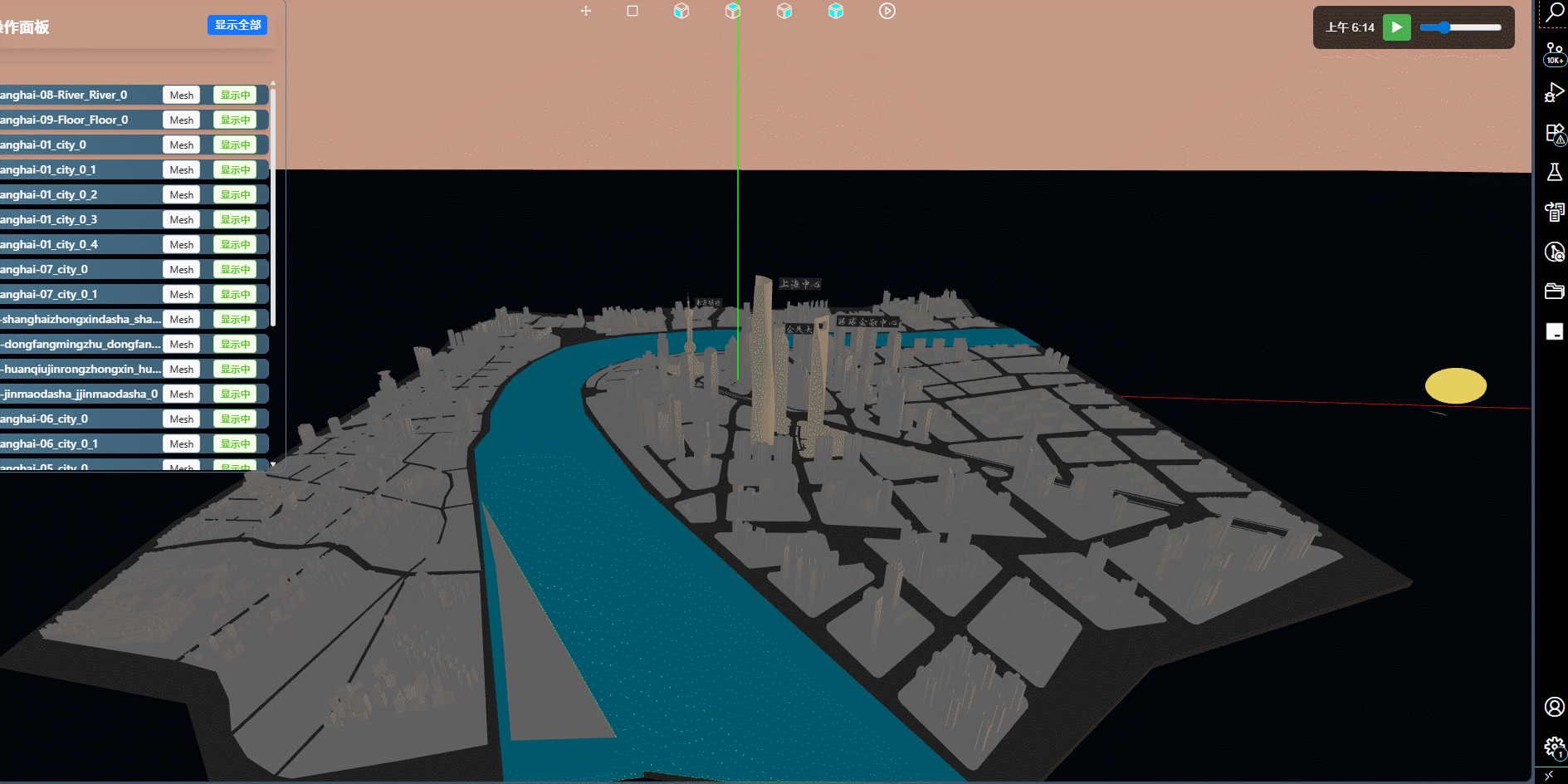
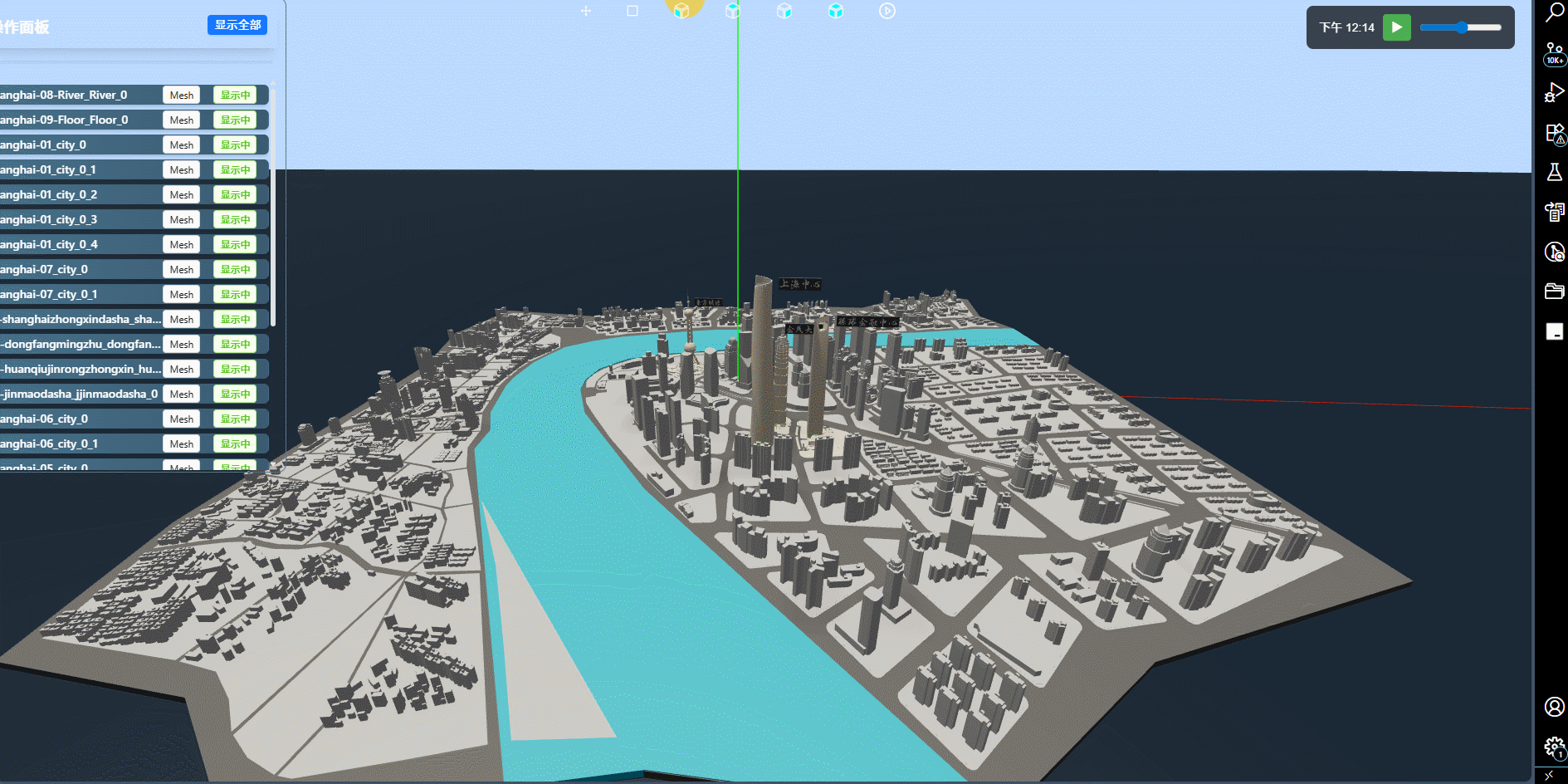
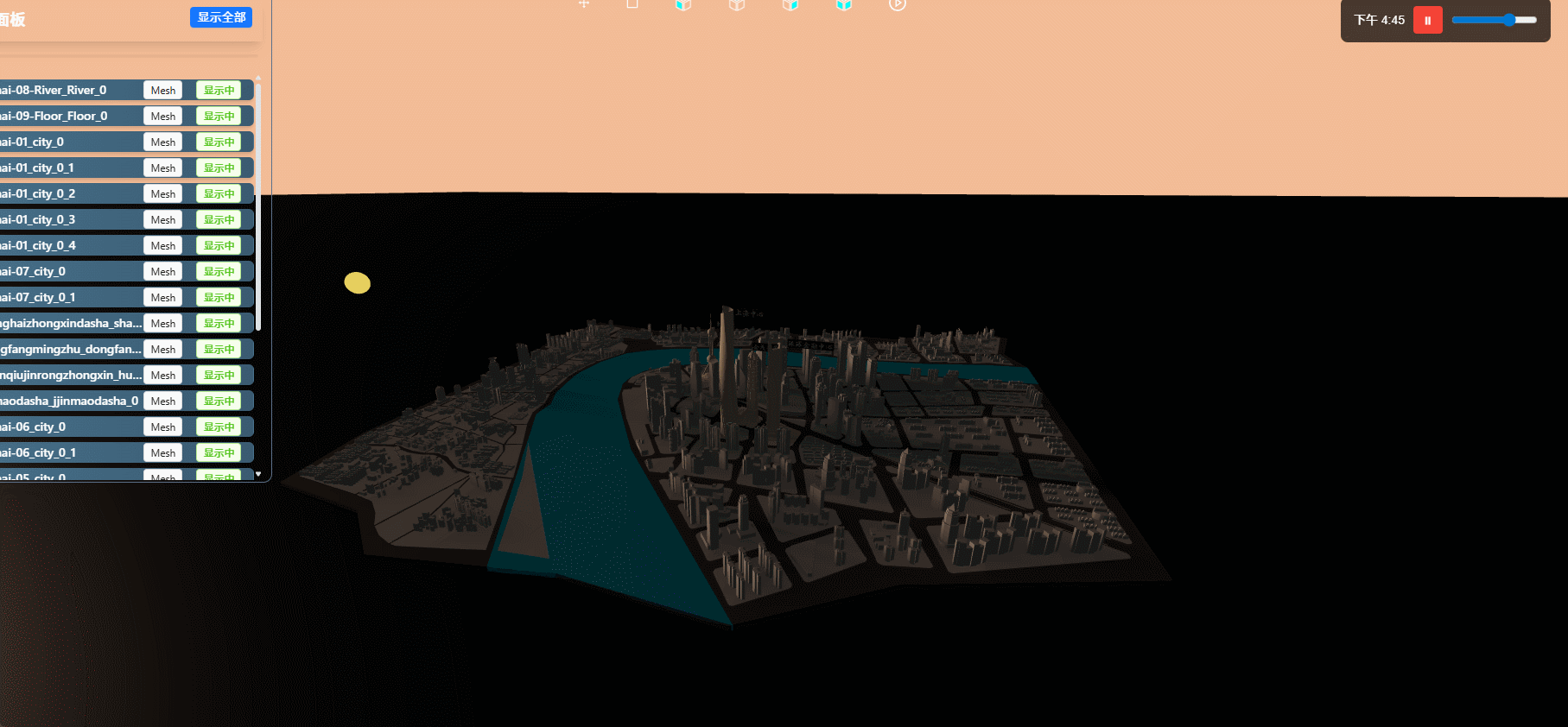
晝夜循環讓 3D 場景 “活” 起來
玩過《我的世界》或《塞爾達傳說》的同學一定有體會:晝夜交替不僅是視覺效果的變化,更是場景 “生命力” 的體現 —— 朝陽的暖光、正午的強光、夕陽的余暉、月光的冷寂,每一種光影都在悄悄改變場景的氛圍。
但實現這一效果并不簡單:太陽和月亮怎么 “走” 才自然?光照從亮到暗怎么過渡才不生硬?白天的陽光和夜晚的月光,光影特性差異該怎么體現?今天我們就以一個基于 React Three Fiber(R3F,Three.js 的 React 封裝)的實現為例,拆一拆這些問題的解決思路。
基礎架構:用 React Three Fiber 搭起骨架
先簡單看一下整體實現的 “骨架”。這個組件叫DayNightCycle,核心功能是通過時間驅動太陽、月亮、光照和天空背景的變化,技術棧以 React Three Fiber 為核心,搭配 Three.js 的原生 API。
核心鉤子:
useFrame:R3F 的幀更新鉤子,類似 Three.js 的requestAnimationFrame,負責每幀更新動畫狀態(如時間、光照)。useThree:R3F 提供的上下文鉤子,用于獲取場景(scene)、相機(camera)等 Three.js 核心對象。useCallback/useMemo:React 的性能優化鉤子,緩存計算結果(如月亮形狀、更新函數),避免重復計算。
狀態管理:用
useView獲取timeOfDay(0-1 之間的時間值,0 和 1 對應午夜,0.25 是日出,0.5 是正午,0.75 是日落)和isPaused(是否暫停動畫),通過setTimeOfDay更新時間,驅動整個循環。?
太陽和月亮的 “聯動舞步”
要讓日月運動自然,關鍵是位置計算邏輯—— 它們的運動既要符合 “東升西落” 的直覺,又要保持反向聯動(太陽升則月亮落)。
1. 太陽位置:用三角函數 “畫” 出軌跡
太陽的運動軌跡是一個圓形(簡化為 2D 平面運動),代碼中用三角函數計算位置:
const calculateSunPosition = (time: number) => {const angle = time * Math.PI * 2; // 時間0-1映射為角度0-2π(360度)const x = Math.sin(angle) * SUN_RADIUS; // x坐標由正弦函數決定(左右運動)const y = Math.cos(angle) * SUN_MAX_HEIGHT; // y坐標由余弦函數決定(上下運動)return { x, y: -Math.max(y, -5), z: 0 };
};
?這里回顧高中學的正弦、余弦曲線,在我這個組件中,太陽的z值為0,日出日落是太陽在xy平面上的圓周運動
?
- 原理:時間
time從 0 到 1 循環,對應角度從 0 到 2π(360 度)。sin(angle)控制左右(x 軸),cos(angle)控制上下(y 軸),剛好形成一個圓形軌跡。舉例:
time=0.25(日出):angle=π/2,sin(π/2)=1(x 最大,東邊),cos(π/2)=0(y=0,地平線)→ 太陽在東方地平線。
time=0.5(正午):angle=π,sin(π)=0(x=0,中間),cos(π)=-1(y=SUN_MAX_HEIGHT,最高點)→ 太陽在頭頂。
2. 月亮位置:與太陽 “反向同步”
月亮的運動方向與太陽相反,代碼中直接基于太陽位置計算(x 同方向,y 反方向):
const calculateMoonPosition = (time: number) => {const sunPos = calculateSunPosition(time);return { x: sunPos.x, y: -sunPos.y, z: 0 }; // x同方向,y反方向
};
- 效果:太陽在東邊時,月亮在西邊;太陽升到最高點(正午),月亮落到最低點(地下),完美實現 “日月交替” 的視覺效果。
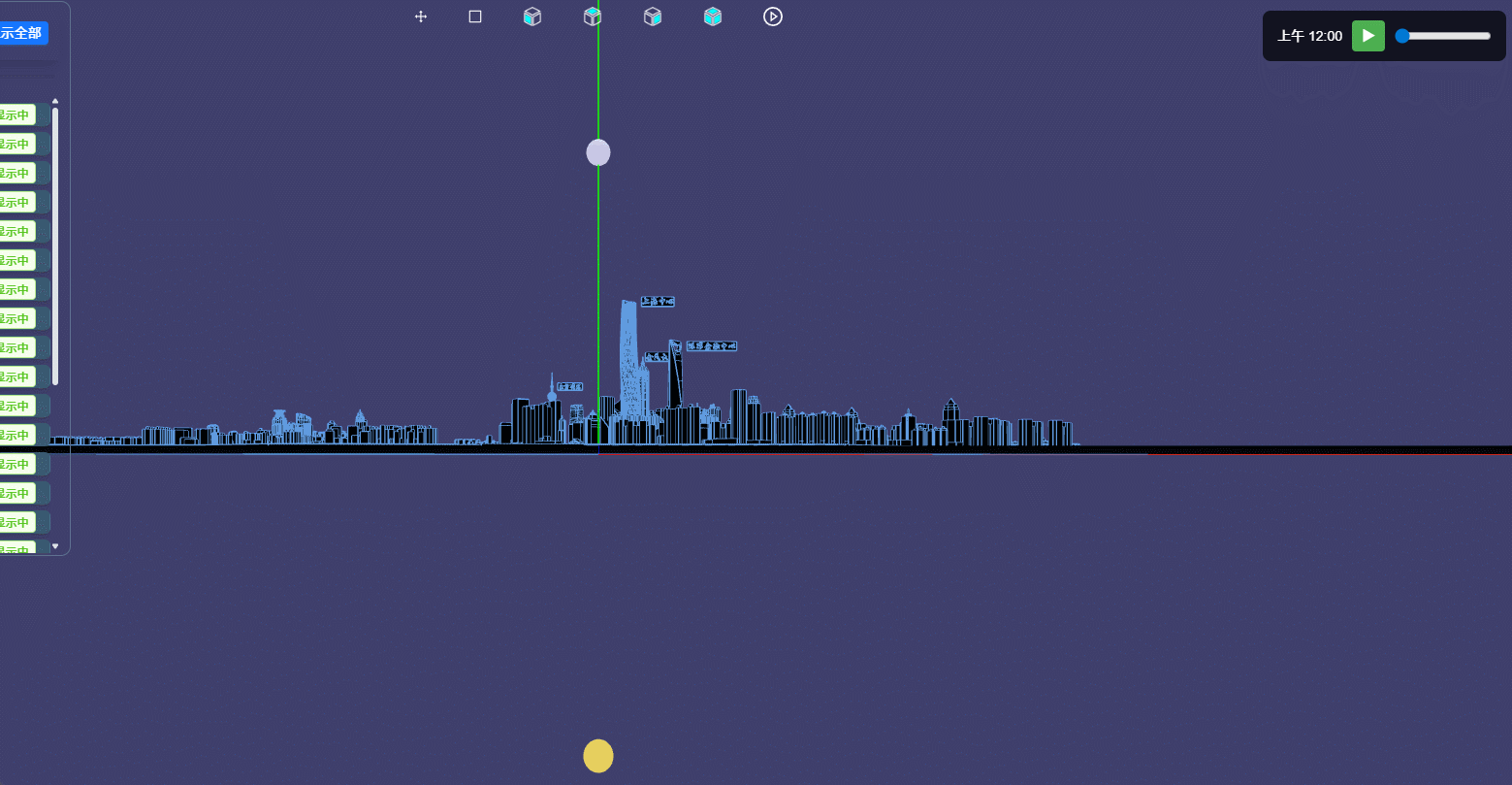
光照的 “平滑過渡術”
光照是晝夜循環的靈魂。白天靠陽光,夜晚靠月光,過渡時的 “柔和感” 是關鍵 —— 不能突然變亮或變暗,顏色也得自然切換。
1. 光照類型:Three.js 光源的 “分工”
Three.js 中有多種光源,這里用了兩類核心光源,分工明確:
方向光(DirectionalLight):
- 模擬平行光(如太陽、月亮),光線方向平行,能產生清晰陰影;
- 適合表現 “直射光”,比如陽光照在物體上形成的影子。
環境光(AmbientLight):
- 無方向的 “基礎光”,不產生陰影,作用是讓場景暗處不黑屏;
- 適合表現 “散射光”,比如白天天空反射的陽光、夜晚大氣散射的月光。
2. 太陽光:從日出到日落的 “強度 + 顏色” 漸變
太陽光的變化分兩步:強度隨太陽高度變化,顏色隨時間切換。
強度計算:太陽越高(y 坐標越大),強度越強;太陽在地平線以下時,強度為 0:
const calculateSunIntensity = (time: number) => {const sunPos = calculateSunPosition(time);const normalizedHeight = sunPos.y / SUN_MAX_HEIGHT; // 歸一化高度(-1到1)if (normalizedHeight < -0.05) return 0; // 太陽在地平線以下時無光照return Math.pow(Math.max(0, normalizedHeight + 0.05), 0.8) * 2.0;
};
顏色過渡:日出 / 日落偏暖(橙紅),正午偏亮(黃白),用
Color.lerp(線性插值)實現漸變:
const calculateLightColor = (time: number) => {const sunriseColor = new THREE.Color(1.0, 0.5, 0.2); // 日出橙紅const noonColor = new THREE.Color(1.0, 0.95, 0.85); // 正午黃白const sunsetColor = new THREE.Color(1.0, 0.4, 0.1); // 日落橙紅const nightColor = new THREE.Color(0.05, 0.05, 0.2); // 夜晚深藍if (time < 0.25) {// 從夜晚到日出:nightColor → sunriseColorconst factor = smoothstep(0.15, 0.25, time); // 0-1的過渡因子return nightColor.clone().lerp(sunriseColor, factor);} else if (time < 0.35) {// 從日出到正午:sunriseColor → noonColorconst factor = smoothstep(0.25, 0.35, time);return sunriseColor.clone().lerp(noonColor, factor);}// ... 其他時間段邏輯
};
關鍵函數
smoothstep:讓過渡不是線性的,而是 “先慢后快再慢”,更接近自然光影變化(比如日出時亮度增長先慢后快)。
3. 月光:夜晚的 “冷色調” 與低強度
月光與太陽光相反:只在夜晚生效,強度更低,顏色偏冷(藍白)。
強度控制:月亮越高(y 坐標越大),強度越強,但最大強度只有太陽光的一半(更符合現實):
const calculateMoonIntensity = (time: number) => {const isNight = time < 0.25 || time > 0.75if (!isNight) return 0// 根據月亮高度調整強度const moonPos = calculateMoonPosition(time)const heightFactor = Math.max(0, (moonPos.y + 0.5) / 1.5) // 0-1范圍return heightFactor * 0.5 // 最大強度為0.5}
顏色差異:月光偏冷(藍白),與太陽光的暖色調形成對比,且隨月亮高度變亮:
// 計算月光顏色const calculateMoonColor = (time: number) => {const baseColor = new THREE.Color(0.7, 0.7, 1.0) // 冷色調藍色const isNight = time < 0.25 || time > 0.75if (!isNight) return baseColor// 根據月亮高度調整顏色const moonPos = calculateMoonPosition(time)const heightFactor = Math.max(0, (moonPos.y + 0.5) / 1.5)return baseColor.clone().lerp(new THREE.Color(0.9, 0.9, 1.0), heightFactor)}4. 環境光:晝夜通用的 “基礎亮度”
環境光強度隨晝夜變化:白天強(太陽光散射多),夜晚弱(只有月光散射):
const calculateAmbientIntensity = (time: number) => {const sunHeight = Math.sin(time * Math.PI * 2); // 太陽高度因子const dayFactor = smoothstep(-0.2, 0.1, sunHeight); // 白天強度因子const nightFactor = smoothstep(0.8, -0.2, Math.abs(sunHeight)); // 夜晚強度因子return 0.1 + dayFactor * 0.4 + nightFactor * 0.1; // 基礎亮度+晝夜補償
};
晝夜狀態的 “智能切換”
太陽和月亮不能同時 “工作”,需要通過時間判斷晝夜狀態,自動切換光照源。
狀態劃分:
time < 0.25或time > 0.75為夜晚,其余為白天
// 方向光(太陽光)const isDaytime = time > 0.25 && time < 0.75if (directionalRef.current) {directionalRef.current.visible = isDaytimedirectionalRef.current.position.copy(sunPosition)directionalRef.current.intensity = isDaytime? calculateSunIntensity(time): 0directionalRef.current.color.copy(calculateLightColor(time))}// 月光方向光if (moonDirectionalRef.current) {const moonLightIntensity = calculateMoonLightIntensity(time)moonDirectionalRef.current.visible = isNight && moonLightIntensity > 0moonDirectionalRef.current.position.copy(moonPosition)moonDirectionalRef.current.intensity = moonLightIntensitymoonDirectionalRef.current.color.copy(calculateMoonColor(time))// Softer shadows for moonlightmoonDirectionalRef.current.shadow.mapSize.width = 1024moonDirectionalRef.current.shadow.mapSize.height = 1024moonDirectionalRef.current.shadow.camera.far = 50moonDirectionalRef.current.shadow.bias = -0.0005moonDirectionalRef.current.shadow.normalBias = 0.05}
?完整代碼
// src/components/DayNightCycle.jsx
import React, { useCallback, useEffect, useRef } from 'react'
import { useFrame, useThree } from '@react-three/fiber'
import * as THREE from 'three'
import { useView } from '../ViewContext'export const DayNightCycle = ({ speed = 0.1 }) => {const { timeOfDay, setTimeOfDay, isPaused } = useView()const { scene, camera } = useThree()const sunRef = useRef<THREE.Mesh>(null)const ambientRef = useRef<THREE.AmbientLight>(null)const directionalRef = useRef<THREE.DirectionalLight>(null)const moonDirectionalRef = useRef<THREE.DirectionalLight>(null) // Add this for moonlightconst skyRef = useRef<THREE.Color>(null)const moonRef = useRef<THREE.Mesh>(null)const wasPaused = useRef(false)// 太陽參數const SUN_RADIUS = 2 // 太陽運動半徑const SUN_MAX_HEIGHT = 1 // 太陽最大高度(正午時的高度)const SUN_SIZE = 0.05 // 減小太陽大小// 月亮參數const MOON_SIZE = 0.04 // 月亮比太陽稍小// 計算月光強度const calculateMoonIntensity = (time: number) => {const isNight = time < 0.25 || time > 0.75if (!isNight) return 0// 根據月亮高度調整強度const moonPos = calculateMoonPosition(time)const heightFactor = Math.max(0, (moonPos.y + 0.5) / 1.5) // 0-1范圍return heightFactor * 0.5 // 最大強度為0.5}// 計算月光顏色const calculateMoonColor = (time: number) => {const baseColor = new THREE.Color(0.7, 0.7, 1.0) // 冷色調藍色const isNight = time < 0.25 || time > 0.75if (!isNight) return baseColor// 根據月亮高度調整顏色const moonPos = calculateMoonPosition(time)const heightFactor = Math.max(0, (moonPos.y + 0.5) / 1.5)return baseColor.clone().lerp(new THREE.Color(0.9, 0.9, 1.0), heightFactor)}// 計算月光方向光強度const calculateMoonLightIntensity = (time: number) => {const isNight = time < 0.25 || time > 0.75if (!isNight) return 0const moonPos = calculateMoonPosition(time)const heightFactor = Math.max(0, (moonPos.y + 0.5) / 1.5)return heightFactor * 0.8 // 比環境月光更強一些}// 計算月亮位置(與太陽相反)const calculateMoonPosition = (time: number) => {const sunPos = calculateSunPosition(time)return {x: sunPos.x, // 月亮與太陽X軸同向y: -sunPos.y, // 月亮與太陽Y軸對稱z: 0,}}// 太陽位置計算const calculateSunPosition = (time: number) => {const angle = time * Math.PI * 2const x = Math.sin(angle) * SUN_RADIUSconst y = Math.cos(angle) * SUN_MAX_HEIGHTreturn {x: x,y: -Math.max(y, -5),z: 0,}}// 平滑過渡函數const smoothstep = (min: number, max: number, value: number) => {const x = Math.max(0, Math.min(1, (value - min) / (max - min)))return x * x * (3 - 2 * x)}// 計算光照顏色const calculateLightColor = (time: number) => {const sunriseColor = new THREE.Color(1.0, 0.5, 0.2)const noonColor = new THREE.Color(1.0, 0.95, 0.85)const sunsetColor = new THREE.Color(1.0, 0.4, 0.1)const nightColor = new THREE.Color(0.05, 0.05, 0.2)let color = new THREE.Color()if (time < 0.25) {const factor = smoothstep(0.15, 0.25, time)color.copy(nightColor).lerp(sunriseColor, factor)} else if (time < 0.35) {const factor = smoothstep(0.25, 0.35, time)color.copy(sunriseColor).lerp(noonColor, factor)} else if (time < 0.65) {color.copy(noonColor)} else if (time < 0.75) {const factor = smoothstep(0.65, 0.75, time)color.copy(noonColor).lerp(sunsetColor, factor)} else {const factor = smoothstep(0.75, 0.85, time)color.copy(sunsetColor).lerp(nightColor, factor)}return color}// 計算環境光強度const calculateAmbientIntensity = (time: number) => {const sunHeight = Math.sin(time * Math.PI * 2)const dayFactor = smoothstep(-0.2, 0.1, sunHeight)const nightFactor = smoothstep(0.8, -0.2, Math.abs(sunHeight))return 0.1 + dayFactor * 0.4 + nightFactor * 0.1}// 計算太陽光強度const calculateSunIntensity = (time: number) => {const sunPos = calculateSunPosition(time)const normalizedHeight = sunPos.y / SUN_MAX_HEIGHTif (normalizedHeight < -0.05) return 0return Math.pow(Math.max(0, normalizedHeight + 0.05), 0.8) * 2.0}// 計算天空顏色const calculateSkyColor = (time: number) => {const sunriseColor = new THREE.Color(0.9, 0.5, 0.3)const dayColor = new THREE.Color(0.5, 0.7, 1.0)const nightColor = new THREE.Color(0.05, 0.05, 0.15)let colorif (time >= 0.2 && time <= 0.3) {const factor = (time - 0.2) * 10color = nightColor.clone().lerp(sunriseColor, factor)} else if (time >= 0.3 && time <= 0.4) {const factor = (time - 0.3) * 10color = sunriseColor.clone().lerp(dayColor, factor)} else if (time >= 0.4 && time <= 0.6) {color = dayColor} else if (time >= 0.6 && time <= 0.7) {const factor = (time - 0.6) * 10color = dayColor.clone().lerp(sunriseColor, factor)} else if (time >= 0.7 && time <= 0.8) {const factor = (time - 0.7) * 10color = sunriseColor.clone().lerp(nightColor, factor)} else {color = nightColor}return color}// 提取的光照更新函數const updateLighting = useCallback((time) => {// 太陽位置const sunPosition = calculateSunPosition(time)sunRef.current?.position.set(sunPosition.x, sunPosition.y, sunPosition.z)// 月亮位置const moonPosition = calculateMoonPosition(time)moonRef.current?.position.set(moonPosition.x, moonPosition.y, moonPosition.z)moonRef.current?.lookAt(camera.position)// 月光設置const isNight = time < 0.25 || time > 0.75const moonEmissiveIntensity = isNight ? calculateMoonIntensity(time) * 2 : 0if (moonRef.current) {(moonRef.current.material as THREE.MeshStandardMaterial).emissiveIntensity = moonEmissiveIntensity}// 方向光(太陽光)const isDaytime = time > 0.25 && time < 0.75if (directionalRef.current) {directionalRef.current.visible = isDaytimedirectionalRef.current.position.copy(sunPosition)directionalRef.current.intensity = isDaytime? calculateSunIntensity(time): 0directionalRef.current.color.copy(calculateLightColor(time))}// 月光方向光if (moonDirectionalRef.current) {const moonLightIntensity = calculateMoonLightIntensity(time)moonDirectionalRef.current.visible = isNight && moonLightIntensity > 0moonDirectionalRef.current.position.copy(moonPosition)moonDirectionalRef.current.intensity = moonLightIntensitymoonDirectionalRef.current.color.copy(calculateMoonColor(time))// Softer shadows for moonlightmoonDirectionalRef.current.shadow.mapSize.width = 1024moonDirectionalRef.current.shadow.mapSize.height = 1024moonDirectionalRef.current.shadow.camera.far = 50moonDirectionalRef.current.shadow.bias = -0.0005moonDirectionalRef.current.shadow.normalBias = 0.05}// 天空背景scene.background = calculateSkyColor(time)},[camera, scene],)useFrame((state, delta) => {if (!isPaused) {const newTime = (timeOfDay + delta * speed) % 1setTimeOfDay(newTime)updateLighting(newTime)wasPaused.current = false} else if (!wasPaused.current) {updateLighting(timeOfDay)wasPaused.current = true}})useEffect(() => {if (isPaused) {updateLighting(timeOfDay)}}, [timeOfDay, isPaused, updateLighting])return (<group>{/* 太陽(可視化) */}<mesh ref={sunRef}><sphereGeometry args={[SUN_SIZE, 32, 32]} /><meshBasicMaterial color="#ffcc33" /></mesh>{/* 月亮(可視化) */}<mesh ref={moonRef}><sphereGeometry args={[MOON_SIZE, 32, 32]} /><meshStandardMaterialcolor="#e0e0ff"emissive="#b0b0ff"emissiveIntensity={0}side={THREE.DoubleSide}metalness={0.3}roughness={0.5}/></mesh>{/* 方向光(太陽光) */}<directionalLightref={directionalRef}castShadow={true}shadow-mapSize-width={2048}shadow-mapSize-height={2048}shadow-camera-far={100}shadow-camera-left={-30}shadow-camera-right={30}shadow-camera-top={30}shadow-camera-bottom={-30}shadow-bias={-0.0001}shadow-normalBias={0.05}intensity={calculateSunIntensity(timeOfDay)}color={calculateLightColor(timeOfDay)}/>{/* 方向光(月光) */}<directionalLightref={moonDirectionalRef}castShadow={true}shadow-mapSize-width={1024}shadow-mapSize-height={1024}shadow-camera-far={50}shadow-camera-left={-20}shadow-camera-right={20}shadow-camera-top={20}shadow-camera-bottom={-20}shadow-bias={-0.0005}shadow-normalBias={0.05}intensity={calculateMoonLightIntensity(timeOfDay)}color={calculateMoonColor(timeOfDay)}/>{/* 環境光 */}<ambientLightref={ambientRef}intensity={calculateAmbientIntensity(timeOfDay)}color={0xffffff}/>{/* 天空背景 */}<colorref={skyRef}attach="background"args={[calculateSkyColor(timeOfDay)]}/></group>)
}?在組件中調用
import { OrbitControls } from '@react-three/drei'
import { Canvas } from '@react-three/fiber'
import { CityModal } from '../Models/CityModel'
import { Snowfall } from '../Example/Snow'
import { useView } from '../ViewContext'
import { DayNightCycle } from '../Example/DayNightCycle'
import * as THREE from 'three'
// 存放所有的model加載,公用一個Canvas
export const ModalView = () => {const { playAnimation } = useView()return (<Canvas className="w-full h-full " gl={{ alpha: false }} shadows>{/* 控制器 */}<OrbitControls enableZoom={true} enablePan={true} />{/* 添加日出日落組件 */}<DayNightCycle speed={0.05} /><CityModal />{playAnimation && <Snowfall particleCount={8000} />}{/* 地面 */}<mesh rotation={[-Math.PI / 2, 0, 0]} position={[0, 0, 0]} receiveShadow><planeGeometry args={[100, 100]} /><meshStandardMaterialcolor="#2c3e50"roughness={0.5}metalness={0.1}side={THREE.DoubleSide}shadowSide={THREE.FrontSide}/></mesh></Canvas>)
}
場景中的CityModal組件
?要讓模型跟隨平行光進行陰影的變化,需要開啟陰影屬性。遍歷所有的子對象,開啟陰影。child.castShadow = true;? ?child.receiveShadow = true;
import { useGLTF } from '@react-three/drei'
import { useEffect, useMemo, useRef, useState } from 'react'
import * as THREE from 'three'
import { useModelManager } from '../../utils/viewHelper/viewContext'
import { useFrame, useThree } from '@react-three/fiber'
import { useView } from '../ViewContext'export const CityModal = () => {const { scene } = useGLTF('/models/city-_shanghai-sandboxie.glb')const modelRef = useRef<THREE.Group>(null)const helper = useModelManager()const { scene: CanvasScene, camera, size } = useThree()const { gl } = useThree()gl.shadowMap.enabled = truegl.shadowMap.type = THREE.PCFSoftShadowMap // 更好的陰影質量const { cameraPosition, cameraTarget, boundaryStatus, timeOfDay } = useView()const boxHelperRef = useRef<THREE.Box3Helper>(null)const modelSize = useRef(new THREE.Vector3()) // 存儲模型尺寸const [isCameraMoving, setIsCameraMoving] = useState(false)const [targetPosition, setTargetPosition] = useState<THREE.Vector3 | null>(null,)const [targetLookAt, setTargetLookAt] = useState<THREE.Vector3 | null>(null)const mouse = useRef(new THREE.Vector2())const MOVE_DURATION = 1500// 夜間材質const nightMaterial = useMemo(() => {return new THREE.MeshStandardMaterial({color: '#0a0a1a',emissive: '#040410',emissiveIntensity: 0.2,metalness: 0.7,roughness: 0.8,})}, [])// 白天材質const dayMaterial = useMemo(() => {return new THREE.MeshStandardMaterial({color: '#0a1a3a',metalness: 0.3,roughness: 0.6,})}, [])const [lastDayNightState, setLastDayNightState] = useState<'day' | 'night'>();const nightMaterialInstance = useMemo(() => nightMaterial.clone(), [nightMaterial]);const dayMaterialInstance = useMemo(() => dayMaterial.clone(), [dayMaterial]);//處理光照對模型的影響// 獲取當前時間標簽const currentHour = useMemo(() => {const hour = Math.floor(timeOfDay * 24)const displayHour = hour % 24 || 24return displayHour}, [timeOfDay])useEffect(() => {addModel()initBoxBorder()calculateModelSize() // 計算模型尺寸alignModelToWorldCenterAndBaseToXZ()}, [])useEffect(() => {if (boxHelperRef.current) {if (boundaryStatus) {scene.add(boxHelperRef.current)} else {scene.remove(boxHelperRef.current)}}}, [boundaryStatus])useEffect(() => {if (!isCameraMoving && cameraPosition && cameraTarget) {camera.position.copy(cameraPosition)camera.lookAt(cameraTarget)}}, [cameraPosition, cameraTarget, isCameraMoving])useFrame(() => {const currentState = currentHour <= 5 || currentHour >= 18 ? 'night' : 'day';if (currentState !== lastDayNightState) {setLastDayNightState(currentState);if (modelRef.current) {modelRef.current.traverse((child) => {if (child instanceof THREE.Mesh) {child.castShadow = true;child.receiveShadow = true;if (!child.userData.originalMaterial) {child.userData.originalMaterial = child.material;}child.material = currentState === 'night' ? nightMaterialInstance : child.userData.originalMaterial || dayMaterialInstance;updateHighlight(child);}});}}});useEffect(() => {if (!isCameraMoving || !targetPosition || !targetLookAt) return// 相機移動動畫const startPosition = new THREE.Vector3().copy(camera.position)const startTime = Date.now()const animate = () => {if (!isCameraMoving) returnconst elapsed = Date.now() - startTimeconst progress = Math.min(elapsed / MOVE_DURATION, 1)const easeProgress = easeInOutCubic(progress)// 更新相機位置camera.position.lerpVectors(startPosition, targetPosition, easeProgress)camera.lookAt(targetLookAt)if (progress < 1) {requestAnimationFrame(animate)} else {setIsCameraMoving(false)}}animate()return () => {setIsCameraMoving(false)}}, [isCameraMoving, targetPosition, targetLookAt])// 計算模型尺寸const calculateModelSize = () => {if (modelRef.current) {const box = new THREE.Box3().setFromObject(modelRef.current)box.getSize(modelSize.current)}}// 更新高亮邊緣const updateHighlight = (mesh: THREE.Mesh) => {const oldHighlight = mesh.getObjectByName('surroundLine')if (oldHighlight) mesh.remove(oldHighlight)if (currentHour <= 5 || currentHour >= 18) {const geometry = new THREE.EdgesGeometry(mesh.geometry)const material = new THREE.LineBasicMaterial({color: 0x4c8bf5,linewidth: 2,})const line = new THREE.LineSegments(geometry, material)line.name = 'surroundLine'line.position.copy(mesh.position)line.rotation.copy(mesh.rotation)line.scale.copy(mesh.scale)mesh.add(line)}}//模型對齊世界中心const alignModelToWorldCenterAndBaseToXZ = () => {if (modelRef.current) {// 計算模型的包圍盒(包含所有頂點的最小立方體)const box = new THREE.Box3().setFromObject(modelRef.current)// 1. 計算模型中心點(用于XZ平面居中)const center = new THREE.Vector3()box.getCenter(center)// 2. 計算模型底部的Y坐標(包圍盒最低點的Y值)const baseY = box.min.y// 3. 先將模型在XZ平面居中,再將底部對齊到Y=0modelRef.current.position.set(-center.x, // X軸居中(減去中心點X坐標)-baseY, // Y軸對齊底部到XZ平面(減去底部Y坐標)-center.z, // Z軸居中(減去中心點Z坐標))}}const addModel = () => {if (!helper.getScene()) {helper.init(CanvasScene)}if (modelRef.current) {if (helper.getScene()) {helper.addModelToScene(modelRef.current)}helper.addModel({id: '模型1',name: '模型1',model: modelRef.current,})}camera.position.copy(new THREE.Vector3(1, 1, 1.5))}const initBoxBorder = () => {if (modelRef.current) {const box = new THREE.Box3().setFromObject(modelRef.current)boxHelperRef.current = new THREE.Box3Helper(box, 0xffff00)}}const handleMouseMove = (event: React.MouseEvent<HTMLCanvasElement>) => {// 獲取畫布尺寸const { width, height } = size// 計算鼠標在標準化設備坐標中的位置 (-1 to +1)mouse.current.x = (event.clientX / width) * 2 - 1mouse.current.y = -(event.clientY / height) * 2 + 1}const handleClick = (event) => {event.stopPropagation()if (isCameraMoving || !modelRef.current || !modelSize.current) returnhandleMouseMove(event)const intersects = event.intersectionsif (intersects.length > 0) {const clickedPoint = intersects[0].point// 根據模型大小動態計算偏移量const maxDimension = Math.max(modelSize.current.x,modelSize.current.y,modelSize.current.z,)const offsetDistance = maxDimension * 0.1 // 使用模型最大尺寸的1.5倍作為偏移距離// 計算相機位置 - 從點擊點向相機當前位置的反方向偏移const direction = new THREE.Vector3().subVectors(camera.position, clickedPoint).normalize()const targetPos = new THREE.Vector3().copy(clickedPoint).addScaledVector(direction, offsetDistance)setTargetPosition(targetPos)setTargetLookAt(clickedPoint)setIsCameraMoving(true)}}const easeInOutCubic = (t: number) => {return t < 0.5 ? 4 * t * t * t : 1 - Math.pow(-2 * t + 2, 3) / 2}return <primitive object={scene} ref={modelRef} onClick={handleClick} />
}
控制日出日落組件?
import { useView } from '../ViewContext'export const SunControl = () => {const { timeOfDay, setTimeOfDay, isPaused, setIsPaused } = useView()// 獲取當前時間標簽
const getTimeLabel = () => {const hour = Math.floor(timeOfDay * 24);const minute = Math.floor((timeOfDay * 24 - hour) * 60);// 判斷上午/下午const period = hour < 12 ? '上午' : '下午';// 處理小時顯示:// 1. 0點顯示為12// 2. 12點顯示為12// 3. 其他時間保持原樣const displayHour = hour % 12 === 0 ? 12 : hour % 12;return `${period} ${displayHour}:${minute.toString().padStart(2, '0')}`;
}return (<><divstyle={{position: 'absolute',top: '20px',right: '20px',background: 'rgba(0, 0, 0, 0.7)',color: 'white',padding: '10px 15px',borderRadius: '8px',fontFamily: 'Arial, sans-serif',zIndex: 100,display: 'flex',alignItems: 'center',gap: '10px',}}><span>{getTimeLabel()}</span><buttononClick={() => setIsPaused(!isPaused)}style={{background: isPaused ? '#4CAF50' : '#f44336',border: 'none',color: 'white',padding: '5px 10px',borderRadius: '4px',cursor: 'pointer',}}>{isPaused ? '?' : '?'}</button><inputtype="range"min="0"max="100"value={timeOfDay * 100}onChange={(e) => setTimeOfDay(e.target.value / 100)}style={{ width: '100px' }}/></div></>)
}
總結:React Three Fiber 實現晝夜循環的關鍵點
- 技術棧結合:用 R3F 的
useFrame驅動幀更新,useThree獲取場景對象,React 的useMemo優化性能; - 運動邏輯:三角函數計算日月位置,實現反向聯動;
- 光照過渡:
smoothstep和Color.lerp實現強度、顏色的平滑漸變,避免生硬切換; - 細節差異:區分晝夜狀態,讓太陽光和月光 “各司其職”,陰影根據光源特性調整清晰度。
其實,3D 場景的真實感往往藏在細節里 —— 太陽高度與光照強度的對應、月光的冷色調、陰影的清晰度差異…… 這些 “小調整” 加起來,就構成了從日到夜的自然過渡。如果你也想用 React Three Fiber 實現類似效果,不妨從這些細節入手試試~
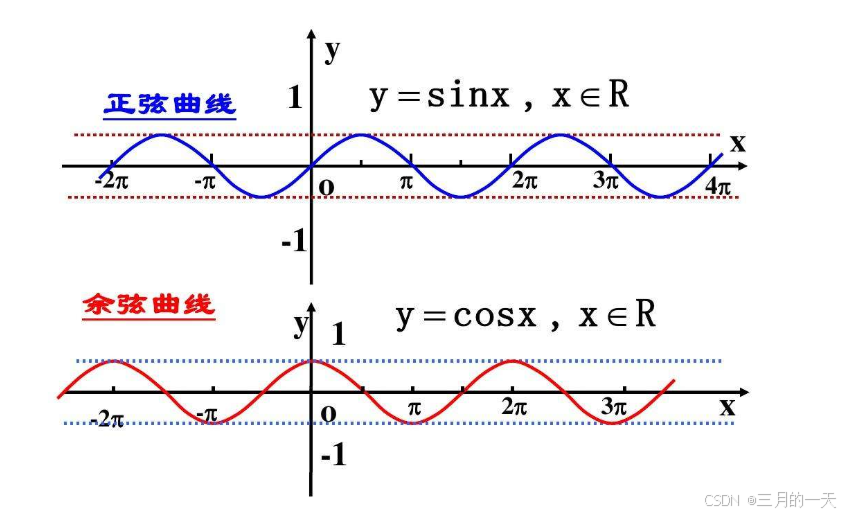
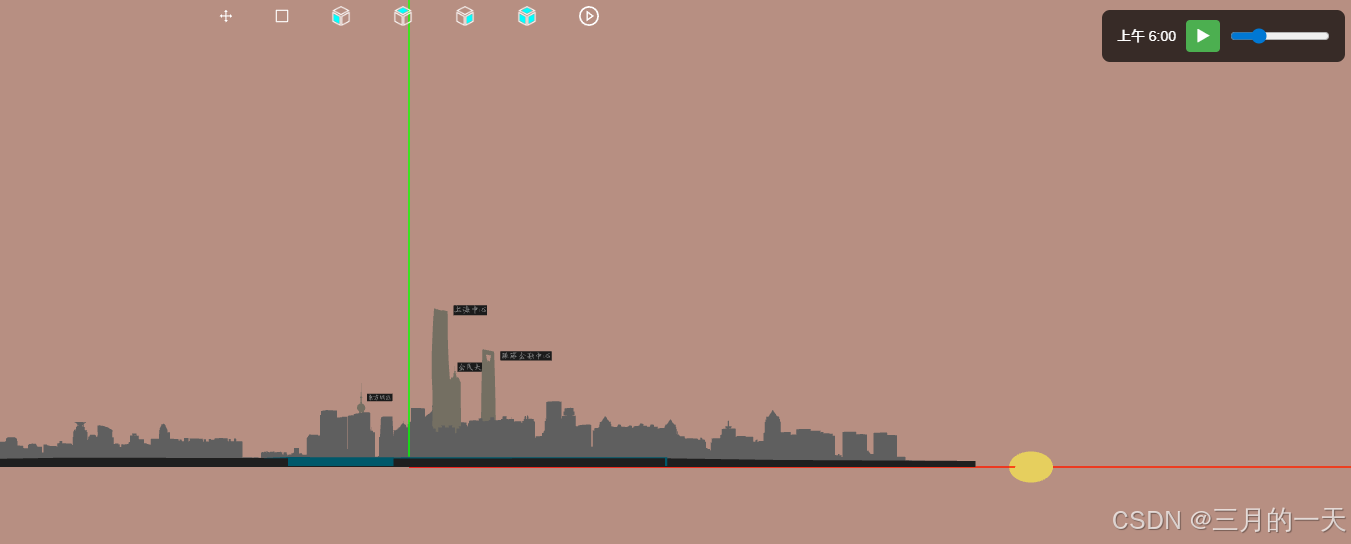













棧式窗體 QStackedWidget:本類里代碼很少。舉例,以及源代碼帶注釋。)






