創建一個 vue 項目
創建這個新的文件夾
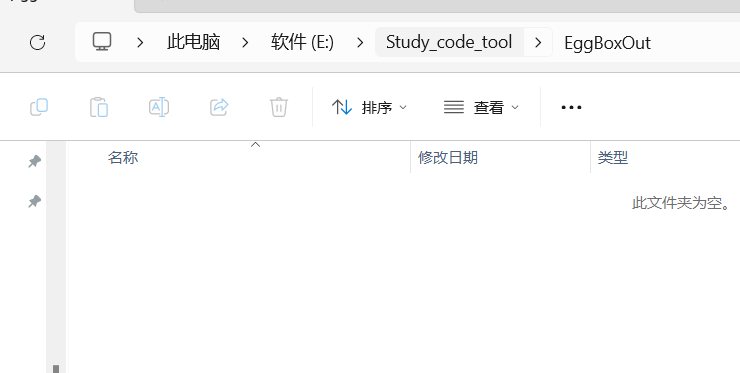
創建前端項目 eggbox
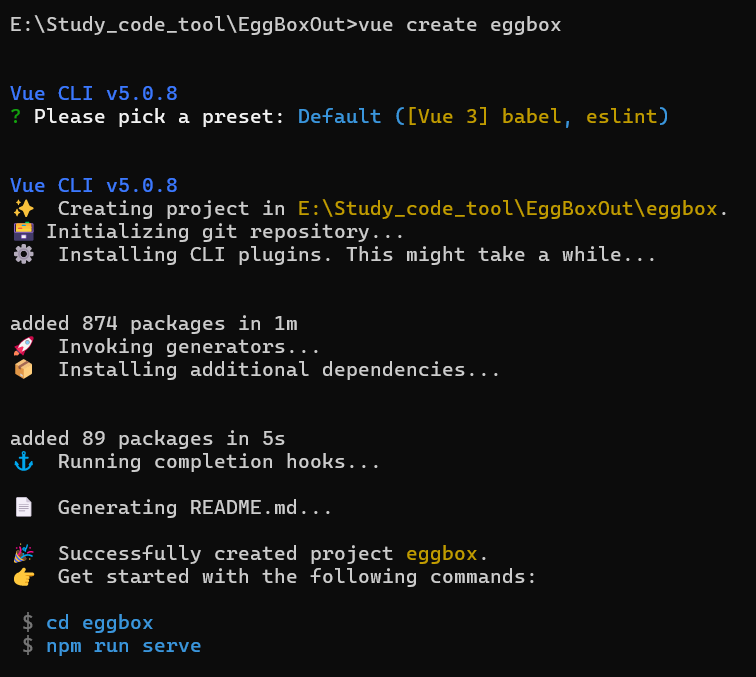
數據庫 SQL
CREATE DATABASE IF NOT EXISTS egg DEFAULT CHARACTER SET utf8 COLLATE utf8_bin;
USE egg;CREATE TABLE `stu` (`id` INT AUTO_INCREMENT, -- 自增主鍵`name` VARCHAR(64) NOT NULL, -- 非空姓名字段,最大長度64字符`stuid` INT DEFAULT NULL, -- 學號`classroom` VARCHAR(10) DEFAULT NULL, -- 班級字段,最大長度10字符`grade` DECIMAL(5, 2) DEFAULT NULL, -- 成績字段,十進制數,最多5位數,小數點后2位PRIMARY KEY (`id`) -- 設定t_id為主鍵
) ENGINE=InnoDB DEFAULT CHARSET=utf8; -- 使用InnoDB存儲引擎,字符集設為utf8
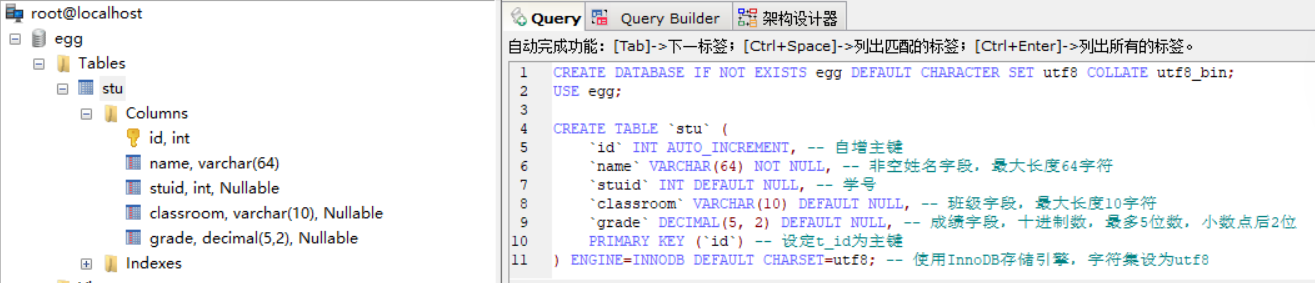
設置表格為
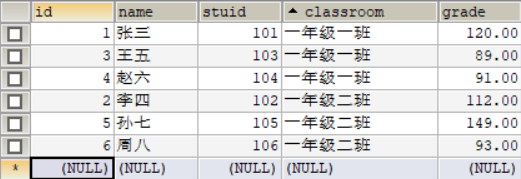
創建后端項目
創建項目
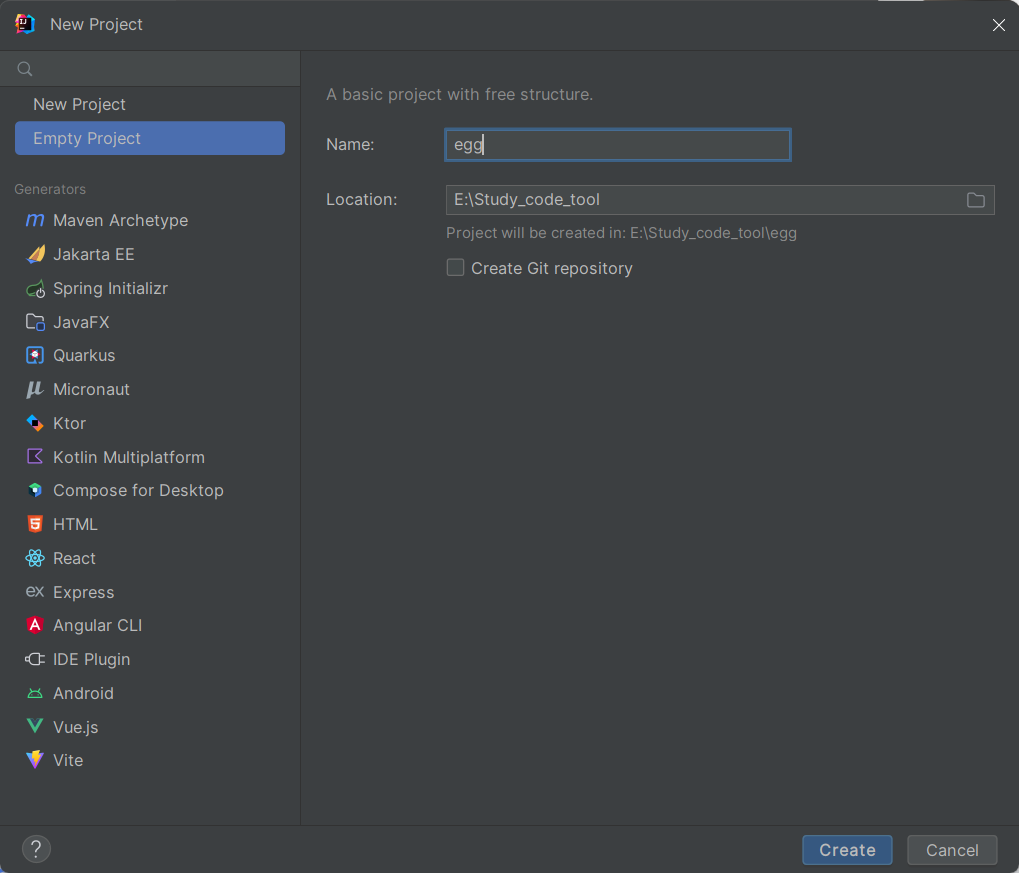
設置項目
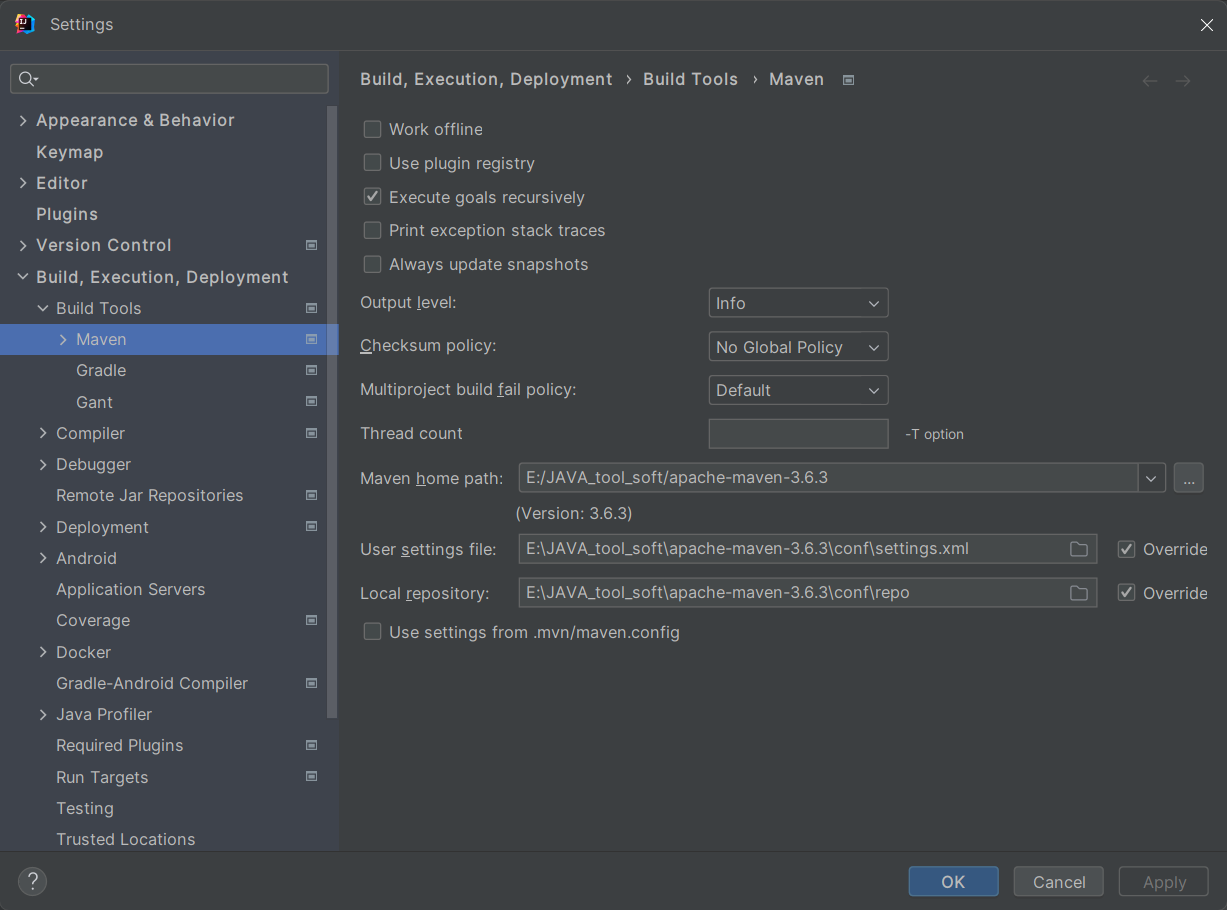
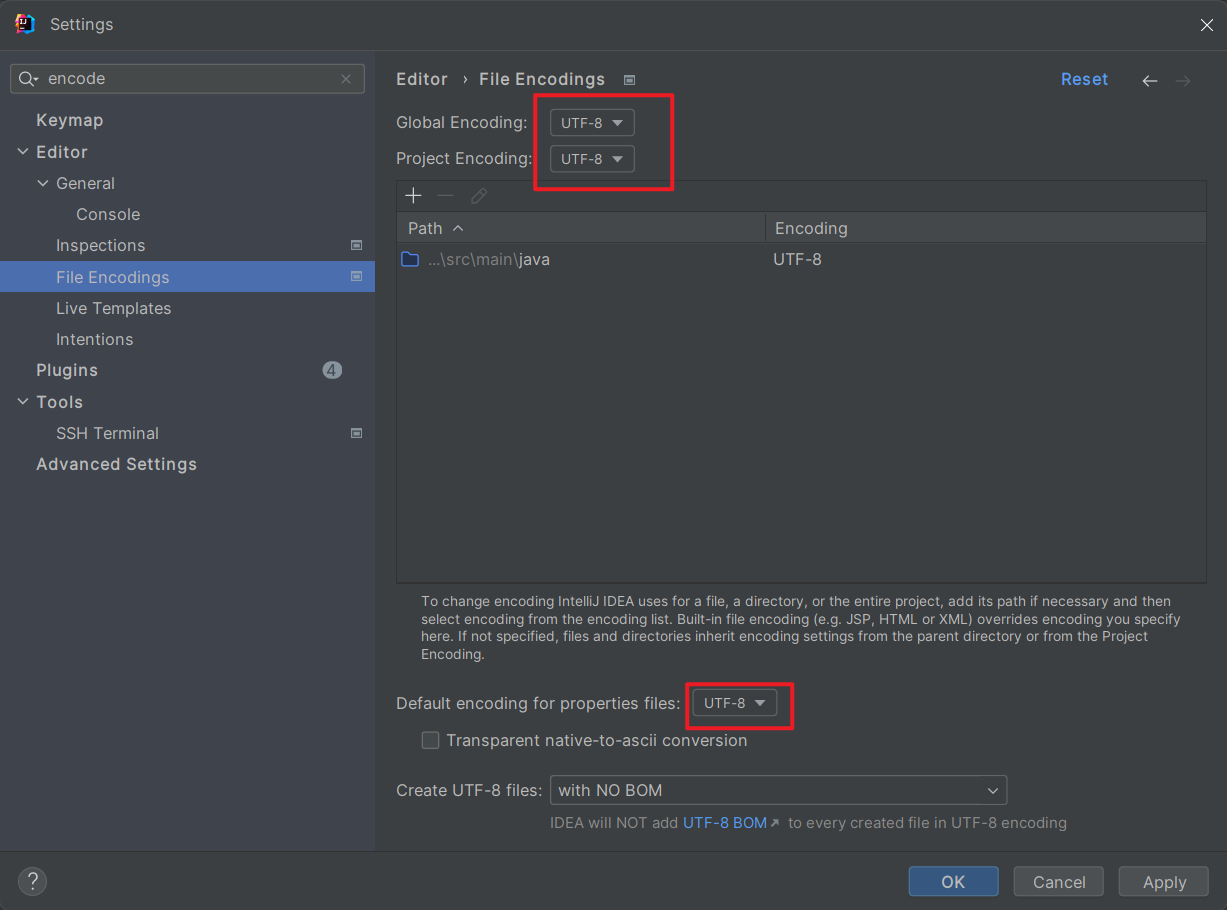
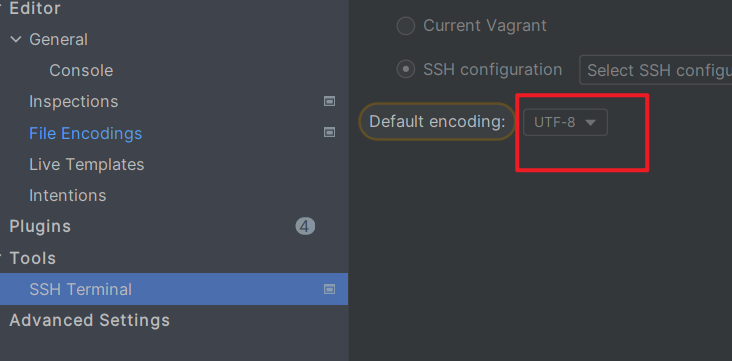
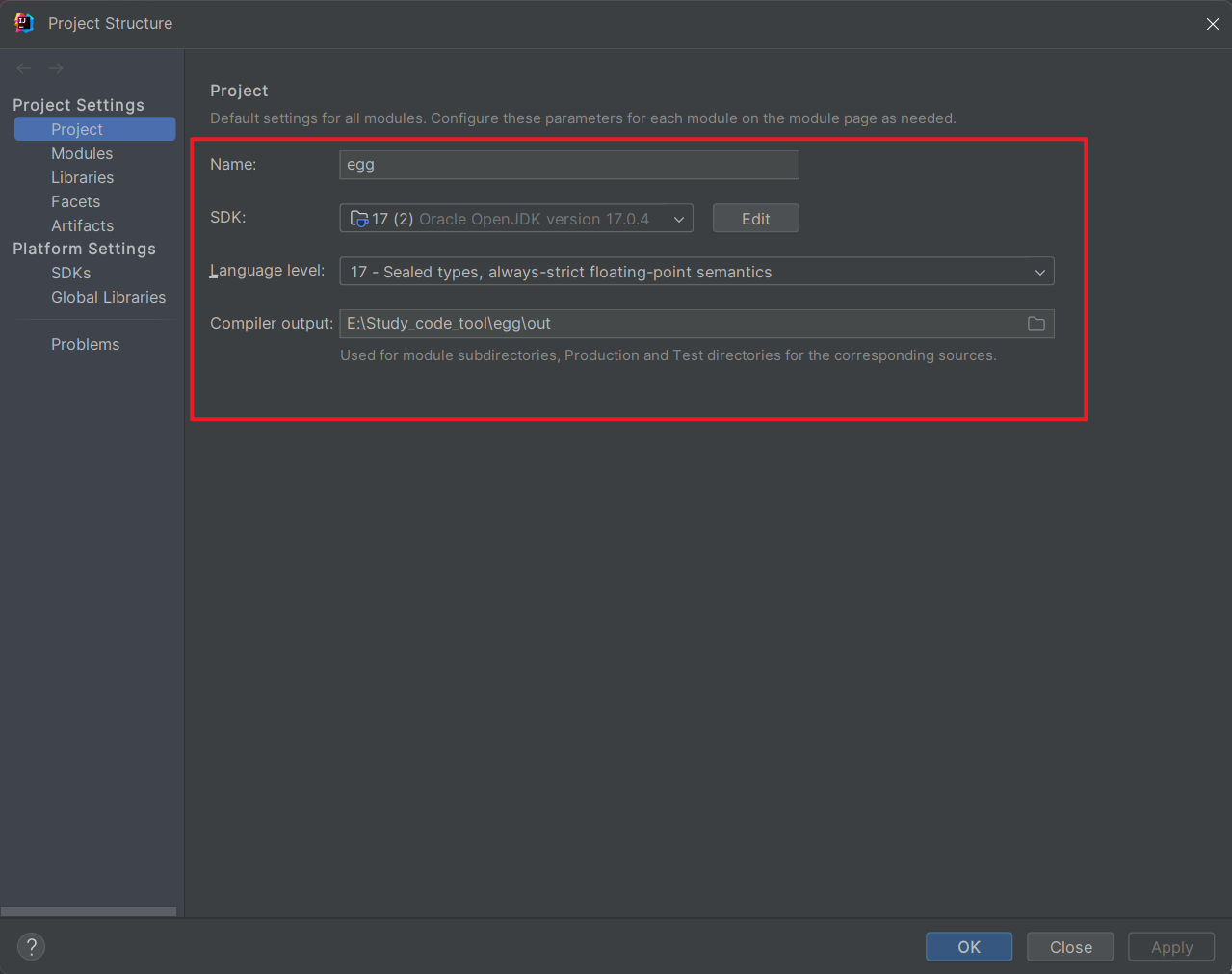
創建模塊
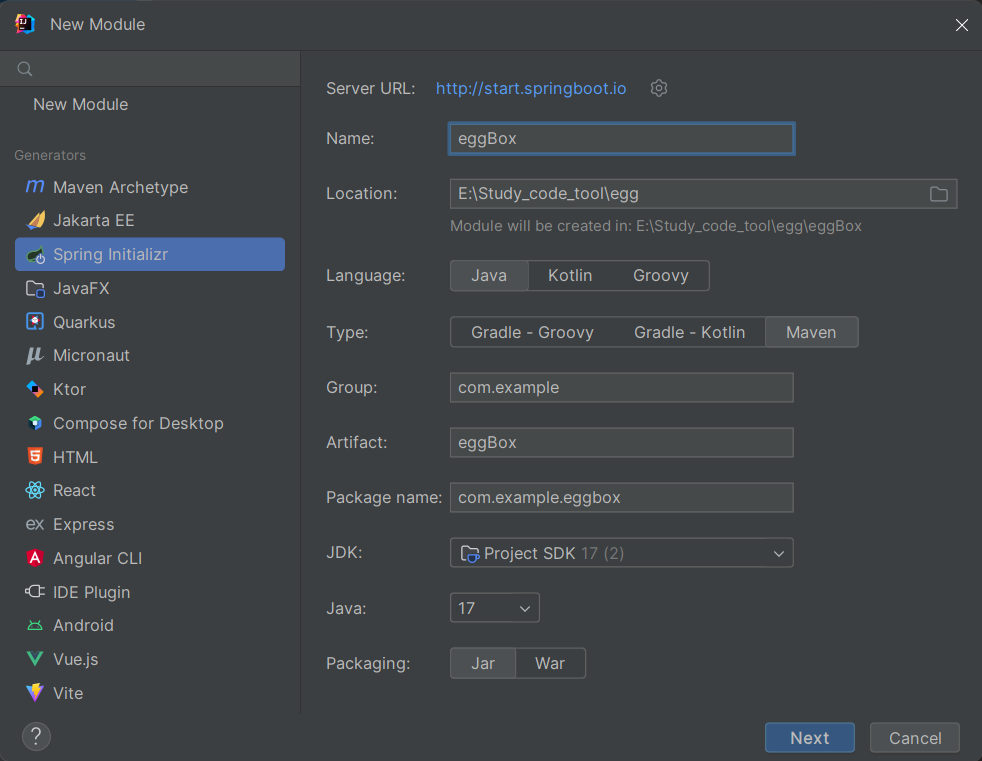
pom.xml
<?xml version="1.0" encoding="UTF-8"?>
<project xmlns="http://maven.apache.org/POM/4.0.0" xmlns:xsi="http://www.w3.org/2001/XMLSchema-instance"xsi:schemaLocation="http://maven.apache.org/POM/4.0.0 https://maven.apache.org/xsd/maven-4.0.0.xsd"><modelVersion>4.0.0</modelVersion><parent><groupId>org.springframework.boot</groupId><artifactId>spring-boot-starter-parent</artifactId><version>3.2.5</version><relativePath/> <!-- lookup parent from repository --></parent><!-- Generated by https://start.springboot.io --><!-- 優質的 spring/boot/data/security/cloud 框架中文文檔盡在 => https://springdoc.cn --><groupId>com.example</groupId><artifactId>eggBox</artifactId><version>0.0.1-SNAPSHOT</version><name>eggBox</name><description>eggBox</description><properties><java.version>17</java.version></properties><dependencies><dependency><groupId>org.springframework.boot</groupId><artifactId>spring-boot-starter</artifactId></dependency><dependency><groupId>org.springframework.boot</groupId><artifactId>spring-boot-starter-web</artifactId></dependency><dependency><groupId>com.mysql</groupId><artifactId>mysql-connector-j</artifactId><scope>runtime</scope></dependency><dependency><groupId>org.springframework.boot</groupId><artifactId>spring-boot-starter-test</artifactId><scope>test</scope></dependency><dependency><groupId>org.projectlombok</groupId><artifactId>lombok</artifactId><version>1.18.30</version><scope>provided</scope></dependency><dependency><groupId>com.baomidou</groupId><artifactId>mybatis-plus-spring-boot3-starter</artifactId><version>3.5.5</version></dependency><dependency><groupId>com.google.code.gson</groupId><artifactId>gson</artifactId><version>2.10.1</version></dependency></dependencies><build><plugins><plugin><groupId>org.springframework.boot</groupId><artifactId>spring-boot-maven-plugin</artifactId></plugin></plugins></build></project>
.yml 配置
spring:application:name: eggBoxdatasource:url: jdbc:mysql://localhost:3306/egg?useUnicode=true&characterEncoding=utf-8&useSSL=false&serverTimezone=Asia/Shanghaiusername: rootpassword: 123456driver-class-name: com.mysql.cj.jdbc.Driver
mybatis-plus:configuration:# 開啟駝峰命名自動映射map-underscore-to-camel-case: true# 開啟日志打印log-impl: org.apache.ibatis.logging.stdout.StdOutImpltype-aliases-package: com.baomidou.pojo# 掃描mapper文件mapper-locations: classpath:mapper/*.xml
mybatisplus 插件代碼生成器
略.studyBox中有詳細的
代碼
- controller
package com.example.eggbox.controller;import com.example.eggbox.entity.Stu;
import com.example.eggbox.mapper.StuMapper;
import com.google.gson.Gson;
import org.springframework.beans.factory.annotation.Autowired;
import org.springframework.web.bind.annotation.*;import java.util.List;/*** <p>* 前端控制器* </p>** @author author* @since 2024-05-22*/
@RestController
@RequestMapping("/stu")
@CrossOrigin(origins = {"*", "null"})
public class StuController {@Autowiredprivate StuMapper stuMapper;private Gson gson=new Gson();@GetMapping("/students")public String getStudents(){List<Stu> stu = stuMapper.selectList(null);return gson.toJson(stu);}@PostMapping("/add")public void addStudent(@RequestBody Stu stu){stuMapper.insert(stu);}@PostMapping("delete")public void removeStudent(@RequestBody Stu stu){stuMapper.deleteById(stu);}@PostMapping("update")public void updateStudent(@RequestBody Stu stu){stuMapper.updateById(stu);}
}
啟動項目
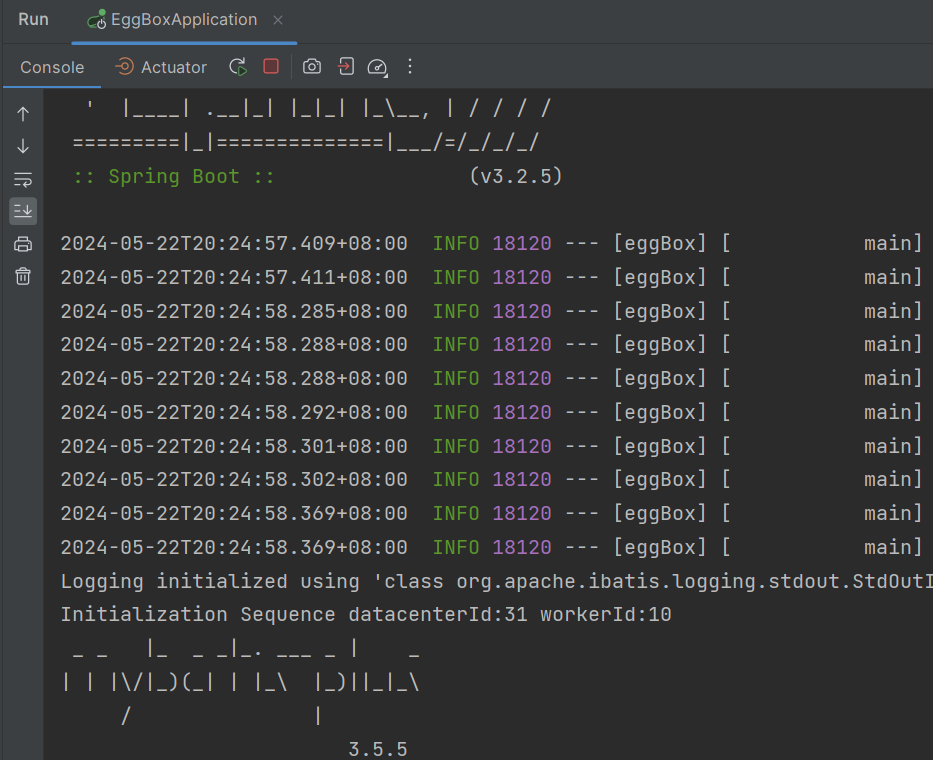
前端增刪改查
準備
vscode 打開之前創建的前端項目
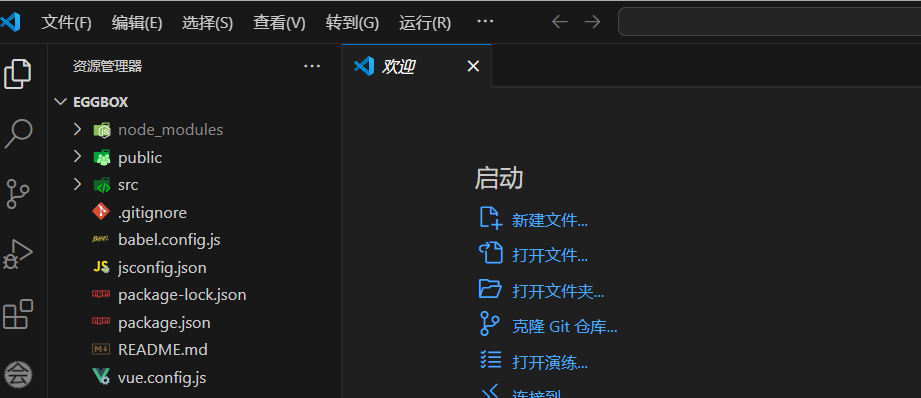
新建一個終端
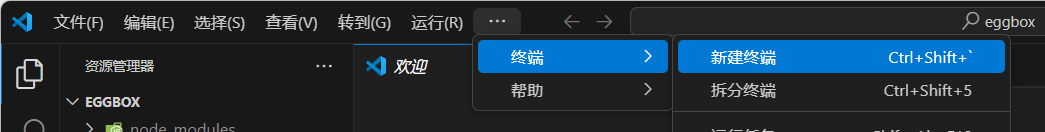
啟動項目
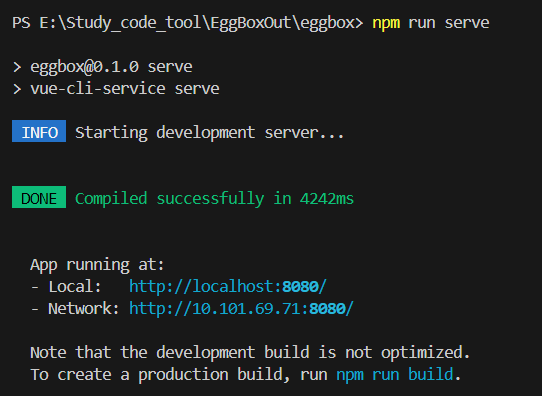
安裝 axios
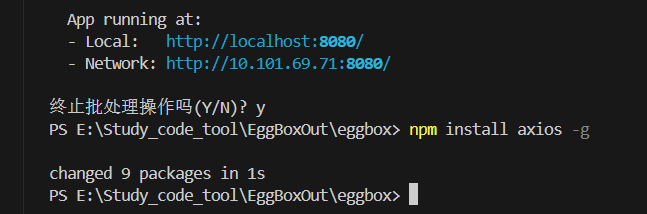
引入 element-plus
npm install element-plus安裝 elementplus
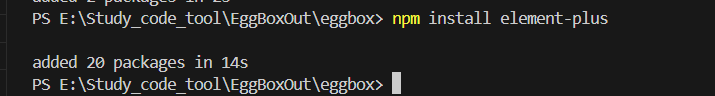
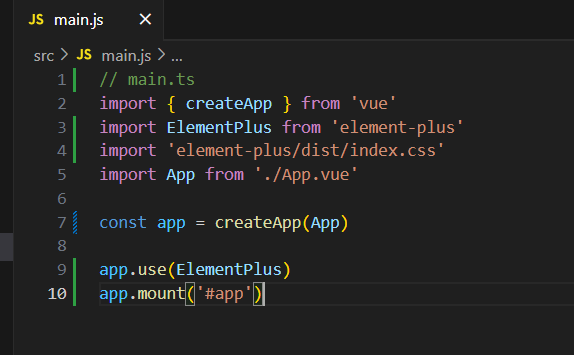
// main.ts
import { createApp } from 'vue'
import ElementPlus from 'element-plus'
import 'element-plus/dist/index.css'
import App from './App.vue'const app = createApp(App)app.use(ElementPlus)
app.mount('#app')
安裝 npm i bootstrap@5.3.0-alpha1
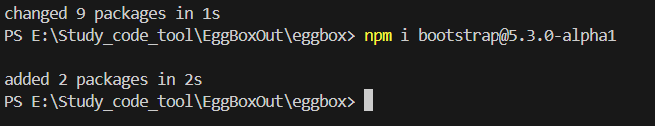
將這些代碼復制到 main.js
import 'bootstrap/dist/css/bootstrap.min.css'
import 'bootstrap/dist/js/bootstrap.min.js'
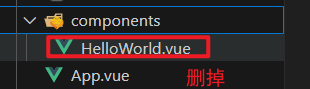
App.vue 刪成這樣
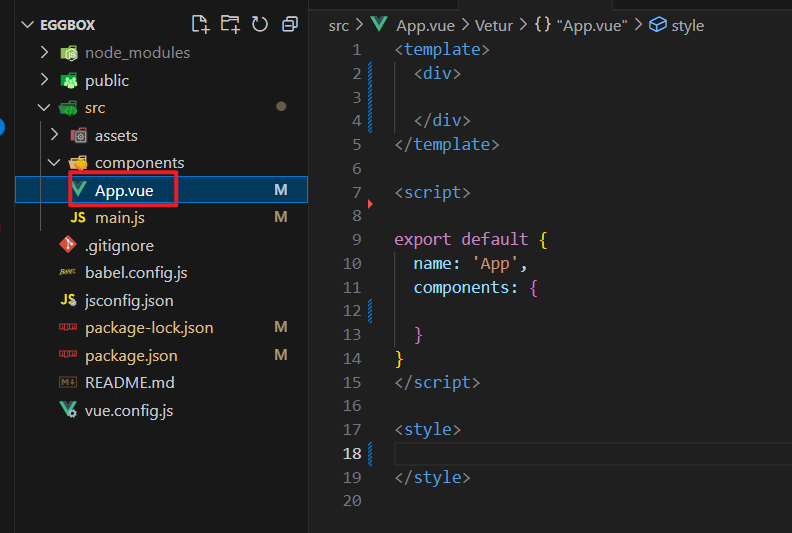
啟動項目
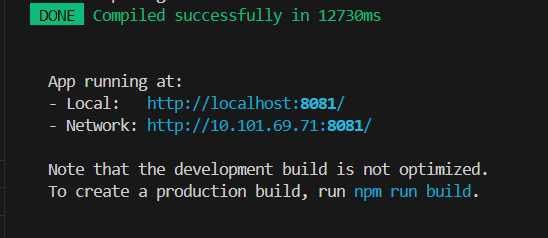
編寫代碼
復制這些代碼
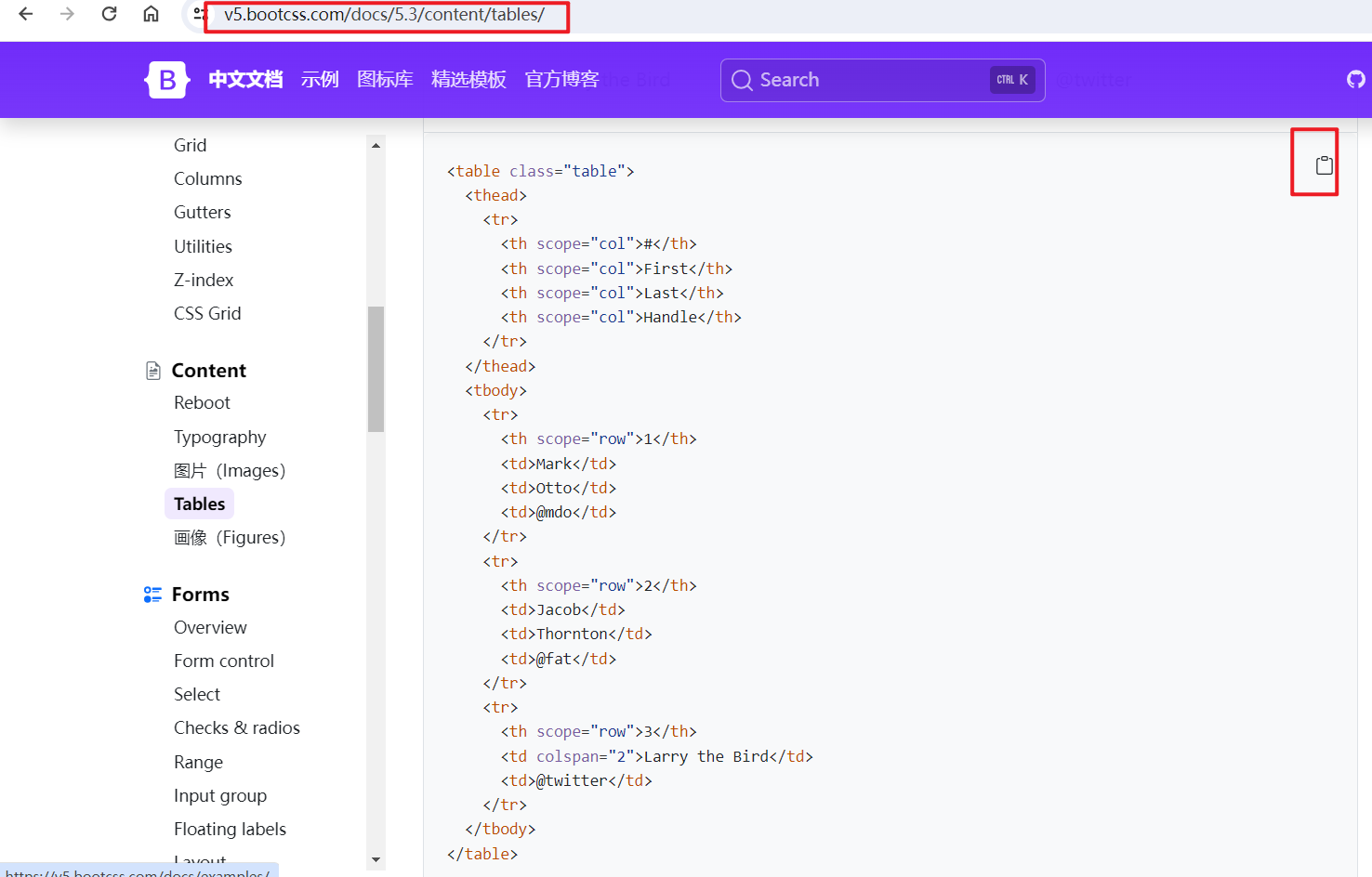
復制到這里
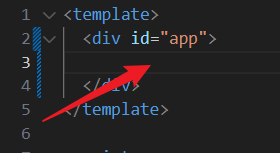
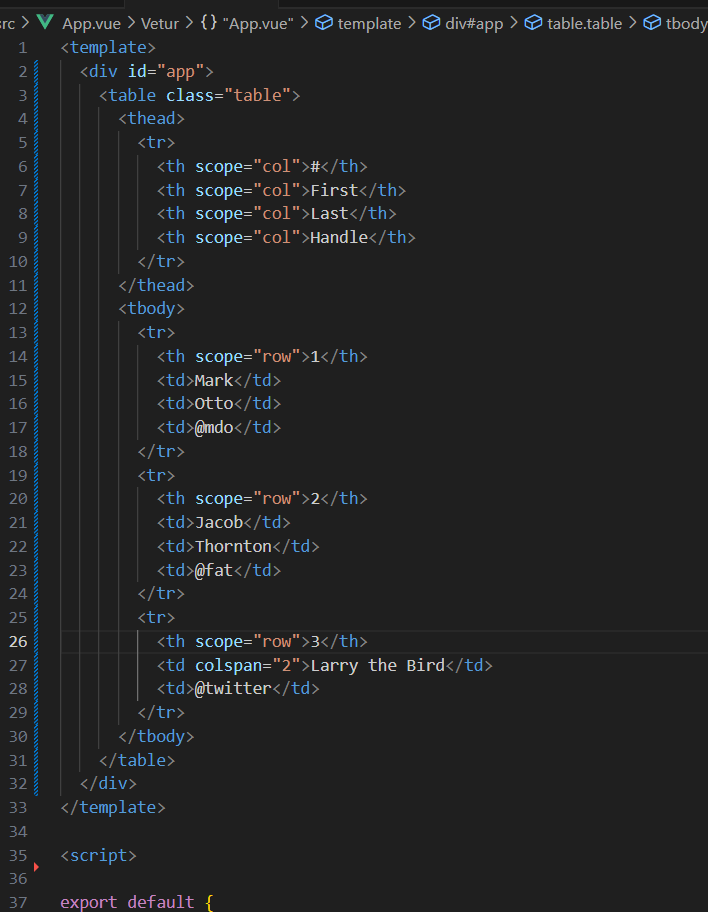
打開看一下
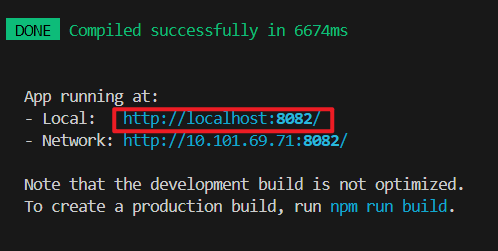
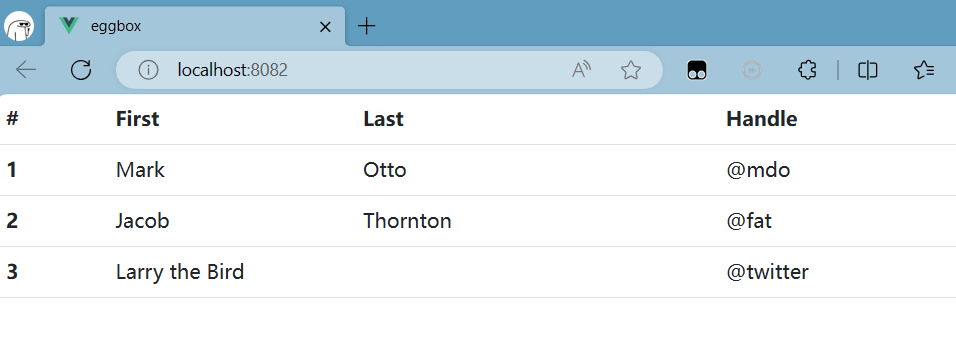
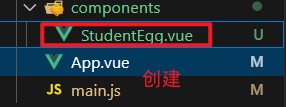
至此
- App.vue
<template><div id="app"><table class="table caption-top"><caption><h1>學生成績管理系統</h1></caption><thead><tr><th scope="col">姓名</th><th scope="col">學號</th><th scope="col">班級</th><th scope="col">成績</th><th scope="col">操作</th></tr></thead><tbody></tbody></table></div>
</template><script>export default {name: 'App',components: {}
}
</script><style></style>
- StudentEgg.vue
<template><tr><th scope="row">1</th><td>Mark</td><td>Otto</td><td>@mdo</td></tr>
</template><script>
export default {}
</script><style></style>
去 elementplus 網站復制按鈕組件
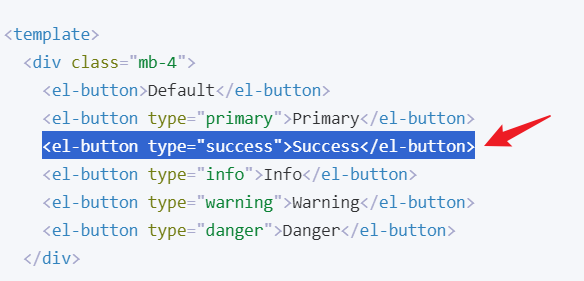
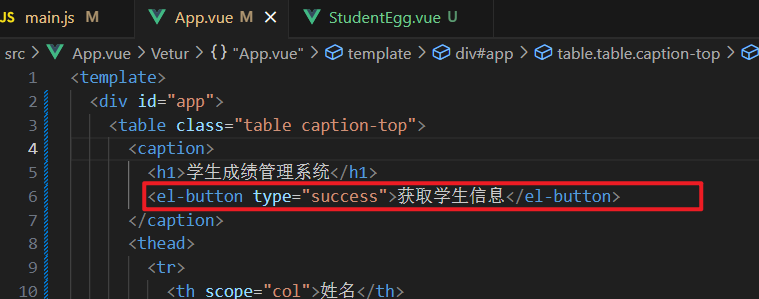
至此
- App.vue
<template><div id="app"><table class="table caption-top"><caption><h1>學生成績管理系統</h1><el-button type="success" @click="getStudent">獲取學生信息</el-button></caption><thead><tr><th scope="col">姓名</th><th scope="col">學號</th><th scope="col">班級</th><th scope="col">成績</th><th scope="col">操作</th></tr></thead><tbody></tbody></table></div>
</template><script>
import axios from "axios"
export default {name: 'App',components: {},methods:{getStudent(){axios({url:"http://localhost:8080/stu/students",method: 'GET',}).then(res=>{console.log(res.data);})}}
}
</script><style></style>
- StudentEgg.vue
<template><tr><th scope="row">1</th><td>Mark</td><td>Otto</td><td>@mdo</td></tr>
</template><script>
export default {}
</script><style></style>

至此
- App.vue
<template><div id="app"><table class="table caption-top"><caption><h1>學生成績管理系統</h1><el-button type="success" @click="getStudent">獲取學生信息</el-button></caption><thead><tr><th scope="col">姓名</th><th scope="col">學號</th><th scope="col">班級</th><th scope="col">成績</th><th scope="col">操作</th></tr></thead><tbody><StudentEgg></StudentEgg></tbody></table></div>
</template><script>
import axios from "axios"
import StudentEgg from './components/StudentEgg.vue'
export default {name: 'App',components: {StudentEgg},methods:{getStudent(){axios({url:"http://localhost:8080/stu/students",method: 'GET',}).then(res=>{console.log(res.data);})}}
}
</script><style></style>
- StudentEgg.vue
<template><tr><th scope="row">1</th><td>Mark</td><td>Otto</td><td>@mdo</td><td><el-button type="primary" round>Primary</el-button><el-button type="primary" round>Primary</el-button></td></tr>
</template><script>
export default {}
</script><style></style>
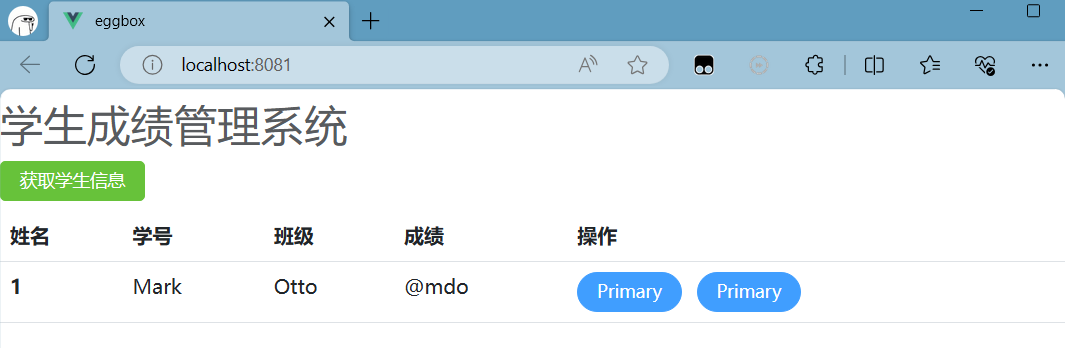
至此
- App.vue
<template><div id="app"><table class="table caption-top"><caption><h1>學生成績管理系統</h1><el-button type="success" @click="getStudent">獲取學生信息</el-button></caption><thead><tr><th scope="col">姓名</th><th scope="col">學號</th><th scope="col">班級</th><th scope="col">成績</th><th scope="col">操作</th></tr></thead><tbody><StudentEgg v-for="stu in students" :key="stu.id" :student="stu"></StudentEgg></tbody></table></div>
</template><script>
import axios from "axios"
import StudentEgg from './components/StudentEgg.vue'
export default {name: 'App',components: {StudentEgg},data() {return {students:[]}},methods:{getStudent(){axios({url:"http://localhost:8080/stu/students",method: 'GET',}).then(res=>{console.log(res.data);this.students=res.data;})}}
}
</script><style></style>
- StudentEgg.vue
<template><tr><td>{{ student.name }}</td><td>{{ student.stuid }}</td><td>{{ student.classroom }}</td><td>{{ student.grade }}</td><td><el-button type="primary" round>Primary</el-button><el-button type="primary" round>Primary</el-button></td></tr>
</template><script>
export default {props:["student"]
}
</script><style></style>
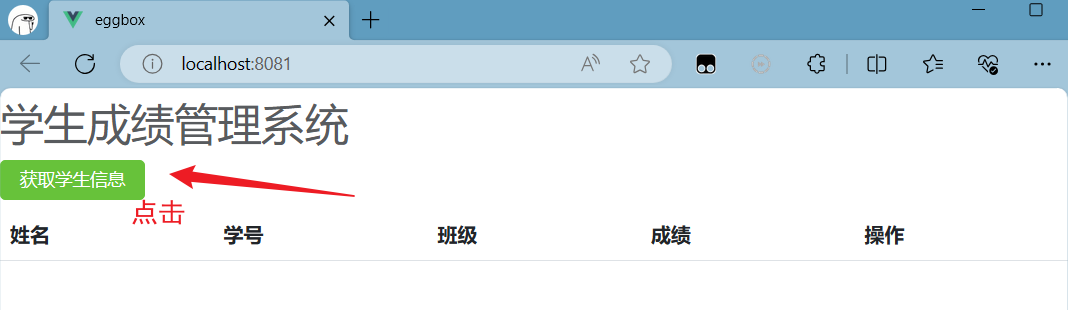

設置整個頁面內容居中以及表格其他設置
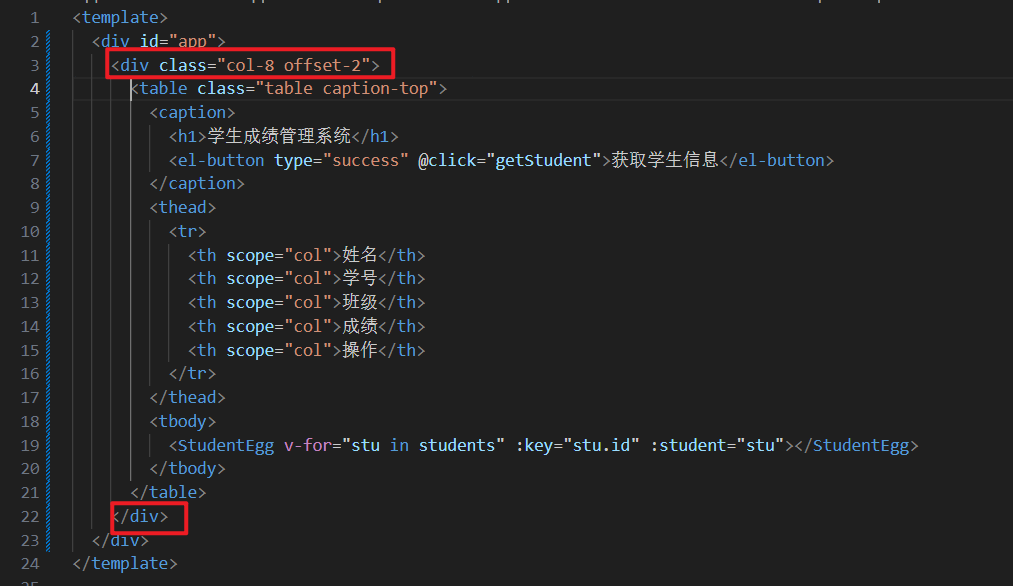

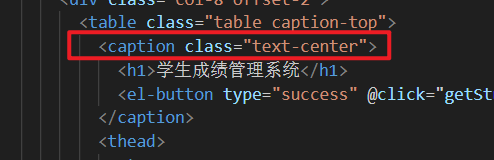

至此
- App.vue
<template><div id="app"><div class="col-8 offset-2"><table class="table caption-top table-hover"><caption class="text-center"><h1>學生成績管理系統</h1><el-button type="success" @click="getStudent">獲取學生信息</el-button></caption><thead><tr><th scope="col">姓名</th><th scope="col">學號</th><th scope="col">班級</th><th scope="col">成績</th><th scope="col">操作</th></tr></thead><tbody><StudentEgg v-for="stu in students" :key="stu.id" :student="stu"></StudentEgg></tbody></table></div></div>
</template><script>
import axios from "axios"
import StudentEgg from './components/StudentEgg.vue'
export default {name: 'App',components: {StudentEgg},data() {return {students:[]}},methods:{getStudent(){axios({url:"http://localhost:8080/stu/students",method: 'GET',}).then(res=>{console.log(res.data);this.students=res.data;})}}
}
</script><style></style>
- StudentEgg.vue
<template><tr><td>{{ student.name }}</td><td>{{ student.stuid }}</td><td>{{ student.classroom }}</td><td>{{ student.grade }}</td><td><el-button type="primary" round>修改</el-button><el-button type="danger" round>刪除</el-button></td></tr>
</template><script>
export default {props:["student"]
}
</script><style></style>
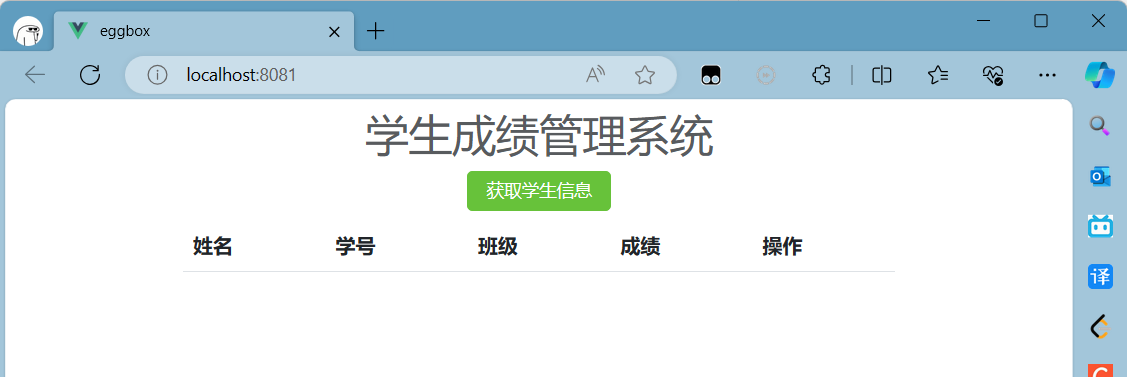

修改功能
點擊“修改”按鈕,表格信息會變成輸入框,用戶直接在輸入框進行修改
先看效果:
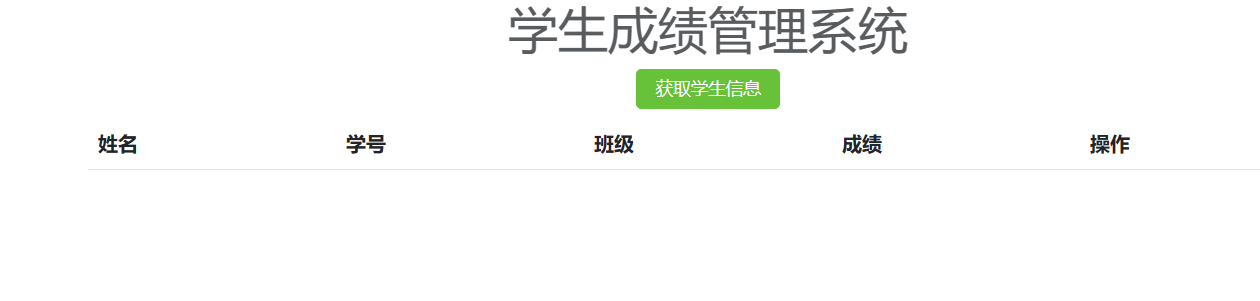


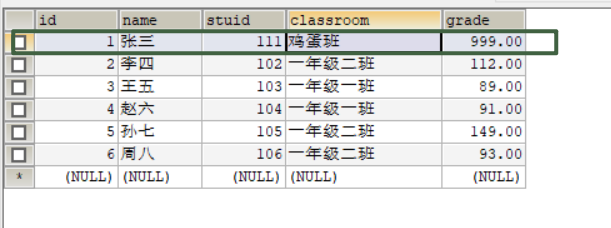
至此,前端代碼
- App.vue
<template><div id="app"><div class="col-8 offset-2"><table class="table caption-top table-hover"><caption class="text-center"><h1>學生成績管理系統</h1><el-button type="success" @click="getStudent">獲取學生信息</el-button></caption><thead><tr><th scope="col">姓名</th><th scope="col">學號</th><th scope="col">班級</th><th scope="col">成績</th><th scope="col">操作</th></tr></thead><tbody><StudentEgg v-for="stu in students" :key="stu.id" :student="stu"></StudentEgg></tbody></table></div></div>
</template><script>
import axios from "axios"
import StudentEgg from './components/StudentEgg.vue'
export default {name: 'App',components: {StudentEgg},data() {return {students:[]}},methods:{getStudent(){axios({url:"http://localhost:8080/stu/students",method: 'GET',}).then(res=>{console.log(res.data);this.students=res.data;})}}
}
</script><style></style>
- StudentEgg.vue
<template><tr><td v-show="!is_edit">{{ localStudent.name }}</td><td v-show="!is_edit">{{ localStudent.stuid }}</td><td v-show="!is_edit">{{ localStudent.classroom }}</td><td v-show="!is_edit">{{ localStudent.grade }}</td><td v-show="!is_edit"><el-button type="primary" round @click="modify">修改</el-button><el-button type="danger" round>刪除</el-button></td><td v-show="is_edit"><input class="w-50" type="text" v-model="localStudent.name"/></td><td v-show="is_edit"><input class="w-50" type="text" v-model.number="localStudent.stuid"/></td><td v-show="is_edit"><input class="w-50" type="text" v-model="localStudent.classroom"/></td><td v-show="is_edit"><input class="w-50" type="text" v-model.number="localStudent.grade"/></td><td v-show="is_edit"><el-button type="primary" round @click="save">保存</el-button><el-button type="danger" round>刪除</el-button></td></tr></template><script>
import axios from 'axios'
export default {props:["student"],data(){return {is_edit:false,localStudent:{...this.student}};},watch:{student:{handler(newStudent){this.localStudent = {...newStudent};},immediate: true}},methods:{modify(){this.is_edit=true;},save() {axios({url: "http://localhost:8080/stu/update",method: "POST",data: this.localStudent // 修正為使用 localStudent}).then(() => {this.$emit("update:student", this.localStudent); // 修正事件名為 "update"this.is_edit = false;}).catch(error => {console.error("更新學生信息時發生錯誤:", error);// 可能需要在這里處理錯誤情況,比如通知用戶});}}
}
</script><style></style>
刪除功能
演示:

點擊刪除后:
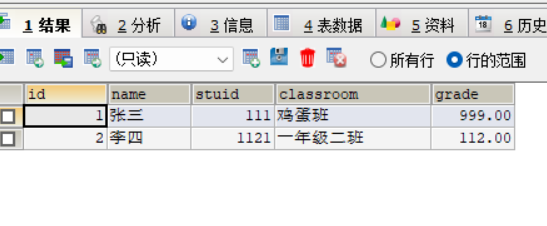
再刷新網頁:

至此,前端代碼:
- App.vue
<template><div id="app"><div class="col-8 offset-2"><table class="table caption-top table-hover"><caption class="text-center"><h1>學生成績管理系統</h1><el-button type="success" @click="getStudent">獲取學生信息</el-button></caption><thead><tr><th scope="col">姓名</th><th scope="col">學號</th><th scope="col">班級</th><th scope="col">成績</th><th scope="col">操作</th></tr></thead><tbody><StudentEgg v-for="stu in students" :key="stu.id" :student="stu"></StudentEgg></tbody></table></div></div>
</template><script>
import axios from "axios"
import StudentEgg from './components/StudentEgg.vue'
export default {name: 'App',components: {StudentEgg},data() {return {students:[]}},methods:{getStudent(){axios({url:"http://localhost:8080/stu/students",method: 'GET',}).then(res=>{console.log(res.data);this.students=res.data;})}}
}
</script><style></style>
- StudentEgg.vue
<template><tr><td v-show="!is_edit">{{ localStudent.name }}</td><td v-show="!is_edit">{{ localStudent.stuid }}</td><td v-show="!is_edit">{{ localStudent.classroom }}</td><td v-show="!is_edit">{{ localStudent.grade }}</td><td v-show="!is_edit"><el-button type="primary" round @click="modify">修改</el-button><el-button type="danger" round @click="delStu">刪除</el-button></td><td v-show="is_edit"><input class="w-50" type="text" v-model="localStudent.name"/></td><td v-show="is_edit"><input class="w-50" type="text" v-model.number="localStudent.stuid"/></td><td v-show="is_edit"><input class="w-50" type="text" v-model="localStudent.classroom"/></td><td v-show="is_edit"><input class="w-50" type="text" v-model.number="localStudent.grade"/></td><td v-show="is_edit"><el-button type="primary" round @click="save">保存</el-button><el-button type="danger" round>刪除</el-button></td></tr></template><script>
import axios from 'axios'
export default {props:["student"],data(){return {is_edit:false,localStudent:{...this.student}};},watch:{student:{handler(newStudent){this.localStudent = {...newStudent};},immediate: true}},methods:{modify(){this.is_edit=true;},save() {axios({url: "http://localhost:8080/stu/update",method: "POST",data: this.localStudent // 修正為使用 localStudent}).then(() => {this.$emit("update:student", this.localStudent); // 修正事件名為 "update"this.is_edit = false;}).catch(error => {console.error("更新學生信息時發生錯誤:", error);// 可能需要在這里處理錯誤情況,比如通知用戶});},delStu(){axios({url:"http://localhost:8080/stu/delete",method:"POST",data:this.localStudent})}}
}
</script><style></style>
彈出對話框
<template><div id="app"><div class="col-8 offset-2"><table class="table caption-top table-hover"><caption class="text-center"><h1>學生成績管理系統</h1><el-button type="success" @click="getStudent">獲取學生信息</el-button><el-button plain @click="dialogVisible = true">Click to open the Dialog</el-button><el-dialogv-model="dialogVisible"title="Tips"width="500":before-close="handleClose"><span>This is a message</span><template #footer><div class="dialog-footer"><el-button @click="dialogVisible = false">Cancel</el-button><el-button type="primary" @click="dialogVisible = false">Confirm</el-button></div></template></el-dialog></caption><thead><tr><th scope="col">姓名</th><th scope="col">學號</th><th scope="col">班級</th><th scope="col">成績</th><th scope="col">操作</th></tr></thead><tbody><StudentEggv-for="stu in students":key="stu.id":student="stu"></StudentEgg></tbody></table></div></div>
</template><script>
import axios from "axios";
import StudentEgg from "./components/StudentEgg.vue";
export default {name: "App",components: {StudentEgg,},data() {return {students: [],dialogVisible:false};},methods: {getStudent() {axios({url: "http://localhost:8080/stu/students",method: "GET",}).then((res) => {console.log(res.data);this.students = res.data;});},handleClose(done){this.$confirm('確認關閉?').then(()=>{done();}).catch(()=>{});}},
};
</script><style>
</style>
<template><tr><td v-show="!is_edit">{{ localStudent.name }}</td><td v-show="!is_edit">{{ localStudent.stuid }}</td><td v-show="!is_edit">{{ localStudent.classroom }}</td><td v-show="!is_edit">{{ localStudent.grade }}</td><td v-show="!is_edit"><el-button type="primary" round @click="modify">修改</el-button><el-button type="danger" round @click="delStu">刪除</el-button></td><td v-show="is_edit"><input class="w-50" type="text" v-model="localStudent.name"/></td><td v-show="is_edit"><input class="w-50" type="text" v-model.number="localStudent.stuid"/></td><td v-show="is_edit"><input class="w-50" type="text" v-model="localStudent.classroom"/></td><td v-show="is_edit"><input class="w-50" type="text" v-model.number="localStudent.grade"/></td><td v-show="is_edit"><el-button type="primary" round @click="save">保存</el-button><el-button type="danger" round>刪除</el-button></td></tr></template><script>
import axios from 'axios'
export default {props:["student"],data(){return {is_edit:false,localStudent:{...this.student}};},watch:{student:{handler(newStudent){this.localStudent = {...newStudent};},immediate: true}},methods:{modify(){this.is_edit=true;},save() {axios({url: "http://localhost:8080/stu/update",method: "POST",data: this.localStudent // 修正為使用 localStudent}).then(() => {this.$emit("update:student", this.localStudent); // 修正事件名為 "update"this.is_edit = false;}).catch(error => {console.error("更新學生信息時發生錯誤:", error);// 可能需要在這里處理錯誤情況,比如通知用戶});},delStu(){axios({url:"http://localhost:8080/stu/delete",method:"POST",data:this.localStudent})}}
}
</script><style></style>
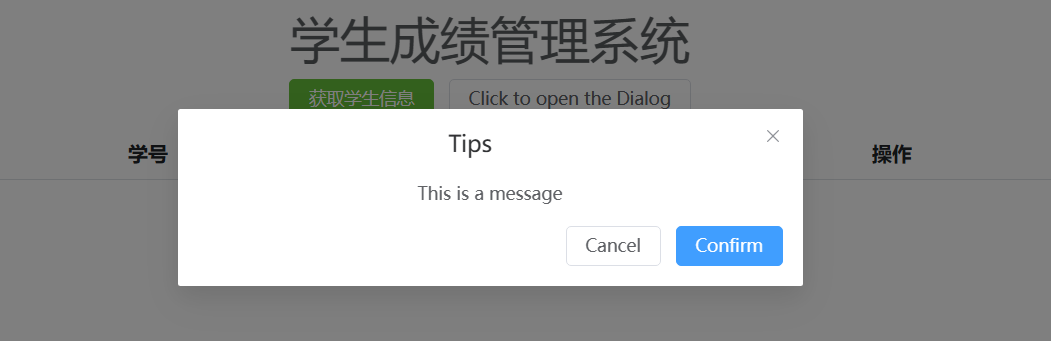
將對話框改造成“添加學生信息”
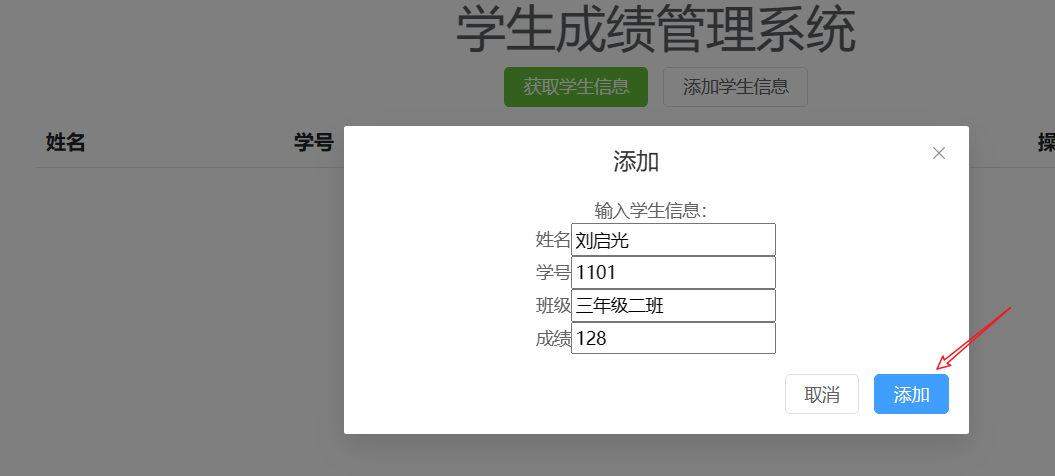

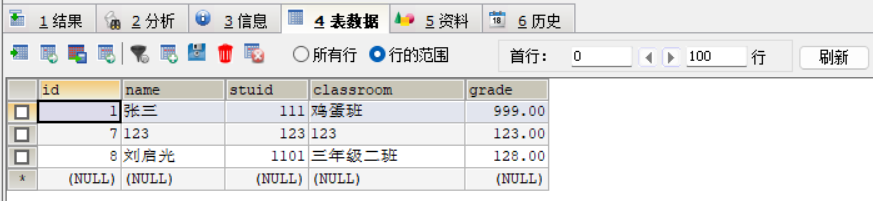
至此,前端代碼:
App.vue
<template><div id="app"><div class="col-8 offset-2"><table class="table caption-top table-hover"><caption class="text-center"><h1>學生成績管理系統</h1><el-button type="success" @click="getStudent">獲取學生信息</el-button><el-button plain @click="dialogVisible = true">添加學生信息</el-button><el-dialogv-model="dialogVisible"title="添加"width="500":before-close="handleClose"><div>輸入學生信息:</div><template #footer><div class="dialog-footer"><el-button @click="dialogVisible = false">取消</el-button><el-button type="primary" @click="addStudent">添加</el-button></div></template><div><span>姓名</span><input type="text" v-model="newStudent.name"></div><div><span>學號</span><input type="text" v-model.number="newStudent.stuid"></div><div><span>班級</span><input type="text" v-model="newStudent.classroom"></div><div><span>成績</span><input type="text" v-model.number="newStudent.grade"></div></el-dialog></caption><thead><tr><th scope="col">姓名</th><th scope="col">學號</th><th scope="col">班級</th><th scope="col">成績</th><th scope="col">操作</th></tr></thead><tbody><StudentEggv-for="stu in students":key="stu.id":student="stu"></StudentEgg></tbody></table></div></div>
</template><script>
import axios from "axios";
import StudentEgg from "./components/StudentEgg.vue";
export default {name: "App",components: {StudentEgg,},data() {return {students: [],dialogVisible:false,newStudent:{name:"",stuid:"",classroom:"",grade:""}};},methods: {getStudent() {axios({url: "http://localhost:8080/stu/students",method: "GET",}).then((res) => {console.log(res.data);this.students = res.data;});},handleClose(done){this.$confirm('確認關閉?').then(()=>{done();}).catch(()=>{});},addStudent(){axios({url: 'http://localhost:8080/stu/add',method: 'POST',data:this.newStudent})this.dialogVisible = false}},
};
</script><style>
</style>
StudentEgg.vue
<template><tr><td v-show="!is_edit">{{ localStudent.name }}</td><td v-show="!is_edit">{{ localStudent.stuid }}</td><td v-show="!is_edit">{{ localStudent.classroom }}</td><td v-show="!is_edit">{{ localStudent.grade }}</td><td v-show="!is_edit"><el-button type="primary" round @click="modify">修改</el-button><el-button type="danger" round @click="delStu">刪除</el-button></td><td v-show="is_edit"><input class="w-50" type="text" v-model="localStudent.name"/></td><td v-show="is_edit"><input class="w-50" type="text" v-model.number="localStudent.stuid"/></td><td v-show="is_edit"><input class="w-50" type="text" v-model="localStudent.classroom"/></td><td v-show="is_edit"><input class="w-50" type="text" v-model.number="localStudent.grade"/></td><td v-show="is_edit"><el-button type="primary" round @click="save">保存</el-button><el-button type="danger" round>刪除</el-button></td></tr></template><script>
import axios from 'axios'
export default {props:["student"],data(){return {is_edit:false,localStudent:{...this.student}};},watch:{student:{handler(newStudent){this.localStudent = {...newStudent};},immediate: true}},methods:{modify(){this.is_edit=true;},save() {axios({url: "http://localhost:8080/stu/update",method: "POST",data: this.localStudent // 修正為使用 localStudent}).then(() => {this.$emit("update:student", this.localStudent); // 修正事件名為 "update"this.is_edit = false;}).catch(error => {console.error("更新學生信息時發生錯誤:", error);// 可能需要在這里處理錯誤情況,比如通知用戶});},delStu(){axios({url:"http://localhost:8080/stu/delete",method:"POST",data:this.localStudent})}}
}
</script><style></style>
其他修改
修改 01
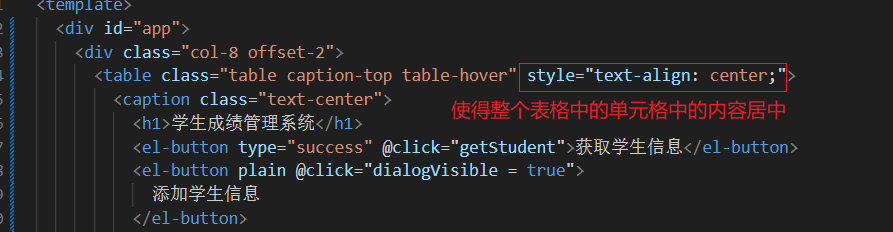

修改 02
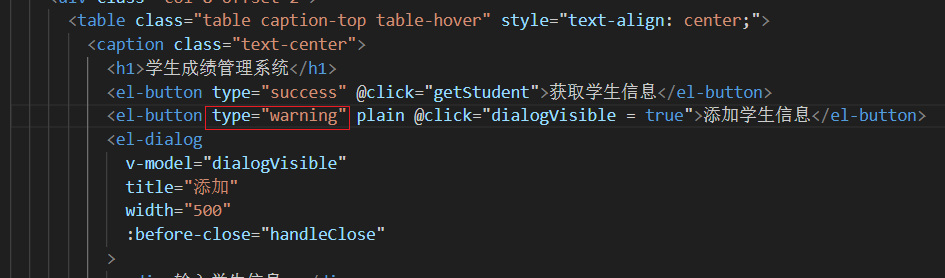
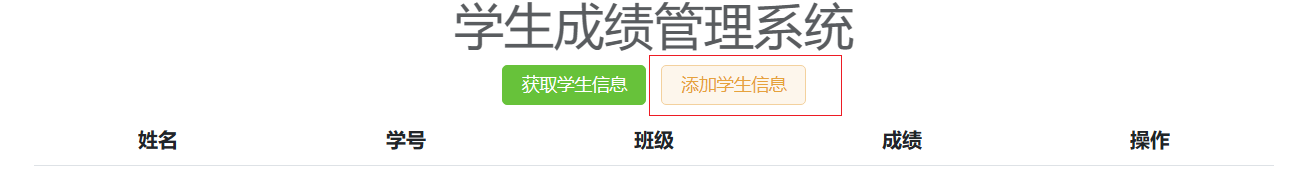
修改 03
刪除后頁面不會立刻刷新變化,手動刷新一次才會變化
現在修改
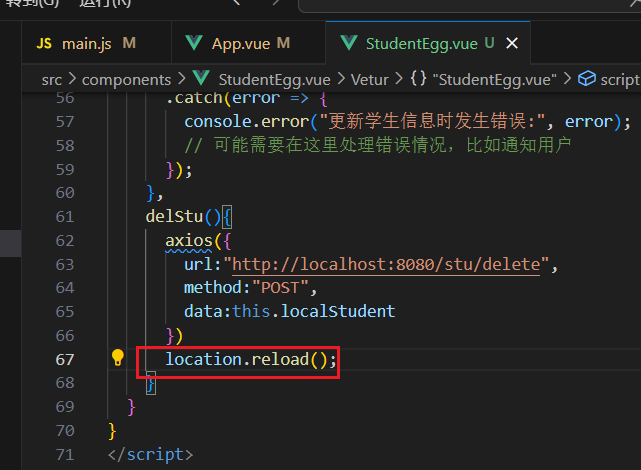
如果刪除的時候,沒反應,還沒刪掉頁面就刷新了,可以把這里添加的這一行代碼刪掉
至此,前端代碼:
App.vue
<template><div id="app"><div class="col-8 offset-2"><table class="table caption-top table-hover" style="text-align: center;"><caption class="text-center"><h1>學生成績管理系統</h1><el-button type="success" @click="getStudent">獲取學生信息</el-button><el-button type="warning" plain @click="dialogVisible = true">添加學生信息</el-button><el-dialogv-model="dialogVisible"title="添加"width="500":before-close="handleClose"><div>輸入學生信息:</div><template #footer><div class="dialog-footer"><el-button @click="dialogVisible = false">取消</el-button><el-button type="primary" @click="addStudent">添加</el-button></div></template><div><span>姓名</span><input type="text" v-model="newStudent.name"></div><div><span>學號</span><input type="text" v-model.number="newStudent.stuid"></div><div><span>班級</span><input type="text" v-model="newStudent.classroom"></div><div><span>成績</span><input type="text" v-model.number="newStudent.grade"></div></el-dialog></caption><thead><tr><th scope="col">姓名</th><th scope="col">學號</th><th scope="col">班級</th><th scope="col">成績</th><th scope="col">操作</th></tr></thead><tbody><StudentEggv-for="stu in students":key="stu.id":student="stu"></StudentEgg></tbody></table></div></div>
</template><script>
import axios from "axios";
import StudentEgg from "./components/StudentEgg.vue";
export default {name: "App",components: {StudentEgg,},data() {return {students: [],dialogVisible:false,newStudent:{name:"",stuid:"",classroom:"",grade:""}};},methods: {getStudent() {axios({url: "http://localhost:8080/stu/students",method: "GET",}).then((res) => {console.log(res.data);this.students = res.data;});},handleClose(done){this.$confirm('確認關閉?').then(()=>{done();}).catch(()=>{});},addStudent(){axios({url: 'http://localhost:8080/stu/add',method: 'POST',data:this.newStudent})this.dialogVisible = false}},
};
</script><style>
</style>
StudentEgg.vue
<template><tr><td v-show="!is_edit">{{ localStudent.name }}</td><td v-show="!is_edit">{{ localStudent.stuid }}</td><td v-show="!is_edit">{{ localStudent.classroom }}</td><td v-show="!is_edit">{{ localStudent.grade }}</td><td v-show="!is_edit"><el-button type="primary" round @click="modify">修改</el-button><el-button type="danger" round @click="delStu">刪除</el-button></td><td v-show="is_edit"><input class="w-50" type="text" v-model="localStudent.name"/></td><td v-show="is_edit"><input class="w-50" type="text" v-model.number="localStudent.stuid"/></td><td v-show="is_edit"><input class="w-50" type="text" v-model="localStudent.classroom"/></td><td v-show="is_edit"><input class="w-50" type="text" v-model.number="localStudent.grade"/></td><td v-show="is_edit"><el-button type="primary" round @click="save">保存</el-button><el-button type="danger" round>刪除</el-button></td></tr></template><script>
import axios from 'axios'
export default {props:["student"],data(){return {is_edit:false,localStudent:{...this.student}};},watch:{student:{handler(newStudent){this.localStudent = {...newStudent};},immediate: true}},methods:{modify(){this.is_edit=true;},save() {axios({url: "http://localhost:8080/stu/update",method: "POST",data: this.localStudent // 修正為使用 localStudent}).then(() => {this.$emit("update:student", this.localStudent); // 修正事件名為 "update"this.is_edit = false;}).catch(error => {console.error("更新學生信息時發生錯誤:", error);// 可能需要在這里處理錯誤情況,比如通知用戶});},delStu(){axios({url:"http://localhost:8080/stu/delete",method:"POST",data:this.localStudent})location.reload();}}
}
</script><style></style>
分頁實現
添加這些 elementui 的代碼:
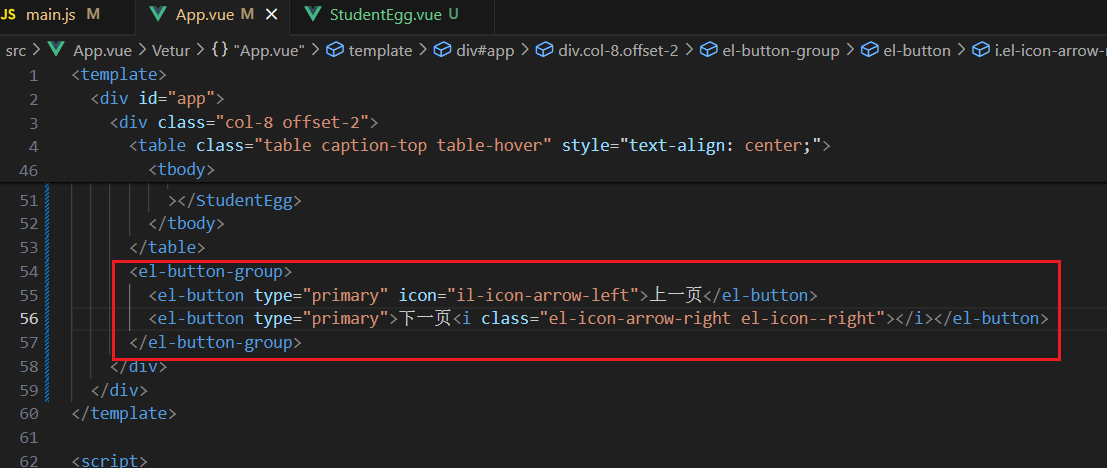
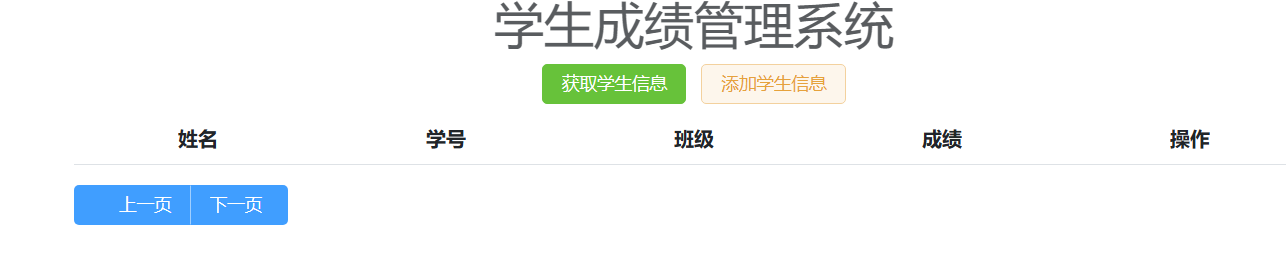
將分頁按鈕居中
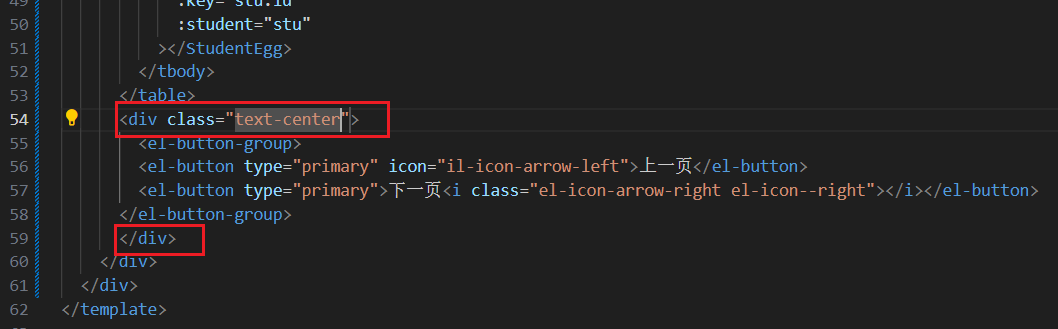
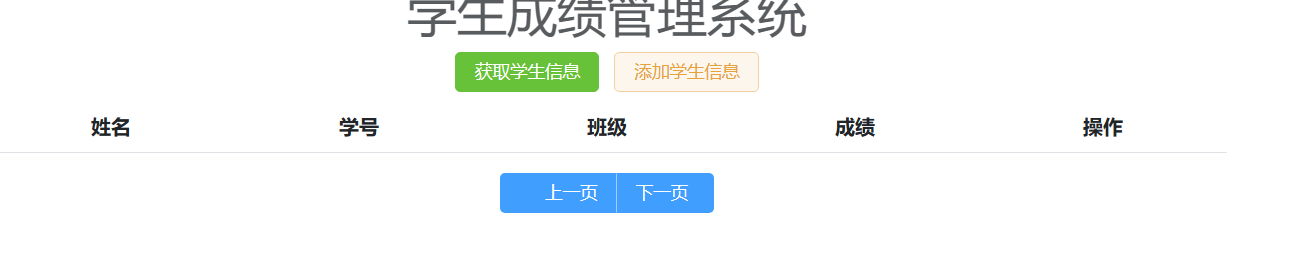
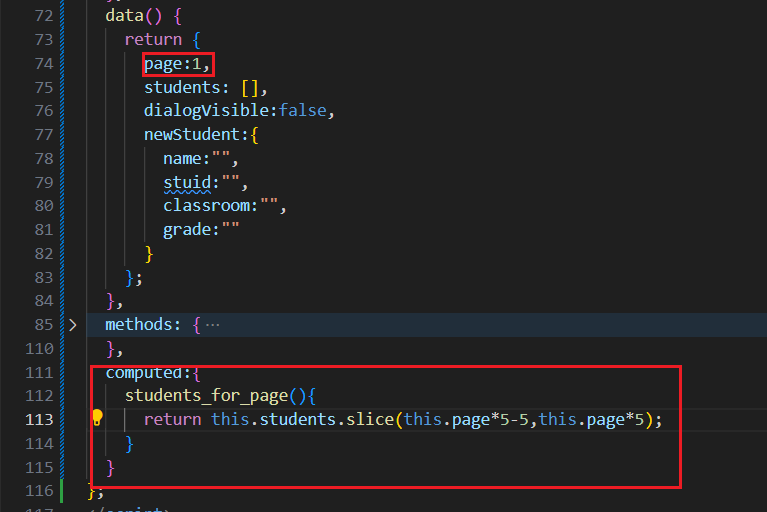
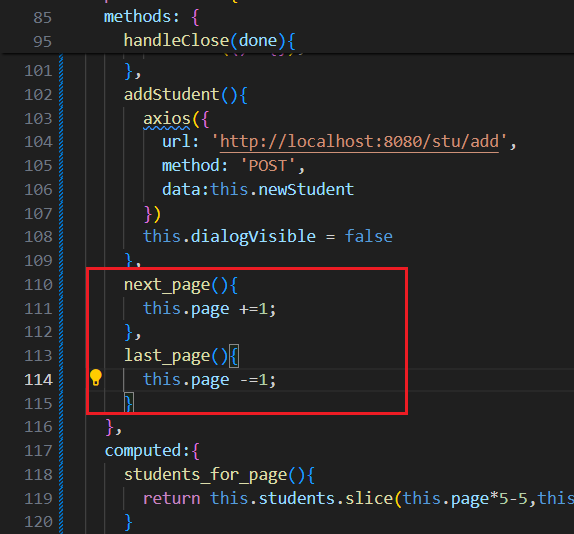
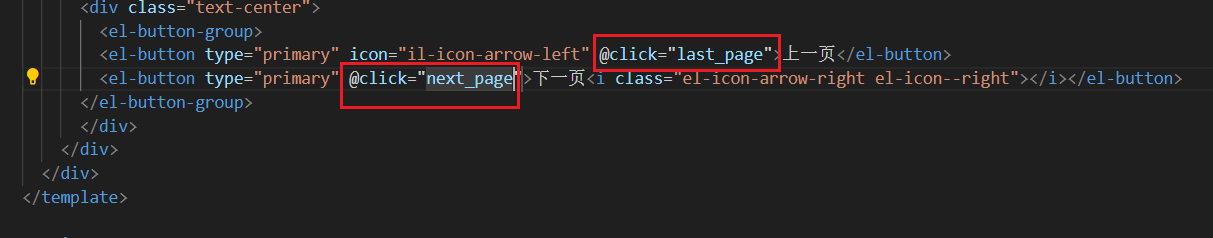
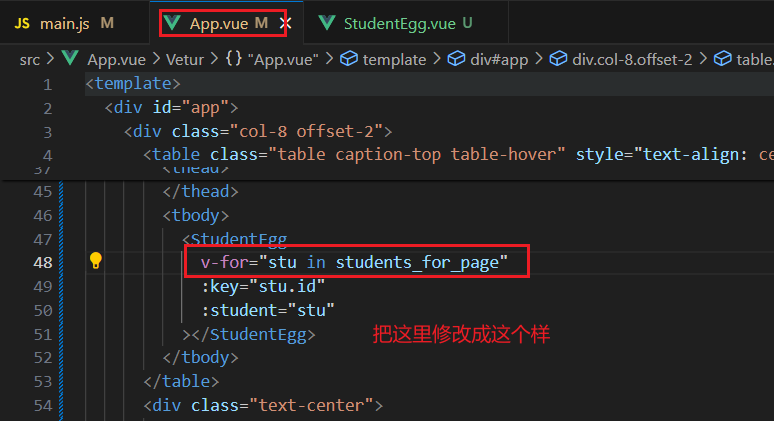
至此,實現頁面分頁,每頁五條信息
至此,前端代碼
App.vue
<template><div id="app"><div class="col-8 offset-2"><table class="table caption-top table-hover" style="text-align: center;"><caption class="text-center"><h1>學生成績管理系統</h1><el-button type="success" @click="getStudent">獲取學生信息</el-button><el-button type="warning" plain @click="dialogVisible = true">添加學生信息</el-button><el-dialogv-model="dialogVisible"title="添加"width="500":before-close="handleClose"><div>輸入學生信息:</div><template #footer><div class="dialog-footer"><el-button @click="dialogVisible = false">取消</el-button><el-button type="primary" @click="addStudent">添加</el-button></div></template><div><span>姓名</span><input type="text" v-model="newStudent.name"></div><div><span>學號</span><input type="text" v-model.number="newStudent.stuid"></div><div><span>班級</span><input type="text" v-model="newStudent.classroom"></div><div><span>成績</span><input type="text" v-model.number="newStudent.grade"></div></el-dialog></caption><thead><tr><th scope="col">姓名</th><th scope="col">學號</th><th scope="col">班級</th><th scope="col">成績∈[0,999]</th><th scope="col">操作</th></tr></thead><tbody><StudentEggv-for="stu in students_for_page":key="stu.id":student="stu"></StudentEgg></tbody></table><div class="text-center"><el-button-group><el-button type="primary" icon="il-icon-arrow-left" @click="last_page">上一頁</el-button><el-button type="primary" @click="next_page">下一頁<i class="el-icon-arrow-right el-icon--right"></i></el-button></el-button-group></div></div></div>
</template><script>
import axios from "axios";
import StudentEgg from "./components/StudentEgg.vue";
export default {name: "App",components: {StudentEgg,},data() {return {page:1,students: [],dialogVisible:false,newStudent:{name:"",stuid:"",classroom:"",grade:""}};},methods: {getStudent() {axios({url: "http://localhost:8080/stu/students",method: "GET",}).then((res) => {console.log(res.data);this.students = res.data;});},handleClose(done){this.$confirm('確認關閉?').then(()=>{done();}).catch(()=>{});},addStudent(){axios({url: 'http://localhost:8080/stu/add',method: 'POST',data:this.newStudent})this.dialogVisible = false},next_page(){this.page +=1;},last_page(){this.page -=1;}},computed:{students_for_page(){return this.students.slice(this.page*5-5,this.page*5);}}
};
</script><style>
</style>
StudentEgg.vue
<template><tr><td v-show="!is_edit">{{ localStudent.name }}</td><td v-show="!is_edit">{{ localStudent.stuid }}</td><td v-show="!is_edit">{{ localStudent.classroom }}</td><td v-show="!is_edit">{{ localStudent.grade }}</td><td v-show="!is_edit"><el-button type="primary" round @click="modify">修改</el-button><el-button type="danger" round @click="delStu">刪除</el-button></td><td v-show="is_edit"><input class="w-50" type="text" v-model="localStudent.name"/></td><td v-show="is_edit"><input class="w-50" type="text" v-model.number="localStudent.stuid"/></td><td v-show="is_edit"><input class="w-50" type="text" v-model="localStudent.classroom"/></td><td v-show="is_edit"><input class="w-50" type="text" v-model.number="localStudent.grade"/></td><td v-show="is_edit"><el-button type="primary" round @click="save">保存</el-button><el-button type="danger" round>刪除</el-button></td></tr></template><script>
import axios from 'axios'
export default {props:["student"],data(){return {is_edit:false,localStudent:{...this.student}};},watch:{student:{handler(newStudent){this.localStudent = {...newStudent};},immediate: true}},methods:{modify(){this.is_edit=true;},save() {axios({url: "http://localhost:8080/stu/update",method: "POST",data: this.localStudent // 修正為使用 localStudent}).then(() => {this.$emit("update:student", this.localStudent); // 修正事件名為 "update"this.is_edit = false;}).catch(error => {console.error("更新學生信息時發生錯誤:", error);// 可能需要在這里處理錯誤情況,比如通知用戶});},delStu(){axios({url:"http://localhost:8080/stu/delete",method:"POST",data:this.localStudent})location.reload();}}
}
</script><style></style>
登錄和注冊
登錄和注冊按鈕做成這樣:
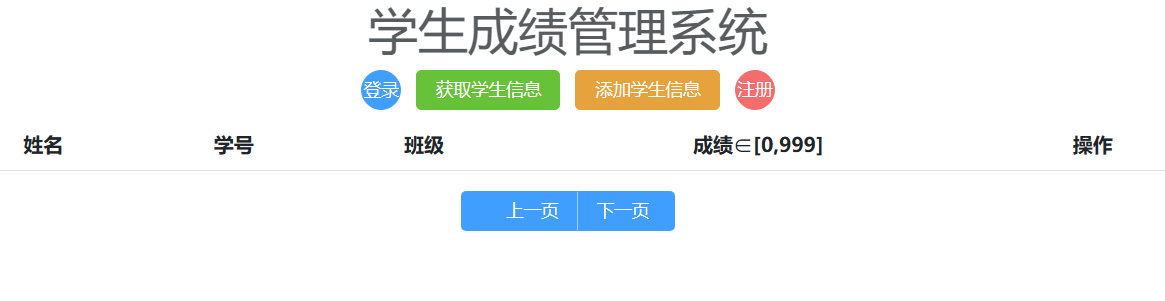
使用這兩個按鈕:
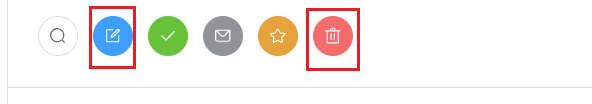
創建數據庫表格并添加一個數據
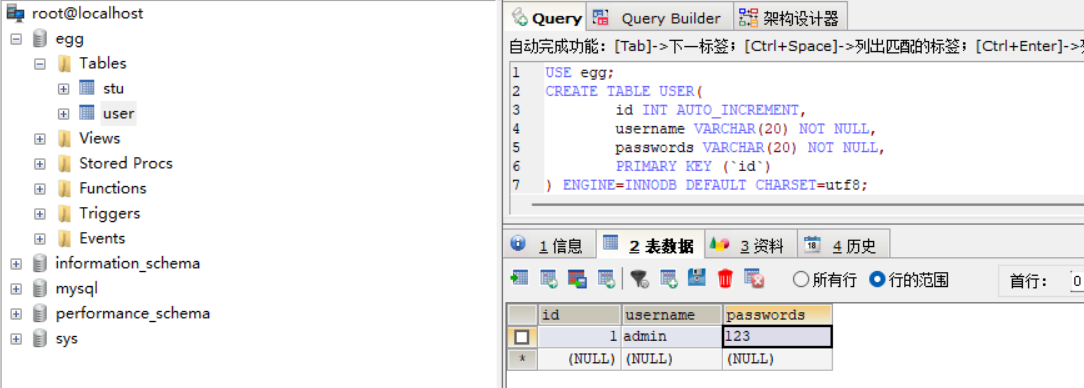
USE egg;
CREATE TABLE USER(id INT AUTO_INCREMENT,username VARCHAR(20) NOT NULL,passwords VARCHAR(20) NOT NULL,PRIMARY KEY (`id`)
) ENGINE=INNODB DEFAULT CHARSET=utf8;
后端操作
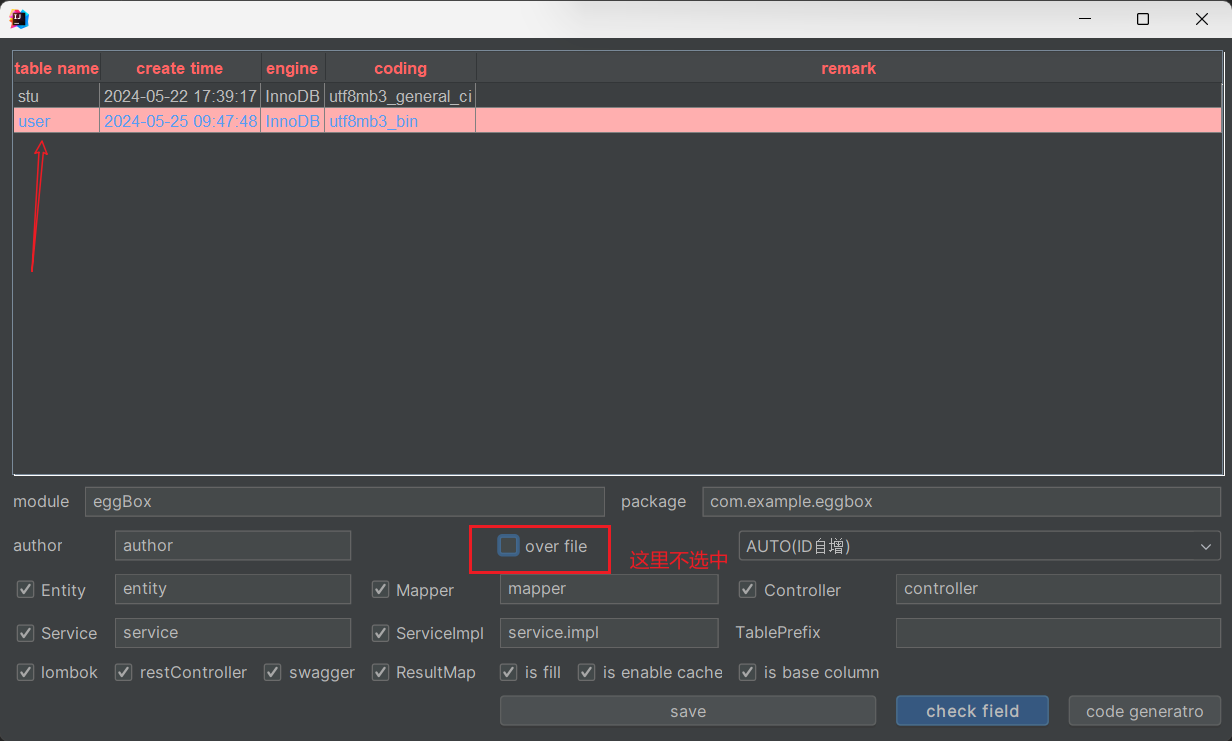
- entity.User
package com.example.eggbox.entity;
import lombok.Data;@Data
public class User {private Integer id;private String username;private String passwords;
}
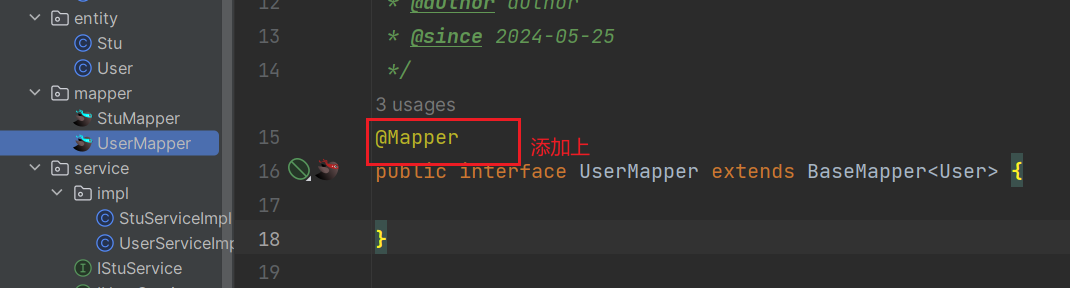

- controller.UserController
package com.example.eggbox.controller;import com.baomidou.mybatisplus.core.conditions.query.QueryWrapper;
import com.example.eggbox.entity.User;
import com.example.eggbox.mapper.UserMapper;
import com.google.gson.Gson;
import org.springframework.beans.factory.annotation.Autowired;
import org.springframework.web.bind.annotation.*;/*** <p>* 前端控制器* </p>** @author author* @since 2024-05-25*/
@RestController
@RequestMapping("/user")
@CrossOrigin(origins = {"*","null"})
public class UserController {@Autowiredprivate UserMapper userMapper;private Gson gson=new Gson();@PostMapping("/login")public String loginStudent(@RequestBody User user){QueryWrapper<User>userQueryWrapper=new QueryWrapper<>();userQueryWrapper.setEntity(user);User user_selected=userMapper.selectOne(userQueryWrapper);if (user_selected==null){return "0";}return "1";}@PostMapping("/register")public void register(@RequestBody User user){userMapper.insert(user);}
}
后端啟動成功:
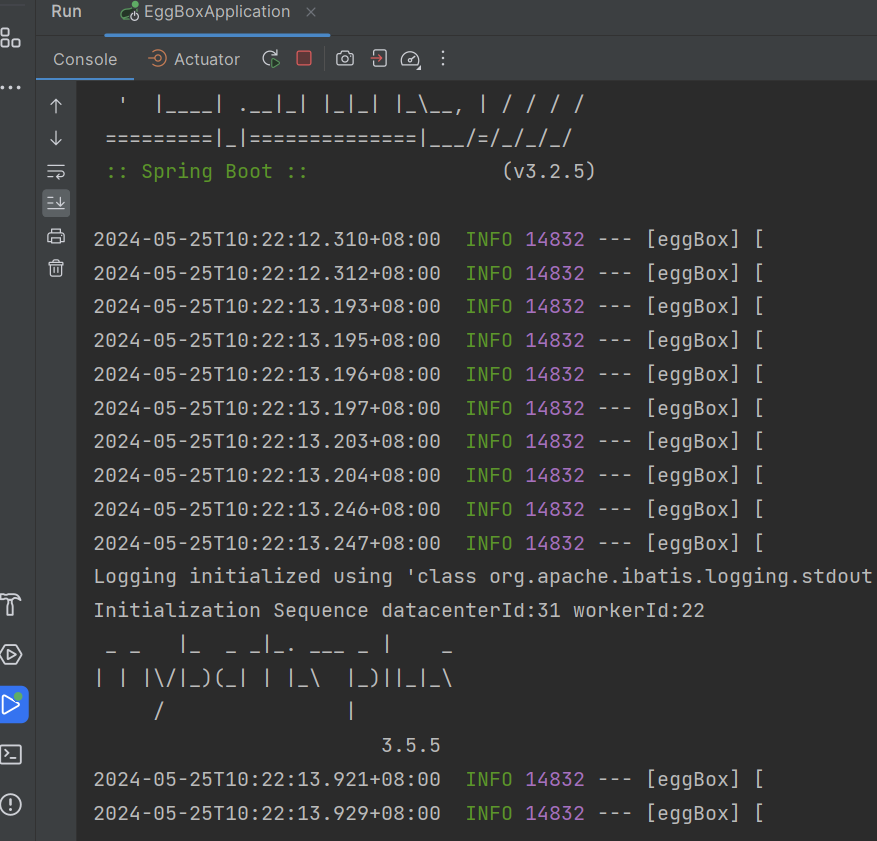
前端操作
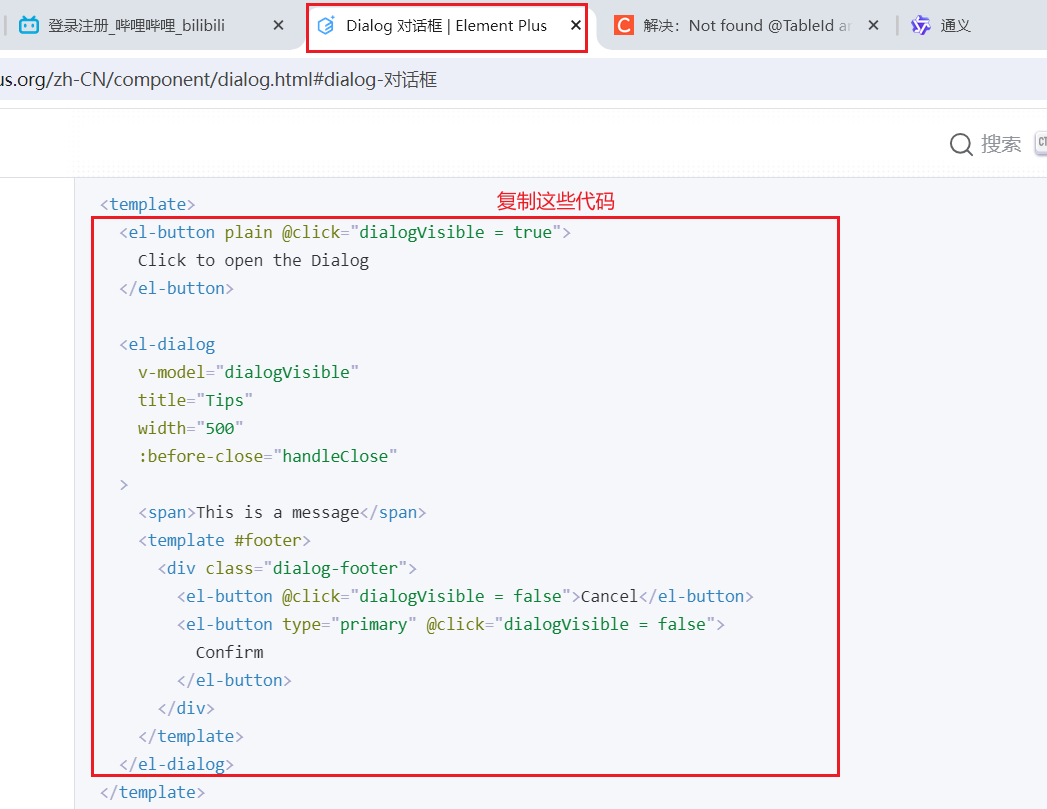
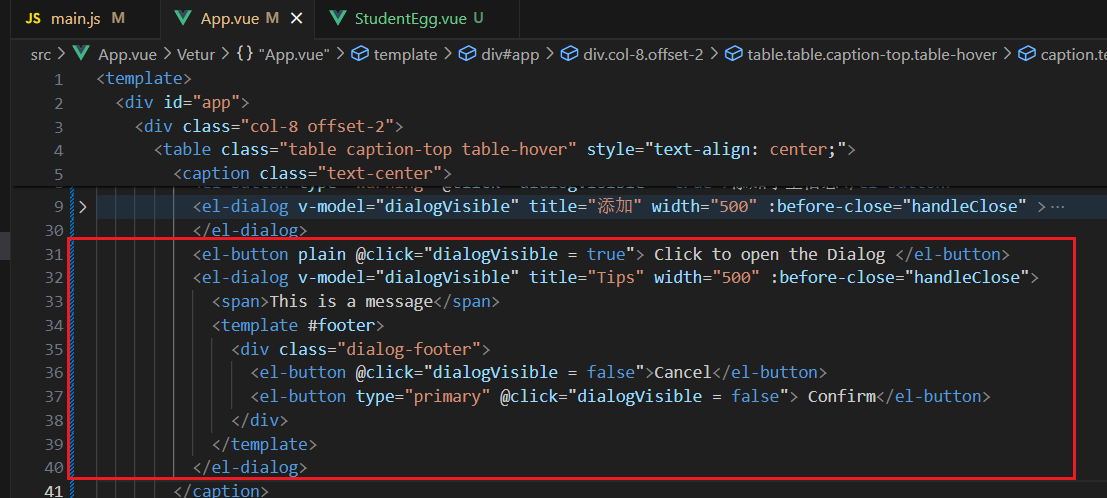
修改變量名:
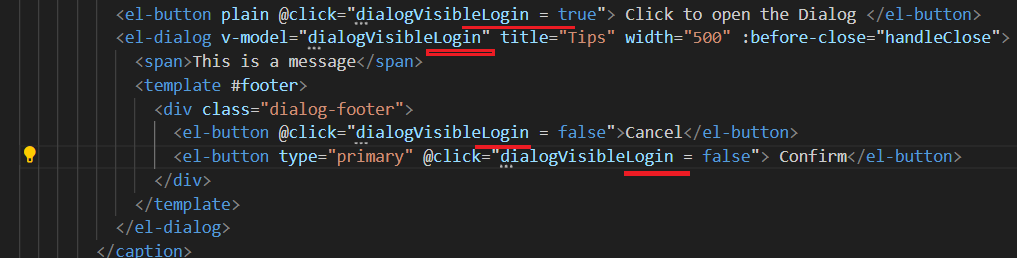
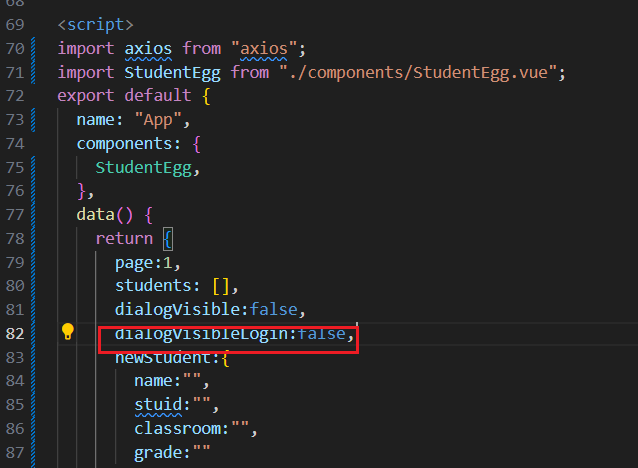
至此,登錄功能完成:
- App.vue
<template><div id="app"><div class="col-8 offset-2"><table class="table caption-top table-hover" style="text-align: center;"><caption class="text-center"><h1>學生成績管理系統</h1><el-button type="success" @click="getStudent">獲取學生信息</el-button><el-button type="warning" @click="dialogVisible = true">添加學生信息</el-button><el-dialog v-model="dialogVisible" title="添加" width="500" :before-close="handleClose" ><div>輸入學生信息:</div><template #footer><div class="dialog-footer"><el-button @click="dialogVisible = false">取消</el-button><el-button type="primary" @click="addStudent">添加</el-button></div></template><div><span>姓名</span><input type="text" v-model="newStudent.name"></div><div><span>學號</span><input type="text" v-model.number="newStudent.stuid"></div><div><span>班級</span><input type="text" v-model="newStudent.classroom"></div><div><span>成績</span><input type="text" v-model.number="newStudent.grade"></div></el-dialog><el-button type="primary" circle @click="dialogVisibleLogin = true">登錄</el-button><el-dialog v-model="dialogVisibleLogin" title="登錄" width="500" :before-close="handleClose"><div>輸入用戶信息</div><div><span>賬 戶</span><input type="text" v-model="user_for_login.username"/></div><div><span>密 碼</span><input type="password" v-model="user_for_login.passwords"/></div><template #footer><div class="dialog-footer"><el-button @click="dialogVisibleLogin = false">取消</el-button><el-button type="primary" @click="login">登錄</el-button></div></template></el-dialog></caption><thead><tr><th scope="col">姓名</th><th scope="col">學號</th><th scope="col">班級</th><th scope="col">成績∈[0,999]</th><th scope="col">操作</th></tr></thead><tbody><StudentEggv-for="stu in students_for_page":key="stu.id":student="stu"></StudentEgg></tbody></table><div class="text-center"><el-button-group><el-button type="primary" icon="il-icon-arrow-left" @click="last_page">上一頁</el-button><el-button type="primary" @click="next_page">下一頁<i class="el-icon-arrow-right el-icon--right"></i></el-button></el-button-group></div></div></div>
</template><script>
import axios from "axios";
import StudentEgg from "./components/StudentEgg.vue";
export default {name: "App",components: {StudentEgg,},data() {return {user_for_login:{username:"",passwords:""},page:1,students: [],dialogVisible:false,dialogVisibleLogin:false,newStudent:{name:"",stuid:"",classroom:"",grade:""}};},methods: {getStudent() {if(sessionStorage.getItem("isLogined")=="true"){axios({url: "http://localhost:8080/stu/students",method: "GET",}).then(res => {console.log(res.data);this.students = res.data;});}else{this.$alert("尚未登錄,請先登錄");}},handleClose(done){this.$confirm('確認關閉?').then(()=>{done();}).catch(()=>{});},addStudent(){axios({url: 'http://localhost:8080/stu/add',method: 'POST',data:this.newStudent})this.dialogVisible = false},next_page(){this.page +=1;},last_page(){this.page -=1;},login(){ axios({url: 'http://localhost:8080/user/login',data: this.user_for_login,method:"POST"}).then(res =>{console.log(res.data);if(res.data=="1"){sessionStorage.setItem("isLogined","true");alert("登陸成功,點擊繼續");}else{alert("用戶名或密碼錯誤");}})this.dialogVisibleLogin=false}},computed:{students_for_page(){return this.students.slice(this.page*5-5,this.page*5);}}
};
</script><style>
</style>
- StudentEgg.vue
<template><tr><td v-show="!is_edit">{{ localStudent.name }}</td><td v-show="!is_edit">{{ localStudent.stuid }}</td><td v-show="!is_edit">{{ localStudent.classroom }}</td><td v-show="!is_edit">{{ localStudent.grade }}</td><td v-show="!is_edit"><el-button type="primary" round @click="modify">修改</el-button><el-button type="danger" round @click="delStu">刪除</el-button></td><td v-show="is_edit"><input class="w-50" type="text" v-model="localStudent.name"/></td><td v-show="is_edit"><input class="w-50" type="text" v-model.number="localStudent.stuid"/></td><td v-show="is_edit"><input class="w-50" type="text" v-model="localStudent.classroom"/></td><td v-show="is_edit"><input class="w-50" type="text" v-model.number="localStudent.grade"/></td><td v-show="is_edit"><el-button type="primary" round @click="save">保存</el-button><el-button type="danger" round>刪除</el-button></td></tr></template><script>
import axios from 'axios'
export default {props:["student"],data(){return {is_edit:false,localStudent:{...this.student}};},watch:{student:{handler(newStudent){this.localStudent = {...newStudent};},immediate: true}},methods:{modify(){this.is_edit=true;},save() {axios({url: "http://localhost:8080/stu/update",method: "POST",data: this.localStudent // 修正為使用 localStudent}).then(() => {this.$emit("update:student", this.localStudent); // 修正事件名為 "update"this.is_edit = false;}).catch(error => {console.error("更新學生信息時發生錯誤:", error);// 可能需要在這里處理錯誤情況,比如通知用戶});},delStu(){axios({url:"http://localhost:8080/stu/delete",method:"POST",data:this.localStudent})location.reload();}}
}
</script><style></style>
注冊功能
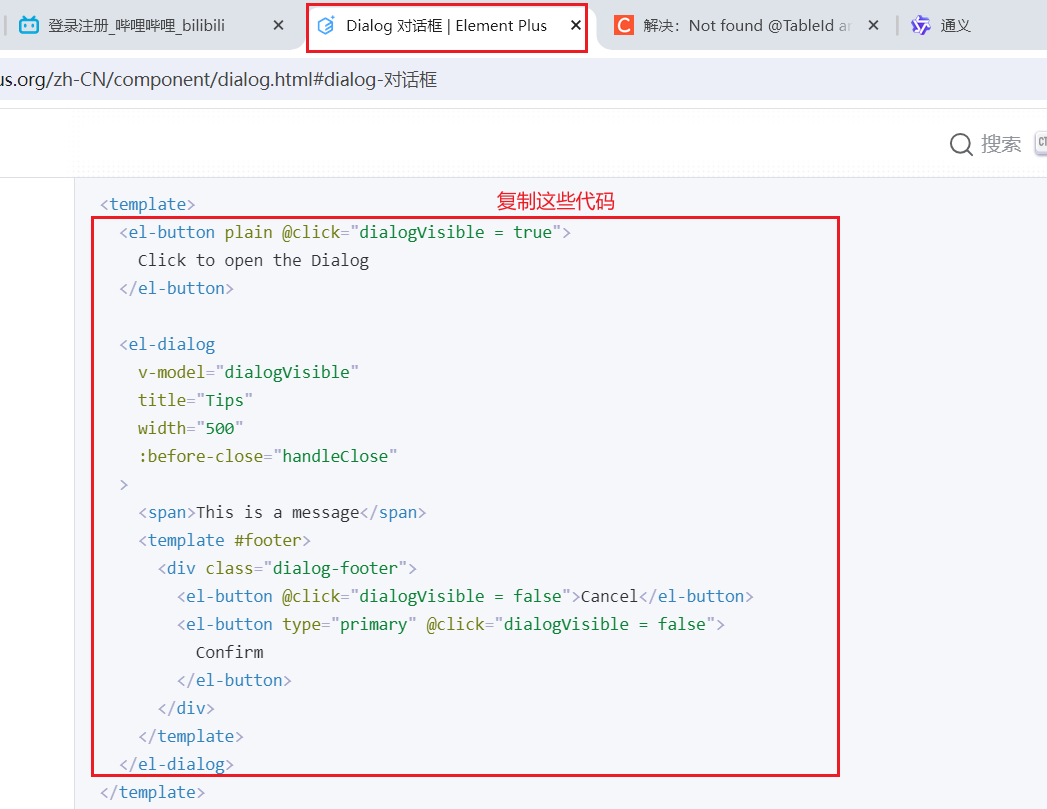
復制到這里
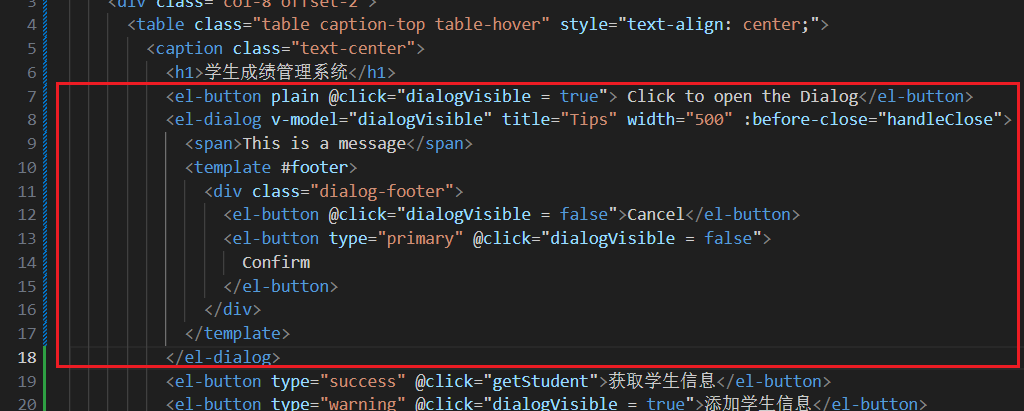
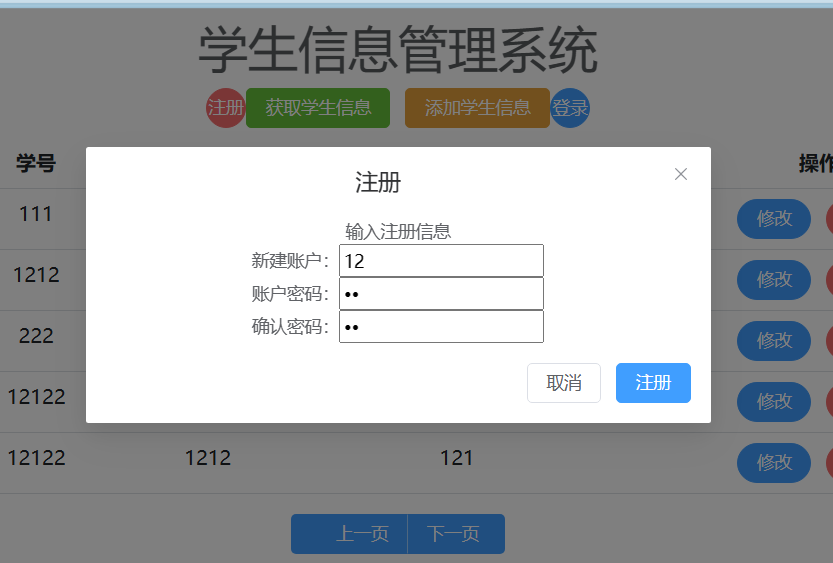

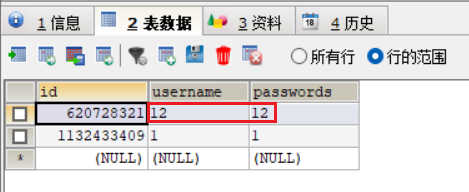
至此,前端代碼:
App.vue
<template><div id="app"><div class="col-8 offset-2"><table class="table caption-top table-hover" style="text-align: center;"><caption class="text-center"><h1>學生信息管理系統</h1><el-button circle type="danger" @click="dialogVisibleRegister = true">注冊</el-button><el-dialog v-model="dialogVisibleRegister" title="注冊" width="500" :before-close="handleClose"><span>輸入注冊信息</span><div><span>新建賬戶:</span><input type="text" v-model="user_for_register.username"></div><div><span>賬戶密碼:</span><input type="password" v-model="user_for_register.passwords"></div><div><span>確認密碼:</span><input type="password" v-model="user_for_register.confirmPassword"></div><template #footer><div class="dialog-footer"><el-button @click="dialogVisibleRegister = false">取消</el-button><el-button type="primary" @click="register">注冊</el-button></div></template></el-dialog><el-button type="success" @click="getStudent">獲取學生信息</el-button><el-button type="warning" @click="dialogVisible = true">添加學生信息</el-button><el-dialog v-model="dialogVisible" title="添加" width="500" :before-close="handleClose" ><div>輸入學生信息:</div><template #footer><div class="dialog-footer"><el-button @click="dialogVisible = false">取消</el-button><el-button type="primary" @click="addStudent">添加</el-button></div></template><div><span>姓名</span><input type="text" v-model="newStudent.name"></div><div><span>學號</span><input type="text" v-model.number="newStudent.stuid"></div><div><span>班級</span><input type="text" v-model="newStudent.classroom"></div><div><span>成績</span><input type="text" v-model.number="newStudent.grade"></div></el-dialog><el-button type="primary" circle @click="dialogVisibleLogin = true">登錄</el-button><el-dialog v-model="dialogVisibleLogin" title="登錄" width="500" :before-close="handleClose"><div>輸入用戶信息</div><div><span>賬 戶</span><input type="text" v-model="user_for_login.username"/></div><div><span>密 碼</span><input type="password" v-model="user_for_login.passwords"/></div><template #footer><div class="dialog-footer"><el-button @click="dialogVisibleLogin = false">取消</el-button><el-button type="primary" @click="login">登錄</el-button></div></template></el-dialog></caption><thead><tr><th scope="col">姓名</th><th scope="col">學號</th><th scope="col">班級</th><th scope="col">成績∈[0,999]</th><th scope="col">操作</th></tr></thead><tbody><StudentEggv-for="stu in students_for_page":key="stu.id":student="stu"></StudentEgg></tbody></table><div class="text-center"><el-button-group><el-button type="primary" icon="il-icon-arrow-left" @click="last_page">上一頁</el-button><el-button type="primary" @click="next_page">下一頁<i class="el-icon-arrow-right el-icon--right"></i></el-button></el-button-group></div></div></div>
</template><script>
import axios from "axios";
import StudentEgg from "./components/StudentEgg.vue";
export default {name: "App",components: {StudentEgg,},data() {return {user_for_login:{username:"",passwords:""},user_for_register:{username:"",passwords:"",confirmPassword:""},page:1,students: [],dialogVisible:false,dialogVisibleLogin:false,dialogVisibleRegister:false,newStudent:{name:"",stuid:"",classroom:"",grade:""}};},methods: {getStudent() {if(sessionStorage.getItem("isLogined")=="true"){axios({url: "http://localhost:8080/stu/students",method: "GET",}).then(res => {console.log(res.data);this.students = res.data;});}else{this.$alert("尚未登錄,請先登錄");}},handleClose(done){this.$confirm('確認關閉?').then(()=>{done();}).catch(()=>{});},addStudent(){axios({url: 'http://localhost:8080/stu/add',method: 'POST',data:this.newStudent})this.dialogVisible = false},next_page(){this.page +=1;},last_page(){this.page -=1;},login(){ axios({url: 'http://localhost:8080/user/login',data: this.user_for_login,method:"POST"}).then(res =>{console.log(res.data);if(res.data=="1"){sessionStorage.setItem("isLogined","true");alert("登陸成功,點擊繼續");}else{alert("用戶名或密碼錯誤");}})this.dialogVisibleLogin=false},register(){axios({url:"http://localhost:8080/user/register",method:"POST",data:this.user_for_register})this.dialogVisibleRegister=false;this.$alert("注冊成功")}},computed:{students_for_page(){return this.students.slice(this.page*5-5,this.page*5);}}
};
</script><style>
</style>
StudentEgg.vue
<template><tr><td v-show="!is_edit">{{ localStudent.name }}</td><td v-show="!is_edit">{{ localStudent.stuid }}</td><td v-show="!is_edit">{{ localStudent.classroom }}</td><td v-show="!is_edit">{{ localStudent.grade }}</td><td v-show="!is_edit"><el-button type="primary" round @click="modify">修改</el-button><el-button type="danger" round @click="delStu">刪除</el-button></td><td v-show="is_edit"><input class="w-50" type="text" v-model="localStudent.name"/></td><td v-show="is_edit"><input class="w-50" type="text" v-model.number="localStudent.stuid"/></td><td v-show="is_edit"><input class="w-50" type="text" v-model="localStudent.classroom"/></td><td v-show="is_edit"><input class="w-50" type="text" v-model.number="localStudent.grade"/></td><td v-show="is_edit"><el-button type="primary" round @click="save">保存</el-button><el-button type="danger" round>刪除</el-button></td></tr></template><script>
import axios from 'axios'
export default {props:["student"],data(){return {is_edit:false,localStudent:{...this.student}};},watch:{student:{handler(newStudent){this.localStudent = {...newStudent};},immediate: true}},methods:{modify(){this.is_edit=true;},save() {axios({url: "http://localhost:8080/stu/update",method: "POST",data: this.localStudent // 修正為使用 localStudent}).then(() => {this.$emit("update:student", this.localStudent); // 修正事件名為 "update"this.is_edit = false;}).catch(error => {console.error("更新學生信息時發生錯誤:", error);// 可能需要在這里處理錯誤情況,比如通知用戶});},delStu(){axios({url:"http://localhost:8080/stu/delete",method:"POST",data:this.localStudent})location.reload();}}
}
</script><style></style>


)
)
)







題庫)




設計簡單的Shell程序)

