目錄
一、項目技術棧
二、實現效果圖
?三、實現路線
四、驗證碼的實現步驟
五、完整代碼
1.前端
2.后端
一、項目技術棧
登錄頁面暫時涉及到的技術棧如下:
前端 Vue2 + Element UI + Axios,后端 Spring Boot 2 + MyBatis + MySQL + JWT? +?Maven
二、實現效果圖
 三、作者有話說
三、作者有話說
????????本項目驗證碼的實現只與前端有關,所有后面會先著重講前端是怎么實現的,登錄頁面前后端完整的代碼放在文章的最后。
四、驗證碼的實現步驟
? ? ? ? 本項目將驗證碼作為一個單獨的組件封裝了起來,這樣方便在注冊等其他頁面調用。
首先在components目錄下新建一個ValidCode.vue文件
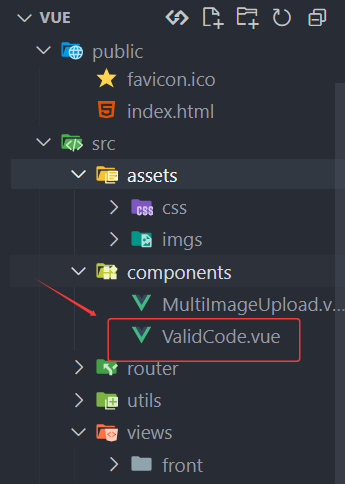
ValidCode.vue
<template><!-- 驗證碼組件容器- class="ValidCode":基礎樣式類- disabled-select:禁止文本選中(防止用戶復制驗證碼)- @click="refreshCode":點擊刷新驗證碼--><div class="ValidCode disabled-select" style="width: 100%; height: 100%" @click="refreshCode"><!-- 循環渲染驗證碼字符- v-for="(item, index) in codeList":遍歷驗證碼字符數組- :key="index":循環的唯一標識- :style="getStyle(item)":動態綁定每個字符的樣式(顏色、旋轉角度等)- {{item.code}}:顯示字符內容--><span v-for="(item, index) in codeList" :key="index" :style="getStyle(item)">{{item.code}}</span></div>
</template><script>
// 導出驗證碼組件
export default {name: 'validCode', // 組件名稱data () {return {length: 4, // 驗證碼長度(默認4位)codeList: [] // 存儲驗證碼字符及樣式信息的數組}},mounted () {// 組件掛載完成后初始化生成驗證碼this.createdCode()},methods: {/*** 刷新驗證碼* 調用生成驗證碼的方法,實現點擊刷新功能*/refreshCode () {this.createdCode()},/*** 生成驗證碼的核心方法* 1. 隨機生成指定長度的字符* 2. 為每個字符生成隨機樣式(顏色、間距、旋轉角度)* 3. 觸發事件將生成的驗證碼傳遞給父組件*/createdCode () {let len = this.length, // 驗證碼長度codeList = [], // 臨時存儲驗證碼字符數組// 驗證碼字符庫(排除了易混淆的字符如I、O、l、0等)chars = 'ABCDEFGHJKMNPQRSTWXYZabcdefhijkmnprstwxyz0123456789',charsLen = chars.length // 字符庫長度// 循環生成指定長度的驗證碼字符for (let i = 0; i < len; i++) {// 生成隨機RGB顏色值(控制在較深范圍,保證可讀性)let rgb = [Math.round(Math.random() * 220), // R值(0-220)Math.round(Math.random() * 240), // G值(0-240)Math.round(Math.random() * 200) // B值(0-200)]// 向數組添加一個驗證碼字符及樣式信息codeList.push({code: chars.charAt(Math.floor(Math.random() * charsLen)), // 隨機獲取字符color: `rgb(${rgb})`, // 隨機顏色padding: `${[Math.floor(Math.random() * 10)]}px`, // 隨機內邊距(0-10px)transform: `rotate(${Math.floor(Math.random() * 90) - Math.floor(Math.random() * 90)}deg)` // 隨機旋轉角度(-90到90度)})}// 將生成的驗證碼數組賦值給data中的codeListthis.codeList = codeList// 觸發自定義事件,將驗證碼字符串傳遞給父組件// 格式:將數組中每個item的code拼接成字符串this.$emit('update:value', codeList.map(item => item.code).join(''))},/*** 獲取單個驗證碼字符的樣式* @param {Object} data - 包含字符樣式信息的對象* @returns {Object} 樣式對象*/getStyle (data) {return {color: data.color, // 字符顏色fontSize: data.fontSize, // 字體大小(雖然未在生成時定義,但預留擴展)padding: data.padding, // 內邊距transform: data.transform // 旋轉角度}}}
}
</script><style>
/* 驗證碼容器樣式 */
.ValidCode{display: flex; /* 使用flex布局 */justify-content: center; /* 水平居中 */align-items: center; /* 垂直居中 */cursor: pointer; /* 鼠標懸停顯示手型,提示可點擊 */
}/* 驗證碼字符樣式 */
.ValidCode span {display: inline-block; /* 使旋轉等樣式生效 */font-size: 18px; /* 基礎字體大小 */
}/* 禁止文本選中樣式(通過user-select實現) */
.disabled-select {user-select: none; /* 標準屬性 */-webkit-user-select: none; /* Chrome/Safari/Edge */-moz-user-select: none; /* Firefox */-ms-user-select: none; /* IE/Edge */
}
</style>
???????我先將驗證碼的相關代碼部分簡單講一下,大家學會方法之后就可以按下面的步驟拿去給其他頁面用了, 最后會給大家完整的login.vue文件代碼。
? ? ? ? 前面這個ValidCode.vue文件是子組件,接下來我們要去login.vue父組件中去引入它
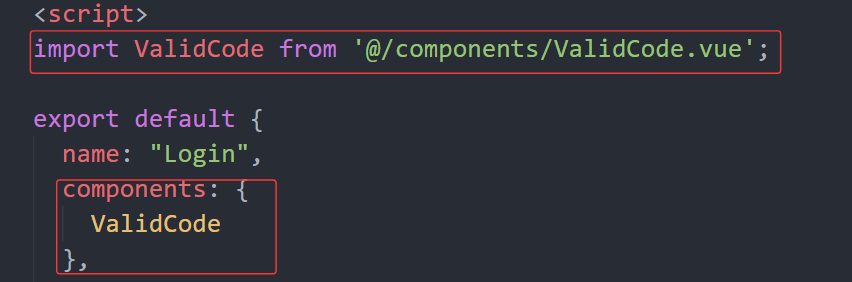
接下來就是將組件放在我們html模版上
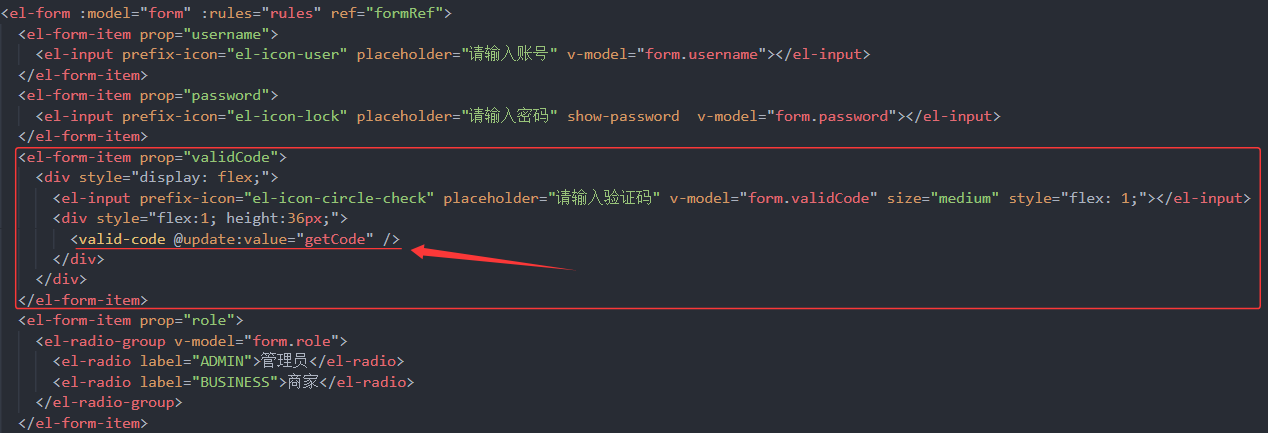
然后到js了
我們的data里面需要添加兩個變量,一個是用來接收子組件傳來的驗證碼code,另一個用來存儲用戶輸入的驗證碼validCode,后面的rules也就是校驗規則需要將兩個值進行比較
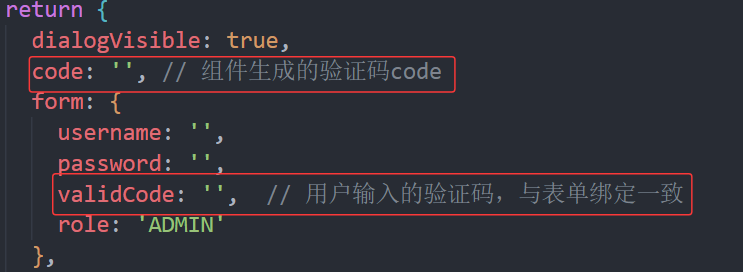
那接下來我們就說說校驗規則的實現吧
在表單規則 rules 中,插入下面內容,實現當用戶輸入驗證碼或失去焦點時(trigger: 'blur'),Element UI 會自動調用 validateCode 函數進行校驗。
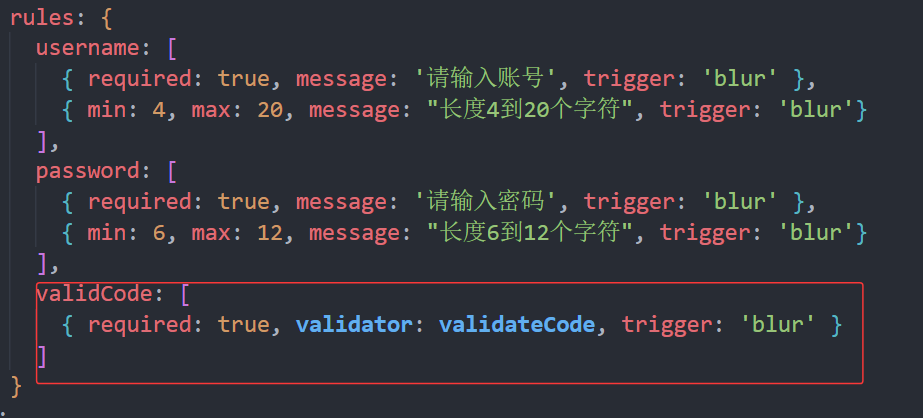
所以下面我們還要定義一個驗證函數,用于 Element UI 表單的驗證碼校驗邏輯。(注意這個函數是寫在data里面的不是methods)
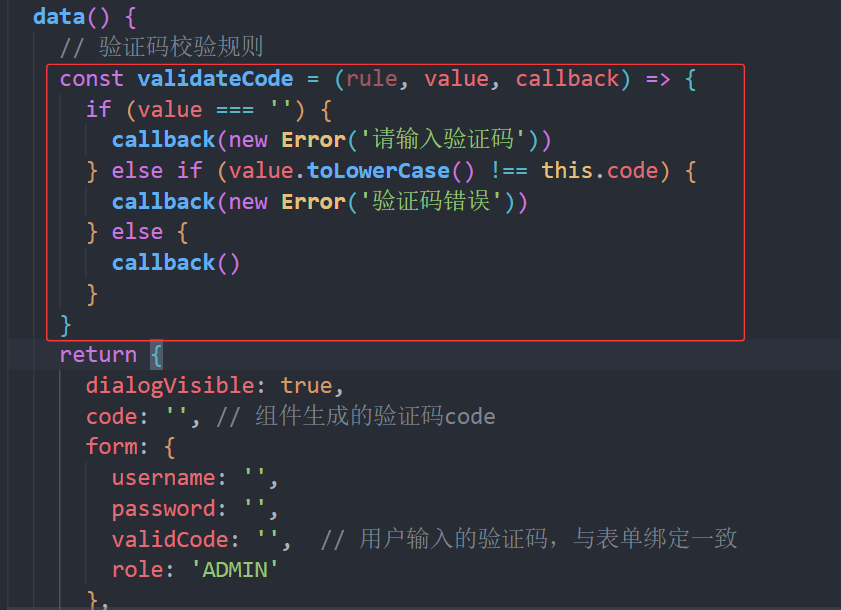
到這還差最后一步,在login.vue里面定義getCode函數,使前面我們剛剛在父組件data中定義好的code給它賦上值
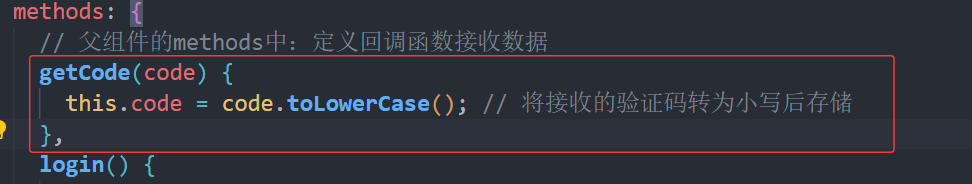
到這我們就實現了驗證碼組件的引入了
看到這有個問題我提問一下:父組件 login.vue 和子組件 ValidCode.vue 它們之間是怎么傳遞的驗證碼值呢?
????????咳咳,我也知道對于剛入門的小伙伴來說父子組件通信確實是個小難點,畢竟大家都是這么走來的,既然我這篇文章是寫給小白的,那我當然要負責到底,簡單說一下吧
首先子組件生成驗證碼之后,會通過 $emit 觸發自定義事件,將驗證碼數據傳遞給父組件。具體位置在methods對象屬性里的createdCode方法的末尾處
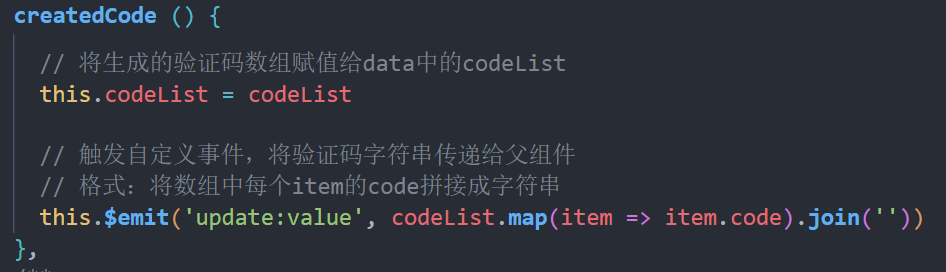
父組件呢,是通過 @update:value 監聽事件,并在getCode回調函數中接收數據,通過監聽該事件來接收數據。
![]()
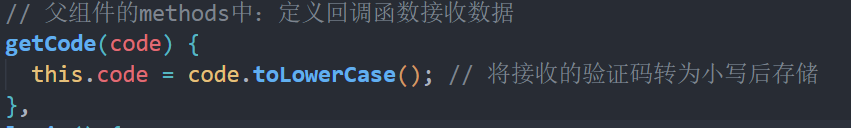
再多說一嘴 'update:value' 這個自定義事件名稱是可以修改的,只要保證使用的時候子組件觸發的 $emit 的事件名和父組件 @事件名 監聽的名稱是完全一致的即可。
'update:value' 這種格式,其實是 Vue 中一種推薦的命名約定(用于實現 “雙向綁定” 的語法糖)
當子組件觸發 update:xxx 事件時,父組件可以簡化為 v-model:xxx 的形式監聽
<!-- 等價于 @update:value="code = $event" -->
<valid-code v-model:value="code" />五、完整代碼
下面是本項目的登錄部分完整代碼,大家可以做適量的增刪工作
登錄頁面做了角色選擇,如果大家的表里面沒有role字段 可以將該部分內容去掉不影響整體的使用
1.前端
Login.vue
<template><div class="container"><div style="width: 400px; padding: 30px; background-color: white; border-radius: 5px; text-align: center; box-shadow: 0 5px 15px rgba(0, 0, 0, 0.3);" ref="cardRef"><div style="text-align: center; font-size: 25px; margin-bottom: 30px; color: #333; font-weight: bold; position: relative; display: inline-block;" ref="titleRef">社區團購系統<div ref="lineRef" style="position: absolute; bottom: -8px; left: 50%; transform: translateX(-50%); height: 2px; background: linear-gradient(90deg, rgba(51,51,51,0) 0%, rgba(51,51,51,0.8) 50%, rgba(51,51,51,0) 100%);"></div></div><div><el-form :model="form" :rules="rules" ref="formRef"><el-form-item prop="username"><el-input prefix-icon="el-icon-user" placeholder="請輸入賬號" v-model="form.username"></el-input></el-form-item><el-form-item prop="password"><el-input prefix-icon="el-icon-lock" placeholder="請輸入密碼" show-password v-model="form.password"></el-input></el-form-item><el-form-item prop="validCode"><div style="display: flex;"><el-input prefix-icon="el-icon-circle-check" placeholder="請輸入驗證碼" v-model="form.validCode" size="medium" style="flex: 1;"></el-input><div style="flex:1; height:36px;"><valid-code @update:value="getCode" /> </div></div></el-form-item><el-form-item prop="role"><el-radio-group v-model="form.role"><el-radio label="ADMIN">管理員</el-radio><el-radio label="BUSINESS">商家</el-radio></el-radio-group></el-form-item><el-form-item><el-button style="width: 100%; background-color: #333; border-color: #333; color: white" @click="login">登 錄</el-button></el-form-item><div style="display: flex; align-items: center"><div style="flex: 1"></div><div style="flex: 1; text-align: right; font-size: 12px;"><a href="/register">注冊商家賬號</a></div></div></el-form></div></div></div>
</template><script>
import ValidCode from '@/components/ValidCode.vue';export default {name: "Login",components: {ValidCode},data() {// 驗證碼校驗規則const validateCode = (rule, value, callback) => {if (value === '') {callback(new Error('請輸入驗證碼'))} else if (value.toLowerCase() !== this.code) {callback(new Error('驗證碼錯誤'))} else {callback()}}return {dialogVisible: true,code: '', // 組件生成的驗證碼codeform: { username: '', password: '', validCode: '', // 用戶輸入的驗證碼,與表單綁定一致 role: 'ADMIN' },rules: {username: [{ required: true, message: '請輸入賬號', trigger: 'blur' },{ min: 4, max: 20, message: "長度4到20個字符", trigger: 'blur'}],password: [{ required: true, message: '請輸入密碼', trigger: 'blur' },{ min: 6, max: 12, message: "長度6到12個字符", trigger: 'blur'}],validCode: [{ required: true, validator: validateCode, trigger: 'blur' }]}};},created() {// 初始化代碼},mounted() {this.$nextTick(() => {const cardWidth = this.$refs.cardRef.offsetWidth; // 獲取卡片的寬度this.$refs.lineRef.style.width = `${cardWidth}px`; // 將這個寬度值賦給線條元素lineRef的style.width屬性});},methods: {// 父組件的methods中:定義回調函數接收數據getCode(code) {this.code = code.toLowerCase(); // 將接收的驗證碼轉為小寫后存儲},login() {this.$refs['formRef'].validate((valid) => {if (valid) {// 驗證通過this.$request.post('/login', this.form).then(res => {if (res.code === '200') {localStorage.setItem("xm-user", JSON.stringify(res.data)) // 存儲用戶數據this.$router.push('/') // 跳轉主頁this.$message.success('登錄成功')} else {this.$message.error(res.msg)}})}})}}
}
</script><style scoped>
.container {height: 100vh;overflow: hidden;background-image: url("@/assets/imgs/bg.jpg");background-size: 100%;display: flex;align-items: center;justify-content: center;color: #666;
}
a {color: #2a60c9;
}
</style>其他配置:?
package.json
{"name": "vue","version": "0.1.0","private": true,"scripts": {"serve": "vue-cli-service serve","build": "vue-cli-service build"},"dependencies": {"axios": "^1.5.1","core-js": "^3.8.3","element-ui": "^2.15.14","vue": "^2.7.14","vue-router": "^3.5.1"},"devDependencies": {"@vue/cli-plugin-babel": "~5.0.0","@vue/cli-plugin-router": "~5.0.0","@vue/cli-service": "~5.0.0","vue-template-compiler": "^2.6.14"},"browserslist": ["> 1%","last 2 versions","not dead"]
}
main.js
// 導入Vue核心庫
import Vue from 'vue'
// 導入根組件App(項目的頂層組件)
import App from './App.vue'
// 導入路由配置(用于管理頁面跳轉)
import router from './router'
// 導入Element UI組件庫(提供UI組件支持)
import ElementUI from 'element-ui'
// 導入Element UI的默認樣式文件
import 'element-ui/lib/theme-chalk/index.css'
// 導入全局通用樣式(項目自定義的基礎樣式)
import '@/assets/css/global.css'
// 導入主題樣式(可能是項目自定義的主題配色)
import '@/assets/css/theme/index.css'
// 導入按鈕樣式(自定義的按鈕樣式)
import '@/assets/css/btn.css'
// 導入圖標樣式(自定義的圖標樣式)
import '@/assets/css/icon.css'
// 導入封裝好的axios請求工具(用于發送HTTP請求)
import request from "@/utils/request";// 關閉Vue生產環境提示(開發環境下會顯示一些警告,生產環境關閉以優化性能)
Vue.config.productionTip = false// 將request工具掛載到Vue原型上,使其在所有組件中可通過this.$request調用
Vue.prototype.$request = request
// 定義全局基礎URL(后端API的根地址),所有組件可通過this.$baseUrl訪問
Vue.prototype.$baseUrl = 'http://localhost:9090'// 安裝Element UI插件,并全局配置組件尺寸為"small"(統一組件大小)
Vue.use(ElementUI, {size: "small"})// 創建Vue實例
new Vue({// 注入路由配置,使整個應用支持路由功能router,// 渲染根組件App到頁面中(h是createElement函數的簡寫,用于創建虛擬DOM)render: h => h(App)// 將Vue實例掛載到頁面中id為"app"的DOM元素上(對應public/index.html中的<div id="app"></div>)
}).$mount('#app')utils下的request.js
import axios from 'axios'
import router from "@/router";// 創建可一個新的axios對象
const request = axios.create({baseURL: 'http://localhost:9090', // 后端的接口地址 ip:porttimeout: 30000 // 30s請求超時
})// request 攔截器
// 可以自請求發送前對請求做一些處理
// 比如統一加token,對請求參數統一加密
request.interceptors.request.use(config => {// 只有在非文件上傳的情況下才設置Content-Typeif (!config.data || !(config.data instanceof FormData)) {config.headers['Content-Type'] = 'application/json;charset=utf-8';}// 文件上傳時讓瀏覽器自動設置multipart/form-datalet user = JSON.parse(localStorage.getItem("xm-user") || '{}') // 獲取緩存的用戶信息config.headers['token'] = user.token // 設置請求頭return config
}, error => {console.error('request error: ' + error) // for debugreturn Promise.reject(error)
});// response 攔截器
// 可以在接口響應后統一處理結果
request.interceptors.response.use(response => {let res = response.data;// 兼容服務端返回的字符串數據if (typeof res === 'string') {res = res ? JSON.parse(res) : res}if (res.code === '401') {router.push('/login')}return res;},error => {console.error('response error: ' + error) // for debugreturn Promise.reject(error)}
)export default requestrouter下的index.js
import Vue from 'vue'
import VueRouter from 'vue-router'Vue.use(VueRouter)// 解決導航欄或者底部導航tabBar中的vue-router在3.0版本以上頻繁點擊菜單報錯的問題。
const originalPush = VueRouter.prototype.push
VueRouter.prototype.push = function push (location) {return originalPush.call(this, location).catch(err => err)
}const routes = [{ path: '/login', name: 'Login', meta: { name: '登錄' }, component: () => import('../views/Login.vue') },{ path: '/register', name: 'Register', meta: { name: '注冊' }, component: () => import('../views/Register.vue') },{ path: '*', name: 'NotFound', meta: { name: '無法訪問' }, component: () => import('../views/404.vue') },
]const router = new VueRouter({mode: 'history',base: process.env.BASE_URL,routes
})// 注:不需要前臺的項目,可以注釋掉該路由守衛
// 路由守衛
// router.beforeEach((to ,from, next) => {
// let user = JSON.parse(localStorage.getItem("xm-user") || '{}');
// if (to.path === '/') {
// if (user.role) {
// if (user.role === 'USER') {
// next('/front/home')
// } else {
// next('/home')
// }
// } else {
// next('/login')
// }
// } else {
// next()
// }
// })export default router
2.后端
依賴等配置
![]()
<?xml version="1.0" encoding="UTF-8"?>
<project xmlns="http://maven.apache.org/POM/4.0.0"xmlns:xsi="http://www.w3.org/2001/XMLSchema-instance"xsi:schemaLocation="http://maven.apache.org/POM/4.0.0 http://maven.apache.org/xsd/maven-4.0.0.xsd"><modelVersion>4.0.0</modelVersion><groupId>com.example</groupId><artifactId>springboot</artifactId><version>0.0.1-SNAPSHOT</version><parent><groupId>org.springframework.boot</groupId><artifactId>spring-boot-starter-parent</artifactId><version>2.5.9</version><relativePath/></parent><properties><project.build.sourceEncoding>UTF-8</project.build.sourceEncoding><project.reporting.outputEncoding>UTF-8</project.reporting.outputEncoding><java.version>1.8</java.version></properties><dependencies><!-- Web核心依賴,登錄頁面及接口交互基礎 --><dependency><groupId>org.springframework.boot</groupId><artifactId>spring-boot-starter-web</artifactId></dependency><!-- 與登錄頁面無關可不配:MinIO文件存儲相關依賴 --><dependency><groupId>io.minio</groupId><artifactId>minio</artifactId><version>8.5.7</version></dependency><!-- OKHttp網絡請求客戶端 --><dependency><groupId>com.squareup.okhttp3</groupId><artifactId>okhttp</artifactId><version>4.9.3</version></dependency><!-- JWT鑒權核心依賴,登錄認證必備 --><dependency><groupId>io.jsonwebtoken</groupId><artifactId>jjwt-jackson</artifactId><version>0.11.2</version></dependency><!-- Lombok依賴,簡化實體類代碼 --><dependency><groupId>org.projectlombok</groupId><artifactId>lombok</artifactId><version>1.18.30</version><scope>provided</scope></dependency><!-- 數據校驗依賴,登錄表單參數驗證必備 --><dependency><groupId>org.springframework.boot</groupId><artifactId>spring-boot-starter-validation</artifactId></dependency><!-- MySQL數據庫依賴,登錄用戶信息存儲必備 --><dependency><groupId>mysql</groupId><artifactId>mysql-connector-java</artifactId></dependency><!-- MyBatis持久層框架,登錄用戶數據訪問必備 --><dependency><groupId>org.mybatis.spring.boot</groupId><artifactId>mybatis-spring-boot-starter</artifactId><version>2.2.1</version></dependency><!-- 與登錄頁面無關可不配:分頁插件,主要用于數據列表分頁查詢 --><dependency><groupId>com.github.pagehelper</groupId><artifactId>pagehelper-spring-boot-starter</artifactId><version>1.4.6</version><exclusions><exclusion><groupId>org.mybatis</groupId><artifactId>mybatis</artifactId></exclusion></exclusions></dependency><!-- Hutool工具類庫 --><dependency><groupId>cn.hutool</groupId><artifactId>hutool-all</artifactId><version>5.8.18</version></dependency><!-- JWT工具依賴,登錄令牌生成與驗證 --><dependency><groupId>com.auth0</groupId><artifactId>java-jwt</artifactId><version>4.3.0</version></dependency></dependencies><build><plugins><plugin><groupId>org.springframework.boot</groupId><artifactId>spring-boot-maven-plugin</artifactId><configuration><fork>true</fork></configuration></plugin></plugins></build><repositories><repository><id>public</id><name>aliyun nexus</name><url>https://maven.aliyun.com/repository/public</url><releases><enabled>true</enabled></releases></repository><repository><id>spring-milestones</id><name>Spring Milestones</name><url>https://repo.spring.io/milestone</url><snapshots><enabled>false</enabled></snapshots></repository></repositories><pluginRepositories><pluginRepository><id>public</id><name>aliyun nexus</name><url>https://maven.aliyun.com/repository/public</url><releases><enabled>true</enabled></releases></pluginRepository></pluginRepositories>
</project>
![]()
server:port: 9090# application.yml
logging:level:org.springframework.web: DEBUG # 輸出 Spring MVC 請求細節com.example: DEBUG # 輸出自定義代碼的日志#自定義minio配置
minio:access-key: JTfudOAovCfybwraLIh7secret-key: 794DZK90eK8W9YEc53raCWyEbinPlmfCFQjncOcUurl: http://localhost:9005 #API端口bucket-name: group-purchase-2025admin-avatar-base-path: /admin-avatar/ # 管理員頭像在桶內的基礎路徑user-avatar-base-path: /user-avatar/ # 用戶頭像在桶內的基礎路徑business-logo-base-path: /business-logo/ # 商家logo在桶內的基礎路徑business-license-base-path: /business-license/ # 商家營業執照在桶內的基礎路徑banner-base-path: /business-license/ # 輪播圖廣告在桶內的基礎路徑goods-img-base-path: /business-license/ # 商品在桶內的基礎路徑# 數據庫配置
spring:datasource:driver-class-name: com.mysql.cj.jdbc.Driverusername: root #本地的數據庫用戶名password: root #本地的數據庫密碼url: jdbc:mysql://localhost:3306/manager?useUnicode=true&characterEncoding=utf-8&allowMultiQueries=true&useSSL=false&serverTimezone=GMT%2b8&allowPublicKeyRetrieval=trueservlet:multipart:max-file-size: 100MBmax-request-size: 100MB# 配置mybatis實體和xml映射
mybatis:mapper-locations: classpath:mapper/*.xmltype-aliases-package: com.example.entityconfiguration:log-impl: org.apache.ibatis.logging.stdout.StdOutImplmap-underscore-to-camel-case: true# 分頁
pagehelper:helper-dialect: mysqlreasonable: truesupport-methods-arguments: trueparams: count=countSqlip: localhostTokenUtils 是處理 JWT(JSON Web Token)相關操作的工具類,主要作用是簡化令牌的生成、解析、驗證等流程,是實現用戶身份認證和授權的
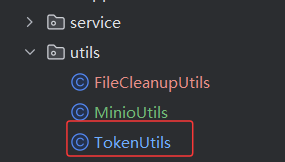
package com.example.utils;import cn.hutool.core.date.DateUtil;
import cn.hutool.core.util.ObjectUtil;
import com.auth0.jwt.JWT;
import com.auth0.jwt.algorithms.Algorithm;
import com.example.common.Constants;
import com.example.common.enums.RoleEnum;
import com.example.entity.Account;
import com.example.service.AdminService;
import com.example.service.BusinessService;
import com.example.service.UserService;
import org.slf4j.Logger;
import org.slf4j.LoggerFactory;
import org.springframework.stereotype.Component;
import org.springframework.web.context.request.RequestContextHolder;
import org.springframework.web.context.request.ServletRequestAttributes;import javax.annotation.PostConstruct;
import javax.annotation.Resource;
import javax.servlet.http.HttpServletRequest;
import java.util.Date;/*** Token工具類*/
@Component
public class TokenUtils {private static final Logger log = LoggerFactory.getLogger(TokenUtils.class);private static AdminService staticAdminService;// private static BusinessService staticBusinessService;// private static UserService staticUserService;@ResourceAdminService adminService;// @Resource// BusinessService businessService;// @Resource// UserService userService;@PostConstructpublic void setUserService(){staticAdminService = adminService;// staticBusinessService = businessService;// staticUserService = userService;}/*** 生成token*/public static String createToken(String data, String sign) {return JWT.create().withAudience(data) // 將 userId-role 保存到 token 里面,作為載荷.withExpiresAt(DateUtil.offsetHour(new Date(), 2)) // 2小時后token過期.sign(Algorithm.HMAC256(sign)); // 以 password 作為 token 的密鑰}/*** 獲取當前登錄的用戶信息*/public static Account getCurrentUser() {try {HttpServletRequest request = ((ServletRequestAttributes) RequestContextHolder.getRequestAttributes()).getRequest();String token = request.getHeader(Constants.TOKEN);if (ObjectUtil.isNotEmpty(token)) {String userRole = JWT.decode(token).getAudience().get(0);String userId = userRole.split("-")[0]; // 獲取用戶idString role = userRole.split("-")[1]; // 獲取角色if (RoleEnum.ADMIN.name().equals(role)) {return staticAdminService.selectById(Integer.valueOf(userId));}
// else if (RoleEnum.BUSINESS.name().equals(role)) {
// return staticBusinessService.selectBasicBusinessById(Integer.valueOf(userId));
// } else if (RoleEnum.USER.name().equals(role)) {
// return staticUserService.selectById(Integer.valueOf(userId));
// }}} catch (Exception e) {log.error("獲取當前用戶信息出錯", e);}return new Account(); // 返回空的賬號對象}
}?跨域配置
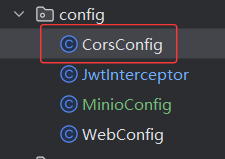
package com.example.common.config;import org.springframework.context.annotation.Bean;
import org.springframework.context.annotation.Configuration;
import org.springframework.web.cors.CorsConfiguration;
import org.springframework.web.cors.UrlBasedCorsConfigurationSource;
import org.springframework.web.filter.CorsFilter;/*** 跨域配置*/
@Configuration
public class CorsConfig {/*** 創建跨域過濾器實例* @return CorsFilter 跨域過濾器對象**/@Beanpublic CorsFilter corsFilter() {UrlBasedCorsConfigurationSource source = new UrlBasedCorsConfigurationSource();CorsConfiguration corsConfiguration = new CorsConfiguration();corsConfiguration.addAllowedOrigin("*"); // 1 設置訪問源地址,允許所有域名進行跨域調用corsConfiguration.addAllowedHeader("*"); // 2 設置訪問源請求頭,允許任何請求頭corsConfiguration.addAllowedMethod("*"); // 3 設置訪問源請求方法,允許任何方法(POST、GET等)source.registerCorsConfiguration("/**", corsConfiguration); // 4 對接口配置跨域設置,對所有接口都有效return new CorsFilter(source);}
}JWT攔截器(雖然登錄注冊不用攔截,但是一塊給大家了,方便后續項目的展開)

package com.example.common.config;import cn.hutool.core.util.ObjectUtil;
import com.auth0.jwt.JWT;
import com.auth0.jwt.JWTVerifier;
import com.auth0.jwt.algorithms.Algorithm;
import com.auth0.jwt.exceptions.JWTVerificationException;
import com.example.common.Constants;
import com.example.common.enums.ResultCodeEnum;
import com.example.common.enums.RoleEnum;
import com.example.entity.Account;
import com.example.exception.CustomException;
import com.example.service.AdminService;
import com.example.service.BusinessService;
import com.example.service.UserService;
import org.slf4j.Logger;
import org.slf4j.LoggerFactory;
import org.springframework.stereotype.Component;
import org.springframework.web.servlet.HandlerInterceptor;import javax.annotation.Resource;
import javax.servlet.http.HttpServletRequest;
import javax.servlet.http.HttpServletResponse;
/*** JWT攔截器,用于驗證HTTP請求中的JWT令牌* 在請求到達控制器前進行攔截和身份驗證*/
@Component
public class JwtInterceptor implements HandlerInterceptor {private static final Logger log = LoggerFactory.getLogger(JwtInterceptor.class);@Resourceprivate AdminService adminService;// @Resource// private BusinessService businessService;// @Resource// private UserService userService;/*** 請求處理前的攔截方法,用于JWT令牌驗證** @param request HTTP請求對象,包含請求頭和請求參數* @param response HTTP響應對象,用于返回驗證結果* @param handler 處理請求的處理器* @return 驗證通過返回true,否則拋出異常* true: 令牌驗證通過,請求繼續處理* 拋出異常: 驗證失敗,請求終止* @throws CustomException 當令牌驗證失敗時拋出,包含具體錯誤信息* 未找到token: 拋出TOKEN_INVALID_ERROR* 解析token異常: 拋出TOKEN_CHECK_ERROR* 用戶不存在: 拋出USER_NOT_EXIST_ERROR* 簽名驗證失敗: 拋出TOKEN_CHECK_ERROR** 處理流程:* 1. 從HTTP請求的header或參數中獲取JWT令牌* 2. 解析令牌獲取用戶ID和角色信息* 3. 根據用戶ID查詢數據庫驗證用戶存在性* 4. 使用用戶密碼作為密鑰驗證令牌簽名*/@Overridepublic boolean preHandle(HttpServletRequest request, HttpServletResponse response, Object handler) {// 1. 從http請求的header中獲取tokenString token = request.getHeader(Constants.TOKEN);if (ObjectUtil.isEmpty(token)) {// 如果沒拿到,從參數里再拿一次token = request.getParameter(Constants.TOKEN);}// 2. 開始執行認證if (ObjectUtil.isEmpty(token)) {throw new CustomException(ResultCodeEnum.TOKEN_INVALID_ERROR);}Account account = null;try {// 解析token獲取存儲的數據String userRole = JWT.decode(token).getAudience().get(0);String userId = userRole.split("-")[0];String role = userRole.split("-")[1];// 根據userId查詢數據庫if (RoleEnum.ADMIN.name().equals(role)) {account = adminService.selectById(Integer.valueOf(userId));}
// else if (RoleEnum.BUSINESS.name().equals(role)) {
// account = businessService.selectById(Integer.valueOf(userId));
// } else if (RoleEnum.USER.name().equals(role)) {
// account = userService.selectById(Integer.valueOf(userId));
// }} catch (Exception e) {throw new CustomException(ResultCodeEnum.TOKEN_CHECK_ERROR);}if (ObjectUtil.isNull(account)) {throw new CustomException(ResultCodeEnum.USER_NOT_EXIST_ERROR);}try {// 密碼加簽驗證 token 使用用戶密碼作為HMAC256算法的密鑰,需確保密碼未被修改,否則驗證失敗JWTVerifier jwtVerifier = JWT.require(Algorithm.HMAC256(account.getPassword())).build();jwtVerifier.verify(token); // 驗證token} catch (JWTVerificationException e) {throw new CustomException(ResultCodeEnum.TOKEN_CHECK_ERROR);}return true;}
}WebConfig這將登錄注冊列為了白名單,不進行攔截
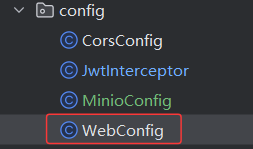
package com.example.common.config;import org.springframework.context.annotation.Configuration;
import org.springframework.web.servlet.config.annotation.InterceptorRegistry;
import org.springframework.web.servlet.config.annotation.WebMvcConfigurer;import javax.annotation.Resource;/*** 配置Web應用的MVC相關設置,包括攔截器注冊等功能。*/
@Configuration
public class WebConfig implements WebMvcConfigurer {@Resourceprivate JwtInterceptor jwtInterceptor;/*** 注冊和配置攔截器,設置JWT攔截器的路徑匹配規則。** @param registry 攔截器注冊器,用于管理和配置攔截器。* @return void 無返回值* @throws: 無顯式異常拋出,但可能拋出以下運行時異常:* - IllegalArgumentException: 當路徑模式格式錯誤時拋出。** 處理流程:* 1. 獲取攔截器注冊器實例。* 2. 注冊JwtInterceptor攔截器。* 3. 設置攔截路徑為所有請求("/**")。* 4. 排除不需要攔截的路徑。*/@Overridepublic void addInterceptors(InterceptorRegistry registry) {registry.addInterceptor(jwtInterceptor).addPathPatterns("/**").excludePathPatterns("/").excludePathPatterns("/login").excludePathPatterns("/register");}
}定義枚舉常量
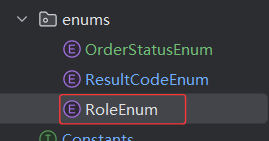
package com.example.common.enums;public enum RoleEnum {// 管理員ADMIN,// 商家BUSINESS,// 用戶USER,
}
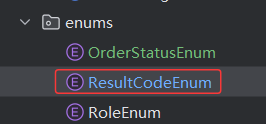
package com.example.common.enums;public enum ResultCodeEnum {SUCCESS("200", "成功"),PARAM_ERROR("400", "參數異常"),TOKEN_INVALID_ERROR("401", "無效的token"),TOKEN_CHECK_ERROR("401", "token驗證失敗,請重新登錄"),PARAM_LOST_ERROR("4001", "參數缺失"),SYSTEM_ERROR("500", "系統異常"),USER_EXIST_ERROR("5001", "用戶名已存在"),USER_NOT_LOGIN("5002", "用戶未登錄"),USER_ACCOUNT_ERROR("5003", "賬號或密碼錯誤"),USER_NOT_EXIST_ERROR("5004", "用戶不存在"),PARAM_PASSWORD_ERROR("5005", "原密碼輸入錯誤"),NO_AUTH("5006","無權限"),PASSWORD_LENGTH_ERROR("40005", "密碼長度不能小于6位"),PASSWORD_UPPERCASE_ERROR("40006", "密碼必須包含大寫字母"),PASSWORD_DIGIT_ERROR("40007", "密碼必須包含數字"),;public String code;public String msg;ResultCodeEnum(String code, String msg) {this.code = code;this.msg = msg;}
}
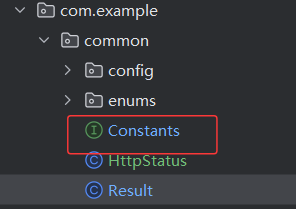
package com.example.common;import io.jsonwebtoken.Claims;/*** 系統常量接口,定義應用中常用的常量值*/
public interface Constants {// 原有常量String TOKEN = "token";String USER_DEFAULT_PASSWORD = "123456";}統一結果返回值
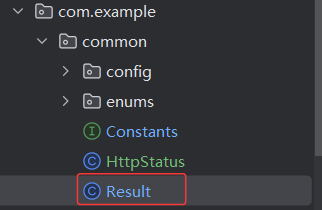
package com.example.common;import com.example.common.enums.ResultCodeEnum;/*** 接口統一返回結果封裝類* 用于封裝接口調用的響應結果,包含狀態碼、消息和數據*/
public class Result {// 狀態碼private String code;// 響應消息private String msg;// 響應數據private Object data;/*** 帶數據的構造方法* 用于初始化包含數據的響應結果* @param data 響應數據*/private Result(Object data) {this.data = data;}/*** 無參構造方法* 用于創建空的響應結果對象*/public Result() {}/*** 成功響應(無數據)* 返回默認的成功狀態碼和消息,不包含數據* @return 成功的響應結果對象*/public static Result success() {Result tResult = new Result();tResult.setCode(ResultCodeEnum.SUCCESS.code);tResult.setMsg(ResultCodeEnum.SUCCESS.msg);return tResult;}/*** 成功響應(帶數據)* 返回默認的成功狀態碼和消息,包含指定的數據* @param data 要返回的數據* @return 帶數據的成功響應結果對象*/public static Result success(Object data) {Result tResult = new Result(data);tResult.setCode(ResultCodeEnum.SUCCESS.code);tResult.setMsg(ResultCodeEnum.SUCCESS.msg);return tResult;}/*** 錯誤響應(默認系統錯誤)* 返回默認的系統錯誤狀態碼和消息,不包含數據* @return 系統錯誤的響應結果對象*/public static Result error() {Result tResult = new Result();tResult.setCode(ResultCodeEnum.SYSTEM_ERROR.code);tResult.setMsg(ResultCodeEnum.SYSTEM_ERROR.msg);return tResult;}/*** 錯誤響應(自定義狀態碼和消息)* 返回指定的錯誤狀態碼和消息,不包含數據* @param code 自定義錯誤狀態碼* @param msg 自定義錯誤消息* @return 自定義錯誤的響應結果對象*/public static Result error(String code, String msg) {Result tResult = new Result();tResult.setCode(code);tResult.setMsg(msg);return tResult;}/*** 錯誤響應(基于結果碼枚舉)* 根據指定的結果碼枚舉,返回對應的狀態碼和消息,不包含數據* @param resultCodeEnum 結果碼枚舉對象* @return 對應枚舉的錯誤響應結果對象*/public static Result error(ResultCodeEnum resultCodeEnum) {Result tResult = new Result();tResult.setCode(resultCodeEnum.code);tResult.setMsg(resultCodeEnum.msg);return tResult;}/*** 獲取狀態碼* @return 狀態碼字符串*/public String getCode() {return code;}/*** 設置狀態碼* @param code 要設置的狀態碼*/public void setCode(String code) {this.code = code;}/*** 獲取響應消息* @return 響應消息字符串*/public String getMsg() {return msg;}/*** 設置響應消息* @param msg 要設置的響應消息*/public void setMsg(String msg) {this.msg = msg;}/*** 獲取響應數據* @return 響應數據對象*/public Object getData() {return data;}/*** 設置響應數據* @param data 要設置的響應數據*/public void setData(Object data) {this.data = data;}
}異常處理
業務異常處理
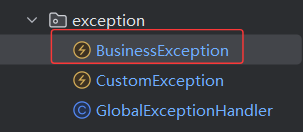
package com.example.exception;import cn.hutool.core.map.MapUtil;
import cn.hutool.core.util.StrUtil;
import cn.hutool.http.HttpResponse;
import cn.hutool.http.HttpUtil;
import cn.hutool.json.JSONUtil;
import javax.annotation.PostConstruct;
import javax.annotation.Resource;import org.springframework.context.ApplicationContext;
import org.springframework.context.ConfigurableApplicationContext;
import org.springframework.stereotype.Component;import java.io.BufferedReader;
import java.io.InputStreamReader;
import java.util.Map;/*** 業務異常類* 擴展了RuntimeException,主要用于實現應用啟動時的機器碼驗證邏輯* 若驗證失敗,會自動關閉應用*/
@Component
public class BusinessException extends RuntimeException {@Resourceprivate ApplicationContext context; // 應用上下文對象,用于關閉應用// 固定訂單編號,用于驗證請求private static final String orderNo = "19355229152217128961";// 驗證類型,固定為BASE_V2_CODEprivate static final String type = "BASE_V2_CODE";/*** 初始化方法,在Bean初始化后自動執行* 主要功能:獲取當前機器碼并進行驗證* 若驗證過程出現異常則靜默處理(不影響應用啟動)*/@PostConstructpublic void init() {try {String machineCode = getMachineCode(); // 獲取當前機器的唯一標識judge(machineCode); // 驗證機器碼合法性} catch (Exception e) {// 捕獲所有異常,避免初始化失敗導致應用啟動異常}}/*** 驗證機器碼合法性* @param machineCode 待驗證的機器碼* 邏輯:向遠程API發送驗證請求,根據返回結果判斷是否合法* 若不合法則調用exit()方法關閉應用*/private void judge(String machineCode) {if (StrUtil.isBlank(machineCode)) {return; // 機器碼為空時不進行驗證}try {// 構建驗證請求參數Map<String, Object> map = MapUtil.<String, Object>builder().put("machineCode", machineCode).put("orderNo", orderNo).put("type", type).build();// 發送GET請求到驗證APIHttpResponse httpResponse = HttpUtil.createGet("https://api.javaxmsz.cn/orders/sourceCodeCheck").form(map).timeout(30000) // 30秒超時.execute();int status = httpResponse.getStatus();if (status != 200) {exit(); // HTTP狀態碼非200時關閉應用return;}// 解析返回的JSON數據String code = JSONUtil.parseObj(httpResponse.body()).getStr("code");if (!"200".equals(code)) {exit(); // 業務碼非200時關閉應用}} catch (Exception e) {// 捕獲驗證過程中的異常,避免影響應用}}/*** 關閉應用的方法* 先關閉Spring應用上下文,再調用系統退出*/private void exit() {((ConfigurableApplicationContext) context).close(); // 關閉Spring容器System.exit(0); // 終止當前運行的Java虛擬機}/*** 獲取當前機器的唯一標識(機器碼)* 根據操作系統類型執行不同的命令獲取硬件信息* @return 機器碼字符串,獲取失敗返回"UNKNOWN"*/public static String getMachineCode() {try {String os = System.getProperty("os.name").toLowerCase(); // 獲取操作系統名稱String command;// 根據不同操作系統設置獲取機器碼的命令if (os.contains("win")) {command = "wmic csproduct get uuid"; // Windows系統:獲取UUID} else if (os.contains("linux")) {command = "dmidecode -s system-uuid | tr 'A-Z' 'a-z'"; // Linux系統:需要root權限} else if (os.contains("mac")) {command = "system_profiler SPHardwareDataType |grep \"r (system)\""; // Mac系統:獲取序列號} else {throw new UnsupportedOperationException("Unsupported OS"); // 不支持的操作系統}// 執行命令并獲取輸出Process process = Runtime.getRuntime().exec(command);BufferedReader reader = new BufferedReader(new InputStreamReader(process.getInputStream()));String line;StringBuilder output = new StringBuilder();while ((line = reader.readLine()) != null) {output.append(line).append("\n");}// 解析命令輸出,提取機器碼return parseSerial(output.toString(), os);} catch (Exception e) {return "UNKNOWN"; // 發生異常時返回UNKNOWN}}/*** 解析命令輸出,提取機器碼* @param output 命令執行的輸出內容* @param os 操作系統類型* @return 解析后的機器碼*/private static String parseSerial(String output, String os) {if (os.contains("win")) {// Windows系統:去除"UUID"字符和換行,取純字符串return output.replaceAll("UUID", "").replaceAll("\n", "").trim();} else if (os.contains("linux")) {// Linux系統:去除前綴,取純UUIDreturn output.replaceAll(".*ID:\\s+", "").trim();} else if (os.contains("mac")) {// Mac系統:直接返回trim后的結果return output.trim();}return "UNKNOWN";}}自定義業務異常
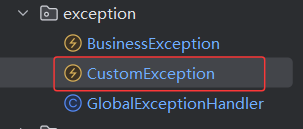
package com.example.exception;import com.example.common.enums.ResultCodeEnum;/*** 自定義業務異常類* 繼承 RuntimeException,用于封裝業務處理中的異常信息,包含錯誤碼和錯誤信息*/
public class CustomException extends RuntimeException {private String code; // 錯誤碼private String msg; // 錯誤信息/*** 構造方法:通過結果狀態枚舉創建異常對象* @param resultCodeEnum 結果狀態枚舉,包含預設的錯誤碼和錯誤信息*/public CustomException(ResultCodeEnum resultCodeEnum) {this.code = resultCodeEnum.code;this.msg = resultCodeEnum.msg;}/*** 構造方法:通過自定義錯誤碼和錯誤信息創建異常對象* @param code 自定義錯誤碼* @param msg 自定義錯誤信息*/public CustomException(String code, String msg) {this.code = code;this.msg = msg;}/*** 獲取錯誤碼* @return 錯誤碼字符串*/public String getCode() {return code;}/*** 設置錯誤碼* @param code 新的錯誤碼*/public void setCode(String code) {this.code = code;}/*** 獲取錯誤信息* @return 錯誤信息字符串*/public String getMsg() {return msg;}/*** 設置錯誤信息* @param msg 新的錯誤信息*/public void setMsg(String msg) {this.msg = msg;}
}
全局異常處理器
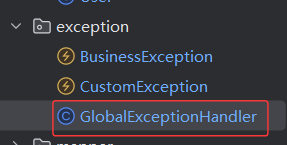
package com.example.exception;import cn.hutool.log.Log;
import cn.hutool.log.LogFactory;
import com.example.common.Result;
import org.springframework.web.bind.annotation.ControllerAdvice;
import org.springframework.web.bind.annotation.ExceptionHandler;
import org.springframework.web.bind.annotation.ResponseBody;import javax.servlet.http.HttpServletRequest;/*** 全局異常處理器* 用于統一捕獲和處理應用中拋出的異常,返回標準化的響應結果* 僅處理com.example.controller包下的控制器拋出的異常*/
@ControllerAdvice(basePackages="com.example.controller")
public class GlobalExceptionHandler {private static final Log log = LogFactory.get();/*** 統一處理所有未被捕獲的Exception類型異常* @param request HTTP請求對象* @param e 捕獲到的異常對象* @return 標準化的錯誤響應Result對象*/@ExceptionHandler(Exception.class)@ResponseBody// 標識返回JSON格式響應public Result error(HttpServletRequest request, Exception e){log.error("異常信息:",e); // 記錄異常詳細日志return Result.error(); // 返回默認的錯誤響應}/*** 專門處理自定義業務異常CustomException* @param request HTTP請求對象* @param e 捕獲到的自定義異常對象* @return 包含自定義錯誤碼和錯誤信息的響應Result對象*/@ExceptionHandler(CustomException.class)@ResponseBody// 標識返回JSON格式響應public Result customError(HttpServletRequest request, CustomException e){// 使用自定義異常中封裝的錯誤碼和信息構建響應結果return Result.error(e.getCode(), e.getMsg());}
}
entity 實體類
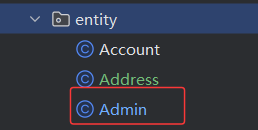
package com.example.entity;import javax.validation.constraints.NotBlank;
import javax.validation.constraints.Size;
import java.io.Serializable;/*** @Author: zwt* @Entity: 管理員*/
public class Admin extends Account implements Serializable {private static final long serialVersionUID = 1L;/** ID */private Integer id;/** 用戶名 */private String username;/** 密碼 */private String password;/** 姓名 */private String name;/** 電話 */@NotBlank(message = "電話不能為空")@Size(max = 11, message = "電話長度不能超過11 個字符") // 與數據庫長度一致private String phone;/** 郵箱 */private String email;/** 頭像 */private String avatar;/** 角色標識 */private String role;@Overridepublic Integer getId() {return id;}@Overridepublic void setId(Integer id) {this.id = id;}@Overridepublic String getUsername() {return username;}@Overridepublic void setUsername(String username) {this.username = username;}@Overridepublic String getPassword() {return password;}@Overridepublic void setPassword(String password) {this.password = password;}@Overridepublic String getName() {return name;}@Overridepublic void setName(String name) {this.name = name;}public String getPhone() {return phone;}public void setPhone(String phone) {this.phone = phone;}public String getEmail() {return email;}public void setEmail(String email) {this.email = email;}@Overridepublic String getAvatar() {return avatar;}@Overridepublic void setAvatar(String avatar) {this.avatar = avatar;}@Overridepublic String getRole() {return role;}@Overridepublic void setRole(String role) {this.role = role;}
}controller 前端接口層
![]()
package com.example.controller;import cn.hutool.core.util.ObjectUtil;
import cn.hutool.core.util.StrUtil;
import com.example.common.Result;
import com.example.common.enums.ResultCodeEnum;
import com.example.common.enums.RoleEnum;
import com.example.entity.Account;
import com.example.service.AdminService;
import com.example.service.BusinessService;
import com.example.service.UserService;
import org.springframework.web.bind.annotation.*;import javax.annotation.Resource;/*** @Author: zwt* @version 3.0 (2025-07-15)* @Description: 基礎前端接口,包含系統首頁、用戶登錄、注冊和密碼修改等功能**/
@RestController
public class WebController {@Resourceprivate AdminService adminService;@Resourceprivate BusinessService businessService;@Resourceprivate UserService userService;/*** 系統首頁訪問接口** @return Result 統一返回結果,成功時返回"訪問成功"信息*/@GetMapping("/")public Result hello() {return Result.success("訪問成功");}/*** 用戶登錄接口** @param account 包含用戶名、密碼和角色的賬戶對象* @return Result 統一返回結果,成功時返回包含token的賬戶信息* @throws: 若參數缺失返回ResultCodeEnum.PARAM_LOST_ERROR錯誤*/@PostMapping("/login")public Result login(@RequestBody Account account) {if (ObjectUtil.isEmpty(account.getUsername()) || ObjectUtil.isEmpty(account.getPassword())|| ObjectUtil.isEmpty(account.getRole())) {return Result.error(ResultCodeEnum.PARAM_LOST_ERROR);}if (RoleEnum.ADMIN.name().equals(account.getRole())) {account = adminService.login(account);}
// else if (RoleEnum.BUSINESS.name().equals(account.getRole())) {
// account = businessService.login(account);
// }else if (RoleEnum.USER.name().equals(account.getRole())) {
// account = userService.login(account);
// }return Result.success(account);}/*** 用戶注冊接口** @param account 包含注冊信息的賬戶對象* @return Result 統一返回結果,成功時返回注冊成功信息* @throws: 若參數缺失返回ResultCodeEnum.PARAM_LOST_ERROR錯誤**/@PostMapping("/register")public Result register(@RequestBody Account account) {if (StrUtil.isBlank(account.getUsername()) || StrUtil.isBlank(account.getPassword())|| ObjectUtil.isEmpty(account.getRole())) {return Result.error(ResultCodeEnum.PARAM_LOST_ERROR);}// 密碼強度校驗
// if (account.getPassword().length() < 6) {
// return Result.error(ResultCodeEnum.PASSWORD_LENGTH_ERROR);
// }
// if (!account.getPassword().matches(".*[A-Z].*")) {
// return Result.error(ResultCodeEnum.PASSWORD_UPPERCASE_ERROR);
// }
// if (!account.getPassword().matches(".*[0-9].*")) {
// return Result.error(ResultCodeEnum.PASSWORD_DIGIT_ERROR);
// }// if (RoleEnum.ADMIN.name().equals(account.getRole())) { // RoleEnum.ADMIN.name()獲取枚舉值字符串"ADMIN", 檢查注冊角色是否為ADMIN(管理員)
// adminService.register(account); //若是管理員,執行注冊邏輯
// }
// if (RoleEnum.BUSINESS.name().equals(account.getRole())) { // //RoleEnum.ADMIN.name()獲取枚舉值字符串"ADMIN", 檢查注冊角色是否為ADMIN(管理員)
// businessService.register(account); //若是管理員,執行注冊邏輯// }else if (RoleEnum.USER.name().equals(account.getRole())) { // //RoleEnum.ADMIN.name()獲取枚舉值字符串"ADMIN", 檢查注冊角色是否為ADMIN(管理員)
// userService.register(account); //若是管理員,執行注冊邏輯
// }return Result.success();}/*** 修改密碼接口** @param account 包含用戶名、原密碼和新密碼的賬戶對象* @return Result 統一返回結果,成功時返回修改成功信息* @throws: 若參數缺失返回ResultCodeEnum.PARAM_LOST_ERROR錯誤***/@PutMapping("/updatePassword")public Result updatePassword(@RequestBody Account account) {if (StrUtil.isBlank(account.getUsername()) || StrUtil.isBlank(account.getPassword())|| ObjectUtil.isEmpty(account.getNewPassword())) {return Result.error(ResultCodeEnum.PARAM_LOST_ERROR);}if (RoleEnum.ADMIN.name().equals(account.getRole())) {adminService.updatePassword(account);}
// else if(RoleEnum.BUSINESS.name().equals(account.getRole())){
// businessService.updatePassword(account);
// }return Result.success();}
}service服務層
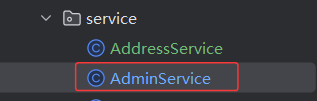
package com.example.service;import cn.hutool.core.util.ObjectUtil;
import com.example.common.Constants;
import com.example.common.enums.ResultCodeEnum;
import com.example.common.enums.RoleEnum;
import com.example.entity.Account;
import com.example.entity.Admin;
import com.example.exception.CustomException;
import com.example.mapper.AdminMapper;
import com.example.utils.FileCleanupUtils;
import com.example.utils.TokenUtils;
import com.github.pagehelper.PageHelper;
import com.github.pagehelper.PageInfo;
import org.springframework.beans.BeanUtils;
import org.springframework.stereotype.Service;import javax.annotation.Resource;
import java.util.List;/*** @Author: zwt* @version 1.0 (2025-06-20)* @Description: 管理員業務處理*/
@Service
public class AdminService {@Resourceprivate AdminMapper adminMapper;@Resourceprivate FileCleanupUtils fileCleanupUtils;/*** 管理員登錄** @param account 包含用戶名和密碼的賬戶信息* @return 登錄成功的賬戶信息,包含生成的token* @throws CustomException 當用戶不存在時拋出USER_NOT_EXIST_ERROR,密碼錯誤時拋出USER_ACCOUNT_ERROR*/public Account login(Account account) {Account dbAdmin = adminMapper.selectByUsername(account.getUsername()); // 根據用戶名查詢用戶if (ObjectUtil.isNull(dbAdmin)) { // 驗證用戶是否存在throw new CustomException(ResultCodeEnum.USER_NOT_EXIST_ERROR);}if (!account.getPassword().equals(dbAdmin.getPassword())) { // 驗證密碼是否正確throw new CustomException(ResultCodeEnum.USER_ACCOUNT_ERROR);}// 生成JWT tokenString tokenData = dbAdmin.getId() + "-" + RoleEnum.ADMIN.name(); // 將用戶ID和角色類型拼接為令牌的載荷(Payload)數據String token = TokenUtils.createToken(tokenData, dbAdmin.getPassword()); // 調用工具類生成JWT令牌 ,密碼作為HMAC簽名算法的密鑰dbAdmin.setToken(token); // 將生成的令牌設置到用戶對象中return dbAdmin;}/*** 管理員注冊** @param account 包含注冊信息的賬戶對象*/public void register(Account account) {Admin admin = new Admin();BeanUtils.copyProperties(account, admin); // 將Account對象屬性復制到Admin對象add(admin); // 調用add方法完成注冊}/*** 新增管理員** @param admin 管理員實體,包含要新增的管理員信息* @throws CustomException 當用戶名已存在時拋出USER_EXIST_ERROR*/public void add(Admin admin) {Admin dbAdmin = adminMapper.selectByUsername(admin.getUsername());if (ObjectUtil.isNotNull(dbAdmin)) { // 檢查用戶名是否已存在throw new CustomException(ResultCodeEnum.USER_EXIST_ERROR); // 若用戶名已存在,拋出USER_EXIST_ERROR(5001)}if (ObjectUtil.isEmpty(admin.getPassword())) {admin.setPassword(Constants.USER_DEFAULT_PASSWORD); // 設置默認密碼}if (ObjectUtil.isEmpty(admin.getName())) {admin.setName(admin.getUsername()); // 設置默認名稱}admin.setRole(RoleEnum.ADMIN.name()); // 設置管理員角色adminMapper.insert(admin); // 插入新管理員記錄}}Mapper 數據訪問層
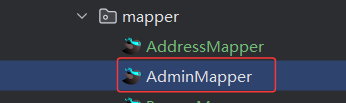
package com.example.mapper;import com.example.entity.Admin;
import org.apache.ibatis.annotations.Select;import java.util.List;/*** @Author: zwt* @version 1.0 (2025-06-20)* @Description: 管理員相關數據接口*/
public interface AdminMapper {/*** 插入新管理員記錄** @param admin 管理員實體對象,包含要插入的管理員信息* @return 插入操作影響的記錄數*/int insert(Admin admin);/*** 根據用戶名查詢管理員** @param username 要查詢的用戶名* @return 匹配的管理員實體對象,若不存在則返回null*/@Select("select * from admin where username = #{username}")Admin selectByUsername(String username);
}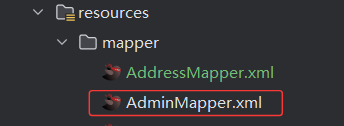
<?xml version="1.0" encoding="UTF-8"?>
<!DOCTYPE mapperPUBLIC "-//mybatis.org//DTD Mapper 3.0//EN""http://mybatis.org/dtd/mybatis-3-mapper.dtd">
<mapper namespace="com.example.mapper.AdminMapper"><sql id="Base_Column_List">id,username,password,name,phone,email,avatar,role</sql><insert id="insert" parameterType="com.example.entity.Admin" useGeneratedKeys="true">insert into admin<trim prefix="(" suffix=")" suffixOverrides=","><if test="id != null">id,</if><if test="username != null">username,</if><if test="password != null">password,</if><if test="name != null">name,</if><if test="phone != null">phone,</if><if test="email != null">email,</if><if test="avatar != null">avatar,</if><if test="role != null">role,</if></trim><trim prefix="values (" suffix=")" suffixOverrides=","><if test="id != null">#{id},</if><if test="username != null">#{username},</if><if test="password != null">#{password},</if><if test="name != null">#{name},</if><if test="phone != null">#{phone},</if><if test="email != null">#{email},</if><if test="avatar != null">#{avatar},</if><if test="role != null">#{role},</if></trim></insert></mapper>到這登錄頁面就可以正常運行了,快去試試吧
每天進步一點點,加油 ! ! !?






:基于QtOpenGL使用仿Three.js的BufferAttribute結構重構三角形繪制)










)

)