| 408: | Simple Web Server |
Python、Ruby、PHP、Erlang 和許多其他平臺提供從命令行運行的開箱即用服務器。這種現有的替代方案表明了對此類工具的公認需求。
提供一個命令行工具來啟動僅提供靜態文件的最小web服務器。沒有CGI或類似servlet的功能可用。該工具將用于原型設計、即席編碼和測試目的,特別是在教育背景下。
Simple Web Server是一個用于服務單個目錄層次結構的最小HTTP服務器。它基于自2006年以來JDK中包含的com.sun.net.httpserver包中的web服務器實現。該包得到了官方支持,我們用API對其進行了擴展,以簡化服務器創建并增強請求處理。Simple Web Server可以通過專用命令行工具jwebserver使用,也可以通過其API以編程方式使用。
以下命令啟動簡單Web服務器
通過jwebserver運行
jwebserver![]()
然后在提示serving的目錄下放一張圖片asd.jpg,然后請求結果如下

注意僅支持 HTTP/1.1。不支持 HTTPS。(但是測試了幾次HTTP/2.0是可以訪問到的)
命令的幾個參數也很簡單
Options:-h or -? or --helpPrints the help message and exits.-b addr or --bind-address addrSpecifies the address to bind to. Default: 127.0.0.1 or ::1 (loopback). Forall interfaces use -b 0.0.0.0 or -b ::.-d dir or --directory dirSpecifies the directory to serve. Default: current directory.-o level or --output levelSpecifies the output format. none | info | verbose. Default: info.-p port or --port portSpecifies the port to listen on. Default: 8000.-version or --versionPrints the version information and exits.To stop the server, press Ctrl + C.通過JSHELL運行
在Jshell中導入會報錯?sun.net.httpserver.simpleserver.FileServerHandler
import sun.net.httpserver.simpleserver.FileServerHandler;
| ?錯誤:
| ?程序包 sun.net.httpserver.simpleserver 不可見
| ? ?(程序包 sun.net.httpserver.simpleserver 已在模塊 jdk.httpserver 中聲明, 但該模塊未導出它)
| ?import sun.net.httpserver.simpleserver.FileServerHandler;
| ? ? ? ? ^-----------------------------^
所以可以自己復制一個一模一樣的FileServerHandler?
同樣的sun.net.httpserver.simpleserver.ResourceBundleHelper也復制一個
ResourceBundleHelper
import java.text.MessageFormat;
import java.util.Locale;
import java.util.MissingResourceException;
import java.util.ResourceBundle;class ResourceBundleHelper {static final ResourceBundle bundle;static {try {bundle = ResourceBundle.getBundle("sun.net.httpserver.simpleserver.resources.simpleserver");} catch (MissingResourceException e) {throw new InternalError("Cannot find simpleserver resource bundle for locale " + Locale.getDefault());}}static String getMessage(String key, Object... args) {try {return MessageFormat.format(bundle.getString(key), args);} catch (MissingResourceException e) {throw new InternalError("Missing message: " + key);}}
}復制到Jshell執行
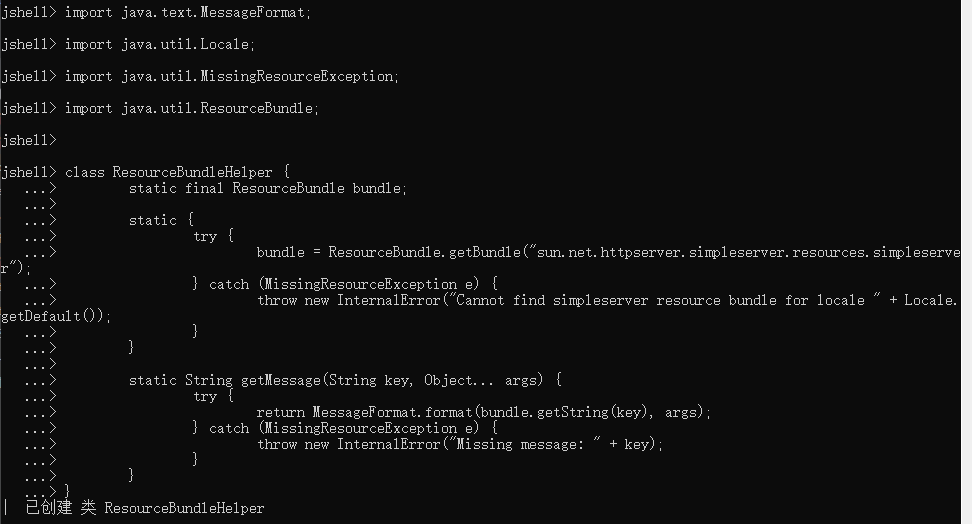
FileServerHandler
import java.io.File;
import java.io.IOException;
import java.io.InputStream;
import java.io.OutputStream;
import java.io.UncheckedIOException;
import java.lang.System.Logger;
import java.net.URI;
import java.nio.file.Files;
import java.nio.file.Path;
import java.time.ZoneId;
import java.time.format.DateTimeFormatter;
import java.util.List;
import java.util.Map;
import java.util.function.UnaryOperator;
import com.sun.net.httpserver.Headers;
import com.sun.net.httpserver.HttpExchange;
import com.sun.net.httpserver.HttpHandler;
import com.sun.net.httpserver.HttpHandlers;
import static java.nio.charset.StandardCharsets.UTF_8;/*** A basic HTTP file server handler for static content.** <p> Must be given an absolute pathname to the directory to be served.* Supports only HEAD and GET requests. Directory listings and files can be* served, content types are supported on a best-guess basis.*/
public final class FileServerHandler implements HttpHandler {private static final List<String> SUPPORTED_METHODS = List.of("HEAD", "GET");private static final List<String> UNSUPPORTED_METHODS =List.of("CONNECT", "DELETE", "OPTIONS", "PATCH", "POST", "PUT", "TRACE");private final Path root;private final UnaryOperator<String> mimeTable;private final Logger logger;private FileServerHandler(Path root, UnaryOperator<String> mimeTable) {root = root.normalize();@SuppressWarnings("removal")var securityManager = System.getSecurityManager();if (securityManager != null)securityManager.checkRead(pathForSecurityCheck(root.toString()));if (!Files.exists(root))throw new IllegalArgumentException("Path does not exist: " + root);if (!root.isAbsolute())throw new IllegalArgumentException("Path is not absolute: " + root);if (!Files.isDirectory(root))throw new IllegalArgumentException("Path is not a directory: " + root);if (!Files.isReadable(root))throw new IllegalArgumentException("Path is not readable: " + root);this.root = root;this.mimeTable = mimeTable;this.logger = System.getLogger("com.sun.net.httpserver");}private static String pathForSecurityCheck(String path) {var separator = String.valueOf(File.separatorChar);return path.endsWith(separator) ? (path + "-") : (path + separator + "-");}private static final HttpHandler NOT_IMPLEMENTED_HANDLER =HttpHandlers.of(501, Headers.of(), "");private static final HttpHandler METHOD_NOT_ALLOWED_HANDLER =HttpHandlers.of(405, Headers.of("Allow", "HEAD, GET"), "");public static HttpHandler create(Path root, UnaryOperator<String> mimeTable) {var fallbackHandler = HttpHandlers.handleOrElse(r -> UNSUPPORTED_METHODS.contains(r.getRequestMethod()),METHOD_NOT_ALLOWED_HANDLER,NOT_IMPLEMENTED_HANDLER);return HttpHandlers.handleOrElse(r -> SUPPORTED_METHODS.contains(r.getRequestMethod()),new FileServerHandler(root, mimeTable), fallbackHandler);}private void handleHEAD(HttpExchange exchange, Path path) throws IOException {handleSupportedMethod(exchange, path, false);}private void handleGET(HttpExchange exchange, Path path) throws IOException {handleSupportedMethod(exchange, path, true);}private void handleSupportedMethod(HttpExchange exchange, Path path, boolean writeBody)throws IOException {if (Files.isDirectory(path)) {if (missingSlash(exchange)) {handleMovedPermanently(exchange);return;}if (indexFile(path) != null) {serveFile(exchange, indexFile(path), writeBody);} else {listFiles(exchange, path, writeBody);}} else {serveFile(exchange, path, writeBody);}}private void handleMovedPermanently(HttpExchange exchange) throws IOException {exchange.getResponseHeaders().set("Location", getRedirectURI(exchange.getRequestURI()));exchange.sendResponseHeaders(301, -1);}private void handleForbidden(HttpExchange exchange) throws IOException {exchange.sendResponseHeaders(403, -1);}private void handleNotFound(HttpExchange exchange) throws IOException {String fileNotFound = ResourceBundleHelper.getMessage("html.not.found");var bytes = (openHTML+ "<h1>" + fileNotFound + "</h1>\n"+ "<p>" + sanitize.apply(exchange.getRequestURI().getPath()) + "</p>\n"+ closeHTML).getBytes(UTF_8);exchange.getResponseHeaders().set("Content-Type", "text/html; charset=UTF-8");if (exchange.getRequestMethod().equals("HEAD")) {exchange.getResponseHeaders().set("Content-Length", Integer.toString(bytes.length));exchange.sendResponseHeaders(404, -1);} else {exchange.sendResponseHeaders(404, bytes.length);try (OutputStream os = exchange.getResponseBody()) {os.write(bytes);}}}private static void discardRequestBody(HttpExchange exchange) throws IOException {try (InputStream is = exchange.getRequestBody()) {is.readAllBytes();}}private String getRedirectURI(URI uri) {String query = uri.getRawQuery();String redirectPath = uri.getRawPath() + "/";return query == null ? redirectPath : redirectPath + "?" + query;}private static boolean missingSlash(HttpExchange exchange) {return !exchange.getRequestURI().getPath().endsWith("/");}private static String contextPath(HttpExchange exchange) {String context = exchange.getHttpContext().getPath();if (!context.startsWith("/")) {throw new IllegalArgumentException("Context path invalid: " + context);}return context;}private static String requestPath(HttpExchange exchange) {String request = exchange.getRequestURI().getPath();if (!request.startsWith("/")) {throw new IllegalArgumentException("Request path invalid: " + request);}return request;}// Checks that the request does not escape context.private static void checkRequestWithinContext(String requestPath,String contextPath) {if (requestPath.equals(contextPath)) {return; // context path requested, e.g. context /foo, request /foo}String contextPathWithTrailingSlash = contextPath.endsWith("/")? contextPath : contextPath + "/";if (!requestPath.startsWith(contextPathWithTrailingSlash)) {throw new IllegalArgumentException("Request not in context: " + contextPath);}}// Checks that path is, or is within, the root.private static Path checkPathWithinRoot(Path path, Path root) {if (!path.startsWith(root)) {throw new IllegalArgumentException("Request not in root");}return path;}// Returns the request URI path relative to the context.private static String relativeRequestPath(HttpExchange exchange) {String context = contextPath(exchange);String request = requestPath(exchange);checkRequestWithinContext(request, context);return request.substring(context.length());}private Path mapToPath(HttpExchange exchange, Path root) {try {assert root.isAbsolute() && Files.isDirectory(root); // checked during creationString uriPath = relativeRequestPath(exchange);String[] pathSegment = uriPath.split("/");// resolve each path segment against the rootPath path = root;for (var segment : pathSegment) {path = path.resolve(segment);if (!Files.isReadable(path) || isHiddenOrSymLink(path)) {return null; // stop resolution, null results in 404 response}}path = path.normalize();return checkPathWithinRoot(path, root);} catch (Exception e) {logger.log(System.Logger.Level.TRACE,"FileServerHandler: request URI path resolution failed", e);return null; // could not resolve request URI path}}private static Path indexFile(Path path) {Path html = path.resolve("index.html");Path htm = path.resolve("index.htm");return Files.exists(html) ? html : Files.exists(htm) ? htm : null;}private void serveFile(HttpExchange exchange, Path path, boolean writeBody)throws IOException{var respHdrs = exchange.getResponseHeaders();respHdrs.set("Content-Type", mediaType(path.toString()));respHdrs.set("Last-Modified", getLastModified(path));if (writeBody) {exchange.sendResponseHeaders(200, Files.size(path));try (InputStream fis = Files.newInputStream(path);OutputStream os = exchange.getResponseBody()) {fis.transferTo(os);}} else {respHdrs.set("Content-Length", Long.toString(Files.size(path)));exchange.sendResponseHeaders(200, -1);}}private void listFiles(HttpExchange exchange, Path path, boolean writeBody)throws IOException{var respHdrs = exchange.getResponseHeaders();respHdrs.set("Content-Type", "text/html; charset=UTF-8");respHdrs.set("Last-Modified", getLastModified(path));var bodyBytes = dirListing(exchange, path).getBytes(UTF_8);if (writeBody) {exchange.sendResponseHeaders(200, bodyBytes.length);try (OutputStream os = exchange.getResponseBody()) {os.write(bodyBytes);}} else {respHdrs.set("Content-Length", Integer.toString(bodyBytes.length));exchange.sendResponseHeaders(200, -1);}}private static final String openHTML = """<!DOCTYPE html><html><head><meta charset="utf-8"/></head><body>""";private static final String closeHTML = """</body></html>""";private static final String hrefListItemTemplate = """<li><a href="%s">%s</a></li>""";private static String hrefListItemFor(URI uri) {return hrefListItemTemplate.formatted(uri.toASCIIString(), sanitize.apply(uri.getPath()));}private static String dirListing(HttpExchange exchange, Path path) throws IOException {String dirListing = ResourceBundleHelper.getMessage("html.dir.list");var sb = new StringBuilder(openHTML+ "<h1>" + dirListing + " "+ sanitize.apply(exchange.getRequestURI().getPath())+ "</h1>\n"+ "<ul>\n");try (var paths = Files.list(path)) {paths.filter(p -> Files.isReadable(p) && !isHiddenOrSymLink(p)).map(p -> path.toUri().relativize(p.toUri())).forEach(uri -> sb.append(hrefListItemFor(uri)));}sb.append("</ul>\n");sb.append(closeHTML);return sb.toString();}private static String getLastModified(Path path) throws IOException {var fileTime = Files.getLastModifiedTime(path);return fileTime.toInstant().atZone(ZoneId.of("GMT")).format(DateTimeFormatter.RFC_1123_DATE_TIME);}private static boolean isHiddenOrSymLink(Path path) {try {return Files.isHidden(path) || Files.isSymbolicLink(path);} catch (IOException e) {throw new UncheckedIOException(e);}}// Default for unknown content types, as per RFC 2046private static final String DEFAULT_CONTENT_TYPE = "application/octet-stream";private String mediaType(String file) {String type = mimeTable.apply(file);return type != null ? type : DEFAULT_CONTENT_TYPE;}// A non-exhaustive map of reserved-HTML and special characters to their// equivalent entity.private static final Map<Integer,String> RESERVED_CHARS = Map.of((int) '&' , "&" ,(int) '<' , "<" ,(int) '>' , ">" ,(int) '"' , """ ,(int) '\'' , "'" ,(int) '/' , "/" );// A function that takes a string and returns a sanitized version of that// string with the reserved-HTML and special characters replaced with their// equivalent entity.private static final UnaryOperator<String> sanitize =file -> file.chars().collect(StringBuilder::new,(sb, c) -> sb.append(RESERVED_CHARS.getOrDefault(c, Character.toString(c))),StringBuilder::append).toString();@Overridepublic void handle(HttpExchange exchange) throws IOException {assert List.of("GET", "HEAD").contains(exchange.getRequestMethod());try (exchange) {discardRequestBody(exchange);Path path = mapToPath(exchange, root);if (path != null) {exchange.setAttribute("request-path", path.toString()); // store for OutputFilterif (!Files.exists(path) || !Files.isReadable(path) || isHiddenOrSymLink(path)) {handleNotFound(exchange);} else if (exchange.getRequestMethod().equals("HEAD")) {handleHEAD(exchange, path);} else {handleGET(exchange, path);}} else {exchange.setAttribute("request-path", "could not resolve request URI path");handleNotFound(exchange);}}}
}
復制到Jshell執行
![]()
創建簡單的服務
import com.sun.net.httpserver.HttpServer;
import java.io.IOException;
import java.net.InetSocketAddress;
import java.nio.file.Path;
import java.util.function.UnaryOperator;UnaryOperator<String> identity = UnaryOperator.identity();var server = HttpServer.create(new InetSocketAddress(9000), 10, "/img/",FileServerHandler.create(Path.of("D:\\Program Files"), identity));server.start();由于在idea中執行放在jshell中執行之后報端口被占用異常,關了idea中的就好了
另外jshell中運行的需要手動自己去找服務停止。
參數解釋
9000? 端口號
10 最大并發數量? <1的話默認會設置成50
/img/? 訪問鏈接前綴
D:\\Program Files 代理到的目標文件,此文件夾下的文件都可以通過http://127.0.0.1:+端口9000+訪問前綴/img/?+文件夾下的文件名(帶后綴)如下
http://127.0.0.1:9000/img/asd.jpg
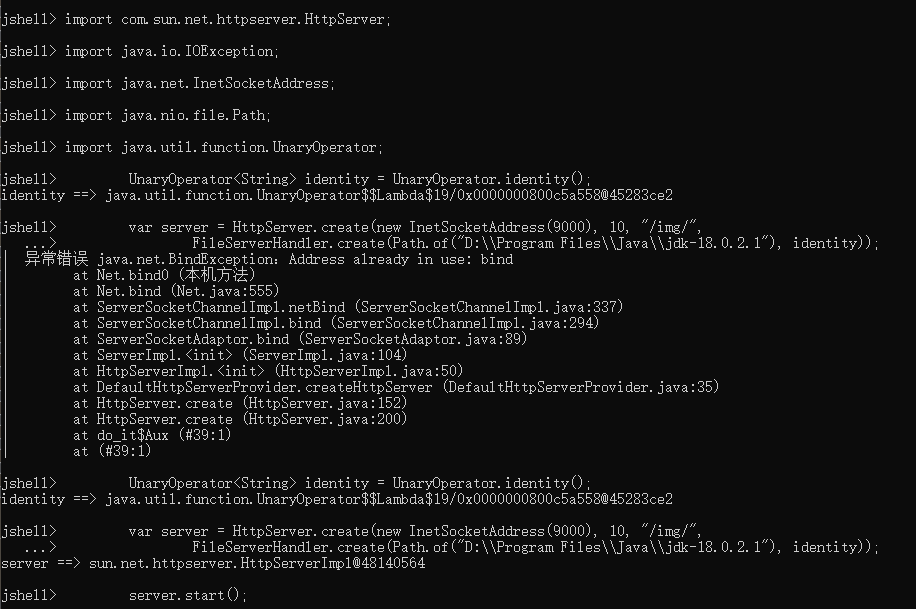

如何賦能全球分布式團隊協作)





)






 實現)




)
