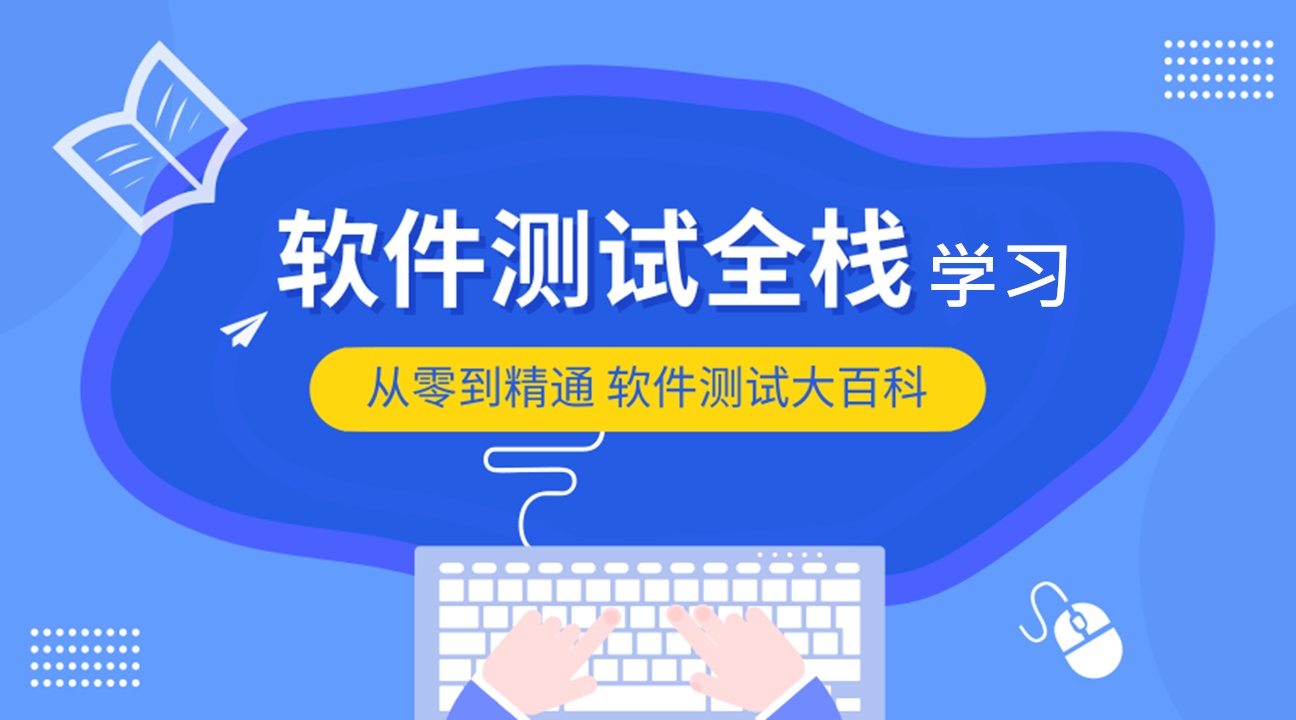
本文為Python自動化測試框架基礎入門篇,主要幫助會寫基本selenium測試代碼又沒有規劃的同仁。
本文應用到POM模型、selenium、unittest框架、configparser配置文件、smtplib郵件發送、HTMLTestRunner測試報告模塊結合登錄案例實現簡單自動化測試框架
項目主要包括以下幾個部分
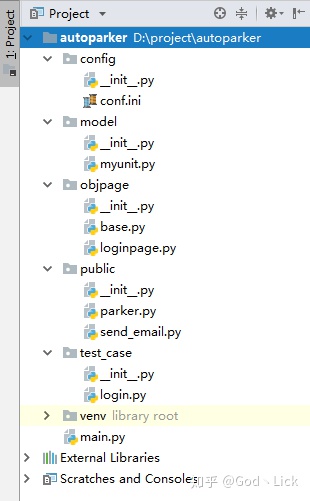
conif.ini 放置配置文件
例如:
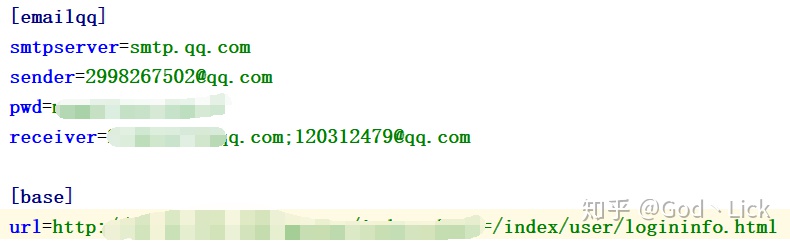
myunit.py文件放置的瀏覽器操作代碼
import unittest
from selenium import webdriver
class MyTest(unittest.TestCase):
def setUp(self):
self.driver = webdriver.Chrome()
self.driver.implicitly_wait(10)
self.driver.maximize_window()
def tearDown(self):
self.driver.quit()
if __name__=='__main__':
unittest.main()
base.py中放置瀏覽器對象操作代碼
from selenium.webdriver.supportimport expected_conditionsas EC
from selenium.webdriver.support.waitimport WebDriverWait
import os,configparser
class Page(object):
path = os.path.dirname(os.path.abspath("."))
cfpath = os.path.join(path,'autoparkerconfigconf.ini')
conf = configparser.ConfigParser()
conf.read(cfpath)
url=conf.get('base','url')
def __init__(self,driver,url=url):
self.driver=driver
self.url=url
def open(self):
self.driver.get(self.url)
def find_element(self,*loc):#傳入參數為元組需要加*,本身就是元組的不需要*
#print(*loc)
try:
WebDriverWait(self.driver,10).until(EC.visibility_of_element_located(loc))
return self.driver.find_element(*loc)
except:
print('頁面中未找到 %s 元素'%(self,loc))
def find_elements(self,*loc):
return self.driver.find_elements(*loc)
def send_keys(self,loc,value):
self.find_element(*loc).send_keys(value)
def click(self,loc):
self.find_element(*loc).click()
def clear(self,loc):
self.find_element(*loc).clear()
loginpage.py中放置通用登錄模塊代碼(盡量避免重復代碼)
from selenium.webdriver.common.byimport By
from timeimport sleep
from objpage.baseimport Page
class login(Page):
username_loc=(By.NAME,'accounts')
password_loc=(By.NAME,'pwd')
login_button_loc=(By.XPATH,'/html/body/div[5]/div/form/fieldset/p/button')
login_error_loc=(By.XPATH,'//*[@id="common-prompt"]/p')
def login_username(self,username):
self.find_element(*self.username_loc).clear()
self.find_element(*self.username_loc).send_keys(username)
def login_password(self,password):
self.find_element(*self.password_loc).clear()
self.find_element(*self.password_loc).send_keys(password)
def login_button(self):
self.find_element(*self.login_button_loc).click()
#統一登錄入口
def user_login(self,username,password):
self.open()
self.login_username(username)
self.login_password(password)
self.login_button()
sleep(2)
#登錄提示信息
def login_error_text(self):
return self.find_element(*self.login_error_loc).text
parker.py中放置公共元素操作代碼(parker是我隨便命名的,不糾結)
from seleniumimport webdriver
from selenium.webdriver.common.action_chainsimport ActionChains
from selenium.webdriver.support.selectimport Select
class Parker(object):
def __init__(self,browser='chrome'):
if browser=='ie' or browser=='internet explorer':
driver=webdriver.Ie()
elif browser=='firefox' or browser=='ff':
driver=webdriver.Firefox()
elif browser=='chrome':
driver=webdriver.Chrome()
try:
self.driver=driver
except Exception:
raise NameError('沒有找到瀏覽器,請輸入"ie","chrome","ff"')
def wait(self,secs=5):#隱式等待
self.driver.implicitly_wait(secs)
def to_element(self,key):#元素定位
if '->' not in key:#如果key里面不包含=就執行下列語句
raise NameError('參數類型輸入錯誤')
by=key.split('->')[0]#通過分隔獲取[0]對應的值
val=key.split('->')[1]#通過分隔獲取[1]對應的值
if by=='id':
element=self.driver.find_element_by_id(val)
elif by=='name':
element=self.driver.find_element_by_name(val)
elif by=='class':
element=self.driver.find_element_by_class_name(val)
elif by=='link_text':
element=self.driver.find_element_by_link_text(val)
elif by=='xpath':
element=self.driver.find_element_by_xpath(val)
elif by=='css':
element=self.driver.find_element_by_css_selector(val)
else:
raise NameError('請輸入正確的定位方式:id,name,class,link_text,xpath,css')
return element
def open(self,url):#打開一個URL
self.driver.get(url)
def max_window(self):#最大化窗口(瀏覽器)
self.driver.maximize_window()
def set_windows(self,wide,high):#設置窗口大小
self.driver.set_window_size(wide,high)
def input(self,key,text):#對文本框進行輸入
el=self.to_element(key)
el.send_keys(text)
def click(self,key):#點擊
el=self.to_element(key)
el.click()
def clear(self,key):#清除文本框內容
el=self.to_element(key)
el.clear()
def right_click(self,key):#右鍵操作
el=self.to_element(key)
ActionChains(self.driver).context_click(el).perform()
def move_to_element(self,key):#鼠標懸停
el=self.to_element(key)
ActionChains(self.driver).move_to_element(el).perform()
def drag_and_drop(self,el_key,ta_key):#拖拽 從一個元素拖到另外一個元素
el=self.to_element(el_key)
target=self.to_element(ta_key)
ActionChains(self.driver).drag_and_drop(el,target).perform()
def click_text(self,text):
self.driver.find_element_by_partial_link_text(text).click()
def close(self):#關閉當前瀏覽器窗口
self.driver.close()
def quit(self):#退出瀏覽器
self.driver.quit()
def submit(self,key):#提交事件
el=self.to_element(key)
el.submit()
def F5(self):#刷新
self.driver.refresh()
def js(self,script):#執行js
self.driver.execute_script(script)
def get_attribute(self,key,attribute):#獲取元素屬性
el=self.to_element(key)
return el.get_attribute(attribute)
def get_text(self,key):#獲取text
el=self.to_element(key)
return el.text
def get_title(self):#獲取title
return self.driver.title
def get_url(self):#獲取url
return self.driver.current_url
def to_frame(self,key):#窗口切換
el=self.to_element(key)
self.driver.switch_to.frame(el)
def alert_accept(self):#對話框確認操作
self.driver.switch_to.alert.accept()
def alert_dismiss(self):#對話框取消操作
self.driver.switch_to.alert.dismiss()
def img(self,fp):#截圖
self.driver.get_screenshot_as_file(fp)
def select_by_value(self,key,value):#下拉框操作
el=self.to_element(key)
Select(el).select_by_value(value)
send_email.py放置郵件發送代碼
import smtplib
from email.mime.textimport MIMEText
from email.mime.multipartimport MIMEMultipart
import configparser
import os
def sendEmail(file_path):
path=os.path.dirname(os.path.abspath("."))
cfpath=os.path.join(path,'autoparkerconfigconf.ini')
conf = configparser.ConfigParser()
conf.read(cfpath)
smtpserver = conf.get('emailqq','smtpserver')
sender = conf.get('emailqq','sender')
pwd = conf.get('emailqq','pwd')
receiver=[]
email_to=conf.get('emailqq','receiver')
email_array=email_to.split(';')
for iin range(len(email_array)):
receiver.append(email_array[i])
print(receiver)
with open(file_path,'rb')as fp:
mail_boby=fp.read()
msg=MIMEMultipart()
msg['From']=sender
msg['To']=",".join(receiver)
msg['Subject']='我曾把完整的鏡子打碎'
body=MIMEText(mail_boby,'html','utf-8')
msg.attach(body)
att=MIMEText(mail_boby,'html','utf-8')
att['Content-Type']='application/octet-stream'
att['Content-Disposition']='attachment;filename="test_reuslt.html"'
msg.attach(att)
try:
smtp=smtplib.SMTP()
smtp.connect(smtpserver)
smtp.login(sender,pwd)
except:
smtp=smtplib.SMTP_SSL(smtpserver,465)
smtp.login(sender,pwd)
smtp.sendmail(sender,receiver,msg.as_string())
smtp.quit()
sendEmail('D:report.html')
最后main.py文件放置的就是運行代碼(執行這個文件進行測試就可以)
import HTMLTestRunner
import unittest
from test_case.loginimport loginTest
from public.send_emailimport sendEmail
if __name__=='__main__':
testunit=unittest.TestLoader().loadTestsFromTestCase(loginTest)
suite=unittest.TestSuite(testunit)
file_path="D:html_report.html"
fp=open(file_path,'wb')
runner=HTMLTestRunner.HTMLTestRunner(stream=fp,title='登錄測試',description='測試執行結果')
runner.run(suite)
fp.close()
sendEmail(file_path)
今天就先到這里,一個入門級的自動化測試框架,由于是非專業開發自學,拿出來給大家分享,編程代碼可能有點不規范,命名也很隨意。大家先將就著看吧!回頭慢慢完善。
還要多向大佬們學習。
備注:有想一起自學的朋友可以看配置文件代碼,一起交流。三人行必有我師焉
安裝!)

![為什么redis取出來是null_[2020] Redis 最新面試題](http://pic.xiahunao.cn/為什么redis取出來是null_[2020] Redis 最新面試題)



)


的詳細操作)
)






1. Simulink仿真實現)
![arima模型_[不說人話系列]-ARIMA模型](http://pic.xiahunao.cn/arima模型_[不說人話系列]-ARIMA模型)
