前些天發現了一個巨牛的人工智能學習網站,通俗易懂,風趣幽默,忍不住分享一下給大家。點擊跳轉到教程。
1. 問題描述:阿里云服務器 磁盤初始化之后用 git-bash? ssh root@xx.xx.xx.xx 方式登陸服務器,報錯如下。
@@@@@@@@@@@@@@@@@@@@@@@@@@@@@@@@@@@@@@@@@@@@@@@@@@@@@@@@@@@
@ WARNING: REMOTE HOST IDENTIFICATION HAS CHANGED! @
@@@@@@@@@@@@@@@@@@@@@@@@@@@@@@@@@@@@@@@@@@@@@@@@@@@@@@@@@@@
IT IS POSSIBLE THAT SOMEONE IS DOING SOMETHING NASTY!
Someone could be eavesdropping on you right now (man-in-the-middle attack)!
It is also possible that a host key has just been changed.
The fingerprint for the ECDSA key sent by the remote host is
SHA256:V7h2Fdvk1Mc941+Bt6vJW8LpOGFDWVfFiQ3ezF/yzXo.
Please contact your system administrator.
Add correct host key in /c/Users/LYSM/.ssh/known_hosts to get rid of this message.
Offending ECDSA key in /c/Users/LYSM/.ssh/known_hosts:7
ECDSA host key for xxx.xx.xxx.xx has changed and you have requested strict checking.
Host key verification failed.
2. 解決:清除之前連接過的信息記錄。執行命令:
ssh-keygen -R XX.XX.XX.XX?(這是服務器 IP)例如:ssh-keygen -R 172.168.2.593.重新 shh 登陸,一切正常。
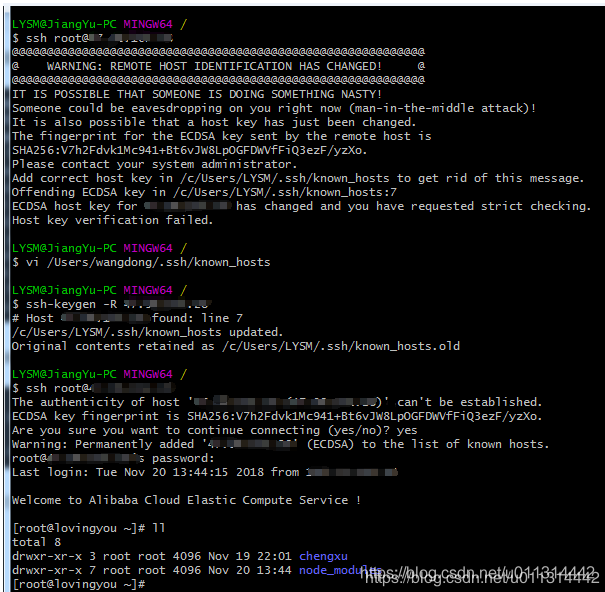













)

![關于[super dealloc]](http://pic.xiahunao.cn/關于[super dealloc])
)


