Java Decompiler官網地址:http://jd.benow.ca/
官網介紹:
The “Java Decompiler project” aims to develop tools in order to decompile and analyze Java 5 “byte code” and the later versions.
JD-Core is a library that reconstructs Java source code from one or more “.class” files. JD-Core may be used to recover lost source code and explore the source of Java runtime libraries. New features of Java 5, such as annotations, generics or type “enum”, are supported. JD-GUI and JD-Eclipse include JD-Core library.
JD-GUI is a standalone graphical utility that displays Java source codes of “.class” files. You can browse the reconstructed source code with the JD-GUI for instant access to methods and fields.
JD-Eclipse is a plug-in for the Eclipse platform. It allows you to display all the Java sources during your debugging process, even if you do not have them all.
JD-IntelliJ is a plug-in for... the IntilliJ IDE.
JD-Core, JD-GUI & JD-Eclipse are open source projects released under the GPLv3 License.
Java Decompiler是Java語言的反編譯工具,目前提供了:圖形界面化的工具、Elipse插件、Intellij Idea插件。都可以從官網http://jd.benow.ca/下載。
?
官網下載入口如下圖:
1 各種操作系統的圖形化界面工具下載
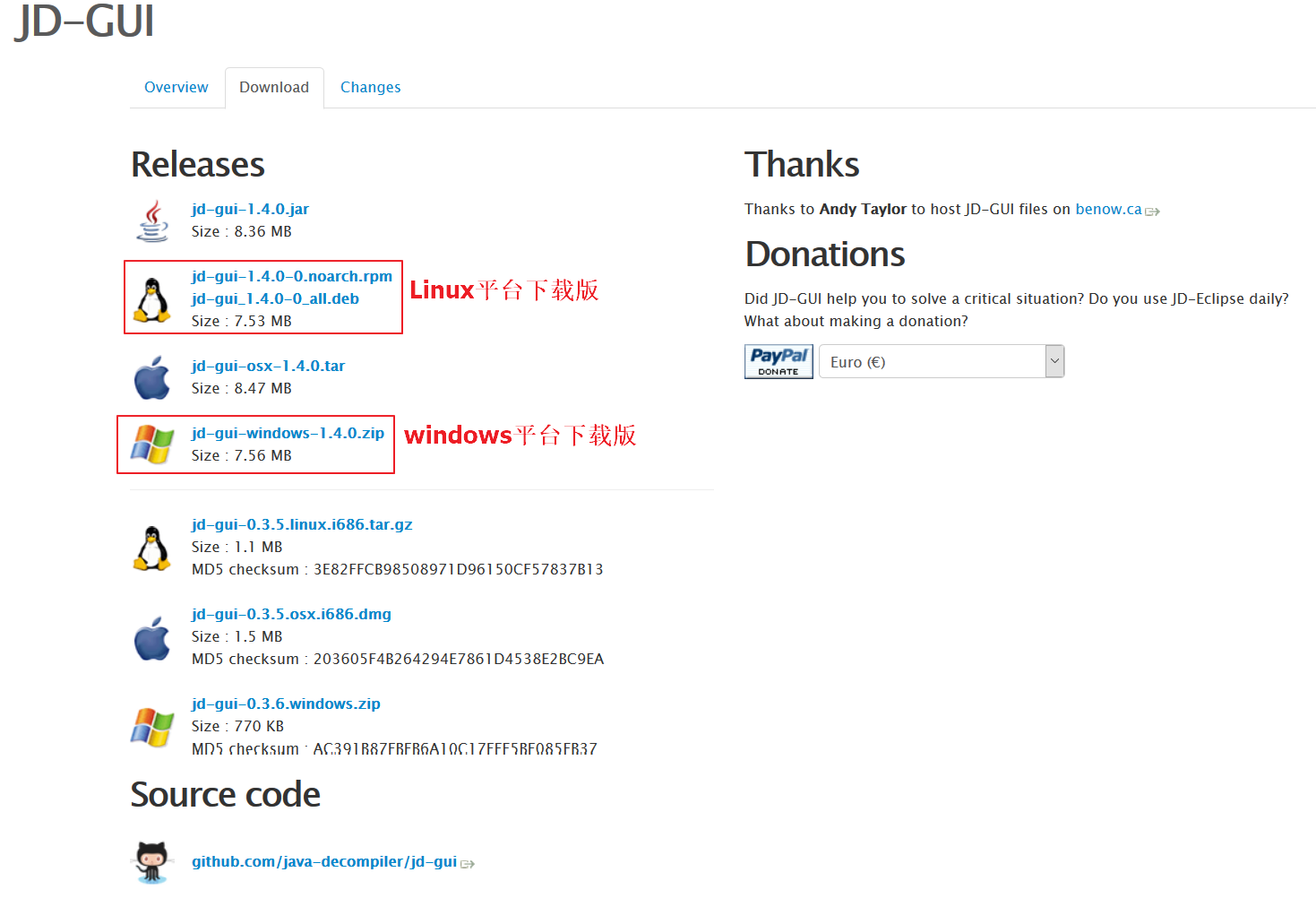
2 Eclipse開發平臺插件下載
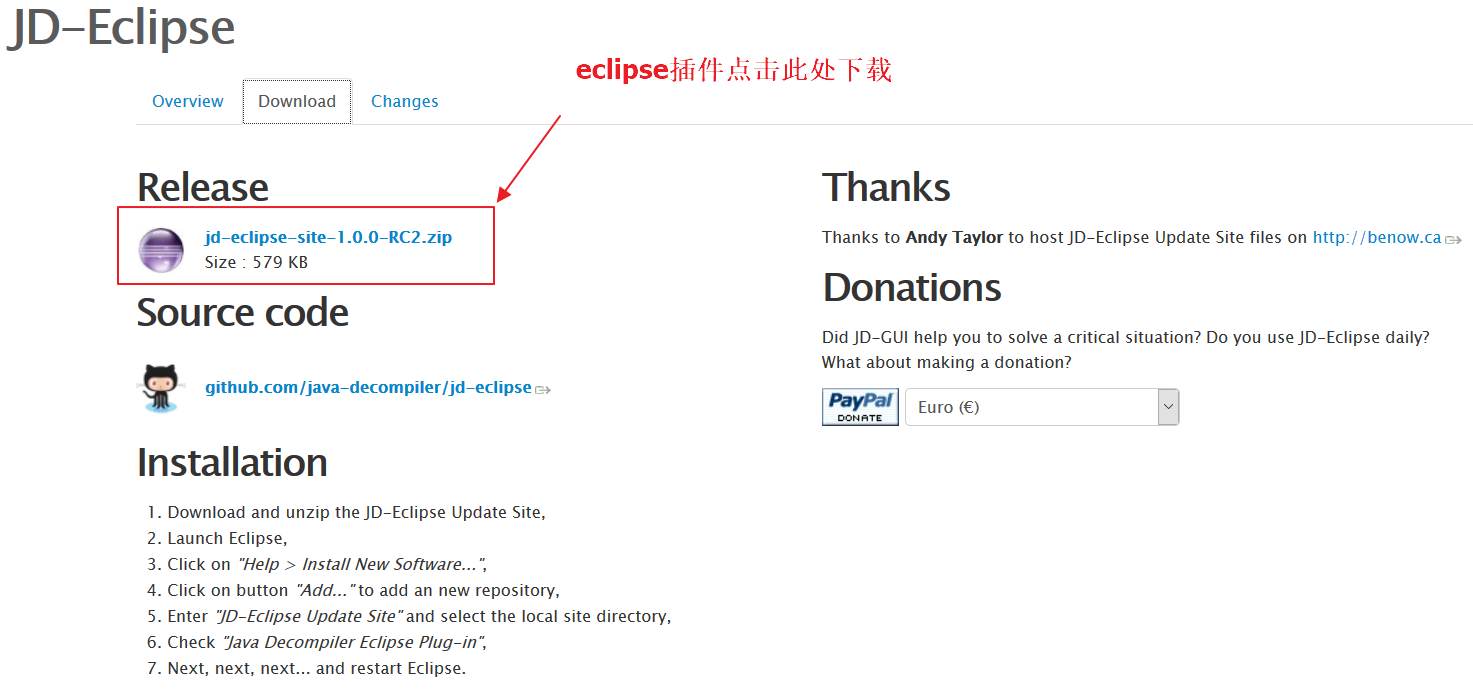
?
3 Intellij? Idea開發平臺插件下載
?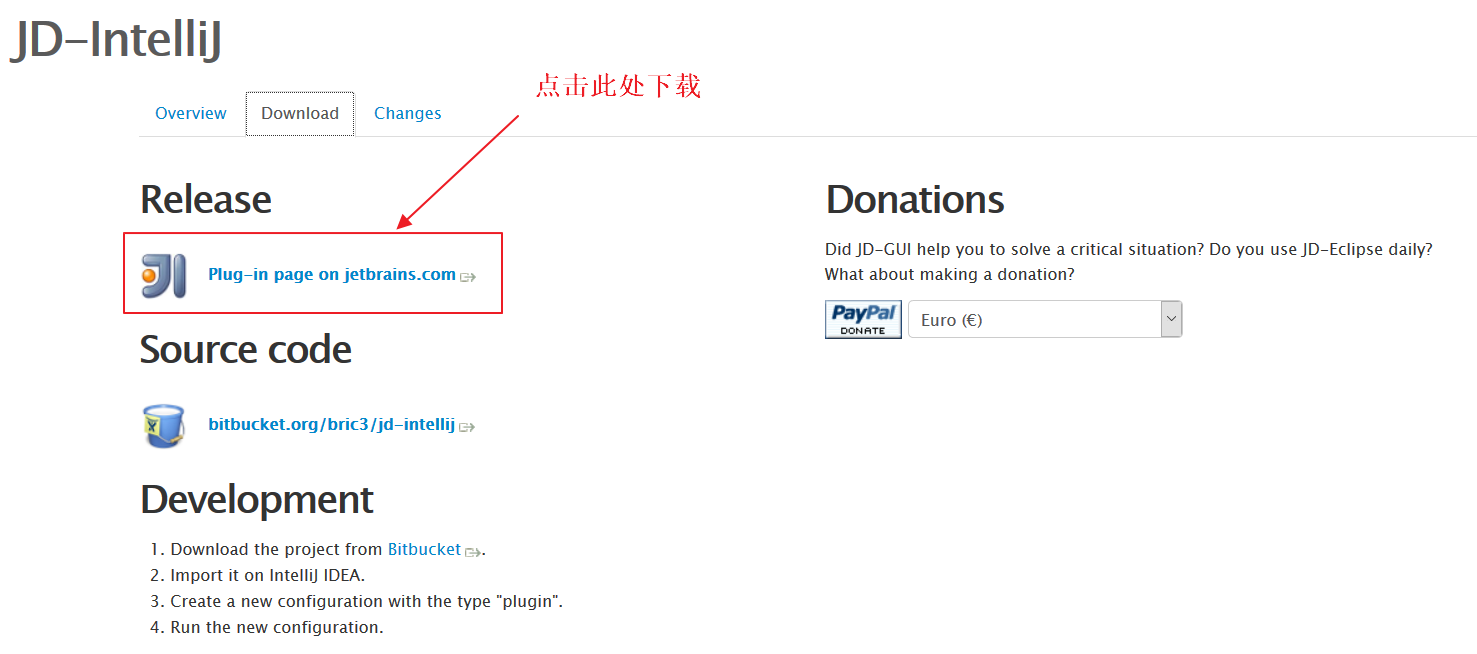
安裝方法如下:
1 windows下安裝方法
首先需要下載window圖形化界面的工具壓縮包。
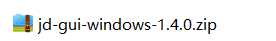
然后解壓上面的壓縮包,里面的內容如下。雙擊jd-gui.exe即可運行。
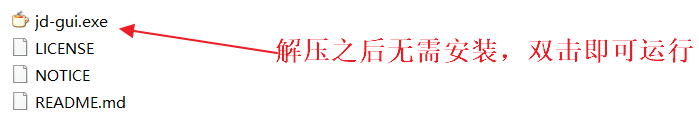
軟件運行界面如下:
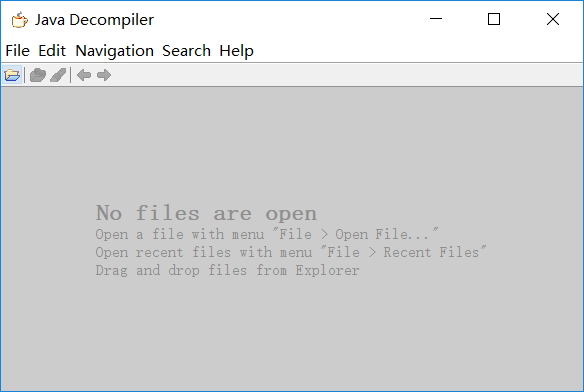
2 Eclipse離線安裝Java Decompiler插件
第一步:下載eclipse插件
Eclipe的Java Decompiler插件名為JD-Eclipse,插件下載地址http://jd.benow.ca/
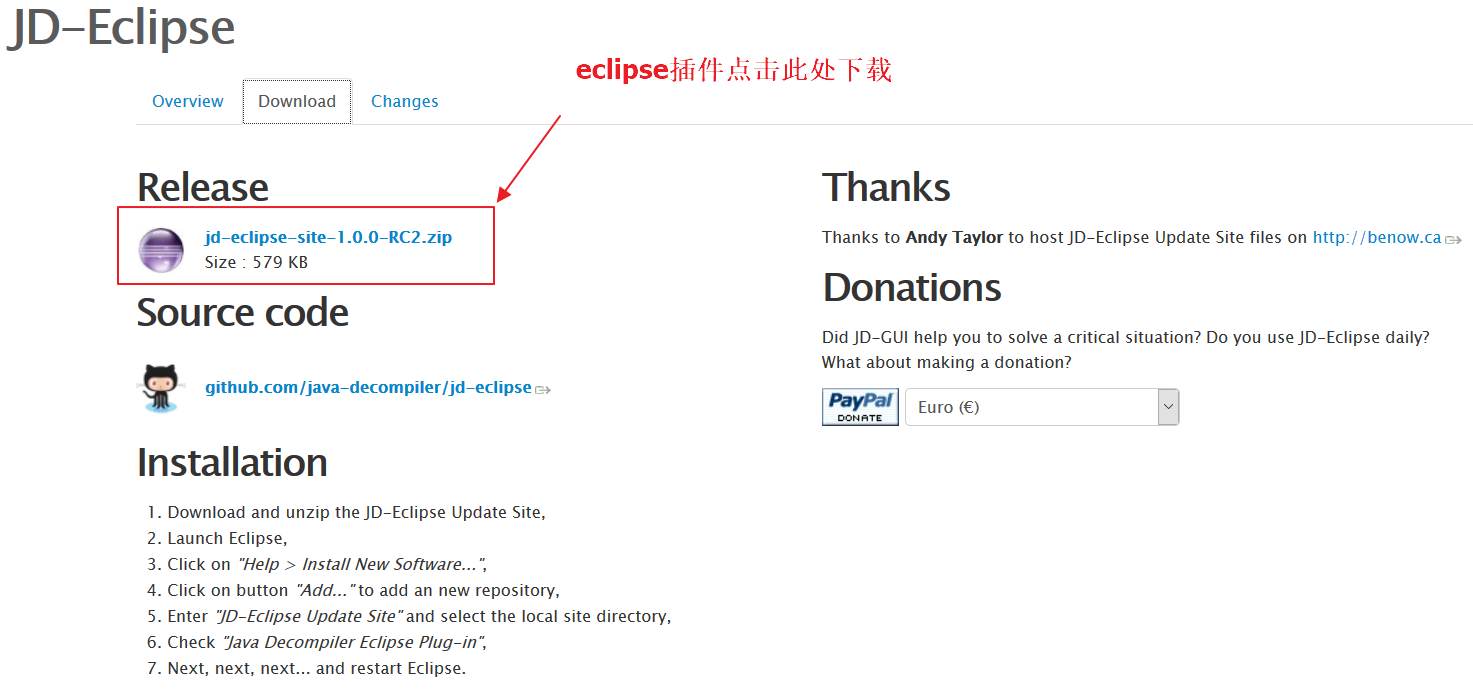
下載后的壓縮包: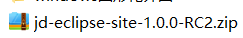
?
第二步:安裝插件
Ecipse安裝JD-Eclipse(即Java Decompiler)插件步驟如下:
打開Help——》Install? New? Software... 窗口
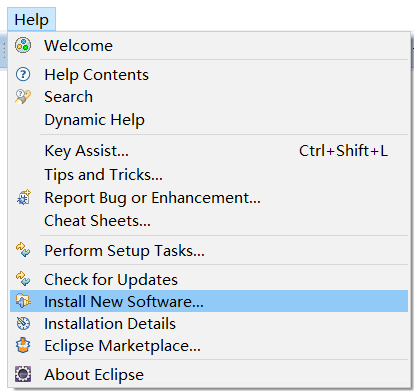
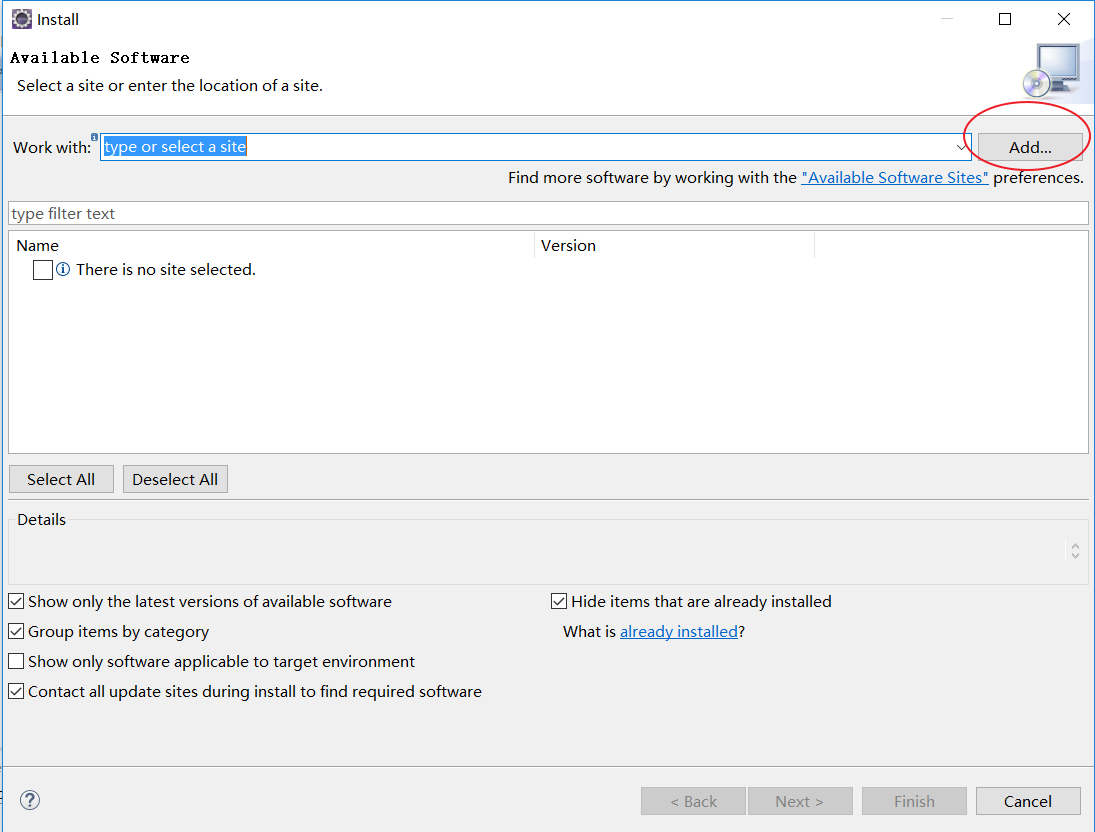
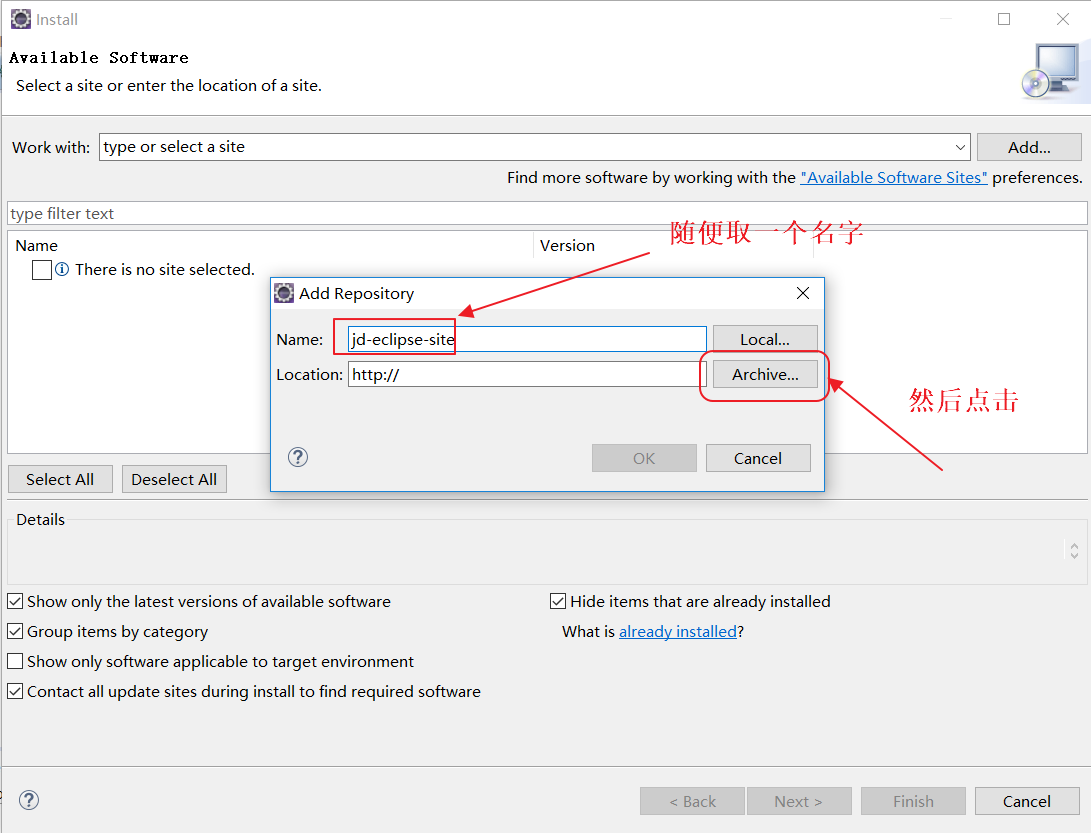
選擇下載到本地的插件壓縮包
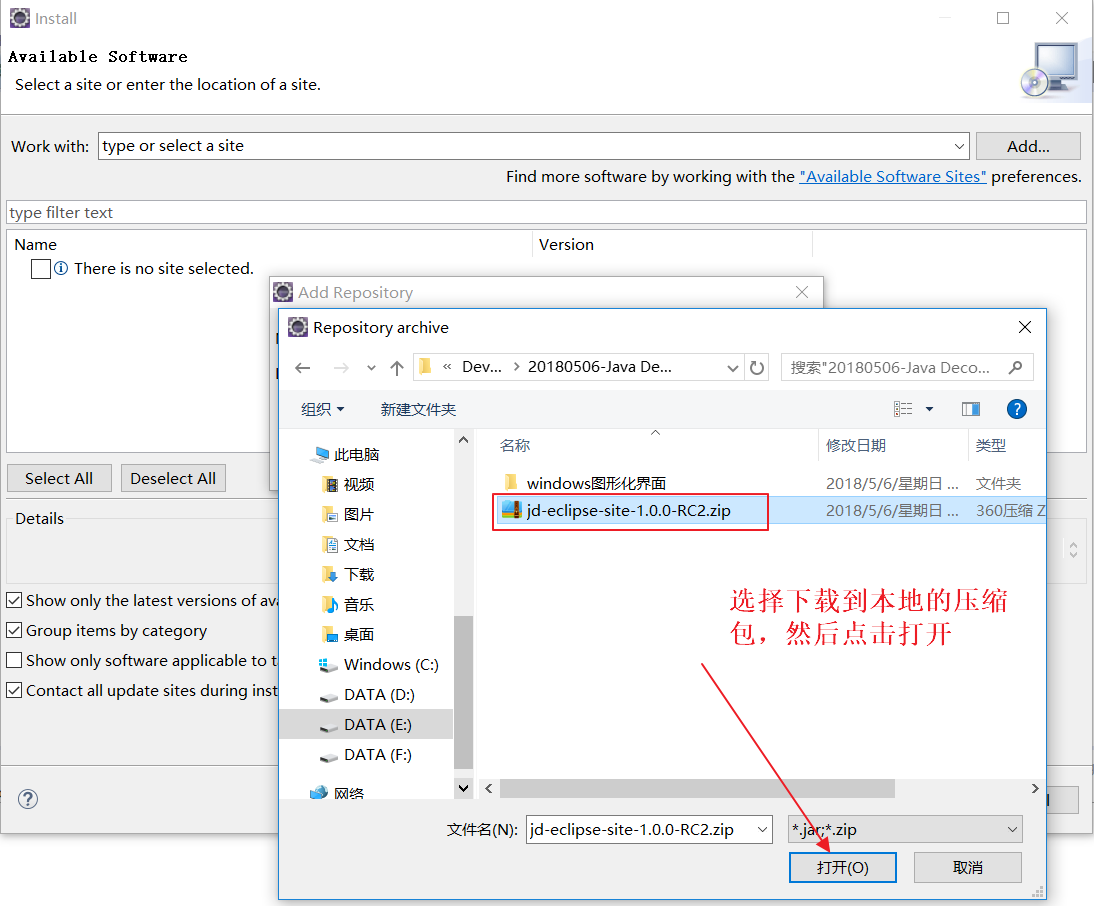
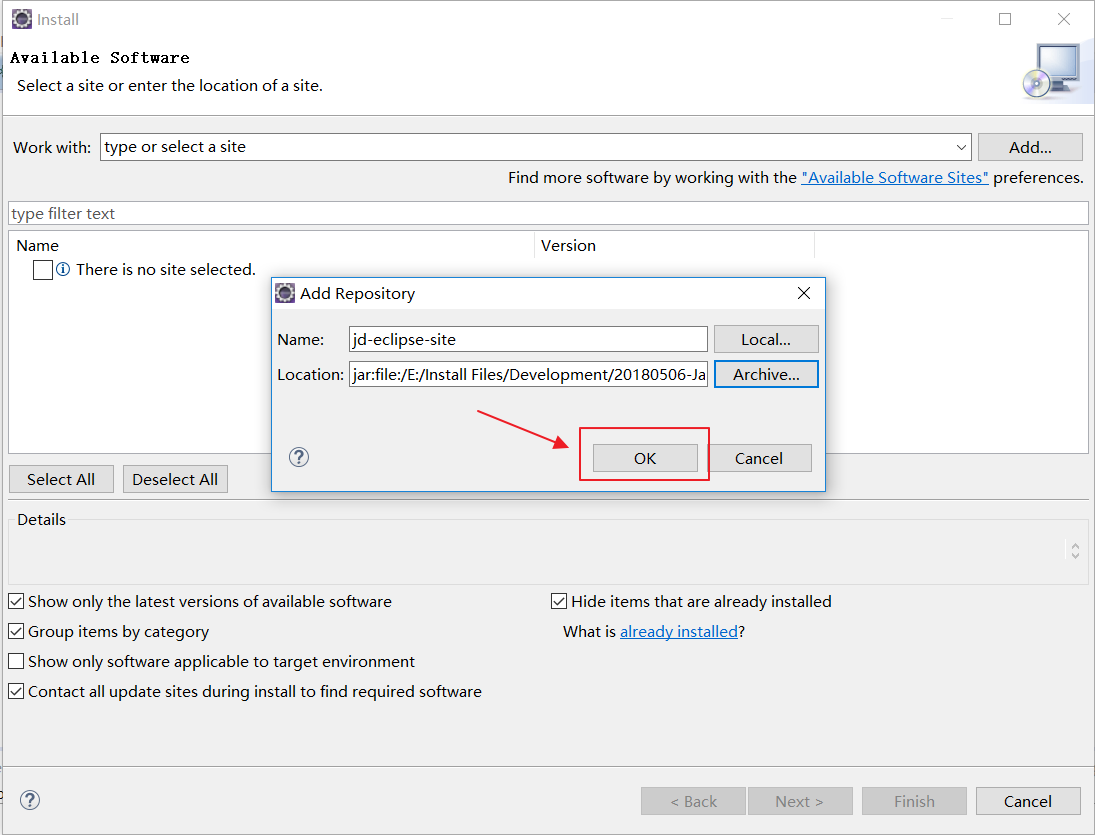
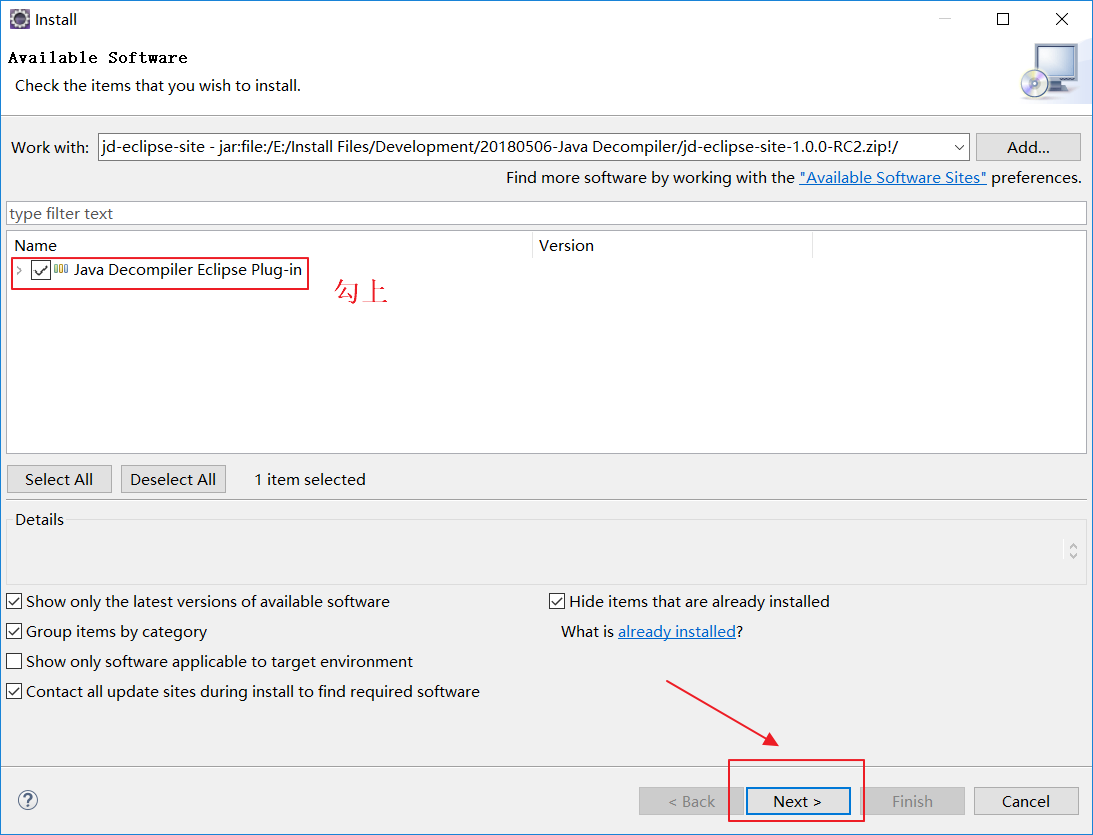
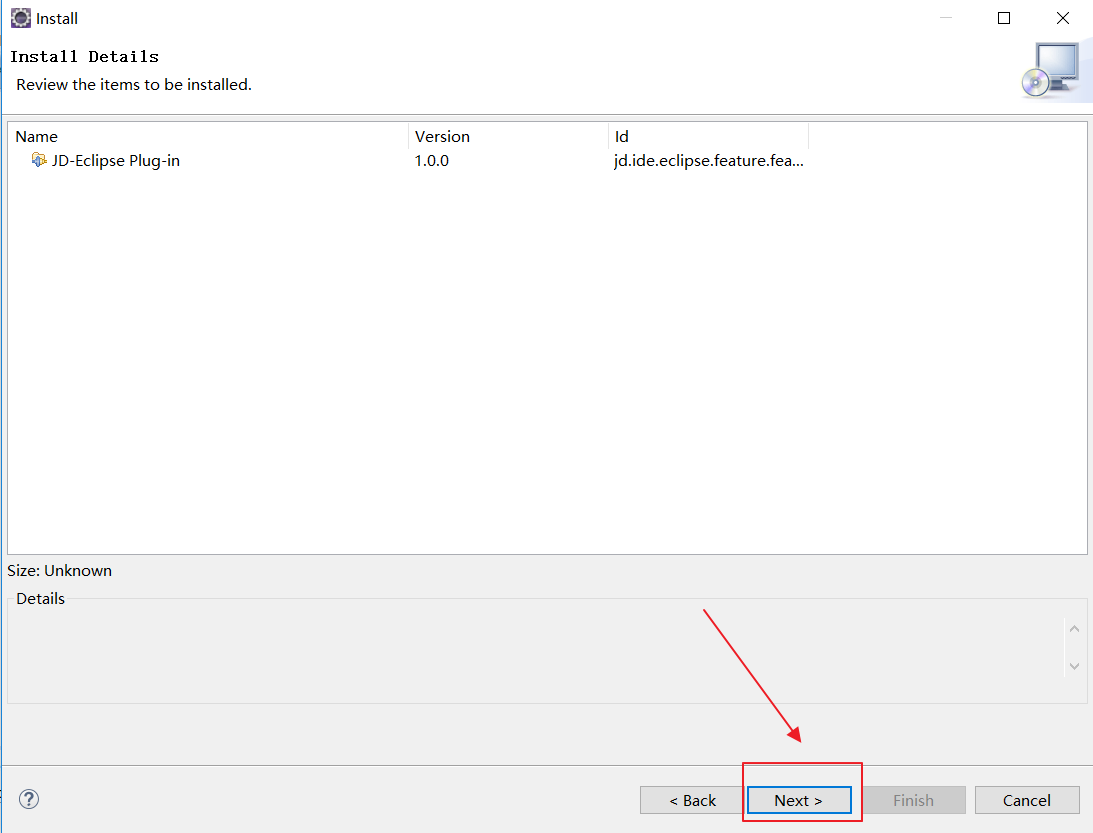
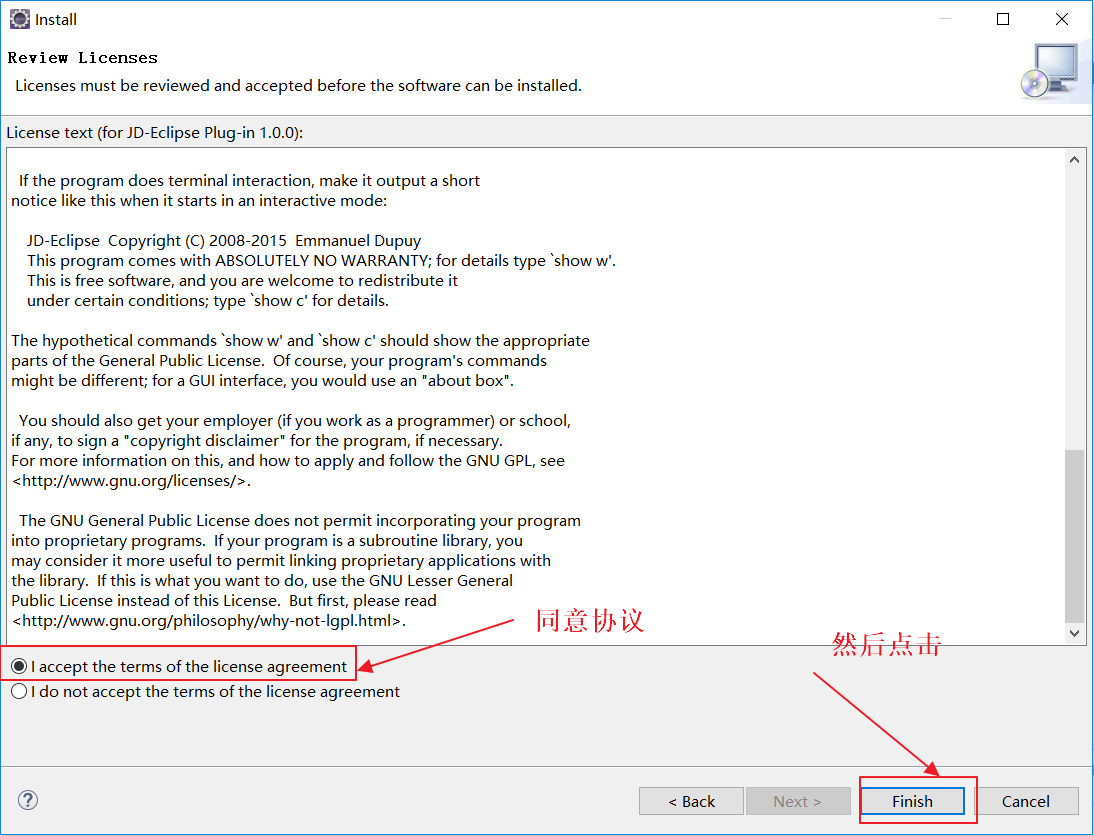
下面就開始安裝了,速度可能有點慢
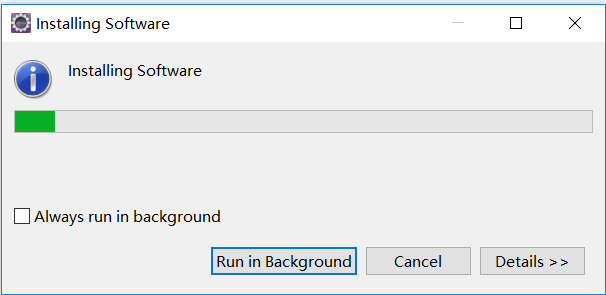
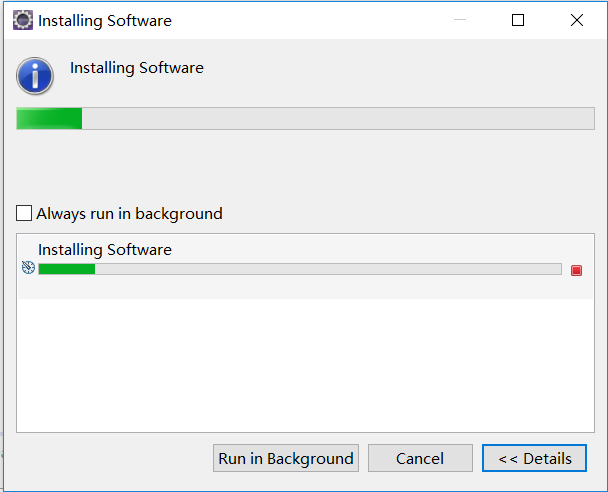
如果彈出來提示,點擊ok繼續安裝就可以。
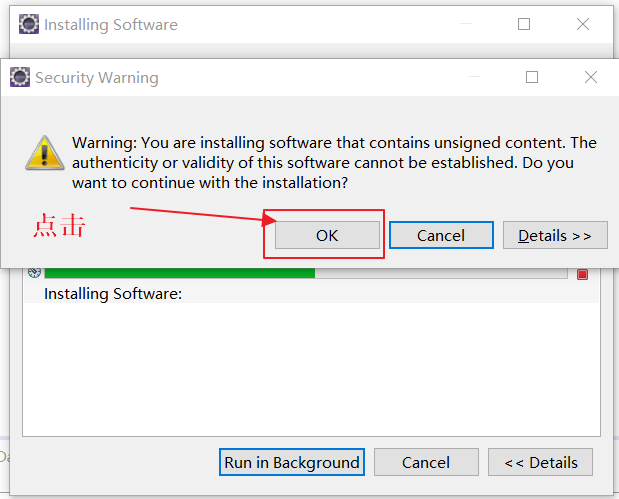
安裝完成之后,需要重啟eclipse
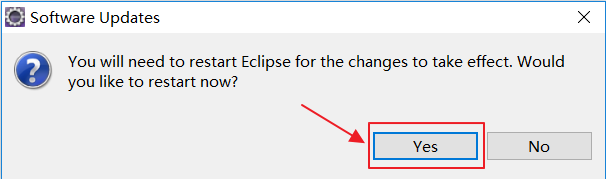
?
等待eclipse重啟之后,查看插件是否安裝成功。
查看 Window ->Preferences--> Java-->Decompiler,看下Demopiler選項是否存在,如果存在則說明安裝成功了,此處也可以配置JD-Eclipse(即Java Decompiler),如下圖.
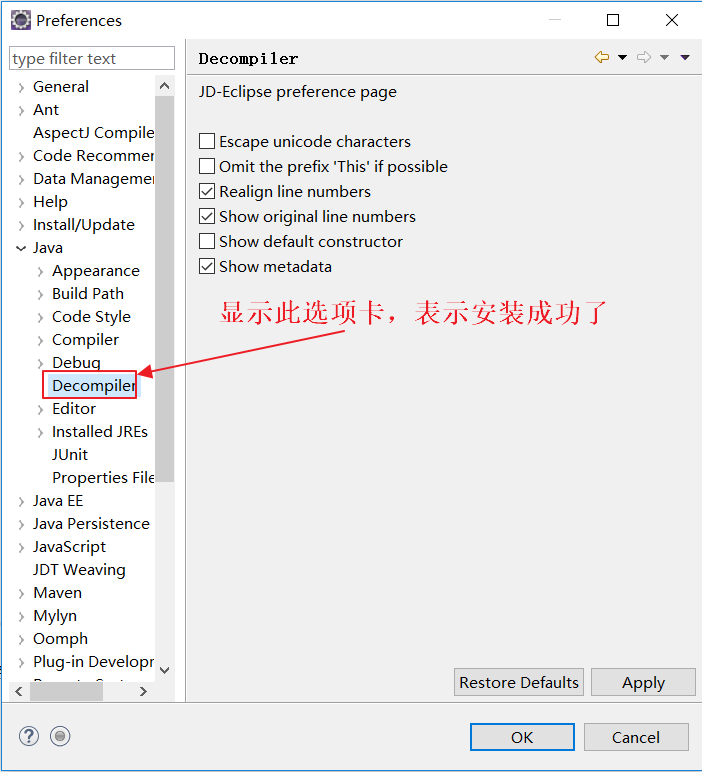
?
下面查看Class文件的關聯
打開 Window? --> Preferences--> General -->Editors -->File Associations 窗口,你就可以看到Class是怎么關聯JD-Eclipse(即Java Decompiler),默認的配置如下
?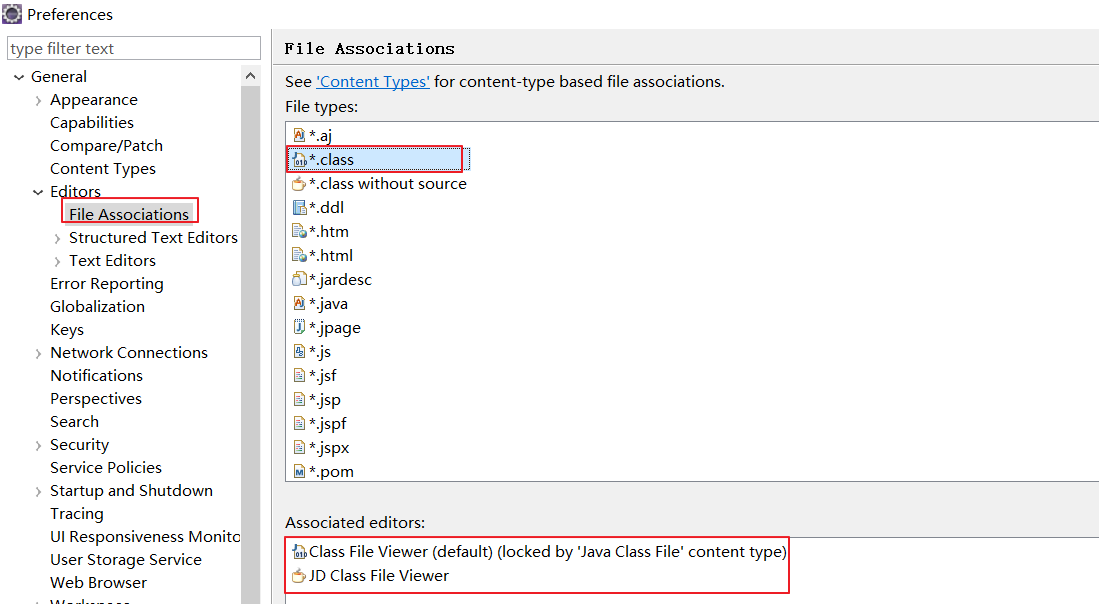
上述配置的大概意思是指:能夠找到源代碼的Class文件,則使用Eclipse的文件查看器打開,否則就使用JD-Eclipse插件(即Java Decompiler)的文件查看器打開
?
如何卸載JD-Eclipse插件
步驟如下
1)打開Help ==> Installation Details?
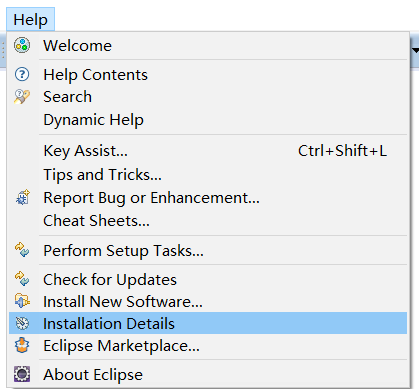
2)選擇 中卸載的插件JD-Eclipse? Plug-in,然后點擊Uninstall...即可完成卸載
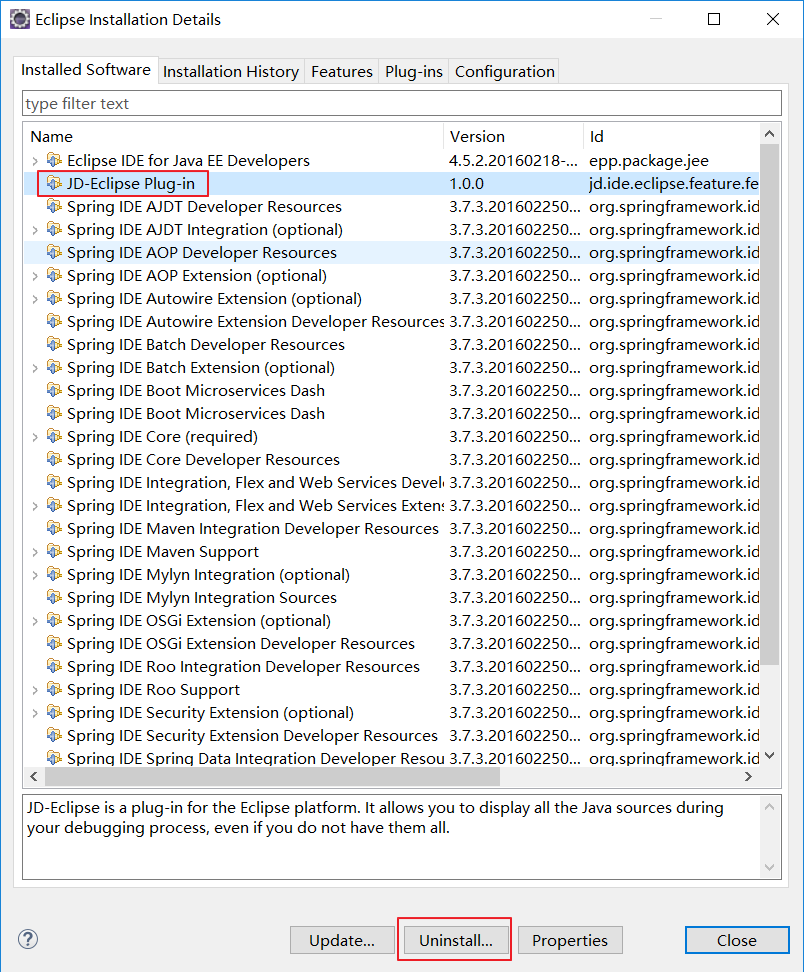
?
?
?
?
?







)




...)






