1 環境準備
1.1 主機信息
| ip | hostname |
| 10.220.43.203 | master |
| 10.220.43.204 | node1 |
1.2 系統信息
$ cat /etc/redhat-release
Alibaba Cloud Linux (Aliyun Linux) release 2.1903 LTS (Hunting Beagle)2 部署準備
master/與slave主機均需要設置。
2.1 設置主機名
# master
hostnamectl set-hostname master# slave
hostnamectl set-hostname slave2.2? 設置hosts
$ vim /etc/hosts
#添加如下內容:
10.220.43.203 master
10.220.43.204 slave
#保存退出,重新登錄主機?2.3 網絡配置
# 橋接設置(master/node)$ cat > /etc/sysctl.d/k8s.conf << EOF
net.bridge.bridge-nf-call-ip6tables = 1
net.bridge.bridge-nf-call-iptables = 1
EOF
$ sysctl --system3 安裝部署?
master/slave均安裝
3.1?安裝docker
docker二進制安裝參考:docker部署及常用命令-CSDN博客?
3.2 配置kubernetes加速yum源
為kubernetes添加國內阿里云YUM軟件源。
$ cat > /etc/yum.repos.d/kubernetes.repo << EOF
[k8s]
name=k8s
enabled=1
gpgcheck=0
baseurl=https://mirrors.aliyun.com/kubernetes/yum/repos/kubernetes-el7-x86_64/
EOF3.3?安裝kubeadm/kubelet/kubectl
#版本可以選擇自己要安裝的版本號
$ yum install -y kubelet-1.25.0 kubectl-1.25.0 kubeadm-1.25.0
# 此時,還不能啟動kubelet,因為此時配置還不能,現在僅僅可以設置開機自啟動
$ systemctl enable kubelet3.4?安裝容器運行時
如果k8s版本低于1.24版,可以忽略此步驟。
由于1.24版本不能直接兼容docker引擎,
Docker Engine 沒有實現 CRI, 而這是容器運行時在 Kubernetes 中工作所需要的。 為此,必須安裝一個額外的服務cri-dockerd。 cri-dockerd 是一個基于傳統的內置 Docker 引擎支持的項目, 它在 1.24 版本從 kubelet 中移除。
目前最新k8s版本為1.28.x。
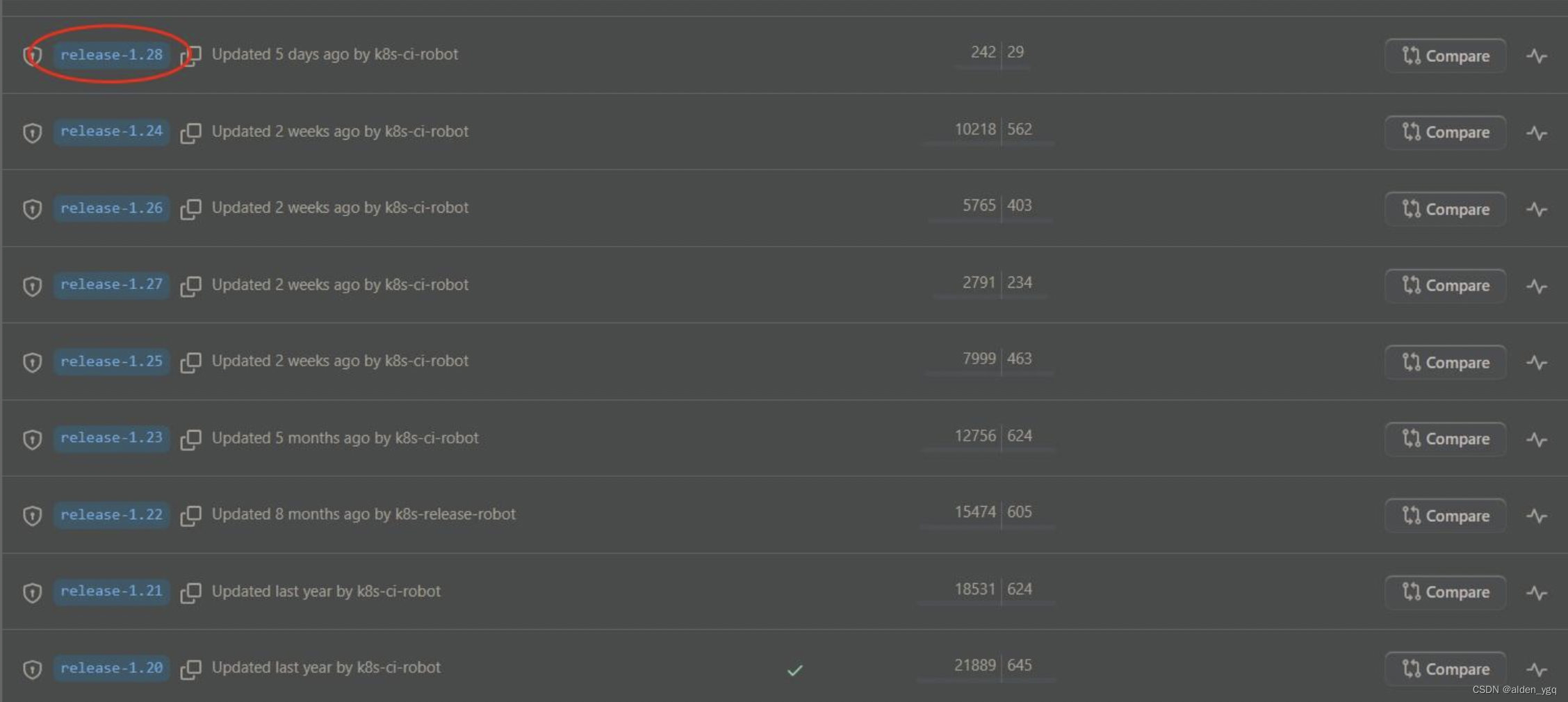
需要在集群內每個節點上安裝一個容器運行時以使Pod可以運行在上面。高版本Kubernetes要求使用符合容器運行時接口(CRI)的運行時。
以下是幾款 Kubernetes 中幾個常見的容器運行時的用法:
- containerd
- CRI-O
- Docker Engine
- Mirantis Container Runtime
以下是使用 cri-dockerd 適配器來將 Docker Engine 與 Kubernetes 集成。
3.4.1?安裝cri-dockerd
$ wget https://github.com/Mirantis/cri-dockerd/releases/download/v0.2.6/cri-dockerd-0.2.6.amd64.tgz
$ tar -xf cri-dockerd-0.2.6.amd64.tgz
$ cp cri-dockerd/cri-dockerd /usr/bin/
$ chmod +x /usr/bin/cri-dockerd3.4.2?配置啟動服務
$ cat <<"EOF" > /usr/lib/systemd/system/cri-docker.service
> [Unit]
> Description=CRI Interface for Docker Application Container Engine
> Documentation=https://docs.mirantis.com
> After=network-online.target firewalld.service docker.service
> Wants=network-online.target
> Requires=cri-docker.socket
> [Service]
> Type=notify
> ExecStart=/usr/bin/cri-dockerd --network-plugin=cni --pod-infra-container-image=registry.aliyuncs.com/google_containers/pause:3.8
> ExecReload=/bin/kill -s HUP $MAINPID
> TimeoutSec=0
> RestartSec=2
> Restart=always
> StartLimitBurst=3
> StartLimitInterval=60s
> LimitNOFILE=infinity
> LimitNPROC=infinity
> LimitCORE=infinity
> TasksMax=infinity
> Delegate=yes
> KillMode=process
> [Install]
> WantedBy=multi-user.target
> EOF主要是以下命令:ExecStart=/usr/bin/cri-dockerd --network-plugin=cni --pod-infra-container-image=http://registry.aliyuncs.com/google_containers/pause:3.8
pause容器的版本可以通過kubeadm config images list查看:
$ kubeadm config images list
W1210 17:27:44.009895 31608 version.go:104] could not fetch a Kubernetes version from the internet: unable to get URL "https://dl.k8s.io/release/stable-1.txt": Get "https://cdn.dl.k8s.io/release/stable-1.txt": context deadline exceeded (Client.Timeout exceeded while awaiting headers)
W1210 17:27:44.009935 31608 version.go:105] falling back to the local client version: v1.25.0
registry.k8s.io/kube-apiserver:v1.25.0
registry.k8s.io/kube-controller-manager:v1.25.0
registry.k8s.io/kube-scheduler:v1.25.0
registry.k8s.io/kube-proxy:v1.25.0
registry.k8s.io/pause:3.8
registry.k8s.io/etcd:3.5.4-0
registry.k8s.io/coredns/coredns:v1.9.33.4.3??成 socket ?件?
$ cat <<"EOF" > /usr/lib/systemd/system/cri-docker.socket
[Unit]
Description=CRI Docker Socket for the API
PartOf=cri-docker.service
[Socket]
ListenStream=%t/cri-dockerd.sock
SocketMode=0660
SocketUser=root
SocketGroup=docker
[Install]
WantedBy=sockets.target
EOF3.4.4?啟動 cri-docker 服務并配置開機啟動?
$ systemctl daemon-reload
$ systemctl enable cri-docker
$ systemctl start cri-docker
$ systemctl is-active cri-docker3.5?部署Kubernetes
master需要部署?,slave node節點不需要執行kubeadm init。
創建kubeadm.yaml文件,內容如下:
kubeadm init \
--apiserver-advertise-address=10.220.43.203 \
--image-repository registry.aliyuncs.com/google_containers \
--kubernetes-version v1.25.0 \
--service-cidr=192.168.0.0/16 \
--pod-network-cidr=172.25.0.0/16 \
--ignore-preflight-errors=all \
--cri-socket unix:///var/run/cri-dockerd.sock- --apiserver-advertise-address=master節點IP
- --pod-network-cidr=10.244.0.0/16,要與后面kube-flannel.yml里的ip一致也就是使用10.244.0.0/16不要改它。
輸出:
[init] Using Kubernetes version: v1.25.0
[preflight] Running pre-flight checks[WARNING CRI]: container runtime is not running: output: time="2023-12-10T17:38:57+08:00" level=fatal msg="validate service connection: CRI v1 runtime API is not implemented for endpoint \"unix:///var/run/cri-dockerd.sock\": rpc error: code = Unimplemented desc = unknown service runtime.v1.RuntimeService"
, error: exit status 1
[preflight] Pulling images required for setting up a Kubernetes cluster
[preflight] This might take a minute or two, depending on the speed of your internet connection
[preflight] You can also perform this action in beforehand using 'kubeadm config images pull'[WARNING ImagePull]: failed to pull image registry.aliyuncs.com/google_containers/kube-apiserver:v1.25.0: output: time="2023-12-10T17:38:57+08:00" level=fatal msg="validate service connection: CRI v1 image API is not implemented for endpoint \"unix:///var/run/cri-dockerd.sock\": rpc error: code = Unimplemented desc = unknown service runtime.v1.ImageService"
, error: exit status 1[WARNING ImagePull]: failed to pull image registry.aliyuncs.com/google_containers/kube-controller-manager:v1.25.0: output: time="2023-12-10T17:38:57+08:00" level=fatal msg="validate service connection: CRI v1 image API is not implemented for endpoint \"unix:///var/run/cri-dockerd.sock\": rpc error: code = Unimplemented desc = unknown service runtime.v1.ImageService"
, error: exit status 1[WARNING ImagePull]: failed to pull image registry.aliyuncs.com/google_containers/kube-scheduler:v1.25.0: output: time="2023-12-10T17:38:57+08:00" level=fatal msg="validate service connection: CRI v1 image API is not implemented for endpoint \"unix:///var/run/cri-dockerd.sock\": rpc error: code = Unimplemented desc = unknown service runtime.v1.ImageService"
, error: exit status 1[WARNING ImagePull]: failed to pull image registry.aliyuncs.com/google_containers/kube-proxy:v1.25.0: output: time="2023-12-10T17:38:57+08:00" level=fatal msg="validate service connection: CRI v1 image API is not implemented for endpoint \"unix:///var/run/cri-dockerd.sock\": rpc error: code = Unimplemented desc = unknown service runtime.v1.ImageService"
, error: exit status 1[WARNING ImagePull]: failed to pull image registry.aliyuncs.com/google_containers/pause:3.8: output: time="2023-12-10T17:38:57+08:00" level=fatal msg="validate service connection: CRI v1 image API is not implemented for endpoint \"unix:///var/run/cri-dockerd.sock\": rpc error: code = Unimplemented desc = unknown service runtime.v1.ImageService"
, error: exit status 1[WARNING ImagePull]: failed to pull image registry.aliyuncs.com/google_containers/etcd:3.5.4-0: output: time="2023-12-10T17:38:57+08:00" level=fatal msg="validate service connection: CRI v1 image API is not implemented for endpoint \"unix:///var/run/cri-dockerd.sock\": rpc error: code = Unimplemented desc = unknown service runtime.v1.ImageService"
, error: exit status 1[WARNING ImagePull]: failed to pull image registry.aliyuncs.com/google_containers/coredns:v1.9.3: output: time="2023-12-10T17:38:58+08:00" level=fatal msg="validate service connection: CRI v1 image API is not implemented for endpoint \"unix:///var/run/cri-dockerd.sock\": rpc error: code = Unimplemented desc = unknown service runtime.v1.ImageService"
, error: exit status 1
[certs] Using certificateDir folder "/etc/kubernetes/pki"
[certs] Generating "ca" certificate and key
[certs] Generating "apiserver" certificate and key
[certs] apiserver serving cert is signed for DNS names [kubernetes kubernetes.default kubernetes.default.svc kubernetes.default.svc.cluster.local master] and IPs [192.168.0.1 10.220.43.203]
[certs] Generating "apiserver-kubelet-client" certificate and key
[certs] Generating "front-proxy-ca" certificate and key
[certs] Generating "front-proxy-client" certificate and key
[certs] Generating "etcd/ca" certificate and key
[certs] Generating "etcd/server" certificate and key
[certs] etcd/server serving cert is signed for DNS names [localhost master] and IPs [10.220.43.203 127.0.0.1 ::1]
[certs] Generating "etcd/peer" certificate and key
[certs] etcd/peer serving cert is signed for DNS names [localhost master] and IPs [10.220.43.203 127.0.0.1 ::1]
[certs] Generating "etcd/healthcheck-client" certificate and key
[certs] Generating "apiserver-etcd-client" certificate and key
[certs] Generating "sa" key and public key
[kubeconfig] Using kubeconfig folder "/etc/kubernetes"
[kubeconfig] Writing "admin.conf" kubeconfig file
[kubeconfig] Writing "kubelet.conf" kubeconfig file
[kubeconfig] Writing "controller-manager.conf" kubeconfig file
[kubeconfig] Writing "scheduler.conf" kubeconfig file
[kubelet-start] Writing kubelet environment file with flags to file "/var/lib/kubelet/kubeadm-flags.env"
[kubelet-start] Writing kubelet configuration to file "/var/lib/kubelet/config.yaml"
[kubelet-start] Starting the kubelet
[control-plane] Using manifest folder "/etc/kubernetes/manifests"
[control-plane] Creating static Pod manifest for "kube-apiserver"
[control-plane] Creating static Pod manifest for "kube-controller-manager"
[control-plane] Creating static Pod manifest for "kube-scheduler"
[etcd] Creating static Pod manifest for local etcd in "/etc/kubernetes/manifests"
[wait-control-plane] Waiting for the kubelet to boot up the control plane as static Pods from directory "/etc/kubernetes/manifests". This can take up to 4m0s
[apiclient] All control plane components are healthy after 28.001898 seconds
[upload-config] Storing the configuration used in ConfigMap "kubeadm-config" in the "kube-system" Namespace
[kubelet] Creating a ConfigMap "kubelet-config" in namespace kube-system with the configuration for the kubelets in the cluster
[upload-certs] Skipping phase. Please see --upload-certs
[mark-control-plane] Marking the node master as control-plane by adding the labels: [node-role.kubernetes.io/control-plane node.kubernetes.io/exclude-from-external-load-balancers]
[mark-control-plane] Marking the node master as control-plane by adding the taints [node-role.kubernetes.io/control-plane:NoSchedule]
[bootstrap-token] Using token: 3u2q8d.u899qmv8lsm7sxyz
[bootstrap-token] Configuring bootstrap tokens, cluster-info ConfigMap, RBAC Roles
[bootstrap-token] Configured RBAC rules to allow Node Bootstrap tokens to get nodes
[bootstrap-token] Configured RBAC rules to allow Node Bootstrap tokens to post CSRs in order for nodes to get long term certificate credentials
[bootstrap-token] Configured RBAC rules to allow the csrapprover controller automatically approve CSRs from a Node Bootstrap Token
[bootstrap-token] Configured RBAC rules to allow certificate rotation for all node client certificates in the cluster
[bootstrap-token] Creating the "cluster-info" ConfigMap in the "kube-public" namespace
[kubelet-finalize] Updating "/etc/kubernetes/kubelet.conf" to point to a rotatable kubelet client certificate and key
[addons] Applied essential addon: CoreDNS
[addons] Applied essential addon: kube-proxyYour Kubernetes control-plane has initialized successfully!To start using your cluster, you need to run the following as a regular user:mkdir -p $HOME/.kubesudo cp -i /etc/kubernetes/admin.conf $HOME/.kube/configsudo chown $(id -u):$(id -g) $HOME/.kube/configAlternatively, if you are the root user, you can run:export KUBECONFIG=/etc/kubernetes/admin.confYou should now deploy a pod network to the cluster.
Run "kubectl apply -f [podnetwork].yaml" with one of the options listed at:https://kubernetes.io/docs/concepts/cluster-administration/addons/Then you can join any number of worker nodes by running the following on each as root:kubeadm join 10.220.43.203:6443 --token 3u2q8d.u899qmv8lsm7sxyz \--discovery-token-ca-cert-hash sha256:d7b2a47417fbff13e11a50ae92aaa0666448a92eb4c8deaaae9e9aa5c0cbc930 這里是通過kubeadm init安裝,所以執行后會下載相應的docker鏡像,一般會發現在控制臺卡著不動很久,這時就是在下載鏡像,可以使用docker images命令查看是不是有新的鏡像增加。
3.6 測試kubectl工具
master/slave均執行。
kubeadm安裝好后,控制臺也會有提示執行以下命令,照著執行(也就是第11步最后控制臺輸出的)。
3.6.1 配置kubeconfig
master執行。
$ mkdir -p $HOME/.kube
$ sudo cp -i /etc/kubernetes/admin.conf $HOME/.kube/config
$ sudo chown $(id -u):$(id -g) $HOME/.kube/config
$ scp /etc/kubernetes/admin.conf 10.220.43.204:/etc/kubernetes
root@10.220.43.204's password:
admin.conf 100% 5641 19.2MB/s 00:00 slave執行。?
$ mkdir -p $HOME/.kube
$ sudo cp -i /etc/kubernetes/admin.conf $HOME/.kube/config
$ sudo chown $(id -u):$(id -g) $HOME/.kube/config3.6.2 配置變量
$ vim /etc/profile
#加入以下變量
export KUBECONFIG=/etc/kubernetes/admin.conf
$ source /etc/profile3.6.3?測試kubectl命令
$ kubectl get nodes -o wide
NAME STATUS ROLES AGE VERSION INTERNAL-IP EXTERNAL-IP OS-IMAGE KERNEL-VERSION CONTAINER-RUNTIME
master NotReady control-plane 21m v1.25.0 10.220.43.203 <none> Alibaba Cloud Linux (Aliyun Linux) 2.1903 LTS (Hunting Beagle) 4.19.91-27.6.al7.x86_64 docker://20.10.21
一般來說狀態先會是NotReady ,可能程序還在啟動中,過一會再看看就會變成Ready
3.7 安裝網絡插件?
常用的cni網絡插件有calico和flannel,兩者區別為:
- flannel不支持復雜的網絡策略
- calico支持網絡策略
3.7.1 安裝Pod CNI網絡插件flannel
master/slave均執行?
$ kubectl apply -f https://raw.githubusercontent.com/coreos/flannel/master/Documentation/kube-flannel.yml
namespace/kube-flannel created
clusterrole.rbac.authorization.k8s.io/flannel created
clusterrolebinding.rbac.authorization.k8s.io/flannel created
serviceaccount/flannel created
configmap/kube-flannel-cfg created
daemonset.apps/kube-flannel-ds created報錯:The connection to the server?http://raw.githubusercontent.com?was refused - did you specify the right host or port?
原因:國外資源訪問不了
解決辦法:host配置可以訪問的ip
vim /etc/hosts
#在/etc/hosts增加以下這條
199.232.28.133 raw.githubusercontent.com重新執行上面命令,便可成功安裝!
3.7.2?部署Pod CNI網絡插件calico
官網:About Calico | Calico Documentation
3.7.2.1 下載calico.yaml文件?
$ curl https://raw.githubusercontent.com/projectcalico/calico/v3.26.1/manifests/calico.yaml -O3.7.2.2 拉取calico鏡像
$ grep -w image calico.yaml| uniq image: docker.io/calico/cni:v3.26.1image: docker.io/calico/node:v3.26.1image: docker.io/calico/kube-controllers:v3.26.1
$ docker pull docker.io/calico/cni:v3.26.1
$ docker pull docker.io/calico/node:v3.26.1
$ docker pull docker.io/calico/kube-controllers:v3.26.13.7.2.3 修改calico網段信息
修改calico.yaml 文件中CALICO_IPV4POOL_CIDR的IP段要和kubeadm初始化時候的pod網段一致,注意格式要對齊,不然會報錯。
$ vim calico.yaml - name: CALICO_IPV4POOL_CIDRvalue: "172.16.0.0/16"3.7.2.4 加載calico.yaml文件?
$ kubectl apply -f calico.yaml
poddisruptionbudget.policy/calico-kube-controllers configured
serviceaccount/calico-kube-controllers unchanged
serviceaccount/calico-node unchanged
serviceaccount/calico-cni-plugin unchanged
configmap/calico-config unchanged
customresourcedefinition.apiextensions.k8s.io/bgpconfigurations.crd.projectcalico.org configured
customresourcedefinition.apiextensions.k8s.io/bgpfilters.crd.projectcalico.org configured
customresourcedefinition.apiextensions.k8s.io/bgppeers.crd.projectcalico.org configured
customresourcedefinition.apiextensions.k8s.io/blockaffinities.crd.projectcalico.org configured
customresourcedefinition.apiextensions.k8s.io/caliconodestatuses.crd.projectcalico.org configured
customresourcedefinition.apiextensions.k8s.io/clusterinformations.crd.projectcalico.org configured
customresourcedefinition.apiextensions.k8s.io/felixconfigurations.crd.projectcalico.org configured
customresourcedefinition.apiextensions.k8s.io/globalnetworkpolicies.crd.projectcalico.org configured
customresourcedefinition.apiextensions.k8s.io/globalnetworksets.crd.projectcalico.org configured
customresourcedefinition.apiextensions.k8s.io/hostendpoints.crd.projectcalico.org configured
customresourcedefinition.apiextensions.k8s.io/ipamblocks.crd.projectcalico.org configured
customresourcedefinition.apiextensions.k8s.io/ipamconfigs.crd.projectcalico.org configured
customresourcedefinition.apiextensions.k8s.io/ipamhandles.crd.projectcalico.org configured
customresourcedefinition.apiextensions.k8s.io/ippools.crd.projectcalico.org configured
customresourcedefinition.apiextensions.k8s.io/ipreservations.crd.projectcalico.org configured
customresourcedefinition.apiextensions.k8s.io/kubecontrollersconfigurations.crd.projectcalico.org configured
customresourcedefinition.apiextensions.k8s.io/networkpolicies.crd.projectcalico.org configured
customresourcedefinition.apiextensions.k8s.io/networksets.crd.projectcalico.org configured
clusterrole.rbac.authorization.k8s.io/calico-kube-controllers unchanged
clusterrole.rbac.authorization.k8s.io/calico-node unchanged
clusterrole.rbac.authorization.k8s.io/calico-cni-plugin unchanged
clusterrolebinding.rbac.authorization.k8s.io/calico-kube-controllers unchanged
clusterrolebinding.rbac.authorization.k8s.io/calico-node unchanged
clusterrolebinding.rbac.authorization.k8s.io/calico-cni-plugin unchanged3.8 slave節點加入master
此步驟需要用到第3.5?部署Kubernetes控制臺輸出內容:
kubeadm join 10.220.43.203:6443 --token 3u2q8d.u899qmv8lsm7sxyz \--discovery-token-ca-cert-hash sha256:d7b2a47417fbff13e11a50ae92aaa0666448a92eb4c8deaaae9e9aa5c0cbc930 加入命令為:
kubeadm join 10.220.43.203:6443 --token 3u2q8d.u899qmv8lsm7sxyz \--discovery-token-ca-cert-hash sha256:d7b2a47417fbff13e11a50ae92aaa0666448a92eb4c8deaaae9e9aa5c0cbc930 \--ignore-preflight-errors=all \
--cri-socket unix:///var/run/cri-dockerd.sock- --ignore-preflight-errors=all?
- --cri-socket unix:///var/run/cri-dockerd.sock
這兩行一定要加上不然就會報各種錯:
[preflight] Running pre-flight checks
error execution phase preflight: [preflight] Some fatal errors occurred:
[ERROR CRI]: container runtime is not running: output: time="2023-08-31T16:42:23+08:00" level=fatal msg="validate service connection: CRI v1 runtime API is not implemented for endpoint \"unix:///var/run/cri-dockerd.sock\": rpc error: code = Unimplemented desc = unknown service runtime.v1.RuntimeService"
, error: exit status 1
[preflight] If you know what you are doing, you can make a check non-fatal with `--ignore-preflight-errors=...`
To see the stack trace of this error execute with --v=5 or higher
Found multiple CRI endpoints on the host. Please define which one do you wish to use by setting the 'criSocket' field in the kubeadm configuration file: unix:///var/run/containerd/containerd.sock, unix:///var/run/cri-dockerd.sock
To see the stack trace of this error execute with --v=5 or higher
3.9 驗證
master節點:
$ kubectl get nodes -o wide
NAME STATUS ROLES AGE VERSION INTERNAL-IP EXTERNAL-IP OS-IMAGE KERNEL-VERSION CONTAINER-RUNTIME
master Ready control-plane 49m v1.25.0 10.220.43.203 <none> Alibaba Cloud Linux (Aliyun Linux) 2.1903 LTS (Hunting Beagle) 4.19.91-27.6.al7.x86_64 docker://20.10.21
slave Ready <none> 10m v1.25.0 10.220.43.204 <none> Alibaba Cloud Linux (Aliyun Linux) 2.1903 LTS (Hunting Beagle) 4.19.91-27.6.al7.x86_64 docker://20.10.21slavea節點:
$ kubectl get nodes -o wide
NAME STATUS ROLES AGE VERSION INTERNAL-IP EXTERNAL-IP OS-IMAGE KERNEL-VERSION CONTAINER-RUNTIME
master Ready control-plane 50m v1.25.0 10.220.43.203 <none> Alibaba Cloud Linux (Aliyun Linux) 2.1903 LTS (Hunting Beagle) 4.19.91-27.6.al7.x86_64 docker://20.10.21
slave Ready <none> 11m v1.25.0 10.220.43.204 <none> Alibaba Cloud Linux (Aliyun Linux) 2.1903 LTS (Hunting Beagle) 4.19.91-27.6.al7.x86_64 docker://20.10.214 常見使用問題
4.1?K8S在kubeadm init后,沒有記錄kubeadm join如何查詢?
#再生成一個token即可
kubeadm token create --print-join-command
#下在的命令可以查看歷史的token
kubeadm token list4.2?node節點kubeadm join失敗后,要重新join怎么辦?
#再生成一個token即可
kubeadm token create --print-join-command
#下在的命令可以查看歷史的token
kubeadm token list4.3?重啟kubelet
systemctl daemon-reload
systemctl restart kubelet4.4 查詢系統組件
#查詢節點
kubectl get nodes
#查詢pods 一般要帶上"-n"即命名空間。不帶等同 -n dafault
kubectl get pods -n kube-system5 異常問題處理
5.1?kubeadm init報錯
[root@k8s centos]# kubeadm init
I1205 06:44:01.459391 12097 version.go:94] could not fetch a Kubernetes version from the internet: unable to get URL "https://dl.k8s.io/release/stable-1.txt": Get https://dl.k8s.io/release/stable-1.txt: net/http: request canceled while waiting for connection (Client.Timeout exceeded while awaiting headers)
I1205 06:44:01.459549 12097 version.go:95] falling back to the local client version: v1.13.0
[init] Using Kubernetes version: v1.13.0
[preflight] Running pre-flight checks[WARNING Service-Docker]: docker service is not enabled, please run 'systemctl enable docker.service'[WARNING Hostname]: hostname "k8s.novalocal" could not be reached[WARNING Hostname]: hostname "k8s.novalocal": lookup k8s.novalocal on 10.32.148.99:53: no such host[WARNING Service-Kubelet]: kubelet service is not enabled, please run 'systemctl enable kubelet.service'
error execution phase preflight: [preflight] Some fatal errors occurred:[ERROR FileContent--proc-sys-net-bridge-bridge-nf-call-iptables]: /proc/sys/net/bridge/bridge-nf-call-iptables contents are not set to 1
[preflight] If you know what you are doing, you can make a check non-fatal with `--ignore-preflight-errors=...`5.1.1?網絡設置問題
5.1.1.1 錯誤內容
/proc/sys/net/bridge/bridge-nf-call-iptables contents are not set to 15.1.1.2?解決方法
$ echo 1 > /proc/sys/net/bridge/bridge-nf-call-iptables5.1.2?Enable docker
5.1.2.1? 錯誤內容
[WARNING Service-Docker]: docker service is not enabled, please run 'systemctl enable docker.service'5.1.2.2?解決方法
$ systemctl enable docker.service5.1.3?hostname問題?
5.1.3.1 錯誤內容
[WARNING Hostname]: hostname "slave" could not be reached
[WARNING Hostname]: hostname "slave": lookup slave on 10.32.148.99:53: no such host5.1.3.2?解決方法
1)修改主機名
$ hostnamectl set-hostname slave2)更改/etc/hostname
$ echo k8s > /etc/hostname5.1.4?Enable kubelet
5.1.4.1 錯誤內容
[WARNING Service-Kubelet]: kubelet service is not enabled, please run 'systemctl enable kubelet.service'5.1.4.2?錯誤內容?
$ systemctl enable kubelet.service6?配置kubectl命令tab鍵自動補全?
$ kubectl --help | grep bashcompletion Output shell completion code for the specified shell (bash or zsh)添加source <(kubectl completion bash)到/etc/profile,并使配置生效:
$ cat /etc/profile | head -2
# /etc/profile
source <(kubectl completion bash)$ source /etc/profile驗證kubectl是否可以自動補全。
$ kubectl get nodes
NAME STATUS ROLES AGE VERSION
ops-master-1 Ready control-plane,master 33m v1.21.0
ops-worker-1 Ready <none> 30m v1.21.0
ops-worker-2 Ready <none> 30m v1.21.0#注意:需要bash-completion-2.1-6.el7.noarch包,不然不能自動補全命令
$ rpm -qa | grep bash bash-completion-2.1-6.el7.noarch bash-4.2.46-30.el7.x86_64 bash-doc-4.2.46-30.el7.x86_64
實驗五:CSS3動畫制作)

實驗三:CSS字體等屬性使用)




 - 華為OD統一考試(C卷))





環境搭建)




)
