華為telnet的兩種認證方式
實驗拓撲:
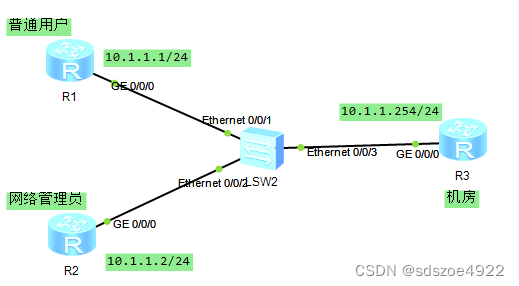
實驗要求:
1.采用普通密碼認證實現telnet 遠程登錄機房設備R3
2.采用AAA認證服務方式實現telnet 遠程登錄機房設備R3
實驗步驟:
1.完成基本配置(設備接口配置IP,此步驟略過)
sys
Enter system view, return user view with Ctrl+Z.
[Huawei]sys R1
[R1]undo in e
Info: Information center is disabled.
[R1]int g0/0/0
[R1-GigabitEthernet0/0/0]ip add 10.1.1.1 24
[R1-GigabitEthernet0/0/0]
sys
Enter system view, return user view with Ctrl+Z.
[Huawei]sys R2
[R2]undo in e
Info: Information center is disabled.
[R2]int g0/0/0
[R2-GigabitEthernet0/0/0]ip add 10.1.1.2 24
[R2-GigabitEthernet0/0/0]
sys
Enter system view, return user view with Ctrl+Z.
[Huawei]sys R3
[R3]undo in e
Info: Information center is disabled.
[R3]int g0/0/0
[R3-GigabitEthernet0/0/0]ip add 10.1.1.254 24
[R3-GigabitEthernet0/0/0]
2.配置機房設備R3
--------------------------------------第一種認證方式telnet密碼認證--------------------------------
[R3]user-interface vty 0 4
[R3-ui-vty0-4]authentication-mode password
Please configure the login password (maximum length 16):huawei
[R3-ui-vty0-4]
3.測試遠程登錄
telnet 10.1.1.254
Press CTRL_] to quit telnet mode
Trying 10.1.1.254 …
Connected to 10.1.1.254 …
Login authentication
Password:
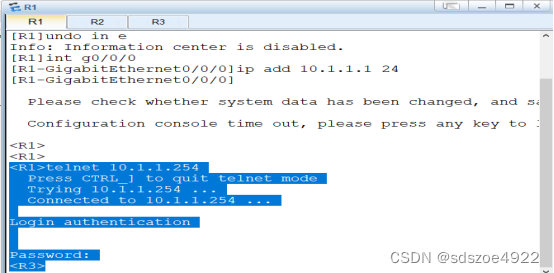
能夠通過密碼遠程登錄到機房的設備R3上了,但是卻不能做任何事情!
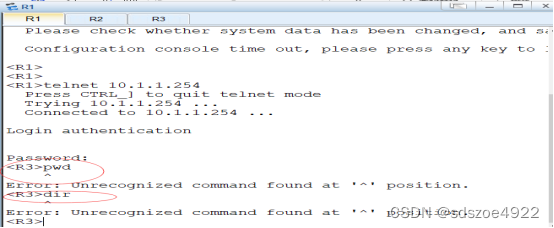
小結:因為只需要密碼就能telnet遠程登錄,無論是R1普通用戶還是R2網絡管理員,至于登錄后不能干什么,只是權限不夠,這并不是難事沒只需要提升權限即可。但安全的問題還是沒有改觀。
sys
[R3]user-interface vty 0 4
[R3-ui-vty0-4]user privilege level 3
[R3-ui-vty0-4]
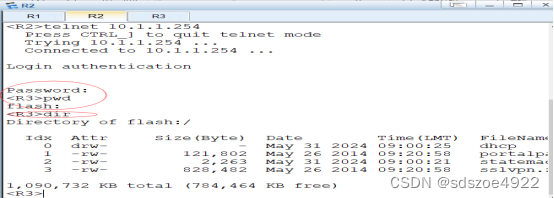
總結:只要在機房設備上修改了用戶的權限為3級,一個密碼,遠程登錄啥事都能干了!似乎只有密碼就沒有干不成的事情!
--------------------------------第二種認證方式AAA--------
sys
Enter system view, return user view with Ctrl+Z.
[R3]aaa
[R3-aaa]local-user zyh password cipher huawei666 privilege level 3
Info: Add a new user. 創建一個新用戶zyh 密碼huawei666 運行級別3級
[R3-aaa]
[R3-aaa]local-user zyh service-type telnet 配置該用戶的服務類型還是telnet
[R3]user-interface vty 0 4
[R3-ui-vty0-4]authentication-mode aaa 這次對機房設備的訪問要求用AAA授權模式
[R3-ui-vty0-4]
測試:
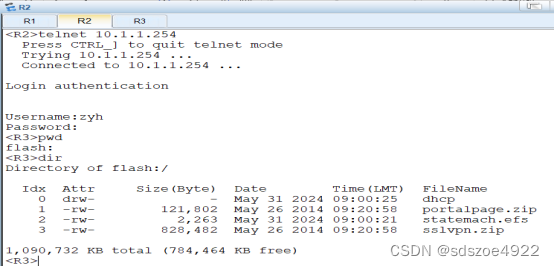
經測試,只能有特定的用戶才能訪問機房的設備R3,單純靠密碼已經無法telnet訪問了。安全級別是提升了很多。

學法)

















