基本概念
MVC全名是Model View Controller
是模型(model)-視圖(view)-控制器(controller)的縮寫
是一種軟件設計規范,用一種業務邏輯、數據、界面顯示 分離的方法組織代碼
將業務邏輯聚集到一個部件里面,在改進和個性化定制界面及用戶交互的同時,不需要重新編寫業務邏輯。
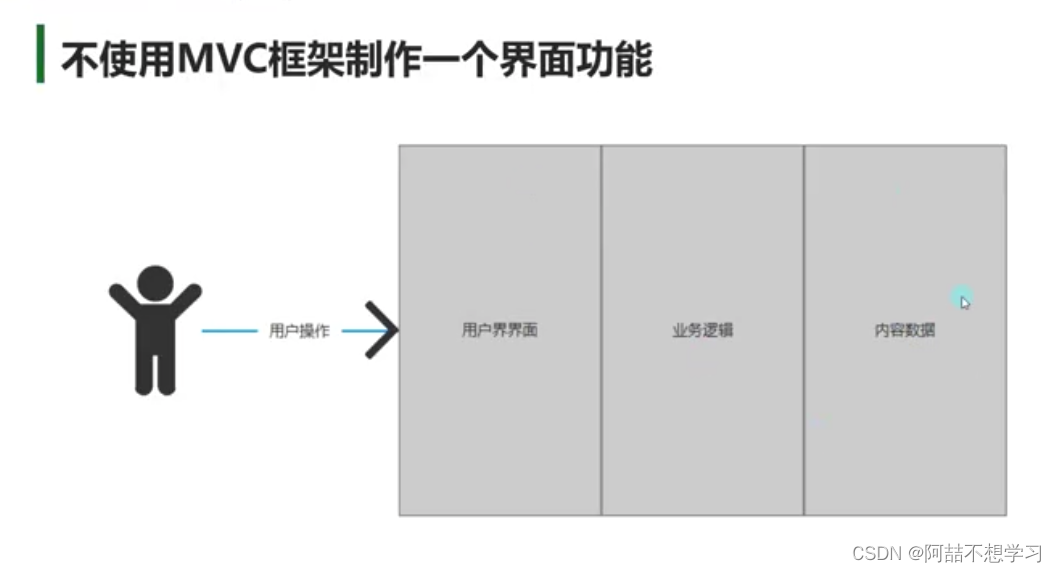
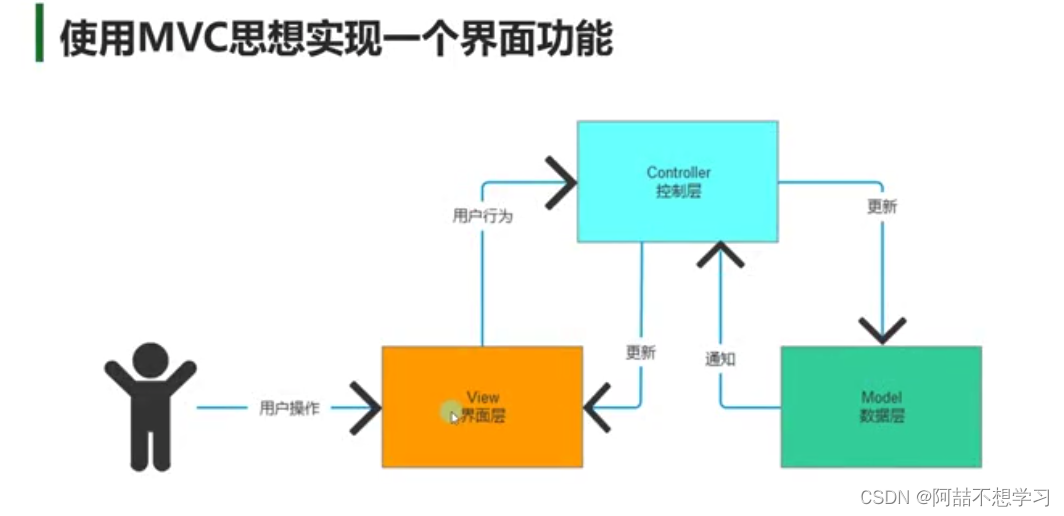
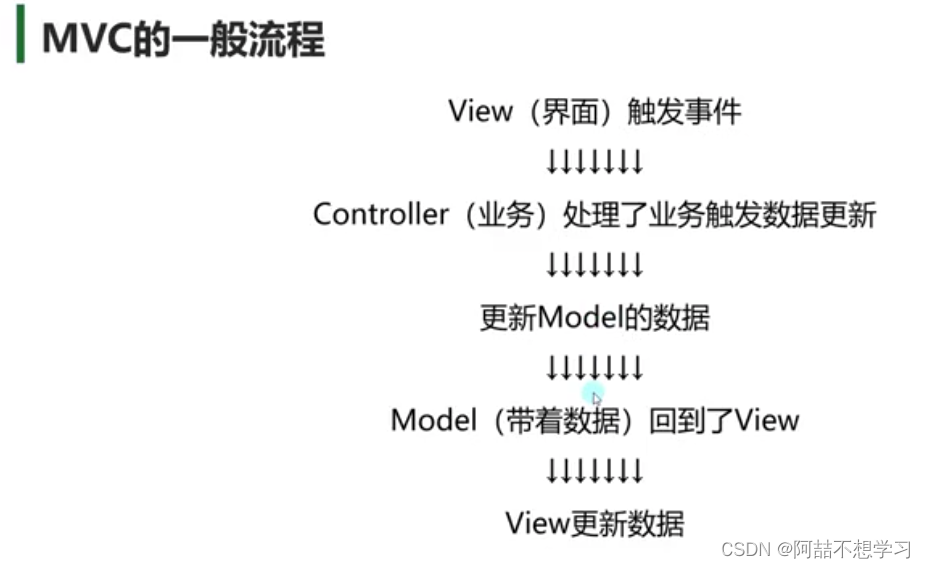
MVC在游戲開發中不是必備的,它主要用于開發游戲UI系統邏輯
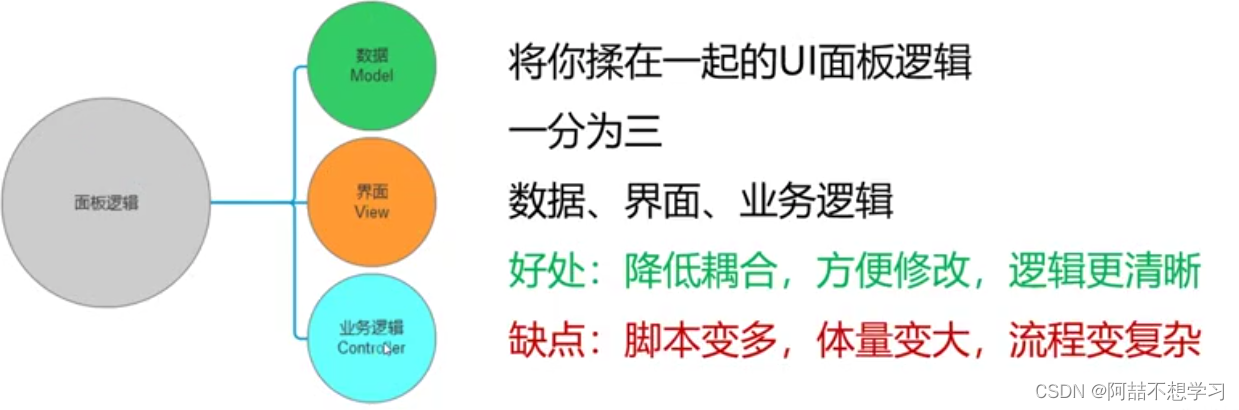
前期準備
接下來要實現一個小的UI面板,分別實現不使用MVC框架和使用MVC框架的代碼,以此作為對比。
Canvas設置

非MVC框架實現
主面板邏輯
MainPanel.cs
using System.Collections;
using System.Collections.Generic;
using UnityEngine;
using UnityEngine.UI;public class MainPanel : MonoBehaviour
{//1.獲得控件public Text txtName;public Text txtLev;public Text txtMoney;public Text txtGem;public Text txtPower;public Button btnRole;private static MainPanel panel;//2.添加事件//3.更新信息//4.動態顯隱//使用靜態方法,讓NormalMain能夠調用public static void ShowMe(){if(panel == null){//實例化面板對象GameObject res = Resources.Load<GameObject>("UI/MainPanel");GameObject obj = Instantiate(res);//設置父對象obj.transform.SetParent(GameObject.Find("Canvas").transform,false);panel = obj.GetComponent<MainPanel>();}//如果隱藏形式是setacive,則顯示也要setpanel.gameObject.SetActive(true);//顯示完面板 更新panel.UpdateInfo();}public static void HideMe(){if(panel != null){//一. 直接刪// Destroy(panel.gameObject);// panel = null;//二. 隱藏panel.gameObject.SetActive(false);}}// Start is called before the first frame update void Start(){//2.添加事件btnRole.onClick.AddListener(ClickBtnRole);}private void ClickBtnRole(){//打開角色面板的邏輯Debug.Log("按鈕點擊");}//3.更新信息public void UpdateInfo(){//獲取玩家數據 更新玩家信息//獲取玩家數據的方式 1.網絡請求 2.Json 3.xml 4.2進制 5.PlayerPrefs公共類//通過PlayerPrefs來獲取本地存儲的玩家信息 更新到界面上txtName.text = PlayerPrefs.GetString("PlayerName","阿喆不想學習");txtLev.text = "LV." + PlayerPrefs.GetInt("PlayerLev",1).ToString();txtMoney.text = PlayerPrefs.GetInt("PlayerMoney",999).ToString();txtGem.text = PlayerPrefs.GetInt("PlayerGem",888).ToString();txtPower.text = PlayerPrefs.GetInt("PlayerPower",10).ToString();}
}
NormalMain.cs
void Update(){if(Input.GetKeyDown(KeyCode.M)){//顯示主面板MainPanel.ShowMe();}else if(Input.GetKeyDown(KeyCode.N)){//隱藏主面板MainPanel.HideMe();}}角色面板邏輯
RolePanel.cs
using System.Collections;
using System.Collections.Generic;
using UnityEngine;
using UnityEngine.UI;public class RolePanel : MonoBehaviour
{//1.獲得控件public Text txtLev;public Text txtHp;public Text txtAtk;public Text txtDef;public Text txtCrit;public Text txtMiss;public Text txtLuck;public Button btnClose;public Button btnLevUp;private static RolePanel panel;//2.添加事件//3.更新信息//4.動態顯隱// Start is called before the first frame update public static void ShowMe(){if(panel == null){//實例化面板對象GameObject res = Resources.Load<GameObject>("UI/RolePanel");GameObject obj = Instantiate(res);//設置父對象obj.transform.SetParent(GameObject.Find("Canvas").transform,false);panel = obj.GetComponent<RolePanel>();}//如果隱藏形式是setacive,則顯示也要setpanel.gameObject.SetActive(true);//顯示完面板 更新panel.UpdateInfo();}public static void HideMe(){if(panel != null){//一. 直接刪// Destroy(panel.gameObject);// panel = null;//二. 隱藏panel.gameObject.SetActive(false);}}void Start(){btnClose.onClick.AddListener(()=>{HideMe();});btnLevUp.onClick.AddListener(()=>{//升級就是數據更新//這里就是獲取本地數據int lev = PlayerPrefs.GetInt("PlayerLev",1);int hp= PlayerPrefs.GetInt("PlayerHp",100);; int def= PlayerPrefs.GetInt("PlayerDef",10);int atk= PlayerPrefs.GetInt("PlayerAtk",20);int crit= PlayerPrefs.GetInt("PlayerCrit",20);int miss= PlayerPrefs.GetInt("PlayerMiss",10);int luck= PlayerPrefs.GetInt("PlayerLuck",40);//然后根據升級規則去改變他lev += 1;hp += lev;atk += lev;def += lev;crit += lev;miss += lev;luck += lev;//存起來PlayerPrefs.SetInt("PlayerLev",lev);PlayerPrefs.SetInt("PlayerHp",hp);PlayerPrefs.SetInt("PlayerAtk",atk);PlayerPrefs.SetInt("PlayerDef",def);PlayerPrefs.SetInt("PlayerCrit",crit);PlayerPrefs.SetInt("PlayerMiss",miss);PlayerPrefs.SetInt("PlayerLuck",luck);//同步更新面板上的數據UpdateInfo();//更新主面板的數據MainPanel.Panel.UpdateInfo();});}//更新信息public void UpdateInfo(){txtLev.text = "LV." + PlayerPrefs.GetInt("PlayerLev",1).ToString();txtHp.text = PlayerPrefs.GetInt("PlayerHp",100).ToString();txtAtk.text = PlayerPrefs.GetInt("PlayerAtk",20).ToString();txtDef.text = PlayerPrefs.GetInt("PlayerDef",10).ToString();txtCrit.text = PlayerPrefs.GetInt("PlayerCrit",20).ToString();txtMiss.text = PlayerPrefs.GetInt("PlayerMiss",10).ToString();txtLuck.text = PlayerPrefs.GetInt("PlayerLuck",40).ToString();}
}
MainPanel更新
public static MainPanel Panel{get{return panel;}} private void ClickBtnRole(){//打開角色面板的邏輯RolePanel.ShowMe();}
MVC框架實現
Model數據腳本
using System.Collections;
using System.Collections.Generic;
using System.Runtime.ConstrainedExecution;
using UnityEngine;
using UnityEngine.Events;/// <summary>
/// 作為一個唯一的數據模型
/// 一般情況下 要不自己是個單例模式對象
/// 要么自己存在在一個單例模式中
/// </summary>
public class PlayerModel
{//數據內容private string playerName;//用屬性是為了能讓外部得到它但不能改變他public string PlayerName{get{return playerName;}}private int lev;public int Lev{get{return lev;}}private int money;public int Money{get{return money;}}private int gem;public int Gem{get{return gem;}}private int power;public int Power{get{return power;}}private int hp;public int Hp{get{return hp;}}private int atk;public int Atk{get{return atk;}}private int def;public int Def{get{return def;}}private int crit;public int Crit{get{return crit;}}private int miss;public int Miss{get{return miss;}}private int luck;public int Luck{get{return luck;}}//通知外部更新的事件//通過它來與外部建立聯系 而不是直接獲取外部的面板private event UnityAction<PlayerModel> updateEvent;//在外部第一次獲取這個數據 如何獲取//通過單例模式 來達到數據的唯一性 和數據獲取private static PlayerModel data = null;public static PlayerModel Data{get{if(data == null){data = new PlayerModel();data.Init();}return data;}}//數據相關的操作// 初始化public void Init(){playerName = PlayerPrefs.GetString("PlayerName","阿喆不想學習");lev = PlayerPrefs.GetInt("PlayerLev",1);money = PlayerPrefs.GetInt("PlayerMoney",9999);gem = PlayerPrefs.GetInt("PlayerGem",8888);power = PlayerPrefs.GetInt("PlayerPower",99);hp= PlayerPrefs.GetInt("PlayerHp",100);; def= PlayerPrefs.GetInt("PlayerDef",10);atk= PlayerPrefs.GetInt("PlayerAtk",20);crit= PlayerPrefs.GetInt("PlayerCrit",20);miss= PlayerPrefs.GetInt("PlayerMiss",10);luck= PlayerPrefs.GetInt("PlayerLuck",40);}// 更新 在這里是升級public void LevUp(){//升級 改變內容lev += 1;hp += lev;atk += lev;def += lev;crit += lev;miss += lev;luck += lev;//改變后保存SaveData();}// 保存public void SaveData(){//把這些數據內容 存儲到本地PlayerPrefs.SetString("PlayerName",playerName);PlayerPrefs.SetInt("PlayerLev",lev);PlayerPrefs.SetInt("PlayerMoney",money);PlayerPrefs.SetInt("PlayerGem",gem);PlayerPrefs.SetInt("PlayerPower",power);PlayerPrefs.SetInt("PlayerHp",hp);PlayerPrefs.SetInt("PlayerAtk",atk);PlayerPrefs.SetInt("PlayerDef",def);PlayerPrefs.SetInt("PlayerCrit",crit);PlayerPrefs.SetInt("PlayerMiss",miss);PlayerPrefs.SetInt("PlayerLuck",luck);UpdateInfo();}public void AddEventListener(UnityAction<PlayerModel> function){updateEvent += function;}public void RemoveEventListener(UnityAction<PlayerModel> function){updateEvent -= function;}//通知外面更新數據的方法private void UpdateInfo(){//找到對應的 使用數據的腳本 去更新數據if(updateEvent != null){updateEvent(this);}}
}
View界面腳本
MainView.cs
using System.Collections;
using System.Collections.Generic;
using UnityEngine;
using UnityEngine.UI;public class MainView : MonoBehaviour
{//1.找控件public Text txtName;public Text txtLev;public Text txtMoney;public Text txtGem;public Text txtPower;public Button btnRole;public Button btnSkill;//2.提供面板更新的方法給外部public void UpdateInfo(PlayerModel data){txtName.text = data.PlayerName;txtLev.text = "LV." + data.Lev;txtMoney.text = data.Money.ToString();txtGem.text = data.Gem.ToString();txtPower.text = data.Power.ToString();}
}
RoleView.cs
using System.Collections;
using System.Collections.Generic;
using UnityEngine;
using UnityEngine.UI;public class RoleView : MonoBehaviour
{//1.找控件public Text txtLev;public Text txtHp;public Text txtAtk;public Text txtDef;public Text txtCrit;public Text txtMiss;public Text txtLuck;public Button btnClose;public Button btnLevUp;//2.提供面板更新的相關方法給外部public void UpdateInfo(PlayerModel data){txtLev.text = "LV." + data.Lev;txtHp.text = data.Hp.ToString();txtAtk.text = data.Atk.ToString();txtDef.text = data.Def.ToString();txtCrit.text = data.Crit.ToString();txtMiss.text = data.Miss.ToString();txtLuck.text = data.Luck.ToString();}
}
Controller業務邏輯
MainController
using System.Collections;
using System.Collections.Generic;
using JetBrains.Annotations;
using UnityEngine;/// <summary>
/// Controller要處理的東西 就是業務邏輯
/// </summary>
public class MainController : MonoBehaviour
{//能夠在Controller中得到界面才行private MainView mainView;//面板之間的交互都是通過Controller來實現,我們不想讓mainView也變成靜態被其它訪問,//因此可以設置個靜態的 Controller,因為Controller也要被外部訪問private static MainController controller = null;public static MainController Controller{get{return controller;}}//1.界面的顯隱public static void ShowMe(){if(controller == null){//實例化面板對象GameObject res = Resources.Load<GameObject>("UI/MainPanel");GameObject obj = Instantiate(res);//設置父對象obj.transform.SetParent(GameObject.Find("Canvas").transform,false);controller = obj.GetComponent<MainController>();}//如果隱藏形式是setacive,則顯示也要setcontroller.gameObject.SetActive(true);}public static void HideMe(){if(controller != null){controller.gameObject.SetActive(false);}}private void Start(){//獲取同樣掛載在一個對象上的 view腳本mainView = this.GetComponent<MainView>();//第一次更新mainView.UpdateInfo(PlayerModel.Data);//2.界面 事件的監聽 來處理對應的業務邏輯mainView.btnRole.onClick.AddListener(ClickRoleBtn);//PlayerModel.Data.AddEventListener(mainView.UpdateInfo);PlayerModel.Data.AddEventListener(UpdateInfo);}private void ClickRoleBtn(){RoleController.ShowMe();}//3. 界面的更新private void UpdateInfo(PlayerModel data){if(mainView != null){mainView.UpdateInfo(data);} }private void OnDestroy() {PlayerModel.Data.RemoveEventListener(UpdateInfo);}
}RoleController
using System.Collections;
using System.Collections.Generic;
using UnityEngine;
using UnityEngine.Timeline;public class RoleController : MonoBehaviour
{private RoleView roleView;private static RoleController controller = null;public static RoleController Controller{get{return controller;}}public static void ShowMe(){if(controller == null){//實例化面板對象GameObject res = Resources.Load<GameObject>("UI/RolePanel");GameObject obj = Instantiate(res);//設置父對象obj.transform.SetParent(GameObject.Find("Canvas").transform,false);controller = obj.GetComponent<RoleController>();}//如果隱藏形式是setacive,則顯示也要setcontroller.gameObject.SetActive(true);}public static void HideMe(){if(controller != null){controller.gameObject.SetActive(false);}}void Start(){roleView = this.GetComponent<RoleView>();//第一次更新面板roleView.UpdateInfo(PlayerModel.Data);roleView.btnClose.onClick.AddListener(ClickCloseBtn);roleView.btnLevUp.onClick.AddListener(ClickLevUpBtn);//PlayerModel.Data.AddEventListener(roleView.UpdateInfo);PlayerModel.Data.AddEventListener(UpdateInfo);}private void ClickCloseBtn(){HideMe();}private void ClickLevUpBtn(){//通過數據模塊 進行升級 達到數據改變PlayerModel.Data.LevUp();}// Update is called once per frameprivate void UpdateInfo(PlayerModel data){if(roleView != null){roleView.UpdateInfo(data);} }private void OnDestroy() {PlayerModel.Data.RemoveEventListener(UpdateInfo);}
}
對比與總結
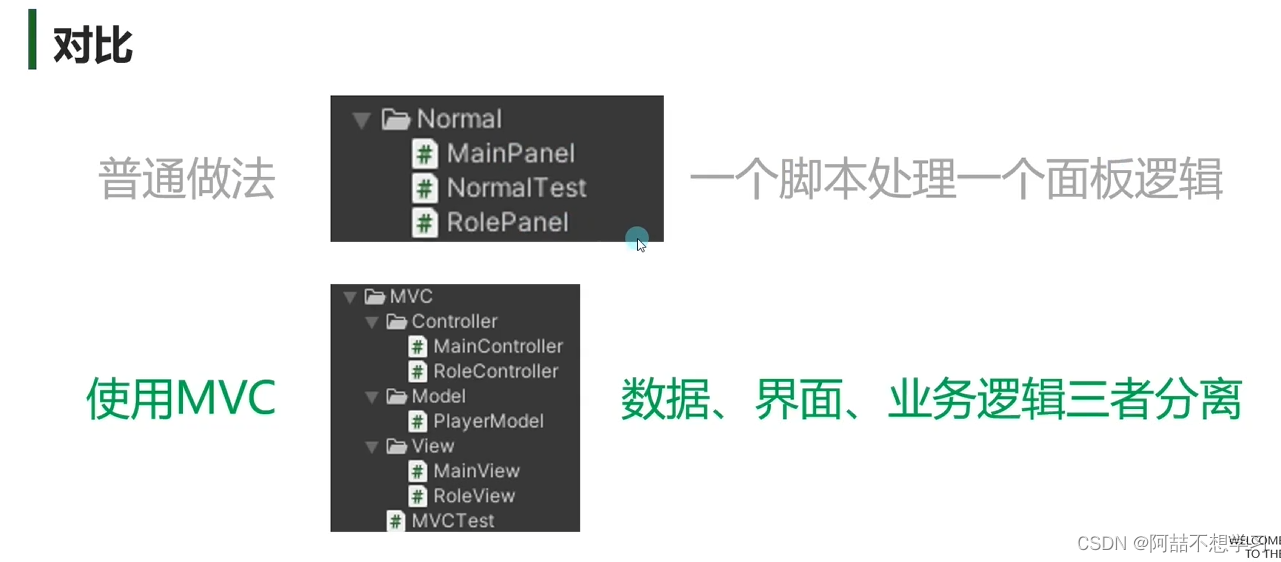
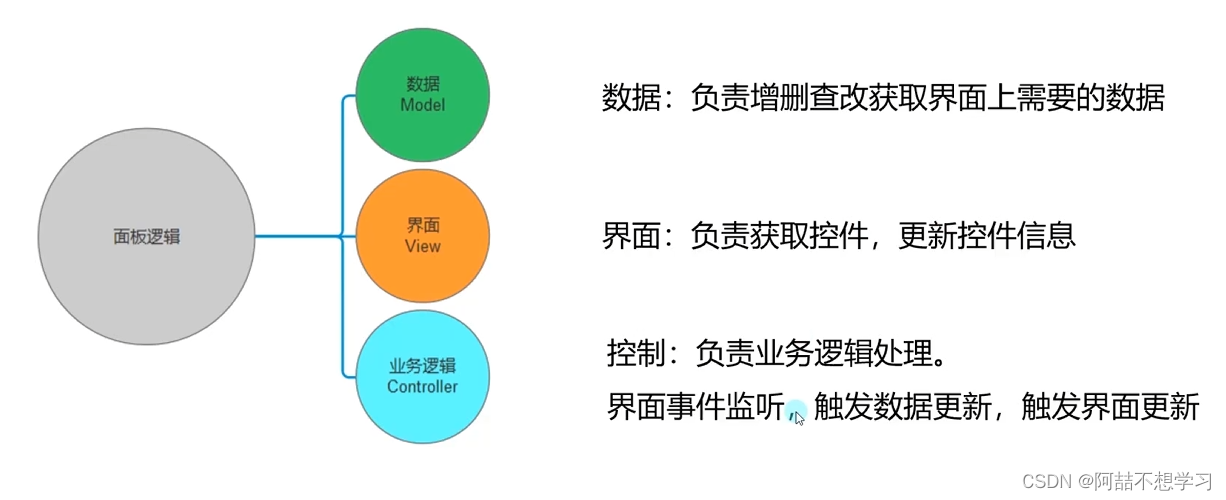
好處
1.各司其職,互不干涉 --編程思路更清晰
2.有利開發中的分工?-- 多人協同開發時,同步并行
3.有利于組件重用??-- 項目換皮時,功能變化小時,提高開發效率
壞處
1.增加了程序文件的體量? -- 腳本由一變三
2.增加了結構的復雜性? --對于不清楚MVC原理的人不友好
3.效率相對較低? ? ?-- 對象之間的相互跳轉,始終伴隨著一定開銷
擴展
MVC的美中不足
M和V之間存在著聯系,也就是數據和界面之間存在著耦合性,當數據結構改變時會牽扯界面邏輯隨之改動。
在MVC中當需求變化時,需要維護的對象數量會增加
如這一段
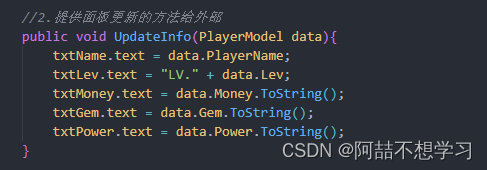
改變了PlayerModel中的變量的話,則MainView里的這個函數可能也要調整。
MVX
數據和界面是必備的內容
我們可以通過改變X元素來優化原本的MVC
也就是改變聯系和處理M(數據)和V(界面)的方式
MVP:切斷View和Model的耦合,讓Presenter處理一切
MVVM:MVP的升級版,讓ViewModel和V進行雙向數據綁定,更新VM等同于更新V,反之同理
MVE:用EventCenter事件中心來分發消息
學習MVX的目的
不要拘泥于框架結構和設計模式要找到一個適合自己項目的
一個穩定的,有序的,能滿足項目需求的實現方式
MVP
全稱為模型(Model)-視圖(View)一主持人(Presenter)
Model提供數據,View負責界面,Presenter負責邏輯的處理
它是MVC的一種變式,是針對MVC中M和V存在耦合的優化
與MVC的區別:
在MVC中View會直接從Model中讀取數據而不是通過 Controller。
而在MVP中View并不直接使用Model,它們之間的通信是通過Presenter來進行的,所有的交互都發生在Presenter內部。
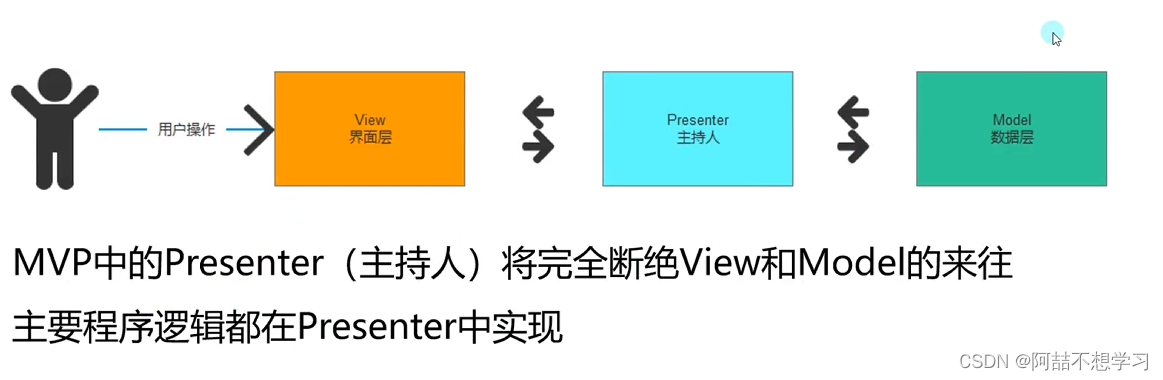
同樣是上面的項目
MVP_MainView.cs
using System.Collections;
using System.Collections.Generic;
using UnityEngine;
using UnityEngine.UI;public class MVP_MainView : MonoBehaviour
{//1.找控件public Text txtName;public Text txtLev;public Text txtMoney;public Text txtGem;public Text txtPower;public Button btnRole;public Button btnSkill;// //2.提供面板更新的方法給外部// public void UpdateInfo(string name, int lev, int money, int gem, int power){// txtName.text = name;// txtLev.text = "LV." + lev;// txtMoney.text = money.ToString();// txtGem.text = gem.ToString();// txtPower.text = power.ToString();// }
}
MVP_RoleView.cs
public class MVP_RoleView : MonoBehaviour
{//1.找控件public Text txtLev;public Text txtHp;public Text txtAtk;public Text txtDef;public Text txtCrit;public Text txtMiss;public Text txtLuck;public Button btnClose;public Button btnLevUp;//2.提供面板更新的相關方法給外部//方法可選 到時候可以直接在P里面通過訪問控件 去修改}MainPresenter.cs
using System.Collections;
using System.Collections.Generic;
using UnityEngine;public class MainPresenter : MonoBehaviour
{//能夠在Presenter中得到界面才行private MVP_MainView mainView;//面板之間的交互都是通過Controller來實現,我們不想讓mainView也變成靜態被其它訪問,//因此可以設置個靜態的 Controller,因為Controller也要被外部訪問private static MainPresenter presenter = null;public static MainPresenter Presenter{get{return presenter;}}//1.界面的顯隱public static void ShowMe(){if(presenter == null){//實例化面板對象GameObject res = Resources.Load<GameObject>("UI/MainPanel");GameObject obj = Instantiate(res);//設置父對象obj.transform.SetParent(GameObject.Find("Canvas").transform,false);presenter = obj.GetComponent<MainPresenter>();}//如果隱藏形式是setacive,則顯示也要setpresenter.gameObject.SetActive(true);}public static void HideMe(){if(presenter != null){presenter.gameObject.SetActive(false);}}private void Start(){//獲取同樣掛載在一個對象上的 view腳本mainView = this.GetComponent<MVP_MainView>();//第一次更新//mainView.UpdateInfo(PlayerModel.Data);//通過P自己的更新方法來更新UpdateInfo(PlayerModel.Data);//2.界面 事件的監聽 來處理對應的業務邏輯mainView.btnRole.onClick.AddListener(ClickRoleBtn);//PlayerModel.Data.AddEventListener(mainView.UpdateInfo);PlayerModel.Data.AddEventListener(UpdateInfo);}private void ClickRoleBtn(){//RoleController.ShowMe();RolePresenter.ShowMe();}//3. 界面的更新private void UpdateInfo(PlayerModel data){if(mainView != null){//mainView.UpdateInfo(data);//以前是把數據M傳到V中去更新,現在全部由P來做mainView.txtName.text = data.PlayerName;mainView.txtLev.text = "LV." + data.Lev;mainView.txtMoney.text = data.Money.ToString();mainView.txtGem.text = data.Gem.ToString();mainView.txtPower.text = data.Power.ToString();} }private void OnDestroy() {PlayerModel.Data.RemoveEventListener(UpdateInfo);}
}
RolePresenter.cs
using System.Collections;
using System.Collections.Generic;
using UnityEngine;public class RolePresenter : MonoBehaviour
{private MVP_RoleView roleView;private static RolePresenter presenter = null;public static RolePresenter Presenter{get{return presenter;}}public static void ShowMe(){if(presenter == null){//實例化面板對象GameObject res = Resources.Load<GameObject>("UI/RolePanel");GameObject obj = Instantiate(res);//設置父對象obj.transform.SetParent(GameObject.Find("Canvas").transform,false);presenter = obj.GetComponent<RolePresenter> ();}//如果隱藏形式是setacive,則顯示也要setpresenter.gameObject.SetActive(true);}public static void HideMe(){if(presenter != null){presenter.gameObject.SetActive(false);}}void Start(){roleView = this.GetComponent<MVP_RoleView>();//第一次更新面板UpdateInfo(PlayerModel.Data);roleView.btnClose.onClick.AddListener(ClickCloseBtn);roleView.btnLevUp.onClick.AddListener(ClickLevUpBtn);//PlayerModel.Data.AddEventListener(roleView.UpdateInfo);PlayerModel.Data.AddEventListener(UpdateInfo);}private void ClickCloseBtn(){HideMe();}private void ClickLevUpBtn(){//通過數據模塊 進行升級 達到數據改變PlayerModel.Data.LevUp();}// Update is called once per frameprivate void UpdateInfo(PlayerModel data){if(roleView != null){//直接在p中得到V界面的控件,斷開M和V的聯系roleView.txtLev.text = "LV." + data.Lev;roleView.txtHp.text = data.Hp.ToString();roleView.txtAtk.text = data.Atk.ToString();roleView.txtDef.text = data.Def.ToString();roleView.txtCrit.text = data.Crit.ToString();roleView.txtMiss.text = data.Miss.ToString();roleView.txtLuck.text = data.Luck.ToString();} }private void OnDestroy() {PlayerModel.Data.RemoveEventListener(UpdateInfo);}
}
MVP同樣由缺點,Presenter中的邏輯很多。
但是之后邏輯修改也只用在Presenter中。
MVVM
全稱為模型(Model)-視圖(View)-視圖模型(ViewModel)
Model提供數據,View負責界面,ViewModel負責邏輯的處理
MVVM的由來是MVP(Model-View-Presenter)模式與WPF結合應用時發展演變過來的一種新型框架
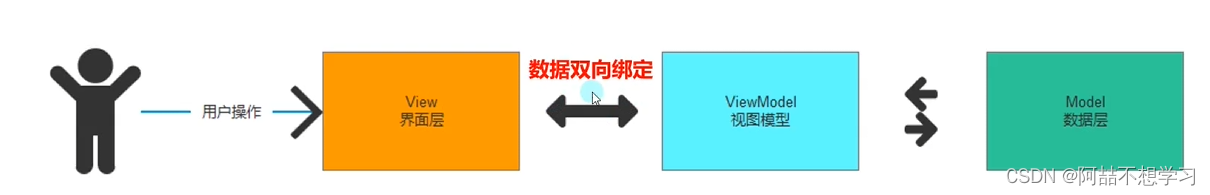
數據綁定
將一個用戶界面元素(控件)的屬性 綁定到 一個類型(對象)實例上的某個屬性的方法。
如果開發者有一個MainViewMode類型的實例,那么他就可以把MainViewMode的“Lev”屬性綁定到一個Ul中Text的“Text”屬性上。“綁定”了這2個屬性之后,對Text的Text屬性的更改將“傳播”到MainViewMode的Lev屬性,而對MainViewMode的Lev屬性的更改同樣會“傳播”到Text的Text屬性
MVVM在Unity中水土不服
因為View對象始終由我們來書寫,沒有UI配置文件(如WPF中的XAML),要想實現傳播需要事件/委托,很麻煩。
硬要在Unity中實現MVVM,需要寫三模塊,并且還要對V和VM進行數據綁定,工作量大,好處也不夠明顯
Unity的第三方MVVM框架
Loxodon Framework
https://github.com/vovgou/loxodon-framework
uMVVM
https://github.com/MEyes/uMVVM
MVE
全稱為模型(Model)-視圖(View)-事件中心(EventCenter)
Model提供數據,View負責界面,EventCenter負責數據傳遞
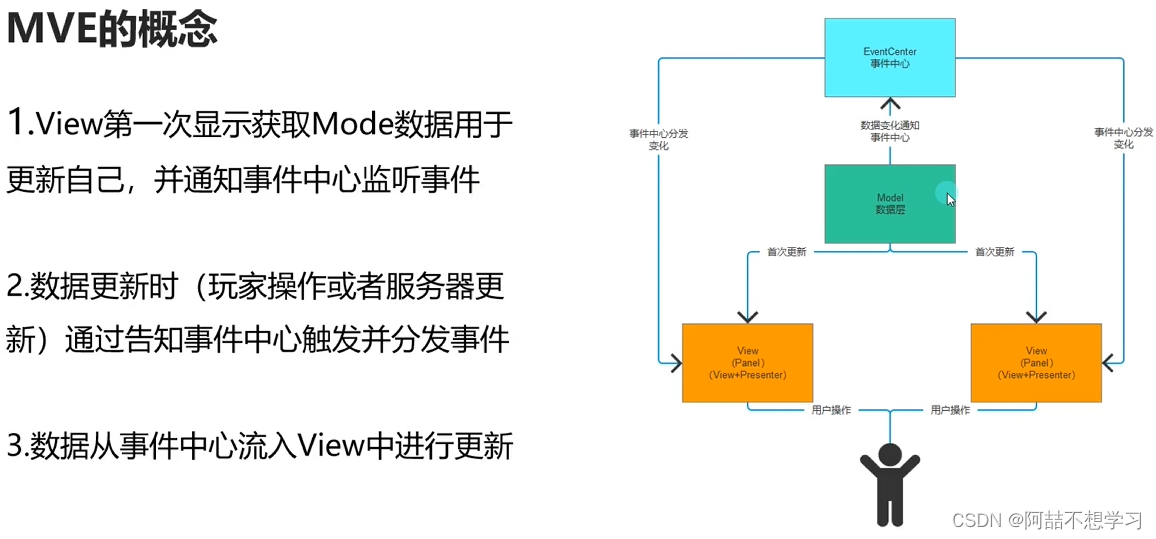
好處:
利用事件中心的觀察者模式
讓M和V層的之間的關系更加靈活多變
減少了目前數據層的負載
將數據層事件全部交由事件中心處理
總結
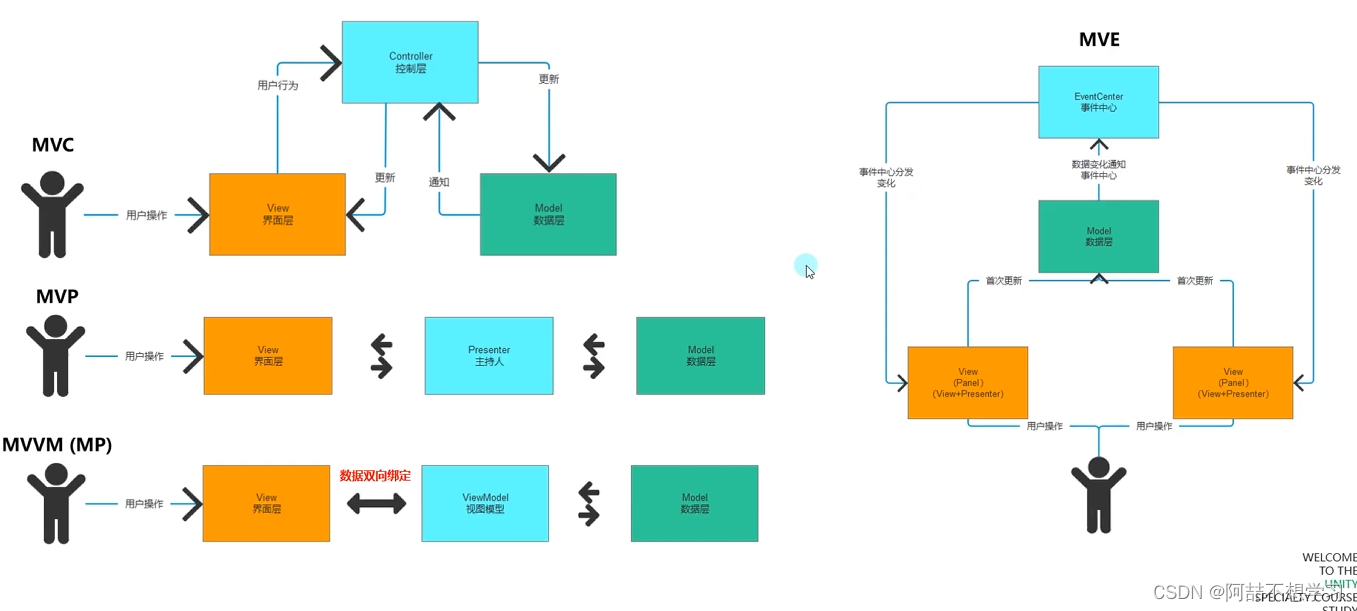
鐵打的M和V,流水的X
數據和界面是必備的內容
我們可以通過改變X元素來優化原本的MVC
也就是改變聯系和處理M(數據)和V(界面)的方式
不要拘泥于框架結構和設計模式要找到一個適合自己項目的
一個穩定的,有序的,能滿足項目需求的實現方式















)

)

![錯誤 0x80070570:文件或目錄損壞且無法讀取/無法訪問[拒絕訪問]-解決方法](http://pic.xiahunao.cn/錯誤 0x80070570:文件或目錄損壞且無法讀取/無法訪問[拒絕訪問]-解決方法)