MySQL的Geometry數據處理之WKT方案:https://blog.csdn.net/qq_42402854/article/details/140134357
MySQL的Geometry數據處理之WKT方案中,介紹WTK方案的優點,也感受到它的繁瑣和缺陷。比如:
- 需要借助 ST_GeomFromText和 ST_AsText,讓 SQL語句顯得復雜。
select id, ST_AsText(geometry) AS geometry, update_time, create_time from geometry_data
- 沒有一種GeomFromText方案可以覆蓋所有的Geometry結構,使得類似的SQL要寫多份。比如:ST_GeomFromText不是萬能的。針對"幾何信息集合"(GeometryCollection)則需要使用ST_GeomCollFromText來轉換。
insert into geometry_data(id, geometry, update_time, create_time) values(#{id}, ST_GeomFromText(#{geometry, jdbcType=BLOB, typeHandler=org.example.typehandlers.GeometryTypeWKTHandler}), now(), now())insert into geometry_data(id, geometry, update_time, create_time) values(#{id}, ST_GeomCollFromText(#{geometry, jdbcType=BLOB, typeHandler=org.example.typehandlers.GeometryTypeWKTHandler}), now(), now())
- 沒有針對LinearRing(一種特殊的LineString)的處理方法。
MySQL的Geometry數據處理之WKB方案,則可以解決上述問題。
WKB全程Well-Known Binary,它是一種二進制存儲幾何信息的方法。
WKT方法,可以用字符串形式表達幾何信息,如POINT (1 -1)。
WKB方法則表達為:0101000000000000000000F03F000000000000F0BF
這段二進制的拆解如下:
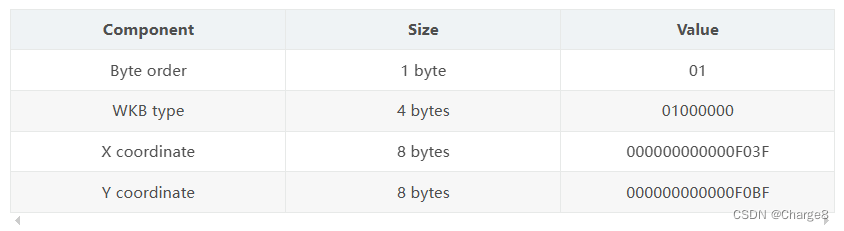
- byte order:可以是0或者1,它表示是大頂堆(0)還是小頂堆(1)存儲。
- WKB type:表示幾何類型。值的對應關系如下:
○ 1 Point
○ 2 LineString
○ 3 Polygon
○ 4 MultiPoint
○ 5 MultiLineString
○ 6 MultiPolygon
○ 7 GeometryCollection - 剩下的是坐標信息。
雖然這個結構已經很基礎,但是 MySQL的Geometry結構并不是WKB。準確的說,WKB只是 MySQL的Geometry結構中的一部分。它們的差異是,MySQL的Geometry結構是在WKB之前加了4個字節,用于存儲SRID。
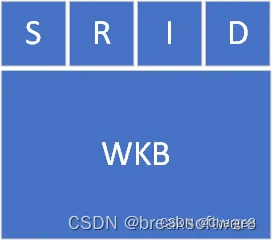
還有一點需要注意的是,MySQL存儲Geometry數據使用的是小頂堆。所以WKB的Byte order字段值一定是1。 有了這些知識,我們就可以定義WKB類型的TypeHandler了。
一般我們會使用 org.locationtech.jts的 Geometry類來表達幾何信息。
引入依賴:
<!--Geometry工具庫依賴--><dependency><groupId>org.locationtech.jts</groupId><artifactId>jts-core</artifactId><version>1.19.0</version></dependency>
一、自定義類型處理器
項目中使用 MyBatis-Plus,自定義字段類型處理器來實現MySQL的Geometry數據處理之WKB方案。
MyBatis-Plus字段類型處理器:https://baomidou.com/guides/type-handler/
在 MyBatis 中,類型處理器(TypeHandler)扮演著 JavaType 與 JdbcType 之間轉換的橋梁角色。它們用于在執行 SQL 語句時,將 Java 對象的值設置到 PreparedStatement 中,或者從 ResultSet 或 CallableStatement 中取出值。
1、完整TypeHandler類
@MappedTypes({Geometry.class})
@MappedJdbcTypes(JdbcType.BLOB)
public class GeometryTypeWKBHandler extends BaseTypeHandler<Geometry> {//private static final PrecisionModel PRECISION_MODEL = new PrecisionModel(PrecisionModel.FIXED); // 保留整數private static final PrecisionModel PRECISION_MODEL = new PrecisionModel(PrecisionModel.FLOATING); // 保留小數private static final Map<Integer, GeometryFactory> GEOMETRY_FACTORIES = new ConcurrentHashMap<>();@Overridepublic void setNonNullParameter(PreparedStatement ps, int i, Geometry parameter, JdbcType jdbcType) throws SQLException {byte[] bytes = serializeGeometry(parameter);ps.setBytes(i, bytes);}@Overridepublic Geometry getNullableResult(ResultSet rs, String columnName) throws SQLException {byte[] bytes = rs.getBytes(columnName);try {return deserializeGeometry(bytes);} catch (ParseException e) {throw new SQLException(e);}}@Overridepublic Geometry getNullableResult(ResultSet rs, int columnIndex) throws SQLException {byte[] bytes = rs.getBytes(columnIndex);try {return deserializeGeometry(bytes);} catch (ParseException e) {throw new SQLException(e);}}@Overridepublic Geometry getNullableResult(CallableStatement cs, int columnIndex) throws SQLException {byte[] bytes = cs.getBytes(columnIndex);try {return deserializeGeometry(bytes);} catch (ParseException e) {throw new SQLException(e);}}/*** 序列化** @param geometry* @return*/private byte[] serializeGeometry(Geometry geometry) {int srid = geometry.getSRID();byte[] bytes = new WKBWriter(2, ByteOrderValues.LITTLE_ENDIAN).write(geometry);return ByteBuffer.allocate(bytes.length + 4).order(ByteOrder.LITTLE_ENDIAN).putInt(srid).put(bytes).array();}/*** 反序列化** @param bytes* @return* @throws ParseException*/private static Geometry deserializeGeometry(byte[] bytes) throws ParseException {if (bytes == null) {return null;}ByteBuffer buffer = ByteBuffer.wrap(bytes).order(ByteOrder.LITTLE_ENDIAN);int srid = buffer.getInt();byte[] geometryBytes = new byte[buffer.remaining()];buffer.get(geometryBytes);GeometryFactory geometryFactory = GEOMETRY_FACTORIES.computeIfAbsent(srid, i -> new GeometryFactory(PRECISION_MODEL, i));WKBReader reader = new WKBReader(geometryFactory);return reader.read(geometryBytes);}}
2、序列化方法
private byte[] serializeGeometry(Geometry geometry) {int srid = geometry.getSRID();byte[] bytes = new WKBWriter(2, ByteOrderValues.LITTLE_ENDIAN).write(geometry);return ByteBuffer.allocate(bytes.length + 4).order(ByteOrder.LITTLE_ENDIAN).putInt(srid).put(bytes).array();}
這段代碼先從org.locationtech.jts.geom.Geometry中獲取SRID碼;
然后以小頂堆模式,使用WKBWriter將幾何信息保存為WKB的二進制碼。
然后申請比WKB大4個字節的空間,分別填入SRID和WKB。
這樣整個內存結構就匹配Mysql內部的Geometry內存結構了。
3、反序列化方法
private static Geometry deserializeGeometry(byte[] bytes) throws ParseException {if (bytes == null) {return null;}ByteBuffer buffer = ByteBuffer.wrap(bytes).order(ByteOrder.LITTLE_ENDIAN);int srid = buffer.getInt();byte[] geometryBytes = new byte[buffer.remaining()];buffer.get(geometryBytes);GeometryFactory geometryFactory = GEOMETRY_FACTORIES.computeIfAbsent(srid, i -> new GeometryFactory(PRECISION_MODEL, i));WKBReader reader = new WKBReader(geometryFactory);return reader.read(geometryBytes);}
這段代碼會將Mysql內部的Geometry內存結構讀出來,轉換成小頂堆模式。
然后獲取SRID,并以此創建GeometryFactory。
剩下的內容就是WKB的內存了,最后使用WKBReader將這段內存轉換成org.locationtech.jts.geom.Geometry。
二、使用自定義類型處理器
在實體類中,通過 @TableField注解指定自定義的類型處理器。
確保 @TableField注解中的屬性配置正確無誤,特別是value屬性是否匹配數據庫的實際字段名,以及
jdbcType是否正確設置為JdbcType.BLOB,因為地理空間數據通常以BLOB形式存儲。
創建表SQL語句:
CREATE TABLE `t_geo_wkb` (`id` bigint NOT NULL AUTO_INCREMENT COMMENT 'ID',`create_time` timestamp NOT NULL DEFAULT CURRENT_TIMESTAMP COMMENT '創建時間',`update_time` timestamp NOT NULL DEFAULT CURRENT_TIMESTAMP ON UPDATE CURRENT_TIMESTAMP COMMENT '修改時間',`del_flag` char(1) DEFAULT '0' COMMENT '刪除標記,0未刪除,1已刪除',`name` varchar(255) DEFAULT NULL COMMENT '名稱',`geo_type` varchar(255) DEFAULT NULL COMMENT 'geo_type',`geo` geometry NOT NULL COMMENT 'geo幾何數據-GCJ02',PRIMARY KEY (`id`),SPATIAL KEY `idx_geo` (`geo`) COMMENT '空間數據索引'
) ENGINE=InnoDB COMMENT='幾何數據wkb表';
1、DO類
幾何數據使用 org.locationtech.jts.geom.Geometry類型。
@Getter
@Setter
@TableName("t_geo_wkb")
public class GeoWkbDO implements Serializable {private static final long serialVersionUID = 1L;/*** ID*/@TableId(value = "id", type = IdType.AUTO)private Long id;/*** 創建時間*/@TableField("create_time")private LocalDateTime createTime;/*** 修改時間*/@TableField("update_time")private LocalDateTime updateTime;/*** 刪除標記,0未刪除,1已刪除*/@TableField("del_flag")private String delFlag;/*** 名稱*/@TableField("name")private String name;/*** geo_type*/@TableField("geo_type")private String geoType;/*** geo幾何數據-GCJ02*/@TableField(value = "geo", typeHandler = GeometryTypeWKBHandler.class, jdbcType = JdbcType.BLOB)private Geometry geo;}
2、Mapper.xml
在 Mapper文件中指定 typeHandler, jdbcType。
<?xml version="1.0" encoding="UTF-8"?>
<!DOCTYPE mapper PUBLIC "-//mybatis.org//DTD Mapper 3.0//EN" "http://mybatis.org/dtd/mybatis-3-mapper.dtd">
<mapper namespace="com.charge.ws.core.mapper.GeoWkbMapper"><!-- 通用查詢映射結果 --><resultMap id="BaseResultMap" type="com.charge.ws.core.entity.GeoWkbDO"><id column="id" property="id"/><result column="create_time" property="createTime"/><result column="update_time" property="updateTime"/><result column="del_flag" property="delFlag"/><result column="name" property="name"/><result column="geo_type" property="geoType"/><result column="geo" property="geo" typeHandler="com.charge.ws.handler.jts.GeometryTypeWKBHandler"jdbcType="BLOB"/></resultMap><!-- 通用查詢結果列 --><sql id="Base_Column_List">id, create_time, update_time, del_flag, name, geo_type, geo</sql></mapper>使用了WKB模式,SQL就會寫的很簡潔,而不需要使用ST_GeomFromText和ST_AsText轉來轉去。可以見得WKB模式讓 SQL XML變得簡單。
三、注冊自定義類型處理器
如果使用 @TableField注解指定自定義類型處理器沒有被執行,我們就需要顯式注冊自定義TypeHandler。
即在配置文件或啟動類中 通過 TypeHandlerRegistry注冊自定義的類型處理器。
@Configuration
@MapperScan("com.xxx.mapper")
public class MyBatisPlusConfig {@Autowiredprivate SqlSessionFactory sqlSessionFactory;@Beanpublic void registerCustomTypeHandlers() {sqlSessionFactory.getConfiguration().getTypeHandlerRegistry().register(Geometry.class, // JavaTypeJdbcType.BLOB, // JdbcTypeGeometryTypeWKBHandler.class // 自定義TypeHandler);}}
四、示例測試
1、單元測試
@Autowiredprivate GeoWkbService geoWkbService;@Autowiredprivate GeoWkbMapper geoWkbMapper;@Testpublic void testListAll() {List<GeoWkbDO> doList = geoWkbService.listAll();System.out.println(doList);}@Testpublic void testInsert1() {// 點GeometryFactory geometryFactory = new GeometryFactory();Geometry point = geometryFactory.createPoint(new Coordinate(108.939645, 34.343205));GeoWkbDO saveDO = new GeoWkbDO();saveDO.setDelFlag(CommonConstants.DELETE_FLAG_NORMAL);saveDO.setName("點");saveDO.setGeoType("1");saveDO.setGeo(point);geoWkbMapper.insert(saveDO);}@Testpublic void testInsert2() {// 點集合GeometryFactory geometryFactory = new GeometryFactory();LineString lineString = geometryFactory.createLineString(new Coordinate[]{new Coordinate(108.939645, 34.343205), new Coordinate(108.939647, 34.343207),new Coordinate(1, 1)});GeoWkbDO saveDO = new GeoWkbDO();saveDO.setDelFlag(CommonConstants.DELETE_FLAG_NORMAL);saveDO.setName("點集合");saveDO.setGeoType("2");saveDO.setGeo(lineString);geoWkbMapper.insert(saveDO);}@Testpublic void testInsert3() {// 線GeometryFactory geometryFactory = new GeometryFactory();LineString lineString = geometryFactory.createLineString(new Coordinate[]{new Coordinate(108.939645, 34.343205), new Coordinate(108.939647, 34.343207),new Coordinate(2, 2), new Coordinate(3, 3)});GeoWkbDO saveDO = new GeoWkbDO();saveDO.setDelFlag(CommonConstants.DELETE_FLAG_NORMAL);saveDO.setName("線");saveDO.setGeoType("3");saveDO.setGeo(lineString);geoWkbMapper.insert(saveDO);}@Testpublic void testInsert4() {// 線集合GeometryFactory geometryFactory = new GeometryFactory();MultiLineString multiLineString = geometryFactory.createMultiLineString(new LineString[]{geometryFactory.createLineString(new Coordinate[]{new Coordinate(108.939645, 34.343205), new Coordinate(108.939647, 34.343207)}),geometryFactory.createLineString(new Coordinate[]{new Coordinate(108.939648, 34.343208), new Coordinate(108.939649, 34.343209)})});GeoWkbDO saveDO = new GeoWkbDO();saveDO.setDelFlag(CommonConstants.DELETE_FLAG_NORMAL);saveDO.setName("線集合");saveDO.setGeoType("4");saveDO.setGeo(multiLineString);geoWkbMapper.insert(saveDO);}@Testpublic void testInsert5() {// 面GeometryFactory geometryFactory = new GeometryFactory();Polygon polygon = geometryFactory.createPolygon(new Coordinate[]{new Coordinate(1, 1),new Coordinate(2, 2), new Coordinate(3, 3), new Coordinate(1, 1)});GeoWkbDO saveDO = new GeoWkbDO();saveDO.setDelFlag(CommonConstants.DELETE_FLAG_NORMAL);saveDO.setName("面");saveDO.setGeoType("5");saveDO.setGeo(polygon);geoWkbMapper.insert(saveDO);}@Testpublic void testInsert6() {// 面集合GeometryFactory geometryFactory = new GeometryFactory();MultiPolygon multiPolygon = geometryFactory.createMultiPolygon(new Polygon[]{geometryFactory.createPolygon(new Coordinate[]{new Coordinate(1, 1), new Coordinate(2, 2),new Coordinate(3, 3), new Coordinate(1, 1)}),geometryFactory.createPolygon(new Coordinate[]{new Coordinate(4, 4), new Coordinate(5, 5),new Coordinate(6, 6), new Coordinate(4, 4)})});GeoWkbDO saveDO = new GeoWkbDO();saveDO.setDelFlag(CommonConstants.DELETE_FLAG_NORMAL);saveDO.setName("面集合");saveDO.setGeoType("6");saveDO.setGeo(multiPolygon);geoWkbMapper.insert(saveDO);}@Testpublic void testInsert7() {// 幾何信息集合GeometryFactory geometryFactory = new GeometryFactory();GeometryCollection geometryCollection = geometryFactory.createGeometryCollection(new Geometry[]{geometryFactory.createPoint(new Coordinate(1, 1)),geometryFactory.createLineString(new Coordinate[]{new Coordinate(1, 1), new Coordinate(2, 2)}),geometryFactory.createPolygon(new Coordinate[]{new Coordinate(1, 1), new Coordinate(2, 2),new Coordinate(3, 3), new Coordinate(1, 1)})});GeoWkbDO saveDO = new GeoWkbDO();saveDO.setDelFlag(CommonConstants.DELETE_FLAG_NORMAL);saveDO.setName("幾何信息集合");saveDO.setGeoType("7");saveDO.setGeo(geometryCollection);geoWkbMapper.insert(saveDO);}@Testpublic void testInsert8() {// 面-點集合GeometryFactory geometryFactory = new GeometryFactory();MultiPoint multiPoint = geometryFactory.createMultiPointFromCoords(new Coordinate[]{new Coordinate(1, 1), new Coordinate(2, 2), new Coordinate(3, 3)});GeoWkbDO saveDO = new GeoWkbDO();saveDO.setDelFlag(CommonConstants.DELETE_FLAG_NORMAL);saveDO.setName("面-點集合");saveDO.setGeoType("8");saveDO.setGeo(multiPoint);geoWkbMapper.insert(saveDO);}@Testpublic void testInsert9() {// linearRingGeometryFactory geometryFactory = new GeometryFactory();LinearRing linearRing = geometryFactory.createLinearRing(new Coordinate[] { new Coordinate(1, 1),new Coordinate(2, 2), new Coordinate(3, 3), new Coordinate(1, 1) });GeoWkbDO saveDO = new GeoWkbDO();saveDO.setDelFlag(CommonConstants.DELETE_FLAG_NORMAL);saveDO.setName("linearRing");saveDO.setGeoType("9");saveDO.setGeo(linearRing);geoWkbMapper.insert(saveDO);}@Testpublic void testUpdateById() {GeometryFactory geometryFactory = new GeometryFactory();Coordinate coordinate = new Coordinate(2, 2);Geometry point = geometryFactory.createPoint(coordinate);GeoWkbDO updateDO = new GeoWkbDO();updateDO.setId(1L);updateDO.setGeo(point);geoWkbMapper.updateById(updateDO);}
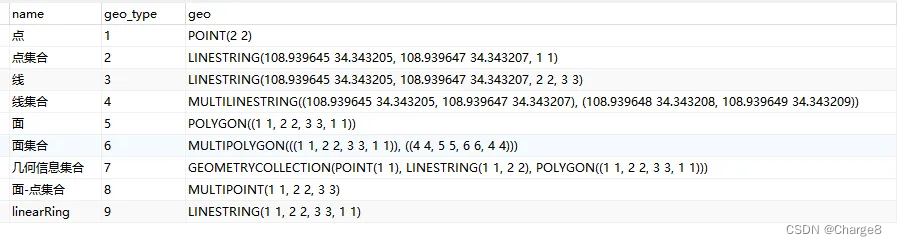
2、返回VO序列化
因為 DO定義的是 Geometry類型,業務中流轉沒問題,但是我們希望返回的 VO對象的這個字段為字符串格式的內容。所以,我們需要指定字段的序列化器,下面我們自定義序列化器。
(1)自定義序列化器
public class GeometrySerializer extends JsonSerializer<Object> {@Overridepublic void serialize(Object obj, JsonGenerator jsonGenerator, SerializerProvider serializerProvider) throws IOException {if (obj != null) {jsonGenerator.writeString(obj.toString());}}
}
(2)VO對象上添加序列化器
@ApiModelProperty("geo幾何數據-GCJ02")@JsonSerialize(using = GeometrySerializer.class)private Geometry geo;
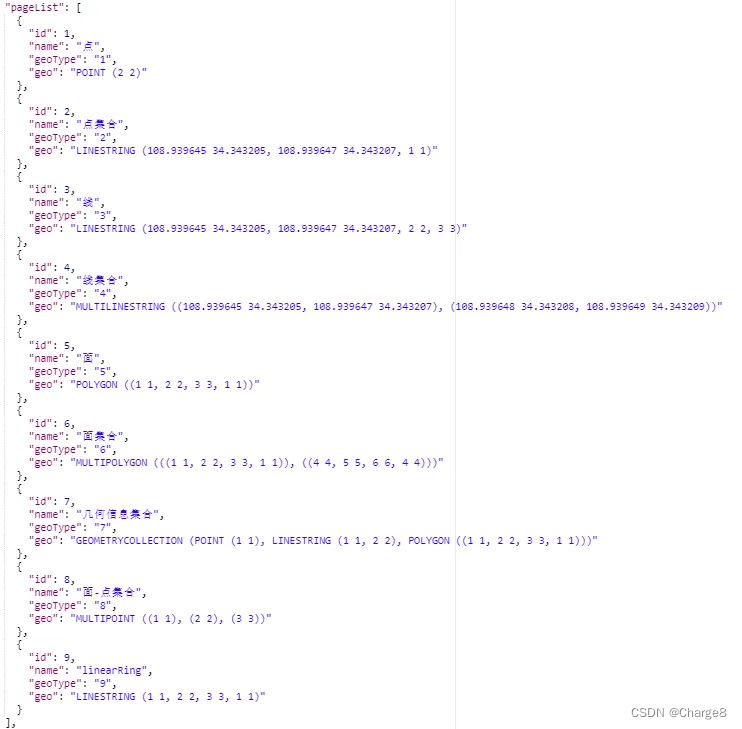
參考文章:
- Mysql的Geometry數據處理之WKB方案:https://fangliang.blog.csdn.net/article/details/139097706
— 求知若饑,虛心若愚。

)




)







![FIND_IN_SET使用案例--[sql語句根據多ids篩選出對應數據]](http://pic.xiahunao.cn/FIND_IN_SET使用案例--[sql語句根據多ids篩選出對應數據])




