PWA
# 可離線
# 高性能
# 無需安裝
# 原生體驗
Manifest
{"name": "天氣助手", // 應用全名"short_name": "天氣", // 短名稱(主屏幕顯示)"start_url": "/index.html", // 啟動時加載的URL(可帶參數)"display": "standalone", // 顯示模式 fullscreen, standalone, minimal-ui, browser 一般用前2個"background_color": "#2196F3", // 啟動屏背景色"theme_color": "#2196F3", // 狀態欄/工具欄顏色"description": "實時查看本地天氣信息", // 描述信息"icons": [ // 圖標配置 推薦尺寸:至少提供 192x192 和 512x512 兩種尺寸{"src": "icons/icon-72x72.png","sizes": "72x72","type": "image/png"},{"src": "icons/icon-192x192.png","sizes": "192x192","type": "image/png"},{"src": "icons/icon-512x512.png","sizes": "512x512","type": "image/png","purpose": "any maskable" // 適配不同設備形狀}],"scope": "/", // 應用作用域(默認同manifest目錄)"orientation": "portrait-primary","categories": ["weather", "productivity"]
}
》》HTML中鏈接Manifest
name="apple-mobile-web-app-capable" content="yes"> name="apple-mobile-web-app-title" content="天氣"> rel="apple-touch-icon" href="/icons/icon-180.png">
》》驗證工具
Lighthouse:檢查Manifest完整性
Web Manifest Validator:
PWA Builder:
Service Workers
瀏覽器在后臺獨立于網頁運行的腳本
攔截和處理網絡請求,操作緩存
支持Push API 等
后臺同步 、更新緩存
Push API
SSE、Webworker 、webSocket、Http、Socket 服務器推送技術
Push API 是一種現代 Web 技術,允許服務器主動向客戶端(如瀏覽器或移動應用)推送實時消息或數據更新,而無需客戶端先發起請求。
// 瀏覽器端示例:監聽推送
navigator.serviceWorker.addEventListener('push', (event) => {const data = event.data.json();self.registration.showNotification(data.title, { body: data.message });
});

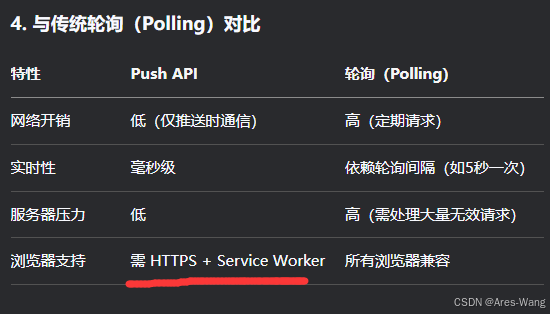
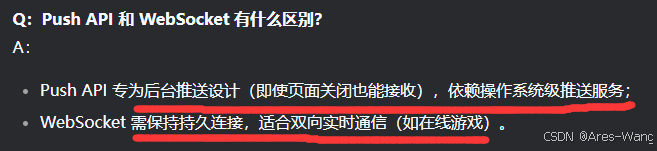
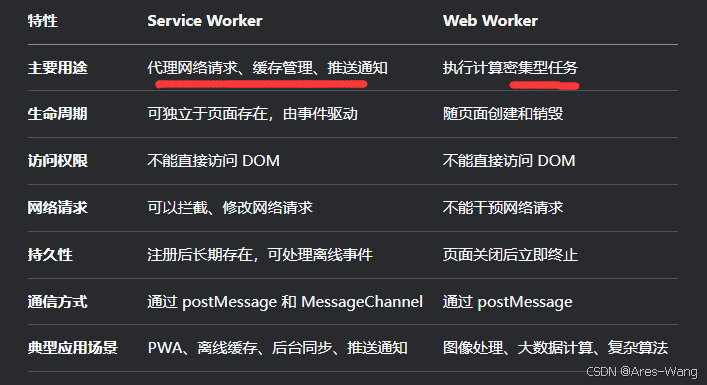
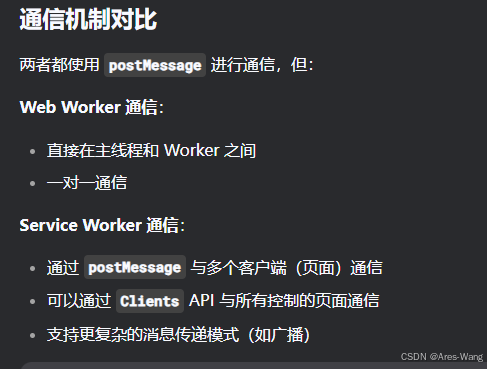
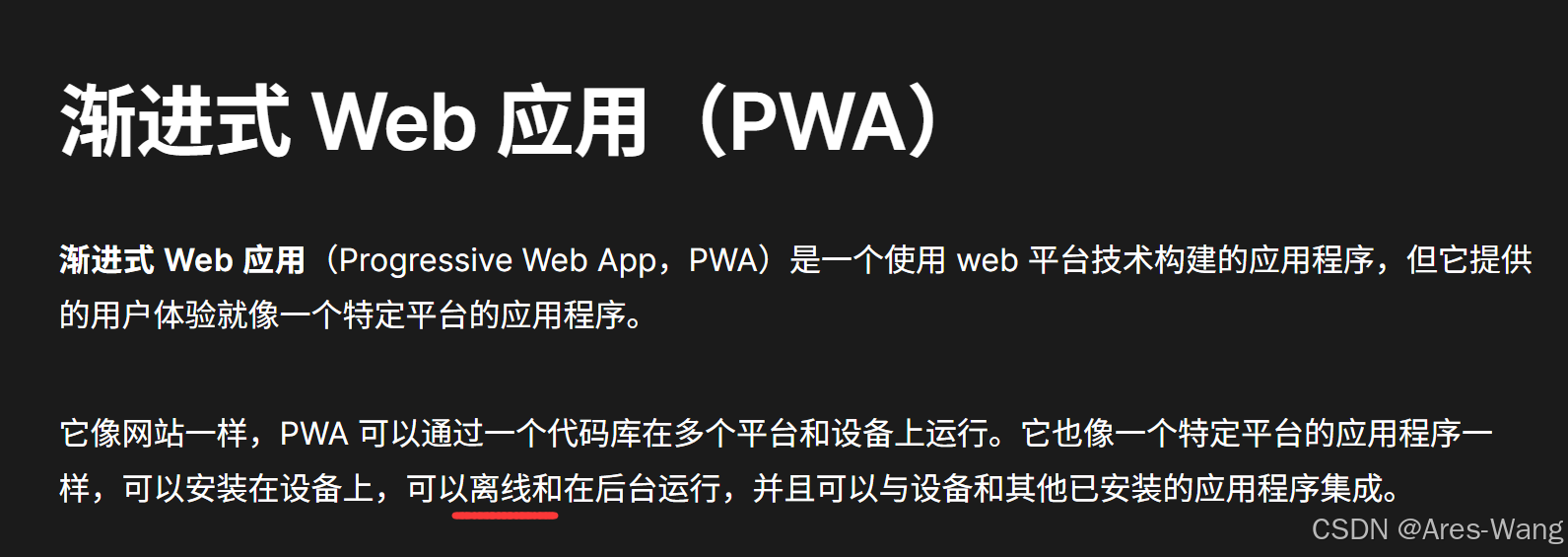
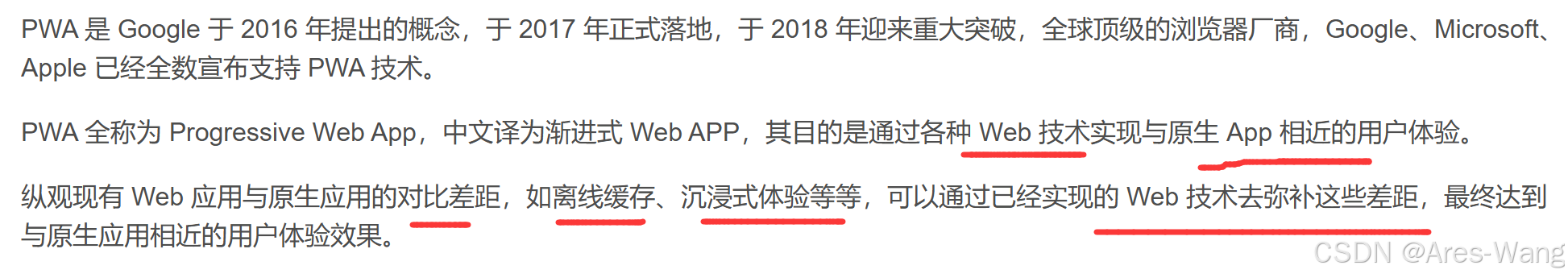
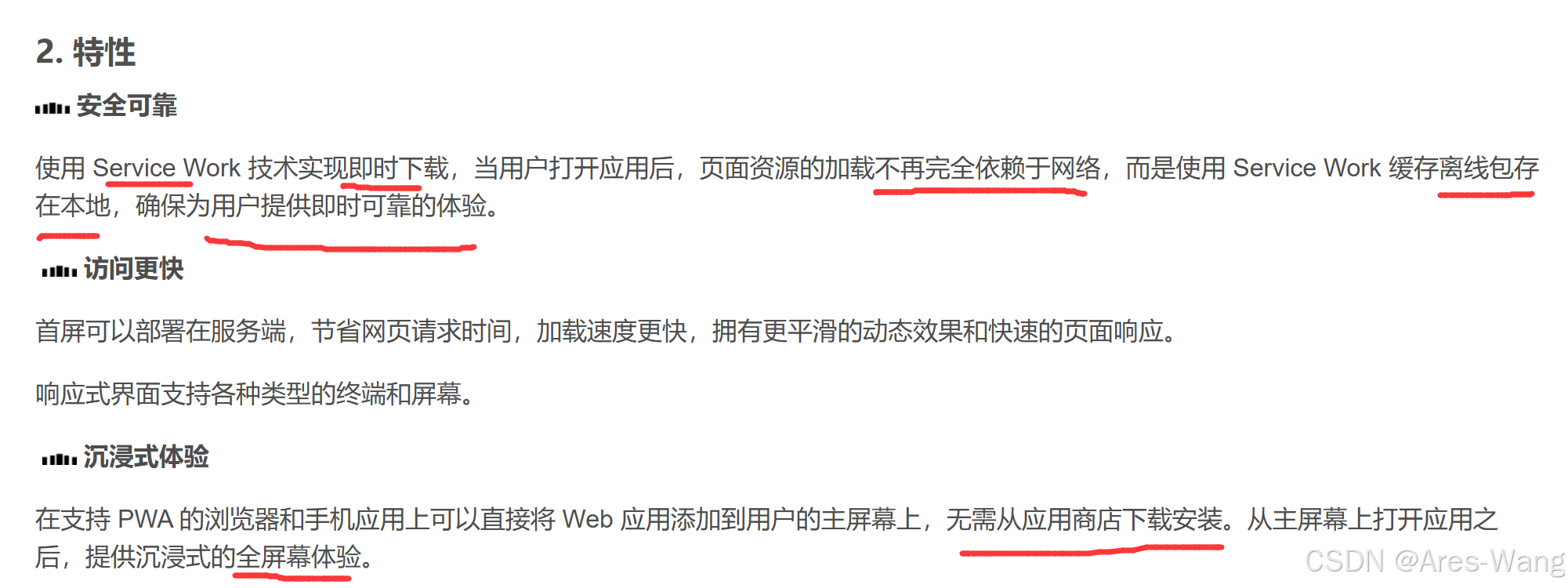
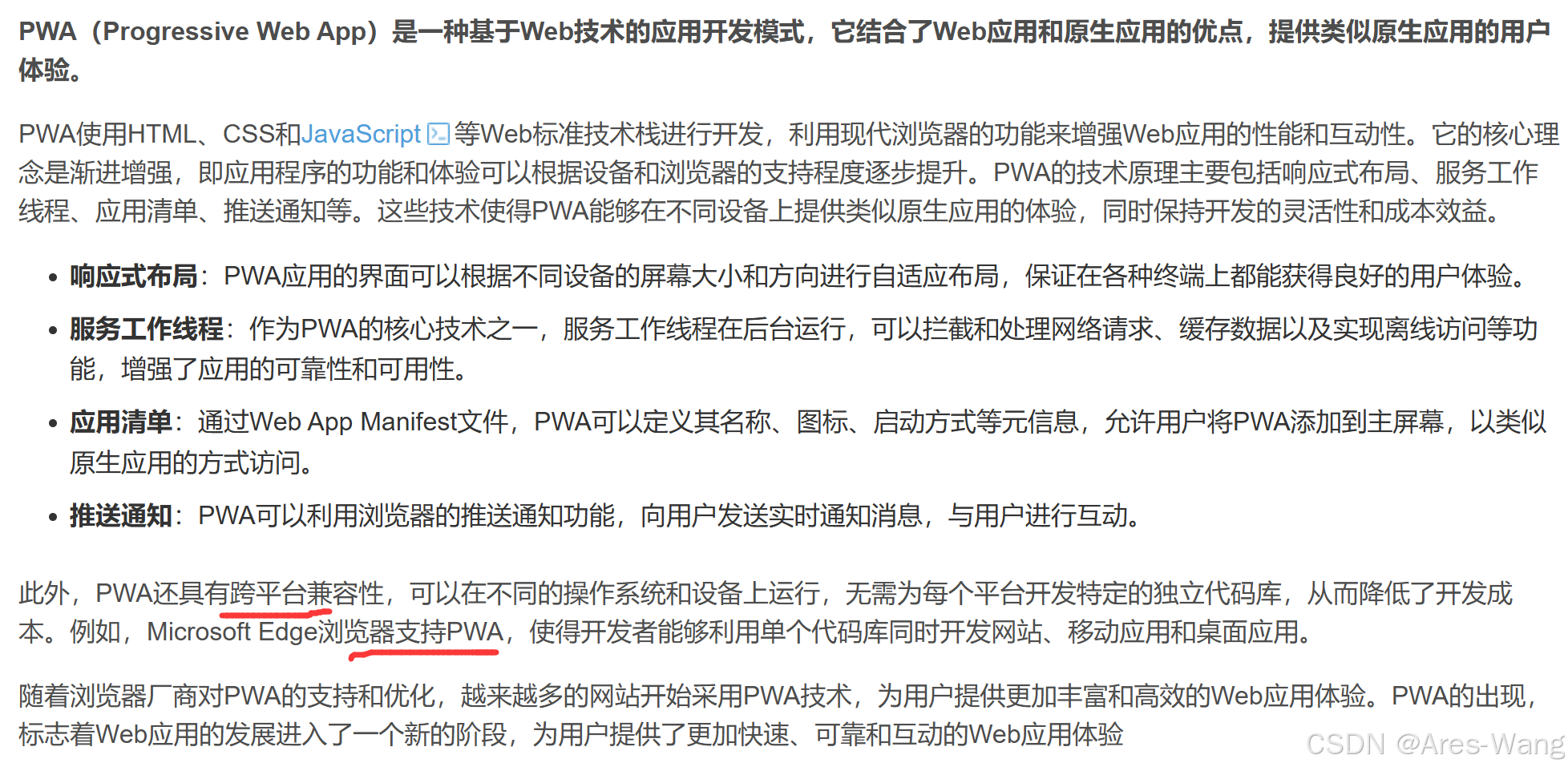
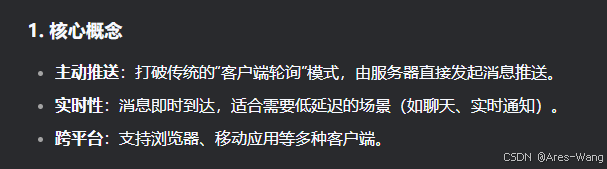
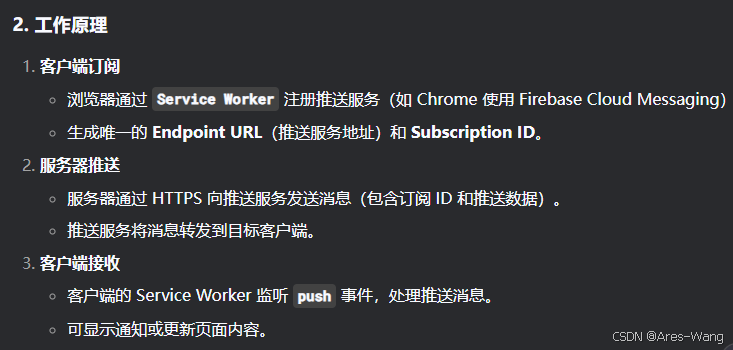


)
)



詳解和完整示例)




變量的梯度)



摘自Openloong社區)
 查找速度深度對比)

)