在Web開發中,狀態管理是核心需求之一。本文將深入講解Java中Session和Cookie的使用方法,幫助你掌握用戶狀態管理的核心技術。
一、Session與Cookie基礎概念
| 特性 | Session | Cookie |
|---|---|---|
| 存儲位置 | 服務器內存/持久化存儲 | 客戶端瀏覽器 |
| 安全性 | 較高(敏感數據推薦使用) | 較低(可被用戶查看修改) |
| 生命周期 | 會話結束或超時(默認30分鐘) | 可設置過期時間(瀏覽器關閉或指定時間) |
| 數據類型 | 支持Java對象 | 僅字符串(最大4KB) |
| 主要用途 | 用戶登錄狀態、購物車等 | 記住登錄、用戶偏好設置等 |
二、Cookie操作詳解
1. 創建Cookie
// 創建Cookie
Cookie userCookie = new Cookie("username", "john_doe");// 設置有效期(7天)
userCookie.setMaxAge(7 * 24 * 60 * 60); // 設置作用路徑(整個應用)
userCookie.setPath("/"); // 啟用HTTPS Only(增強安全)
userCookie.setSecure(true);// 防止客戶端腳本訪問(防XSS)
userCookie.setHttpOnly(true);// 添加到響應
response.addCookie(userCookie);2. 讀取Cookie
// 獲取所有Cookie
Cookie[] cookies = request.getCookies();if (cookies != null) {for (Cookie cookie : cookies) {if ("username".equals(cookie.getName())) {String username = cookie.getValue();// 使用cookie值...}}
}3. 刪除Cookie
// 創建同名Cookie
Cookie deleteCookie = new Cookie("username", "");// 設置立即過期
deleteCookie.setMaxAge(0); // 必須匹配原路徑
deleteCookie.setPath("/"); response.addCookie(deleteCookie);三、Session操作詳解
1. 獲取/創建Session
// 獲取現有session或創建新session
HttpSession session = request.getSession();// 檢查是否新創建的session
if (session.isNew()) {System.out.println("新會話已創建");
}2. 存儲和獲取Session數據
// 存儲數據
User user = new User("John", "john@example.com");
session.setAttribute("currentUser", user);// 獲取數據
User storedUser = (User) session.getAttribute("currentUser");// 移除數據
session.removeAttribute("currentUser");// 獲取所有屬性名
Enumeration<String> attrNames = session.getAttributeNames();3. Session生命周期控制
// 設置超時時間(分鐘)
session.setMaxInactiveInterval(15 * 60); // 立即終止會話
session.invalidate(); // 監聽器配置(web.xml)
<session-config><session-timeout>30</session-timeout> <!-- 30分鐘 -->
</session-config>四、Session與Cookie協同工作流程
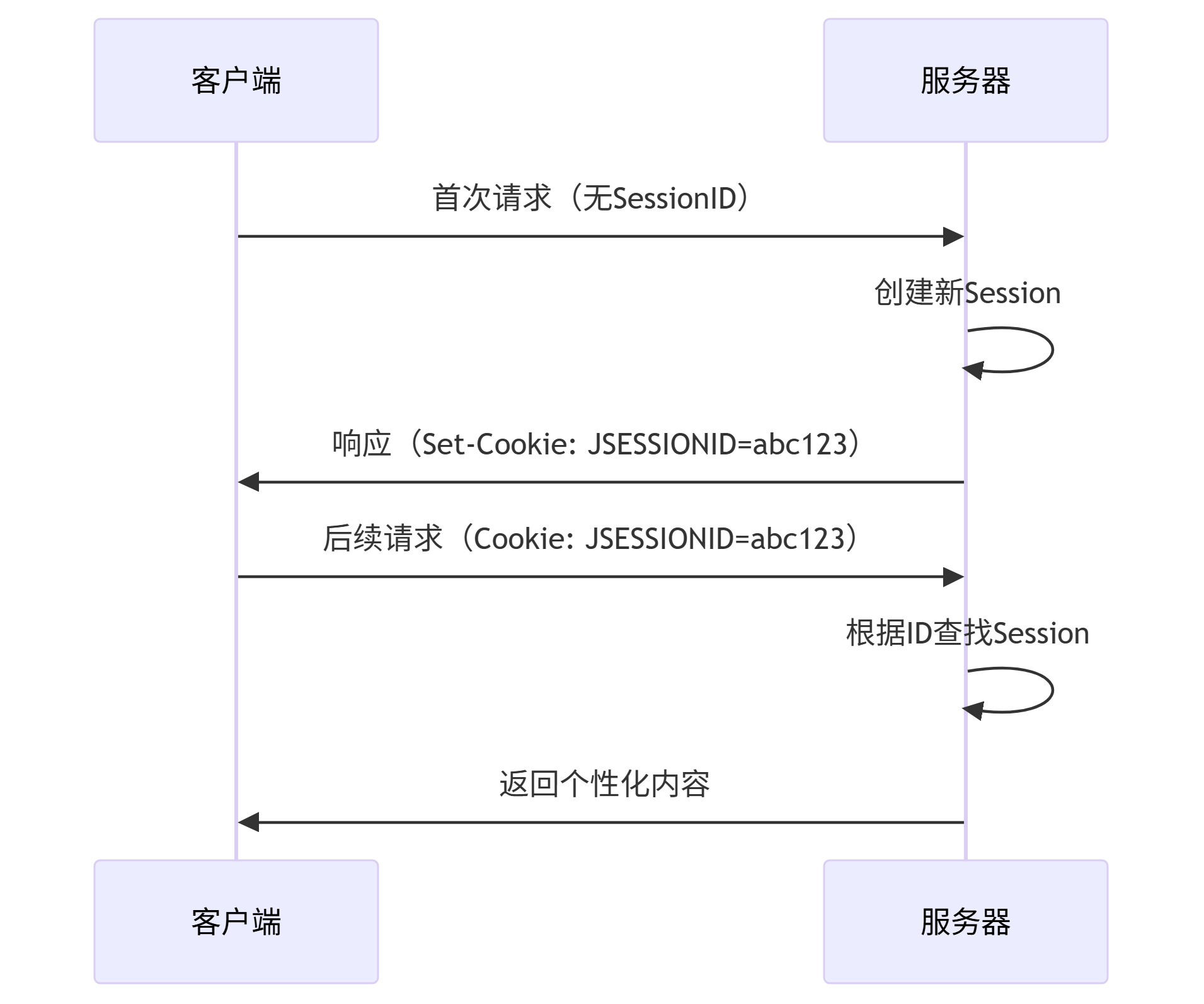
五、登錄狀態保持實戰示例
1. 登錄處理Servlet
protected void doPost(HttpServletRequest request, HttpServletResponse response) {String username = request.getParameter("username");String password = request.getParameter("password");if (authenticate(username, password)) {// 創建SessionHttpSession session = request.getSession();session.setAttribute("user", username);// 創建"記住我"Cookieif ("on".equals(request.getParameter("remember"))) {Cookie rememberCookie = new Cookie("rememberUser", username);rememberCookie.setMaxAge(30 * 24 * 60 * 60); // 30天response.addCookie(rememberCookie);}response.sendRedirect("dashboard.jsp");} else {response.sendRedirect("login.jsp?error=1");}
}2. 登錄狀態檢查過濾器
public void doFilter(ServletRequest req, ServletResponse res, FilterChain chain) {HttpServletRequest request = (HttpServletRequest) req;HttpServletResponse response = (HttpServletResponse) res;HttpSession session = request.getSession(false);String requestURI = request.getRequestURI();// 排除登錄頁面和靜態資源if (requestURI.endsWith("login.jsp") || requestURI.contains("/assets/")) {chain.doFilter(request, response);return;}// 檢查Session登錄狀態if (session != null && session.getAttribute("user") != null) {chain.doFilter(request, response);} // 檢查"記住我"Cookieelse if (checkRememberCookie(request)) {chain.doFilter(request, response);} // 未登錄重定向else {response.sendRedirect("login.jsp");}
}六、安全最佳實踐
-
Session安全:
-
用戶登出時調用
session.invalidate() -
避免在URL中傳遞Session ID(禁用URL重寫)
<!-- web.xml配置 --> <session-config><tracking-mode>COOKIE</tracking-mode> </session-config>
-
-
Cookie安全:
-
敏感信息永遠不要存儲在Cookie中
-
始終設置
HttpOnly和Secure屬性cookie.setHttpOnly(true); cookie.setSecure(request.isSecure()); // 根據當前連接啟用 -
防御會話固定攻擊:
// 登錄成功后更換Session ID request.changeSessionId(); -
分布式Session管理:
<!-- 使用Redis存儲Session --> <dependency><groupId>org.springframework.session</groupId><artifactId>spring-session-data-redis</artifactId> </dependency>
-
七、常見問題解決方案
問題1:瀏覽器禁用Cookie后Session失效
解決方案:URL重寫(慎用)
// 在URL中添加;jsessionid=xxx
String url = response.encodeURL("dashboard.jsp");
out.print("<a href='" + url + "'>Dashboard</a>");問題2:分布式環境Session共享
解決方案:使用集中存儲
-
Redis(推薦):
spring-session-data-redis -
數據庫:
org.apache.tomcat.session.persist.ManagerBase
問題3:Session超時處理
// 監聽Session銷毀
public class SessionListener implements HttpSessionListener {@Overridepublic void sessionDestroyed(HttpSessionEvent se) {// 執行清理操作}
}八、總結與學習資源
核心要點:
-
Session用于存儲敏感/重要數據,Cookie用于持久化偏好設置
-
始終遵循最小權限原則,只存儲必要數據
-
安全性配置(HttpOnly、Secure)必不可少
-
分布式環境使用集中式Session存儲
學習資源:
-
Oracle官方Session文檔
-
RFC 6265 Cookie標準
-
OWASP會話管理指南
最佳實踐建議:對于新項目,建議使用JWT(JSON Web Tokens)結合HTTP Only Cookie實現現代認證方案,可參考Spring Security的OAuth2支持。
掌握Session和Cookie的使用是Java Web開發的必備技能。建議從簡單的登錄功能開始實踐,逐步擴展到購物車、用戶偏好等復雜場景。




 中的尺度 s 與旋轉 R 相乘,而不是平移 t?)


K230/STM32全開源)

)








)
![[git diff] 對比檢查變更 | 提交前復審 | 版本回退](http://pic.xiahunao.cn/[git diff] 對比檢查變更 | 提交前復審 | 版本回退)