回顧
sort
sort [選項] 文件
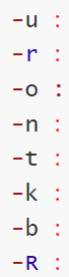
-u:唯一,去除重復
-r:按數字大小,倒序排序,大到小
-o:輸出文件
-n:按數字大小,順序排序,小到大
-t: -t后加分割符,按分割符為標準,進行篩選
-k:k后加數字,第k列
-R:隨機排序
-b:
uniq
uniq [選項] 文件
去除連續的重復行
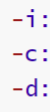
-i:忽略大小寫
-c:統計重復行次數
[root@web ~]# uniq 1.txt
uniq: 1.txt: 沒有那個文件或目錄
您在 /var/spool/mail/root 中有新郵件
[root@web ~]# cd /tmp
[root@web tmp]# uniq 1.txt
112:2223:333213
12:3:2:1:312:3123
123123213123:123
2112:123:!@#:!@#:@!:!@#!@:#:!@#:!@:#!@:
21312312:S:ADAS:D:!@:#!@:#:@!#:!@#!@
12312312123122121312312:!@#!@#!#AS:ASDSAD:!@#!@#:ASDASD:!@#@!
213123::::!@#@!#:@!#213:@!#12
123123:!@#213:!@#123:!@#!@#:!#!@#:123123:@!3123
213213:12312:!@#!@:!@312:!@3123:!@312:!@#12:21321312:!23123:!@3
123213
2
3213123
21
32
312
3
12312312312
3
12312312321312312321
312312312
123123
[root@web tmp]# uniq -c 1.txt1 112:2223:3332131 12:3:2:1:312:31231 123123213123:1231 2112:123:!@#:!@#:@!:!@#!@:#:!@#:!@:#!@:1 21312312:S:ADAS:D:!@:#!@:#:@!#:!@#!@1 12312312123122121312312:!@#!@#!#AS:ASDSAD:!@#!@#:ASDASD:!@#@!1 213123::::!@#@!#:@!#213:@!#121 123123:!@#213:!@#123:!@#!@#:!#!@#:123123:@!31231 213213:12312:!@#!@:!@312:!@3123:!@312:!@#12:21321312:!23123:!@31 1232131 21 32131231 211 321 3121 31 123123123121 31 12312312321311 123123211 3123123121 123123
[root@web tmp]# uniq -i 1.txt
112:2223:333213
12:3:2:1:312:3123
123123213123:123
2112:123:!@#:!@#:@!:!@#!@:#:!@#:!@:#!@:
21312312:S:ADAS:D:!@:#!@:#:@!#:!@#!@
12312312123122121312312:!@#!@#!#AS:ASDSAD:!@#!@#:ASDASD:!@#@!
213123::::!@#@!#:@!#213:@!#12
123123:!@#213:!@#123:!@#!@#:!#!@#:123123:@!3123
213213:12312:!@#!@:!@312:!@3123:!@312:!@#12:21321312:!23123:!@3
123213
2
3213123
21
32
312
3
12312312312
3
12312312321312312321
312312312
123123tee
雙重覆蓋重定向
命令 | tee 文件
-a:雙重追加重定向
cat 1.txt |tee 4.txt
echo hello world | tee file5
[root@web tmp]# echo hello world | tee file5
hello world
您在 /var/spool/mail/root 中有郵件
[root@web tmp]# cat file5
hello world
[root@web tmp]#diff
逐行比較文件不同
-u:
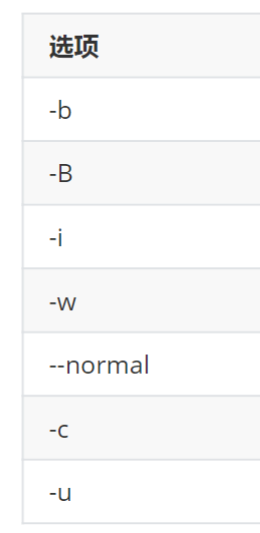
-u:合并格式顯示
-c:上下文格式顯示
[root@web tmp]# diff 1.txt 2.txt
1c1,4
< 112:2223:333213
---
>
> 2
> 3
> 3
3c6,9
< 123123213123:123
---
> 21
> 32
> 112:2223:333213
> 312
5,7c11
< 21312312:S:ADAS:D:!@:#!@:#:@!#:!@#!@
< 12312312123122121312312:!@#!@#!#AS:ASDSAD:!@#!@#:ASDASD:!@#@!
< 213123::::!@#@!#:@!#213:@!#12
---
> 123123
9d12
< 213213:12312:!@#!@:!@312:!@3123:!@312:!@#12:21321312:!23123:!@3
11c14,15
< 2
---
> 213123::::!@#@!#:@!#213:@!#12
> 213213:12312:!@#!@:!@312:!@3123:!@312:!@#12:21321312:!23123:!@3
13,20d16
< 21
< 32
< 312
< 3
< 12312312312
< 3
< 123123123213
<
21a18
> 21312312:S:ADAS:D:!@:#!@:#:@!#:!@#!@
23c20,23
< 123123
---
> 12312312312
> 123123123213
> 123123213123:123
> 12312312123122121312312:!@#!@#!#AS:ASDSAD:!@#!@#:ASDASD:!@#@!
[root@web tmp]# diff 2.txt 3.txt
1,23c1,27
<
< 2
< 3
< 3
< 12:3:2:1:312:3123
< 21
< 32
< 112:2223:333213
< 312
< 2112:123:!@#:!@#:@!:!@#!@:#:!@#:!@:#!@:
< 123123
< 123123:!@#213:!@#123:!@#!@#:!#!@#:123123:@!3123
< 123213
< 213123::::!@#@!#:@!#213:@!#12
< 213213:12312:!@#!@:!@312:!@3123:!@312:!@#12:21321312:!23123:!@3
< 3213123
< 12312321
< 21312312:S:ADAS:D:!@:#!@:#:@!#:!@#!@
< 312312312
< 12312312312
< 123123123213
< 123123213123:123
< 12312312123122121312312:!@#!@#!#AS:ASDSAD:!@#!@#:ASDASD:!@#@!
---
> root:x:0:0:root:/root:/bin/bash
> bin:x:1:1:bin:/bin:/sbin/nologin
> daemon:x:2:2:daemon:/sbin:/sbin/nologin
> adm:x:3:4:adm:/var/adm:/sbin/nologin
> lp:x:4:7:lp:/var/spool/lpd:/sbin/nologin
> sync:x:5:0:sync:/sbin:/bin/sync
> shutdown:x:6:0:shutdown:/sbin:/sbin/shutdown
> halt:x:7:0:halt:/sbin:/sbin/halt
> mail:x:8:12:mail:/var/spool/mail:/sbin/nologin
> operator:x:11:0:operator:/root:/sbin/nologin
> games:x:12:100:games:/usr/games:/sbin/nologin
> ftp:x:14:50:FTP User:/var/ftp:/sbin/nologin
> nobody:x:99:99:Nobody:/:/sbin/nologin
> systemd-network:x:192:192:systemd Network Management:/:/sbin/nologin
> dbus:x:81:81:System message bus:/:/sbin/nologin
> polkitd:x:999:998:User for polkitd:/:/sbin/nologin
> libstoragemgmt:x:998:995:daemon account for libstoragemgmt:/var/run/lsm:/sbin/nologin
> colord:x:997:994:User for colord:/var/lib/colord:/sbin/nologin
> rpc:x:32:32:Rpcbind Daemon:/var/lib/rpcbind:/sbin/nologin
> saned:x:996:993:SANE scanner daemon user:/usr/share/sane:/sbin/nologin
> gluster:x:995:992:GlusterFS daemons:/run/gluster:/sbin/nologin
> aaaaaaaaaaaaaaaaaaaaaa
> bbbbbbbbbbbbbbbbbbbbbbb1111111111222222222333333331cccccccccc
> hello world 888
> 666
> 777
> 999
[root@web tmp]# diff file1 file2
[root@web tmp]# diff -c 1.txt 2.txt
*** 1.txt 2025-07-28 21:46:59.593951441 +0800
--- 2.txt 2025-07-28 21:12:17.477645718 +0800
***************
*** 1,23 ****
! 112:2223:33321312:3:2:1:312:3123
! 123123213123:1232112:123:!@#:!@#:@!:!@#!@:#:!@#:!@:#!@:
! 21312312:S:ADAS:D:!@:#!@:#:@!#:!@#!@
! 12312312123122121312312:!@#!@#!#AS:ASDSAD:!@#!@#:ASDASD:!@#@!
! 213123::::!@#@!#:@!#213:@!#12123123:!@#213:!@#123:!@#!@#:!#!@#:123123:@!3123
- 213213:12312:!@#!@:!@312:!@3123:!@312:!@#12:21321312:!23123:!@3123213
! 23213123
- 21
- 32
- 312
- 3
- 12312312312
- 3
- 123123123213
-12312321312312312
! 123123
--- 1,23 ----
!
! 2
! 3
! 312:3:2:1:312:3123
! 21
! 32
! 112:2223:333213
! 3122112:123:!@#:!@#:@!:!@#!@:#:!@#:!@:#!@:
! 123123123123:!@#213:!@#123:!@#!@#:!#!@#:123123:@!3123123213
! 213123::::!@#@!#:@!#213:@!#12
! 213213:12312:!@#!@:!@312:!@3123:!@312:!@#12:21321312:!23123:!@3321312312312321
+ 21312312:S:ADAS:D:!@:#!@:#:@!#:!@#!@312312312
! 12312312312
! 123123123213
! 123123213123:123
! 12312312123122121312312:!@#!@#!#AS:ASDSAD:!@#!@#:ASDASD:!@#@!
您在 /var/spool/mail/root 中有郵件
[root@web tmp]#diff dir1 dr2
[root@web tmp]# diff dir1 dir2
只在 dir1 存在:file1
只在 dir2 存在:file2
您在 /var/spool/mail/root 中有郵件patch 1.txt file6.patch
diff -uN 1.txt 2.txt > file6.patch
diff -c 1.txt 2.txt
patch 1.txt file6.patch
diff 1.txt 2.txt
[root@web tmp]# diff -uN 5.txt 6.txt
--- 5.txt 2025-07-30 20:05:17.378243112 +0800
+++ 6.txt 2025-07-30 20:05:24.485368451 +0800
@@ -1,23 +1,23 @@
-112:2223:333213
+
+2
+3
+312:3:2:1:312:3123
-123123213123:123
+21
+32
+112:2223:333213
+3122112:123:!@#:!@#:@!:!@#!@:#:!@#:!@:#!@:
-21312312:S:ADAS:D:!@:#!@:#:@!#:!@#!@
-12312312123122121312312:!@#!@#!#AS:ASDSAD:!@#!@#:ASDASD:!@#@!
-213123::::!@#@!#:@!#213:@!#12
+123123123123:!@#213:!@#123:!@#!@#:!#!@#:123123:@!3123
-213213:12312:!@#!@:!@312:!@3123:!@312:!@#12:21321312:!23123:!@3123213
-2
+213123::::!@#@!#:@!#213:@!#12
+213213:12312:!@#!@:!@312:!@3123:!@312:!@#12:21321312:!23123:!@33213123
-21
-32
-312
-3
-12312312312
-3
-123123123213
-12312321
+21312312:S:ADAS:D:!@:#!@:#:@!#:!@#!@312312312
-123123
+12312312312
+123123123213
+123123213123:123
+12312312123122121312312:!@#!@#!#AS:ASDSAD:!@#!@#:ASDASD:!@#@!
[root@web tmp]# diff -uN 5.txt 6.txt >file6.patch
您在 /var/spool/mail/root 中有郵件
[root@web tmp]# patch 5.txt file6.patch
patching file 5.txt
您在 /var/spool/mail/root 中有郵件
[root@web tmp]# diff 5.txt 6.txt
[root@web tmp]# diff -c 5.txt 6.txt
[root@web tmp]# diff -u 5.txt 6.txt
您在 /var/spool/mail/root 中有郵件
[root@web tmp]# cat 5.txt2
3
3
12:3:2:1:312:3123
21
32
112:2223:333213
312
2112:123:!@#:!@#:@!:!@#!@:#:!@#:!@:#!@:
123123
123123:!@#213:!@#123:!@#!@#:!#!@#:123123:@!3123
123213
213123::::!@#@!#:@!#213:@!#12
213213:12312:!@#!@:!@312:!@3123:!@312:!@#12:21321312:!23123:!@3
3213123
12312321
21312312:S:ADAS:D:!@:#!@:#:@!#:!@#!@
312312312
12312312312
123123123213
123123213123:123
12312312123122121312312:!@#!@#!#AS:ASDSAD:!@#!@#:ASDASD:!@#@!
[root@web tmp]# cat 6.txt2
3
3
12:3:2:1:312:3123
21
32
112:2223:333213
312
2112:123:!@#:!@#:@!:!@#!@:#:!@#:!@:#!@:
123123
123123:!@#213:!@#123:!@#!@#:!#!@#:123123:@!3123
123213
213123::::!@#@!#:@!#213:@!#12
213213:12312:!@#!@:!@312:!@3123:!@312:!@#12:21321312:!23123:!@3
3213123
12312321
21312312:S:ADAS:D:!@:#!@:#:@!#:!@#!@
312312312
12312312312
123123123213
123123213123:123
12312312123122121312312:!@#!@#!#AS:ASDSAD:!@#!@#:ASDASD:!@#@!tr
字符的轉換、替換、刪除
用法1:tr 文件1 文件2 tr ‘string1’ ‘string2’ < filename
用法2:commands | tr file1 file2 ‘string1’ ‘string2’
用法3:tr options ‘string1’ < filename
-d:刪除所有字符
-s:刪除重復字符序列,只保留第一個
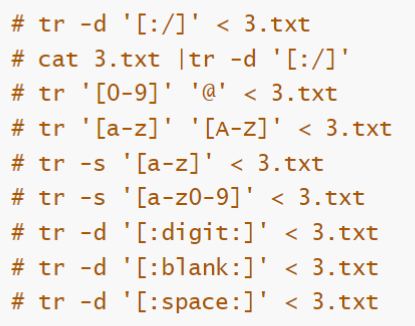
tr -d ‘[: /]’ < 3.txt 刪除3.txt所有的:和/
cat 3.txt |tr -d ‘[: /]’ 刪除3.txt 所有的 : 和 /
tr ‘[0-9]’ ‘[@]’ < 3.txt 替換 將3.txt所有的數字替換為@
tr ‘[a-z]’ ‘[A-Z]’ < 3.txt 替換3.txt中所有的小寫字母為大寫字母
tr -s ‘[a-z0-9]’ < 3.txt 刪除3.txt中所有重復的小寫字母數字,只保留第一個字母數字
tr -s ‘[a-z]’ < 3.txt 刪除3.txt中所有的小寫字母
tr -d ‘[:digit:]’ < 3.txt 刪除3.txt中所有的數字
tr -d ‘[:blank:]’ < 3.txt 刪除3.txt中所有的空格 水平空白
tr -d ‘[:space:]’ < 3.txt 刪除3.txt中所有的水平、垂直空白
[root@web tmp]# cat 5.txt2
3
3
12:3:2:1:312:3123
21
32
112:2223:333213
312
2112:123:!@#:!@#:@!:!@#!@:#:!@#:!@:#!@:
123123
123123:!@#213:!@#123:!@#!@#:!#!@#:123123:@!3123
123213
213123::::!@#@!#:@!#213:@!#12
213213:12312:!@#!@:!@312:!@3123:!@312:!@#12:21321312:!23123:!@3
3213123
12312321
21312312:S:ADAS:D:!@:#!@:#:@!#:!@#!@
312312312
12312312312
123123123213
123123213123:123
12312312123122121312312:!@#!@#!#AS:ASDSAD:!@#!@#:ASDASD:!@#@!
[root@web tmp]# cat 6.txt2
3
3
12:3:2:1:312:3123
21
32
112:2223:333213
312
2112:123:!@#:!@#:@!:!@#!@:#:!@#:!@:#!@:
123123
123123:!@#213:!@#123:!@#!@#:!#!@#:123123:@!3123
123213
213123::::!@#@!#:@!#213:@!#12
213213:12312:!@#!@:!@312:!@3123:!@312:!@#12:21321312:!23123:!@3
3213123
12312321
21312312:S:ADAS:D:!@:#!@:#:@!#:!@#!@
312312312
12312312312
123123123213
123123213123:123
12312312123122121312312:!@#!@#!#AS:ASDSAD:!@#!@#:ASDASD:!@#@!
[root@web tmp]# cat 5.txt | tr -d '[:/]'2
3
3
123213123123
21
32
1122223333213
312
2112123!@#!@#@!!@#!@#!@#!@#!@
123123
123123!@#213!@#123!@#!@#!#!@#123123@!3123
123213
213123!@#@!#@!#213@!#12
21321312312!@#!@!@312!@3123!@312!@#1221321312!23123!@3
3213123
12312321
21312312SADASD!@#!@#@!#!@#!@
312312312
12312312312
123123123213
123123213123123
12312312123122121312312!@#!@#!#ASASDSAD!@#!@#ASDASD!@#@!
您在 /var/spool/mail/root 中有郵件
[root@web tmp]# tr -s [1-9] < 1.txt
12:23:3213
12:3:2:1:312:3123
123123213123:123
212:123:!@#:!@#:@!:!@#!@:#:!@#:!@:#!@:
21312312:S:ADAS:D:!@:#!@:#:@!#:!@#!@
1231231212312121312312:!@#!@#!#AS:ASDSAD:!@#!@#:ASDASD:!@#@!
213123::::!@#@!#:@!#213:@!#12
123123:!@#213:!@#123:!@#!@#:!#!@#:123123:@!3123
213213:12312:!@#!@:!@312:!@3123:!@312:!@#12:21321312:!23123:!@3
123213
2
3213123
21
32
312
3
12312312312
3
12312312321312312321
312312312
123123
[root@web tmp]# tr -s [1-9] <5.txt2
3
3
12:3:2:1:312:3123
21
32
12:23:3213
312
212:123:!@#:!@#:@!:!@#!@:#:!@#:!@:#!@:
123123
123123:!@#213:!@#123:!@#!@#:!#!@#:123123:@!3123
123213
213123::::!@#@!#:@!#213:@!#12
213213:12312:!@#!@:!@312:!@3123:!@312:!@#12:21321312:!23123:!@3
3213123
12312321
21312312:S:ADAS:D:!@:#!@:#:@!#:!@#!@
312312312
12312312312
123123123213
123123213123:123
1231231212312121312312:!@#!@#!#AS:ASDSAD:!@#!@#:ASDASD:!@#@!
您在 /var/spool/mail/root 中有郵件
[root@web tmp]# tr '[1-9]' '[@]' < 5.txt]
]
]
@]:]:]:@:]@]:]@]]
]@
]]
@@]:]]]]:]]]]@]
]@]
]@@]:@]]:!@#:!@#:@!:!@#!@:#:!@#:!@:#!@:
@]]@]]
@]]@]]:!@#]@]:!@#@]]:!@#!@#:!#!@#:@]]@]]:@!]@]]
@]]]@]
]@]@]]::::!@#@!#:@!#]@]:@!#@]
]@]]@]:@]]@]:!@#!@:!@]@]:!@]@]]:!@]@]:!@#@]:]@]]@]@]:!]]@]]:!@]
]]@]@]]
@]]@]]]@
]@]@]]@]:S:ADAS:D:!@:#!@:#:@!#:!@#!@
]@]]@]]@]
@]]@]]@]]@]
@]]@]]@]]]@]
@]]@]]]@]@]]:@]]
@]]@]]@]@]]@]]@]@]@]]@]:!@#!@#!#AS:ASDSAD:!@#!@#:ASDASD:!@#@!
[root@web tmp]# tr ''測試
使用小工具截取當前主機IP;截取NetMask;截取broadcast
ifconfig ens33 | grep ‘broadcast’|tr -d ‘[a-zA-Z]’
ifconfig ens33|grep 'Bcast'|tr -d '[a-zA-Z]'|cut -d: -f2,3,4
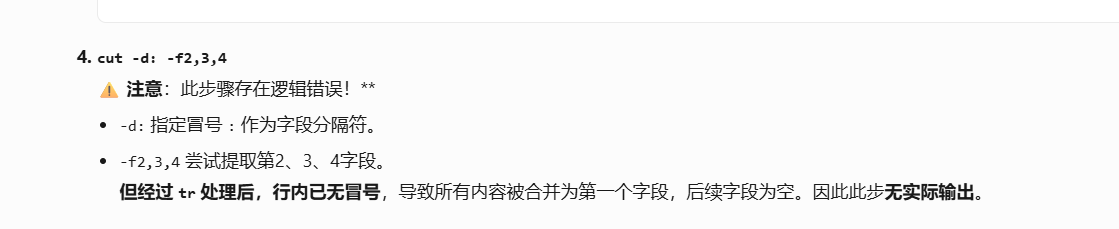
[root@web tmp]# ifconfig ens33
ens33: flags=4163<UP,BROADCAST,RUNNING,MULTICAST> mtu 1500inet 192.168.235.20 netmask 255.255.255.0 broadcast 192.168.235.255inet6 fe80::20c:29ff:fe97:845e prefixlen 64 scopeid 0x20<link>ether 00:0c:29:97:84:5e txqueuelen 1000 (Ethernet)RX packets 222598 bytes 16375798 (15.6 MiB)RX errors 0 dropped 0 overruns 0 frame 0TX packets 367611 bytes 159710111 (152.3 MiB)TX errors 0 dropped 0 overruns 0 carrier 0 collisions 0[root@web tmp]# ifconfig ens33|grep 'Bcast'
您在 /var/spool/mail/root 中有郵件
[root@web tmp]#
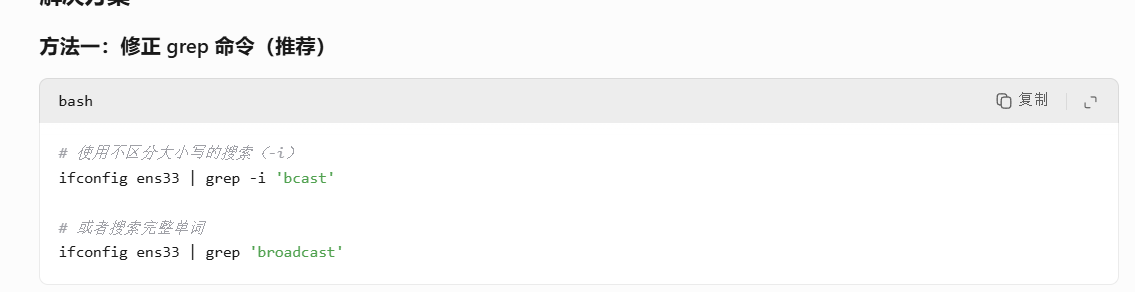
[root@web tmp]# ifconfig ens33|grep 'Bcast'
您在 /var/spool/mail/root 中有郵件
[root@web tmp]# ifconfig ens33|grep -i 'Bcast'
您在 /var/spool/mail/root 中有郵件
[root@web tmp]# ifconfig ens33 |grep 'broadcast'inet 192.168.235.20 netmask 255.255.255.0 broadcast 192.168.235.255
[root@web tmp]# ifconfig ens33|grep 'broadcast'|tr -d '[a-z]'192.168.235.20 255.255.255.0 192.168.235.255
截取MAC地址
[root@web tmp]# ifconfig ens33 | grep 'ether' |tr -s ' ' |ls
1.txt file2 sys-20250717.tar.gz systemd-private-6f37c267bc534142983b62ad1ab0be9a-bolt.service-LMvltW
2.txt file3.patch sys-20250718.tar.gz systemd-private-6f37c267bc534142983b62ad1ab0be9a-chronyd.service-UWJorp
3.txt file5 sys-20250720.tar.gz systemd-private-6f37c267bc534142983b62ad1ab0be9a-colord.service-tLvcX3
5.txt file6.patch sys-20250721.tar.gz systemd-private-6f37c267bc534142983b62ad1ab0be9a-cups.service-LjtpWQ
6.txt file.patch sys-20250722.tar.gz systemd-private-6f37c267bc534142983b62ad1ab0be9a-rtkit-daemon.service-gttbXa
bak.boot passwd sys-20250723.tar.gz vmware-root_1022-2999133054
dir1 swapfile sys-20250724.tar.gz vmware-root_1207-3979642956
dir2 sys-20250714.tar.gz sys-20250728.tar.gz vmware-root_845-4021653450
EdP.aunSeOi sys-20250715.tar.gz sys-20250729.tar.gz vmware-root_971-4290232077
file1 sys-20250716.tar.gz sys-20250730.tar.gz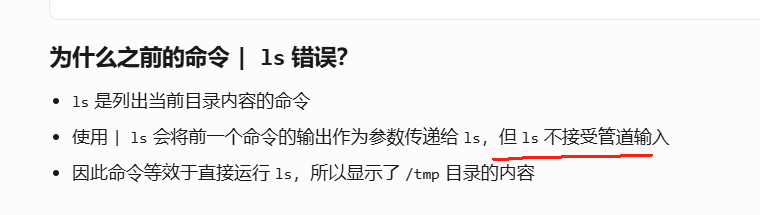
為什么 cut -d ’ ’ -f3
ether 00:0c:29:97:84:5e txqueuelen 1000 (Ethernet)
得到MAC地址 為什么是f3

[root@web tmp]# ifconfig ens33 |grep 'ether' |tr -s ' '|cut -d ' ' -f3
00:0c:29:97:84:5e
您在 /var/spool/mail/root 中有郵件[root@web tmp]# ifconfig ens33|grep broadcast|tr -s ' '|cut -d ' ' -f7
192.168.235.255
您在 /var/spool/mail/root 中有郵件
[root@web tmp]# ifconfig ens33|grep broadcast|tr -d '[a-zA-Z]'192.168.235.20 255.255.255.0 192.168.235.255
您在 /var/spool/mail/root 中有郵件[root@web tmp]# ifconfig ens33|grep broadcast|tr -d '[a-zA-Z]'|tr -s ' '|cut -d ' ' -f4
192.168.235.255
您在 /var/spool/mail/root 中有郵件將系統中所有普通用戶的用戶名、密碼、shell保存在一個文件中,用戶名、密碼 shell間用shell連接
grep ‘bash$’ passwd|grep -v ‘root’|cut -d: -f1,2,7|tr ‘:’ ‘\t’|tee ‘abc.txt’
[root@web tmp]# grep 'bash$' passwd
root:x:0:0:root:/root:/bin/bash
caozx26:x:1000:1002:caozx26:/home/caozx26:/bin/bash
XOAP:x:1002:1000::/rhome/XOAP:/bin/bash
cao1:x:1004:1223::/home/cao1:/bin/bash
cao2:x:1005:1005::/home/cao2:/bin/bash
xiaocao:x:1006:1006::/home/xiaocao:/bin/bash
xiao6:x:1007:1007::/home/xiao6:/bin/bash
tom:x:1008:1008::/home/tom:/bin/bash
jack:x:1009:1009::/home/jack:/bin/bash
cw01:x:1010:1224::/home/cw01:/bin/bash
sc01:x:1011:1226::/home/sc01:/bin/bash
rs01:x:1012:1225::/home/rs01:/bin/bash
boss01:x:1013:1004::/home/boss01:/bin/bash
cw02:x:1014:1224::/home/cw02:/bin/bash
sc02:x:1015:1226::/home/sc02:/bin/bash
rs02:x:1016:1225::/home/rs02:/bin/bash
harry:x:1017:1017::/home/mahei/redhat/harry:/bin/bash
netasha:x:1018:1018::/home/netasha:/bin/bash
sarsh:x:1019:1228::/home/sarsh:/bin/bash
OOO:x:1020:1020::/home/OOO:/bin/bash
jerry:x:1021:1229::/home/jerry:/bin/bash
kefu:x:1022:1022::/home/kefu:/bin/bash
kefu2:x:1023:1023::/home/kefu2:/bin/bash
user01:x:1024:1024::/home/user01:/bin/bash
您在 /var/spool/mail/root 中有郵件
[root@web tmp]# grep 'bash$' passwd|grep -v 'root'
caozx26:x:1000:1002:caozx26:/home/caozx26:/bin/bash
XOAP:x:1002:1000::/rhome/XOAP:/bin/bash
cao1:x:1004:1223::/home/cao1:/bin/bash
cao2:x:1005:1005::/home/cao2:/bin/bash
xiaocao:x:1006:1006::/home/xiaocao:/bin/bash
xiao6:x:1007:1007::/home/xiao6:/bin/bash
tom:x:1008:1008::/home/tom:/bin/bash
jack:x:1009:1009::/home/jack:/bin/bash
cw01:x:1010:1224::/home/cw01:/bin/bash
sc01:x:1011:1226::/home/sc01:/bin/bash
rs01:x:1012:1225::/home/rs01:/bin/bash
boss01:x:1013:1004::/home/boss01:/bin/bash
cw02:x:1014:1224::/home/cw02:/bin/bash
sc02:x:1015:1226::/home/sc02:/bin/bash
rs02:x:1016:1225::/home/rs02:/bin/bash
harry:x:1017:1017::/home/mahei/redhat/harry:/bin/bash
netasha:x:1018:1018::/home/netasha:/bin/bash
sarsh:x:1019:1228::/home/sarsh:/bin/bash
OOO:x:1020:1020::/home/OOO:/bin/bash
jerry:x:1021:1229::/home/jerry:/bin/bash
kefu:x:1022:1022::/home/kefu:/bin/bash
kefu2:x:1023:1023::/home/kefu2:/bin/bash
user01:x:1024:1024::/home/user01:/bin/bash
[root@web tmp]# grep 'bash$' passwd|grep -v 'root'|cut -d: -f1,2,7
caozx26:x:/bin/bash
XOAP:x:/bin/bash
cao1:x:/bin/bash
cao2:x:/bin/bash
xiaocao:x:/bin/bash
xiao6:x:/bin/bash
tom:x:/bin/bash
jack:x:/bin/bash
cw01:x:/bin/bash
sc01:x:/bin/bash
rs01:x:/bin/bash
boss01:x:/bin/bash
cw02:x:/bin/bash
sc02:x:/bin/bash
rs02:x:/bin/bash
harry:x:/bin/bash
netasha:x:/bin/bash
sarsh:x:/bin/bash
OOO:x:/bin/bash
jerry:x:/bin/bash
kefu:x:/bin/bash
kefu2:x:/bin/bash
user01:x:/bin/bash
您在 /var/spool/mail/root 中有郵件
[root@web tmp]# grep 'bash$' passwd|grep -v 'root'|cut -d: -f1,2,7|tr ':' '\t'
caozx26 x /bin/bash
XOAP x /bin/bash
cao1 x /bin/bash
cao2 x /bin/bash
xiaocao x /bin/bash
xiao6 x /bin/bash
tom x /bin/bash
jack x /bin/bash
cw01 x /bin/bash
sc01 x /bin/bash
rs01 x /bin/bash
boss01 x /bin/bash
cw02 x /bin/bash
sc02 x /bin/bash
rs02 x /bin/bash
harry x /bin/bash
netasha x /bin/bash
sarsh x /bin/bash
OOO x /bin/bash
jerry x /bin/bash
kefu x /bin/bash
kefu2 x /bin/bash
user01 x /bin/bash
您在 /var/spool/mail/root 中有郵件
[root@web tmp]# grep 'bash$' passwd|grep -v 'root'|cut -d: -f1,2,7|tr ':' '\t'|tee abc.txt
caozx26 x /bin/bash
XOAP x /bin/bash
cao1 x /bin/bash
cao2 x /bin/bash
xiaocao x /bin/bash
xiao6 x /bin/bash
tom x /bin/bash
jack x /bin/bash
cw01 x /bin/bash
sc01 x /bin/bash
rs01 x /bin/bash
boss01 x /bin/bash
cw02 x /bin/bash
sc02 x /bin/bash
rs02 x /bin/bash
harry x /bin/bash
netasha x /bin/bash
sarsh x /bin/bash
OOO x /bin/bash
jerry x /bin/bash
kefu x /bin/bash
kefu2 x /bin/bash
user01 x /bin/bash
您在 /var/spool/mail/root 中有郵件
[root@web tmp]# cat abc.txt
caozx26 x /bin/bash
XOAP x /bin/bash
cao1 x /bin/bash
cao2 x /bin/bash
xiaocao x /bin/bash
xiao6 x /bin/bash
tom x /bin/bash
jack x /bin/bash
cw01 x /bin/bash
sc01 x /bin/bash
rs01 x /bin/bash
boss01 x /bin/bash
cw02 x /bin/bash
sc02 x /bin/bash
rs02 x /bin/bash
harry x /bin/bash
netasha x /bin/bash
sarsh x /bin/bash
OOO x /bin/bash
jerry x /bin/bash
kefu x /bin/bash
kefu2 x /bin/bash
user01 x /bin/bash
您在 /var/spool/mail/root 中有郵件bash
常見快捷鍵
ctrl+r 搜索歷史命令
ctrl+u 清除光標前字符
ctrl+k 清楚光標后字符
ctrl+a 移動命令最前方
ctrl+e 移動到命令最后端
常用通配符
*匹配0或多個任意字符
?匹配任意單個字符
[list] 匹配[list]中的任意單個字符,或一組單個字符
[!list] 匹配除list的字符
[string1,string2,…] 匹配string1 string2 或更多字符串
bash中的引號
" “:將”"中的內容當成整體來看,允許通過 $ 符號引用其他變量值
’ ’ :將’ '中的內容當成整體來看,禁止引用其他變量值,特殊符號視為普通字符
`` : 命令優先執行,和$()一樣。如果存在嵌套,不能用
“” ‘’
echo "(hostname)"echo′(hostname)"
echo '(hostname)"echo′(hostname)’
echo hostname
[root@web tmp]# echo "$(hostname)"
web.cn
您在 /var/spool/mail/root 中有郵件
[root@web tmp]# echo 'hostname'
hostname
[root@web tmp]# echo "hostname"
hostname
[root@web tmp]# echo '$(hostname)'
$(hostname)
[root@web tmp]# echo "$(hostname)"
web.cn
[root@web tmp]# echo "$(date)"
2025年 07月 30日 星期三 23:27:30 CST
您在 /var/spool/mail/root 中有郵件
[root@web tmp]# echo '$(date)'
$(date)
[root@web tmp]# echo $(date)
2025年 07月 30日 星期三 23:27:56 CST
[root@web tmp]# echo $(hostname)
web.cn
[root@web tmp]# echo $(date +%F)
2025-07-30
您在 /var/spool/mail/root 中有郵件
[root@web tmp]# echo `echo $(date +%F)`
2025-07-30
您在 /var/spool/mail/root 中有郵件
[root@web tmp]# echo `echo $(hostname)`
web.cn
[root@web tmp]# echo `hostname`
web.cn
[root@web tmp]# echo `date+%F`
bash: date+%F: 未找到命令...[root@web tmp]# echo `date +%F`
2025-07-30
您在 /var/spool/mail/root 中有郵件
[root@web tmp]# echo `echo `hostname``
hostname
[root@web tmp]# echo `echo $(hostname)`
web.cn
[root@web tmp]#記錄
root@192.168.235.20's password:┌────────────────────────────────────────────────────────────────────┐│ ? MobaXterm 20.0 ? ││ (SSH client, X-server and networking tools) ││ ││ ? SSH session to root@192.168.235.20 ││ ? SSH compression : ? ││ ? SSH-browser : ? ││ ? X11-forwarding : ? (remote display is forwarded through SSH) ││ ? DISPLAY : ? (automatically set on remote server) ││ ││ ? For more info, ctrl+click on help or visit our website │└────────────────────────────────────────────────────────────────────┘Last login: Tue Jul 29 19:19:36 2025 from 192.168.235.1
[root@web ~]# uniq 1.txt
uniq: 1.txt: 沒有那個文件或目錄
您在 /var/spool/mail/root 中有新郵件
[root@web ~]# cd /tmp
[root@web tmp]# uniq 1.txt
112:2223:333213
12:3:2:1:312:3123
123123213123:123
2112:123:!@#:!@#:@!:!@#!@:#:!@#:!@:#!@:
21312312:S:ADAS:D:!@:#!@:#:@!#:!@#!@
12312312123122121312312:!@#!@#!#AS:ASDSAD:!@#!@#:ASDASD:!@#@!
213123::::!@#@!#:@!#213:@!#12
123123:!@#213:!@#123:!@#!@#:!#!@#:123123:@!3123
213213:12312:!@#!@:!@312:!@3123:!@312:!@#12:21321312:!23123:!@3
123213
2
3213123
21
32
312
3
12312312312
3
12312312321312312321
312312312
123123
[root@web tmp]# uniq -c 1.txt1 112:2223:3332131 12:3:2:1:312:31231 123123213123:1231 2112:123:!@#:!@#:@!:!@#!@:#:!@#:!@:#!@:1 21312312:S:ADAS:D:!@:#!@:#:@!#:!@#!@1 12312312123122121312312:!@#!@#!#AS:ASDSAD:!@#!@#:ASDASD:!@#@!1 213123::::!@#@!#:@!#213:@!#121 123123:!@#213:!@#123:!@#!@#:!#!@#:123123:@!31231 213213:12312:!@#!@:!@312:!@3123:!@312:!@#12:21321312:!23123:!@31 1232131 21 32131231 211 321 3121 31 123123123121 31 12312312321311 123123211 3123123121 123123
[root@web tmp]# uniq -i 1.txt
112:2223:333213
12:3:2:1:312:3123
123123213123:123
2112:123:!@#:!@#:@!:!@#!@:#:!@#:!@:#!@:
21312312:S:ADAS:D:!@:#!@:#:@!#:!@#!@
12312312123122121312312:!@#!@#!#AS:ASDSAD:!@#!@#:ASDASD:!@#@!
213123::::!@#@!#:@!#213:@!#12
123123:!@#213:!@#123:!@#!@#:!#!@#:123123:@!3123
213213:12312:!@#!@:!@312:!@3123:!@312:!@#12:21321312:!23123:!@3
123213
2
3213123
21
32
312
3
12312312312
3
12312312321312312321
312312312
123123
[root@web tmp]# echo hello world | tee file5
hello world
您在 /var/spool/mail/root 中有郵件
[root@web tmp]# cat file5
hello world
[root@web tmp]# diff file1 file2
您在 /var/spool/mail/root 中有郵件
[root@web tmp]# diff file2 file3
diff: file3: 沒有那個文件或目錄
[root@web tmp]# diff text1 text2
diff: text1: 沒有那個文件或目錄
diff: text2: 沒有那個文件或目錄
[root@web tmp]# ls
1.txt file3.patch sys-20250718.tar.gz systemd-private-6f37c267bc534142983b62ad1ab0be9a-bolt.service-LMvltW
2.txt file5 sys-20250720.tar.gz systemd-private-6f37c267bc534142983b62ad1ab0be9a-chronyd.service-UWJorp
3.txt file.patch sys-20250721.tar.gz systemd-private-6f37c267bc534142983b62ad1ab0be9a-colord.service-tLvcX3
bak.boot passwd sys-20250722.tar.gz systemd-private-6f37c267bc534142983b62ad1ab0be9a-cups.service-LjtpWQ
dir1 swapfile sys-20250723.tar.gz systemd-private-6f37c267bc534142983b62ad1ab0be9a-rtkit-daemon.service-gttbXa
dir2 sys-20250714.tar.gz sys-20250724.tar.gz vmware-root_1022-2999133054
EdP.aunSeOi sys-20250715.tar.gz sys-20250728.tar.gz vmware-root_1207-3979642956
file1 sys-20250716.tar.gz sys-20250729.tar.gz vmware-root_845-4021653450
file2 sys-20250717.tar.gz sys-20250730.tar.gz vmware-root_971-4290232077
[root@web tmp]# diff 1.txt 2.txt
1c1,4
< 112:2223:333213
---
>
> 2
> 3
> 3
3c6,9
< 123123213123:123
---
> 21
> 32
> 112:2223:333213
> 312
5,7c11
< 21312312:S:ADAS:D:!@:#!@:#:@!#:!@#!@
< 12312312123122121312312:!@#!@#!#AS:ASDSAD:!@#!@#:ASDASD:!@#@!
< 213123::::!@#@!#:@!#213:@!#12
---
> 123123
9d12
< 213213:12312:!@#!@:!@312:!@3123:!@312:!@#12:21321312:!23123:!@3
11c14,15
< 2
---
> 213123::::!@#@!#:@!#213:@!#12
> 213213:12312:!@#!@:!@312:!@3123:!@312:!@#12:21321312:!23123:!@3
13,20d16
< 21
< 32
< 312
< 3
< 12312312312
< 3
< 123123123213
<
21a18
> 21312312:S:ADAS:D:!@:#!@:#:@!#:!@#!@
23c20,23
< 123123
---
> 12312312312
> 123123123213
> 123123213123:123
> 12312312123122121312312:!@#!@#!#AS:ASDSAD:!@#!@#:ASDASD:!@#@!
[root@web tmp]# diff 2.txt 3.txt
1,23c1,27
<
< 2
< 3
< 3
< 12:3:2:1:312:3123
< 21
< 32
< 112:2223:333213
< 312
< 2112:123:!@#:!@#:@!:!@#!@:#:!@#:!@:#!@:
< 123123
< 123123:!@#213:!@#123:!@#!@#:!#!@#:123123:@!3123
< 123213
< 213123::::!@#@!#:@!#213:@!#12
< 213213:12312:!@#!@:!@312:!@3123:!@312:!@#12:21321312:!23123:!@3
< 3213123
< 12312321
< 21312312:S:ADAS:D:!@:#!@:#:@!#:!@#!@
< 312312312
< 12312312312
< 123123123213
< 123123213123:123
< 12312312123122121312312:!@#!@#!#AS:ASDSAD:!@#!@#:ASDASD:!@#@!
---
> root:x:0:0:root:/root:/bin/bash
> bin:x:1:1:bin:/bin:/sbin/nologin
> daemon:x:2:2:daemon:/sbin:/sbin/nologin
> adm:x:3:4:adm:/var/adm:/sbin/nologin
> lp:x:4:7:lp:/var/spool/lpd:/sbin/nologin
> sync:x:5:0:sync:/sbin:/bin/sync
> shutdown:x:6:0:shutdown:/sbin:/sbin/shutdown
> halt:x:7:0:halt:/sbin:/sbin/halt
> mail:x:8:12:mail:/var/spool/mail:/sbin/nologin
> operator:x:11:0:operator:/root:/sbin/nologin
> games:x:12:100:games:/usr/games:/sbin/nologin
> ftp:x:14:50:FTP User:/var/ftp:/sbin/nologin
> nobody:x:99:99:Nobody:/:/sbin/nologin
> systemd-network:x:192:192:systemd Network Management:/:/sbin/nologin
> dbus:x:81:81:System message bus:/:/sbin/nologin
> polkitd:x:999:998:User for polkitd:/:/sbin/nologin
> libstoragemgmt:x:998:995:daemon account for libstoragemgmt:/var/run/lsm:/sbin/nologin
> colord:x:997:994:User for colord:/var/lib/colord:/sbin/nologin
> rpc:x:32:32:Rpcbind Daemon:/var/lib/rpcbind:/sbin/nologin
> saned:x:996:993:SANE scanner daemon user:/usr/share/sane:/sbin/nologin
> gluster:x:995:992:GlusterFS daemons:/run/gluster:/sbin/nologin
> aaaaaaaaaaaaaaaaaaaaaa
> bbbbbbbbbbbbbbbbbbbbbbb1111111111222222222333333331cccccccccc
> hello world 888
> 666
> 777
> 999
[root@web tmp]# diff file1 file2
[root@web tmp]# diff -c 1.txt 2.txt
*** 1.txt 2025-07-28 21:46:59.593951441 +0800
--- 2.txt 2025-07-28 21:12:17.477645718 +0800
***************
*** 1,23 ****
! 112:2223:33321312:3:2:1:312:3123
! 123123213123:1232112:123:!@#:!@#:@!:!@#!@:#:!@#:!@:#!@:
! 21312312:S:ADAS:D:!@:#!@:#:@!#:!@#!@
! 12312312123122121312312:!@#!@#!#AS:ASDSAD:!@#!@#:ASDASD:!@#@!
! 213123::::!@#@!#:@!#213:@!#12123123:!@#213:!@#123:!@#!@#:!#!@#:123123:@!3123
- 213213:12312:!@#!@:!@312:!@3123:!@312:!@#12:21321312:!23123:!@3123213
! 23213123
- 21
- 32
- 312
- 3
- 12312312312
- 3
- 123123123213
-12312321312312312
! 123123
--- 1,23 ----
!
! 2
! 3
! 312:3:2:1:312:3123
! 21
! 32
! 112:2223:333213
! 3122112:123:!@#:!@#:@!:!@#!@:#:!@#:!@:#!@:
! 123123123123:!@#213:!@#123:!@#!@#:!#!@#:123123:@!3123123213
! 213123::::!@#@!#:@!#213:@!#12
! 213213:12312:!@#!@:!@312:!@3123:!@312:!@#12:21321312:!23123:!@3321312312312321
+ 21312312:S:ADAS:D:!@:#!@:#:@!#:!@#!@312312312
! 12312312312
! 123123123213
! 123123213123:123
! 12312312123122121312312:!@#!@#!#AS:ASDSAD:!@#!@#:ASDASD:!@#@!
您在 /var/spool/mail/root 中有郵件
[root@web tmp]# diff dir1 dir2
只在 dir1 存在:file1
只在 dir2 存在:file2
您在 /var/spool/mail/root 中有郵件
[root@web tmp]# copy 1.txt 5.txt
bash: copy: 未找到命令...
您在 /var/spool/mail/root 中有郵件
[root@web tmp]# cp 1.txt 5.txt
[root@web tmp]# cp 2.txt 6.txt
[root@web tmp]# diff -uN 5.txt 6.txt
--- 5.txt 2025-07-30 20:05:17.378243112 +0800
+++ 6.txt 2025-07-30 20:05:24.485368451 +0800
@@ -1,23 +1,23 @@
-112:2223:333213
+
+2
+3
+312:3:2:1:312:3123
-123123213123:123
+21
+32
+112:2223:333213
+3122112:123:!@#:!@#:@!:!@#!@:#:!@#:!@:#!@:
-21312312:S:ADAS:D:!@:#!@:#:@!#:!@#!@
-12312312123122121312312:!@#!@#!#AS:ASDSAD:!@#!@#:ASDASD:!@#@!
-213123::::!@#@!#:@!#213:@!#12
+123123123123:!@#213:!@#123:!@#!@#:!#!@#:123123:@!3123
-213213:12312:!@#!@:!@312:!@3123:!@312:!@#12:21321312:!23123:!@3123213
-2
+213123::::!@#@!#:@!#213:@!#12
+213213:12312:!@#!@:!@312:!@3123:!@312:!@#12:21321312:!23123:!@33213123
-21
-32
-312
-3
-12312312312
-3
-123123123213
-12312321
+21312312:S:ADAS:D:!@:#!@:#:@!#:!@#!@312312312
-123123
+12312312312
+123123123213
+123123213123:123
+12312312123122121312312:!@#!@#!#AS:ASDSAD:!@#!@#:ASDASD:!@#@!
[root@web tmp]# diff -uN 5.txt 6.txt >file6.patch
您在 /var/spool/mail/root 中有郵件
[root@web tmp]# patch 5.txt file6.patch
patching file 5.txt
您在 /var/spool/mail/root 中有郵件
[root@web tmp]# diff 5.txt 6.txt
[root@web tmp]# diff -c 5.txt 6.txt
[root@web tmp]# diff -u 5.txt 6.txt
您在 /var/spool/mail/root 中有郵件
[root@web tmp]# cat 5.txt2
3
3
12:3:2:1:312:3123
21
32
112:2223:333213
312
2112:123:!@#:!@#:@!:!@#!@:#:!@#:!@:#!@:
123123
123123:!@#213:!@#123:!@#!@#:!#!@#:123123:@!3123
123213
213123::::!@#@!#:@!#213:@!#12
213213:12312:!@#!@:!@312:!@3123:!@312:!@#12:21321312:!23123:!@3
3213123
12312321
21312312:S:ADAS:D:!@:#!@:#:@!#:!@#!@
312312312
12312312312
123123123213
123123213123:123
12312312123122121312312:!@#!@#!#AS:ASDSAD:!@#!@#:ASDASD:!@#@!
[root@web tmp]# cat 6.txt2
3
3
12:3:2:1:312:3123
21
32
112:2223:333213
312
2112:123:!@#:!@#:@!:!@#!@:#:!@#:!@:#!@:
123123
123123:!@#213:!@#123:!@#!@#:!#!@#:123123:@!3123
123213
213123::::!@#@!#:@!#213:@!#12
213213:12312:!@#!@:!@312:!@3123:!@312:!@#12:21321312:!23123:!@3
3213123
12312321
21312312:S:ADAS:D:!@:#!@:#:@!#:!@#!@
312312312
12312312312
123123123213
123123213123:123
12312312123122121312312:!@#!@#!#AS:ASDSAD:!@#!@#:ASDASD:!@#@!
[root@web tmp]# cat 5.txt | tr -d '[:/]'2
3
3
123213123123
21
32
1122223333213
312
2112123!@#!@#@!!@#!@#!@#!@#!@
123123
123123!@#213!@#123!@#!@#!#!@#123123@!3123
123213
213123!@#@!#@!#213@!#12
21321312312!@#!@!@312!@3123!@312!@#1221321312!23123!@3
3213123
12312321
21312312SADASD!@#!@#@!#!@#!@
312312312
12312312312
123123123213
123123213123123
12312312123122121312312!@#!@#!#ASASDSAD!@#!@#ASDASD!@#@!
您在 /var/spool/mail/root 中有郵件
[root@web tmp]# tr -s [1-9] < 1.txt
12:23:3213
12:3:2:1:312:3123
123123213123:123
212:123:!@#:!@#:@!:!@#!@:#:!@#:!@:#!@:
21312312:S:ADAS:D:!@:#!@:#:@!#:!@#!@
1231231212312121312312:!@#!@#!#AS:ASDSAD:!@#!@#:ASDASD:!@#@!
213123::::!@#@!#:@!#213:@!#12
123123:!@#213:!@#123:!@#!@#:!#!@#:123123:@!3123
213213:12312:!@#!@:!@312:!@3123:!@312:!@#12:21321312:!23123:!@3
123213
2
3213123
21
32
312
3
12312312312
3
12312312321312312321
312312312
123123
[root@web tmp]# tr -s [1-9] <5.txt2
3
3
12:3:2:1:312:3123
21
32
12:23:3213
312
212:123:!@#:!@#:@!:!@#!@:#:!@#:!@:#!@:
123123
123123:!@#213:!@#123:!@#!@#:!#!@#:123123:@!3123
123213
213123::::!@#@!#:@!#213:@!#12
213213:12312:!@#!@:!@312:!@3123:!@312:!@#12:21321312:!23123:!@3
3213123
12312321
21312312:S:ADAS:D:!@:#!@:#:@!#:!@#!@
312312312
12312312312
123123123213
123123213123:123
1231231212312121312312:!@#!@#!#AS:ASDSAD:!@#!@#:ASDASD:!@#@!
您在 /var/spool/mail/root 中有郵件
[root@web tmp]# tr '[1-9]' '[@]' < 5.txt]
]
]
@]:]:]:@:]@]:]@]]
]@
]]
@@]:]]]]:]]]]@]
]@]
]@@]:@]]:!@#:!@#:@!:!@#!@:#:!@#:!@:#!@:
@]]@]]
@]]@]]:!@#]@]:!@#@]]:!@#!@#:!#!@#:@]]@]]:@!]@]]
@]]]@]
]@]@]]::::!@#@!#:@!#]@]:@!#@]
]@]]@]:@]]@]:!@#!@:!@]@]:!@]@]]:!@]@]:!@#@]:]@]]@]@]:!]]@]]:!@]
]]@]@]]
@]]@]]]@
]@]@]]@]:S:ADAS:D:!@:#!@:#:@!#:!@#!@
]@]]@]]@]
@]]@]]@]]@]
@]]@]]@]]]@]
@]]@]]]@]@]]:@]]
@]]@]]@]@]]@]]@]@]@]]@]:!@#!@#!#AS:ASDSAD:!@#!@#:ASDASD:!@#@!
[root@web tmp]# ifconfig
ens33: flags=4163<UP,BROADCAST,RUNNING,MULTICAST> mtu 1500inet 192.168.235.20 netmask 255.255.255.0 broadcast 192.168.235.255inet6 fe80::20c:29ff:fe97:845e prefixlen 64 scopeid 0x20<link>ether 00:0c:29:97:84:5e txqueuelen 1000 (Ethernet)RX packets 221160 bytes 16267740 (15.5 MiB)RX errors 0 dropped 0 overruns 0 frame 0TX packets 365321 bytes 158737689 (151.3 MiB)TX errors 0 dropped 0 overruns 0 carrier 0 collisions 0lo: flags=73<UP,LOOPBACK,RUNNING> mtu 65536inet 127.0.0.1 netmask 255.0.0.0inet6 ::1 prefixlen 128 scopeid 0x10<host>loop txqueuelen 1000 (Local Loopback)RX packets 64 bytes 5280 (5.1 KiB)RX errors 0 dropped 0 overruns 0 frame 0TX packets 64 bytes 5280 (5.1 KiB)TX errors 0 dropped 0 overruns 0 carrier 0 collisions 0virbr0: flags=4099<UP,BROADCAST,MULTICAST> mtu 1500inet 192.168.122.1 netmask 255.255.255.0 broadcast 192.168.122.255ether 52:54:00:2a:35:da txqueuelen 1000 (Ethernet)RX packets 0 bytes 0 (0.0 B)RX errors 0 dropped 0 overruns 0 frame 0TX packets 0 bytes 0 (0.0 B)TX errors 0 dropped 0 overruns 0 carrier 0 collisions 0您在 /var/spool/mail/root 中有郵件
[root@web tmp]# inconfig ens33
bash: inconfig: 未找到命令...
[root@web tmp]# ifconfig ens33
ens33: flags=4163<UP,BROADCAST,RUNNING,MULTICAST> mtu 1500inet 192.168.235.20 netmask 255.255.255.0 broadcast 192.168.235.255inet6 fe80::20c:29ff:fe97:845e prefixlen 64 scopeid 0x20<link>ether 00:0c:29:97:84:5e txqueuelen 1000 (Ethernet)RX packets 221300 bytes 16278766 (15.5 MiB)RX errors 0 dropped 0 overruns 0 frame 0TX packets 365485 bytes 158799857 (151.4 MiB)TX errors 0 dropped 0 overruns 0 carrier 0 collisions 0[root@web tmp]# ifconfig ens33|grep 'Bcast'|tr -d '[a-zA-Z]'|cut -d: -f2,3,4
您在 /var/spool/mail/root 中有郵件
[root@web tmp]# ifconfig ens33
ens33: flags=4163<UP,BROADCAST,RUNNING,MULTICAST> mtu 1500inet 192.168.235.20 netmask 255.255.255.0 broadcast 192.168.235.255inet6 fe80::20c:29ff:fe97:845e prefixlen 64 scopeid 0x20<link>ether 00:0c:29:97:84:5e txqueuelen 1000 (Ethernet)RX packets 222598 bytes 16375798 (15.6 MiB)RX errors 0 dropped 0 overruns 0 frame 0TX packets 367611 bytes 159710111 (152.3 MiB)TX errors 0 dropped 0 overruns 0 carrier 0 collisions 0[root@web tmp]# ifconfig ens33|grep 'Bcast'
您在 /var/spool/mail/root 中有郵件
[root@web tmp]# ifconfig ens33|grep -i 'Bcast'
您在 /var/spool/mail/root 中有郵件
[root@web tmp]# ifconfig ens33 |grep 'broadcast'inet 192.168.235.20 netmask 255.255.255.0 broadcast 192.168.235.255
[root@web tmp]# ifconfig ens33|grep 'broadcast'|tr -d '[a-z]'192.168.235.20 255.255.255.0 192.168.235.255
您在 /var/spool/mail/root 中有郵件
[root@web tmp]# ifconfig ens33|grep 'broadcast'|tr -d '[a-z]'|cut -d: -f2,3,4192.168.235.20 255.255.255.0 192.168.235.255
您在 /var/spool/mail/root 中有郵件
[root@web tmp]# ifconfig ens33|grep 'HWaddr'
您在 /var/spool/mail/root 中有郵件
[root@web tmp]# ifconfig ens33 |grep 'ether'ether 00:0c:29:97:84:5e txqueuelen 1000 (Ethernet)
您在 /var/spool/mail/root 中有郵件
[root@web tmp]# ifconfig ens33|grep 'ether'|tr -s ''ether 00:0c:29:97:84:5e txqueuelen 1000 (Ethernet)
您在 /var/spool/mail/root 中有郵件
[root@web tmp]# ifconfig ens33 |grep 'ethre'|cut -d' ' f2
cut: 您必須指定一組字節、字符或域的列表
Try 'cut --help' for more information.
您在 /var/spool/mail/root 中有郵件
[root@web tmp]# ifconfig ens33 |grep 'ether'|cut -d' ' -f2您在 /var/spool/mail/root 中有郵件
[root@web tmp]# ifconfig ens33 |grep 'ether'ether 00:0c:29:97:84:5e txqueuelen 1000 (Ethernet)
[root@web tmp]# ifconfig ens33|grep 'ether|tr -s ' '
> ^C
您在 /var/spool/mail/root 中有郵件
[root@web tmp]# ifconfig ens33|grep 'ether'|tr -s ''|cut -d' ' -f2您在 /var/spool/mail/root 中有郵件
[root@web tmp]# ifconfig ens33 | grep 'ether' |tr -s ' ' | cut -d ' ' -f3
00:0c:29:97:84:5e
您在 /var/spool/mail/root 中有郵件
[root@web tmp]# ifconfig ens33 | grep 'ether' |tr -s ' ' |ls
1.txt file2 sys-20250717.tar.gz systemd-private-6f37c267bc534142983b62ad1ab0be9a-bolt.service-LMvltW
2.txt file3.patch sys-20250718.tar.gz systemd-private-6f37c267bc534142983b62ad1ab0be9a-chronyd.service-UWJorp
3.txt file5 sys-20250720.tar.gz systemd-private-6f37c267bc534142983b62ad1ab0be9a-colord.service-tLvcX3
5.txt file6.patch sys-20250721.tar.gz systemd-private-6f37c267bc534142983b62ad1ab0be9a-cups.service-LjtpWQ
6.txt file.patch sys-20250722.tar.gz systemd-private-6f37c267bc534142983b62ad1ab0be9a-rtkit-daemon.service-gttbXa
bak.boot passwd sys-20250723.tar.gz vmware-root_1022-2999133054
dir1 swapfile sys-20250724.tar.gz vmware-root_1207-3979642956
dir2 sys-20250714.tar.gz sys-20250728.tar.gz vmware-root_845-4021653450
EdP.aunSeOi sys-20250715.tar.gz sys-20250729.tar.gz vmware-root_971-4290232077
file1 sys-20250716.tar.gz sys-20250730.tar.gz
您在 /var/spool/mail/root 中有郵件
[root@web tmp]# ifconfig ens33 |grep 'ether' |tr -s ' '|catether 00:0c:29:97:84:5e txqueuelen 1000 (Ethernet)
您在 /var/spool/mail/root 中有郵件
[root@web tmp]# ifconfig ens33 |grep 'ether' |tr -s ' '|cut -d ' ' -f3
00:0c:29:97:84:5e
您在 /var/spool/mail/root 中有郵件
[root@web tmp]# ifconfig ens33|grep brodecast
您在 /var/spool/mail/root 中有郵件
[root@web tmp]# brodacast
bash: brodacast: 未找到命令...
[root@web tmp]# ifconfig ens33
ens33: flags=4163<UP,BROADCAST,RUNNING,MULTICAST> mtu 1500inet 192.168.235.20 netmask 255.255.255.0 broadcast 192.168.235.255inet6 fe80::20c:29ff:fe97:845e prefixlen 64 scopeid 0x20<link>ether 00:0c:29:97:84:5e txqueuelen 1000 (Ethernet)RX packets 240830 bytes 17728559 (16.9 MiB)RX errors 0 dropped 0 overruns 0 frame 0TX packets 398223 bytes 172882425 (164.8 MiB)TX errors 0 dropped 0 overruns 0 carrier 0 collisions 0[root@web tmp]# ifconfig ens33|grep broadcastinet 192.168.235.20 netmask 255.255.255.0 broadcast 192.168.235.255
您在 /var/spool/mail/root 中有郵件
[root@web tmp]# ifconfig ens33|grep broadcast|tr -s ' 'inet 192.168.235.20 netmask 255.255.255.0 broadcast 192.168.235.255
[root@web tmp]# ifconfig ens33|grep broadcast| tr -s ''|cut -d ' ' -f7您在 /var/spool/mail/root 中有郵件
[root@web tmp]# ifconfig ens33|grep broadcast|tr -s ' '|cut -d ' ' -f7
192.168.235.255
您在 /var/spool/mail/root 中有郵件
[root@web tmp]# ifconfig ens33|grep broadcast|tr -d '[a-zA-Z]'192.168.235.20 255.255.255.0 192.168.235.255
您在 /var/spool/mail/root 中有郵件
[root@web tmp]# ifconfig ens33|grep broadcast|tr -d '[a-zA-Z]'|tr -s ' '|cut -d ' ' -f4
192.168.235.255
您在 /var/spool/mail/root 中有郵件
[root@web tmp]# grep 'bash$' passwd
root:x:0:0:root:/root:/bin/bash
caozx26:x:1000:1002:caozx26:/home/caozx26:/bin/bash
XOAP:x:1002:1000::/rhome/XOAP:/bin/bash
cao1:x:1004:1223::/home/cao1:/bin/bash
cao2:x:1005:1005::/home/cao2:/bin/bash
xiaocao:x:1006:1006::/home/xiaocao:/bin/bash
xiao6:x:1007:1007::/home/xiao6:/bin/bash
tom:x:1008:1008::/home/tom:/bin/bash
jack:x:1009:1009::/home/jack:/bin/bash
cw01:x:1010:1224::/home/cw01:/bin/bash
sc01:x:1011:1226::/home/sc01:/bin/bash
rs01:x:1012:1225::/home/rs01:/bin/bash
boss01:x:1013:1004::/home/boss01:/bin/bash
cw02:x:1014:1224::/home/cw02:/bin/bash
sc02:x:1015:1226::/home/sc02:/bin/bash
rs02:x:1016:1225::/home/rs02:/bin/bash
harry:x:1017:1017::/home/mahei/redhat/harry:/bin/bash
netasha:x:1018:1018::/home/netasha:/bin/bash
sarsh:x:1019:1228::/home/sarsh:/bin/bash
OOO:x:1020:1020::/home/OOO:/bin/bash
jerry:x:1021:1229::/home/jerry:/bin/bash
kefu:x:1022:1022::/home/kefu:/bin/bash
kefu2:x:1023:1023::/home/kefu2:/bin/bash
user01:x:1024:1024::/home/user01:/bin/bash
您在 /var/spool/mail/root 中有郵件
[root@web tmp]# grep 'bash$' passwd|grep -v 'root'
caozx26:x:1000:1002:caozx26:/home/caozx26:/bin/bash
XOAP:x:1002:1000::/rhome/XOAP:/bin/bash
cao1:x:1004:1223::/home/cao1:/bin/bash
cao2:x:1005:1005::/home/cao2:/bin/bash
xiaocao:x:1006:1006::/home/xiaocao:/bin/bash
xiao6:x:1007:1007::/home/xiao6:/bin/bash
tom:x:1008:1008::/home/tom:/bin/bash
jack:x:1009:1009::/home/jack:/bin/bash
cw01:x:1010:1224::/home/cw01:/bin/bash
sc01:x:1011:1226::/home/sc01:/bin/bash
rs01:x:1012:1225::/home/rs01:/bin/bash
boss01:x:1013:1004::/home/boss01:/bin/bash
cw02:x:1014:1224::/home/cw02:/bin/bash
sc02:x:1015:1226::/home/sc02:/bin/bash
rs02:x:1016:1225::/home/rs02:/bin/bash
harry:x:1017:1017::/home/mahei/redhat/harry:/bin/bash
netasha:x:1018:1018::/home/netasha:/bin/bash
sarsh:x:1019:1228::/home/sarsh:/bin/bash
OOO:x:1020:1020::/home/OOO:/bin/bash
jerry:x:1021:1229::/home/jerry:/bin/bash
kefu:x:1022:1022::/home/kefu:/bin/bash
kefu2:x:1023:1023::/home/kefu2:/bin/bash
user01:x:1024:1024::/home/user01:/bin/bash
[root@web tmp]# grep 'bash$' passwd|grep -v 'root'|cut -d: -f1,2,7
caozx26:x:/bin/bash
XOAP:x:/bin/bash
cao1:x:/bin/bash
cao2:x:/bin/bash
xiaocao:x:/bin/bash
xiao6:x:/bin/bash
tom:x:/bin/bash
jack:x:/bin/bash
cw01:x:/bin/bash
sc01:x:/bin/bash
rs01:x:/bin/bash
boss01:x:/bin/bash
cw02:x:/bin/bash
sc02:x:/bin/bash
rs02:x:/bin/bash
harry:x:/bin/bash
netasha:x:/bin/bash
sarsh:x:/bin/bash
OOO:x:/bin/bash
jerry:x:/bin/bash
kefu:x:/bin/bash
kefu2:x:/bin/bash
user01:x:/bin/bash
您在 /var/spool/mail/root 中有郵件
[root@web tmp]# grep 'bash$' passwd|grep -v 'root'|cut -d: -f1,2,7|tr ':' '\t'
caozx26 x /bin/bash
XOAP x /bin/bash
cao1 x /bin/bash
cao2 x /bin/bash
xiaocao x /bin/bash
xiao6 x /bin/bash
tom x /bin/bash
jack x /bin/bash
cw01 x /bin/bash
sc01 x /bin/bash
rs01 x /bin/bash
boss01 x /bin/bash
cw02 x /bin/bash
sc02 x /bin/bash
rs02 x /bin/bash
harry x /bin/bash
netasha x /bin/bash
sarsh x /bin/bash
OOO x /bin/bash
jerry x /bin/bash
kefu x /bin/bash
kefu2 x /bin/bash
user01 x /bin/bash
您在 /var/spool/mail/root 中有郵件
[root@web tmp]# grep 'bash$' passwd|grep -v 'root'|cut -d: -f1,2,7|tr ':' '\t'|tee abc.txt
caozx26 x /bin/bash
XOAP x /bin/bash
cao1 x /bin/bash
cao2 x /bin/bash
xiaocao x /bin/bash
xiao6 x /bin/bash
tom x /bin/bash
jack x /bin/bash
cw01 x /bin/bash
sc01 x /bin/bash
rs01 x /bin/bash
boss01 x /bin/bash
cw02 x /bin/bash
sc02 x /bin/bash
rs02 x /bin/bash
harry x /bin/bash
netasha x /bin/bash
sarsh x /bin/bash
OOO x /bin/bash
jerry x /bin/bash
kefu x /bin/bash
kefu2 x /bin/bash
user01 x /bin/bash
您在 /var/spool/mail/root 中有郵件
[root@web tmp]# cat abc.txt
caozx26 x /bin/bash
XOAP x /bin/bash
cao1 x /bin/bash
cao2 x /bin/bash
xiaocao x /bin/bash
xiao6 x /bin/bash
tom x /bin/bash
jack x /bin/bash
cw01 x /bin/bash
sc01 x /bin/bash
rs01 x /bin/bash
boss01 x /bin/bash
cw02 x /bin/bash
sc02 x /bin/bash
rs02 x /bin/bash
harry x /bin/bash
netasha x /bin/bash
sarsh x /bin/bash
OOO x /bin/bash
jerry x /bin/bash
kefu x /bin/bash
kefu2 x /bin/bash
user01 x /bin/bash
您在 /var/spool/mail/root 中有郵件
[root@web tmp]# cp *.conf /dir1
cp: 無法獲取"*.conf" 的文件狀態(stat): 沒有那個文件或目錄
您在 /var/spool/mail/root 中有郵件
[root@web tmp]# find ./ -name !1.txt
-bash: !1: event not found
[root@web tmp]# echo "$(hostname)"
web.cn
您在 /var/spool/mail/root 中有郵件
[root@web tmp]# echo 'hostname'
hostname
[root@web tmp]# echo "hostname"
hostname
[root@web tmp]# echo '$(hostname)'
$(hostname)
[root@web tmp]# echo "$(hostname)"
web.cn
[root@web tmp]# echo "$(date)"
2025年 07月 30日 星期三 23:27:30 CST
您在 /var/spool/mail/root 中有郵件
[root@web tmp]# echo '$(date)'
$(date)
[root@web tmp]# echo $(date)
2025年 07月 30日 星期三 23:27:56 CST
[root@web tmp]# echo $(hostname)
web.cn
[root@web tmp]# echo $(date +%F)
2025-07-30
您在 /var/spool/mail/root 中有郵件
[root@web tmp]# echo `echo $(date +%F)`
2025-07-30
您在 /var/spool/mail/root 中有郵件
[root@web tmp]# echo `echo $(hostname)`
web.cn
[root@web tmp]# echo `hostname`
web.cn
[root@web tmp]# echo `date+%F`
bash: date+%F: 未找到命令...[root@web tmp]# echo `date +%F`
2025-07-30
您在 /var/spool/mail/root 中有郵件
[root@web tmp]# echo `echo `hostname``
hostname
[root@web tmp]# echo `echo $(hostname)`
web.cn
[root@web tmp]#
)


)
)


:3天制作Galgame引擎《Galplayer》——無敵之道心)



)

)




