文章目錄
- 1.實現目標
- 2.實現過程
- 2.1 數據準備
- 2.2 創建項目
- 2.3 dcmtk庫集成
- 2.4 流程&原理
- 2.5 材質
- 2.6 應用實現
- 3.參考資料
1.實現目標
本文在UE5中讀取本地的dicom文件,解析像素值、窗寬窗位等信息,生成2D紋理,在UE場景中實現簡單的
2D醫學影像可視化
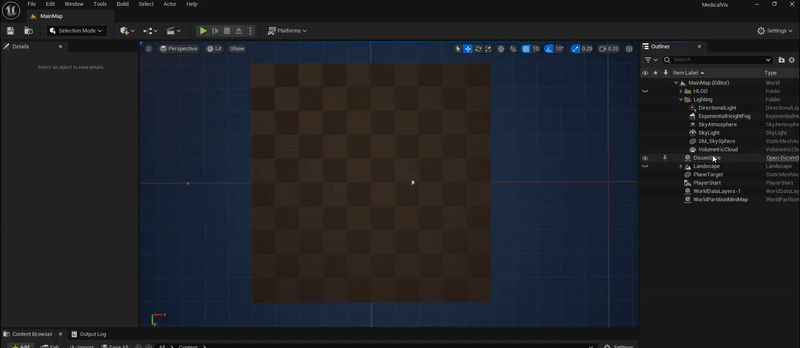
2.實現過程
包括數據準備,dicom三方庫在UE工程中的集成,dicom文件中像素值,窗寬窗位Tag的解析,紋理的生成,顯示處理的材質等,以實現最終在UE場景中顯示2D醫學影像
2.1 數據準備
(1)基于開源的dicom數據,鏈接在文章第三部分參考資料中
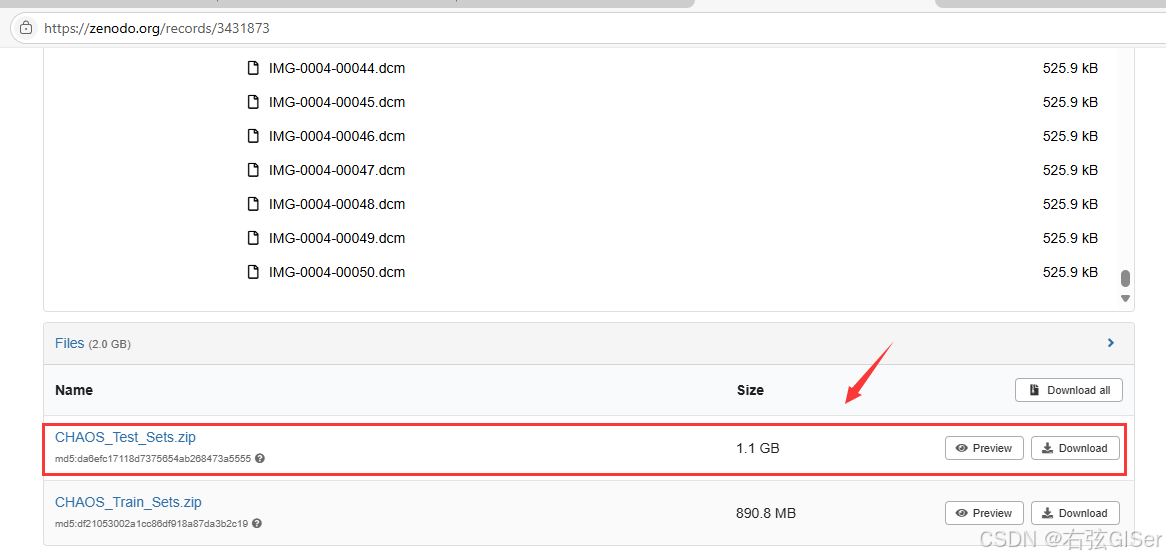
(2)在Radiant Viewer中選擇一張dicom查看,如下圖所示,也是此次本地使用的單張單幀dicom測試數據
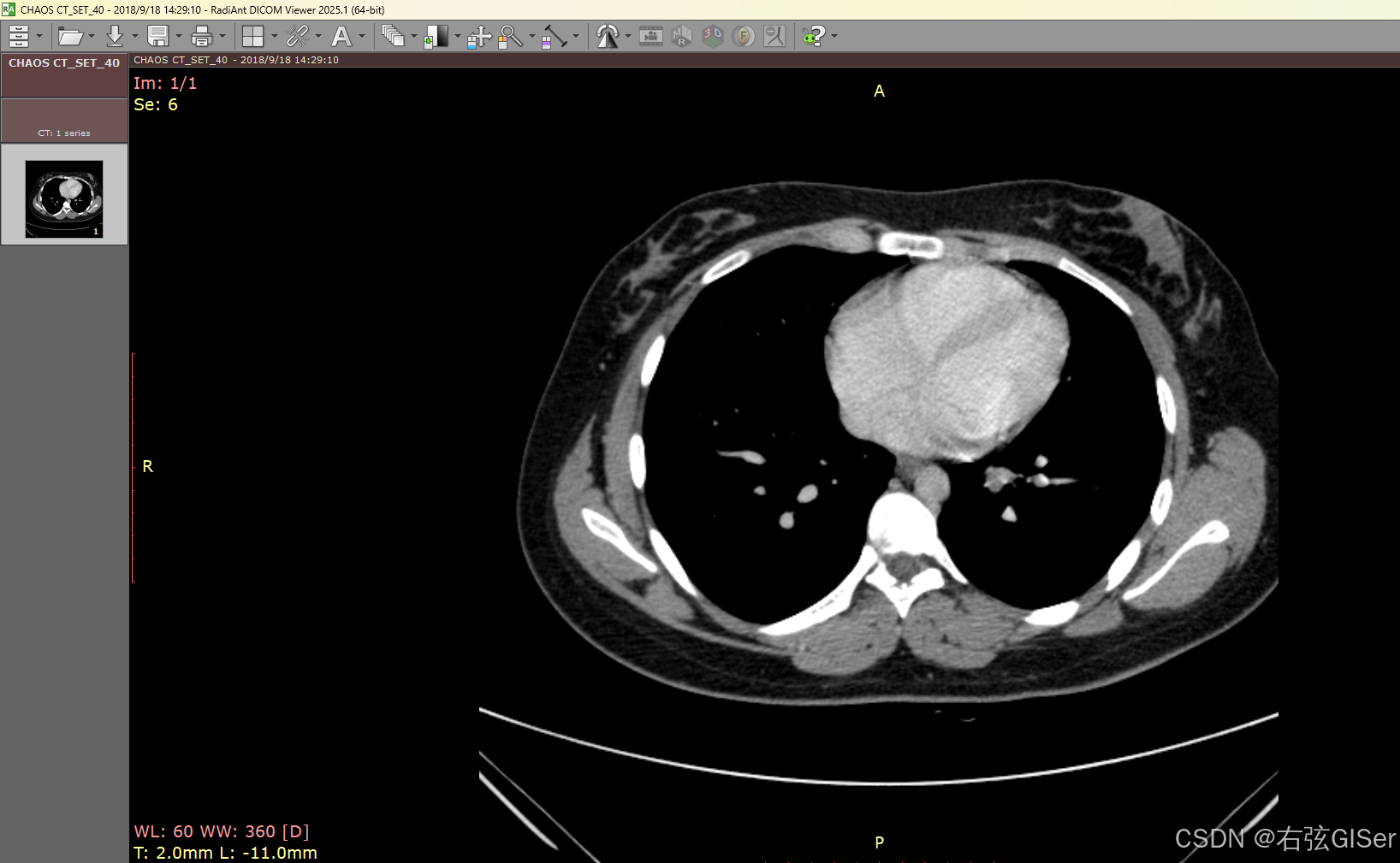
2.2 創建項目
創建引擎自帶的 C++項目,這里不再贅述
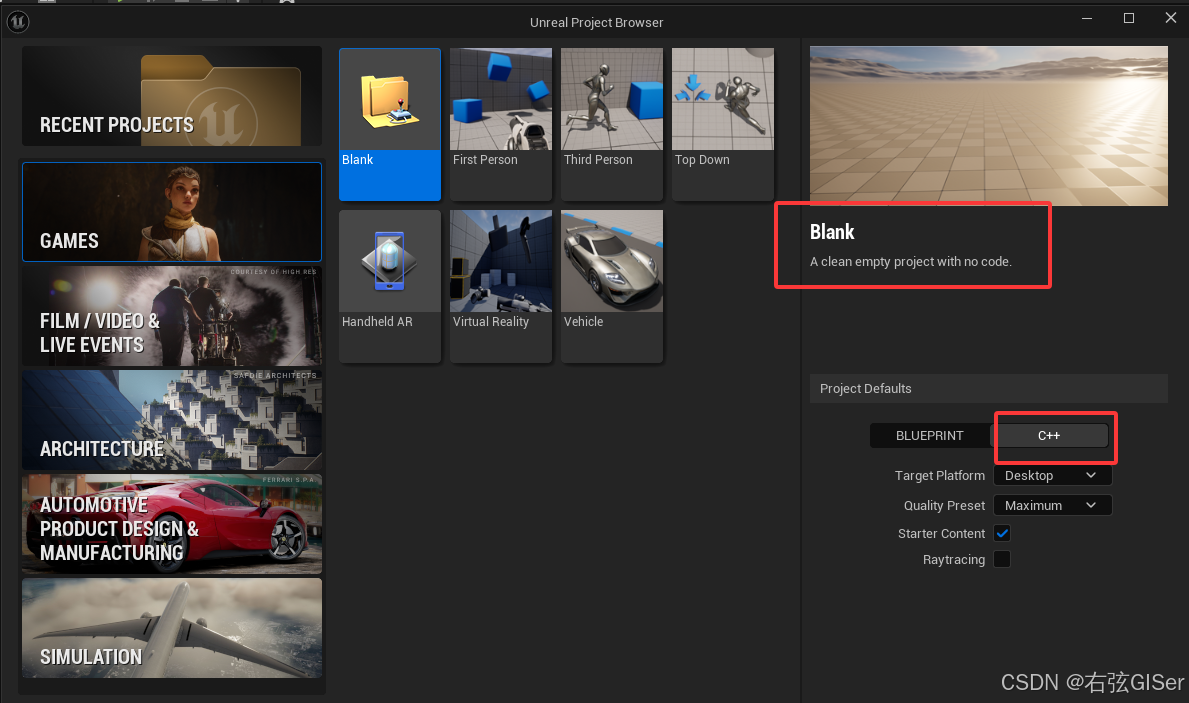
2.3 dcmtk庫集成
由于gdcm庫在集成過程中,有較多的沖突需要解決,為了集成方便起見,所以本文這里直接對
dcmtk庫進行集成。(直接使用github上編譯好的庫,也可以下載源碼自己本地編譯)
(1)以插件的形式集成三方庫,這也是目前UE官方所推薦的方式。這里使用的是空白的插件模板。
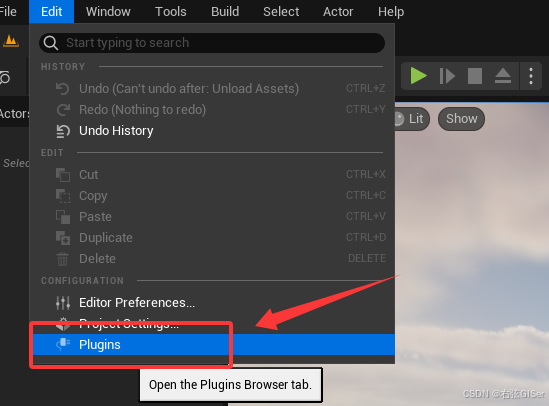
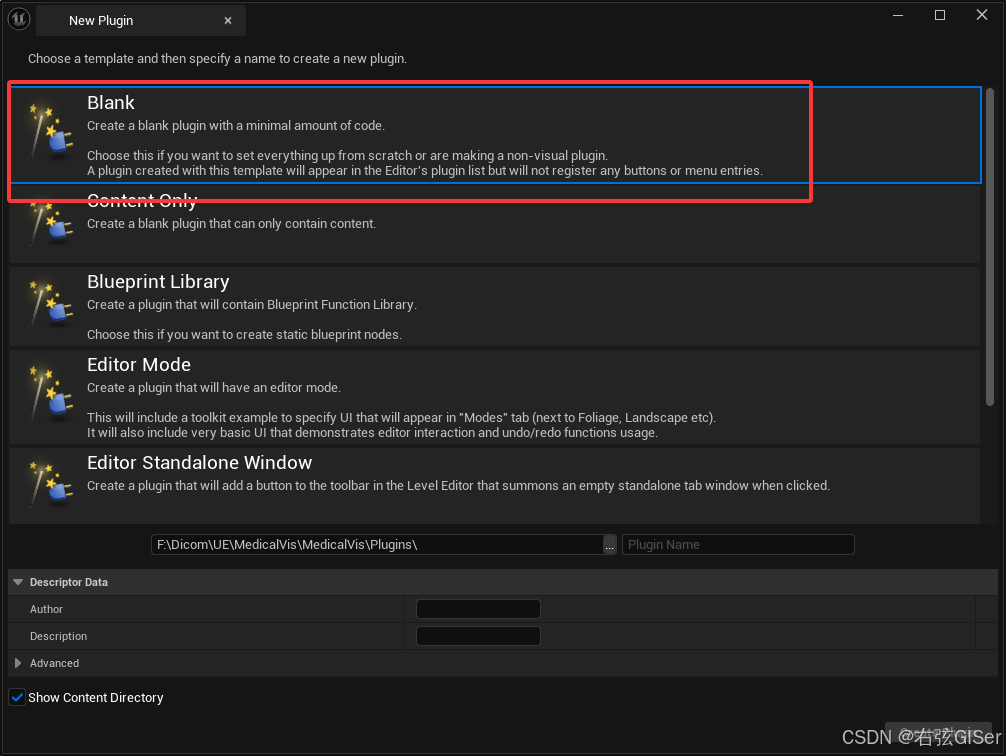
(2)插件目錄,其中后續使用的usf等shader相關文件,都放在Shaders文件夾中。
第三方庫dcmtk的相關內容,都放在插件source中的ThirdParty文件夾下
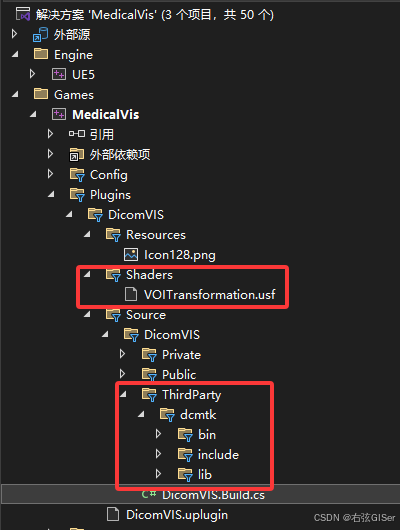
(3)下載dcmtk庫,直接從github上下載dcmtk的release版本(https://github.com/DCMTK/dcmtk/releases)
其中包含了需要的頭文件,以及靜態庫lib和動態庫dll等。(也可以下載源碼,自己本地編譯)
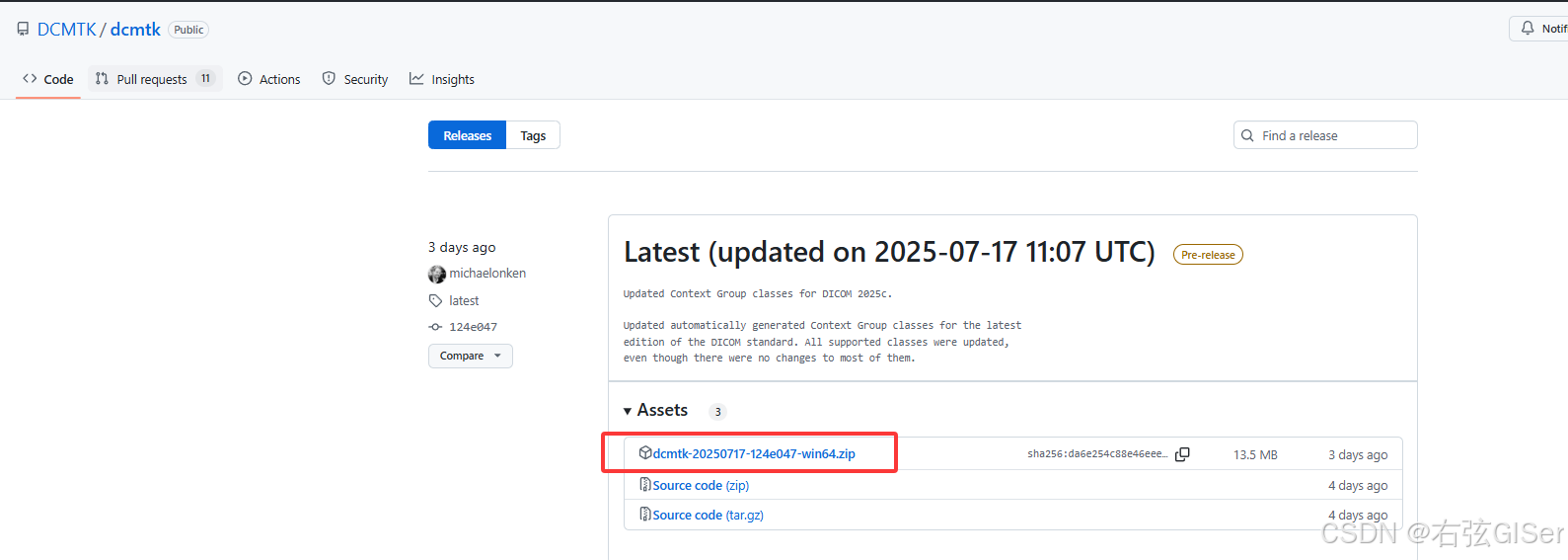
(4)在插件的Build.cs中配置對三方庫的引用,防止找不到頭文件或者庫等報錯
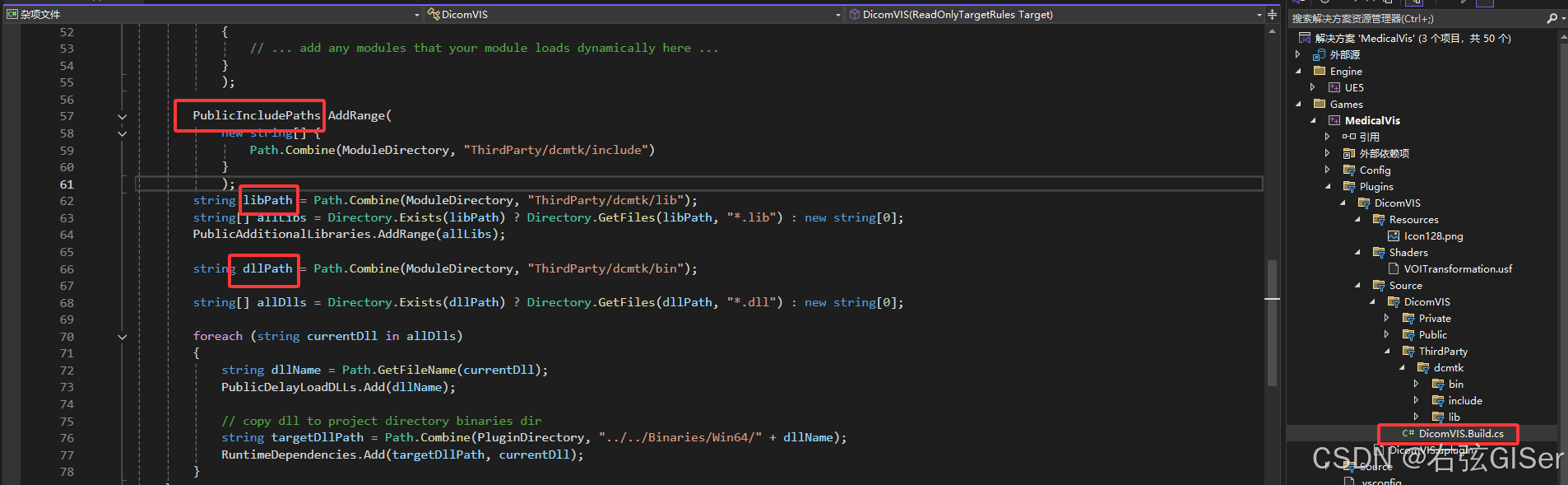
插件的build.cs完整代碼如下所示:
// Copyright Epic Games, Inc. All Rights Reserved.using System.IO;
using UnrealBuildTool;public class DicomVIS : ModuleRules
{public DicomVIS(ReadOnlyTargetRules Target) : base(Target){PCHUsage = ModuleRules.PCHUsageMode.UseExplicitOrSharedPCHs;PublicIncludePaths.AddRange(new string[] {// ... add public include paths required here ...});PrivateIncludePaths.AddRange(new string[] {// ... add other private include paths required here ...});PublicDependencyModuleNames.AddRange(new string[]{"Core","ImageWrapper"// ... add other public dependencies that you statically link with here ...});PrivateDependencyModuleNames.AddRange(new string[]{"CoreUObject","Engine","Slate","SlateCore",// for custom shaders"RenderCore"});DynamicallyLoadedModuleNames.AddRange(new string[]{// ... add any modules that your module loads dynamically here ...});PublicIncludePaths.AddRange(new string[] { Path.Combine(ModuleDirectory, "ThirdParty/dcmtk/include") });string libPath = Path.Combine(ModuleDirectory, "ThirdParty/dcmtk/lib");string[] allLibs = Directory.Exists(libPath) ? Directory.GetFiles(libPath, "*.lib") : new string[0];PublicAdditionalLibraries.AddRange(allLibs);string dllPath = Path.Combine(ModuleDirectory, "ThirdParty/dcmtk/bin");string[] allDlls = Directory.Exists(dllPath) ? Directory.GetFiles(dllPath, "*.dll") : new string[0];foreach (string currentDll in allDlls){string dllName = Path.GetFileName(currentDll);PublicDelayLoadDLLs.Add(dllName);// copy dll to project directory binaries dirstring targetDllPath = Path.Combine(PluginDirectory, "../../Binaries/Win64/" + dllName);RuntimeDependencies.Add(targetDllPath, currentDll);}}
}(5)集成過程中可能會遇到的問題
① 引入dcmtk庫相關頭文件時,verify、check等宏沖突
報錯如下所示:
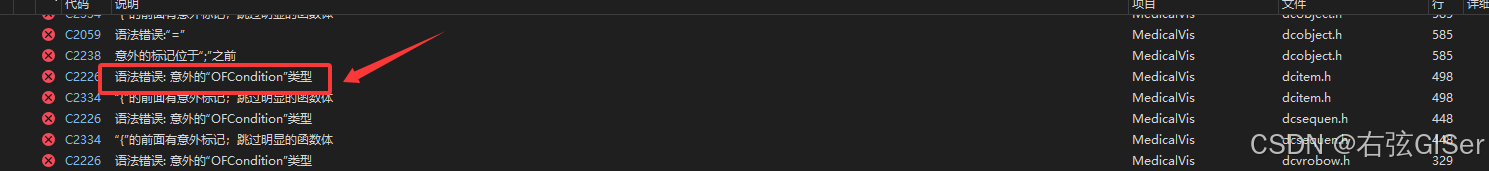
解決方法:
// DCMTK uses their own verify and check macros.
// Also, they include some effed up windows headers which for example include min and max macros for that
// extra bit of _screw you_
#pragma push_macro("verify")
#pragma push_macro("check")
#undef verify
#undef check#include "dcmtk/dcmdata/dcdatset.h"
#include "dcmtk/dcmdata/dcdeftag.h"
#include "dcmtk/dcmdata/dcfilefo.h"
#include "dcmtk/dcmdata/dcpixel.h"
#include "dcmtk/dcmimgle/dcmimage.h"#pragma pop_macro("verify")
#pragma pop_macro("check")
②"UpdateResourceW": 不是 "UTexture2D" 的成員,原因是dcmtk中引用了windows的相關頭文件WinBase.h中已經定義了相關的宏
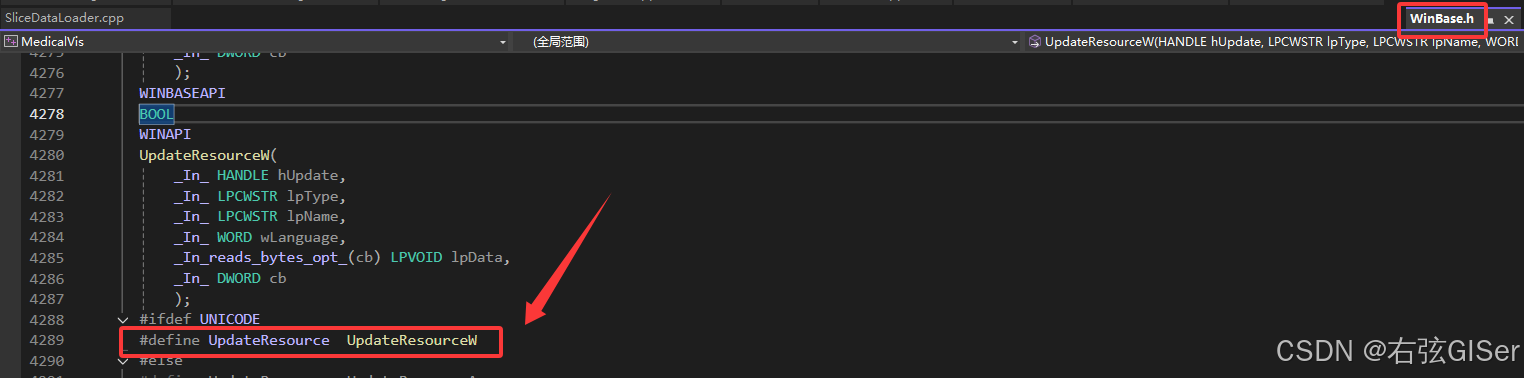
報錯如下所示:
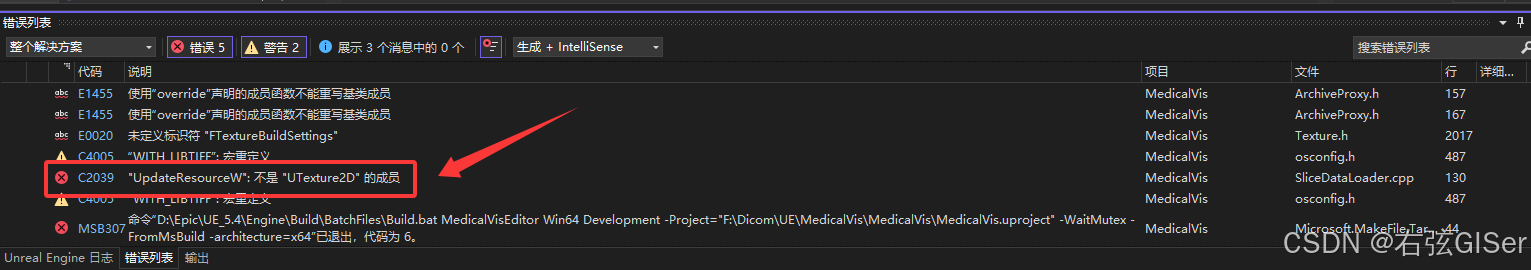
解決方法:前置聲明
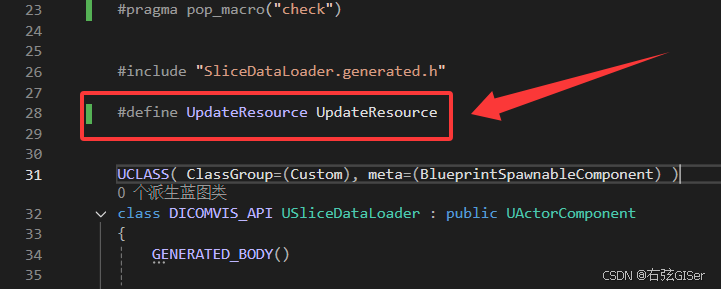
2.4 流程&原理
使用dcmtk庫解析dicom數據中的像素數據,以及窗寬窗位等數據,再按照
dicom標準的顯示處理流程處理即可。
(完整源碼在本文2.6部分,此部分僅作為原理說明)
(1)使用dcmtk庫解析dicom數據中的像素值,和窗寬窗位tag信息,這三個信息是顯示的必要參數
直接根據相關tag解析即可,本文這里使用的無符號的16bit測試數據,其他類型暫無考慮(原理相同,參數修改下即可)
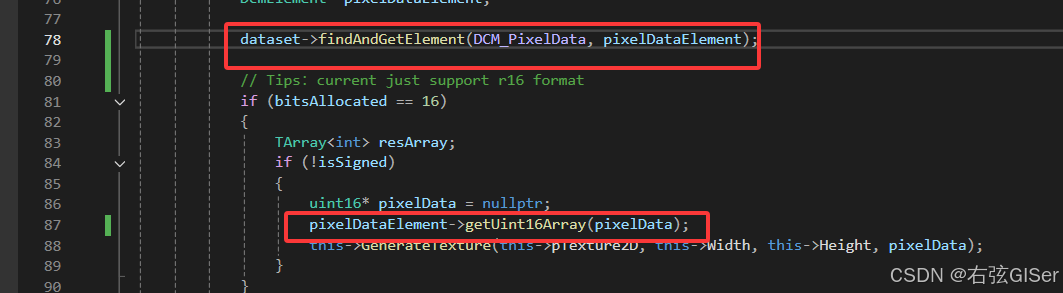
(2)窗寬窗位特殊處理
在上一篇文章中介紹了常規的dicom數據顯示流程,即先根據slope和intercept進行modality變換,在根據windowCenter和windowWidth等進行VOI變換。但本文這里是直接將沒有經過modality變換的原始像素值直接生成了2D紋理,后續的顯示處理都在shader中處理,所以這里直接對窗寬窗位應用modality反變換,這樣就在shader中節約了一次modality變換的消耗
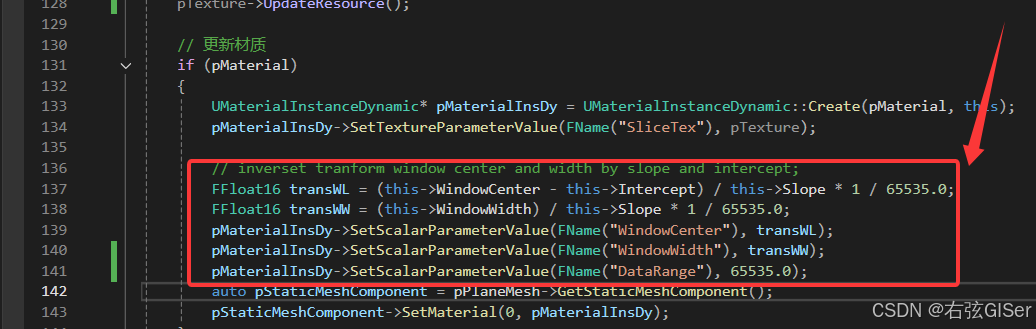
(3)創建紋理并更新像素數據
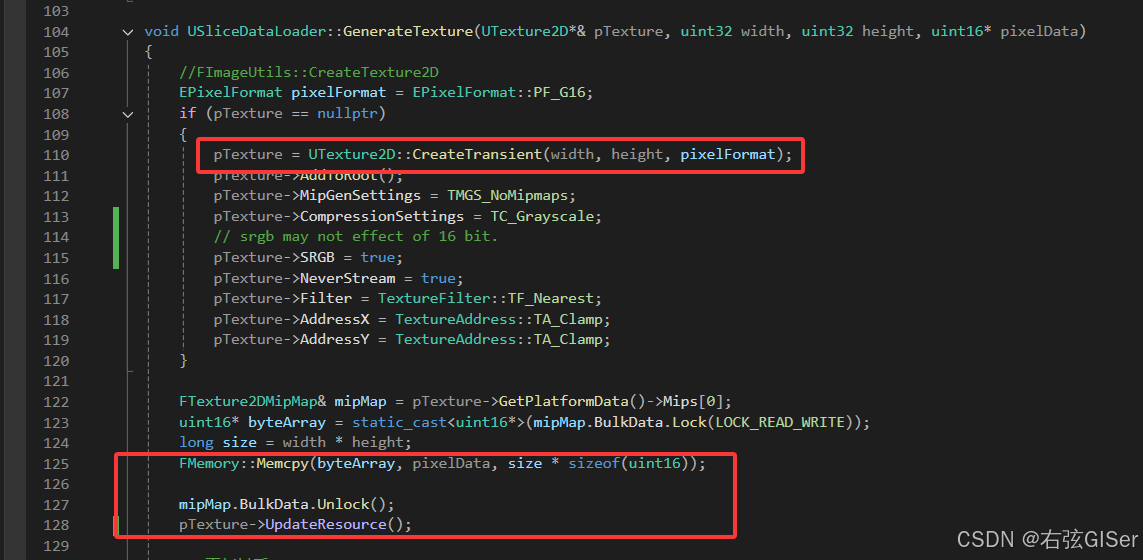
(4)最終顯示:使用材質處理完成后,在Plane等StaticMesh的載體上顯示即可
2.5 材質
關于dicom顯示過程中的一些特殊處理,如VOI變換等,可以使用Material Function等方式,為了后續使用的方便,本文這里使用
usf的shader方式實現
(1)在插件中添加對shader文件夾的映射,以便可以在材質編輯器中使用。
// find shaders
FString shaderDir = FPaths::Combine(FPaths::ProjectPluginsDir(), "DicomVIS/Shaders/");
AddShaderSourceDirectoryMapping("/DicomVIS", shaderDir);
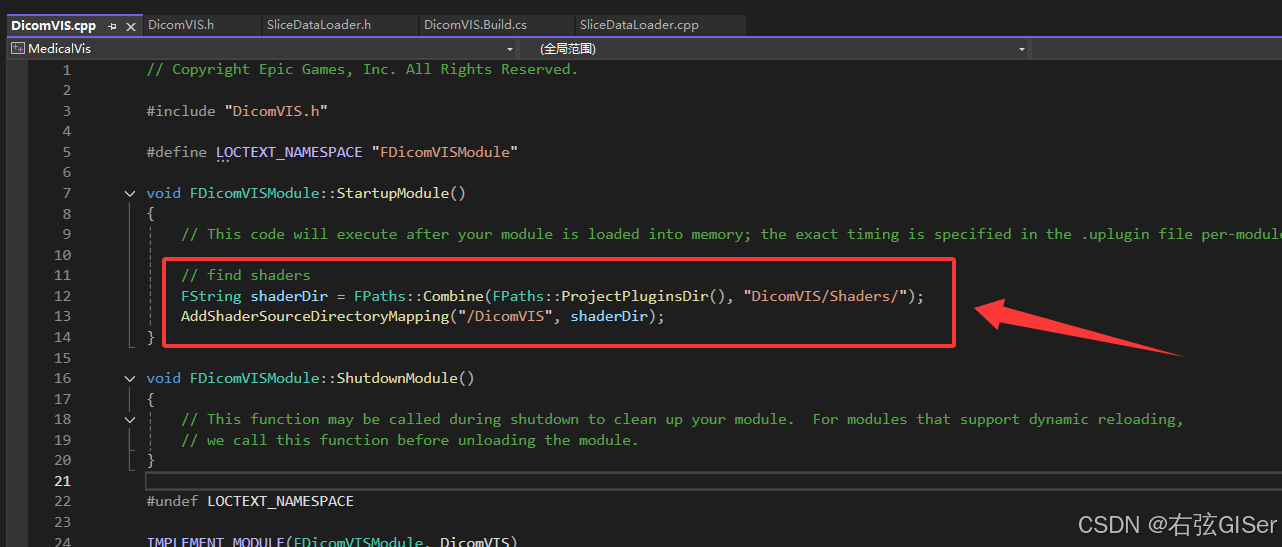
(2)在UE編輯器中創建材質,并設置為Unlit無光照模式,以避免UE中光照對dicom醫學影像造成的顏色偏差等
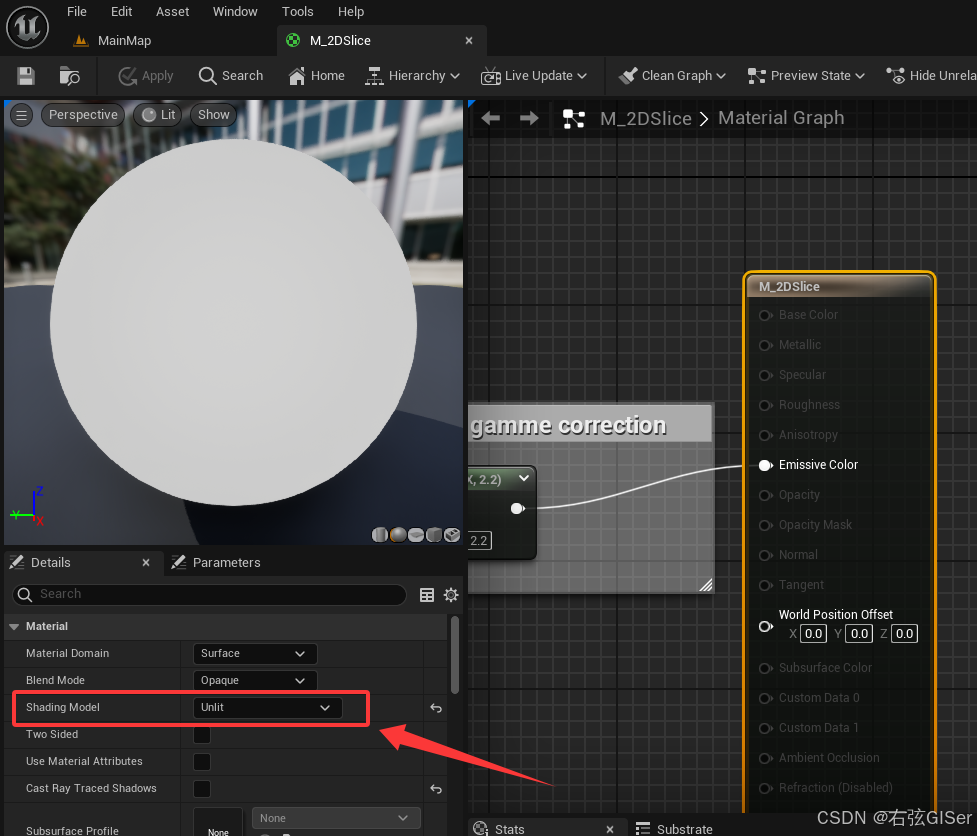
(3)該材質的主要節點如下所示。其中SliceTex參數為dicom像素值生成的2D紋理,WindowWidth和WindowCenter為窗寬窗位信息,DataRange為數據的范圍,如本文使用的G16格式紋理,則該值為65535;若材質為G8格式的紋理,則該值為255
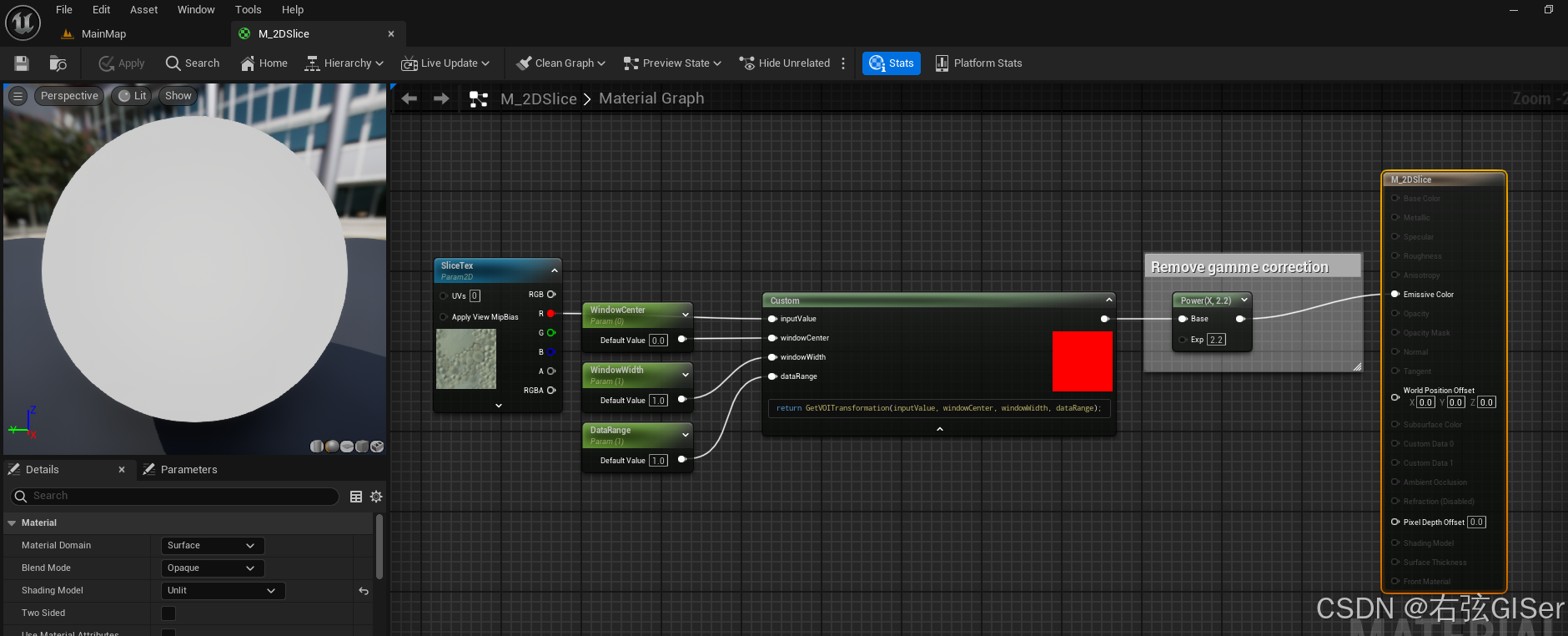
(4)新建usf,用于dicom顯示過程中的VOI變換
float GetVOITransformation(float inputValue, float windowCenter, float windowWidth, float range)
{return saturate((inputValue - windowCenter + 0.5 / range) / (windowWidth - 1.0 / range) + 0.5);
}
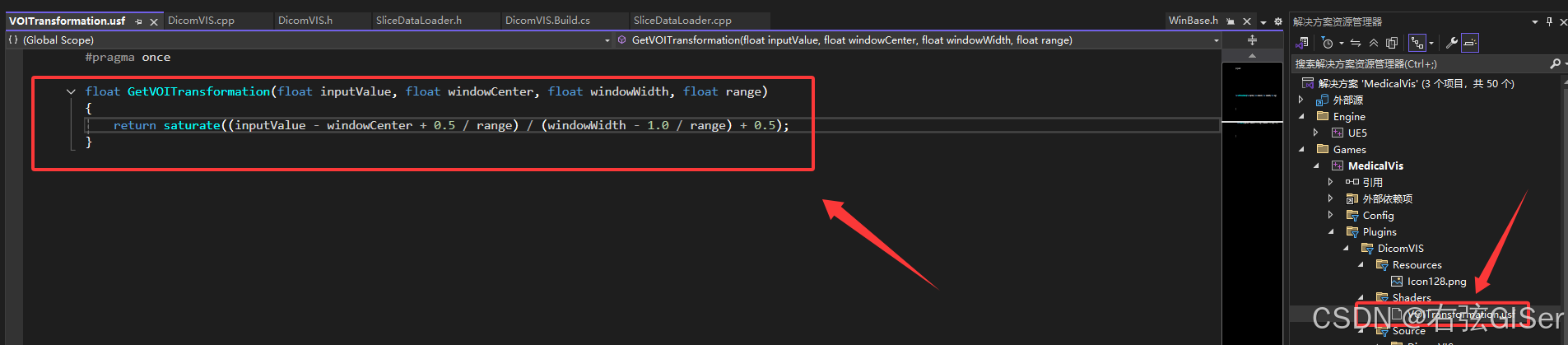
(5)新建自定義材質節點,并設置輸入和輸出的參數類型
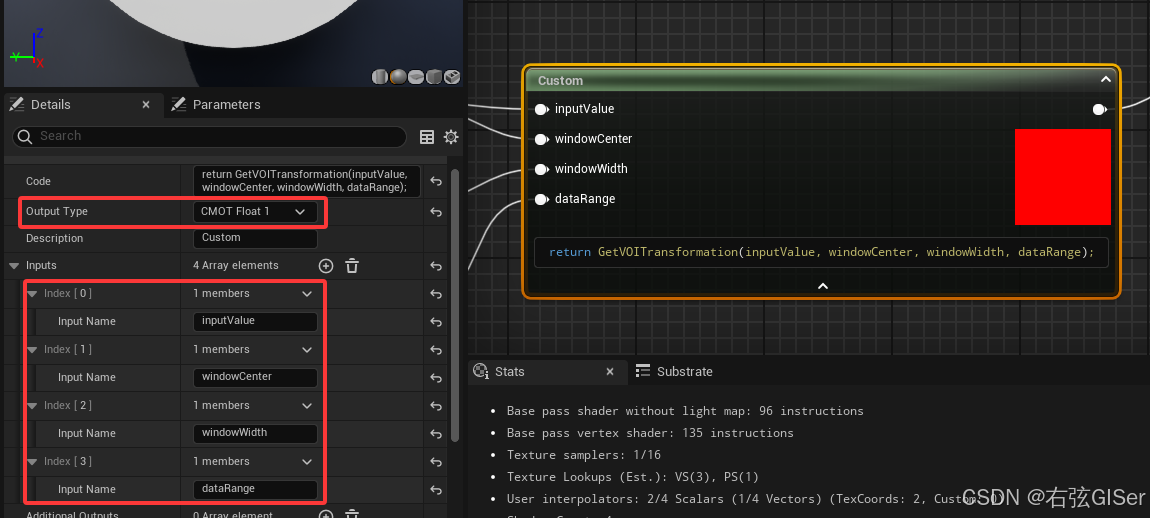
(6)設置自定義材質節點的Code和包含頭文件路徑,以便可以在材質中使用usf中的函數
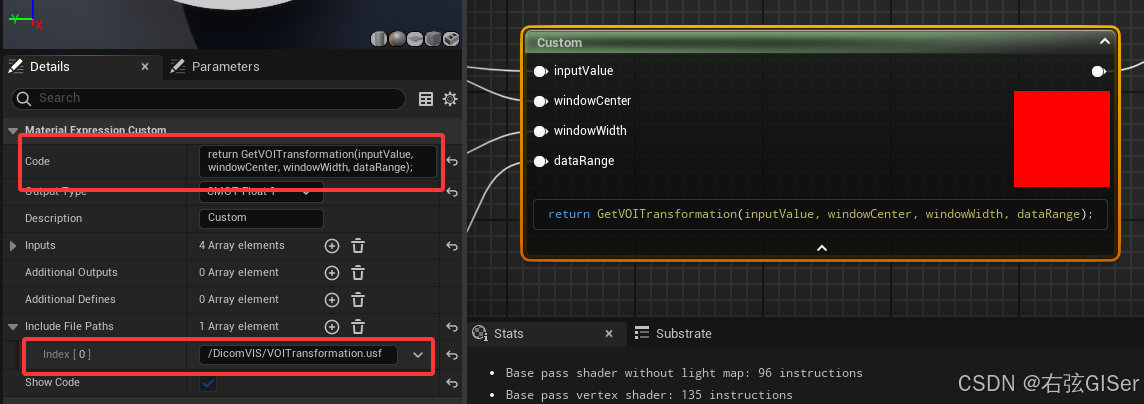
2.6 應用實現
包括具體的實現步驟,可以在UE中Editor環境下加載Dicom數據,生成2D紋理和最終顯示。
本文這里只演示了16位無符號的dicom數據處理流程,其他類型的類似,需要修改生成材質的格式等參數即可
(1)dicom解析,以及生成紋理的相關功能,本文這里基于ActorCompoent實現,具體C++代碼如下所示:
SliceDataLoader.h:
// Fill out your copyright notice in the Description page of Project Settings.#pragma once#include "CoreMinimal.h"
#include "Components/ActorComponent.h"
#include "Engine/StaticMeshActor.h"
// DCMTK uses their own verify and check macros.
// Also, they include some effed up windows headers which for example include min and max macros for that
// extra bit of _screw you_
#pragma push_macro("verify")
#pragma push_macro("check")
#undef verify
#undef check#include "dcmtk/dcmdata/dcdatset.h"
#include "dcmtk/dcmdata/dcdeftag.h"
#include "dcmtk/dcmdata/dcfilefo.h"
#include "dcmtk/dcmdata/dcpixel.h"
#include "dcmtk/dcmimgle/dcmimage.h"#pragma pop_macro("verify")
#pragma pop_macro("check")#include "SliceDataLoader.generated.h"#define UpdateResource UpdateResourceUCLASS( ClassGroup=(Custom), meta=(BlueprintSpawnableComponent) )
class DICOMVIS_API USliceDataLoader : public UActorComponent
{GENERATED_BODY()public: // Sets default values for this component's propertiesUSliceDataLoader();// The dicom data path, that is the relative path of ue game project directory.UPROPERTY(EditAnywhere, BlueprintReadWrite, Category = "Dicom")FString TargetFilePath = "Data/test.dcm";// Plane static mesh componentUPROPERTY(EditAnywhere, BlueprintReadWrite, Category = "Dicom")AStaticMeshActor* pPlaneMesh = nullptr;// 2d slice materialUPROPERTY(EditAnywhere, BlueprintReadWrite, Category = "Dicom")UMaterial* pMaterial = nullptr;// The dicom pixel data texture2DUPROPERTY(EditAnywhere, BlueprintReadWrite, Category = "Dicom")UTexture2D* pTexture2D;// Window Center of dicomUPROPERTY(EditAnywhere, BlueprintReadWrite, Category = "Dicom")float WindowCenter;// Window width of dicomUPROPERTY(EditAnywhere, BlueprintReadWrite, Category = "Dicom")float WindowWidth;// The min value of dicom dataUPROPERTY(EditAnywhere, BlueprintReadOnly, Category = "Dicom")float Min = 0;// The range of dicom data, range = max - minUPROPERTY(EditAnywhere, BlueprintReadOnly, Category = "Dicom")float Range = 1;// slope value of dicomUPROPERTY(EditAnywhere, BlueprintReadOnly, Category = "Dicom")float Slope = 0;// intercept value of dicomUPROPERTY(EditAnywhere, BlueprintReadOnly, Category = "Dicom")float Intercept = 0;// dicom image widthUPROPERTY(EditAnywhere, BlueprintReadOnly, Category = "Dicom")int Width = 0;// dicom image heightUPROPERTY(EditAnywhere, BlueprintReadOnly, Category = "Dicom")int Height = 0;// dicom image depthUPROPERTY(EditAnywhere, BlueprintReadOnly, Category = "Dicom")int Depth = 0;// Load dicom data from load file path, parse pixel data to texture2DUFUNCTION(CallInEditor, BlueprintCallable, Category = "Dicom")void LoadDicom();protected:// Called when the game startsvirtual void BeginPlay() override;// use dicom pixel data to generate texture (uint16)void GenerateTexture(UTexture2D*& pTexture, uint32 width, uint32 height, uint16* pixelData);public: // Called every framevirtual void TickComponent(float DeltaTime, ELevelTick TickType, FActorComponentTickFunction* ThisTickFunction) override;
};SliceDataLoader.cpp:
// Fill out your copyright notice in the Description page of Project Settings.#include "SliceDataLoader.h"
#include <Kismet/KismetSystemLibrary.h>
#include <ImageUtils.h>// Sets default values for this component's properties
USliceDataLoader::USliceDataLoader()
{// Set this component to be initialized when the game starts, and to be ticked every frame. You can turn these features// off to improve performance if you don't need them.PrimaryComponentTick.bCanEverTick = true;// ...
}void USliceDataLoader::LoadDicom()
{FString dicomFilePath = UKismetSystemLibrary::GetProjectDirectory() + TargetFilePath;if (!FPaths::FileExists(dicomFilePath)){UE_LOG(LogTemp, Error, TEXT("dicom file is not exist, please check!"));return;}// ToDo: use other thread to processAsyncTask(ENamedThreads::GameThread, [=, this]() {DcmFileFormat fileFormat;if (fileFormat.loadFile(TCHAR_TO_ANSI(*dicomFilePath)).good()){UE_LOG(LogTemp, Log, TEXT("dicom file loaded successfully!"));DcmDataset* dataset = fileFormat.getDataset();dataset->chooseRepresentation(EXS_LittleEndianImplicit, nullptr);Float64 windowCenter;dataset->findAndGetFloat64(DCM_WindowCenter, windowCenter);this->WindowCenter = windowCenter;Float64 windowWidth;dataset->findAndGetFloat64(DCM_WindowWidth, windowWidth);this->WindowWidth = windowWidth;Float64 slope;dataset->findAndGetFloat64(DCM_RescaleSlope, slope);this->Slope = slope;Float64 intercept;dataset->findAndGetFloat64(DCM_RescaleIntercept, intercept);this->Intercept = intercept;Uint16 bitsAllocated;dataset->findAndGetUint16(DCM_BitsAllocated, bitsAllocated);this->Depth = bitsAllocated;Uint8 pixelRepresentation = 0;dataset->findAndGetUint8(DCM_PixelRepresentation, pixelRepresentation);bool isSigned = pixelRepresentation == 1;DicomImage* dcmImage = new DicomImage(TCHAR_TO_ANSI(*dicomFilePath));if (dcmImage->getStatus() != EIS_Normal){UE_LOG(LogTemp, Error, TEXT("dicom file image loaded failed!"));return;}const int width = dcmImage->getWidth();this->Width = width;const int height = dcmImage->getHeight();this->Height = height;DcmElement* pixelDataElement;dataset->findAndGetElement(DCM_PixelData, pixelDataElement);// Tips:current just support r16 formatif (bitsAllocated == 16){TArray<int> resArray;if (!isSigned){uint16* pixelData = nullptr;pixelDataElement->getUint16Array(pixelData);this->GenerateTexture(this->pTexture2D, this->Width, this->Height, pixelData);}}}});
}// Called when the game starts
void USliceDataLoader::BeginPlay()
{Super::BeginPlay();// ...}void USliceDataLoader::GenerateTexture(UTexture2D*& pTexture, uint32 width, uint32 height, uint16* pixelData)
{//FImageUtils::CreateTexture2DEPixelFormat pixelFormat = EPixelFormat::PF_G16;if (pTexture == nullptr){pTexture = UTexture2D::CreateTransient(width, height, pixelFormat);pTexture->AddToRoot();pTexture->MipGenSettings = TMGS_NoMipmaps;pTexture->CompressionSettings = TC_Grayscale;// srgb may not effect of 16 bit.pTexture->SRGB = true;pTexture->NeverStream = true;pTexture->Filter = TextureFilter::TF_Nearest;pTexture->AddressX = TextureAddress::TA_Clamp;pTexture->AddressY = TextureAddress::TA_Clamp;}FTexture2DMipMap& mipMap = pTexture->GetPlatformData()->Mips[0];uint16* byteArray = static_cast<uint16*>(mipMap.BulkData.Lock(LOCK_READ_WRITE));long size = width * height;FMemory::Memcpy(byteArray, pixelData, size * sizeof(uint16));mipMap.BulkData.Unlock();pTexture->UpdateResource();// 更新材質if (pMaterial){UMaterialInstanceDynamic* pMaterialInsDy = UMaterialInstanceDynamic::Create(pMaterial, this);pMaterialInsDy->SetTextureParameterValue(FName("SliceTex"), pTexture);// inverset tranform window center and width by slope and intercept;FFloat16 transWL = (this->WindowCenter - this->Intercept) / this->Slope * 1 / 65535.0;FFloat16 transWW = (this->WindowWidth) / this->Slope * 1 / 65535.0;pMaterialInsDy->SetScalarParameterValue(FName("WindowCenter"), transWL);pMaterialInsDy->SetScalarParameterValue(FName("WindowWidth"), transWW);pMaterialInsDy->SetScalarParameterValue(FName("DataRange"), 65535.0);auto pStaticMeshComponent = pPlaneMesh->GetStaticMeshComponent();pStaticMeshComponent->SetMaterial(0, pMaterialInsDy);}
}// Called every frame
void USliceDataLoader::TickComponent(float DeltaTime, ELevelTick TickType, FActorComponentTickFunction* ThisTickFunction)
{Super::TickComponent(DeltaTime, TickType, ThisTickFunction);
}
(2)在場景中添加Plane,用于影像在UE中顯示的載體
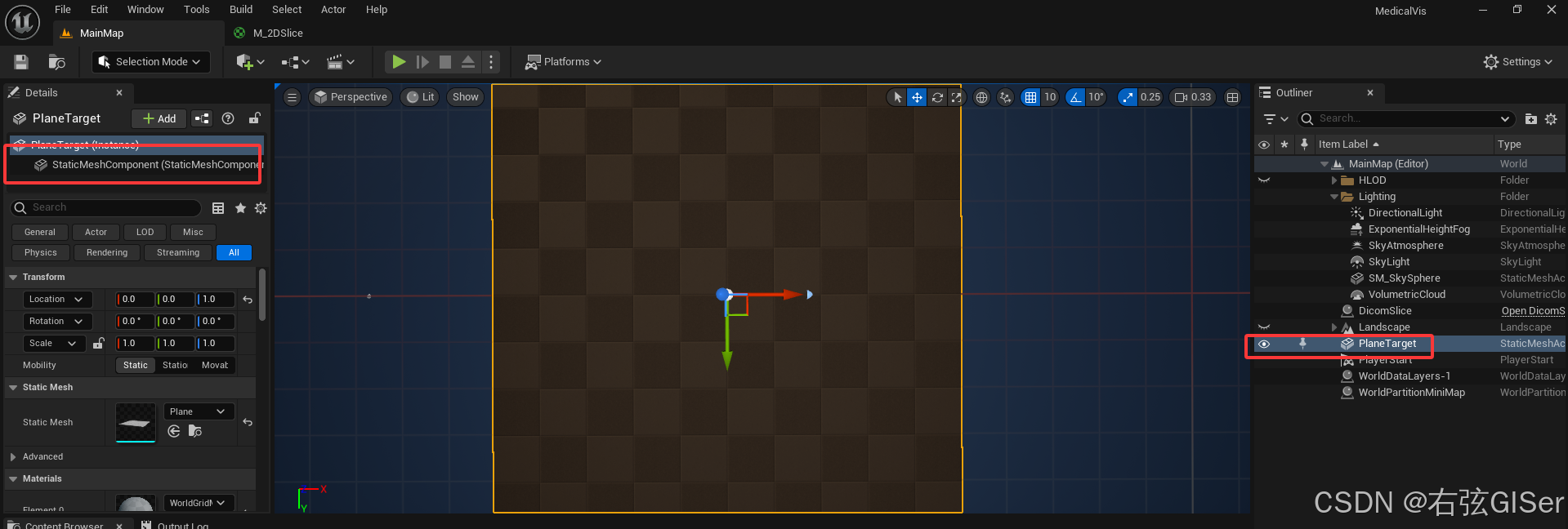
(3)在UE場景中添加任意的Actor,并添加上文創建的SliceDataLoader組件
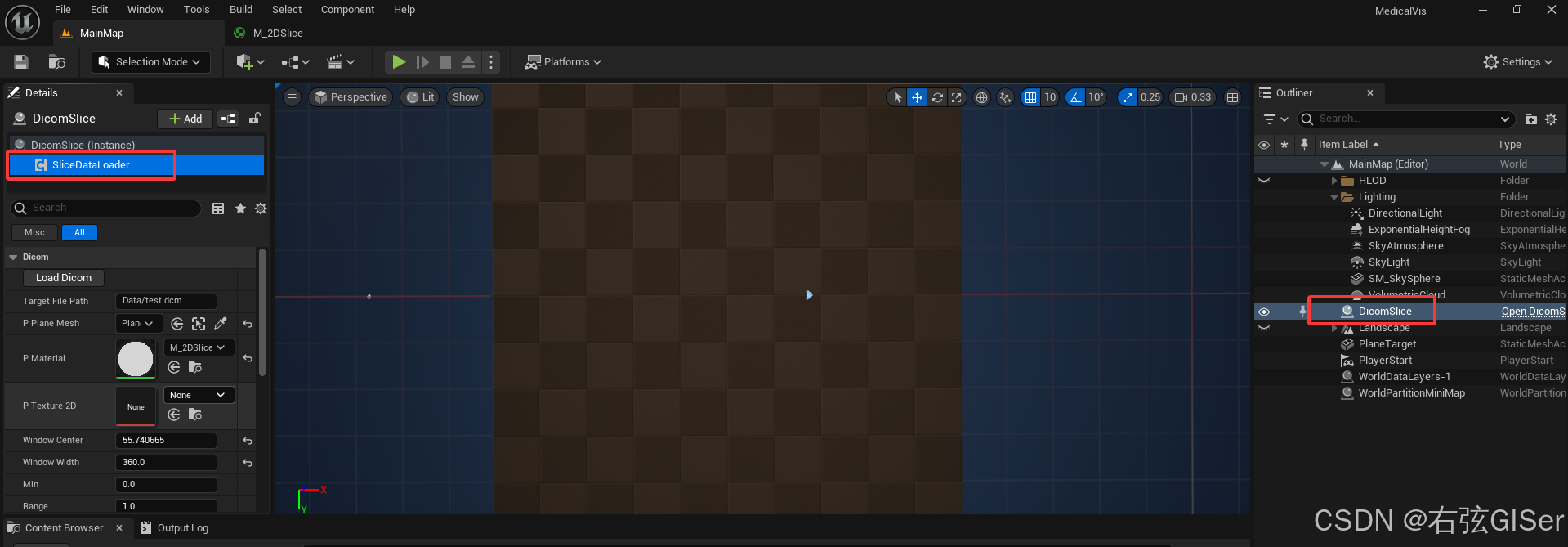
(4)在該組件的細節面板中,選擇測試用的dicom文件的相對路徑,以及需要應用的材質(上文創建的用于dicom顯示處理的材質)等參數
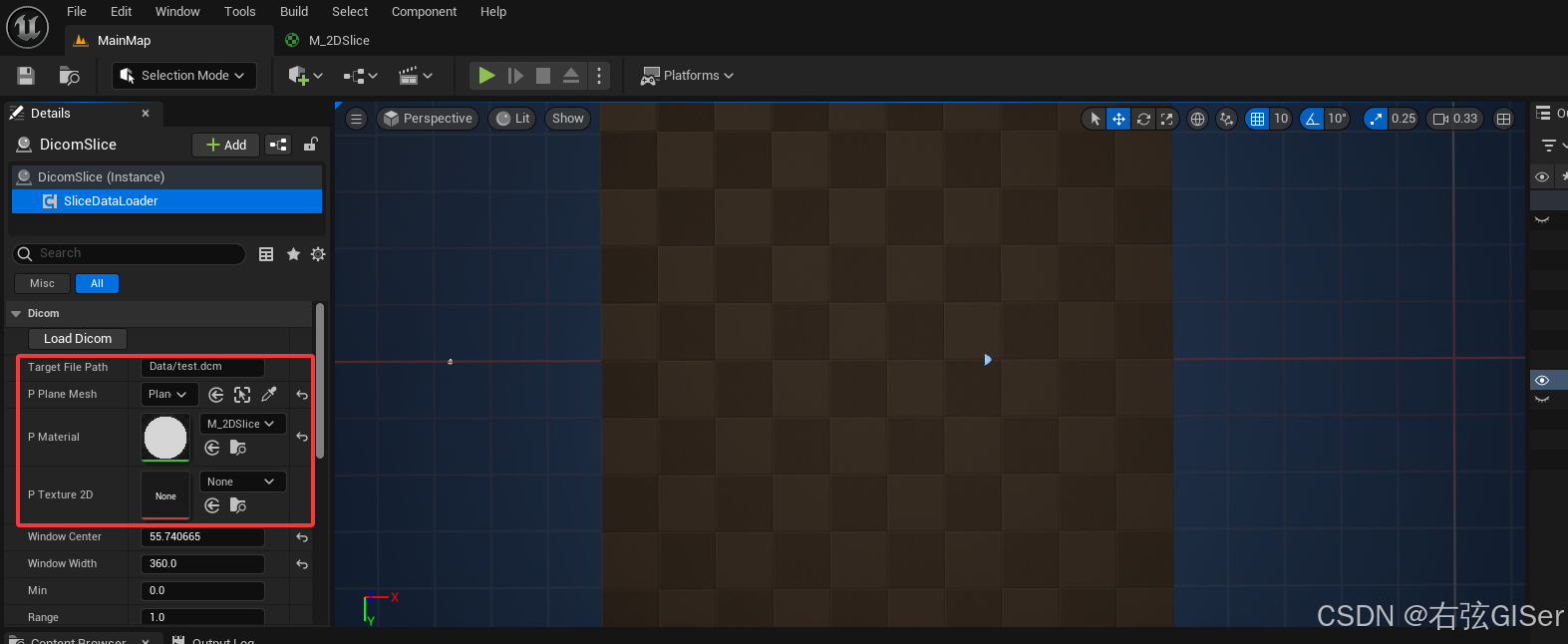
(5)Editor下點擊Load Dicom按鈕,即可實現對本地Dicom文件的加載解析,2D紋理的生成,以及最終在UE場景中顯示正確的Dicom影像
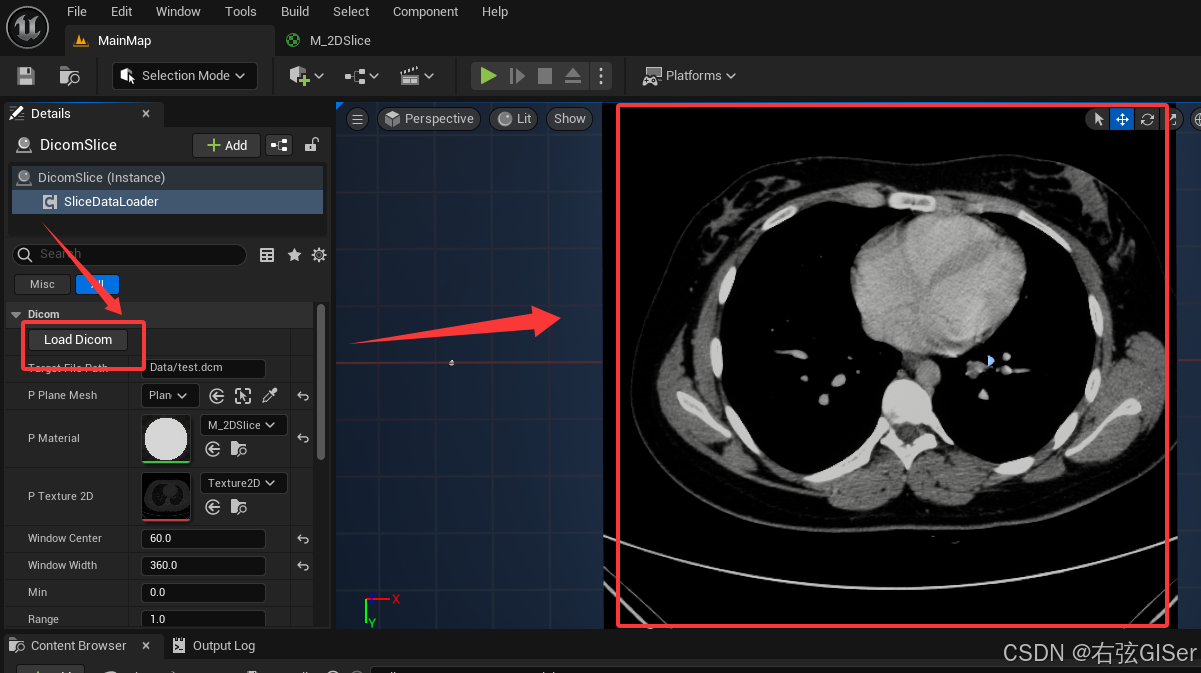
3.參考資料
- 【UE4】使用動態庫(DLL)提示找不到dll該怎么解決呢:傳送門
- 醫學圖像數據集集錦(附下載):傳送門
- Download Train and Test Data:傳送門
- Volume Rendering (Raymarching) Plugin for Unreal Engine:傳送門
- DCMTK:傳送門
- GDCM:傳送門
- UTexture::UpdateResource() overwrote by winbase.h #define:傳送門
- UE4 #include <windows.h>之后UpdateResource報錯:傳送門
- UE4custom node引用自定義.ush .usf文件:傳送門
- UE4 Gamma校正、sRGB、Linear:傳送門
基礎知識點記錄一)







)




」2025年7月4日)





