在Qt中,觸摸事件(QTouchEvent)和鼠標事件(QMouseEvent)是兩種不同的輸入事件類型。通常情況下,觸摸事件不會自動轉換為鼠標事件,因為它們代表的是不同的輸入設備(觸摸屏 vs 鼠標)。然而,在某些場景下,比如在支持觸摸屏的桌面應用中,可能需要將觸摸事件轉換為鼠標事件以實現兼容性或特定功能。
以下是一些方法可以將觸摸事件轉換為鼠標事件:
QT5以上高版本
1. 手動處理觸摸事件并生成鼠標事件
你可以通過重寫 QWidget 或 QML 中的觸摸事件處理函數,然后根據觸摸點的信息生成對應的鼠標事件。
示例:在 QWidget 中處理觸摸事件
#include <QApplication>
#include <QLabel>
#include <QTouchEvent>
#include <QMouseEvent>class MyWidget : public QWidget {Q_OBJECT
public:MyWidget(QWidget *parent = nullptr) : QWidget(parent) {}protected:bool event(QEvent *event) override {if (event->type() == QEvent::TouchBegin || event->type() == QEvent::TouchUpdate || event->type() == QEvent::TouchEnd) {QTouchEvent *touchEvent = static_cast<QTouchEvent *>(event);for (const QTouchEvent::TouchPoint &point : touchEvent->touchPoints()) {// 將觸摸點轉換為鼠標事件QMouseEvent *mouseEvent = new QMouseEvent(point.state() == Qt::TouchPointPressed ? QEvent::MouseButtonPress :point.state() == Qt::TouchPointMoved ? QEvent::MouseMove :point.state() == Qt::TouchPointReleased ? QEvent::MouseButtonRelease : QEvent::None,point.pos(), Qt::LeftButton, Qt::LeftButton, Qt::NoModifier);// 發送鼠標事件到當前窗口QCoreApplication::sendEvent(this, mouseEvent);}return true; // 表示事件已被處理}return QWidget::event(event);}
};
2. 使用 QML 的觸摸事件處理
在 QML 中,你可以直接處理觸摸事件,并將其轉換為鼠標事件。
示例:在 QML 中處理觸摸事件
import QtQuick 2.15
import QtQuick.Window 2.15Window {width: 400height: 300visible: truetitle: "Touch to Mouse Event"Rectangle {width: parent.widthheight: parent.heightcolor: "lightblue"onReleased: {console.log("Mouse released at:", x, y)}onMoved: {console.log("Mouse moved to:", x, y)}onTouch: {var touch = TouchPoint {id: touchPointx: touch.xy: touch.ystate: touch.state}if (touchPoint.state === TouchPoint.Pressed) {mouseArea.pressed()} else if (touchPoint.state === TouchPoint.Moved) {mouseArea.moved()} else if (touchPoint.state === TouchPoint.Released) {mouseArea.released()}}}MouseArea {id: mouseAreaanchors.fill: parentonReleased: {console.log("Mouse released at:", x, y)}onMoved: {console.log("Mouse moved to:", x, y)}}
}
3. 使用 Qt 的觸摸事件轉換器
Qt 提供了一個 QTouchEventConverter 類,可以用于將觸摸事件轉換為鼠標事件。不過,這個類主要用于內部使用,而不是直接暴露給開發者。
4. 使用 Qt 的 QApplication::setAutoFillBackground 和 QApplication::setPalette
雖然這些方法不直接處理觸摸事件,但它們可以幫助你更好地控制界面的外觀和行為,從而間接影響觸摸事件的處理。
5. 使用 Qt 的 QGraphicsView 和 QGraphicsScene
如果你正在使用 QGraphicsView 和 QGraphicsScene,你可以通過重寫 QGraphicsView 的 mousePressEvent、mouseMoveEvent 和 mouseReleaseEvent 來處理觸摸事件。
總結
- 在
QWidget中,可以通過重寫event()方法來處理觸摸事件,并手動生成鼠標事件。 - 在
QML中,可以直接處理觸摸事件,并將其轉換為鼠標事件。 - 使用
QTouchEventConverter可以幫助將觸摸事件轉換為鼠標事件,但主要用于內部使用。 - 如果你需要更復雜的交互邏輯,可以結合
QGraphicsView和QGraphicsScene來實現。
如果你有具體的代碼或應用場景,可以提供更多細節,我可以為你提供更具體的解決方案。
QT4版本
在 Qt4 中,觸摸事件的處理方式與 Qt5/Qt6 有所不同。Qt4 對觸摸屏的支持較為有限,通常不推薦直接使用觸摸事件進行復雜交互。不過,如果你確實需要將觸摸點轉換為鼠標事件(例如為了兼容舊系統或特定硬件),可以通過手動模擬鼠標事件來實現。
? Qt4 中觸摸事件轉鼠標事件的方法
1. 基本思路
- 在
QWidget的event()方法中捕獲觸摸事件。 - 將觸摸點信息提取出來。
- 手動生成對應的
QMouseEvent并發送給當前窗口或控件。
2. 代碼示例(Qt4)
#include <QApplication>#include <QLabel>#include <QEvent>#include <QMouseEvent>#include <QTouchEvent>class MyWidget : public QWidget {Q_OBJECTpublic:MyWidget(QWidget *parent = 0) : QWidget(parent) {}protected:bool event(QEvent *event) override {if (event->type() == QEvent::TouchBegin ||event->type() == QEvent::TouchUpdate ||event->type() == QEvent::TouchEnd) {QTouchEvent *touchEvent = static_cast<QTouchEvent *>(event);QList<QTouchEvent::TouchPoint> points = touchEvent->touchPoints();
std::for_each(points.begin(), points.end(), [](const QTouchEvent::TouchPoint &point) {// 使用 point// 根據觸摸點狀態生成鼠標事件類型QEvent::Type mouseEventType;switch (point.state()) {case Qt::TouchPointPressed:mouseEventType = QEvent::MouseButtonPress;break;case Qt::TouchPointMoved:mouseEventType = QEvent::MouseMove;break;case Qt::TouchPointReleased:mouseEventType = QEvent::MouseButtonRelease;break;default:continue;
});for (const QTouchEvent::TouchPoint &point : points) {}// 創建鼠標事件QMouseEvent *mouseEvent = new QMouseEvent(mouseEventType,point.pos().toPoint(), // 觸摸點位置Qt::LeftButton, // 假設是左鍵Qt::LeftButton,Qt::NoModifier);// 發送鼠標事件到當前窗口QCoreApplication::sendEvent(this, mouseEvent);}return true; // 表示事件已處理}return QWidget::event(event); // 其他事件交給父類處理}};
3. 注意事項
- Qt4 不支持多點觸控:Qt4 的
QTouchEvent只能處理單點觸摸,無法處理多點觸控操作。 - 觸摸事件可能未被觸發:某些平臺(如 Windows)在 Qt4 中可能不會自動發送觸摸事件,除非你顯式啟用觸摸支持。
- 性能問題:頻繁地創建和發送
QMouseEvent可能會影響性能,建議根據實際需求優化邏輯。
4. 啟用觸摸支持(Windows)
如果你在 Windows 上運行 Qt4 應用程序,并希望支持觸摸屏輸入,可以嘗試以下方法:
a. 使用 SetProcessDPIAware()(Windows API)
#include <windows.h>int main(int argc, char *argv[]) {SetProcessDPIAware(); // 啟用 DPI 感知,提升觸摸體驗QApplication app(argc, argv);MyWidget w;w.show();return app.exec();
}
b. 使用 QApplication::setAttribute(Qt::AA_EnableHighDpiScaling)(Qt4 支持有限)
5. 替代方案
如果只是想讓觸摸屏設備像鼠標一樣工作,可以考慮以下方法:
- 使用
QGraphicsView和QGraphicsScene:通過重寫mousePressEvent等函數,模擬觸摸行為。 - 使用第三方庫:如
libinput或evdev(Linux 下),但需要底層驅動支持。
? 總結
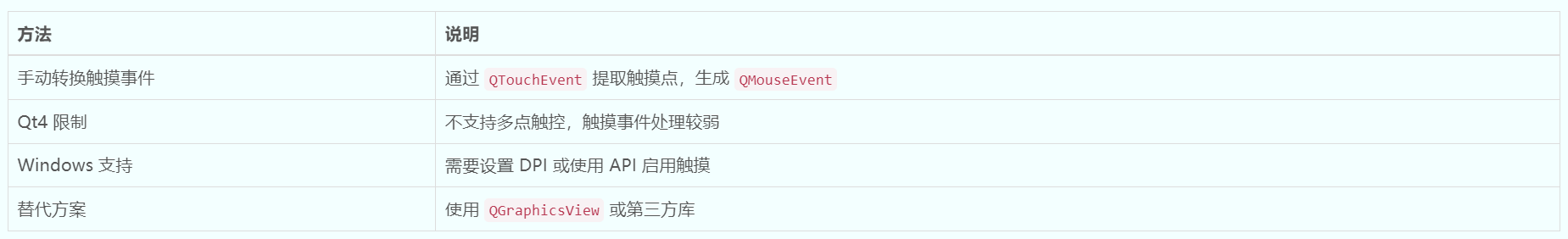







VNetStack 深度技術解析)


)

:Cookie與會話)



失敗用例截圖與重試)

)
