Bootstrap V4系列 學習入門教程之 組件-卡片(Card)
- 卡片(Card)
- 一、Example
- 二、Content types 內容類型
- 2.1 Body 主體
- 2.2 Titles, text, and links 標題、文本和鏈接
- 2.3 Images 圖片
- 2.4 List groups 列表組
- 2.5 Kitchen sink 洗滌槽
- 2.6 Header and footer 頁眉和頁腳
卡片(Card)
Bootstrap的卡片提供了一個靈活且可擴展的內容容器,其中包含多種變體和選項。
一、Example
卡片盡可能少地使用標記和樣式構建,但仍然能夠提供大量的控制和定制。它們采用flexbox構建,易于對齊,并與其他Bootstrap組件很好地混合。默認情況下,它們沒有邊距,因此根據需要使用間距實用程序。
下面是一個具有混合內容和固定寬度的基本卡的示例。卡片開始時沒有固定的寬度,因此它們自然會填充其父元素的整個寬度。這很容易通過我們的各種尺寸選項進行定制。
<!--Example-->
<div class="card" style="width: 18rem;"><img src="../images/a1.jpg" class="card-img-top" alt="..."><div class="card-body"><h5 class="card-title">Card title</h5><p class="card-text">Some quick example text to build on the card title and make up the bulk of the card's content.</p><a href="#" class="btn btn-primary">Go somewhere</a></div>
</div>
頁面展示效果:

二、Content types 內容類型
卡片支持各種各樣的內容,包括圖像、文本、列表組、鏈接等。下面是支持的示例。
2.1 Body 主體
卡片的構建塊是.card-body。每當你需要卡片中的填充部分時,都可以使用它。
<div class="card"><div class="card-body">This is some text within a card body.</div>
</div>
頁面展示效果:

2.2 Titles, text, and links 標題、文本和鏈接
卡片標題是通過在<h*>標簽中添加.card-title來使用的。同樣,通過在<a>標簽中添加.card-link,可以添加鏈接并將其放置在彼此旁邊。
字幕是通過在<h*>標簽中添加.card-subtitle字幕來使用的。如果.card-title和.card-subtitle副標題項放置在.card-body正文項中,則卡標題和副標題會很好地對齊。
<div class="card" style="width: 18rem;"><div class="card-body"><h5 class="card-title">Card title</h5><h6 class="card-subtitle mb-2 text-muted">Card subtitle</h6><p class="card-text">Some quick example text to build on the card title and make up the bulk of the card's content.</p><a href="#" class="card-link">Card link</a><a href="#" class="card-link">Another link</a></div>
</div>
頁面展示效果:

2.3 Images 圖片
.card-img-top 將圖像放置在卡的頂部。使用.card-text文本,可以將文本添加到卡中。.card-text中的文本也可以使用標準HTML標簽進行樣式設置。
<div class="card" style="width: 18rem;"><img src="..." class="card-img-top" alt="..."><div class="card-body"><p class="card-text">Some quick example text to build on the card title and make up the bulk of the card's content.</p></div>
</div>
頁面展示效果:

2.4 List groups 列表組
使用刷新列表組在卡片中創建內容列表。
<div class="card" style="width: 18rem;"><div class="card-header">Featured</div><ul class="list-group list-group-flush"><li class="list-group-item">An item</li><li class="list-group-item">A second item</li><li class="list-group-item">A third item</li></ul>
</div>
頁面展示效果:

<div class="card" style="width: 18rem;"><ul class="list-group list-group-flush"><li class="list-group-item">An item</li><li class="list-group-item">A second item</li><li class="list-group-item">A third item</li></ul><div class="card-footer">Card footer</div>
</div>
頁面展示效果:

2.5 Kitchen sink 洗滌槽
混合和匹配多種內容類型以創建所需的卡片,或將所有內容都放在其中。下面顯示的是圖像樣式、塊、文本樣式和列表組,所有這些都包裝在固定寬度的卡片中。
<div class="card" style="width: 18rem;"><img src="..." class="card-img-top" alt="..."><div class="card-body"><h5 class="card-title">Card title</h5><p class="card-text">Some quick example text to build on the card title and make up the bulk of the card's content.</p></div><ul class="list-group list-group-flush"><li class="list-group-item">An item</li><li class="list-group-item">A second item</li><li class="list-group-item">A third item</li></ul><div class="card-body"><a href="#" class="card-link">Card link</a><a href="#" class="card-link">Another link</a></div>
</div>
頁面展示效果:

2.6 Header and footer 頁眉和頁腳
在卡片中添加可選的頁眉和/或頁腳。
<div class="card"><div class="card-header">Featured</div><div class="card-body"><h5 class="card-title">Special title treatment</h5><p class="card-text">With supporting text below as a natural lead-in to additional content.</p><a href="#" class="btn btn-primary">Go somewhere</a></div>
</div>
頁面展示效果:

可以通過在<h*>元素中添加.card-header來設置卡頭樣式。
<div class="card"><h5 class="card-header">Featured</h5><div class="card-body"><h5 class="card-title">Special title treatment</h5><p class="card-text">With supporting text below as a natural lead-in to additional content.</p><a href="#" class="btn btn-primary">Go somewhere</a></div>
</div>
頁面展示效果:

設置頁眉,卡片內容是塊引用
<div class="card"><div class="card-header">Quote</div><div class="card-body"><blockquote class="blockquote mb-0"><p>A well-known quote, contained in a blockquote element.</p><footer class="blockquote-footer">Someone famous in <cite title="Source Title">Source Title</cite></footer></blockquote></div>
</div>
頁面展示效果:

設置頁眉和頁腳,卡片內容文本居中
<div class="card text-center"><div class="card-header">Featured</div><div class="card-body"><h5 class="card-title">Special title treatment</h5><p class="card-text">With supporting text below as a natural lead-in to additional content.</p><a href="#" class="btn btn-primary">Go somewhere</a></div><div class="card-footer text-muted">2 days ago</div>
</div>
頁面展示效果:
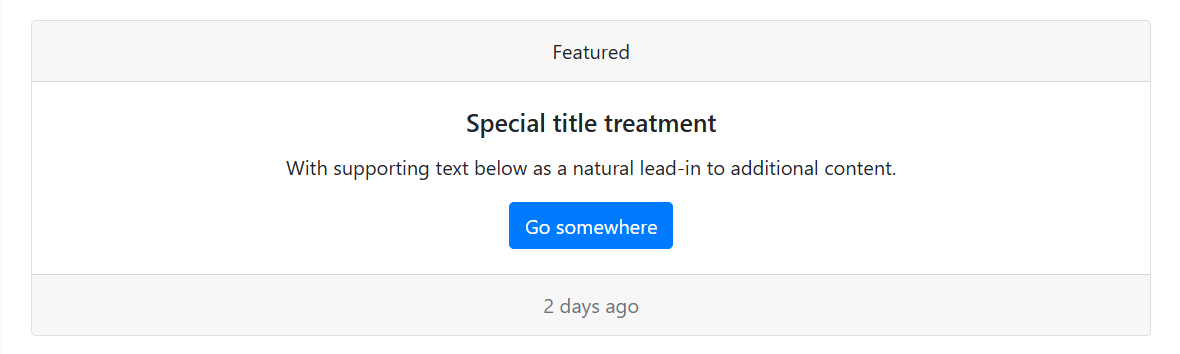
)
)
)
:Object、Nested、Flattened類型)


--vue3基礎知識(二)計算屬性(computed)、監聽屬性(Watch))
![[預備知識] 5. 優化理論(一)](http://pic.xiahunao.cn/[預備知識] 5. 優化理論(一))

)
![洛谷P12238 [藍橋杯 2023 國 Java A] 單詞分類](http://pic.xiahunao.cn/洛谷P12238 [藍橋杯 2023 國 Java A] 單詞分類)




)


