參考文獻
Apache Kafka
windows啟動kafka4.0(不再需要zookeeper)_kafka壓縮包-CSDN博客
Kafka 4.0 KRaft集群部署_kafka4.0集群部署-CSDN博客
正文
注意jdk需要17版本以上的
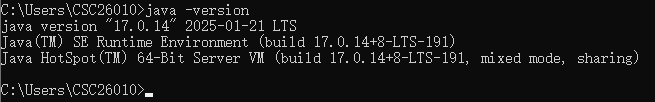
修改D:\software\kafka_2.13-4.0.0\node1\config\server.properties配置文件
# Licensed to the Apache Software Foundation (ASF) under one or more
# contributor license agreements. See the NOTICE file distributed with
# this work for additional information regarding copyright ownership.
# The ASF licenses this file to You under the Apache License, Version 2.0
# (the "License"); you may not use this file except in compliance with
# the License. You may obtain a copy of the License at
#
# http://www.apache.org/licenses/LICENSE-2.0
#
# Unless required by applicable law or agreed to in writing, software
# distributed under the License is distributed on an "AS IS" BASIS,
# WITHOUT WARRANTIES OR CONDITIONS OF ANY KIND, either express or implied.
# See the License for the specific language governing permissions and
# limitations under the License.############################# Server Basics ############################## The role of this server. Setting this puts us in KRaft mode
process.roles=broker,controller# The node id associated with this instance's roles
node.id=1# List of controller endpoints used connect to the controller cluster
controller.quorum.bootstrap.servers=localhost:19093############################# Socket Server Settings ############################## The address the socket server listens on.
# Combined nodes (i.e. those with `process.roles=broker,controller`) must list the controller listener here at a minimum.
# If the broker listener is not defined, the default listener will use a host name that is equal to the value of java.net.InetAddress.getCanonicalHostName(),
# with PLAINTEXT listener name, and port 9092.
# FORMAT:
# listeners = listener_name://host_name:port
# EXAMPLE:
# listeners = PLAINTEXT://your.host.name:9092
listeners=PLAINTEXT://localhost:19092,CONTROLLER://localhost:19093# Name of listener used for communication between brokers.
inter.broker.listener.name=PLAINTEXT# Listener name, hostname and port the broker or the controller will advertise to clients.
# If not set, it uses the value for "listeners".
advertised.listeners=PLAINTEXT://localhost:19092,CONTROLLER://localhost:19093# A comma-separated list of the names of the listeners used by the controller.
# If no explicit mapping set in `listener.security.protocol.map`, default will be using PLAINTEXT protocol
# This is required if running in KRaft mode.
controller.listener.names=CONTROLLER# Maps listener names to security protocols, the default is for them to be the same. See the config documentation for more details
listener.security.protocol.map=CONTROLLER:PLAINTEXT,PLAINTEXT:PLAINTEXT,SSL:SSL,SASL_PLAINTEXT:SASL_PLAINTEXT,SASL_SSL:SASL_SSL# The number of threads that the server uses for receiving requests from the network and sending responses to the network
num.network.threads=3# The number of threads that the server uses for processing requests, which may include disk I/O
num.io.threads=8# The send buffer (SO_SNDBUF) used by the socket server
socket.send.buffer.bytes=102400# The receive buffer (SO_RCVBUF) used by the socket server
socket.receive.buffer.bytes=102400# The maximum size of a request that the socket server will accept (protection against OOM)
socket.request.max.bytes=104857600############################# Log Basics ############################## A comma separated list of directories under which to store log files
log.dirs=D:\\software\\kafka_2.13-4.0.0\\node1\\kraft-combined-logs
# The default number of log partitions per topic. More partitions allow greater
# parallelism for consumption, but this will also result in more files across
# the brokers.
num.partitions=1# The number of threads per data directory to be used for log recovery at startup and flushing at shutdown.
# This value is recommended to be increased for installations with data dirs located in RAID array.
num.recovery.threads.per.data.dir=1############################# Internal Topic Settings #############################
# The replication factor for the group metadata internal topics "__consumer_offsets", "__share_group_state" and "__transaction_state"
# For anything other than development testing, a value greater than 1 is recommended to ensure availability such as 3.
offsets.topic.replication.factor=1
share.coordinator.state.topic.replication.factor=1
share.coordinator.state.topic.min.isr=1
transaction.state.log.replication.factor=1
transaction.state.log.min.isr=1############################# Log Flush Policy ############################## Messages are immediately written to the filesystem but by default we only fsync() to sync
# the OS cache lazily. The following configurations control the flush of data to disk.
# There are a few important trade-offs here:
# 1. Durability: Unflushed data may be lost if you are not using replication.
# 2. Latency: Very large flush intervals may lead to latency spikes when the flush does occur as there will be a lot of data to flush.
# 3. Throughput: The flush is generally the most expensive operation, and a small flush interval may lead to excessive seeks.
# The settings below allow one to configure the flush policy to flush data after a period of time or
# every N messages (or both). This can be done globally and overridden on a per-topic basis.# The number of messages to accept before forcing a flush of data to disk
#log.flush.interval.messages=10000# The maximum amount of time a message can sit in a log before we force a flush
#log.flush.interval.ms=1000############################# Log Retention Policy ############################## The following configurations control the disposal of log segments. The policy can
# be set to delete segments after a period of time, or after a given size has accumulated.
# A segment will be deleted whenever *either* of these criteria are met. Deletion always happens
# from the end of the log.# The minimum age of a log file to be eligible for deletion due to age
log.retention.hours=168# A size-based retention policy for logs. Segments are pruned from the log unless the remaining
# segments drop below log.retention.bytes. Functions independently of log.retention.hours.
#log.retention.bytes=1073741824# The maximum size of a log segment file. When this size is reached a new log segment will be created.
log.segment.bytes=1073741824# The interval at which log segments are checked to see if they can be deleted according
# to the retention policies
log.retention.check.interval.ms=300000controller.quorum.voters=1@127.0.0.1:19093,2@127.0.0.1:29093,3@127.0.0.1:39093修改D:\software\kafka_2.13-4.0.0\node2\config\server.properties配置文件
# Licensed to the Apache Software Foundation (ASF) under one or more
# contributor license agreements. See the NOTICE file distributed with
# this work for additional information regarding copyright ownership.
# The ASF licenses this file to You under the Apache License, Version 2.0
# (the "License"); you may not use this file except in compliance with
# the License. You may obtain a copy of the License at
#
# http://www.apache.org/licenses/LICENSE-2.0
#
# Unless required by applicable law or agreed to in writing, software
# distributed under the License is distributed on an "AS IS" BASIS,
# WITHOUT WARRANTIES OR CONDITIONS OF ANY KIND, either express or implied.
# See the License for the specific language governing permissions and
# limitations under the License.############################# Server Basics ############################## The role of this server. Setting this puts us in KRaft mode
process.roles=broker,controller# The node id associated with this instance's roles
node.id=2# List of controller endpoints used connect to the controller cluster
controller.quorum.bootstrap.servers=localhost:29093############################# Socket Server Settings ############################## The address the socket server listens on.
# Combined nodes (i.e. those with `process.roles=broker,controller`) must list the controller listener here at a minimum.
# If the broker listener is not defined, the default listener will use a host name that is equal to the value of java.net.InetAddress.getCanonicalHostName(),
# with PLAINTEXT listener name, and port 9092.
# FORMAT:
# listeners = listener_name://host_name:port
# EXAMPLE:
# listeners = PLAINTEXT://your.host.name:9092
listeners=PLAINTEXT://localhost:29092,CONTROLLER://localhost:29093# Name of listener used for communication between brokers.
inter.broker.listener.name=PLAINTEXT# Listener name, hostname and port the broker or the controller will advertise to clients.
# If not set, it uses the value for "listeners".
advertised.listeners=PLAINTEXT://localhost:29092,CONTROLLER://localhost:29093# A comma-separated list of the names of the listeners used by the controller.
# If no explicit mapping set in `listener.security.protocol.map`, default will be using PLAINTEXT protocol
# This is required if running in KRaft mode.
controller.listener.names=CONTROLLER# Maps listener names to security protocols, the default is for them to be the same. See the config documentation for more details
listener.security.protocol.map=CONTROLLER:PLAINTEXT,PLAINTEXT:PLAINTEXT,SSL:SSL,SASL_PLAINTEXT:SASL_PLAINTEXT,SASL_SSL:SASL_SSL# The number of threads that the server uses for receiving requests from the network and sending responses to the network
num.network.threads=3# The number of threads that the server uses for processing requests, which may include disk I/O
num.io.threads=8# The send buffer (SO_SNDBUF) used by the socket server
socket.send.buffer.bytes=102400# The receive buffer (SO_RCVBUF) used by the socket server
socket.receive.buffer.bytes=102400# The maximum size of a request that the socket server will accept (protection against OOM)
socket.request.max.bytes=104857600############################# Log Basics ############################## A comma separated list of directories under which to store log files
log.dirs=D:\\software\\kafka_2.13-4.0.0\\node2\\kraft-combined-logs# The default number of log partitions per topic. More partitions allow greater
# parallelism for consumption, but this will also result in more files across
# the brokers.
num.partitions=1# The number of threads per data directory to be used for log recovery at startup and flushing at shutdown.
# This value is recommended to be increased for installations with data dirs located in RAID array.
num.recovery.threads.per.data.dir=1############################# Internal Topic Settings #############################
# The replication factor for the group metadata internal topics "__consumer_offsets", "__share_group_state" and "__transaction_state"
# For anything other than development testing, a value greater than 1 is recommended to ensure availability such as 3.
offsets.topic.replication.factor=1
share.coordinator.state.topic.replication.factor=1
share.coordinator.state.topic.min.isr=1
transaction.state.log.replication.factor=1
transaction.state.log.min.isr=1############################# Log Flush Policy ############################## Messages are immediately written to the filesystem but by default we only fsync() to sync
# the OS cache lazily. The following configurations control the flush of data to disk.
# There are a few important trade-offs here:
# 1. Durability: Unflushed data may be lost if you are not using replication.
# 2. Latency: Very large flush intervals may lead to latency spikes when the flush does occur as there will be a lot of data to flush.
# 3. Throughput: The flush is generally the most expensive operation, and a small flush interval may lead to excessive seeks.
# The settings below allow one to configure the flush policy to flush data after a period of time or
# every N messages (or both). This can be done globally and overridden on a per-topic basis.# The number of messages to accept before forcing a flush of data to disk
#log.flush.interval.messages=10000# The maximum amount of time a message can sit in a log before we force a flush
#log.flush.interval.ms=1000############################# Log Retention Policy ############################## The following configurations control the disposal of log segments. The policy can
# be set to delete segments after a period of time, or after a given size has accumulated.
# A segment will be deleted whenever *either* of these criteria are met. Deletion always happens
# from the end of the log.# The minimum age of a log file to be eligible for deletion due to age
log.retention.hours=168# A size-based retention policy for logs. Segments are pruned from the log unless the remaining
# segments drop below log.retention.bytes. Functions independently of log.retention.hours.
#log.retention.bytes=1073741824# The maximum size of a log segment file. When this size is reached a new log segment will be created.
log.segment.bytes=1073741824# The interval at which log segments are checked to see if they can be deleted according
# to the retention policies
log.retention.check.interval.ms=300000controller.quorum.voters=1@127.0.0.1:19093,2@127.0.0.1:29093,3@127.0.0.1:39093修改D:\software\kafka_2.13-4.0.0\node3\config\server.properties配置文件
# Licensed to the Apache Software Foundation (ASF) under one or more
# contributor license agreements. See the NOTICE file distributed with
# this work for additional information regarding copyright ownership.
# The ASF licenses this file to You under the Apache License, Version 2.0
# (the "License"); you may not use this file except in compliance with
# the License. You may obtain a copy of the License at
#
# http://www.apache.org/licenses/LICENSE-2.0
#
# Unless required by applicable law or agreed to in writing, software
# distributed under the License is distributed on an "AS IS" BASIS,
# WITHOUT WARRANTIES OR CONDITIONS OF ANY KIND, either express or implied.
# See the License for the specific language governing permissions and
# limitations under the License.############################# Server Basics ############################## The role of this server. Setting this puts us in KRaft mode
process.roles=broker,controller# The node id associated with this instance's roles
node.id=3# List of controller endpoints used connect to the controller cluster
controller.quorum.bootstrap.servers=localhost:39093
############################# Socket Server Settings ############################## The address the socket server listens on.
# Combined nodes (i.e. those with `process.roles=broker,controller`) must list the controller listener here at a minimum.
# If the broker listener is not defined, the default listener will use a host name that is equal to the value of java.net.InetAddress.getCanonicalHostName(),
# with PLAINTEXT listener name, and port 9092.
# FORMAT:
# listeners = listener_name://host_name:port
# EXAMPLE:
# listeners = PLAINTEXT://your.host.name:9092
listeners=PLAINTEXT://localhost:39092,CONTROLLER://localhost:39093# Name of listener used for communication between brokers.
inter.broker.listener.name=PLAINTEXT# Listener name, hostname and port the broker or the controller will advertise to clients.
# If not set, it uses the value for "listeners".
advertised.listeners=PLAINTEXT://localhost:39092,CONTROLLER://localhost:39093# A comma-separated list of the names of the listeners used by the controller.
# If no explicit mapping set in `listener.security.protocol.map`, default will be using PLAINTEXT protocol
# This is required if running in KRaft mode.
controller.listener.names=CONTROLLER# Maps listener names to security protocols, the default is for them to be the same. See the config documentation for more details
listener.security.protocol.map=CONTROLLER:PLAINTEXT,PLAINTEXT:PLAINTEXT,SSL:SSL,SASL_PLAINTEXT:SASL_PLAINTEXT,SASL_SSL:SASL_SSL# The number of threads that the server uses for receiving requests from the network and sending responses to the network
num.network.threads=3# The number of threads that the server uses for processing requests, which may include disk I/O
num.io.threads=8# The send buffer (SO_SNDBUF) used by the socket server
socket.send.buffer.bytes=102400# The receive buffer (SO_RCVBUF) used by the socket server
socket.receive.buffer.bytes=102400# The maximum size of a request that the socket server will accept (protection against OOM)
socket.request.max.bytes=104857600############################# Log Basics ############################## A comma separated list of directories under which to store log files
log.dirs=D:\\software\\kafka_2.13-4.0.0\\node3\\kraft-combined-logs# The default number of log partitions per topic. More partitions allow greater
# parallelism for consumption, but this will also result in more files across
# the brokers.
num.partitions=1# The number of threads per data directory to be used for log recovery at startup and flushing at shutdown.
# This value is recommended to be increased for installations with data dirs located in RAID array.
num.recovery.threads.per.data.dir=1############################# Internal Topic Settings #############################
# The replication factor for the group metadata internal topics "__consumer_offsets", "__share_group_state" and "__transaction_state"
# For anything other than development testing, a value greater than 1 is recommended to ensure availability such as 3.
offsets.topic.replication.factor=1
share.coordinator.state.topic.replication.factor=1
share.coordinator.state.topic.min.isr=1
transaction.state.log.replication.factor=1
transaction.state.log.min.isr=1############################# Log Flush Policy ############################## Messages are immediately written to the filesystem but by default we only fsync() to sync
# the OS cache lazily. The following configurations control the flush of data to disk.
# There are a few important trade-offs here:
# 1. Durability: Unflushed data may be lost if you are not using replication.
# 2. Latency: Very large flush intervals may lead to latency spikes when the flush does occur as there will be a lot of data to flush.
# 3. Throughput: The flush is generally the most expensive operation, and a small flush interval may lead to excessive seeks.
# The settings below allow one to configure the flush policy to flush data after a period of time or
# every N messages (or both). This can be done globally and overridden on a per-topic basis.# The number of messages to accept before forcing a flush of data to disk
#log.flush.interval.messages=10000# The maximum amount of time a message can sit in a log before we force a flush
#log.flush.interval.ms=1000############################# Log Retention Policy ############################## The following configurations control the disposal of log segments. The policy can
# be set to delete segments after a period of time, or after a given size has accumulated.
# A segment will be deleted whenever *either* of these criteria are met. Deletion always happens
# from the end of the log.# The minimum age of a log file to be eligible for deletion due to age
log.retention.hours=168# A size-based retention policy for logs. Segments are pruned from the log unless the remaining
# segments drop below log.retention.bytes. Functions independently of log.retention.hours.
#log.retention.bytes=1073741824# The maximum size of a log segment file. When this size is reached a new log segment will be created.
log.segment.bytes=1073741824# The interval at which log segments are checked to see if they can be deleted according
# to the retention policies
log.retention.check.interval.ms=300000controller.quorum.voters=1@127.0.0.1:19093,2@127.0.0.1:29093,3@127.0.0.1:39093會生成一個隨機的cluster.id(集群id)
.\bin\windows\kafka-storage.bat random-uuid
?雖然有error錯誤信息,但是這個不影響。我的uuid是xDd-c_vwSCOda91tgPLX2g
下面用這個uuid來作為cluster.id(集群id)來格式化日志
.\bin\windows\kafka-storage.bat format -t xDd-c_vwSCOda91tgPLX2g -c .\config\server.properties
 ?
?
?啟動kafka
.\bin\windows\kafka-server-start.bat .\config\server.properties![]()
![]()
![]()
Create a topic to store your events
.\bin\windows\kafka-topics.bat --create --topic quickstart-events --bootstrap-server localhost:19092,localhost:29092,localhost:39092
Write some events into the topic
.\bin\windows\kafka-console-producer.bat --topic quickstart-events --bootstrap-server localhost:19092,localhost:29092,localhost:39092
Read the events
.\bin\windows\kafka-console-consumer.bat --topic quickstart-events --from-beginning --bootstrap-server localhost:19092,localhost:29092,localhost:39092
使用kafka消息可視化工具offset Explorer進行連接

?


編寫一個bat腳本啟動kafka集群
start.bat
@echo off
start cmd /k "D:\software\kafka_2.13-4.0.0\node1\bin\windows\kafka-server-start.bat D:\software\kafka_2.13-4.0.0\node1\config\server.properties"
start cmd /k "D:\software\kafka_2.13-4.0.0\node2\bin\windows\kafka-server-start.bat D:\software\kafka_2.13-4.0.0\node2\config\server.properties"
start cmd /k "D:\software\kafka_2.13-4.0.0\node3\bin\windows\kafka-server-start.bat D:\software\kafka_2.13-4.0.0\node3\config\server.properties"















![[吾愛出品] 【鍵鼠自動化工具】支持識別窗口、識圖、發送文本、按鍵組合等](http://pic.xiahunao.cn/[吾愛出品] 【鍵鼠自動化工具】支持識別窗口、識圖、發送文本、按鍵組合等)


)