SpringBoot整合Minio
在企業開發中,我們經常會使用到文件存儲的業務,Minio就是一個不錯的文件存儲工具,下面我們來看看如何在SpringBoot中整合Minio
POM
pom文件指定SpringBoot項目所依賴的軟件工具包
<?xml version="1.0" encoding="UTF-8"?>
<project xmlns="http://maven.apache.org/POM/4.0.0" xmlns:xsi="http://www.w3.org/2001/XMLSchema-instance"xsi:schemaLocation="http://maven.apache.org/POM/4.0.0 https://maven.apache.org/xsd/maven-4.0.0.xsd"><modelVersion>4.0.0</modelVersion><groupId>com.zsxq</groupId><artifactId>csg_idc_zsxq</artifactId><version>0.0.1-SNAPSHOT</version><name>csg_idc_zsxq</name><description>csg_idc_zsxq</description><properties><java.version>17</java.version><project.build.sourceEncoding>UTF-8</project.build.sourceEncoding><project.reporting.outputEncoding>UTF-8</project.reporting.outputEncoding><spring-boot.version>2.7.3</spring-boot.version></properties><dependencies><dependency><groupId>org.apache.httpcomponents</groupId><artifactId>httpclient</artifactId></dependency><dependency><groupId>org.apache.cxf</groupId><artifactId>cxf-rt-transports-http</artifactId><version>3.5.1</version></dependency><dependency><groupId>org.apache.cxf</groupId><artifactId>cxf-rt-frontend-jaxws</artifactId><version>3.5.1</version></dependency><dependency><groupId>cn.hutool</groupId><artifactId>hutool-all</artifactId><version>5.8.12</version></dependency><dependency><groupId>org.springframework.boot</groupId><artifactId>spring-boot-starter-web</artifactId></dependency><dependency><groupId>org.springframework.boot</groupId><artifactId>spring-boot-starter-data-redis</artifactId><version>2.7.7</version></dependency><dependency><groupId>com.alibaba</groupId><artifactId>fastjson</artifactId><version>2.0.16</version></dependency><dependency><groupId>org.springframework.boot</groupId><artifactId>spring-boot-starter-data-redis-reactive</artifactId></dependency><dependency><groupId>cn.hutool</groupId><artifactId>hutool-all</artifactId><version>5.8.12</version></dependency><dependency><groupId>org.apache.commons</groupId><artifactId>commons-lang3</artifactId><version>3.12.0</version></dependency><dependency><groupId>org.projectlombok</groupId><artifactId>lombok</artifactId><version>1.18.26</version></dependency><!--minio--><dependency><groupId>io.minio</groupId><artifactId>minio</artifactId><version>8.0.3</version></dependency></dependencies><dependencyManagement><dependencies><dependency><groupId>org.springframework.boot</groupId><artifactId>spring-boot-dependencies</artifactId><version>${spring-boot.version}</version><type>pom</type><scope>import</scope></dependency></dependencies></dependencyManagement><build><plugins><plugin><groupId>org.apache.maven.plugins</groupId><artifactId>maven-compiler-plugin</artifactId><version>3.8.1</version><configuration><source>17</source><target>17</target><encoding>UTF-8</encoding></configuration></plugin><plugin><groupId>org.springframework.boot</groupId><artifactId>spring-boot-maven-plugin</artifactId><version>${spring-boot.version}</version><configuration><mainClass>com.idc.zsxq.CsgIdcZsxqApplication</mainClass><skip>true</skip></configuration><executions><execution><id>repackage</id><goals><goal>repackage</goal></goals></execution></executions></plugin></plugins></build></project>YML
SpringBoot配置文件
server:port: 11112
# springdoc-openapi項目配置
knife4j:enable: truesetting:language: zh_cn
spring:redis:password:host: 127.0.0.1port: 6379username:
# minio
minio:endpoint: http://127.0.0.1:9000accessKey: minioadminsecretKey: minioadminbucketName: bucket
MinioClientConfig
Minio的配置類
package com.idc.zsxq.config;import io.minio.MinioClient;
import lombok.Data;
import org.springframework.beans.factory.annotation.Value;
import org.springframework.context.annotation.Bean;
import org.springframework.stereotype.Component;@Data
@Component
public class MinIoClientConfig {@Value("${minio.endpoint}")private String endpoint;@Value("${minio.accessKey}")private String accessKey;@Value("${minio.secretKey}")private String secretKey;/*** 注入minio 客戶端** @return*/@Beanpublic MinioClient minioClient() {return MinioClient.builder().endpoint(endpoint).credentials(accessKey, secretKey).build();}}MinioUtil
操作Minio的工具類,實現了判斷Bucket是否存在,創建Bucket,上傳文件,下載文件等功能
package com.idc.zsxq.util;import com.idc.zsxq.model.ObjectItem;
import io.minio.*;
import io.minio.messages.DeleteError;
import io.minio.messages.DeleteObject;
import io.minio.messages.Item;
import org.apache.tomcat.util.http.fileupload.IOUtils;
import org.springframework.beans.factory.annotation.Value;
import org.springframework.http.HttpHeaders;
import org.springframework.http.HttpStatus;
import org.springframework.http.MediaType;
import org.springframework.http.ResponseEntity;
import org.springframework.stereotype.Component;
import org.springframework.web.multipart.MultipartFile;import javax.annotation.Resource;
import java.io.ByteArrayOutputStream;
import java.io.IOException;
import java.io.InputStream;
import java.io.UnsupportedEncodingException;
import java.net.URLEncoder;
import java.util.ArrayList;
import java.util.Arrays;
import java.util.List;
import java.util.stream.Collectors;/*** @description: minio工具類* @version:3.0*/
@Component
public class MinioUtil {@Resourceprivate MinioClient minioClient;@Value("${minio.bucketName}")private String bucketName;/*** description: 判斷bucket是否存在,不存在則創建** @return: void*/public void existBucket(String name) {try {boolean exists = minioClient.bucketExists(BucketExistsArgs.builder().bucket(name).build());if (!exists) {minioClient.makeBucket(MakeBucketArgs.builder().bucket(name).build());}} catch (Exception e) {e.printStackTrace();}}/*** 創建存儲bucket** @param bucketName 存儲bucket名稱* @return Boolean*/public Boolean makeBucket(String bucketName) {try {minioClient.makeBucket(MakeBucketArgs.builder().bucket(bucketName).build());} catch (Exception e) {e.printStackTrace();return false;}return true;}/*** 刪除存儲bucket** @param bucketName 存儲bucket名稱* @return Boolean*/public Boolean removeBucket(String bucketName) {try {minioClient.removeBucket(RemoveBucketArgs.builder().bucket(bucketName).build());} catch (Exception e) {e.printStackTrace();return false;}return true;}/*** description: 上傳文件** @param multipartFile* @return: java.lang.String*/public List<String> upload(MultipartFile[] multipartFile) {List<String> names = new ArrayList<>(multipartFile.length);for (MultipartFile file : multipartFile) {String fileName = file.getOriginalFilename();String[] split = fileName.split("\\.");if (split.length > 1) {fileName = split[0] + "_" + System.currentTimeMillis() + "." + split[1];} else {fileName = fileName + System.currentTimeMillis();}InputStream in = null;try {in = file.getInputStream();minioClient.putObject(PutObjectArgs.builder().bucket(bucketName).object(fileName).stream(in, in.available(), -1).contentType(file.getContentType()).build());} catch (Exception e) {e.printStackTrace();} finally {if (in != null) {try {in.close();} catch (IOException e) {e.printStackTrace();}}}names.add(fileName);}return names;}/*** description: 上傳文件流** @param in* @return: InputStream*/public void upload(InputStream in, String bucketName, String fileName) {try {minioClient.putObject(PutObjectArgs.builder().bucket(bucketName).object(fileName).stream(in, in.available(), -1).contentType("application/octet-stream;charset=UTF-8").build());} catch (Exception e) {e.printStackTrace();} finally {try {in.close();} catch (IOException e) {e.printStackTrace();}}}/*** description: 下載文件** @param fileName* @return: org.springframework.http.ResponseEntity<byte [ ]>*/public ResponseEntity<byte[]> download(String fileName, String bucketName) {ResponseEntity<byte[]> responseEntity = null;InputStream in = null;ByteArrayOutputStream out = null;try {in = minioClient.getObject(GetObjectArgs.builder().bucket(bucketName).object(fileName).build());out = new ByteArrayOutputStream();IOUtils.copy(in, out);//封裝返回值byte[] bytes = out.toByteArray();HttpHeaders headers = new HttpHeaders();try {headers.add("Content-Disposition", "attachment;filename=" + URLEncoder.encode(fileName, "UTF-8"));} catch (UnsupportedEncodingException e) {e.printStackTrace();}//需要設置此屬性,否則瀏覽器默認不會讀取到響應頭中的Accept-Ranges屬性,因此會認為服務器端不支持分片,所以會直接全文下載headers.add("Access-Control-Expose-Headers", "Accept-Ranges,Content-Range");headers.setContentLength(bytes.length);headers.setContentType(MediaType.APPLICATION_OCTET_STREAM);headers.setAccessControlExposeHeaders(Arrays.asList("*"));responseEntity = new ResponseEntity<byte[]>(bytes, headers, HttpStatus.OK);} catch (Exception e) {e.printStackTrace();} finally {try {if (in != null) {try {in.close();} catch (IOException e) {e.printStackTrace();}}if (out != null) {out.close();}} catch (IOException e) {e.printStackTrace();}}return responseEntity;}/*** 查看文件對象** @param bucketName 存儲bucket名稱* @return 存儲bucket內文件對象信息*/public List<ObjectItem> listObjects(String bucketName) {Iterable<Result<Item>> results = minioClient.listObjects(ListObjectsArgs.builder().bucket(bucketName).build());List<ObjectItem> objectItems = new ArrayList<>();try {for (Result<Item> result : results) {Item item = result.get();ObjectItem objectItem = new ObjectItem();objectItem.setObjectName(item.objectName());objectItem.setSize(item.size());objectItems.add(objectItem);}} catch (Exception e) {e.printStackTrace();return null;}return objectItems;}/*** 批量刪除文件對象** @param bucketName 存儲bucket名稱* @param objects 對象名稱集合*/public Iterable<Result<DeleteError>> removeObjects(String bucketName, List<String> objects) {List<DeleteObject> dos = objects.stream().map(e -> new DeleteObject(e)).collect(Collectors.toList());Iterable<Result<DeleteError>> results = minioClient.removeObjects(RemoveObjectsArgs.builder().bucket(bucketName).objects(dos).build());return results;}}案例
在SpringBoot中如何使用MinioUtil操作Minio,一般我們會使用Minio當做文件緩存
下面這個案例實現了下載文件的功能,邏輯:先從Minio查找是否存在文件,如果存在則從Minio下載文件,如果不存在則從遠程文件服務器下載文件
//獲取文件
public byte[] downloadFile(String bucketName, String fileId, String newFileId) {log.info("下載文件 開始");// 測試bucketName = "library";fileId = "6cc750db08c943b48a259020ce4e6794";newFileId = "0fe8cb9eb5954cc2876c3ac8496692a7";String fileName = bucketName + "_" + fileId + "_" +(newFileId == null ? "" : newFileId);log.info("文件名 {}", fileName);try {//如果沒有bucket,則創建minioUtil.existBucket(bucketName);//判斷Minio中是否有該文件List<ObjectItem> objectItems = minioUtil.listObjects(bucketName);boolean flag = false;if (CollectionUtil.isNotEmpty(objectItems)) {for (ObjectItem o : objectItems) {if (StringUtils.equals(o.getObjectName(), fileName)) {flag = true;break;}}}byte[] bytes = null;//如果有,則從Minio中獲取文件if (flag) {log.info("從Minio獲取文件");ResponseEntity<byte[]> download = minioUtil.download(fileName, bucketName);bytes = download.getBody();} else {log.info("從文件服務器獲取文件");//如果Minio沒有,則從文件服務器獲取文件,如果報錯,則拋出異常//封裝基本查詢參數urlString withParamsUrl = CnkiUrlEnum.DOWNLOAD_FILE.getUrl() + "?fileId=" + fileId +(StringUtils.isEmpty(newFileId) ? "" : "&newFileId=" + newFileId) +"&bucketName=" + bucketName;HttpResponse httpResponse = HttpRequest.post(withParamsUrl).header("accessToken", ConstantEnum.TOKEN.getValue()).body("").execute();String status = httpResponse.getStatus() + "";//判斷是否請求成功if (!"200".equals(status) && !"204".equals(status)) {log.error("數據庫查詢異常, CNKI接口返回狀態碼為:" + status);throw new BusinessException(ResultEnum.ERROR);}//空文件拋出異常if (StringUtils.equals(httpResponse.header("Content-Type"), "application/json")) {String jsonBody = httpResponse.body();JSONObject dataJson = JSONObject.parseObject(jsonBody);String dataCode = dataJson.getString("code");log.error("文件內容為空 : " + dataCode);throw new BusinessException(ResultEnum.ERROR);}//獲取文件字節流bytes = httpResponse.bodyBytes();//寫入MiniominioUtil.upload(new ByteArrayInputStream(bytes), bucketName, fileName);}log.info("下載文件 結束");//寫到響應流中return bytes;} catch (Exception e) {log.error("下載文件報錯 : {}", e);}return new byte[]{};}
效果
通過postman調用接口,返回文件流
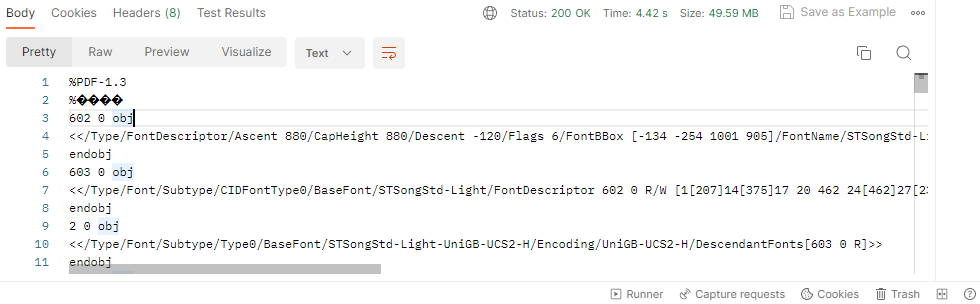






)











)
