?WPF 實現視頻會議與會人員動態布局
控件名:SixGridView
作 ? 者:WPFDevelopersOrg - 驚鏵
原文鏈接[1]:https://github.com/WPFDevelopersOrg/WPFDevelopers
框架使用
.NET40;Visual Studio 2019;接著上一篇是基于
Grid實現的視頻查看感覺有點浪費,所以修改為基于Panel又重新實現了。在
Panel EndInit()后繪制鼠標經過的選中效果。當鼠標移動到候選封面區時,動畫從上一次鼠標的位置到當前鼠標位置做移動動畫。
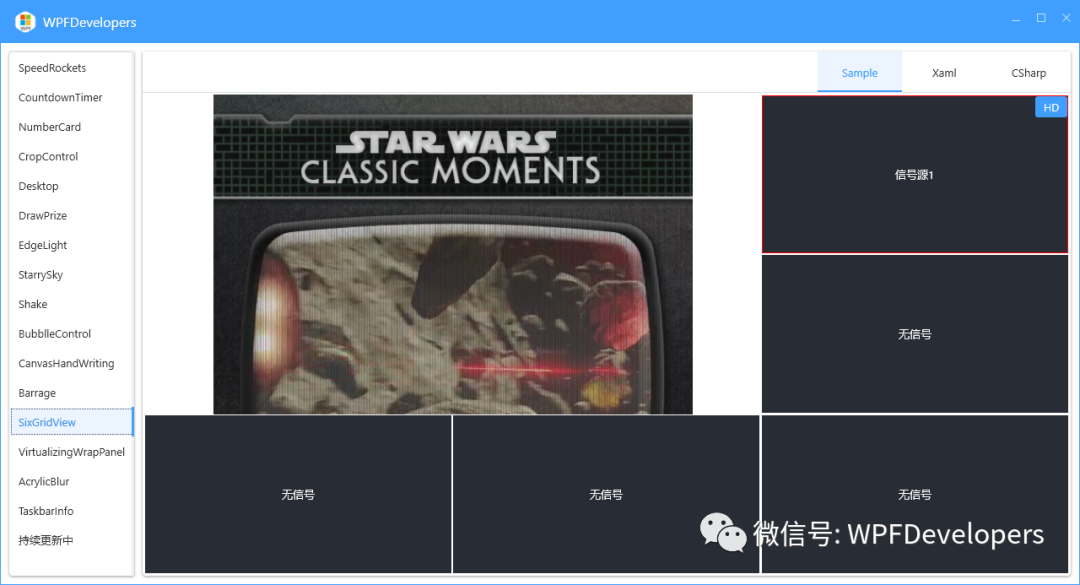
1)新建 SixGirdView.cs 代碼如下:
using?System;
using?System.Collections.Generic;
using?System.Linq;
using?System.Windows;
using?System.Windows.Controls;
using?System.Windows.Input;
using?System.Windows.Media;
using?System.Windows.Media.Animation;namespace?WPFDevelopers.Controls
{public?class?SixGirdView?:?Panel{public?static?readonly?DependencyProperty?SelectBrushProperty?=DependencyProperty.Register("SelectBrush",?typeof(Brush),?typeof(SixGirdView),new?PropertyMetadata(Brushes.Red));public?static?readonly?DependencyProperty?BorderThicknessProperty?=DependencyProperty.Register("BorderThickness",?typeof(Thickness),?typeof(SixGirdView),new?PropertyMetadata(new?Thickness(1)));private?readonly?Dictionary<Rect,?int>?_dicRect?=?new?Dictionary<Rect,?int>();private?readonly?int?_columns?=?3;private?readonly?int?_rows?=?3;private?Border?_border;private?int?_last;private?Rect?_lastRect;private?Storyboard?_storyboard;public?Brush?SelectBrush{get?=>?(Brush)?GetValue(SelectBrushProperty);set?=>?SetValue(SelectBrushProperty,?value);}public?Thickness?BorderThickness{get?=>?(Thickness)?GetValue(BorderThicknessProperty);set?=>?SetValue(BorderThicknessProperty,?value);}public?override?void?EndInit(){base.EndInit();var?children?=?InternalChildren;if?(_border?==?null?&&?children.Count?>=?1){_border?=?new?Border{BorderThickness?=?BorderThickness,BorderBrush?=?SelectBrush};_border.RenderTransform?=?new?TranslateTransform();children.Add(_border);}}protected?override?Size?MeasureOverride(Size?availableSize){var?children?=?InternalChildren;int?numCol?=?0,?numRow?=?0;var?isRow?=?false;Point?point?=?default;Size?size?=?default;_dicRect.Clear();double?_width?=?availableSize.Width?/?_columns,?_height?=?availableSize.Height?/?_rows;for?(int?i?=?0,?count?=?children.Count;?i?<?count;?++i){if?(i?>=?6)?continue;var?uIElement?=?children[i];if?(uIElement?!=?null){uIElement.Measure(availableSize);if?(i?==?0){point?=?new?Point(0,?0);size?=?new?Size(availableSize.Width?/?_columns?*?2,?availableSize.Height?/?_rows?*?2);numRow++;}else{var?num?=?i?-?1;var?x?=?0d;if?(!isRow){x?=?_width?*?2;numCol?=?numRow?+?1;if?(numCol?<?_columns){point?=?new?Point(x,?0);}else{point?=?new?Point(x,?_height);isRow?=?true;numCol?=?0;}numRow++;}else{x?=?_width?*?numCol;numCol++;x?=?x?>=?availableSize.Width???0?:?x;point?=?new?Point(x,?_height?*?2);}size?=?new?Size(_width,?_height);}uIElement.Arrange(new?Rect(point,?size));if?(i?>=?6?||?i?==?0)?continue;var?rect?=?new?Rect(point.X,?point.Y,?size.Width,?size.Height);_dicRect.Add(rect,?i);}}_last?=?_last?==?0???1?:?_last;if?(_border?!=?null){_border.Measure(availableSize);point?=?new?Point(0,?0);size?=?new?Size(availableSize.Width?/?_columns,?availableSize.Height?/?_columns);_border.Arrange(new?Rect(point,?size));var?_translateTransform?=?(TranslateTransform)?_border.RenderTransform;if?(_last?==?1){_translateTransform.X?=?availableSize.Width?/?_columns?*?2;}else{var?uIElement?=?InternalChildren[_last];if?(uIElement?!=?null){var?rect?=?_dicRect.FirstOrDefault(x?=>?x.Value?==?_last).Key;if?(rect?!=?null){point?=?new?Point(rect.X,?rect.Y);CreateStoryboard(point);}}}}return?availableSize;}protected?override?void?OnPreviewMouseMove(MouseEventArgs?e){base.OnPreviewMouseMove(e);var?currentPoint?=?e.GetPosition(this);if?(_lastRect.Contains(currentPoint))return;var?model?=?_dicRect.Keys.FirstOrDefault(x?=>?x.Contains(currentPoint));if?(model?==?default)?return;_dicRect.TryGetValue(model,?out?_last);if?(_border?==?null)?return;CreateStoryboard(new?Point(model.X,?model.Y));_lastRect?=?model;}private?void?CreateStoryboard(Point?point){var?sineEase?=?new?SineEase?{EasingMode?=?EasingMode.EaseOut};if?(_storyboard?==?null){_storyboard?=?new?Storyboard();}else{_storyboard.Stop();_storyboard.Children.Clear();}var?animationX?=?new?DoubleAnimation{Duration?=?TimeSpan.FromMilliseconds(500),To?=?point.X,EasingFunction?=?sineEase};Storyboard.SetTargetProperty(animationX,new?PropertyPath("(Border.RenderTransform).(TranslateTransform.X)"));_storyboard.Children.Add(animationX);var?animationY?=?new?DoubleAnimation{Duration?=?TimeSpan.FromMilliseconds(500),To?=?point.Y,EasingFunction?=?sineEase};Storyboard.SetTargetProperty(animationY,new?PropertyPath("(Border.RenderTransform).(TranslateTransform.Y)"));_storyboard.Children.Add(animationY);_storyboard.Begin(_border);}}
}2)新建 SixGirdViewExample.xaml 代碼如下:
<UserControl?x:Class="WPFDevelopers.Samples.ExampleViews.SixGirdViewExample"xmlns="http://schemas.microsoft.com/winfx/2006/xaml/presentation"xmlns:x="http://schemas.microsoft.com/winfx/2006/xaml"xmlns:mc="http://schemas.openxmlformats.org/markup-compatibility/2006"?xmlns:d="http://schemas.microsoft.com/expression/blend/2008"?xmlns:wpfdev="https://github.com/WPFDevelopersOrg/WPFDevelopers"xmlns:controls="clr-namespace:WPFDevelopers.Samples.Controls"xmlns:local="clr-namespace:WPFDevelopers.Samples.ExampleViews"mc:Ignorable="d"?d:DesignHeight="450"?d:DesignWidth="800"><controls:CodeViewer><wpfdev:SixGirdView?BorderThickness="1"?SelectBrush="Red"><wpfdev:SixGirdView.Resources><Style?TargetType="TextBlock"><Setter?Property="Foreground"?Value="White"/><Setter?Property="VerticalAlignment"?Value="Center"/><Setter?Property="HorizontalAlignment"?Value="Center"/></Style><Style?TargetType="Border"><Setter?Property="Margin"?Value="1"/></Style></wpfdev:SixGirdView.Resources><MediaElement?x:Name="MyMediaElement"?Loaded="MyMediaElement_Loaded"MediaEnded="MyMediaElement_MediaEnded"/><Border?Background="#282C34"><wpfdev:SmallPanel><TextBlock?Text="信號源1"/><Border?Background="{DynamicResource?PrimaryNormalSolidColorBrush}"VerticalAlignment="Top"HorizontalAlignment="Right"Padding="10,4"CornerRadius="3"><TextBlock?Text="HD"/></Border></wpfdev:SmallPanel></Border><Border?Background="#282C34"><TextBlock?Text="無信號"/></Border><Border?Background="#282C34"><TextBlock?Text="無信號"/></Border><Border?Background="#282C34"><TextBlock?Text="無信號"/></Border><Border?Background="#282C34"><TextBlock?Text="無信號"/></Border></wpfdev:SixGirdView><controls:CodeViewer.SourceCodes><controls:SourceCodeModel?CodeSource="/WPFDevelopers.SamplesCode;component/ExampleViews/SixGirdViewExample.xaml"?CodeType="Xaml"/><controls:SourceCodeModel?CodeSource="/WPFDevelopers.SamplesCode;component/ExampleViews/SixGirdViewExample.xaml.cs"?CodeType="CSharp"/></controls:CodeViewer.SourceCodes></controls:CodeViewer>
</UserControl>3)新建 SixGirdViewExample.xaml.cs 代碼如下:
using?System;
using?System.IO;
using?System.Windows;
using?System.Windows.Controls;namespace?WPFDevelopers.Samples.ExampleViews
{///?<summary>///?NineGridViewExample.xaml?的交互邏輯///?</summary>public?partial?class?SixGirdViewExample?:?UserControl{public?SixGirdViewExample(){InitializeComponent();}private?void?MyMediaElement_Loaded(object?sender,?RoutedEventArgs?e){var?path?=?"E:\\DCLI6K5UIAEmH9R.mp4";if?(File.Exists(path))MyMediaElement.Source?=?new?Uri(path);}private?void?MyMediaElement_MediaEnded(object?sender,?RoutedEventArgs?e){MyMediaElement.Position?=?new?TimeSpan(0);}}
}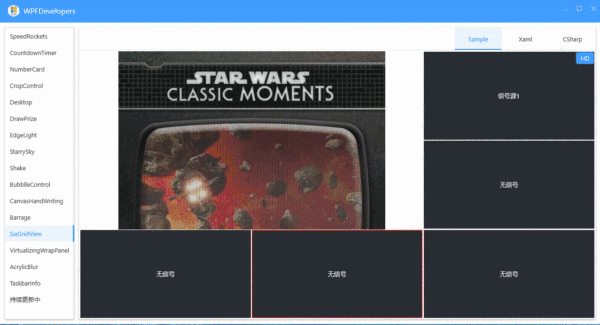
參考資料
[1]
原文鏈接: https://github.com/WPFDevelopersOrg/WPFDevelopers
)


 自定義收集器)












:linux下安裝python+chrome+Xvfb)

)
使用numpy.savez保存字典后讀取的問題)