
One of PowerPoint’s charms is its ability to play music during the presentation. Adding music to your presentation is simple, but using a song from your iTunes library requires a few extra steps. Here’s how to use iTunes music in PowerPoint.
PowerPoint的魅力之一就是在演示過程中可以播放音樂。 將音樂添加到演示文稿很簡單,但是使用iTunes資料庫中的歌曲需要一些額外的步驟。 這是在PowerPoint中使用iTunes音樂的方法。
將iTunes的AAC文件轉換為MP3 (Converting iTunes’ AAC Files to MP3)
When you purchase a song from the iTunes store, it arrives in your library as a 256 kbps AAC file. There’s no argument that this file format isn’t popular. As you may have guessed, PowerPoint doesn’t support this type of file. So how do you use music from your iTunes library in your presentation? You’ll need to convert the files to MP3 format.
從iTunes商店購買歌曲時,歌曲以256 kbps AAC文件的形式到達您的音樂庫。 毫無疑問,這種文件格式并不流行。 您可能已經猜到了,PowerPoint不支持這種類型的文件。 那么,如何在演示文稿中使用iTunes資料庫中的音樂? 您需要將文件轉換為MP3格式。
To do this, open iTunes, select the “Edit” tab, and select “Preferences” from the drop-down menu.
為此,請打開iTunes,選擇“編輯”選項卡,然后從下拉菜單中選擇“首選項”。
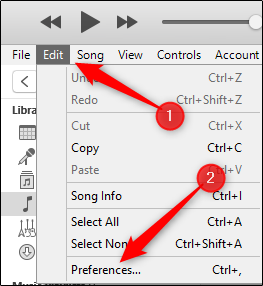
The “General Preferences” window will appear. In the “General” tab, select “Import Settings.”
將出現“常規首選項”窗口。 在“常規”標簽中,選擇“導入設置”。
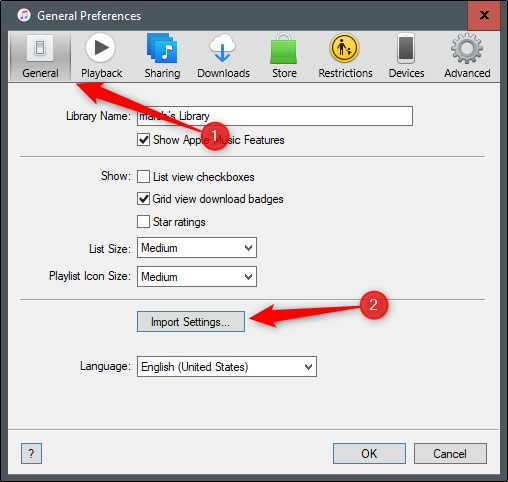
Select the arrow next to the “Import Using” option and choose “MP3 Encoder” from the list. Click “Ok.”
選擇“導入使用”選項旁邊的箭頭,然后從列表中選擇“ MP3編碼器”。 點擊“確定”。
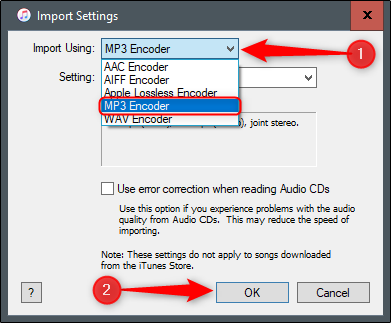
Next, select the song from your library you want to use in your PowerPoint presentation. In this example, we’ll use Kyle Landry’s rendition of Howl’s Moving Castle Theme.
接下來,從庫中選擇要在PowerPoint演示文稿中使用的歌曲。 在此示例中,我們將使用凱爾·蘭德里(Kyle Landry)對《哈爾的移動城堡主題》的演繹。
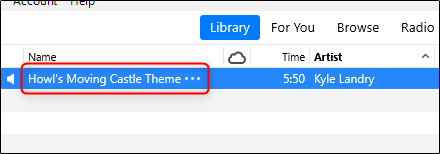
Once selected, head over to the “File” tab and select “Convert” from the drop-down menu.
選擇后,轉到“文件”選項卡,然后從下拉菜單中選擇“轉換”。
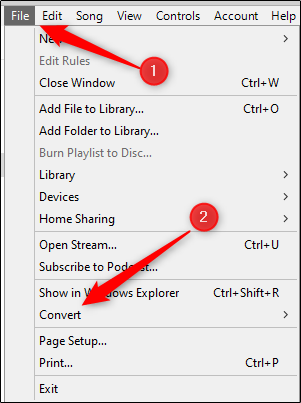
Next, select “Create MP3 Version” from the sub-menu.
接下來,從子菜單中選擇“創建MP3版本”。

You’ll now see a copy of the same song appear in your library.
現在,您會在庫中看到同一首歌曲的副本。

Let’s make sure it’s actually an MP3 file. Right-click it and select “Song Info” from the menu.
讓我們確保它實際上是一個MP3文件。 右鍵單擊它,然后從菜單中選擇“歌曲信息”。
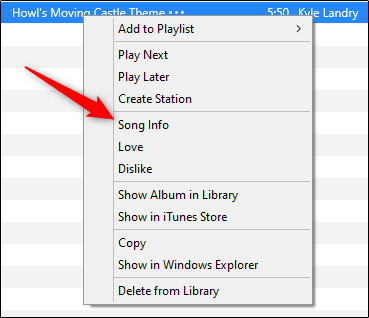
Go to the “File” tab and check the information next to “Format.” If it says “MPEG-1, Layer 3,” you’ve successfully converted the file.
轉到“文件”標簽,然后檢查“格式”旁邊的信息。 如果顯示“ MPEG-1,Layer 3”,則說明您已成功轉換文件。
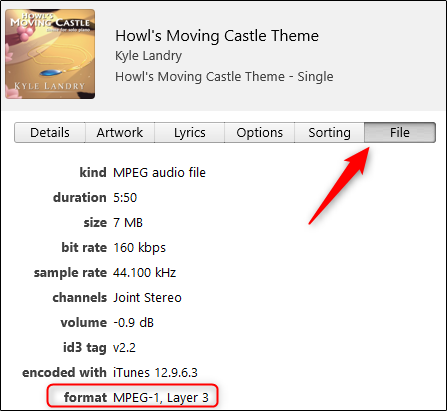
Alternatively, you could check the format of the file by navigating to the location of the file in Windows Explorer. The file path is usually:
或者,您可以通過導航到Windows資源管理器中文件的位置來檢查文件的格式。 文件路徑通常為:
C:\Users\username\Music\iTunes\iTunes Media\Music
C:\Users\username\Music\iTunes\iTunes Media\Music
將音樂添加到PowerPoint (Adding Music to PowerPoint)
Now you can add the MP3 file to your PowerPoint presentation.?To do so, open PowerPoint and navigate to the slide on which you would like to insert the song. Next, go to the “Media” group of the “Insert” tab and select “Audio.” From the drop-down menu that appears, select “Audio on My PC.”
現在,您可以將MP3文件添加到PowerPoint演示文稿中。 為此,請打開PowerPoint并導航到要在其中插入歌曲的幻燈片。 接下來,轉到“插入”標簽的“媒體”組,然后選擇“音頻”。 從出現的下拉菜單中,選擇“我的電腦上的音頻”。
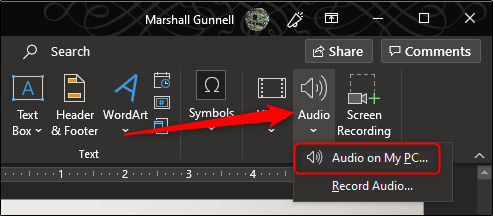
Navigate to the aforementioned file path to locate the recently converted MP3 file. Select the file, and then select “Insert.”
導航到上述文件路徑以找到最近轉換的MP3文件。 選擇文件,然后選擇“插入”。
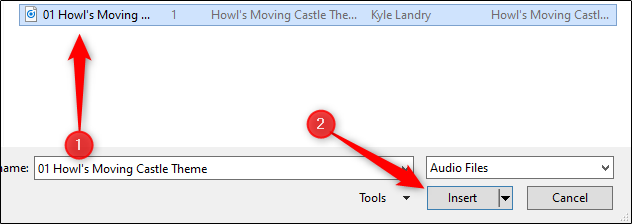
There are also several ways to customize the audio inserted in your slideshow. Use these tips to create the perfect presentation.
還有幾種方法可以自定義幻燈片中插入的音頻。 使用這些技巧來創建完美的演示文稿。
翻譯自: https://www.howtogeek.com/436270/how-to-use-itunes-music-in-powerpoint-presentations/















)



