配置重啟還原OS
首先:sudo apt install overlayroot 安裝一下軟件
然后編輯配置文件:/etc/overlayroot.conf
* overlayroot=tmpfs or overlayroot=tmpfs:PARAMETERS
write all changes to a temporary (ram only) backing device
A tmpfs mount will be created, and usable filesystem can
grow to 1/2 available memory.
available parameters:
* see COMMON PARAMETERS
examples:
overlayroot=tmpfs
將最后的:overlayroot=“” 改成 overlayroot=“tmpfs:dirs=/home”
臨時關閉
到如下界面時,按鍵盤上的字母‘’

在開機到 grub2 的時候,編輯引導參數加上 overlayroot=disable 即可進入正常模式
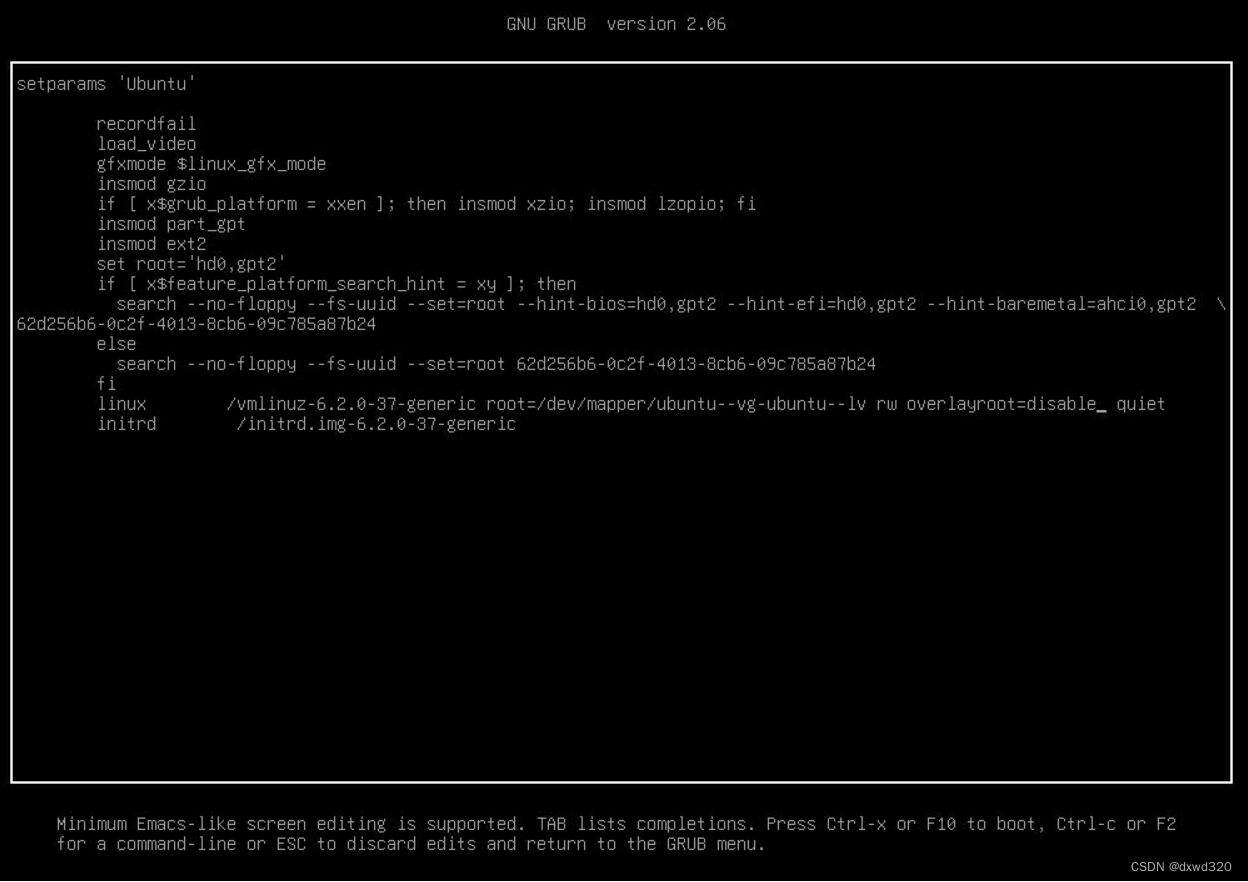
參考
https://blog.dustinkirkland.com/2012/08/introducing-overlayroot-overlayfs.html
https://forum.ubuntu.org.cn/viewtopic.php?t=486416
https://bbs.deepin.org/zh/post/261919
)


















