1_數據庫操作
(1)注釋:
-- 單行注釋
/**/ 多行注釋(2)創建數據庫:create database 數據庫名
-- create database 數據庫名
create database db_first;(3)查詢數據庫:
if exsists(select * from sysdatabases where name='StudentManageDB')(4)刪除數據庫:drop database 數據庫名
-- drop database 數據庫名
drop database db_first;(5)創建變量,可以聲明的時候賦值,也可以先聲明再賦值
declare @currentPage int;
declare @pageSize int;
set @currentPage=1;
set @pageSize=10;2_數據表操作
(1)創建表:creat table 表明(列名,數據類型)
not null:設定該列非空,
primary key,設定該列為主鍵,
identity(1,1) 設定該列自增,從1開始自增,增幅為1
create table Teachers(Id int not null primary key identity(1,1),TeacherName varchar(30) ?not null,Age int ? not null default(20),Sex int )(2)查詢表
if exists (select * from sysobjects where name='StudentClass')(3)刪除表
drop table StudentClass3_插入數據
(1)表的插入 :insert into 表名(列名) values (值),
插入的時候 表名后面填寫列名,values 后面填寫值 值和列名要--對應
當主鍵設置了標識規范的時候,不讓插入,只有吧IDENTITY_INSERT設置為ON才能插入
數據庫對大小寫不敏感,IDENTITY_INSERT與identity_insert一樣
GETDATE() 是SQL_server 中得函數 用來獲取當前日期
--插入
insert into Teachers (TeacherName,Age) values ('孫老師',30)
insert into Teachers (TeacherName,Age,Sex) values ('孫老師',20,0)
SET IDENTITY_INSERT Teachers ON;
insert into Teachers (Id,TeacherName,Age,Sex) values (6,'王老師',20,0)
SET IDENTITY_INSERT Teachers OFF;
insert into Students(StuName,StuAge,Birthday) values ('張三',20,'2025-02-01 14:13:45');
insert into Students(StuName,StuAge,Birthday) values ('韓李四',20,GETDATE());
--插入多條數據
insert into Teachers(TeacherName,Age)
--自定義結果集 開發者用多條數據合并而來
select '王老師1',30
union all
select '王老師2',30
union all
select '王老師3',304_修改數據
(1)修改數據:update 表名 set 修改的列名='值' where 條件
or 或者,滿足一項就可以,相當于C#中的||
and 并且 滿足所有的條件 相當于&&
不加修改條件的時候會修改所有的數據,切記加條件
update Students set StuName='張三' where Id=7;
update Students set StuName='王大陸3',StuAge=10 where Id=6 or Id=5; -- or ===> ||
update Students
set StuName='4563'
where Id=6 and StuAge=100; ---> and ===> && 5_刪除數據:
delete from 表名:刪除數據 ,標識符不重置,可以使用where添加刪除條件
truncate table 表名:刪除清空數據 保留表結構 標識規范重置,不能添加where 謹慎使用
delete from Teachers;
delete from Teachers where Id=2;
delete from Teachers where TeacherName ='孫老師';
truncate table Teachers ;6_查詢數據
6.1_基本查詢
(1)查詢語句 會查到一個結果集 把結果集返回出來
select * from 表明: * all 全部列
-- * all 全部列
select * from Students;(2)查詢部分行,使用 'as' 或使用 '=' 重新命名字段
--查詢部分列
select StuName,StuAge from Students;
-- 查詢替換列名
select TeacherName as 老師姓名,Age as 年齡 from Teachers
--使用等號重命名字段
select 出生年月=Birthday from Students where Gender='男'(3)條件查詢,多個并列條件使用 and 連接,多個或條件使用 or 連接
--加 where 篩選
select * from Students where Id =1;--查詢id等于1的全部數據
select StuName from Students where Id =4; --查詢id等于4的學生姓名
select StuName from Students where Id =4 and StuAge=10;
select StuName from Students where Id =4 or StuAge=10;(4)使用加號可以將多列數據顯示到同一列中
+ 連接的數據類型必須兼容
如果使用 + 連接字符型數據,結果為字符串數據的連接
如果使用 + 連接數值型數據,結果為數值的和
select 學號=StudentId,總成績=CSharp + SQLServer from ScoreList(5)查詢空列
select * from ScoreList where SQLServer is null(6)使用常量列:增加新的一列
select StudentName, Gender, Birthday, Age, StudentIdNo,學校='111' from Students where Gender='男' and Age > 24(7)限制固定行數 top 頂端的,
top n 最上邊的n行數據
top 40 percent 返回百分之多少行
select top 4 StudentName, Gender, Birthday from Students
select top 40 percent StudentName, Gender, Birthday from Students(8)排序
升序:asc 默認為升序排列,可省略
降序:desc
select StudentId, (CSharp + 5) as C#, DB=SQLServer
from ScoreList
where (CSharp + 5) > 80
order by CSharp ASCselect StudentId, (CSharp + 5) as C#, DB=SQLServer
from ScoreList
where (CSharp + 5) > 80
order by CSharp DESC(9)多列排序,前一個條件相等時,自動按照下一個條件排序。
select StudentId, (CSharp + 5) as C#, DB=SQLServer from ScoreList where (CSharp + 5) > 80 order by CSharp DESC, SQLServer DESC6.2_模糊查詢
(1)like:使用 like 查詢時,字段中的內容并不一定與查詢內容完全匹配,只要字段中含有這些內容即可。
select * from Students where StuName like '王%';-- 以 '王' 開頭
select * from Students where StuName like '%2';-- 以 '2' 結尾
select * from Students where StuName like '%2%';-- 包含 '2' 2 在結尾 中間 開頭 都可以匹配(2)between:把某一字段中的值在特定范圍內的記錄查詢出來,使用 between包含斷點值(閉合區間)。
-- between 之間
select StuName from Students where Id between 5 and 8;select StudentName, Birthday from Students where Birthday between '1999-01-01' and '2001-05-05'
--建議不要比較字符串
-- select * from Students where StuName >= '吳亦凡' and StuName<='王大陸'(3)IN:即把某一字段中內容與所列出的查詢內容列表匹配的記錄查詢出來(相當于把要查詢的內容通過枚舉的方式一一列出來),更精確一些。
IN: 指定某列的值必須在指定的列表中,
NOT IN :操作符用于指定某列的值不能在指定的列表中。
--IN操作符用于指定某列的值必須在指定的列表中。
select * from Students where StuName in ('張三','李四');
-- NOT IN操作符用于指定某列的值不能在指定的列表中。
select * from Students where StuName not in ('張三','李四');6.2_多表聯查
(1)連接分類
外連接(outer)
左連接:Left,左表為主,返回左表中的所有行,如果左表中行在右表中沒有匹配行,則結果中右表中的列返回空值。
右連接,right,右表為主,返回右表中的所有行,如果右表中行在左表中沒有匹配行,則結果中左表中的列返回空值。
全連接:返回左表和右表中的所有行。當某行在另一表中沒有匹配行,則另一表中的列返回空值
內連接(inner)
等值連接:在連接條件中使用等于號(=)運算符,其查詢結果中列出被連接表中的所有列,包括其中的重復列。
不等鏈接:在連接條件中使用除等于號之外運算符(>、<、<>、>=、<=、!>和!<)
交叉連接
不帶where條件子句:它將會返回被連接的兩個表的笛卡爾積,返回結果的行數等于兩個表行數的乘積(例如:T_student和T_class,返回4*4=16條記錄),如果帶where,返回或顯示的是匹配的行數
有where子句:往往會先生成兩個表行數乘積的數據表,然后才根據where條件從中選擇。cross join后加條件只能用where,不能用on
--多表查詢
--外連接
--左連
select * from CustomerInfo as C
left outer join AddressInfo as A on C.AddressId=A.AddressId;
--左連
--as 可以省略,outer也可以省略,默認為outer
select * from CustomerInfo as C
left join UserInfo U on C.CreateUaerId=U.UserId;
--右連接
select * from CustomerInfo as C
right join UserInfo U on C.CreateUserId=U.UserId;
--全連接
select * from CustomerInfo as C
full join UserInfo U on C.CreateUserId=U.UserId;
--設置顯示的列
select C.CustomerId,C.CustomerName,C.Sex,C.Age,C.Phone,A.ProvinceName,A.City,A.Area from CustomerInfo as C
left outer join AddressInfo as A on C.AddressId=A.AddressId;
--列可使用+顯示在一列
select C.CustomerId,C.CustomerName,C.Sex,C.Age,C.Phone,A.ProvinceName+A.City+A.Area DataiAddress from CustomerInfo as C
left outer join AddressInfo as A on C.AddressId=A.AddressId;--內連接
--等值連接
select * from CustomerInfo as C
inner join UserInfo U on C.CreateUserId=U.UserId;
--不等連接
select * from CustomerInfo as C
inner join UserInfo U on CreateUserId<>U.UserId;
--不等連接
select C.CustomerId,C.CustomerName,C.AddressId,A.AddressId, A.ProvinceName+A.City+A.Area as DataiAddress from CustomerInfo as C
inner join AddressInfo as A on C.AddressId<>A.AddressId;--交叉連接
--不帶where
select C.CustomerId,C.CustomerName,C.Age,A.AddressId, A.ProvinceName+A.City+A.Area as DataiAddress from CustomerInfo as C
cross join AddressInfo as A
--帶where
select C.CustomerId,C.CustomerName,C.Age,A.AddressId, A.ProvinceName+A.City+A.Area as DataiAddress from CustomerInfo as C
cross join AddressInfo as A where C.AddressId=A.AddressId;6.3_分組查詢與統計
(1)使用Group by分組
分組 Group By 的標準,一般要出現在展示項中,一般形如:select 聚合函數, xx, [不要出現非聚合項] from table_name group by xx
select COUNT(*) as 總人數, ClassName from Students
inner join StudentClass on StudentClass.ClassId = Students.ClassId
group by ClassNameselect Score ,Count(Score) as ScoreCount from StudentInfo--查詢
where Score>=90 and Score<=100 --篩選
group by Score --分組
order by ScoreCount desc,Score asc; --排序(2)分組統計篩選 having:
分組后篩選:借助having子句,having子句,只能配合group by使用
having count(Score)>=4專門對分組后的結果進行二次篩選,列的別名不能當作having條件
select Score ,Count(Score) as ScoreCount from StudentInfo
where Score>=90 and Score<=100
group by Score having count(Score)>=4
order by ScoreCount desc,Score asc;
--having的其他作用
-- 查詢重復的字段
select StudentId from ScoreList group by StudentId having COUNT(*) > 1
select * from ScoreList
where StudentId in (select StudentId from ScoreList group by StudentId having COUNT(*) > 1)
order by StudentId(3)嵌套查詢,
select * from
(
select Score ,Count(Score) as ScoresCount from StudentInfo
where Score>=90 and Score<=100
group by Score
)
as MyTable where ScoresCount>=4(4)分組查詢對比
where子句:
從數據源中去掉不符合其搜索條件的數據
group by 子句:
搜集數據行到各個組中,統計函數為各個組計算統計值
having 子句:
在分組結果中,去掉不符合其組搜索條件的各組數據行
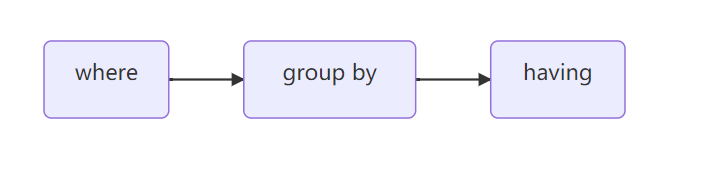

模型詳解)


![[react] class Component and function Component](http://pic.xiahunao.cn/[react] class Component and function Component)



的常用方法)


技術解析與實踐)







