前言
是看了這個大佬的視頻后想進行一下自己的整理(流程只到了扁平化),如果有問題希望各位大佬能夠給予指正。卷積神經網絡(CNN)到底卷了啥?8分鐘帶你快速了解!_嗶哩嗶哩_bilibili![]() https://www.bilibili.com/video/BV1MsrmY4Edi/?spm_id_from=333.1007.top_right_bar_window_history.content.click&vd_source=7c3bfbf39d037fe80c97234396acc524
https://www.bilibili.com/video/BV1MsrmY4Edi/?spm_id_from=333.1007.top_right_bar_window_history.content.click&vd_source=7c3bfbf39d037fe80c97234396acc524
輸入層
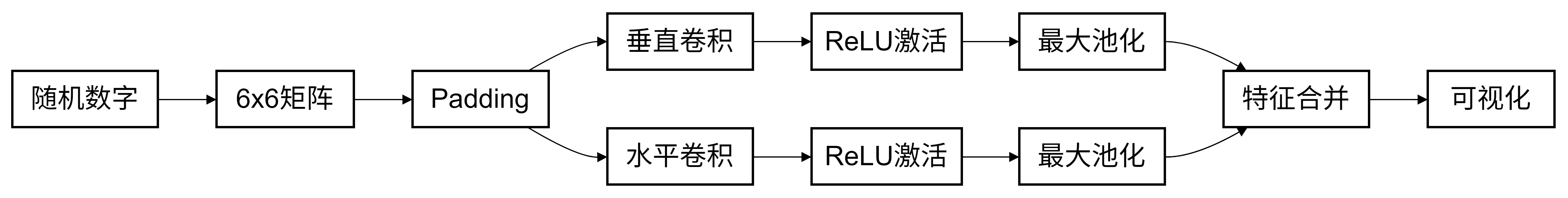
由于自己也不知道設置什么矩陣,就干脆讓deepseek生成0~9的矩陣,每次隨機使用一個數字來進行測試。
-
從預定義的
digit_templates中隨機選擇一個數字(0-9) -
將數字的6x6二進制矩陣轉換為NumPy數組
關鍵變量: -
digit: 原始數字矩陣(6x6),值為0(黑)或1(白)
# 數字模板(6x6矩陣)
digit_templates = {0: [[0, 1, 1, 1, 1, 0],[1, 0, 0, 0, 0, 1],[1, 0, 0, 0, 0, 1],[1, 0, 0, 0, 0, 1],[1, 0, 0, 0, 0, 1],[0, 1, 1, 1, 1, 0]],1: [[0, 0, 1, 1, 0, 0],[0, 1, 1, 1, 0, 0],[0, 0, 1, 1, 0, 0],[0, 0, 1, 1, 0, 0],[0, 0, 1, 1, 0, 0],[0, 1, 1, 1, 1, 0]],2: [[0, 1, 1, 1, 1, 0],[1, 0, 0, 0, 0, 1],[0, 0, 0, 1, 1, 0],[0, 1, 1, 0, 0, 0],[1, 0, 0, 0, 0, 0],[1, 1, 1, 1, 1, 1]],3: [[1, 1, 1, 1, 1, 0],[0, 0, 0, 0, 0, 1],[0, 1, 1, 1, 1, 0],[0, 0, 0, 0, 0, 1],[0, 0, 0, 0, 0, 1],[1, 1, 1, 1, 1, 0]],4: [[1, 0, 0, 0, 1, 0],[1, 0, 0, 0, 1, 0],[1, 0, 0, 0, 1, 0],[1, 1, 1, 1, 1, 1],[0, 0, 0, 0, 1, 0],[0, 0, 0, 0, 1, 0]],5: [[1, 1, 1, 1, 1, 1],[1, 0, 0, 0, 0, 0],[1, 1, 1, 1, 1, 0],[0, 0, 0, 0, 0, 1],[0, 0, 0, 0, 0, 1],[1, 1, 1, 1, 1, 0]],6: [[0, 1, 1, 1, 1, 0],[1, 0, 0, 0, 0, 0],[1, 1, 1, 1, 1, 0],[1, 0, 0, 0, 0, 1],[1, 0, 0, 0, 0, 1],[0, 1, 1, 1, 1, 0]],7: [[1, 1, 1, 1, 1, 1],[0, 0, 0, 0, 1, 0],[0, 0, 0, 1, 0, 0],[0, 0, 1, 0, 0, 0],[0, 1, 0, 0, 0, 0],[1, 0, 0, 0, 0, 0]],8: [[0, 1, 1, 1, 1, 0],[1, 0, 0, 0, 0, 1],[0, 1, 1, 1, 1, 0],[1, 0, 0, 0, 0, 1],[1, 0, 0, 0, 0, 1],[0, 1, 1, 1, 1, 0]],9: [[0, 1, 1, 1, 1, 0],[1, 0, 0, 0, 0, 1],[1, 0, 0, 0, 0, 1],[0, 1, 1, 1, 1, 1],[0, 0, 0, 0, 0, 1],[0, 1, 1, 1, 1, 0]]
}# 隨機選擇數字
random_digit = randint(0, 9)
digit = np.array(digit_templates[random_digit])Padding
將6*6的矩陣邊界填充0擴展為8x8矩陣,防止丟失邊緣信息。
numpy.pad()函數詳解_numpy pad-CSDN博客![]() https://blog.csdn.net/weixin_41862755/article/details/128336141
https://blog.csdn.net/weixin_41862755/article/details/128336141
- 在原始矩陣周圍添加一圈0(
pad_width=1) -
將6x6矩陣擴展為8x8,防止卷積時邊緣信息丟失
輸出: -
padded: 填充后的矩陣(8x8)
padded = np.pad(digit, pad_width=1, mode='constant') # 邊界填充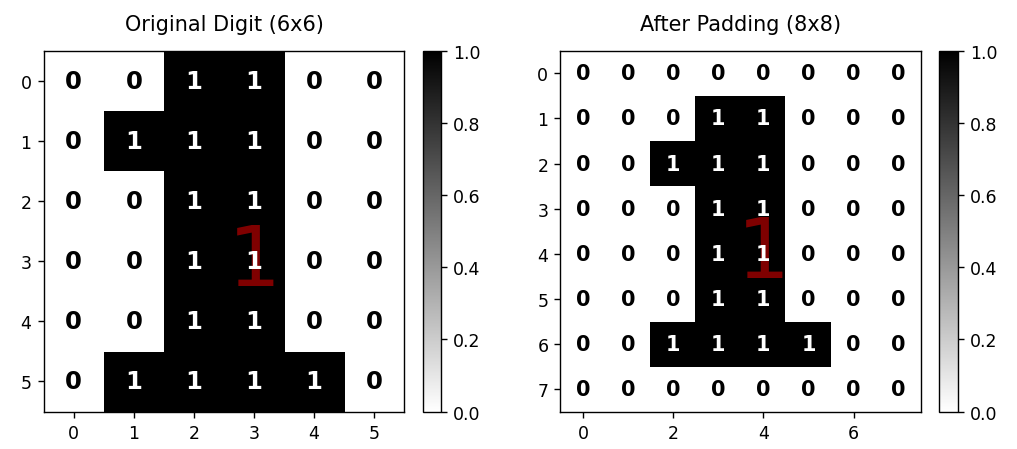
卷積
局部加權求和(對應相乘再相加),提取輸入數據的局部特征,形成特征映射。
-
conv2d函數實現滑動窗口卷積運算 -
使用垂直核(
kernel_v)檢測垂直邊緣特征 -
使用水平核(
kernel_h)檢測水平邊緣特征
關鍵參數: -
kernel_v:?[[0,1,0], [0,1,0], [0,1,0]](強化垂直線條) -
kernel_h:?[[0,0,0], [1,1,1], [0,0,0]](強化水平線條)
輸出: -
conv_v: 垂直卷積結果(6x6矩陣) -
conv_h: 水平卷積結果(6x6矩陣)
# 定義卷積核
kernel_v = np.array([[0, 1, 0], [0, 1, 0], [0, 1, 0]]) # 垂直特征
kernel_h = np.array([[0, 0, 0], [1, 1, 1], [0, 0, 0]]) # 水平特征def conv2d(image, kernel):# 手動實現卷積運算h, w = image.shapek_h, k_w = kernel.shapeoutput = np.zeros((h - k_h + 1, w - k_w + 1))for y in range(h - k_h + 1):for x in range(w - k_w + 1):output[y, x] = np.sum(image[y:y + k_h, x:x + k_w] * kernel)return output.astype(int)conv_v = conv2d(padded, kernel_v) # 垂直卷積
conv_h = conv2d(padded, kernel_h) # 水平卷積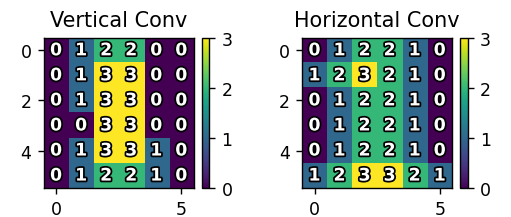
激活
這個視頻中沒有,然后代碼中也沒起作用,因為沒有出現值為負數出現。激活函數可以進行非線性變換,使網絡能夠學習復雜模式,可以進行特征過濾,保留有用特征,抑制噪聲,可以優化訓練,控制梯度流動,提高模型收斂速度。
-
對卷積結果應用ReLU(Rectified Linear Unit)激活函數
-
保留正值,負值置為0(非線性變換)
輸出: -
relu_v: 垂直特征激活結果(6x6) -
relu_h: 水平特征激活結果(6x6)
relu_v = np.maximum(0, conv_v) # ReLU激活
relu_h = np.maximum(0, conv_h)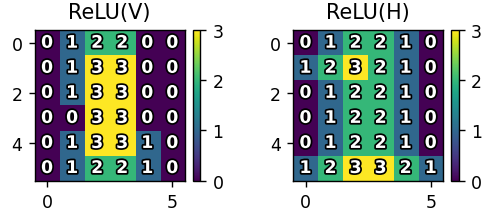
池化
池化能夠進行信息壓縮,用更少的參數表達關鍵特征,可以不變性增強,使模型對輸入的小變化更魯棒,可以計算效率,加速訓練和推理過程。
-
maxpool2d函數實現2x2最大池化(步長=2) -
降低特征圖維度,保留顯著特征(保留2*2中的最大值)
輸出: -
pool_v: 垂直特征池化結果(3x3) -
pool_h: 水平特征池化結果(3x3)
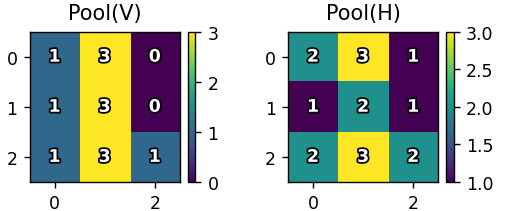
扁平化
扁平化可以結構轉換,讓多維特征轉換成一維向量,可以信息整合,合并不同特征提取路徑的結果,起到橋梁作用,連接特征提取層與分類決策層。
-
將池化后的3x3矩陣展平為一維向量(
flatten()) -
合并垂直和水平特征向量(最終18維向量)
輸出: -
flattened: 合并后的特征向量(形狀:(18,))
flattened = np.concatenate([pool_v.flatten(), pool_h.flatten()])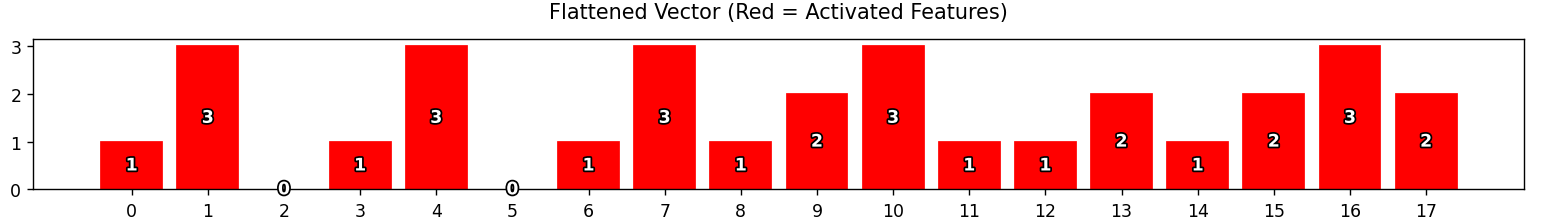
可視化
-
使用Matplotlib繪制處理流程各階段的結果
-
關鍵可視化內容:
-
原始數字矩陣(標注0/1值)
-
卷積/激活/池化結果(熱力圖+數值標注)
-
扁平化向量(條形圖,紅色標記激活特征)
-
完整代碼
import numpy as np
import matplotlib.pyplot as plt
import matplotlib.patheffects as path_effects
from random import randint# 數字模板(6x6矩陣)
digit_templates = {0: [[0, 1, 1, 1, 1, 0],[1, 0, 0, 0, 0, 1],[1, 0, 0, 0, 0, 1],[1, 0, 0, 0, 0, 1],[1, 0, 0, 0, 0, 1],[0, 1, 1, 1, 1, 0]],1: [[0, 0, 1, 1, 0, 0],[0, 1, 1, 1, 0, 0],[0, 0, 1, 1, 0, 0],[0, 0, 1, 1, 0, 0],[0, 0, 1, 1, 0, 0],[0, 1, 1, 1, 1, 0]],2: [[0, 1, 1, 1, 1, 0],[1, 0, 0, 0, 0, 1],[0, 0, 0, 1, 1, 0],[0, 1, 1, 0, 0, 0],[1, 0, 0, 0, 0, 0],[1, 1, 1, 1, 1, 1]],3: [[1, 1, 1, 1, 1, 0],[0, 0, 0, 0, 0, 1],[0, 1, 1, 1, 1, 0],[0, 0, 0, 0, 0, 1],[0, 0, 0, 0, 0, 1],[1, 1, 1, 1, 1, 0]],4: [[1, 0, 0, 0, 1, 0],[1, 0, 0, 0, 1, 0],[1, 0, 0, 0, 1, 0],[1, 1, 1, 1, 1, 1],[0, 0, 0, 0, 1, 0],[0, 0, 0, 0, 1, 0]],5: [[1, 1, 1, 1, 1, 1],[1, 0, 0, 0, 0, 0],[1, 1, 1, 1, 1, 0],[0, 0, 0, 0, 0, 1],[0, 0, 0, 0, 0, 1],[1, 1, 1, 1, 1, 0]],6: [[0, 1, 1, 1, 1, 0],[1, 0, 0, 0, 0, 0],[1, 1, 1, 1, 1, 0],[1, 0, 0, 0, 0, 1],[1, 0, 0, 0, 0, 1],[0, 1, 1, 1, 1, 0]],7: [[1, 1, 1, 1, 1, 1],[0, 0, 0, 0, 1, 0],[0, 0, 0, 1, 0, 0],[0, 0, 1, 0, 0, 0],[0, 1, 0, 0, 0, 0],[1, 0, 0, 0, 0, 0]],8: [[0, 1, 1, 1, 1, 0],[1, 0, 0, 0, 0, 1],[0, 1, 1, 1, 1, 0],[1, 0, 0, 0, 0, 1],[1, 0, 0, 0, 0, 1],[0, 1, 1, 1, 1, 0]],9: [[0, 1, 1, 1, 1, 0],[1, 0, 0, 0, 0, 1],[1, 0, 0, 0, 0, 1],[0, 1, 1, 1, 1, 1],[0, 0, 0, 0, 0, 1],[0, 1, 1, 1, 1, 0]]
}# 隨機選擇數字
random_digit = randint(0, 9)
digit = np.array(digit_templates[random_digit])# 定義卷積核
kernel_v = np.array([[0, 1, 0], [0, 1, 0], [0, 1, 0]]) # 垂直特征
kernel_h = np.array([[0, 0, 0], [1, 1, 1], [0, 0, 0]]) # 水平特征def process_digit(digit):# Paddingpadded = np.pad(digit, pad_width=1, mode='constant')# 卷積計算def conv2d(image, kernel):h, w = image.shapek_h, k_w = kernel.shapeoutput = np.zeros((h - k_h + 1, w - k_w + 1))for y in range(h - k_h + 1):for x in range(w - k_w + 1):output[y, x] = np.sum(image[y:y + k_h, x:x + k_w] * kernel)return output.astype(int) # 轉換為整型conv_v = conv2d(padded, kernel_v)conv_h = conv2d(padded, kernel_h)# ReLU激活relu_v = np.maximum(0, conv_v).astype(int) # 轉換為整型relu_h = np.maximum(0, conv_h).astype(int) # 轉換為整型# 最大池化def maxpool2d(image, size=2):h, w = image.shapereturn np.array([[np.max(image[i:i + size, j:j + size])for j in range(0, w, size)]for i in range(0, h, size)]).astype(int) # 轉換為整型pool_v = maxpool2d(relu_v)pool_h = maxpool2d(relu_h)# 扁平化flattened = np.concatenate([pool_v.flatten(), pool_h.flatten()]).astype(int) # 轉換為整型return {'original': digit,'padded': padded,'conv_v': conv_v,'conv_h': conv_h,'relu_v': relu_v,'relu_h': relu_h,'pool_v': pool_v,'pool_h': pool_h,'flattened': flattened}def visualize_flow(results):fig = plt.figure(figsize=(20, 12))plt.suptitle(f'CNN Processing Flow for Digit {random_digit}', fontsize=18, y=0.97)grid = plt.GridSpec(4, 6, hspace=0.4, wspace=0.3)# 創建文本描邊效果text_effect = [path_effects.withStroke(linewidth=2, foreground='black')]# 原始圖像 - 顯示阿拉伯數字ax1 = fig.add_subplot(grid[0:2, 0:2])img1 = ax1.imshow(results['original'], cmap='binary')plt.colorbar(img1, ax=ax1, fraction=0.046, pad=0.04)ax1.set_title("Original Digit (6x6)", pad=12)ax1.text(3, 3, str(random_digit),ha='center', va='center',color='red', fontsize=48, alpha=0.5)for y in range(results['original'].shape[0]):for x in range(results['original'].shape[1]):display_val = '1' if results['original'][y, x] > 0.5 else '0'ax1.text(x, y, display_val,ha='center', va='center',color='white' if results['original'][y, x] > 0.5 else 'black',fontsize=14, weight='bold')# Padding后的圖像 - 顯示阿拉伯數字ax2 = fig.add_subplot(grid[0:2, 2:4])img2 = ax2.imshow(results['padded'], cmap='binary')plt.colorbar(img2, ax=ax2, fraction=0.046, pad=0.04)ax2.set_title("After Padding (8x8)", pad=12)ax2.text(4, 4, str(random_digit),ha='center', va='center',color='red', fontsize=48, alpha=0.5)for y in range(results['padded'].shape[0]):for x in range(results['padded'].shape[1]):display_val = '1' if results['padded'][y, x] > 0.5 else '0'ax2.text(x, y, display_val,ha='center', va='center',color='white' if results['padded'][y, x] > 0.5 else 'black',fontsize=12, weight='bold')# 右側圖像的統一設置right_plots = {'conv_v': ('Vertical Conv', grid[0, 4]),'conv_h': ('Horizontal Conv', grid[0, 5]),'relu_v': ('ReLU(V)', grid[1, 4]),'relu_h': ('ReLU(H)', grid[1, 5]),'pool_v': ('Pool(V)', grid[2, 4]),'pool_h': ('Pool(H)', grid[2, 5])}for key, (title, pos) in right_plots.items():ax = fig.add_subplot(pos)img = ax.imshow(results[key], cmap='viridis')plt.colorbar(img, ax=ax, fraction=0.046, pad=0.04)ax.set_title(title, pad=7)for y in range(results[key].shape[0]):for x in range(results[key].shape[1]):ax.text(x, y, f"{results[key][y, x]:d}", # 使用整型格式ha='center', va='center',color='white',fontsize=10, weight='bold',path_effects=text_effect)# 扁平化ax9 = fig.add_subplot(grid[3, :])bars = ax9.bar(range(len(results['flattened'])), results['flattened'])for j, val in enumerate(results['flattened']):if val > 0:bars[j].set_color('red')ax9.text(j, val / 2, f"{val:d}", # 使用整型格式ha='center', va='center',color='white',weight='bold',path_effects=text_effect)ax9.set_xticks(range(len(results['flattened'])))ax9.set_title("Flattened Vector (Red = Activated Features)", pad=12)plt.tight_layout()plt.show()# 執行流程
results = process_digit(digit)
print(f"Processing digit: {random_digit}")
print("Flattened vector:", results['flattened'])
visualize_flow(results)Processing digit: 1
Flattened vector: [1 3 0 1 3 0 1 3 1 2 3 1 1 2 1 2 3 2]?
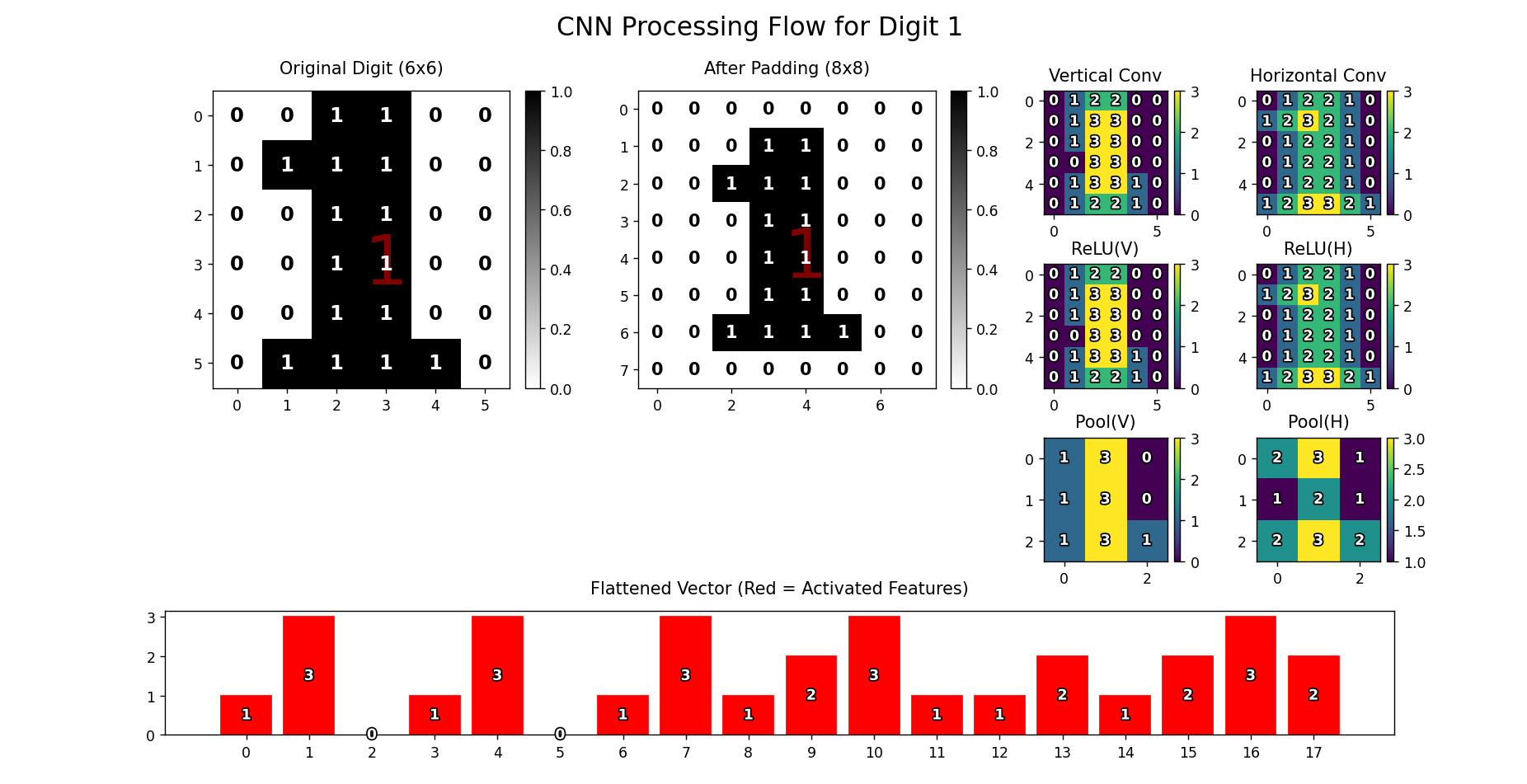
?


技能系統 投劍技能(中)技能變種實現)












)

)

)