用戶需求,雙擊編輯器中的圖片的時候,出現彈框,用戶可以選擇水印縮放倍數、距離以及水印所放置的方位(當然有很多水印插件,位置大小透明度用戶都能夠自定義,但是用戶需求如此,就自己寫了)
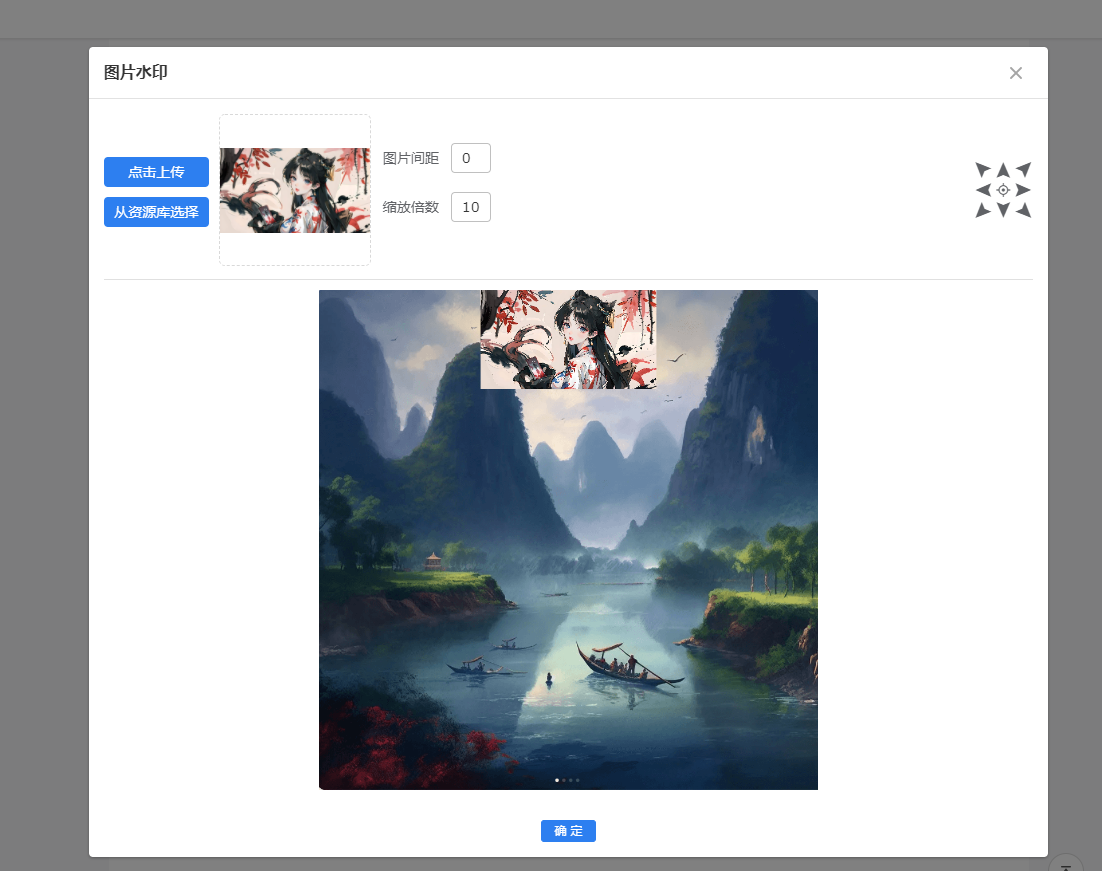
編輯器內部已經實現了一個方法,點擊圖片的時候,圖片四周會出現8個點點,用于拖動圖片大小,找到百度編輯器注冊的事件,這個事件構建了圖片點擊時候,8個點的html結構以及給點位注冊了各種事件,點擊圖片之后頁面會出現他們構建的dom結構,我們在此基礎上去修改源碼
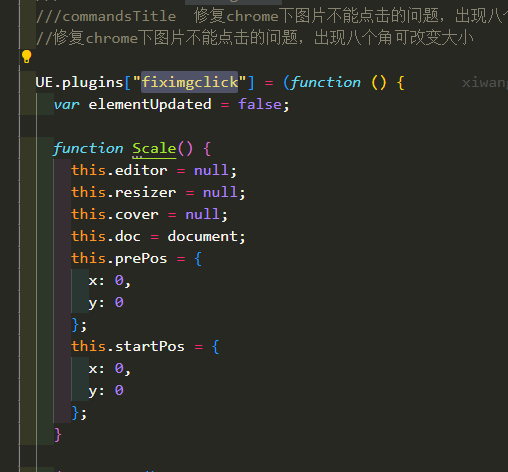 ?
?
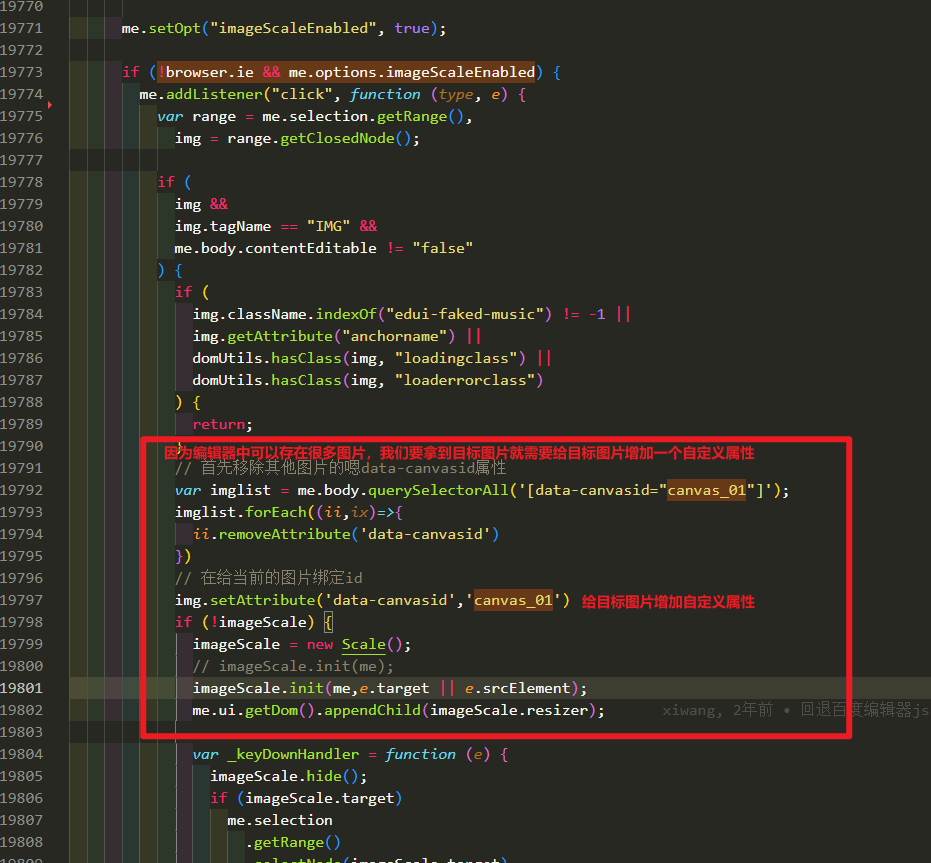 ?
?
然后再init方法中,對圖片蒙版點擊雙擊事件,打開vue的圖片編輯彈框,代碼如下
?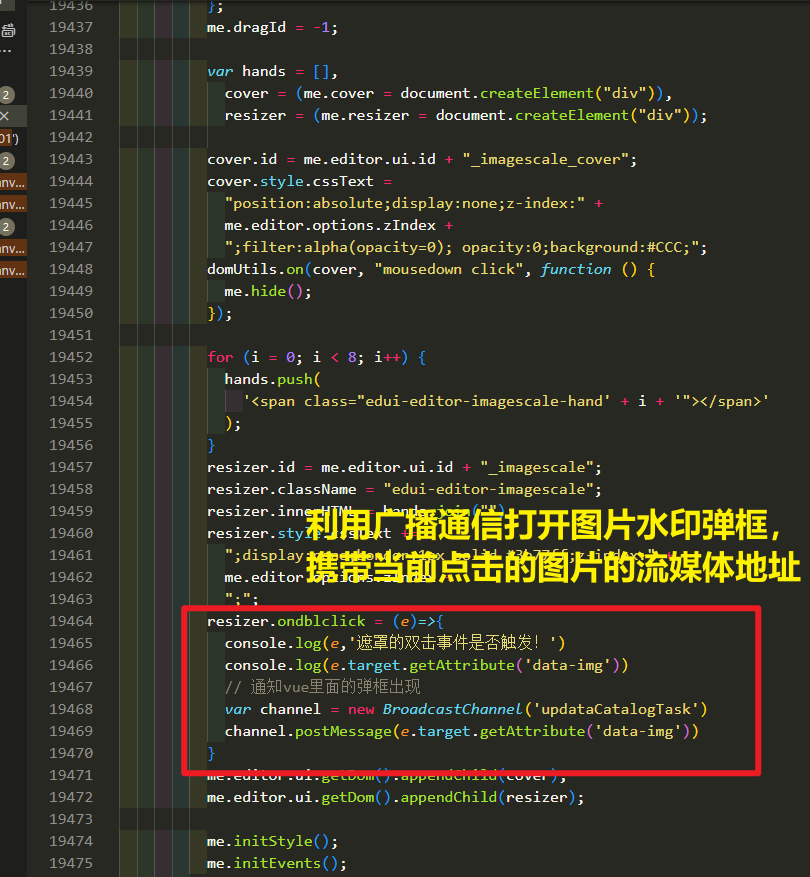
彈框打開,我們利用canvas繪制圖片和圖片水印功能,廣播通信中已經將流媒體地址拿到,直接繪制需要添加水印的圖片
imgtocanvas(src){// 創建一個圖片const img1 = document.createElement('img')img1.src = srcthis.bgcsrc = srcconst canvas = document.getElementById('mergedCanvas');// 首先清空畫布const ctx = canvas.getContext('2d');img1.onload = (e)=>{console.log(e,img1.naturalWidth,img1.naturalHeight,img1,'當前圖片元素的信息')this.canvasWidth = img1.naturalWidththis.canvasHeight = img1.naturalHeightcanvas.width = this.canvasWidthcanvas.height = this.canvasHeightctx.drawImage(img1, 0, 0);}},?繪制后,點擊方位鍵繪制水印小圖片
handelDreation(item){// // 獲取canvas畫布this.currentDreation = itemconst canvas = document.getElementById('mergedCanvas');let canvasWidth = canvas.getAttribute('width') * 1let canvasHeigth = canvas.getAttribute('height') * 1const ctx = canvas.getContext('2d');const img1 = document.getElementById('img1');ctx.clearRect(0,0,this.canvasWidth,this.canvasHeight);// 重新繪制一下背景圖ctx.drawImage(img1, 0, 0);let img2 = document.querySelector('.active-img') //需要繪制的水印圖片console.log(img2.naturalWidth,img2.naturalHeight,canvasWidth,canvasHeigth,'圖片原始尺寸')let dx = 0 //繪制橫坐標let dy = 0 //繪制y坐標let dw = img2.naturalWidth / this.ruleForm.imgscale //繪制圖像寬度let dh = img2.naturalHeight / this.ruleForm.imgscale //繪制圖像寬度// 每次都重新繪制一張畫布switch(item.className){case 'icon-left_top': //左上dx = this.ruleForm.distinctdy = this.ruleForm.distinctctx.drawImage(img2, dx, dy,dw,dh);// wrapCanvas.drawImage(0,0,50,50);break;case 'icon-top': //上dx = canvasWidth / 2 - dw / 2dy = this.ruleForm.distinctctx.drawImage(img2, dx, dy,dw,dh);break;case 'icon-fangwei': //右上dx = canvasWidth - dw - this.ruleForm.distinctdy = this.ruleForm.distinctctx.drawImage(img2, dx, dy,dw,dh);break;case 'icon-left1': //左dx = this.ruleForm.distinctdy = canvasHeigth / 2 - dh / 2ctx.drawImage(img2, dx, dy,dw,dh);break;case 'icon-fangwei-01': //居中dx = canvasWidth / 2 - dw / 2dy = canvasHeigth / 2 - dh / 2ctx.drawImage(img2, dx, dy,dw,dh);break;case 'icon-left': //右dx = canvasWidth - dw - this.ruleForm.distinctdy = canvasHeigth / 2 - dh / 2ctx.drawImage(img2, dx, dy,dw,dh);break;case 'icon-left-bottom': //左下dx = this.ruleForm.distinctdy = canvasHeigth - this.ruleForm.distinct - dhctx.drawImage(img2, dx, dy,dw,dh);break;case 'icon-bottom': //下dx = canvasWidth / 2 - dw / 2dy = canvasHeigth - this.ruleForm.distinct - dhctx.drawImage(img2, dx, dy,dw,dh);break;case 'icon-right_bottom': //右下dx = canvasWidth - dw - this.ruleForm.distinctdy = canvasHeigth - this.ruleForm.distinct - dhctx.drawImage(img2, dx, dy,dw,dh);break;}},:回文日期)









的原理與應用)


)




:數據完整性保障的不二之選)
