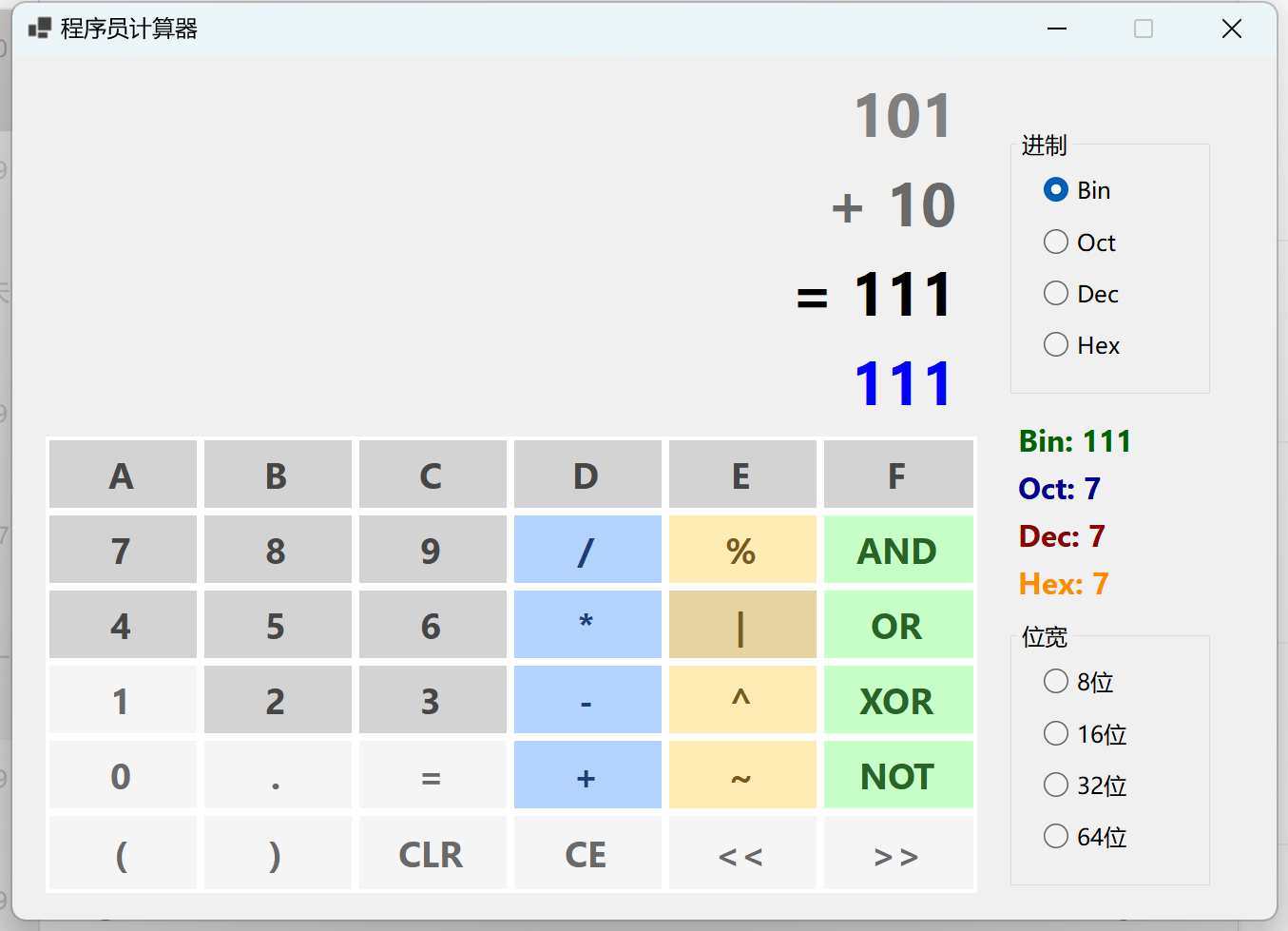
使用C#語言編寫程序員計算器,使其能夠進行加減乘除和與或非等邏輯運算。
calculator.cs 代碼如下
using System;
using System.Numerics;
using System.Globalization;namespace Calculator1
{public enum CalcBase { Bin = 2, Oct = 8, Dec = 10, Hex = 16 }public enum BitWidth { Bit8 = 8, Bit16 = 16, Bit32 = 32, Bit64 = 64 }public class Calculator{public CalcBase CurrentBase { get; private set; } = CalcBase.Dec;public BitWidth CurrentBitWidth { get; private set; } = BitWidth.Bit64;public string CurrentInput { get; private set; } = "0";public string LastResult { get; private set; } = "0";public string Operand1Display { get; private set; } = "";public string Operand2Display { get; private set; } = "";public string OperatorDisplay { get; private set; } = "";// 新增:四行顯示屬性public string OperationDisplay { get; private set; } = ""; // 運算符 + 第二個操作數public string ResultDisplay { get; private set; } = ""; // 等號 + 結果public string CurrentInputDisplay { get; private set; } = "0"; // 當前輸入顯示// 新增:不同進制的顯示值public string BinaryDisplay { get; private set; } = "0";public string OctalDisplay { get; private set; } = "0";public string DecimalDisplay { get; private set; } = "0";public string HexadecimalDisplay { get; private set; } = "0";private BigInteger? operand = null;private string? lastOperator = null;private bool isNewInput = true;private string lastInputBeforeOp = "0";// 新增:保存最后的運算信息用于顯示private string? lastOperationForDisplay = null;private string? lastResultForDisplay = null;public void SetBase(CalcBase calcBase){CurrentBase = calcBase;// 切換進制時,當前輸入和結果都要轉換CurrentInput = ConvertBase(CurrentInput, CurrentBase);LastResult = ConvertBase(LastResult, CurrentBase);if (operand != null)Operand1Display = ToBaseString(operand.Value, CurrentBase);elseOperand1Display = "";Operand2Display = CurrentInput;CurrentInputDisplay = CurrentInput;UpdateOperationDisplay();UpdateResultDisplay();UpdateBaseDisplays();}public void SetBitWidth(BitWidth bitWidth){CurrentBitWidth = bitWidth;// 位寬切換時自動溢出處理LastResult = ApplyBitWidth(LastResult);CurrentInput = LastResult;if (operand != null)Operand1Display = ToBaseString(operand.Value, CurrentBase);elseOperand1Display = "";Operand2Display = CurrentInput;CurrentInputDisplay = CurrentInput;UpdateOperationDisplay();UpdateResultDisplay();UpdateBaseDisplays();}public void Input(string value){if (isNewInput){CurrentInput = value;isNewInput = false;}else{if (CurrentInput == "0")CurrentInput = value;elseCurrentInput += value;}Operand2Display = CurrentInput;CurrentInputDisplay = CurrentInput;UpdateOperationDisplay();UpdateBaseDisplays();}public void Clear(){CurrentInput = "0";operand = null;lastOperator = null;LastResult = "0";Operand1Display = "";Operand2Display = "";OperatorDisplay = "";OperationDisplay = "";ResultDisplay = "";CurrentInputDisplay = "0";lastOperationForDisplay = null;lastResultForDisplay = null;isNewInput = true;UpdateBaseDisplays();}public void ClearEntry(){CurrentInput = "0";Operand2Display = "0";CurrentInputDisplay = "0";UpdateOperationDisplay();isNewInput = true;UpdateBaseDisplays();}public void SetOperator(string op){if (operand == null){operand = ParseInput(CurrentInput, CurrentBase);Operand1Display = ToBaseString(operand.Value, CurrentBase);// 開始新運算時清除之前的顯示信息lastOperationForDisplay = null;lastResultForDisplay = null;}else if (!isNewInput){Calculate();operand = ParseInput(LastResult, CurrentBase);Operand1Display = ToBaseString(operand.Value, CurrentBase);// 開始新運算時清除之前的顯示信息lastOperationForDisplay = null;lastResultForDisplay = null;}lastOperator = op;OperatorDisplay = op;lastInputBeforeOp = CurrentInput;isNewInput = true;UpdateOperationDisplay();UpdateResultDisplay();}public void Calculate(){if (operand == null || lastOperator == null) return;var right = ParseInput(CurrentInput, CurrentBase);BigInteger result = operand.Value;switch (lastOperator){case "+": result += right; break;case "-": result -= right; break;case "*": result *= right; break;case "/": result = right == 0 ? 0 : result / right; break;case "%": result = right == 0 ? 0 : result % right; break;case "AND": result &= right; break;case "OR": result |= right; break;case "XOR": result ^= right; break;case "|": result |= right; break;case "^": result ^= right; break;case "<<": result = result << (int)right; break;case ">>": result = result >> (int)right; break;}result = ApplyBitWidth(result);LastResult = ToBaseString(result, CurrentBase);CurrentInput = LastResult;Operand2Display = CurrentInput;CurrentInputDisplay = CurrentInput;// 保存運算信息用于顯示lastOperationForDisplay = $"{lastOperator} {ToBaseString(right, CurrentBase)}";lastResultForDisplay = $"= {LastResult}";operand = null;lastOperator = null;OperatorDisplay = "";isNewInput = true;UpdateOperationDisplay();UpdateResultDisplay();UpdateBaseDisplays();}public void Not(){var value = ParseInput(CurrentInput, CurrentBase);value = ~value;value = ApplyBitWidth(value);LastResult = ToBaseString(value, CurrentBase);CurrentInput = LastResult;Operand2Display = CurrentInput;CurrentInputDisplay = CurrentInput;isNewInput = true;UpdateOperationDisplay();UpdateResultDisplay();UpdateBaseDisplays();}public void Negate(){var value = ParseInput(CurrentInput, CurrentBase);value = -value;value = ApplyBitWidth(value);LastResult = ToBaseString(value, CurrentBase);CurrentInput = LastResult;Operand2Display = CurrentInput;CurrentInputDisplay = CurrentInput;isNewInput = true;UpdateOperationDisplay();UpdateResultDisplay();UpdateBaseDisplays();}public string ConvertBase(string value, CalcBase toBase){var num = ParseInput(value, CurrentBase);return ToBaseString(num, toBase);}// 新增:更新不同進制的顯示值private void UpdateBaseDisplays(){try{var num = ParseInput(CurrentInput, CurrentBase);BinaryDisplay = ToBaseString(num, CalcBase.Bin);OctalDisplay = ToBaseString(num, CalcBase.Oct);DecimalDisplay = ToBaseString(num, CalcBase.Dec);HexadecimalDisplay = ToBaseString(num, CalcBase.Hex);}catch{BinaryDisplay = "0";OctalDisplay = "0";DecimalDisplay = "0";HexadecimalDisplay = "0";}}// 新增:更新運算顯示private void UpdateOperationDisplay(){if (string.IsNullOrEmpty(lastOperator)){// 如果沒有當前運算符,但有保存的運算信息,則顯示保存的信息OperationDisplay = lastOperationForDisplay ?? "";}else{OperationDisplay = $"{lastOperator} {CurrentInput}";}}// 新增:更新結果顯示private void UpdateResultDisplay(){if (operand == null || string.IsNullOrEmpty(lastOperator)){// 如果沒有當前運算,但有保存的結果信息,則顯示保存的信息ResultDisplay = lastResultForDisplay ?? "";}else if (isNewInput && operand != null){// 計算完成后顯示結果ResultDisplay = $"= {LastResult}";}else{ResultDisplay = "";}}private BigInteger ParseInput(string value, CalcBase fromBase){if (string.IsNullOrEmpty(value)) return 0;value = value.Trim();try{return fromBase switch{CalcBase.Bin => Convert.ToInt64(value, 2),CalcBase.Oct => Convert.ToInt64(value, 8),CalcBase.Dec => BigInteger.Parse(value),CalcBase.Hex => BigInteger.Parse(value, System.Globalization.NumberStyles.AllowHexSpecifier),_ => BigInteger.Parse(value)};}catch{return 0;}}private string ToBaseString(BigInteger value, CalcBase toBase){// 處理負數補碼顯示if (value < 0 && (toBase == CalcBase.Bin || toBase == CalcBase.Oct || toBase == CalcBase.Hex)){int bits = (int)CurrentBitWidth;BigInteger mask = (BigInteger.One << bits) - 1;value &= mask;}return toBase switch{CalcBase.Bin => Convert.ToString((long)value, 2),CalcBase.Oct => Convert.ToString((long)value, 8),CalcBase.Dec => value.ToString(),CalcBase.Hex => value.ToString("X"),_ => value.ToString()};}private string ApplyBitWidth(string value){var num = ParseInput(value, CurrentBase);return ToBaseString(ApplyBitWidth(num), CurrentBase);}private BigInteger ApplyBitWidth(BigInteger value){int bits = (int)CurrentBitWidth;BigInteger mask = (BigInteger.One << bits) - 1;value &= mask;// 處理有符號數(最高位為1時為負數)if ((value & (BigInteger.One << (bits - 1))) != 0){value -= (BigInteger.One << bits);}return value;}}
}
From1.Designer.cs 代碼如下:
namespace Calculator1
{partial class Form1{/// <summary>/// Required designer variable./// </summary>private System.ComponentModel.IContainer components = null;/// <summary>/// Clean up any resources being used./// </summary>/// <param name="disposing">true if managed resources should be disposed; otherwise, false.</param>protected override void Dispose(bool disposing){if (disposing && (components != null)){components.Dispose();}base.Dispose(disposing);}#region Windows Form Designer generated code/// <summary>/// Required method for Designer support - do not modify/// the contents of this method with the code editor./// </summary>private void InitializeComponent(){txtDisplay = new TextBox();grpBase = new GroupBox();rdoBin = new RadioButton();rdoOct = new RadioButton();rdoDec = new RadioButton();rdoHex = new RadioButton();grpBits = new GroupBox();rdo8 = new RadioButton();rdo16 = new RadioButton();rdo32 = new RadioButton();rdo64 = new RadioButton();tblButtons = new TableLayoutPanel();lblOperand1 = new Label();lblOperand2 = new Label();lblResult = new Label();lblOperation = new Label();lblCurrentInput = new Label();lblBinaryDisplay = new Label();lblOctalDisplay = new Label();lblDecimalDisplay = new Label();lblHexadecimalDisplay = new Label();grpBase.SuspendLayout();grpBits.SuspendLayout();SuspendLayout();// // txtDisplay// txtDisplay.BackColor = Color.WhiteSmoke;txtDisplay.Font = new Font("Segoe UI", 24F, FontStyle.Bold);txtDisplay.Location = new Point(35, 55);txtDisplay.Margin = new Padding(5);txtDisplay.Name = "txtDisplay";txtDisplay.ReadOnly = true;txtDisplay.Size = new Size(977, 93);txtDisplay.TabIndex = 0;txtDisplay.TextAlign = HorizontalAlignment.Right;txtDisplay.Visible = false;// // grpBase// grpBase.Controls.Add(rdoBin);grpBase.Controls.Add(rdoOct);grpBase.Controls.Add(rdoDec);grpBase.Controls.Add(rdoHex);grpBase.Location = new Point(1050, 77);grpBase.Margin = new Padding(5);grpBase.Name = "grpBase";grpBase.Padding = new Padding(5);grpBase.Size = new Size(210, 279);grpBase.TabIndex = 1;grpBase.TabStop = false;grpBase.Text = "進制";// // rdoBin// rdoBin.AutoSize = true;rdoBin.Location = new Point(35, 46);rdoBin.Margin = new Padding(5);rdoBin.Name = "rdoBin";rdoBin.Size = new Size(81, 35);rdoBin.TabIndex = 0;rdoBin.TabStop = true;rdoBin.Text = "Bin";rdoBin.UseVisualStyleBackColor = true;// // rdoOct// rdoOct.AutoSize = true;rdoOct.Location = new Point(35, 101);rdoOct.Margin = new Padding(5);rdoOct.Name = "rdoOct";rdoOct.Size = new Size(86, 35);rdoOct.TabIndex = 1;rdoOct.TabStop = true;rdoOct.Text = "Oct";rdoOct.UseVisualStyleBackColor = true;// // rdoDec// rdoDec.AutoSize = true;rdoDec.Location = new Point(35, 155);rdoDec.Margin = new Padding(5);rdoDec.Name = "rdoDec";rdoDec.Size = new Size(89, 35);rdoDec.TabIndex = 2;rdoDec.TabStop = true;rdoDec.Text = "Dec";rdoDec.UseVisualStyleBackColor = true;// // rdoHex// rdoHex.AutoSize = true;rdoHex.Location = new Point(35, 209);rdoHex.Margin = new Padding(5);rdoHex.Name = "rdoHex";rdoHex.Size = new Size(90, 35);rdoHex.TabIndex = 3;rdoHex.TabStop = true;rdoHex.Text = "Hex";rdoHex.UseVisualStyleBackColor = true;// // grpBits// grpBits.Controls.Add(rdo8);grpBits.Controls.Add(rdo16);grpBits.Controls.Add(rdo32);grpBits.Controls.Add(rdo64);grpBits.Location = new Point(1050, 594);grpBits.Margin = new Padding(5);grpBits.Name = "grpBits";grpBits.Padding = new Padding(5);grpBits.Size = new Size(210, 279);grpBits.TabIndex = 2;grpBits.TabStop = false;grpBits.Text = "位寬";// // rdo8// rdo8.AutoSize = true;rdo8.Location = new Point(35, 46);rdo8.Margin = new Padding(5);rdo8.Name = "rdo8";rdo8.Size = new Size(83, 35);rdo8.TabIndex = 0;rdo8.TabStop = true;rdo8.Text = "8位";rdo8.UseVisualStyleBackColor = true;// // rdo16// rdo16.AutoSize = true;rdo16.Location = new Point(35, 101);rdo16.Margin = new Padding(5);rdo16.Name = "rdo16";rdo16.Size = new Size(97, 35);rdo16.TabIndex = 1;rdo16.TabStop = true;rdo16.Text = "16位";rdo16.UseVisualStyleBackColor = true;// // rdo32// rdo32.AutoSize = true;rdo32.Location = new Point(35, 155);rdo32.Margin = new Padding(5);rdo32.Name = "rdo32";rdo32.Size = new Size(97, 35);rdo32.TabIndex = 2;rdo32.TabStop = true;rdo32.Text = "32位";rdo32.UseVisualStyleBackColor = true;// // rdo64// rdo64.AutoSize = true;rdo64.Location = new Point(35, 209);rdo64.Margin = new Padding(5);rdo64.Name = "rdo64";rdo64.Size = new Size(97, 35);rdo64.TabIndex = 3;rdo64.TabStop = true;rdo64.Text = "64位";rdo64.UseVisualStyleBackColor = true;// // tblButtons// tblButtons.BackColor = Color.White;tblButtons.ColumnCount = 6;tblButtons.ColumnStyles.Add(new ColumnStyle(SizeType.Absolute, 20F));tblButtons.ColumnStyles.Add(new ColumnStyle(SizeType.Absolute, 20F));tblButtons.ColumnStyles.Add(new ColumnStyle(SizeType.Absolute, 20F));tblButtons.ColumnStyles.Add(new ColumnStyle(SizeType.Absolute, 20F));tblButtons.ColumnStyles.Add(new ColumnStyle(SizeType.Absolute, 20F));tblButtons.ColumnStyles.Add(new ColumnStyle(SizeType.Absolute, 20F));tblButtons.Location = new Point(35, 400);tblButtons.Margin = new Padding(5);tblButtons.Name = "tblButtons";tblButtons.RowCount = 6;tblButtons.RowStyles.Add(new RowStyle(SizeType.Absolute, 20F));tblButtons.RowStyles.Add(new RowStyle(SizeType.Absolute, 20F));tblButtons.RowStyles.Add(new RowStyle(SizeType.Absolute, 20F));tblButtons.RowStyles.Add(new RowStyle(SizeType.Absolute, 20F));tblButtons.RowStyles.Add(new RowStyle(SizeType.Absolute, 20F));tblButtons.RowStyles.Add(new RowStyle(SizeType.Absolute, 20F));tblButtons.Size = new Size(980, 480);tblButtons.TabIndex = 3;// // lblOperand1// lblOperand1.Font = new Font("Segoe UI", 24F, FontStyle.Bold);lblOperand1.ForeColor = Color.Gray;lblOperand1.Location = new Point(35, 16);lblOperand1.Margin = new Padding(5, 0, 5, 0);lblOperand1.Name = "lblOperand1";lblOperand1.Size = new Size(980, 80);lblOperand1.TabIndex = 2;lblOperand1.TextAlign = ContentAlignment.MiddleRight;// // lblOperand2// lblOperand2.Location = new Point(0, 0);lblOperand2.Name = "lblOperand2";lblOperand2.Size = new Size(100, 23);lblOperand2.TabIndex = 0;// // lblResult// lblResult.Font = new Font("Segoe UI", 24F, FontStyle.Bold);lblResult.ForeColor = Color.Black;lblResult.Location = new Point(35, 204);lblResult.Margin = new Padding(5, 0, 5, 0);lblResult.Name = "lblResult";lblResult.Size = new Size(980, 80);lblResult.TabIndex = 0;lblResult.TextAlign = ContentAlignment.MiddleRight;// // lblOperation// lblOperation.Font = new Font("Segoe UI", 24F, FontStyle.Bold);lblOperation.ForeColor = Color.DimGray;lblOperation.Location = new Point(35, 110);lblOperation.Margin = new Padding(5, 0, 5, 0);lblOperation.Name = "lblOperation";lblOperation.Size = new Size(980, 80);lblOperation.TabIndex = 3;lblOperation.TextAlign = ContentAlignment.MiddleRight;// // lblCurrentInput// lblCurrentInput.Font = new Font("Segoe UI", 24F, FontStyle.Bold);lblCurrentInput.ForeColor = Color.Blue;lblCurrentInput.Location = new Point(35, 298);lblCurrentInput.Margin = new Padding(5, 0, 5, 0);lblCurrentInput.Name = "lblCurrentInput";lblCurrentInput.Size = new Size(980, 80);lblCurrentInput.TabIndex = 1;lblCurrentInput.TextAlign = ContentAlignment.MiddleRight;// // lblBinaryDisplay// lblBinaryDisplay.Font = new Font("Segoe UI", 12F, FontStyle.Bold);lblBinaryDisplay.ForeColor = Color.DarkGreen;lblBinaryDisplay.Location = new Point(1050, 380);lblBinaryDisplay.Margin = new Padding(5, 0, 5, 0);lblBinaryDisplay.Name = "lblBinaryDisplay";lblBinaryDisplay.Size = new Size(210, 40);lblBinaryDisplay.TabIndex = 4;lblBinaryDisplay.Text = "Bin: 0";lblBinaryDisplay.TextAlign = ContentAlignment.MiddleLeft;lblBinaryDisplay.Click += lblBinaryDisplay_Click;// // lblOctalDisplay// lblOctalDisplay.Font = new Font("Segoe UI", 12F, FontStyle.Bold);lblOctalDisplay.ForeColor = Color.DarkBlue;lblOctalDisplay.Location = new Point(1050, 430);lblOctalDisplay.Margin = new Padding(5, 0, 5, 0);lblOctalDisplay.Name = "lblOctalDisplay";lblOctalDisplay.Size = new Size(210, 40);lblOctalDisplay.TabIndex = 5;lblOctalDisplay.Text = "Oct: 0";lblOctalDisplay.TextAlign = ContentAlignment.MiddleLeft;// // lblDecimalDisplay// lblDecimalDisplay.Font = new Font("Segoe UI", 12F, FontStyle.Bold);lblDecimalDisplay.ForeColor = Color.DarkRed;lblDecimalDisplay.Location = new Point(1050, 480);lblDecimalDisplay.Margin = new Padding(5, 0, 5, 0);lblDecimalDisplay.Name = "lblDecimalDisplay";lblDecimalDisplay.Size = new Size(210, 40);lblDecimalDisplay.TabIndex = 6;lblDecimalDisplay.Text = "Dec: 0";lblDecimalDisplay.TextAlign = ContentAlignment.MiddleLeft;// // lblHexadecimalDisplay// lblHexadecimalDisplay.Font = new Font("Segoe UI", 12F, FontStyle.Bold);lblHexadecimalDisplay.ForeColor = Color.DarkOrange;lblHexadecimalDisplay.Location = new Point(1050, 530);lblHexadecimalDisplay.Margin = new Padding(5, 0, 5, 0);lblHexadecimalDisplay.Name = "lblHexadecimalDisplay";lblHexadecimalDisplay.Size = new Size(210, 40);lblHexadecimalDisplay.TabIndex = 7;lblHexadecimalDisplay.Text = "Hex: 0";lblHexadecimalDisplay.TextAlign = ContentAlignment.MiddleLeft;// // Form1// AutoScaleDimensions = new SizeF(14F, 31F);AutoScaleMode = AutoScaleMode.Font;ClientSize = new Size(1330, 908);Controls.Add(lblResult);Controls.Add(lblOperation);Controls.Add(lblCurrentInput);Controls.Add(lblOperand1);Controls.Add(txtDisplay);Controls.Add(grpBase);Controls.Add(grpBits);Controls.Add(tblButtons);Controls.Add(lblBinaryDisplay);Controls.Add(lblOctalDisplay);Controls.Add(lblDecimalDisplay);Controls.Add(lblHexadecimalDisplay);FormBorderStyle = FormBorderStyle.FixedSingle;Margin = new Padding(5);MaximizeBox = false;Name = "Form1";StartPosition = FormStartPosition.CenterScreen;Text = "程序員計算器";grpBase.ResumeLayout(false);grpBase.PerformLayout();grpBits.ResumeLayout(false);grpBits.PerformLayout();ResumeLayout(false);PerformLayout();}#endregionprivate System.Windows.Forms.TextBox txtDisplay;private System.Windows.Forms.GroupBox grpBase;private System.Windows.Forms.RadioButton rdoBin;private System.Windows.Forms.RadioButton rdoOct;private System.Windows.Forms.RadioButton rdoDec;private System.Windows.Forms.RadioButton rdoHex;private System.Windows.Forms.GroupBox grpBits;private System.Windows.Forms.RadioButton rdo8;private System.Windows.Forms.RadioButton rdo16;private System.Windows.Forms.RadioButton rdo32;private System.Windows.Forms.RadioButton rdo64;private System.Windows.Forms.TableLayoutPanel tblButtons;private System.Windows.Forms.Label lblOperand1;private System.Windows.Forms.Label lblOperand2;private System.Windows.Forms.Label lblResult;private System.Windows.Forms.Label lblOperation;private System.Windows.Forms.Label lblCurrentInput;private System.Windows.Forms.Label lblBinaryDisplay;private System.Windows.Forms.Label lblOctalDisplay;private System.Windows.Forms.Label lblDecimalDisplay;private System.Windows.Forms.Label lblHexadecimalDisplay;}
}







)
)









- 圖表樣式美化)