一、引言
????????在之前的帖子《Esp32S3通過文心一言大模型實現智能語音對話》中,我們介紹了如何使用Esp32S3微控制器與文心一言大模型實現基本的智能語音對話功能,但受限于語音識別技術,只能處理2-3秒的音頻數據。為了提升用戶體驗,滿足更長時間的語音聊天對話需求,本次優化采用了流式語音識別技術,并添加了語音喚醒模塊,實現了語音關鍵詞喚醒功能。
二、開發環境介紹
? ? ? ? 1、arduino開發平臺;
? ? ? ? 2、所需設備:Esp32s3、inmp441、max98357、ASRPRO語音模塊、ILI9488顯示屏,杜邦線(接線);
? ? ? ? 3、大模型:百度的文心一言大模型,豆包的火山引擎大模型;
? ? ? ? 4、語音識別(STT)和語音合成(TTS):使用百度語音識別和語音合成;
? ? ? ? 5、使用語言:C/C++;
三、拓撲圖

四、設備購買鏈接
? ? ? ? 1、esp32s3:
? ? ? ? 2、inmp441:
? ? ? ? 3、max98357:
? ? ? ? 4、ASRPRO語音模塊:
? ? ? ? 5、揚聲器:
? ? ? ? 6、杜邦線:
? ? ? ? 7、ILI9488顯示屏
五、接線
1、INMP441與Esp32S3接線? ? ? ??
????????1.1、inmp44介紹? ? ? ? ?
????????INMP441是一款高性能,低功耗,數字輸出,帶底部端口的全向MEMS麥克風。該完整的INMP441解決方案由一個MEMS傳感器,信號組成調節,模數轉換器,抗混疊濾波器,電源管理和行業標準的24位I2S接口。I2S接口允許INMP441直接連接到數字處理器,如DSP和微控制器,無需使用用于系統中的音頻編解碼器。INMP441具有高信噪比,是一款出色的選擇近場應用。 INMP441具有扁平寬帶頻率響應,導致自然聲音高清晰度。
? ? ? ? 1.2、inmp441接口定義
????????????????SCK:I2S接口的串行數據時鐘。
? ? ? ? ? ? ? ? WS:用于I2S接口的串行數據字選擇。
? ? ? ? ? ? ? ? L/R:左/右聲道選擇。設置為低電平時,麥克風在I2S幀的左聲道輸出信號。設置為高電平時,麥克風在右聲道輸出信號。
? ? ? ? ? ? ? ? SD:I2S接口的串行數據輸出。
? ? ? ? ? ? ? ? VDD:輸入電源,1.8V至3.3V。
? ? ? ? ? ? ? ? GND:電源地。
? ? ? ? 1.3、實物圖
?????????????????????????????????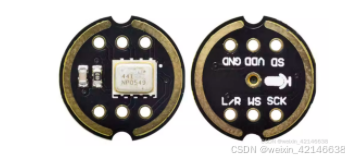
? ? ? ? 1.4、接線
| Esp32S3 | ?INMP441 |
| GPIO 8引腳 | WS |
| GPIO 46引腳 | SCK |
| GPIO 9引腳 | SD |
| GND引腳 | L/R 和GND |
| 3.3V引腳 | VDD |
2、MAX98357與Esp32S3接線
? ? ? ? 2.1、max98357介紹?
? ? ? ?這是一個采用標準的I2S作為數字音頻輸入,內置解碼器,可將數字音頻信號解碼為模擬信號,并擁有內置放大器,可以直接驅動揚聲器的D類放大器。因其工作效率高,可以以2.7V~5.5V的直流電壓運行,因此非常適合便攜式及電池供電的音頻播放項目
? ? ? ?2.2、max98357接口定義
? ? ? ? ? ? ? ? VIN:電源正(2.5V-5.5V)。
? ? ? ? ? ? ? ? GND:電源地。
? ? ? ? ? ? ? ? SD:關機和頻道選擇。SD MODE拉低以將器件處于關斷狀態。
? ? ? ? ? ? ? ? GAIN:增益和頻道選擇。在TDM模式下,增益固定為12dB。
? ? ? ? ? ? ? ? DIN:數字信號輸入。
? ? ? ? ? ? ? ? BCLK:位時鐘輸入。
? ? ? ? ? ? ? ? LRC:I2S與LJ模式的左/右時鐘。同步時鐘用于TDM模式。
? ? ? ? 2.3、實物圖
????????????????????????????????
? ? ? ? 2.4、接線
| Esp32S3 | MAX98357 |
| GPIO 19引腳 | DIN |
| GPIO 20引腳 | BCLK |
| GPIO 21引腳 | LRC |
| GND引腳 | GND |
| 3.3V引腳 | VIN |
3、ASRPRO與Esp32S3接線
? ? ? ? 3.1、ASRPRO語音模塊介紹
? ? ? ? ASRPRO是一款高性能、低功耗的語音識別芯片,在使用過程中可以設置喚醒詞和命令詞。喚醒詞用于將模塊從待機狀態切換到工作狀態,防止誤觸發;命令詞則用于執行具體的語音指令。本文中主要是借用了喚醒詞的功能,使得esp32s3板子可以依賴語音喚醒。
? ? ? ? 3.2、接口定義? ? ? ??
? ? ? ? ? ? ? ? 該模塊接口可自行查資料了解。
? ? ? ? 3.3、實物圖
???????????????? ? ? ? ? ? ?
? ? ? ? ? ?
?????????3.4、接線? ? ? ? ? ? ? ?
| Esp32S3?? ? | ASRPRO |
| GPIO 10引腳 | PA_2 |
| GPIO 11引腳 | PA_3 |
4、揚聲器與MAX98357接線
????????這個接線比較簡單,自己看著接就行。
六、源碼-模塊化開發
文件目錄如下:

1、ASRPRO語音模塊上的代碼
1.1、拖拉式編程如下:


1.2、字符編程如下:
#include "asr.h"
extern "C"{ void * __dso_handle = 0 ;}
#include "setup.h"
#include "HardwareSerial.h"uint32_t snid;
String Rec;
void UART_RX();
void ASR_CODE();
void app();//{speak:小蝶-清新女聲,vol:2,speed:10,platform:haohaodada}
//{playid:10001,voice:歡迎使用語音助手,用天問五幺喚醒我。}
//{playid:10002,voice:我退下了,用天問五幺喚醒我}void UART_RX(){while (1) {if(Serial.available() > 0){Rec = Serial.readString();if(Rec == "on"){digitalWrite(4,1);Serial1.print("nihao xiaodi");}else if(Rec == "off"){digitalWrite(4,0);Serial1.print("off");}}delay(2);}vTaskDelete(NULL);
}/*描述該功能...
*/
void ASR_CODE(){//語音識別功能框,與語音識別成功時被自動調用一次。set_state_enter_wakeup(15000);switch (snid) {case 1:digitalWrite(4,1);break;case 2:digitalWrite(4,0);break;case 3:Serial1.print("nihao xiaodi");break;}}void app(){//操作系統的一個線程,獨立主循環任務,可支持多個類似線程任務。//當存在多個線程任務時,注意優先級與占用內存設置。while (1) {delay(100);}vTaskDelete(NULL);
}void hardware_init(){//需要操作系統啟動后初始化的內容vol_set(1);setPinFun(13,SECOND_FUNCTION);setPinFun(14,SECOND_FUNCTION);Serial.begin(9600);setPinFun(2,FORTH_FUNCTION);setPinFun(3,FORTH_FUNCTION);Serial1.begin(9600);Rec = "";xTaskCreate(UART_RX,"UART_RX",128,NULL,4,NULL);xTaskCreate(app,"app",128,NULL,4,NULL);vTaskDelete(NULL);
}void setup()
{//需要操作系統啟動前初始化的內容//{ID:0,keyword:"喚醒詞",ASR:"天問五幺",ASRTO:"我在呢"}//{ID:3,keyword:"喚醒詞",ASR:"你好小迪",ASRTO:"在呢"}//{ID:1,keyword:"命令詞",ASR:"打開繼電器",ASRTO:"已經打開繼電器"}//{ID:2,keyword:"命令詞",ASR:"關閉繼電器",ASRTO:"已經關閉繼電器"}setPinFun(4,FIRST_FUNCTION);pinMode(4,output);digitalWrite(4,0);
}
2、INMP441與MAX98357初始化接口
在my_inmp441_max98357.h文件中,實現初始化inmp441與max98357的接口。
// 頭文件
#include <driver/i2s.h>
#include <hal/i2s_types.h>//按照接線確定編號
#define INMP441_WS 8
#define INMP441_SCK 46
#define INMP441_SD 9#define MAX98357_LRC 21
#define MAX98357_BCLK 20
#define MAX98357_DIN 19i2s_config_t inmp441_i2s_config = {.mode = i2s_mode_t(I2S_MODE_MASTER | I2S_MODE_RX),.sample_rate = 16000,.bits_per_sample = i2s_bits_per_sample_t(16),.channel_format = I2S_CHANNEL_FMT_ONLY_LEFT,.communication_format = i2s_comm_format_t(I2S_COMM_FORMAT_STAND_I2S),.intr_alloc_flags = ESP_INTR_FLAG_EDGE,.dma_buf_count = 8, // buffer 的數量.dma_buf_len = 128 // buffer的大小,單位是i2s_bits_per_sample_t 采樣位數,越小播放需要越及時時延越小,否則相反
};const i2s_pin_config_t inmp441_gpio_config = {.bck_io_num = INMP441_SCK,.ws_io_num = INMP441_WS,.data_out_num = -1,.data_in_num = INMP441_SD
};i2s_config_t max98357_i2s_config = {.mode = i2s_mode_t(I2S_MODE_MASTER | I2S_MODE_TX),.sample_rate = 16000,.bits_per_sample = i2s_bits_per_sample_t(16),.channel_format = I2S_CHANNEL_FMT_ONLY_LEFT,.communication_format = i2s_comm_format_t(I2S_COMM_FORMAT_STAND_MSB),.intr_alloc_flags = ESP_INTR_FLAG_LEVEL1,.dma_buf_count = 8,.dma_buf_len = 128
};const i2s_pin_config_t max98357_gpio_config = {.bck_io_num = MAX98357_BCLK,.ws_io_num = MAX98357_LRC,.data_out_num = MAX98357_DIN,.data_in_num = -1
};void inmp441_max98357_setup()
{i2s_driver_install(I2S_NUM_0, &inmp441_i2s_config, 0, NULL);i2s_set_pin(I2S_NUM_0, &inmp441_gpio_config);i2s_driver_install(I2S_NUM_1, &max98357_i2s_config, 0, NULL);i2s_set_pin(I2S_NUM_1, &max98357_gpio_config);
}void inmp441_max98357_loop() {uint16_t data[1024];esp_err_t result;size_t bytes_read = 0;result = i2s_read(I2S_NUM_0, &data, sizeof(data), &bytes_read, portMAX_DELAY);//Serial.println(bytes_read);size_t bytes_write;result = i2s_write(I2S_NUM_1, &data, sizeof(data), &bytes_write, portMAX_DELAY);
}2、STT和TTS(語音識別和語音合成接口)
在my_stt_tts.h文件中通過百度語音識別和語音合成API接口實現語音與文字互轉功能。
#include <HTTPClient.h>
#include <ArduinoJson.h>
#include <base64.h>
#include <cJSON.h>
#include <UrlEncode.h>#define TXT_DATA_LEN 1024 //STT txt len
#define ADC_DATA_LEN 1024*16 //read data len
const int data_json_len = ADC_DATA_LEN * 2 * 1.4;// 1、修改百度語言技術的用戶信息:https://console.bce.baidu.com/ai/?fromai=1#/ai/speech/app/list
const int STT_DEV_PID = 1537; //選填,輸入法模型 1737-英語 1537-普通話(近場識別模型) 1936-普通話遠程識別 1837-四川話
const char *STT_TTS_CUID = "CoPY70iMA468o2r4PVLWmlLCruuYQd6G"; //用戶唯一標識,用來區分用戶,計算UV值。建議填寫能區分用戶的機器 MAC 地址或 IMEI 碼,長度為60字符以內。
const char *STT_TTS_CLIENT_ID = "sOKyRkOGpc76TYCNvGcd2F1i"; //API Key
const char *STT_TTS_CLIENT_SECRET = "CoPY70iMA468o2r4PVLWmlLCruuYQd6G"; //Secret KeyString stt_tts_token;
String stt_tts_gainToken() {HTTPClient stt_http;String token;String url = String("https://aip.baidubce.com/oauth/2.0/token?grant_type=client_credentials&client_id=") + STT_TTS_CLIENT_ID + "&client_secret=" + STT_TTS_CLIENT_SECRET;stt_http.begin(url);int httpCode = stt_http.GET();if (httpCode > 0) {String payload = stt_http.getString();DynamicJsonDocument doc(1024);deserializeJson(doc, payload);token = doc["access_token"].as<String>();Serial.println("stt:" + token);} else {Serial.println("Error on HTTP request for token");}stt_http.end();return token;
}void stt_tts_setup()
{stt_tts_token = stt_tts_gainToken();//Serial.println(stt_tts_token.c_str());
}void stt_assembleJson(uint16_t *data, char *data_json)
{if (stt_tts_token == ""){stt_tts_setup();}strcat(data_json, "{");strcat(data_json, "\"format\":\"pcm\",");strcat(data_json, "\"rate\":16000,");strcat(data_json, "\"dev_pid\":1537,");strcat(data_json, "\"channel\":1,");strcat(data_json, "\"cuid\":\""); strcat(data_json, STT_TTS_CUID); strcat(data_json, "\",");strcat(data_json, "\"token\":\""); strcat(data_json, stt_tts_token.c_str()); strcat(data_json, "\",");sprintf(data_json + strlen(data_json), "\"len\":%d,", ADC_DATA_LEN * sizeof(uint16_t));strcat(data_json, "\"speech\":\"");strcat(data_json, base64::encode((uint8_t *)data, ADC_DATA_LEN * sizeof(uint16_t)).c_str());//int tmp = base64::decode((char *)adc_data, adc_data_len, data_json);strcat(data_json, "\"");strcat(data_json, "}");//Serial.println(data_json);return;
}String getTextFromResponse(String response)
{// Parse JSON responseDynamicJsonDocument jsonDoc(1024);deserializeJson(jsonDoc, response);String outputText = jsonDoc["result"];int len = strlen(outputText.c_str());String output = outputText.substring(2, len-2);//Serial.println(output);return output;
}//待優化,合成成功,返回的Content-Type以“audio”開頭,
//合成出現錯誤,則會返回json文本,具體header信息為:Content-Type: application/json
int getInfoFromTtsResponse(String response, LLM_MSG_RSP_T *rsp)
{// Parse JSON responseDynamicJsonDocument jsonDoc(1024);deserializeJson(jsonDoc, response);rsp->err_msg = (String)jsonDoc["err_msg"];//rsp->err_msg = tmp1.c_str();rsp->err_no = jsonDoc["err_no"];;//Serial.println(rsp->err_msg);//Serial.println(rsp->err_no);return rsp->err_no;
}HTTPClient http_client_stt;String sendToSTT_test(uint16_t *data)
{char *data_json = (char *)malloc(data_json_len*sizeof(char));memset(data_json, '\0', data_json_len*sizeof(char));stt_assembleJson(data, data_json);int httpCode = http_client_stt.POST(data_json);free(data_json);
}String sendToSTT(uint16_t *data)
{HTTPClient http_client_stt;http_client_stt.begin("http://vop.baidu.com/server_api");//短語音識別請求地址: 標準版http://vop.baidu.com/server_api, 極速版https://vop.baidu.com/pro_apihttp_client_stt.addHeader("Content-Type", "application/json");char *data_json = (char *)malloc(data_json_len*sizeof(char));memset(data_json, '\0', data_json_len*sizeof(char));stt_assembleJson(data, data_json);int httpCode = http_client_stt.POST(data_json);free(data_json);if (httpCode > 0) {if (httpCode == HTTP_CODE_OK) {String response = http_client_stt.getString();//Serial.println(response);String outputText = getTextFromResponse(response);http_client_stt.end();return outputText;}} else {Serial.printf("[HTTP] POST failed, error: %s\n", http_client_stt.errorToString(httpCode).c_str());http_client_stt.end();return String("響應失敗請重新獲取!");}
}String sendToTTS(String InputText, int *len) {InputText = urlEncode(InputText);//tex字段2次urlencodeInputText = urlEncode(InputText);//百度為了更好地兼容,支持1次及2次urlencode, 其中2次urlencode可以覆蓋全部的特殊字符。因而推薦傳遞tex 參數時做2次urlencode編碼。HTTPClient http;char* tts_url = "https://tsn.baidu.com/text2audio"; // 百度語音合成的API URLhttp.begin(tts_url); // 初始化HTTP請求 http.addHeader("Content-Type", "application/x-www-form-urlencoded"); // 根據API要求添加HTTP頭 application/x-www-form-urlencodedif (stt_tts_token == ""){stt_tts_setup();}String payload = String("tex=")+InputText.c_str()+String("&tok=")+stt_tts_token.c_str()+String("&cuid=")+STT_TTS_CUID+String("&ctp=1&lan=zh&spd=5&pit=1&vol=1&per=5&aue=4"); //Serial.println(payload); String outputText;int httpCode = http.POST(payload); // 發送POST請求 if (httpCode == HTTP_CODE_OK) { String response = http.getString(); // 獲取響應體 //Serial.println(response);LLM_MSG_RSP_T rsp_info;if (getInfoFromTtsResponse(response, &rsp_info)){Serial.println(response);outputText = rsp_info.err_msg;return outputText;}*len = http.getSize();//Serial.println(*len);http.end(); // 結束HTTP請求 return response;} else { Serial.println("Error in the HTTP request");outputText = String("Error in the HTTP request");} http.end(); // 結束HTTP請求 return outputText;
}void audio_play_by_text(String input)
{g_current_state |= LLM_PLAY_AUDIO_FLAG;int len = 0, i = 0, tmp = 0;String Output;uint16_t *wr_data = NULL;size_t bytes_write = 0;Output = sendToTTS(input, &len);wr_data = (uint16_t *)malloc(1024*16*sizeof(uint16_t));//1sfor (i = 0; i < len; i+=(1024*16*sizeof(uint16_t))){memset(wr_data, '\0', 1024*16*sizeof(uint16_t));tmp = len - i;if (len - i > 1024*16*sizeof(uint16_t))tmp = 1024*16*sizeof(uint16_t);memcpy(wr_data, Output.c_str()+i, tmp);esp_err_t result = i2s_write(I2S_NUM_1, wr_data, tmp, &bytes_write, portMAX_DELAY);}free(wr_data);g_current_state &= ~LLM_PLAY_AUDIO_FLAG;return;
}
3、通過API接口訪問文心一言大模型
在my_ErnieBot.h文件中實現訪問文心一言大模型API接口獲取響應結果。
#include <HTTPClient.h>
#include <ArduinoJson.h>
#include "my_common.h"// Replace with your OpenAI API key
const char* ERNIE_BOT_CLIENT_ID = "vCe0kXozst5OI6LC8BJNJsQ9";//API Key
const char* ERNIE_BOT_CLIENT_SECRET = "3iTfEAnHRaoP0Uiml00ACw6TPFsHbFt6";//Secret KeyString ErnieBot_accessToken;String ErnieBotGainToken() {HTTPClient http;String token;String url = String("https://aip.baidubce.com/oauth/2.0/token?grant_type=client_credentials&client_id=") + ERNIE_BOT_CLIENT_ID + "&client_secret=" + ERNIE_BOT_CLIENT_SECRET;http.begin(url);int httpCode = http.GET();if (httpCode > 0) {String payload = http.getString();DynamicJsonDocument doc(1024);deserializeJson(doc, payload);token = doc["access_token"].as<String>();Serial.println("ErnieBot:" + token);} else {Serial.println("Error on HTTP request for token");}http.end();return token;
}String getErnieBotAnswer(String inputText, int *ret) {//Serial.println(inputText.c_str());HTTPClient http;http.setTimeout(1000000);String apiUrl = String("https://aip.baidubce.com/rpc/2.0/ai_custom/v1/wenxinworkshop/chat/completions?access_token=") + ErnieBot_accessToken.c_str();http.begin(apiUrl);http.addHeader("Content-Type", "application/json");String payload = "{\"messages\":[{\"role\": \"user\",\"content\": \"" + inputText + "兩百字以內。" + "\"}],\"disable_search\": false,\"enable_citation\": false}";Serial.println(payload.c_str());int httpResponseCode = http.POST(payload);if (httpResponseCode == 200) {String response = http.getString();http.end();if (ret)*ret = ESP_SUCCEED;Serial.println(response);// Parse JSON responseDynamicJsonDocument jsonDoc(1024);deserializeJson(jsonDoc, response);String outputText = jsonDoc["result"];return outputText;} else {http.end();Serial.printf("Error %i \n", httpResponseCode);if (ret)*ret = ESP_FAILT;return "<error>";}
}void ErnieBot_setup() {ErnieBot_accessToken = ErnieBotGainToken();//Serial.println(ErnieBot_accessToken.c_str());String answer = getErnieBotAnswer("你好,文心一言", NULL);Serial.println("<Test Answer: " + answer);
}
4、通過API接口訪問豆包(火山引擎)大模型
在my_Doubao.h文件中實現訪問文心一言大模型API接口獲取響應結果。
#include <HTTPClient.h>
#include <ArduinoJson.h>
#include "my_common.h"// Replace with your OpenAI API key
const char* doubao_apiKey = "4ab25fbb-ce6c-4f02-95f6-63073227d141";String getDoubaoAnswer(String inputText, int *ret) {//Serial.println(inputText.c_str());HTTPClient http;http.setTimeout(1000000);String apiUrl = "https://ark.cn-beijing.volces.com/api/v3/chat/completions";http.begin(apiUrl);http.addHeader("Content-Type", "application/json");String token_key = String("Bearer ") + doubao_apiKey;http.addHeader("Authorization", token_key);//256k上下文推理: ep-20241230152833-5fcsh//快速響應: ep-20241230144301-t84jjString payload = "{\"model\":\"ep-20241230152833-5fcsh\",\"messages\":[{\"role\":\"system\",\"content\":\"你是我的AI助手vor,你必須用中文回答且字數不超過85個\"},{\"role\":\"user\",\"content\":\"" + inputText + "\"}],\"temperature\": 0.3}";//Serial.println(payload.c_str());int httpResponseCode = http.POST(payload);if (httpResponseCode == 200) {String response = http.getString();http.end();if (ret)*ret = ESP_SUCCEED;//Serial.println(response);// Parse JSON responseDynamicJsonDocument jsonDoc(1024);deserializeJson(jsonDoc, response);String outputText = jsonDoc["choices"][0]["message"]["content"];return outputText;} else {http.end();Serial.printf("Error %i \n", httpResponseCode);if (ret)*ret = ESP_FAILT;return "<error>";}
}void Doubao_setup() {String answer = getDoubaoAnswer("你好,豆包!", NULL);Serial.println("<Test Answer: " + answer);
}
5、WiFi模塊
在my_wifi.h文件中初始化wifi功能。
#include <WiFi.h>void wifi_setup() {Serial.println("\n-- Start connecting to WiFi! --");WiFi.disconnect(true);// 3、填寫您的wifi賬號密碼WiFi.begin("wifi name", "password"); while (WiFi.status() != WL_CONNECTED) {Serial.print(".");vTaskDelay(200);}Serial.println("\n-- wifi connect success! --");
}
6、common文件
在my_common.h文件中定義各個模塊共同調用的參數。
#ifndef MY_COMMON
#define MY_COMMON
#if 1
#include <Arduino.h>
#include "base64.h"
#include <WiFiClientSecure.h>
#include "HTTPClient.h"
#include <ArduinoJson.h>
#include <ArduinoWebsockets.h>
#include <Wire.h>
#include <SD.h>
#include "freertos/FreeRTOS.h"
#include "freertos/task.h"
// 與AP模式和Web服務器有關的庫
#include <AsyncTCP.h>
#include <ESPAsyncWebServer.h>
#include <Preferences.h>
#endif#define ESP_SUCCEED 0
#define ESP_FAILT 1#define BIT(n) (1LLU << (n))
#define SET_BIT(mask, n) ((mask) |= BIT(n))
#define RESET_BIT(mask, n) ((mask) &= ~BIT(n))
#define ISSET_BIT(mask, n) (!!((mask)&BIT(n)))
#define LLM_STANDBY_MODE BIT(1) //待機狀態標記
#define LLM_CONTINUOUS_DIALOGUE_STATE BIT(2) //連續對話狀態標記
#define LLM_TTS_STANDBY_STATE BIT(3) //TTS線程進入待機狀態
#define LLM_RECORDING_STANDBY_STATE BIT(4) //音頻數據采集線程進入待機狀態
#define LLM_REAWAKEN_FLAG BIT(5) //重復喚醒標記
#define LLM_TTS_POLL_FLAG BIT(6) //POLL task結束標記
#define LLM_PLAY_AUDIO_FLAG BIT(7) //音頻播放狀態,置位1--播放中
#define LLM_FIRST_RSP_FLAG BIT(8) //大模型響應標記,第一個響應后置位,即哪個模型響應快使用哪個做TTSint g_current_state = 0;typedef struct LLM_MSG_RSP
{String err_msg;int err_no;
}LLM_MSG_RSP_T;#endif
7、核心邏輯代碼文件
????????在esp32_ai_llm.h文件中編碼實現調用各個模塊接口代碼,把各個模塊功能串聯起來實現最終語音喚醒以及連續對話的功能。
? ? ? ? 流式語音識別邏輯目前在該文件中,后續會摘出來單獨作為一個模塊。
七、效果展示
整體流程已經基本調通,效果展示后面拍好視頻后補上來。
各模塊源碼無保留在第五章節,loop()函數各位老鐵自己調用模塊接口實現。
從無到有實現目前的效果,有參考其他大佬的帖子,也有自己摸索實現的部分,知識勞動成果,實屬不易。
如果需要技術支持,歡迎騷擾(+v:Sw-striving)!






 視頻教程 - 微博文章數據可視化分析-點贊區間實現)
-- 高級數據結構zset)

)

KNN,K近鄰算法(K-Nearest Neighbors))







