目錄
- 引言
- 相關閱讀
- 基礎屬性說明
- 工程結構
- 示例代碼解析
- 示例1:手動控制動畫(ControlledAnimation.qml)
- 示例2:順序動畫(SequentialAnimationDemo.qml)
- 示例3:并行動畫(ParallelAnimationDemo.qml)
- 總結
- 工程下載
引言
接上文:QML 屬性動畫、行為動畫與預定義動畫。本文繼續通過QML示例,介紹兩種動畫(順序動畫SequentialAnimation和并行動畫ParallelAnimation)如何使用,并附帶完整的示例代碼。
相關閱讀
- ParallelAnimation官方文檔
- SequentialAnimation官方文檔
基礎屬性說明
| 屬性 | 類型 | 說明 |
|---|---|---|
target | Object | 動畫作用的目標對象 |
property | string | 需要動畫化的屬性名稱 |
duration | int | 動畫持續時間(毫秒) |
easing.type | enumeration | 緩動曲線類型(如Easing.InOutQuad) |
running | bool | 控制動畫運行狀態 |
工程結構
qml_animation/
├── CMakeLists.txt
├── Main.qml # 主界面
├── ControlledAnimation.qml # 手動控制動畫
├── SequentialAnimationDemo.qml # 順序動畫示例
├── ParallelAnimationDemo.qml # 并行動畫示例
├── images.qrc # 資源文件
└── main.cpp # 程序入口
示例代碼解析
示例1:手動控制動畫(ControlledAnimation.qml)
import QtQuick
import QtQuick.ControlsRectangle {width: 400height: 400AnimatedImage {id: controlImgsource: "qrc:/images/huaji.gif"x: 0y: 150width: 100height: 100}NumberAnimation {id: controlledAnimtarget: controlImgproperty: "x"from: 0to: 300duration: 1500}Row {anchors.bottom: parent.bottomspacing: 10Button {text: "開始"onClicked: controlledAnim.start()}Button {text: "暫停"onClicked: controlledAnim.pause()}Button {text: "恢復"onClicked: controlledAnim.resume()}Button {text: "停止"onClicked: controlledAnim.stop()}Button {text: "重啟"onClicked: controlledAnim.restart()}}
}
代碼說明:
這段代碼通過組合使用 QML 的各種元素和控件,實現了對一個表情包移動動畫的控制功能,用戶可以通過點擊不同的按鈕來控制表情包的移動動畫的開始、暫停、恢復、停止和重啟。
其中NumberAnimation用于控制表情包的水平移動。設置了動畫的目標對象(target)為 controlImg(即前面定義的表情包動態圖),要控制的屬性(property)為 “x”(水平坐標)。動畫的起始位置(from)為 0,結束位置(to)為 300 像素,動畫持續時間(duration)為 1500 毫秒。
運行效果:
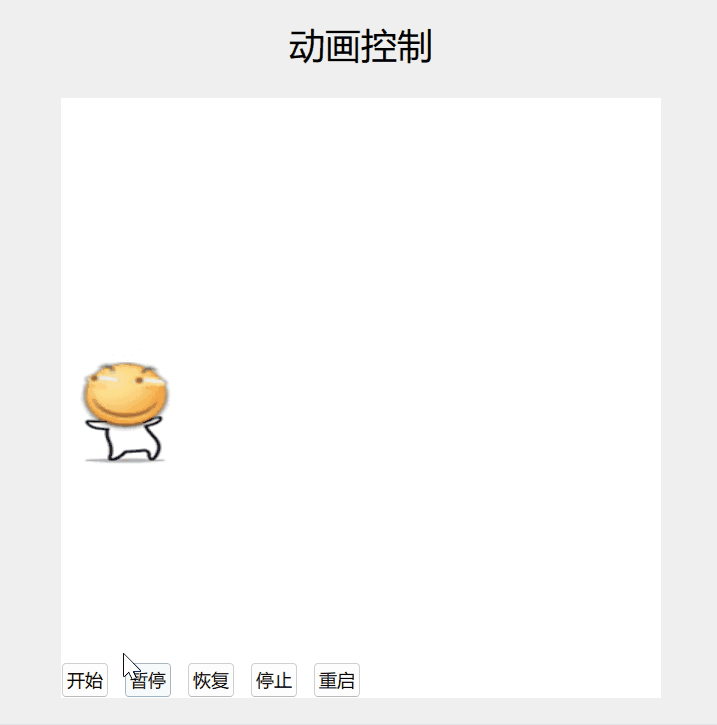
示例2:順序動畫(SequentialAnimationDemo.qml)
import QtQuick
import QtQuick.ControlsRectangle {width: 400height: 400SequentialAnimation {id: seqAnimationrunning: falseNumberAnimation { target: rect1; property: "rotation"; from: 0; to: 315; duration: 500 }NumberAnimation { target: rect2; property: "rotation"; from: 0; to: 315; duration: 500 }NumberAnimation { target: rect3; property: "rotation"; from: 0; to: 315; duration: 500 }}Row {spacing: 20anchors.centerIn: parentRectangle {id: rect1width: 80height: 80color: "pink"}Rectangle {id: rect2width: 80height: 80color: "cyan"}Rectangle {id: rect3width: 80height: 80color: "lime"}}Button {text: "啟動動畫"anchors.bottom: parent.bottomonClicked: {seqAnimation.start()}}
}
代碼說明:
這段代碼通過組合使用 QML 的各種元素和控件,實現了三個彩色矩形的旋轉動畫效果,并通過按鈕來控制動畫的啟動。用戶點擊 “啟動動畫” 按鈕后,三個矩形會按照預先定義的動畫序列依次旋轉。
SequentialAnimation用于定義一個動畫序列,動畫會按照添加的順序依次執行。設置了動畫序列的初始狀態為不運行(running: false)。
定義了三個NumberAnimation元素,每個動畫都控制一個矩形(rect1、rect2、rect3)的旋轉屬性(rotation),起始角度為 0,結束角度為 315 度,動畫持續時間均為 500 毫秒。
運行效果:

示例3:并行動畫(ParallelAnimationDemo.qml)
import QtQuick
import QtQuick.ControlsRectangle {width: 400height: 400ParallelAnimation {id: palAnimationrunning: falseNumberAnimation { target: rect1; property: "rotation"; from: 0; to: 315; duration: 500 }NumberAnimation { target: rect2; property: "rotation"; from: 0; to: 315; duration: 500 }NumberAnimation { target: rect3; property: "rotation"; from: 0; to: 315; duration: 500 }}Row {spacing: 20anchors.centerIn: parentRectangle {id: rect1width: 80height: 80color: "pink"}Rectangle {id: rect2width: 80height: 80color: "cyan"}Rectangle {id: rect3width: 80height: 80color: "lime"}}Button {text: "啟動動畫"anchors.bottom: parent.bottomonClicked: {palAnimation.start()}}
}
代碼說明:
運行效果:

總結
通過本文中的三個示例,進行如下總結:
- 手動控制動畫適合需要精確控制動畫生命周期的場景
- 順序動畫適用于需要分步執行的動畫序列
- 并行動畫可提升多個動畫元素的協同表現力
工程下載
Gitcode項目地址:GitCode -> QML 動畫示例

在之前的項目上增加了3個示例,實現了一個主界面(main.qml),基于swipeview為容器,展示6個示例。






)



)

![[模型部署] 1. 模型導出](http://pic.xiahunao.cn/[模型部署] 1. 模型導出)



+flutter項目搭建-混合開發+分欄效果)


