🍉CSDN小墨&曉末:https://blog.csdn.net/jd1813346972
???個人介紹: 研一|統計學|干貨分享
???????? 擅長Python、Matlab、R等主流編程軟件
???????? 累計十余項國家級比賽獎項,參與研究經費10w、40w級橫向
文章目錄
- 1 Python網頁爬蟲簡介
- 2 爬蟲實戰
- 2.1 導入相關包
- 2.2 爬取時間范圍及城市設置
- 2.3 爬取信息設置
- 2.4 天氣信息抓取
- 2.4 結果存儲
- 2.5 效果展示
- 3 完整代碼
該篇將進行城市天氣信息爬取實戰,主要涉及到網頁url解析、正則表達匹配等技術,可用作網頁爬蟲練手項目。
1 Python網頁爬蟲簡介
??Python是一種流行的編程語言,用于開發各種應用程序,包括網頁爬蟲。網頁爬蟲(Web Crawler)是一種自動化程序,用于在互聯網上瀏覽和收集數據。Python提供了許多庫和工具,使開發人員能夠輕松地構建網頁爬蟲。
??Python進行網頁爬蟲的基本原理是模擬人類在互聯網上瀏覽網頁的行為。爬蟲程序會向目標網站發送請求,獲取網頁的HTML代碼,然后解析這個HTML代碼,提取出所需的數據。Python中的requests和BeautifulSoup庫是實現這個過程的重要工具。
??Python爬蟲架構主要由以下幾個部分組成:
- 調度器(Scheduler):負責調度URL管理器、下載器、解析器之間的協調工作。
- URL管理器(URL Manager):包括待爬取的URL地址和已爬取的URL地址,防止重復抓取URL和循環抓取URL。
- 網頁下載器(Web Downloader):負責從互聯網上下載網頁的HTML代碼。
- 網頁解析器(Web Parser):負責解析網頁的HTML代碼,提取出所需的數據。
- 應用程序(Application):從網頁中提取的有用數據組成的一個應用。
??在Python中進行網頁爬蟲開發時,還需要注意遵守網站的robots.txt文件規定,以避免對網站造成不必要的負擔或違反法律法規。同時,爬蟲程序也需要處理各種網絡異常和錯誤,以確保程序的穩定性和可靠性。
??總之,Python是一種非常適合進行網頁爬蟲開發的編程語言,通過掌握相關的庫和工具,開發人員可以輕松地構建出高效、穩定的爬蟲程序,從互聯網上獲取所需的數據。
2 爬蟲實戰
2.1 導入相關包
import requests
import pandas as pd
import re
2.2 爬取時間范圍及城市設置
months = [1,2,3,4,5,6,7,8,9,10,11,12]
years = [2016,2017,2018,2019,2020,2021,2022,2023]
citys = [59287]
此處城市代碼選取‘59287’,實際操作可另選區域或多區域。
2.3 爬取信息設置
index_ = ['MaxTemp','MinTemp', 'WindDir', 'Wind', 'Weather','Aqi','AqiInfo','AqiLevel']
# 選取的氣象要素
2.4 天氣信息抓取
data = pd.DataFrame(columns=index_) # 建立一個空dataframe
for c in citys:for y in years:for m in months:# 找到json格式數據的urlif (y<2017) or (y==2017)&(m<=11):url = "http://tianqi.2345.com/t/wea_history/js/"+str(c)+"_"+str(y)+str(m)+".js" # ?qq-pf-to=pcqq.c2celse:url = "http://tianqi.2345.com/t/wea_history/js/"+str(y)+str(m).zfill(2)+"/"+str(c)+"_"+str(y)+str(m).zfill(2)+".js"print(url)response = requests.get(url=url)if response.status_code == 200: # 防止url請求無響應response2 = response.text.replace("'", '"') # 這一步可以忽略# 利用正則表達式獲取各個氣象要素(方法不唯一)date = re.findall("[0-9]{4}-[0-9]{2}-[0-9]{2}", response2)[:-2]mintemp = re.findall('yWendu:"(.*?)℃', response2)maxtemp = re.findall('bWendu:"(.*?)℃', response2)winddir = re.findall('fengxiang:"([\u4E00-\u9FA5]+)',response2)wind = re.findall('fengli:"([\u4E00-\u9FA5]+)',response2)weather = re.findall('tianqi:"([[\u4E00-\u9FA5]+)~?', response2)aqi = re.findall('aqi:"(\d*)',response2)aqiInfo = re.findall('aqiInfo:"([\u4E00-\u9FA5]+)',response2)aqiLevel = re.findall('aqiLevel:"(\d*)',response2)data_spider = pd.DataFrame([maxtemp,mintemp, winddir, wind, weather,aqi,aqiInfo,aqiLevel]).Tdata_spider.columns = index_ # 修改列名data_spider.index = date # 修改索引data = pd.concat((data,data_spider), axis=0) # 數據拼接print('%s年%s月的數據抓取成功' % (y, m))else:print('%s年%s月的數據不存在' % (y, m))break
2.4 結果存儲
data.to_excel('D:\\天氣數據可視化\\天氣數據可視化.xlsx')
print('爬取數據展示:\n', data)
2.5 效果展示
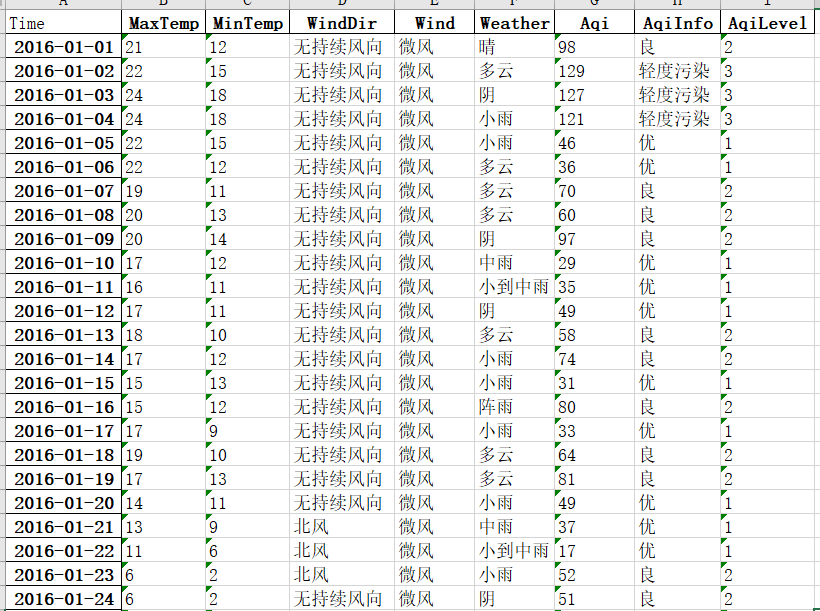
3 完整代碼
import requests
import pandas as pd
import remonths = [1,2,3,4,5,6,7,8,9,10,11,12]
years = [2016,2017,2018,2019,2020,2021,2022,2023]
citys = [59287] index_ = ['MaxTemp','MinTemp', 'WindDir', 'Wind', 'Weather','Aqi','AqiInfo','AqiLevel'] # 選取的氣象要素
data = pd.DataFrame(columns=index_) # 建立一個空dataframe
for c in citys:for y in years:for m in months:# 找到json格式數據的urlif (y<2017) or (y==2017)&(m<=11):url = "http://tianqi.2345.com/t/wea_history/js/"+str(c)+"_"+str(y)+str(m)+".js" # ?qq-pf-to=pcqq.c2celse:url = "http://tianqi.2345.com/t/wea_history/js/"+str(y)+str(m).zfill(2)+"/"+str(c)+"_"+str(y)+str(m).zfill(2)+".js"print(url)response = requests.get(url=url)if response.status_code == 200: # 防止url請求無響應response2 = response.text.replace("'", '"') # 這一步可以忽略# 利用正則表達式獲取各個氣象要素(方法不唯一)date = re.findall("[0-9]{4}-[0-9]{2}-[0-9]{2}", response2)[:-2]mintemp = re.findall('yWendu:"(.*?)℃', response2)maxtemp = re.findall('bWendu:"(.*?)℃', response2)winddir = re.findall('fengxiang:"([\u4E00-\u9FA5]+)',response2)wind = re.findall('fengli:"([\u4E00-\u9FA5]+)',response2)weather = re.findall('tianqi:"([[\u4E00-\u9FA5]+)~?', response2)aqi = re.findall('aqi:"(\d*)',response2)aqiInfo = re.findall('aqiInfo:"([\u4E00-\u9FA5]+)',response2)aqiLevel = re.findall('aqiLevel:"(\d*)',response2)data_spider = pd.DataFrame([maxtemp,mintemp, winddir, wind, weather,aqi,aqiInfo,aqiLevel]).Tdata_spider.columns = index_ # 修改列名data_spider.index = date # 修改索引data = pd.concat((data,data_spider), axis=0) # 數據拼接print('%s年%s月的數據抓取成功' % (y, m))else:print('%s年%s月的數據不存在' % (y, m))break
data.to_excel('D:\\天氣數據可視化\\天氣數據可視化.xlsx')
print('爬取數據展示:\n', data)


)








函數的基本使用)
)





![BUUCTF---[極客大挑戰 2019]Http1](http://pic.xiahunao.cn/BUUCTF---[極客大挑戰 2019]Http1)
)