動態生成主機列表和相關參數


def create_admin_domain(admin_node):workpath = BASE_DIR + '/tools/ansible/script'hosts_file = BASE_DIR + '/tools/ansible/host/' + createhostfile()yml_file = BASE_DIR + '/tools/ansible/yml/' + 'create_admin_domain.yml'domain_path = admin_node.domainpathapp_server_name=admin_node.app_server_namehost_ip = admin_node.asset_ipansible_ssh_user = admin_node.usernameansible_ssh_pass = admin_node.passwordwith open(hosts_file, 'w+') as f:f.writelines('[app_admin_domain]\n')domain_args = "%s-%s ansible_host=%s ansible_ssh_user=%s ansible_ssh_pass=%s domain_path=%s\n" % (host_ip,app_server_name,host_ip, ansible_ssh_user, ansible_ssh_pass, domain_path)f.writelines(domain_args)cmd = 'ansible-playbook -i %s %s --extra-vars "workpath=%s"' % (hosts_file, yml_file, workpath)print(cmd)p = Popen(cmd, stderr=PIPE, stdout=PIPE, shell=True)data = p.communicate()if p.returncode == 0:print("執行成功")else:print("執行失敗")


[app_admin_domain]
10.199.137.5-itsgl ansible_host=10.199.137.5 ansible_ssh_user=weblogic ansible_ssh_pass=weblogic domain_path=/its/weblogic/user_projects/domains/itsgl_domain ?動態生成ansible的主機文件的時候 要注意主機別名在不同的主機清單文件中不能重復 否則只會執行第一個主機清單? ?后面的清單文件不會被執行


with open(hosts_file, 'w+') as f:f.writelines('[app_jmsmodule_servernode]\n')data_args="%s-jmsmodule-%s ansible_host=%s ansible_ssh_user=%s ansible_ssh_pass=%s" \" ip=%s port=%s datafile=%s\n" %(host_ip,generate_random_str(6),host_ip,ansible_ssh_user,ansible_ssh_pass,host_ip,port,jms.datafile)#%s-jmsmodule-%s 代表別名字符串 生成的字符串在每個hosts文件中必須是唯一的
?
編寫yml文件


---- hosts: app_admin_domaintasks:- name: mkdir app_admin_domain directoryfile: path={{domain_path}}/ state=directory mode=0755- name: copy local war to admin pathcopy: src={{local_file}} dest={{domain_path}}/ backup=yes 

---- hosts: app_jmsmodule_servernodetasks:- name: copy data file to remote hostcopy: src={{datafile}} dest=/its/weblogic/user_projects/domains/wlst/jmsmodule_data- name: create jmsmoduleshell: sh /its/weblogic/wlserver_10.3/common/bin/wlst.sh /its/weblogic/user_projects/domains/wlst/jmsmodule.py {{ip}} {{port}} /its/weblogic/user_projects/domains/wlst/jmsmodule_data


---- hosts: app_jms_servernodetasks:- name: create jms serversshell: sh /its/weblogic/wlserver_10.3/common/bin/wlst.sh /its/weblogic/user_projects/domains/wlst/jmsserver.py {{ip}} {{port}} {{jmsname}} {{jmstarget}}


---- hosts: app_server_domaintasks:- name: check {{domain_path}} is exitsshell: ls {{domain_path}}ignore_errors: Trueregister: result- name: mkdir {{domain_path}} directoryfile: path={{domain_path}}/ state=directory mode=0755when: result|failed- name: copy mb file to {{domain_path}}copy: src={{local_file}}/ dest={{domain_path}} backup=yes- name: excute cpdomain shellshell: cd {{domain_path}} && bash cpdomain.sh {{appname}} {{apport}}


---- hosts: app_server_domaintasks:- name: upload itsmb_domaincopy: src={{local_file}} dest={{domain_parent}}- name: check {{domain_path}} is exitsshell: ls {{domain_path}}ignore_errors: Trueregister: result- name: mkdir {{domain_path}} directoryfile: path={{domain_path}}/ state=directory mode=0755when: result|failed- name: copy mbmodain file to {{domain_path}}shell: cp -r {{domain_parent}}/itsmb_domain/* {{domain_path}}- name: excute cpdomain shellshell: cd {{domain_path}} && bash cpdomain.sh {{appname}} {{apport}}
?
調試


(jade) [root@node3 jadehare]# ansible-playbook -i /mnt/hgfs/jadehare/tools/ansible/host/host_2018102310040032 /mnt/hgfs/jadehare/tools/ansible/yml/create_admin_domain.yml --extra-vars "workpath=/mnt/hgfs/jadehare/tools/ansible/script" -vvv No config file found; using defaultsPLAYBOOK: create_admin_domain.yml ********************************************************************* 1 plays in /mnt/hgfs/jadehare/tools/ansible/yml/create_admin_domain.ymlPLAY [app_admin_domain] *******************************************************************************TASK [Gathering Facts] ******************************************************************************** Using module file /root/.pyenv/versions/3.5.3/envs/jade/lib/python3.5/site-packages/ansible/modules/system/setup.py <ansible_host=10.199.137.5> ESTABLISH SSH CONNECTION FOR USER: weblogic <ansible_host=10.199.137.5> SSH: EXEC sshpass -d12 ssh -C -o ControlMaster=auto -o ControlPersist=60s -o User=weblogic -o ConnectTimeout=10 -o ControlPath=/root/.ansible/cp/471b94e774 ansible_host=10.199.137.5 '/bin/sh -c '"'"'echo ~ && sleep 0'"'"'' <ansible_host=10.199.137.5> (255, b'', b'ssh: Could not resolve hostname ansible_host=10.199.137.5: Name or service not known\r\n') fatal: [ansible_host=10.199.137.5]: UNREACHABLE! => {"changed": false,"msg": "Failed to connect to the host via ssh: ssh: Could not resolve hostname ansible_host=10.199.137.5: Name or service not known\r\n","unreachable": true }to retry, use: --limit @/mnt/hgfs/jadehare/tools/ansible/yml/create_admin_domain.retryPLAY RECAP ******************************************************************************************** ansible_host=10.199.137.5 : ok=0 changed=0 unreachable=1 failed=0 (jade) [root@node3 jadehare]# ansible-playbook -i /mnt/hgfs/jadehare/tools/ansible/host/host_2018102310310691 /mnt/hgfs/jadehare/tools/ansible/yml/create_admin_domain.yml --extra-vars "workpath=/mnt/hgfs/jadehare/tools/ansible/script"PLAY [app_admin_domain] *********************************************************************************TASK [Gathering Facts] ********************************************************************************** ok: [10.199.137.5]TASK [mkdir app_admin_domain directory] ***************************************************************** ok: [10.199.137.5]TASK [copy local war to admin path] ********************************************************************* fatal: [10.199.137.5]: FAILED! => {"failed": true, "msg": "the field 'args' has an invalid value, which appears to include a variable that is undefined. The error was: 'local_file' is undefined\n\nThe error appears to have been in '/mnt/hgfs/jadehare/tools/ansible/yml/create_admin_domain.yml': line 6, column 7, but may\nbe elsewhere in the file depending on the exact syntax problem.\n\nThe offending line appears to be:\n\n file: path={{domain_path}}/ state=directory mode=0755\n - name: copy local war to admin path\n ^ here\n"}to retry, use: --limit @/mnt/hgfs/jadehare/tools/ansible/yml/create_admin_domain.retryPLAY RECAP ********************************************************************************************** 10.199.137.5 : ok=2 changed=0 unreachable=0 failed=1
?
問題
? 1.you must install the sshpass program


只需要安裝sshpass即可,CentOS系統的默認yum源里面并沒有這個軟件 在ansible主機上安裝好即可$ wget http://sourceforge.net/projects/sshpass/files/latest/download -O sshpass.tar.gz $ tar -xvf sshpass.tar.gz $ cd sshpass-1.06 $ ./configure $ sudo make install
?
2.Failed to connect to the host via ssh: ssh: Could not resolve hostname ansible_host=10.199.137.5: Name or service not known
? 在執行ansible或者ansible-playbook命令的時候 不能直接指定IP地址 必須使用別名


[beijing] 1.1.1.1-aa ansible_host=1.1.1.1 1.1.1.2-bb ansible_host=1.1.1.2 1.1.1.3-cc ansible_host=1.1.1.3[root]# ansible beijing -m ping 1.1.1.1-aa | SUCCESS => {"changed": false,"ping": "pong" } 1.1.1.3-bb | SUCCESS => {"changed": false,"ping": "pong" } 1.1.1.2-cc | SUCCESS => {"changed": false,"ping": "pong"單獨使用host里1.1.1.1這個IP會顯示沒有符合 [root@ansible ansible]# ansible 1.1.1.1 -m ping[WARNING]: Could not match supplied host pattern, ignoring: 1.1.1.1 需要使用別名才能正常運行 [root@ansible ansible]# ansible 1.1.1.1-aa -m ping 1.1.1.1-aa | SUCCESS => {"changed": false,"ping": "pong" }這就要求我們在動態生成主機清單文件的時候必須生成一個別名 否則會出現異常 格式如下 10.199.137.5-itsgl就是一個別名字符串 10.199.137.5-itsgl ansible_host=10.199.137.5
?
3.ansible playbook判斷指定的目錄或者文件是否存在


---- hosts: app_server_domaintasks:- name: check {{domain_path}} is exitsshell: ls {{domain_path}}ignore_errors: Trueregister: result- name: mkdir {{domain_path}} directoryfile: path={{domain_path}}/ state=directory mode=0755when: result|failed- name: copy mb file to {{domain_path}}copy: src={{local_file}}/ dest={{domain_path}} backup=yeswhen: result|failed- name: excute cpdomain shellshell: sh {{domain_path}}/cpdomain.shwhen: result|failed


ansible 的常用模塊中沒有判定當文件存在或者不存在時執行某個命令---- name: judge a file or dir is exitsshell: ls /home/sfyignore_errors: Trueregister: result- shell: echo "file exit"when: result|succeeded- shell: echo "file not exit"when: result|failed
?
django把復雜數據結構參數傳遞給后臺腳本
? ? 1.由django把數據內容寫入指定的文件
? ? 2.調用腳本的時候把文件路徑傳遞給腳本
? ? 3.腳本讀取指定路徑的文件內容


with open(jms.datafile,'w+') as f:dict={}dict["name"]=jms.jmsmodule_namedict["resources"]=[]resourcelist=JmsModuleSet.objects.all().filter(jmsmodule=jms.id)for res in resourcelist:dict["resources"].append({"resourcename":res.resource_name,"type":res.jmsmoduleset_type})dict["targets"]=[]taglist=jms.server_list.all()for tag in taglist:dict["targets"].append(tag.app_server_name)f.write(str(dict))writelogfile(jms.deploylogfile,"%s 寫內容入完畢" %jms.datafile)


import osdef create_jmsmodule(ip,port,filename):f = open(filename, "r")re = f.read()jsmodule = eval(re)f.close()wls:/itsgl_domain/edit !> f=open("/wlst/jmsmodule_data","r") wls:/itsgl_domain/edit !> re=f.read() wls:/itsgl_domain/edit !> print re {'resources': [{'resourcename': 'aa1111', 'type': 'queue'}, {'resourcename': 'aaa2', 'type': 'connectFactory'}], 'targets': ['wtjscxnw', 'wtmhnw'], 'name': 'aaaa'} wls:/itsgl_domain/edit !> obj=eval(re) wls:/itsgl_domain/edit !> print obj {'targets': ['wtjscxnw', 'wtmhnw'], 'name': 'aaaa', 'resources': [{'type': 'queue', 'resourcename': 'aa1111'}, {'type': 'connectFactory', 'resourcename': 'aaa2'}]} wls:/itsgl_domain/edit !>


def jms_add(request):apps_id = request.GET.get('mid', '')jmsobj= JmsModule.objects.filter(id=apps_id)[0]if request.POST:apps_form = JmsModuleSetForm(request.POST)apps_form.instance.jmsmodule=jmsobj
?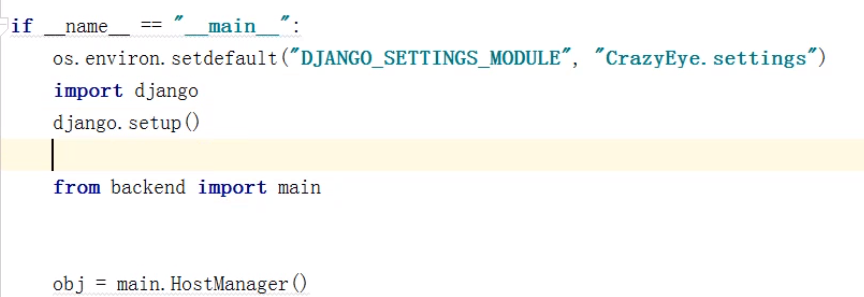
?
ansible查看詳細命令執行情況


(jade) [root@node3 jadehare]# ansible-playbook -i /mnt/hgfs/jadehare/tools/ansible/host/host_2018102611079748 /mnt/hgfs/jadehare/tools/ansible/yml/create_server_domain.yml --extra-vars "workpath=/mnt/hgfs/jadehare/tools/ansible/script" -vvv詳細信息如下: changed: [10.199.137.5-createserver-6FUGa1] => {"changed": true,"cmd": "bash /its/weblogic/user_projects/domains/wtdsrwnw_domain/cpdomain.sh wtdsrwnw 8111","delta": "0:00:00.038308","end": "2018-10-26 11:16:14.366728","invocation": {"module_args": {"_raw_params": "bash /its/weblogic/user_projects/domains/wtdsrwnw_domain/cpdomain.sh wtdsrwnw 8111","_uses_shell": true,"chdir": null,"creates": null,"executable": null,"removes": null,"warn": true}},"rc": 0,"start": "2018-10-26 11:16:14.328420","stderr": "sed:無法讀取 startWebLogic.sh:沒有那個文件或目錄\nsed:無法讀取 bin/startWebLogic.sh:沒有那個文件或目錄\nsed:無法讀取 bin/setDomainEnv.sh:沒有那個文件或目錄\nsed:無法讀取 bin/stopWebLogic.sh:沒有那個文件或目錄\nsed:無法讀取 bin/startManagedWebLogic.sh:沒有那個文件或目錄\nsed:無法讀取 bin/stopManagedWebLogic.sh:沒有那個文件或目錄\nsed:無法讀取 init-info/startscript.xml:沒有那個文件或目錄\nsed:無法讀取 init-info/tokenValue.properties:沒有那個文件或目錄\nsed:無法讀取 config/config.xml:沒有那個文件或目錄\nsed:無法讀取 config/config.xml:沒有那個文件或目錄\nsed:無法讀取 bin/setDomainEnv.sh:沒有那個文件或目錄","stderr_lines": ["sed:無法讀取 startWebLogic.sh:沒有那個文件或目錄","sed:無法讀取 bin/startWebLogic.sh:沒有那個文件或目錄","sed:無法讀取 bin/setDomainEnv.sh:沒有那個文件或目錄","sed:無法讀取 bin/stopWebLogic.sh:沒有那個文件或目錄","sed:無法讀取 bin/startManagedWebLogic.sh:沒有那個文件或目錄","sed:無法讀取 bin/stopManagedWebLogic.sh:沒有那個文件或目錄","sed:無法讀取 init-info/startscript.xml:沒有那個文件或目錄","sed:無法讀取 init-info/tokenValue.properties:沒有那個文件或目錄","sed:無法讀取 config/config.xml:沒有那個文件或目錄","sed:無法讀取 config/config.xml:沒有那個文件或目錄","sed:無法讀取 bin/setDomainEnv.sh:沒有那個文件或目錄"],"stdout": "","stdout_lines": [] } META: ran handlers META: ran handlersPLAY RECAP ********************************************************************************************** 10.199.137.5-createserver-6FUGa1 : ok=4 changed=2 unreachable=0 failed=0
?

)

![[Swift]LeetCode916.單詞子集 | Word Subsets](http://pic.xiahunao.cn/[Swift]LeetCode916.單詞子集 | Word Subsets)















