最近在github上傳代碼的時候出現了:
/video_parser# git push -u origin main
Username for 'https://github.com': gtnyxxx
Password for 'https://gtny2010@github.com':
remote: Support for password authentication was removed on August 13, 2021.
remote: Please see https://docs.github.com/en/get-started/getting-started-with-git/about-remote-repositories#cloning-with-https-urls for information on currently recommended modes of authentication.
輸入了自己的usrname和password,但是輸出了上面的這種錯誤。
后來查詢了一下,發現需要做以下操作:
1、進入setting

2、進入developer settings
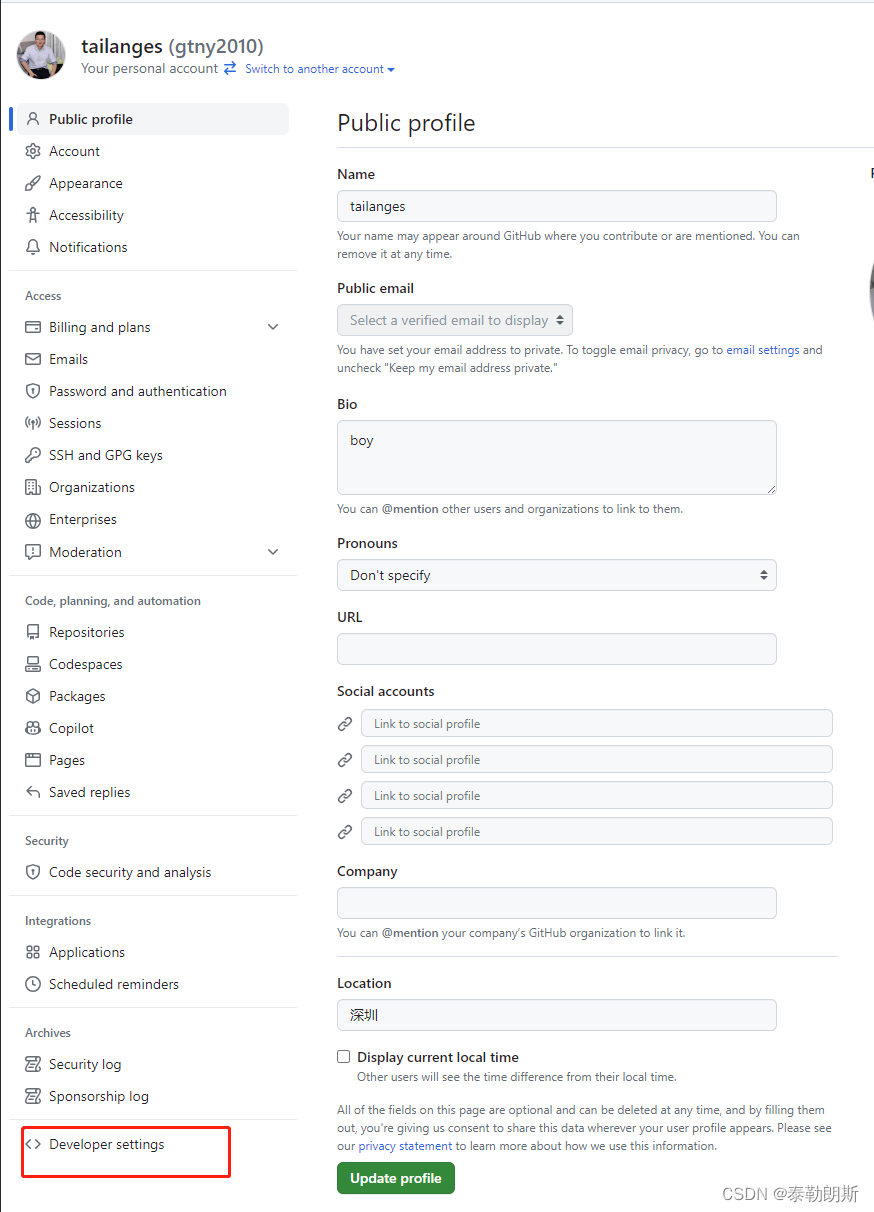
3、進入personal access tokens->Tokens(classic)

4、創建token
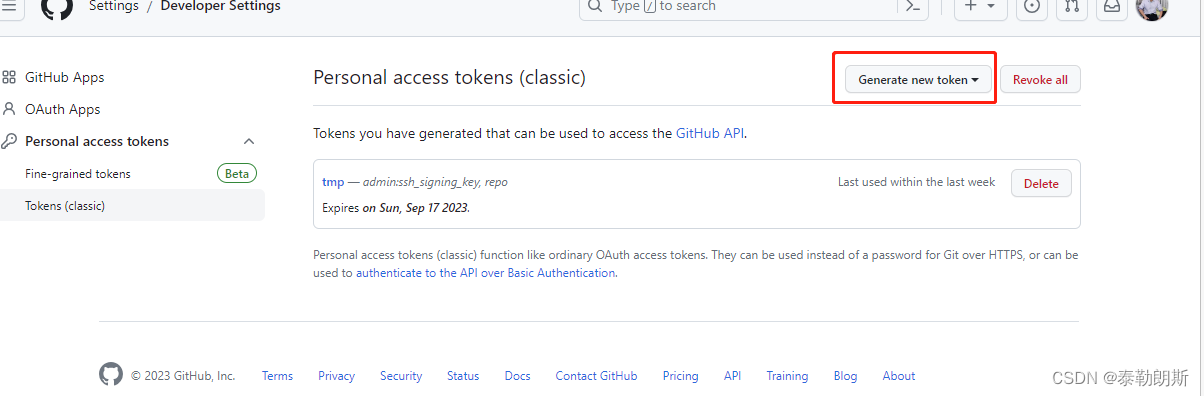
5、填寫
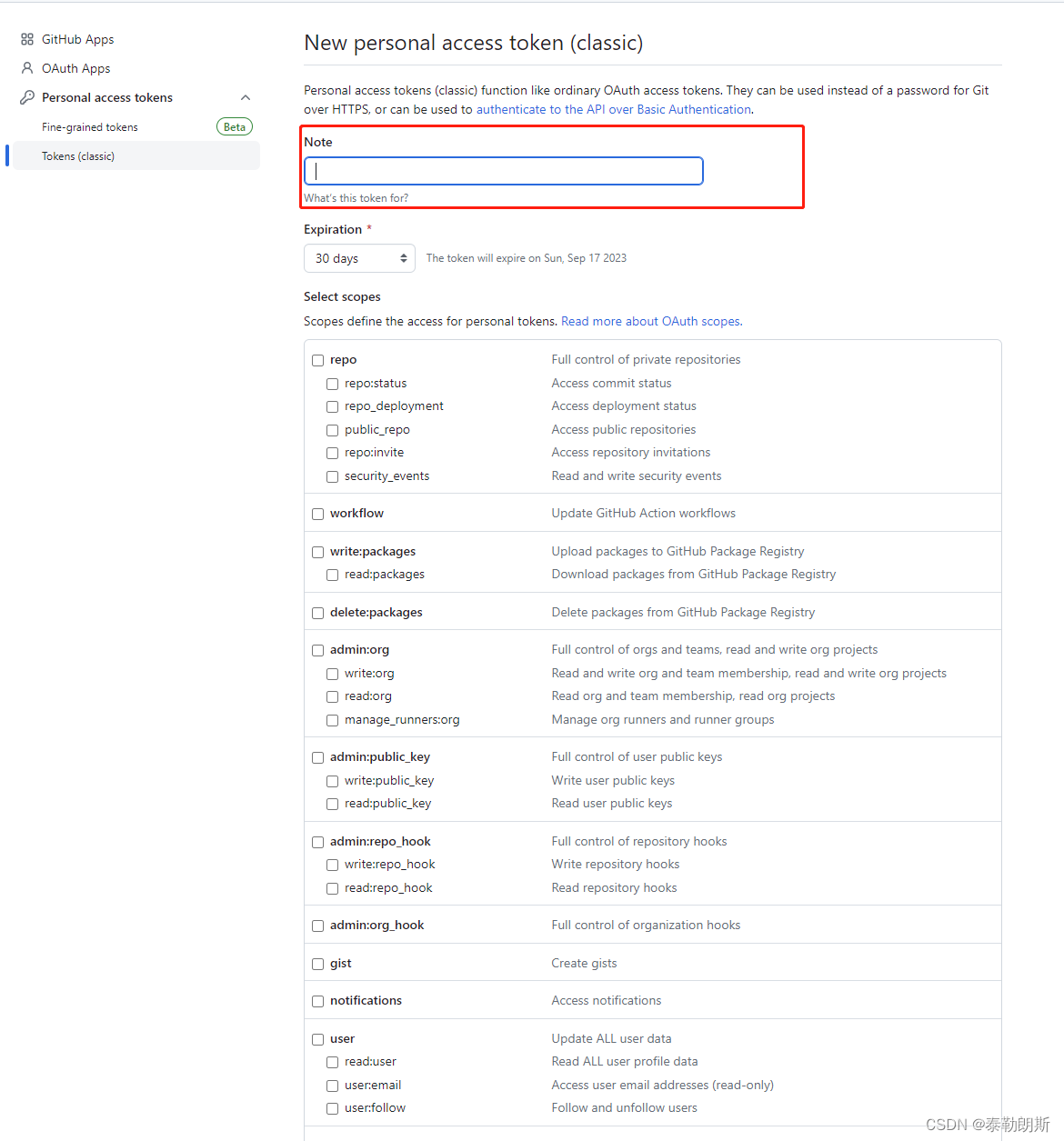
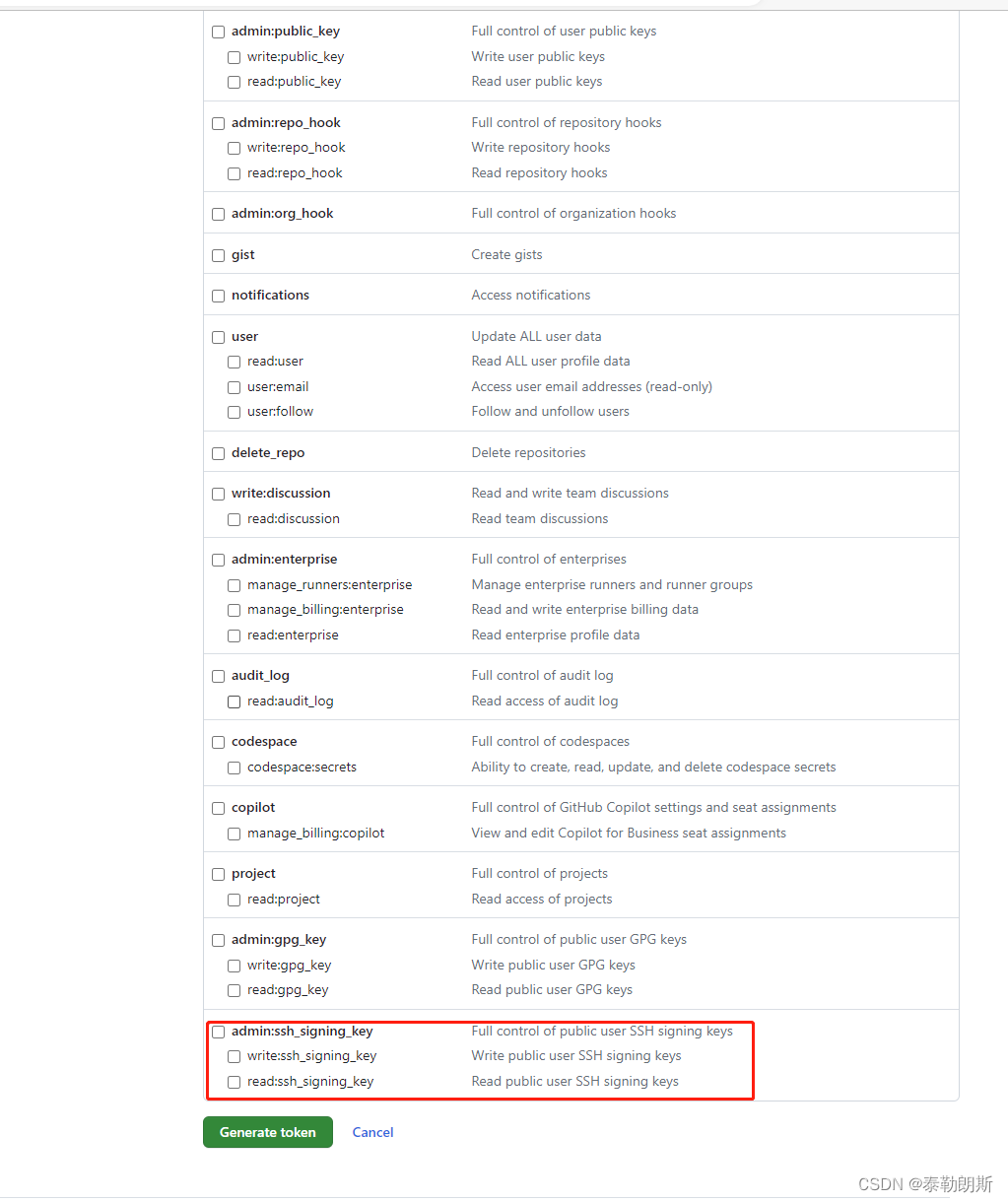
6、記住自己的tokens
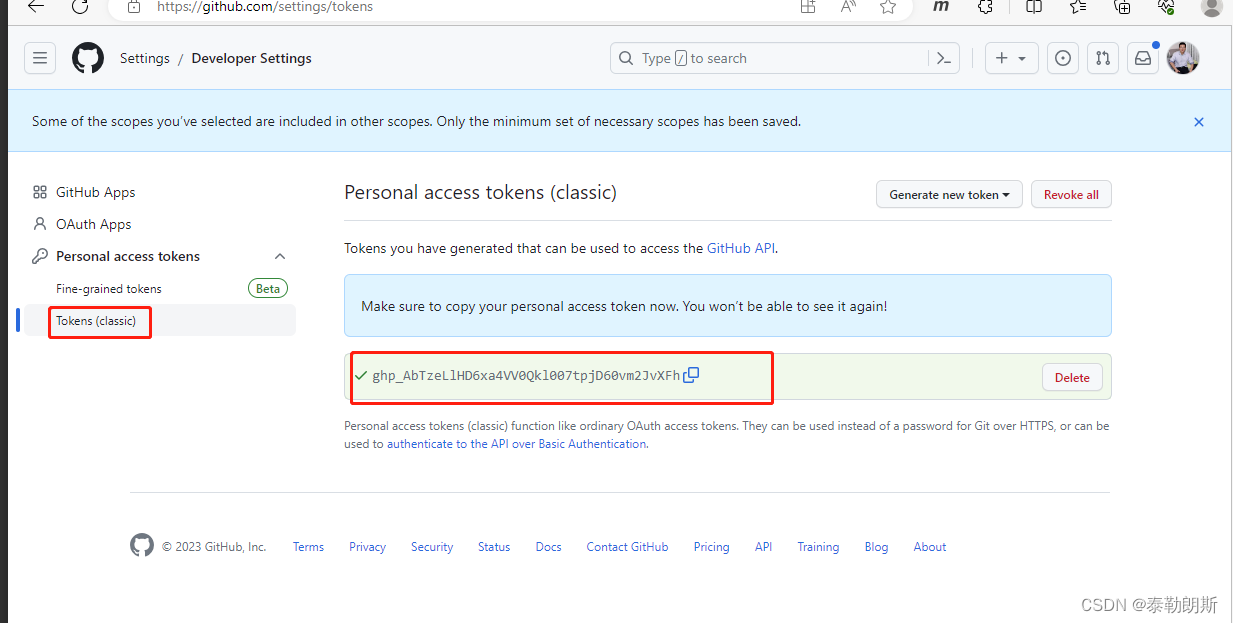
7、重新來git push
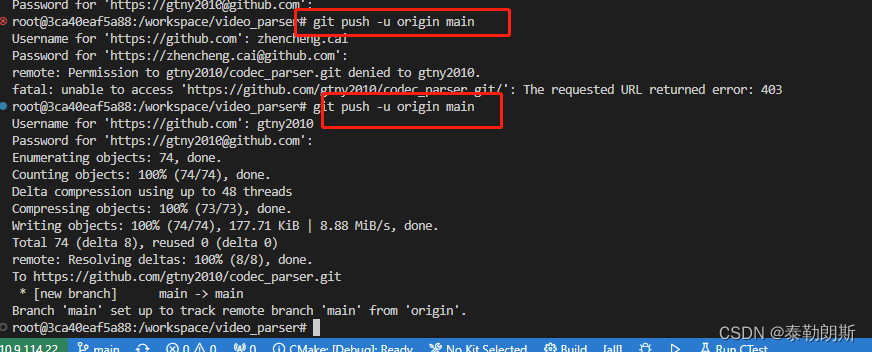
成功了!
其它:
usr:gtny2010
pw:git8****
記錄下我的tokent: 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
)
)



)










part09)


