迷茫的原因是因為想得太多,做得太少。因為只是 想 真的很容易,轉瞬之間就會產生無數個念頭,或許是該做點什么了吧。
但是整個人都是懶的,是廢的,是大腦控制不住自己的行為的。解決方案唯有一步一步的去把行為變成習慣。
堅持一件事挺不容易的,不論結果的好壞,過程中總有收獲的,堅持,不會是一件壞事。
胡言亂語結束~~~
下面是記錄分享的一點東西~~請笑納
0.結構一覽
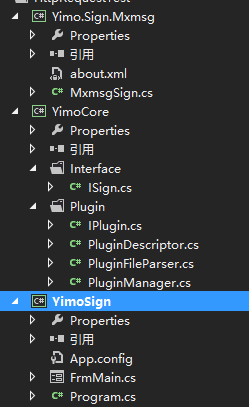
1.定義插件接口


using System; using System.Collections.Generic; using System.Linq; using System.Text;namespace YimoCore {public interface IPlugin{/// <summary>/// Gets or sets the plugin descriptor/// </summary>PluginDescriptor PluginDescriptor { get; set; }/// <summary>/// Install plugin/// </summary>void Install();/// <summary>/// Uninstall plugin/// </summary>void Uninstall();} }
2.添加插件信息類


using System; using System.Collections.Generic; using System.IO; using System.Linq; using System.Reflection; using System.Text; using System.Threading.Tasks;namespace YimoCore {/// <summary>/// 插件信息/// </summary>public sealed class PluginDescriptor{/// <summary>/// 插件主目錄/// </summary>public string PluginFileName { get; set; }/// <summary>/// 插件類型/// </summary>public Type PluginType { get; set; }/// <summary>/// 插件主程序集/// </summary>public Assembly ReferencedAssembly { get; internal set; }/// <summary>/// 原始程序集文件/// </summary>public FileInfo OriginalAssemblyFile { get; internal set; }/// <summary>/// 插件包目錄/// </summary>public FileInfo PluginConfigFile { get; internal set; }/// <summary>/// 類別/// </summary>public string Group { get; set; }/// <summary>/// 插件名稱/// </summary>public string FriendlyName { get; set; }/// <summary>/// 程序集名稱/// </summary>public string SystemName { get; set; }/// <summary>/// 描述/// </summary>public string Description { get; set; }/// <summary>/// 版本號/// </summary>public string Version { get; set; }/// <summary>/// 支持版本/// </summary>public IList<string> SupportedVersions { get; set; }/// <summary>/// 作者/// </summary>public string Author { get; set; }/// <summary>/// 排序/// </summary>public int DisplayOrder { get; set; }/// <summary>/// 獲取插件實例/// </summary>/// <typeparam name="T"></typeparam>/// <returns></returns>public T Instance<T>() where T : class, IPlugin{var instance = Activator.CreateInstance(PluginType) as T;if (instance != null)instance.PluginDescriptor = this;return instance;}public IPlugin Instance(){return Instance<IPlugin>();}public int CompareTo(PluginDescriptor other){if (DisplayOrder != other.DisplayOrder)return DisplayOrder.CompareTo(other.DisplayOrder);elsereturn System.String.Compare(FriendlyName, other.FriendlyName, System.StringComparison.Ordinal);}public override string ToString(){return FriendlyName;}public override bool Equals(object obj){var other = obj as PluginDescriptor;return other != null &&SystemName != null &&SystemName.Equals(other.SystemName);}public override int GetHashCode(){return SystemName.GetHashCode();}} }
3.插件讀取


using System; using System.Collections.Generic; using System.IO; using System.Linq; using System.Reflection; using System.Text; using System.Threading.Tasks; using System.Web;namespace YimoCore {public class PluginManager{private const string PluginsPath = "/modules"; //插件目錄private const string ShadowCopyPath = "/modules/bin"; //插件影子目錄public static IEnumerable<PluginDescriptor> ReferencedPlugins { get; set; }public static void Init(){var appdir = AppDomain.CurrentDomain.BaseDirectory.Substring(0, AppDomain.CurrentDomain.BaseDirectory.LastIndexOf("\\"));appdir = appdir.Substring(0, appdir.LastIndexOf("\\"));appdir = appdir.Substring(0, appdir.LastIndexOf("\\"));//插件目錄var pluginFolder = new DirectoryInfo(appdir + PluginsPath);//插件bin目錄var shadowFolder = new DirectoryInfo(appdir + ShadowCopyPath);var referencedPlugins = new List<PluginDescriptor>();try{pluginFolder.Create();shadowFolder.Create();//清空bin目錄foreach (var fileInfo in shadowFolder.GetFiles()){fileInfo.Delete();}var pluginConfigFiles = pluginFolder.GetFiles("about.xml", SearchOption.AllDirectories);foreach (var pluginConfigFile in pluginConfigFiles){//獲取插件信息var pluginDescriptor = PluginFileParser.ParsePluginDescriptionFile(pluginConfigFile.FullName);try{if (pluginConfigFile.Directory == null)continue;//獲取插件所有的dllvar pluginFiles = pluginConfigFile.Directory.GetFiles("*.dll", SearchOption.AllDirectories);var mainPluginFile = pluginFiles.FirstOrDefault(item =>item.Name.Equals(pluginDescriptor.PluginFileName,StringComparison.InvariantCultureIgnoreCase));pluginDescriptor.PluginConfigFile = pluginConfigFile;pluginDescriptor.OriginalAssemblyFile = mainPluginFile;pluginDescriptor.ReferencedAssembly = DeployDllFile(mainPluginFile, shadowFolder);foreach (var t in pluginDescriptor.ReferencedAssembly.GetTypes()){if (typeof(IPlugin).IsAssignableFrom(t)){if (t.IsInterface == false && t.IsClass && !t.IsAbstract){pluginDescriptor.PluginType = t;break;}}}referencedPlugins.Add(pluginDescriptor);}catch (ReflectionTypeLoadException ex){throw;}}}catch (ReflectionTypeLoadException ex){}ReferencedPlugins = referencedPlugins;}/// <summary>/// 部署程序集/// </summary>/// <param name="dllFile">插件程序集文件</param>/// <param name="shadowFolder">/Plugins/bin目錄</param>private static Assembly DeployDllFile(FileInfo dllFile, DirectoryInfo shadowFolder){DirectoryInfo copyFolder;//根據當前的信任級別設置復制目錄 copyFolder = shadowFolder;var newDllFile = new FileInfo(copyFolder.FullName + "\\" + dllFile.Name);try{File.Copy(dllFile.FullName, newDllFile.FullName, true);}catch (Exception ex1)//在某些情況下會出現"正由另一進程使用,因此該進程無法訪問該文件"錯誤,所以先重命名再復制 {try{File.Move(newDllFile.FullName, newDllFile.FullName + Guid.NewGuid().ToString("N") + ".locked");}catch (Exception ex2){throw ex2;}File.Copy(dllFile.FullName, newDllFile.FullName, true);}var assembly = Assembly.LoadFrom(newDllFile.FullName);//將程序集添加到當前應用程序域//BuildManager.AddReferencedAssembly(assembly);return assembly;}} }


using System; using System.Collections.Generic; using System.IO; using System.Linq; using System.Text; using System.Xml.Linq;namespace YimoCore {/// <summary>/// Plugin files parser/// </summary>public static class PluginFileParser{public static IList<string> ParseInstalledPluginsFile(string filePath){if (!File.Exists(filePath))return new List<string>();var text = File.ReadAllText(filePath);if (String.IsNullOrEmpty(text))return new List<string>();var lines = new List<string>();using (var reader = new StringReader(text)){string str;while ((str = reader.ReadLine()) != null){if (String.IsNullOrWhiteSpace(str))continue;lines.Add(str.Trim());}}return lines;}public static void SaveInstalledPluginsFile(IList<String> pluginSystemNames, string filePath){if (pluginSystemNames == null || pluginSystemNames.Count == 0)return;string result = "";foreach (var sn in pluginSystemNames)result += string.Format("{0}{1}", sn, Environment.NewLine);File.WriteAllText(filePath, result);}public static PluginDescriptor ParsePluginDescriptionFile(string filePath){XDocument doc;try{doc = XDocument.Load(filePath);}catch (Exception){return null;}var pluginEle = doc.Element("plugin");if (pluginEle == null)return null;var descriptor = new PluginDescriptor();var ele = pluginEle.Element("SystemName");if (ele != null)descriptor.SystemName = ele.Value;ele = pluginEle.Element("Group");if (ele != null)descriptor.Group = ele.Value;ele = pluginEle.Element("FriendlyName");if (ele != null)descriptor.FriendlyName = ele.Value;ele = pluginEle.Element("Description");if (ele != null)descriptor.Description = ele.Value;ele = pluginEle.Element("Version");if (ele != null)descriptor.Version = ele.Value;ele = pluginEle.Element("SupportedVersions");if (ele != null){//parse supported versionsdescriptor.SupportedVersions = ele.Value.Split(new[] { ',' }, StringSplitOptions.RemoveEmptyEntries).Select(x => x.Trim()).ToList();}ele = pluginEle.Element("Author");if (ele != null)descriptor.Author = ele.Value;ele = pluginEle.Element("DisplayOrder");if (ele != null){int displayOrder;int.TryParse(ele.Value, out displayOrder);descriptor.DisplayOrder = displayOrder;}ele = pluginEle.Element("FileName");if (ele != null)descriptor.PluginFileName = ele.Value;if (descriptor.SupportedVersions.Count == 0)descriptor.SupportedVersions.Add("2.00");return descriptor;}public static void SavePluginDescriptionFile(PluginDescriptor plugin){if (plugin == null)throw new ArgumentException("plugin");if (plugin.PluginConfigFile == null)throw new Exception(string.Format("沒有加載插件 {0} 的配置文件", plugin.SystemName));var doc = new XDocument(new XDeclaration("1.0", "utf-8", "yes"),new XElement("Group", plugin.Group),new XElement("FriendlyName", plugin.FriendlyName),new XElement("SystemName", plugin.SystemName),new XElement("Description", plugin.Description),new XElement("Version", plugin.Version),new XElement("SupportedVersions", string.Join(",", plugin.SupportedVersions)),new XElement("Author", plugin.Author),new XElement("DisplayOrder", plugin.DisplayOrder),new XElement("FileName", plugin.PluginFileName));doc.Save(plugin.PluginConfigFile.FullName);}} }
?
4.使用
4.0新建插件接口并繼承IPlugin

4.1:為插件類庫添加about.xml文件配置插件信息


<?xml version="1.0" encoding="utf-8" ?> <plugin><Group>Sign</Group><FriendlyName>素材網</FriendlyName><SystemName>素材網</SystemName><Description>素材網簽到</Description><Version>1.0</Version><SupportedVersions>1.0</SupportedVersions><Author>YiMo</Author><DisplayOrder>1</DisplayOrder><FileName>素材網.dll</FileName> </plugin>
4.2在插件類庫中實現ISign接口 (這里需要將PluginDescriptor字段實現)
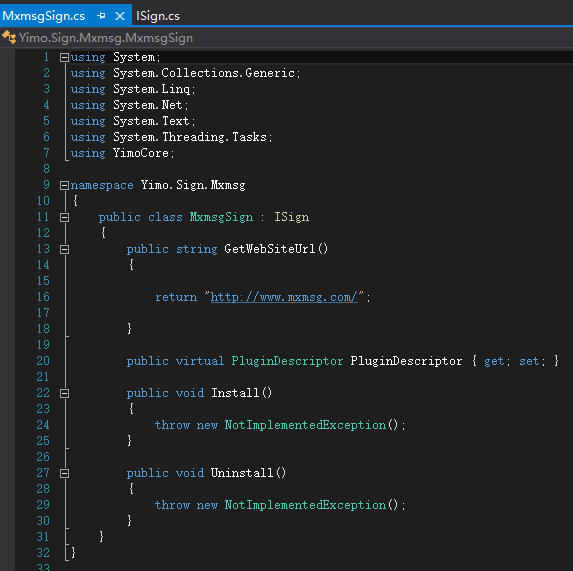
4.3:修改插件所在類庫的生成事件 工具下載
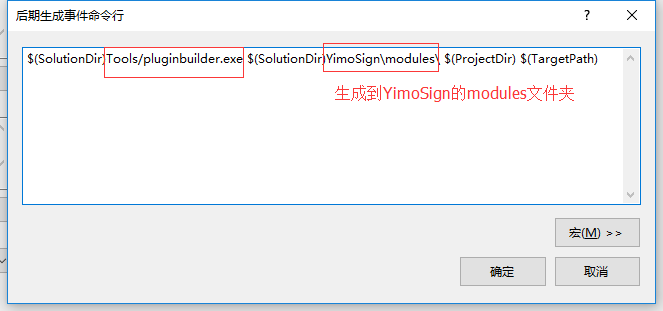
生成......
4.4:生成解決方案后,就可以愉快的使用了
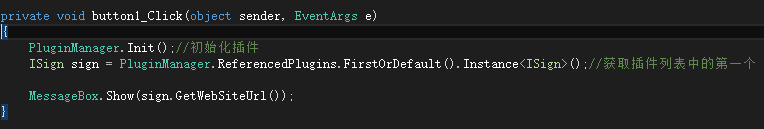
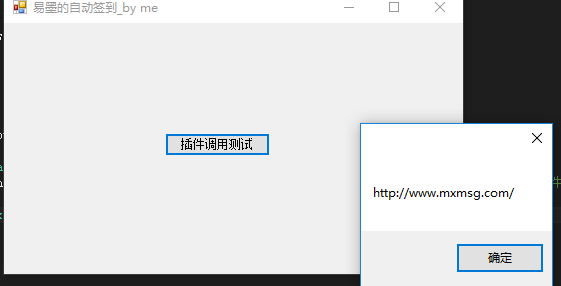
Over~~~完整Demo?代碼下載。?
?
最后附上使用上述方式寫的的一個簽到程序:https://github.com/yimogit/YimoCustomizedSign
?
現已經實現三個網站的的一鍵簽到。后續會實現更多網站的簽到功能等~~
跪求路過的大牛指點一二,也極度希望有人能和我一起來探討,優化,擴展這個小軟件和 更多更多更多的想法。
無論如何,每天都要進步一點點,基礎再牢一點,效率再高一點,代碼再風騷一點,生活再開心一點。每天只要一點點就好。
?










java策略模式)
)







