1、Redis簡介
Redis是一個開放源代碼(BSD許可證)的代理,其在內存中存儲數據,可以代理數據庫、緩存和消息。它支持字符串、散列、列表、集合和位圖等數據結構。Redis 是一個高性能的key-value數據庫, 它在很大程度改進了memcached這類key/value存儲的不足。Redis提供了Java,C/C++,C#,PHP,JavaScript,Perl,Object-C,Python,Ruby和Erlang等語言的客戶端。
Redis支持master/slave結構,數據可以從master向任意數量的slave上進行同步。Redis 與其它 key – value 緩存產品相比,具有以下三個方面特點:
- 支持內存的持久化:可以將內存中的數據保存在磁盤中,重啟的時候可以再次加載進行使用;
- 支持多種數據結構:Redis不僅僅只是支持key-value類型的數據,還能夠支持字符串、散列和列表等數據結構;
- 支持主從結構:Redis支持主從結構,保證系統的高可用。
2、基于Sentinel模式的高可用方案
本文中的Redis高可用方案采用Sentinel(哨兵)模式,在集群出現故障的時候自動進行故障轉移,保證集群的可用性。Redis Sentinel 為Redis提供了高可用性,這意味著通過使用Sentinel 可以創建一個Redis部署,在沒有人為干預的情況下能夠抵抗某些類型的失敗。Sentiel的完整功能列表如下所示:
- 監控:不間斷的檢查master/slave實例否是安裝預期正常工作;
- 通知:當 Redis 實例出現錯誤的時候,會使用程序(通過 API 接口)通知管理員;
- 自動故障轉移:在master發生故障時,哨兵會開啟故障轉移處理,將一臺slave提升為master,其它的slave被重新配置使用新的master,當應用程序連接時使用新的地址配置;
- 配置信息:Sentinel作為服務發現的權威來源,客戶端連接到Sentinel去獲取當前Redis master的地址,如果發生故障轉移,Sentinel將會匯報新的服務器地址。
Sentinel本身是一套分布式系統,它被設計成能夠進行多個進程間協同工作的模式,這樣的好處如下:
- 多個Sentinel一致明確給定的主機不再可用時,才會執行故障檢測,這能夠有效錯報的概率。
- 即使只有一個Sentinel在正常運行,Redis也是可用的,從而保證系統具有較高的健壯性。
Sentinel,Redis實例(master和slave)和連接到Sentinel和Redis的客戶端的數量,也是一個具有特定屬性的更大的分布式系統。在本文中,定制的Redis服務器鏡像會確定執行它的Pod是redis的Sentinel、master還是slave,并啟動適當的服務。這個Helm chart指示Sentinel狀態與環境變量。如果沒有設置,新啟動的Pod將查詢Kunbernetes的活動master。如果不存在,則它使用一種確定的方法來檢測它是否應該作為master啟動,然后將“master”或“slave”寫入到稱為redis-role的標簽中。
redis-role=master Pod是集群啟動的關鍵。在它們完成啟動,sentinel將處于等待整體。所有其他的Pod等待sentinel識別主節點。運行Pod并設置標簽podIP和runID。runID是每個redis服務器生成的唯一run_ID值的前幾個字符。
在正常操作中,應該只有一個redis=master Pod。如果失敗,Sentinel將提名一個新的master,并適當地改變所有的redis-role的值。
通過執行如下命令可以查看Pod所承擔的角色:
$ kubectl get pods -L redis-role -namespace=kube-public
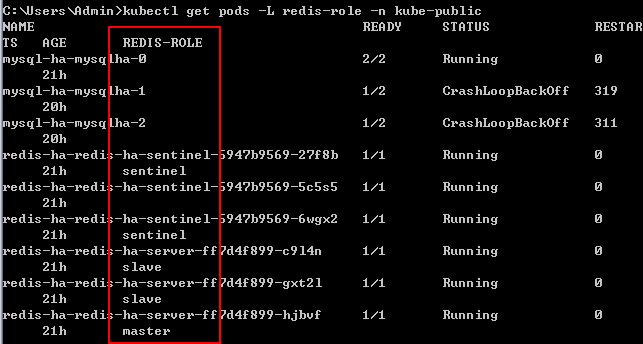
3、安裝部署
2.1 環境要求
- 已有Kubernetes 1.6+環境;
- 已部署helm客戶端和tiller服務端(請參考:https://docs.helm.sh/using_helm/#installing-helm):
- 在Kubernetes中創建了具備足夠權限訪問權限的service account;
- 并通過此service account在Kubernetes部署了tiller服務端(請參考:https://docs.helm.sh/using_helm/#role-based-access-control)。
- 在Kubernetes中提供了容量大于10g的持久化存儲卷。
2.2 Helm char配置
下表列示了Redis chart的配置參數和默認值:
| 參數 | 描述 | 默認值 |
|---|---|---|
redis_image | Redis鏡像 | quay.io/smile/redis:4.0.6r2 |
resources.master | Redis主節點CPU/內存的資源請求/限制 | Memory: 200Mi, CPU: 100m |
resources.slave | Redis從節點CPU/內存的資源請求/限制 | Memory: 200Mi, CPU: 100m |
resources.sentinel | 哨兵節點CPU/內存的資源請求/限制 | Memory: 200Mi, CPU: 100m |
replicas.servers | redis master/slave pods的副本數量 | 3 |
replicas.sentinels | sentinel pods的副本數量 | 3 |
nodeSelector | 為Pod指派的Node標簽 | {} |
tolerations | 為Pod指派的可容忍標簽 | [] |
servers.serviceType | 設置”LoadBalancer”能夠通過VPC進行訪問 | ClusterIP |
servers.annotations | 參考應用模式 | “ |
rbac.create | 是否應該創建RBAC資源 | true |
serviceAccount.create | 是否創建代理所使用的service account名稱 | true |
serviceAccount.name | 被使用的service account。如果未進行設置,同時如果serviceAccount.create被設置為true,則Kubernetes會在后臺以模板的全名創建一個service account。 | “ |
在helm install中使用–set key=value 格式設置上述的參數值,例如:
$ helm install \--set redis_image=quay.io/smile/redis:4.0.6r2 \stable/redis-ha2.3 持久化
redis將持久化數據保存在容器的/redis-master-datal路徑下,安裝時會創建一個PersistentVolumeClaim ,并將其掛接到容器內的目錄。因此,需要在Kubernetes中提前提供一個PersistentVolume。
2.4 通過Chart安裝Redis
通過執行如下的命令,在Kubernetes中部署Redis:
$ helm install stable/redis-ha --name=redis-ha --namespace=kube-public通過上述命令,將以默認的配置在Kubernetes中部署Redis。默認情況下,chart會安裝部署3個Sentinel Pod,1個master Pod和2個slave Pod。
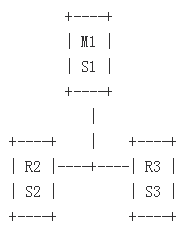
3、Helm Chart分析
MySQL Chart的目錄如下,其中,values為默認的配置文件,用于為部署提供默認值。templates目錄下的YAML文件是在Kubernetes進行部署的配置文件。
redis-ha --templates # 模板目錄,當與values.yaml組合時,將生成有效的Kubernetes清單文件。 ----NOTES.txt ----_helpers.tpl ----redis-auth-secret.yaml ----redis-master-service.yalm ----redis-role.yaml ----redis-rolebinding.yaml ----redis-sentinel-deployment.yaml ----redis-sentinel-service.yaml ----redis-server-deployment.yaml ----redis-serviceaccount.yaml ----redis-slave-service.yaml --Chart.yaml # 描述chart的信息 --README.md # 可讀的chart介紹文件 --values.yaml # 默認配置文件
3.1 values.yaml
在values.yaml配置文件中設置了通過helm進行部署時的默認值。在values.yaml中,首先,定義了主Pod和哨兵Pod的請求和限制資源的要求;接著,通過nodeSelector和容忍度為Pod定義調度到哪個Node上;以及,指定容器所使用的鏡像和其它的相關信息。
## Configure resource requests and limits ## ref: http://kubernetes.io/docs/user-guide/compute-resources/ ## resources:server:requests:memory: 200Micpu: 100mlimits:memory: 700Misentinel:requests:memory: 200Micpu: 100mlimits:memory: 200Mi ## Node labels and tolerations for pod assignment ## ref: https://kubernetes.io/docs/concepts/configuration/assign-pod-node/#nodeselector ## ref: https://kubernetes.io/docs/concepts/configuration/assign-pod-node/#taints-and-tolerations-beta-featurenodeSelector: {}tolerations: [] ## Redis image version redis_image: quay.io/smile/redis:4.0.8r0 ## replicas number for each component replicas:servers: 3sentinels: 3 servers:serviceType: ClusterIP # [ClusterIP|LoadBalancer]annotations: {}rbac: # Specifies whether RBAC resources should be createdcreate: trueserviceAccount: # Specifies whether a ServiceAccount should be createdcreate: true # The name of the ServiceAccount to use. # If not set and create is true, a name is generated using the fullname templatename: ## Configures redis with AUTH (requirepass & masterauth conf params) auth: false ## Redis password ## Defaults to a random 10-character alphanumeric string if not set and auth is true ## ref: https://github.com/kubernetes/charts/blob/master/stable/redis-ha/templates/redis-auth-secret.yaml ## ## redisPassword:
3.2 redis-server-deployment.yaml
此YAML配置文件用于定義Redis master/slave的部署。
apiVersion: extensions/v1beta1 kind: Deployment metadata: # Pay attention to the redis-role label at runtime. The self-determination logic in the image sets # this value accordingly.name: {{ template "redis-ha.fullname" . }}-serverlabels:name: {{ template "redis-ha.fullname" . }}-serverredis-node: "true" {{ include "labels.standard" . | indent 4 }} spec:replicas: {{ .Values.replicas.servers }} template:metadata:labels:app: {{ template "redis-ha.name" . }}release: {{ .Release.Name }}component: servername: {{ template "redis-ha.fullname" . }}-serverredis-node: "true"spec:serviceAccountName: {{ template "redis-ha.serviceAccountName" . }} {{- if .Values.nodeSelector }}nodeSelector: {{ toYaml .Values.nodeSelector | indent 8 }} {{- end }} {{- if .Values.tolerations }}tolerations: {{ toYaml .Values.tolerations | indent 8 }} {{- end }}containers: - name: redisimage: {{ .Values.redis_image }}resources: {{ toYaml .Values.resources.server | indent 10 }}env: - name: REDIS_SENTINEL_SERVICE_HOSTvalue: "redis-sentinel" - name: REDIS_CHART_PREFIXvalue: {{ template "redis-ha.fullname" . }}- {{- if .Values.auth }} - name: REDIS_PASSvalueFrom:secretKeyRef:name: {{ template "redis-ha.fullname" . }}key: auth {{- end }}ports: - containerPort: 6379volumeMounts: - mountPath: /redis-master-dataname: datavolumes: - name: data
3.3 redis-master-service.yaml
此YAML配置文件為定義了redis master的服務,此服務暴露6379端口,以供在集群中使用。
apiVersion: v1 kind: Service metadata:name: {{ template "redis-ha.fullname" . }}-master-svclabels: {{ include "labels.standard" . | indent 4 }}annotations: {{ toYaml .Values.servers.annotations | indent 4 }} spec:ports: - port: 6379protocol: TCPtargetPort: 6379selector:app: {{ template "redis-ha.name" . }}release: "{{ .Release.Name }}"redis-node: "true"redis-role: "master"type: "{{ .Values.servers.serviceType }}"
3.4 redis-slave-service.yaml
此YAML配置文件為定義了redis slave的服務,此服務暴露6379端口,以供在集群中使用。
apiVersion: v1 kind: Service metadata:name: {{ template "redis-ha.fullname" . }}-slave-svclabels:role: service {{ include "labels.standard" . | indent 4 }}annotations: {{ toYaml .Values.servers.annotations | indent 4 }} spec:ports: - port: 6379protocol: TCPtargetPort: 6379selector:app: {{ template "redis-ha.name" . }}release: "{{ .Release.Name }}"redis-node: "true"redis-role: "slave"type: "{{ .Values.servers.serviceType }}"
3.5 redis-sentinel-deployment.yaml
此YAML文件定義Sentinel部署,Sentinel用于監控和管理對于Redis的訪問。
apiVersion: extensions/v1beta1 kind: Deployment metadata:name: {{ template "redis-ha.fullname" . }}-sentinellabels: {{ include "labels.standard" . | indent 4 }} spec:replicas: {{ .Values.replicas.sentinels }} template:metadata:labels:app: {{ template "redis-ha.name" . }}release: {{ .Release.Name }}component: sentinelname: {{ template "redis-ha.fullname" . }}-sentinelspec:serviceAccountName: {{ template "redis-ha.serviceAccountName" . }} {{- if .Values.nodeSelector }}nodeSelector: {{ toYaml .Values.nodeSelector | indent 8 }} {{- end }} {{- if .Values.tolerations }}tolerations: {{ toYaml .Values.tolerations | indent 8 }} {{- end }}containers: - name: sentinelimage: {{ .Values.redis_image }}resources: {{ toYaml .Values.resources.sentinel | indent 10 }}env: - name: SENTINELvalue: "true" - name: REDIS_CHART_PREFIXvalue: {{ template "redis-ha.fullname" . }}- {{- if .Values.auth }} - name: REDIS_PASSvalueFrom:secretKeyRef:name: {{ template "redis-ha.fullname" . }}key: auth {{- end }}ports: - containerPort: 26379
3.6 redis-sentinel-service.yaml
此YAML文件用于在集群內容暴露Sentinel部署,以供其它應用訪問和調用。
apiVersion: v1 kind: Service metadata:name: {{ template "redis-ha.fullname" . }}-sentinellabels:name: {{ template "redis-ha.name" . }}-sentinel-svcrole: service {{ include "labels.standard" . | indent 4 }} spec:ports: - port: 26379targetPort: 26379selector:app: {{ template "redis-ha.name" . }}release: "{{ .Release.Name }}"redis-role: "sentinel"
3.7 redis-serviceaccount.yaml
如果rbac.create的值為true,此YAML文件將創建一個名為{{template “redis-ha.serviceAccountName”.}}的service account。
{{- if .Values.serviceAccount.create -}} apiVersion: v1 kind: ServiceAccount metadata:name: {{ template "redis-ha.serviceAccountName" . }}labels:app: "redis-ha"chart: {{ .Chart.Name }}-{{ .Chart.Version }}heritage: {{ .Release.Service }}release: {{ .Release.Name }} {{- end -}}
3.8 redis-role.yaml
如果rbac.create的值為true,則此YAML文件將會定義名為{{template “redis-ha.fullname” .}}一個角色,此角色擁有獲取、列示和修改pods的權限。
{{- if .Values.rbac.create -}} apiVersion: rbac.authorization.k8s.io/v1beta1 kind: Role metadata:name: {{ template "redis-ha.fullname" . }}labels: {{ include "labels.standard" . | indent 4 }} rules: - apiGroups: - ""resources: - podsverbs: - get - list- patch {{- end -}}
3.9 redis-rolebinding.yaml
如果rbac.create的值為true,將上述創建的service account和角色進行綁定。
{{- if .Values.rbac.create -}} apiVersion: rbac.authorization.k8s.io/v1beta1 kind: RoleBinding metadata:name: {{ template "redis-ha.fullname" . }}labels: {{ include "labels.standard" . | indent 4 }} roleRef:apiGroup: rbac.authorization.k8s.iokind: Rolename: {{ template "redis-ha.fullname" . }} subjects: - kind: ServiceAccountname: {{ template "redis-ha.serviceAccountName" . }} {{- end -}}
3.10 redis-auth-secret.yaml
如果auth的值為true,則會創建一個保密字典。
{{- if .Values.auth -}} apiVersion: v1 kind: Secret metadata:name: {{ template "redis-ha.fullname" . }}labels: {{ include "labels.standard" . | indent 4 }} type: Opaque data: {{- if .Values.redisPassword }}auth: {{ .Values.redisPassword | b64enc | quote }} {{- else }}auth: {{ randAlphaNum 10 | b64enc | quote }} {{- end }} {{- end -}}
4、Redis部署環境驗證
在Kubernetes集群中,可以通過DNS名稱{{ template “redis-ha.fullname” . }}.{{ .Release.Namespace }}.svc.cluster.local和端口6379訪問redis集群。
如果設置了認證的話,通過下面的步驟連接Redis:
1)獲取隨機創建的redis密碼:
echo $(kubectl get secret {{ template “redis-ha.fullname” . }} -o “jsonpath={.data[‘auth’]}” | base64 -D)
2)使用客戶端連接Redis master Pod:
kubectl exec -it $(kubectl get pod -o jsonpath='{range .items[*]}{.metadata.name} {.status.containerStatuses[0].state}{“\n”}{end}’ -l redis-role=master | grep running | awk ‘{print $1}’) bash
3)在容器內使用Redis CLI連接:
redis-cli -a <REDIS-PASS-FROM-SECRET>
如果未設置認證的話,通過下面的步驟連接Redis:
1)可以通過下面的命令運行Redis Pod,作為客戶端:
獲取當前系統中的Pods:
$ kubectl get pods -L redis-role --namespace=kube-public

以名稱為redis-ha-redis-ha-server-79659c558f-lgrtg的Pod作為客戶端:
$ kubectl exec -it redis-ha-redis-ha-server-79659c558f-lgrtg --namespace=kube-public bash
2)使用Redis CLI:
獲取Redis的master服務名稱:
$ kubectl get svc --namespace=kube-public
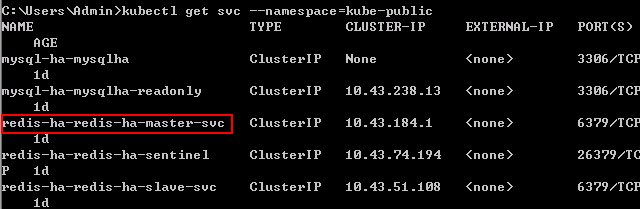
$ redis-cli -h redis-ha-redis-ha-master-svc.kube-public -p 6379本文轉自kubernetes中文社區-Kubernetes-基于Helm安裝部署高可用的Redis


)

:Realm授權)

![[LeetCode][Java] Unique Paths II](http://pic.xiahunao.cn/[LeetCode][Java] Unique Paths II)








的用法)


![[譯]關于NODE_ENV,哪些你應該了解](http://pic.xiahunao.cn/[譯]關于NODE_ENV,哪些你應該了解)
