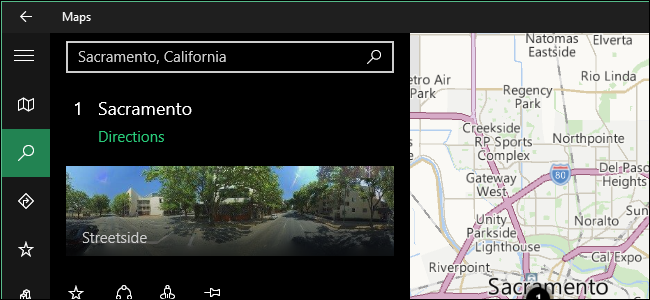
If you know you’re going to be using your PC in a location without an Internet connection, and you need access to maps, you can download maps for specific areas in the “Maps” app in Windows 10 and use them offline.
如果您知道要在沒有Internet連接的地方使用PC,并且需要訪問地圖,則可以在Windows 10的“地圖”應用中下載特定區域的地圖,然后離線使用它們。
To open the “Maps” app, click the Start button and click “Maps” in the “Most used” list on the Start menu. If you’ve hidden the “Most used” list or removed the “Maps” app from it, click “All apps” at the bottom of the Start menu to access a list from which you can select the “Maps” app.
要打開“地圖”應用程序,請單擊“開始”按鈕,然后在“開始”菜單的“最常用”列表中單擊“地圖”。 如果您已隱藏“最常用”列表或從中刪除了“地圖”應用程序,請單擊“開始”菜單底部的“所有應用程序”以訪問列表,從中可以選擇“地圖”應用程序。
NOTE: The Windows 10 “Maps” app is powered by Bing. It doesn’t cover as many places as Google Maps, but it still covers a lot of the globe. However, the offline maps feature in the “Maps” app allows you to download an entire country’s map and explore it whenever you want. Google Maps only allows you to download a 50km x 50km portion of a map to your Android device and saved areas of maps are automatically cleared after 30 days on your device.
注意:Windows 10“地圖”應用程序由Bing支持。 它的覆蓋范圍不如Google地圖那么多,但仍然覆蓋了全球很多地方。 但是,“地圖”應用程序中的離線地圖功能允許您下載整個國家的地圖,并在需要時進行瀏覽。 Google地圖僅允許您將地圖的50公里x 50公里的部分下載到Android設備上,并且30天后在您的設備上會自動清除保存的地圖區域。

Click the gear icon (“Settings” button) in the lower-left corner of the “Maps” window.
單擊“地圖”窗口左下角的齒輪圖標(“設置”按鈕)。
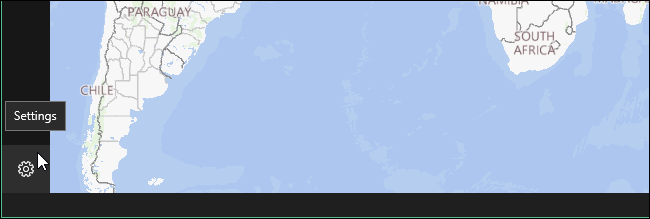
Under “Offline maps”, click “Download or update maps”.
在“離線地圖”下,單擊“下載或更新地圖”。
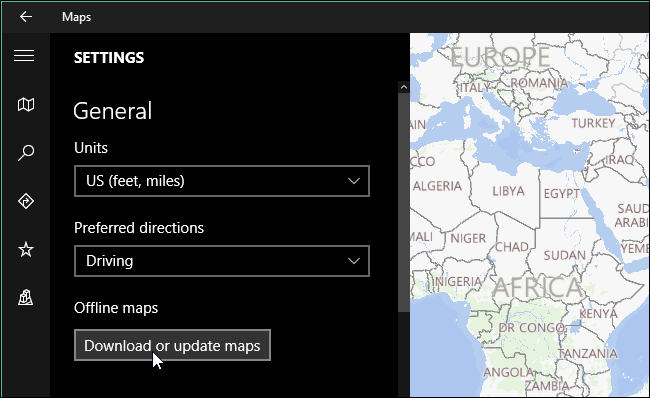
You are taken to the “Offline maps” section of the “System” screen. Click “Download maps” on the left side of the screen.
您將被帶到“系統”屏幕的“離線地圖”部分。 點擊屏幕左側的“下載地圖”。
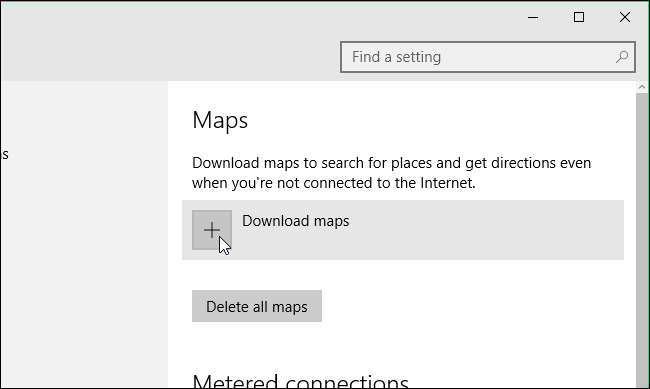
A list of six continents (Antarctica is not supported) displays on the “Download Maps” screen. Select the continent on which the desired country is located.
六大洲(不支持南極洲)的列表顯示在“下載地圖”屏幕上。 選擇所需國家/地區所在的洲。
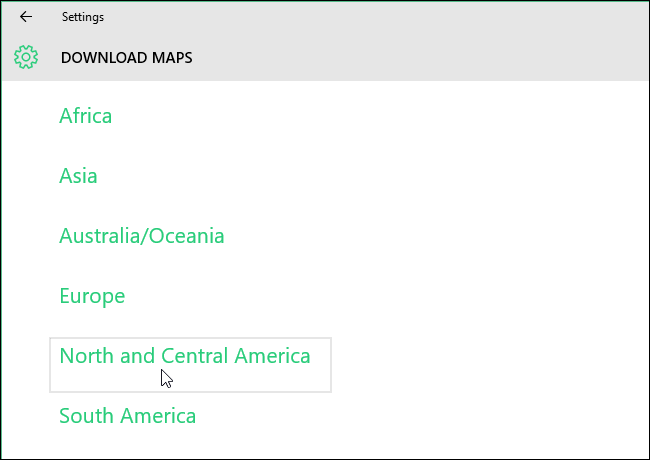
A list of all supported countries on the selected continent displays along with the amount of space each download would use. Click on the country for which you want to download a map. For our example, we chose “USA”. Note that we cannot download all USA maps from here.
顯示所選大陸上所有受支持國家的列表以及每次下載將使用的空間量。 單擊您要下載地圖的國家。 對于我們的示例,我們選擇“美國”。 請注意,我們無法從此處下載所有美國地圖。
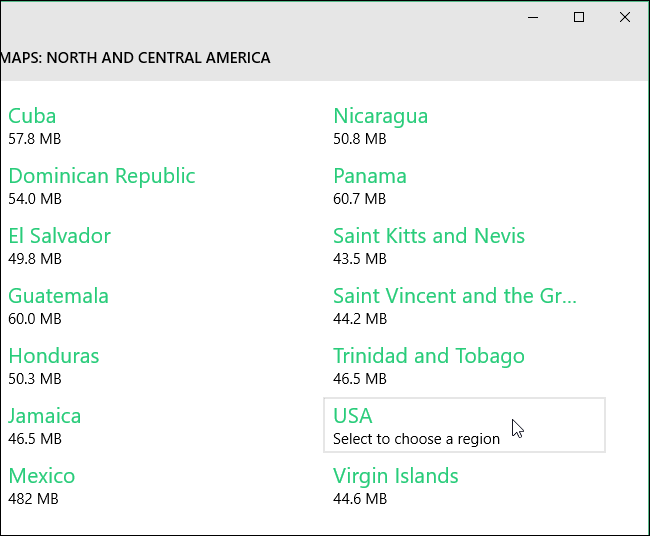
If you want to download all USA maps available, you can choose to download “All regions” or you can choose a specific region. We chose “California”.
如果要下載所有可用的美國地圖,則可以選擇下載“所有地區”,也可以選擇特定地區。 我們選擇了“加利福尼亞”。
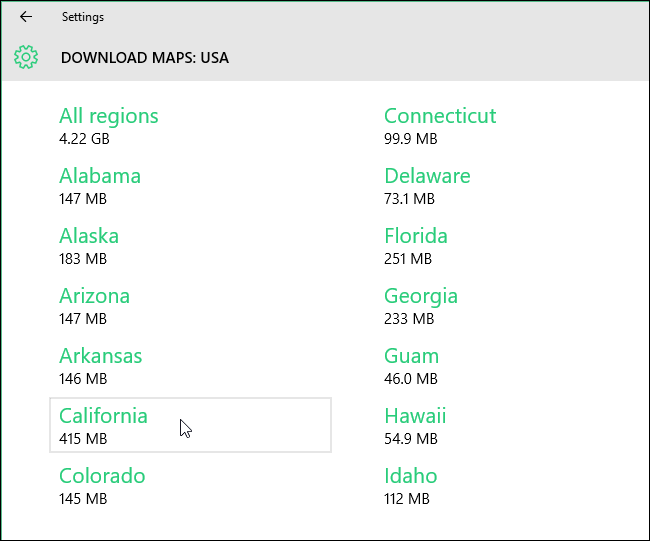
The progress of the download displays. You can download more maps while downloads are occurring.
顯示下載進度。 您可以在進行下載時下載更多地圖。
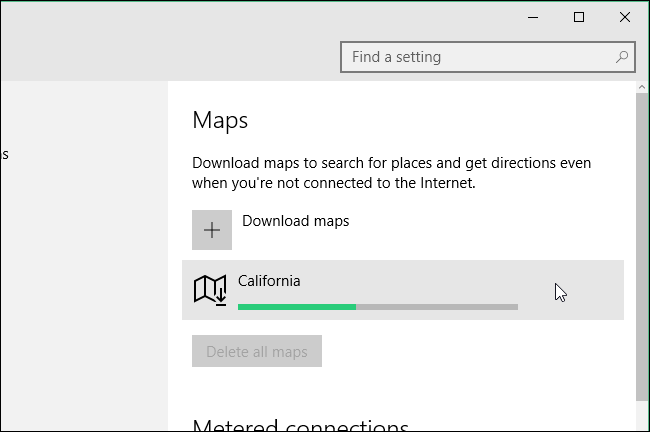
When you update maps by clicking “Check now” in the “Map updates” section of the “Maps” screen, offline maps are also updated.
通過單擊“地圖”屏幕的“地圖更新”部分中的“立即檢查”來更新地圖時,離線地圖也會被更新。
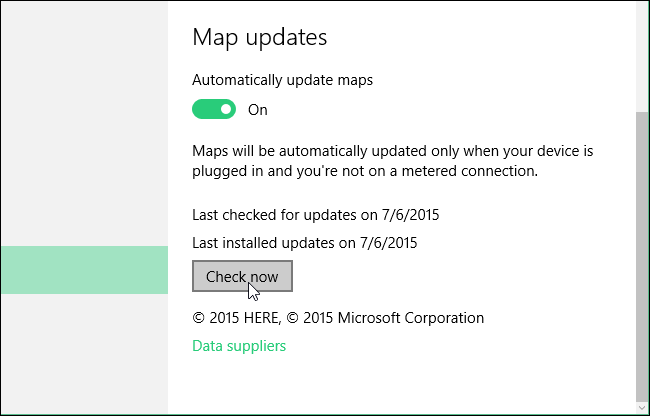
If you no longer need an offline map, and you want to reclaim the disk space, you can delete downloaded maps. Click on the map you want to delete on the “Maps” screen and click “Delete”.
如果您不再需要脫機地圖,并且想要回收磁盤空間,則可以刪除下載的地圖。 在“地圖”屏幕上單擊要刪除的地圖,然后單擊“刪除”。
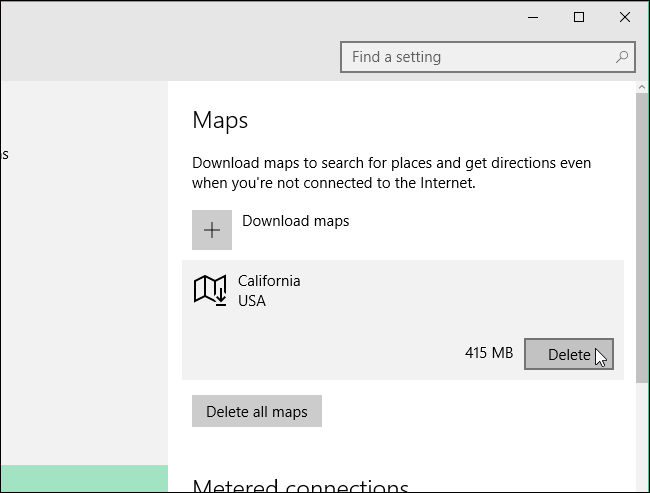
To close the “Settings” dialog box, click the “X” button in the upper-right corner.
要關閉“設置”對話框,請單擊右上角的“ X”按鈕。
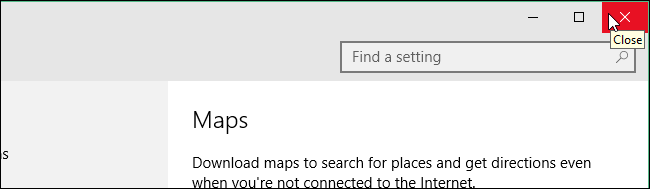
When you’re in a location with no Internet connection, your downloaded maps will be available to you offline in the “Maps” app.
當您處于沒有Internet連接的位置時,可以在“地圖”應用中離線使用下載的地圖。
翻譯自: https://www.howtogeek.com/221988/how-to-get-offline-maps-in-windows-10’s-maps-app/
)







,我應該得到一個嗎?)






)
DynamipsGUI小試牛刀)


