一、MySQL的安裝
Mysql的安裝去官網下載就可以。。。最新的是5.7版本。。
二、VC6.0的設置
(1)打開VC6.中選0?工具欄Tools菜單下的Options選項,在Directories的標簽頁中右邊的“Show?directories?for:”下拉列表中“Includefiles”,然后在中間列表框中添加你本地安裝MySQL的include目錄路徑。如圖:
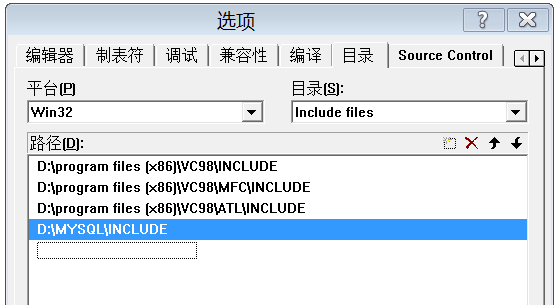
(2)在上面說到的“Show?directories?for:”下拉列表中選中“Library?files”,然后添加你本地安裝MySQL的Lib目錄路徑。如圖:
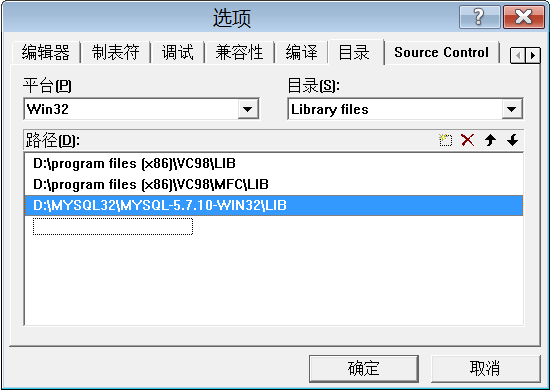
**這里要說明一下:細心的人會發現我的這個目錄和上一個圖中的不一樣,這是因為這個錯誤:libmysql.lib : fatal error LNK1113: invalid machine 無效的服務器
這是因為vc開發的是32位的程序,而mysql數據庫是64位導致的,你用32位的程序去操作64位的數據庫肯定會出錯,我在下一篇博文中將詳細說明怎么解決。
(3)在“Project?settings->Link:Object/library?modules”里面添加“libmysql.lib”。

(5)建議將“libmySQL.lib、libmySQL.dll”拷到你所建的工程的目錄下。
這兩個文件在D:\Mysql\lib目錄下。
三、編程實現
1. 一個簡單的小程序,看看是否能連接成功。。。
#include
#include
#include
int main()
{
MYSQL mysql;
mysql_init(&mysql); //初始化mysql結構
if(!mysql_real_connect(&mysql,"localhost","myuser","123456","student_db",3306,NULL,0))
printf("\n連接數據庫時發生錯誤!\n");
else
printf("\n連接數據庫成功!\n");
mysql_close(&mysql); //釋放數據庫
return 0;
}
mysql_real_connect(&mysql,"localhost","myuser","123456","student_db",3306,NULL,0)//myuser是我的用戶名,“123456”是密碼,“student_db”是數據庫,3306是端口號
2.實現查詢小程序
// test.cpp : Defines the entry point for the console application.
//
#include
#include
#include "StdAfx.h"
#include
#include
#include
#include
using namespace std;
//不需要單步調試的就注釋掉
//#define STEPBYSTEP
void pause(){
#ifdef STEPBYSTEP
system("pause");
#endif
}
void writeToFile(const char *s)
{
FILE *fp=fopen("info.txt","rw");
fprintf(fp,s);
fclose(fp);
}
/* int main()
{
MYSQL mysql;
mysql_init(&mysql); //初始化mysql結構
if(!mysql_real_connect(&mysql,"localhost","myuser","123456","student_db",3306,NULL,0))
printf("\n連接數據庫時發生錯誤!\n");
else
printf("\n連接數據庫成功!\n");
mysql_close(&mysql); //釋放數據庫
return 0;
}*/
int main(int argc, char* argv[]){
cout<
pause();
MYSQL mysql;
if(0==mysql_library_init(0,NULL,NULL))
{
cout<
}else{
cout<
return -1;
}
pause();
if(NULL!=mysql_init(&mysql))
{
cout<
}else{
cout<
return -1;
}
pause();
if(0==mysql_options(&mysql,MYSQL_SET_CHARSET_NAME,"gb2312"))
{
cout<
}else{
cout<
return -1;
}
pause();
if(NULL!=mysql_real_connect(&mysql,"localhost","myuser","123456","student_db",3306,NULL,0))
{
cout<
}else{
cout<
return -1;
}
pause();
string sql;
sql="select * from sgroup";
MYSQL_RES *result=NULL;
if(0==mysql_query(&mysql,sql.c_str()))
{
cout<
result=mysql_store_result(&mysql);
int rowcount=mysql_num_rows(result);
cout<
unsigned int fieldcount=mysql_num_fields(result);
MYSQL_FIELD *field=NULL;
for(unsigned int i=0;i
{
field=mysql_fetch_field_direct(result,i);
cout<name<
}
cout<
MYSQL_ROW row=NULL;
row=mysql_fetch_row(result);
while(NULL!=row)
{
for(int i=0;i
cout<
}
cout<
row=mysql_fetch_row(result);
}
}else{
cout<
mysql_close(&mysql);
return -1;
}
pause();
/*sql="drop table user_info";
if(0==mysql_query(&mysql,sql.c_str()))
{
cout<
}else{
cout<
mysql_close(&mysql);
return -1;
} */
mysql_free_result(result);
mysql_close(&mysql);
mysql_server_end();
system("pause");
return 0;
}
運行結果:
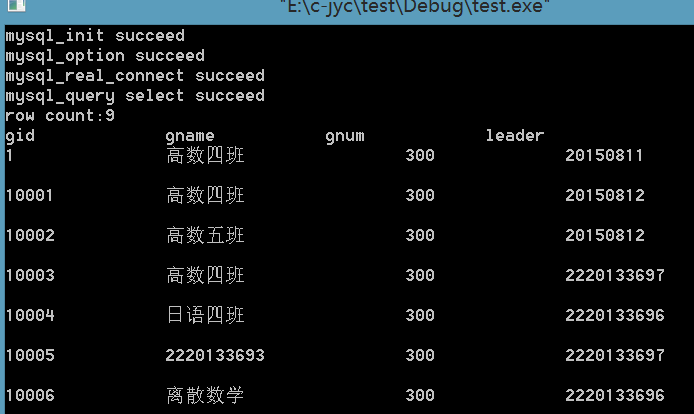
至此連接成功。。哈哈。。


sigmoid, relu, leaky relu, elu, numpy實現)




)





)





-------第一次使用動態數組vector)