今天,我想與大家分享一些專門為網格布局的圖像制作的很酷的 CSS 加載動畫效果。您可以把這些效果用在你的作品集,博客或任何你想要的網頁中。設置很簡單。我們使用了下面這些工具庫來實現這個效果:
- Normalize.css 來替代傳統的 CSS 復位;
- ZURB Foundation?創建具有響應式的網格;
- Masonry?創建一個動態的網格布局;
- imagesLoaded 檢查是否已加載圖像;
- Infinite Scroll?加載更多圖片并追加到畫廊。
現在,讓我們來看看一些實際的代碼,這應該是大家最想知道的!
?
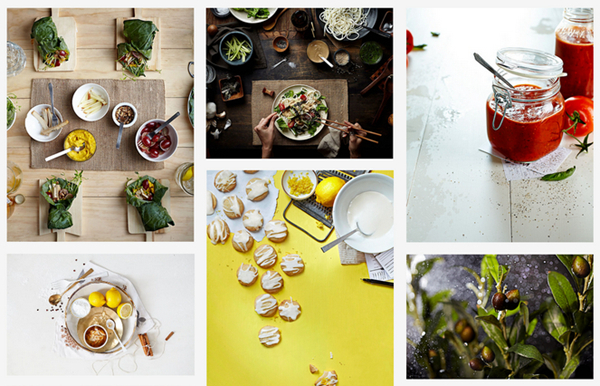
?
效果演示? ? ??源碼下載
?
HTML 代碼
其實 HTML 代碼都是很簡單的,復雜和創意的部分在 CSS。代碼如下:
<div class="row"><div class="large-12 columns main"><ul class="small-block-grid-2 medium-block-grid-3 large-block-grid-3 masonry"><li class="masonry-item"><a target="_blank" href="#"><img src="images/01.jpg" alt="" /></a></li><li class="masonry-item"><a target="_blank" href="#"><img src="images/02.jpg" alt="" /></a></li><li class="masonry-item"><a target="_blank" href="#"><img src="images/03.jpg" alt="" /></a></li><li class="masonry-item"><a target="_blank" href="#"><img src="images/04.jpg" alt="" /></a></li><li class="masonry-item"><a target="_blank" href="#/"><img src="images/05.jpg" alt="" /></a></li><li class="masonry-item"><a target="_blank" href="#"><img src="images/06.jpg" alt="" /></a></li><li class="masonry-item"><a target="_blank" href="#"><img src="images/07.jpg" alt="" /></a></li><li class="masonry-item"><a target="_blank" href="#"><img src="images/08.jpg" alt="" /></a></li><li class="masonry-item"><a target="_blank" href="#"><img src="images/09.jpg" alt="" /></a></li><li class="masonry-item"><a target="_blank" href="#"><img src="images/10.jpg" alt="" /></a></li><li class="masonry-item"><a target="_blank" href="#"><img src="images/11.jpg" alt="" /></a></li><li class="masonry-item"><a target="_blank" href="#"><img src="images/12.jpg" alt="" /></a></li><li class="masonry-item"><a target="_blank" href="#/"><img src="images/13.jpg" alt="" /></a></li><li class="masonry-item"><a target="_blank" href="#"><img src="images/14.jpg" alt="" /></a></li><li class="masonry-item"><a target="_blank" href="#"><img src="images/15.jpg" alt="" /></a></li></ul><ul class="pagination"><li><a class="next" href="index-02.php">Next Page</a></li></ul><div class="loading"></div></div><!-- End .main -->
</div><!-- End .row -->
CSS 代碼
CSS 部分主要是動畫效果,我們以 tada 效果為例:
@keyframes tada
{0%{-webkit-transform: scale(1);-moz-transform: scale(1);-ms-transform: scale(1);-o-transform: scale(1);transform: scale(1);}10%,20%{-webkit-transform: scale(.8) rotate(-2deg);-moz-transform: scale(.8) rotate(-2deg);-ms-transform: scale(.8) rotate(-2deg);-o-transform: scale(.8) rotate(-2deg);transform: scale(.8) rotate(-2deg);}30%,50%,70%,90%{-webkit-transform: scale(1.04) rotate(2deg);-moz-transform: scale(1.04) rotate(2deg);-ms-transform: scale(1.04) rotate(2deg);-o-transform: scale(1.04) rotate(2deg);transform: scale(1.04) rotate(2deg);}40%,60%,80%{-webkit-transform: scale(1.04) rotate(-2deg);-moz-transform: scale(1.04) rotate(-2deg);-ms-transform: scale(1.04) rotate(-2deg);-o-transform: scale(1.04) rotate(-2deg);transform: scale(1.04) rotate(-2deg);}100%{-webkit-transform: scale(1) rotate(0);-moz-transform: scale(1) rotate(0);-ms-transform: scale(1) rotate(0);-o-transform: scale(1) rotate(0);transform: scale(1) rotate(0);}
}.tada
{-webkit-animation-name: tada;-moz-animation-name: tada;animation-name: tada;
}
jQuery
當圖像被加載進來后,我們給圖像添加上 CSS 效果,然后我們找到并顯示該項目,最后會刷新 Masonry 布局。當用戶滾動頁面的時候,無限滾動插件將裝載更多的圖像并重復前面的步驟。代碼如下:
jQuery(document).ready(function($) {// Replace "tada" with an effect from the "effects.css" file.var effect = 'animate tada';var masonry_selector = '.masonry';var masonry_item_selector = '.masonry-item';// Initialize Masonry.var $masonry = $(masonry_selector).masonry({itemSelector: masonry_item_selector});// Find and hide the items.var $masonry_items = $masonry.find(masonry_item_selector).hide();// Wait for the images to load.$masonry.imagesLoaded()// An image has been loaded..progress(function(instance, image) {// Add the effect.var $image = $(image.img).addClass(effect);// Find and show the item.var $item = $image.parents(masonry_item_selector).show();// Lay out Masonry.$masonry.masonry();});// Load more items.$masonry.infinitescroll({navSelector: '.pagination',nextSelector: '.pagination .next',itemSelector: masonry_item_selector,loading: {finishedMsg: 'No more pages to load.',img: 'images/loader.gif',msgText: 'Loading the next page.',selector: '.loading'}}, function(items, data, url) {var $items = $(items).hide().imagesLoaded().progress(function(instance, image) {var $image = $(image.img).addClass(effect);var $item = $image.parents(masonry_item_selector).addClass('infinite-scroll-item').show();$masonry.masonry('appended', $item);});});});
您可能感興趣的相關文章
- Web 開發中很實用的10個效果【源碼下載】
- 精心挑選的優秀jQuery Ajax分頁插件和教程
- 12個讓人驚嘆的的創意的 404 錯誤頁面設計
- 讓網站動起來!12款優秀的 jQuery 動畫插件
- 十分驚艷的8個 HTML5 & JavaScript 特效
?
本文鏈接:為網格布局圖片打造的超炫 CSS 加載動畫效果
編譯來源:夢想天空 ◆ 關注前端開發技術 ◆ 分享網頁設計資源






)





)


)

)

