需要用到的SQL腳本:
CREATE TABLE dept (id int unsigned PRIMARY KEY AUTO_INCREMENT COMMENT 'ID, 主鍵',name varchar(10) NOT NULL UNIQUE COMMENT '部門名稱',create_time datetime DEFAULT NULL COMMENT '創建時間',update_time datetime DEFAULT NULL COMMENT '修改時間'
) COMMENT '部門表';INSERT INTO dept VALUES (1,'學工部','2023-09-25 09:47:40','2023-09-25 09:47:40'),(2,'教研部','2023-09-25 09:47:40','2023-10-09 15:17:04'),(3,'咨詢部2','2023-09-25 09:47:40','2023-11-30 21:26:24'),(4,'就業部','2023-09-25 09:47:40','2023-09-25 09:47:40'),(5,'人事部','2023-09-25 09:47:40','2023-09-25 09:47:40'),(15,'行政部','2023-11-30 20:56:37','2023-11-30 20:56:37');create table emp(id int unsigned primary key auto_increment comment 'ID,主鍵',username varchar(20) not null unique comment '用戶名',password varchar(50) default '123456' comment '密碼',name varchar(10) not null comment '姓名',gender tinyint unsigned not null comment '性別, 1:男, 2:女',phone char(11) not null unique comment '手機號',job tinyint unsigned comment '職位, 1 班主任, 2 講師 , 3 學工主管, 4 教研主管, 5 咨詢師',salary int unsigned comment '薪資',image varchar(300) comment '頭像',entry_date date comment '入職日期',dept_id int unsigned comment '部門ID',create_time datetime comment '創建時間',update_time datetime comment '修改時間'
) comment '員工表';INSERT INTO emp VALUES
(1,'shinaian','123456','施耐庵',1,'13309090001',4,15000,'5.png','2000-01-01',2,'2023-10-20 16:35:33','2023-11-16 16:11:26'),
(2,'songjiang','123456','宋江',1,'13309090002',2,8600,'01.png','2015-01-01',2,'2023-10-20 16:35:33','2023-10-20 16:35:37'),
(3,'lujunyi','123456','盧俊義',1,'13309090003',2,8900,'01.png','2008-05-01',2,'2023-10-20 16:35:33','2023-10-20 16:35:39'),
(4,'wuyong','123456','吳用',1,'13309090004',2,9200,'01.png','2007-01-01',2,'2023-10-20 16:35:33','2023-10-20 16:35:41'),
(5,'gongsunsheng','123456','公孫勝',1,'13309090005',2,9500,'01.png','2012-12-05',2,'2023-10-20 16:35:33','2023-10-20 16:35:43'),
(6,'huosanniang','123456','扈三娘',2,'13309090006',3,6500,'01.png','2013-09-05',1,'2023-10-20 16:35:33','2023-10-20 16:35:45'),
(7,'chaijin','123456','柴進',1,'13309090007',1,4700,'01.png','2005-08-01',1,'2023-10-20 16:35:33','2023-10-20 16:35:47'),
(8,'likui','123456','李逵',1,'13309090008',1,4800,'01.png','2014-11-09',1,'2023-10-20 16:35:33','2023-10-20 16:35:49'),
(9,'wusong','123456','武松',1,'13309090009',1,4900,'01.png','2011-03-11',1,'2023-10-20 16:35:33','2023-10-20 16:35:51'),
(10,'linchong','123456','林沖',1,'13309090010',1,5000,'01.png','2013-09-05',1,'2023-10-20 16:35:33','2023-10-20 16:35:53'),
(11,'huyanzhuo','123456','呼延灼',1,'13309090011',2,9700,'01.png','2007-02-01',2,'2023-10-20 16:35:33','2023-10-20 16:35:55'),
(12,'xiaoliguang','123456','小李廣',1,'13309090012',2,10000,'01.png','2008-08-18',2,'2023-10-20 16:35:33','2023-10-20 16:35:57'),
(13,'yangzhi','123456','楊志',1,'13309090013',1,5300,'01.png','2012-11-01',1,'2023-10-20 16:35:33','2023-10-20 16:35:59'),
(14,'shijin','123456','史進',1,'13309090014',2,10600,'01.png','2002-08-01',2,'2023-10-20 16:35:33','2023-10-20 16:36:01'),
(15,'sunerniang','123456','孫二娘',2,'13309090015',2,10900,'01.png','2011-05-01',2,'2023-10-20 16:35:33','2023-10-20 16:36:03'),
(16,'luzhishen','123456','魯智深',1,'13309090016',2,9600,'01.png','2010-01-01',2,'2023-10-20 16:35:33','2023-10-20 16:36:05'),
(17,'liying','12345678','李應',1,'13309090017',1,5800,'01.png','2015-03-21',1,'2023-10-20 16:35:33','2023-10-20 16:36:07'),
(18,'shiqian','123456','時遷',1,'13309090018',2,10200,'01.png','2015-01-01',2,'2023-10-20 16:35:33','2023-10-20 16:36:09'),
(19,'gudasao','123456','顧大嫂',2,'13309090019',2,10500,'01.png','2008-01-01',2,'2023-10-20 16:35:33','2023-10-20 16:36:11'),
(20,'ruanxiaoer','123456','阮小二',1,'13309090020',2,10800,'01.png','2018-01-01',2,'2023-10-20 16:35:33','2023-10-20 16:36:13'),
(21,'ruanxiaowu','123456','阮小五',1,'13309090021',5,5200,'01.png','2015-01-01',3,'2023-10-20 16:35:33','2023-10-20 16:36:15'),
(22,'ruanxiaoqi','123456','阮小七',1,'13309090022',5,5500,'01.png','2016-01-01',3,'2023-10-20 16:35:33','2023-10-20 16:36:17'),
(23,'ruanji','123456','阮籍',1,'13309090023',5,5800,'01.png','2012-01-01',3,'2023-10-20 16:35:33','2023-10-20 16:36:19'),
(24,'tongwei','123456','童威',1,'13309090024',5,5000,'01.png','2006-01-01',3,'2023-10-20 16:35:33','2023-10-20 16:36:21'),
(25,'tongmeng','123456','童猛',1,'13309090025',5,4800,'01.png','2002-01-01',3,'2023-10-20 16:35:33','2023-10-20 16:36:23'),
(26,'yanshun','123456','燕順',1,'13309090026',5,5400,'01.png','2011-01-01',3,'2023-10-20 16:35:33','2023-11-08 22:12:46'),
(27,'lijun','123456','李俊',1,'13309090027',2,6600,'8.png','2004-01-01',2,'2023-10-20 16:35:33','2023-11-16 17:56:59'),
(28,'lizhong','123456','李忠',1,'13309090028',5,5000,'6.png','2007-01-01',3,'2023-10-20 16:35:33','2023-11-17 16:34:22'),
(30,'liyun','123456','李云',1,'13309090030',NULL,NULL,'01.png','2020-03-01',NULL,'2023-10-20 16:35:33','2023-10-20 16:36:31'),
(36,'linghuchong','123456','令狐沖',1,'18809091212',2,6800,'1.png','2023-10-19',2,'2023-10-20 20:44:54','2023-11-09 09:41:04');員工列表查詢:

基本查詢:
需求:查詢員工信息,并查詢出部門名稱。(涉及到的表:emp,dept)

基本查詢的SQL語句:
select e.*, d.name deptName from emp e left join dept d on e.dept_id = d.id ;
?查詢結果的封裝,需要保證查詢返回的字段名與類中的屬性名保持一致。
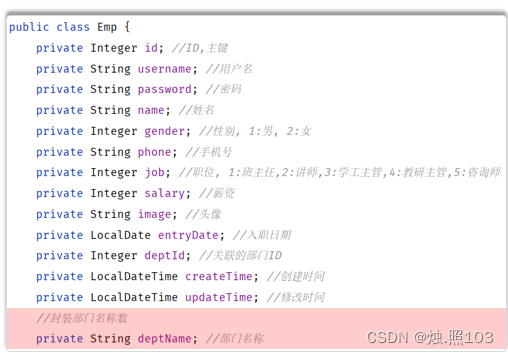
在empController編寫查詢全部的方法,調用service層
?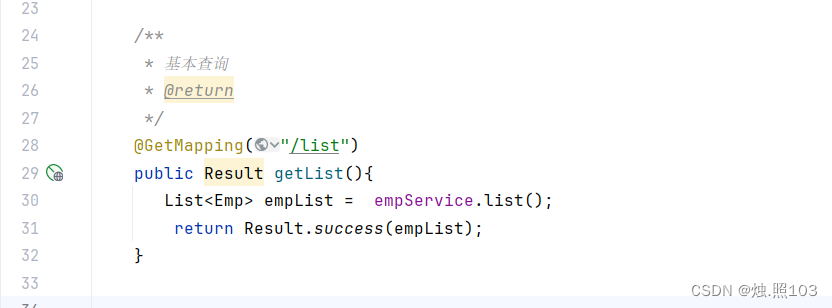
/*** 基本查詢* @return*/@GetMapping("/list")public Result getList(){List<Emp> empList = empService.list();return Result.success(empList);}編寫 empService
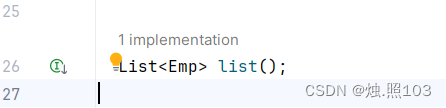
List<Emp> list();編寫empServiceImpl實現類:
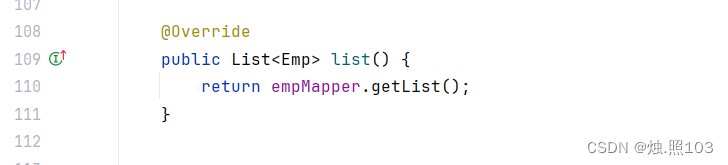
@Overridepublic List<Emp> list() {return empMapper.getList();}編寫empMapper
?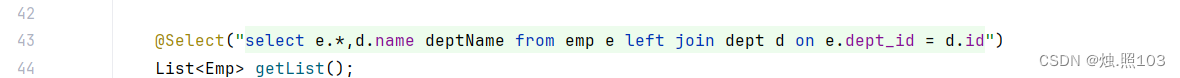
@Select("select e.*,d.name deptName from emp e left join dept d on e.dept_id = d.id")List<Emp> getList();在Apifox里面測試:

分頁查詢:
原始的分頁查詢:
原始的分頁查詢會執行兩條SQL語句
select * from emp e left join dept d on e.dept_id = d.id limit; 分頁查詢
select count(*)??from emp e left join dept d e.dept_id = d.id;? 查詢數量

前端如何傳遞數據給后端:
當前頁面:page
每頁顯示記錄數: pageSize?
在empController編寫方法:
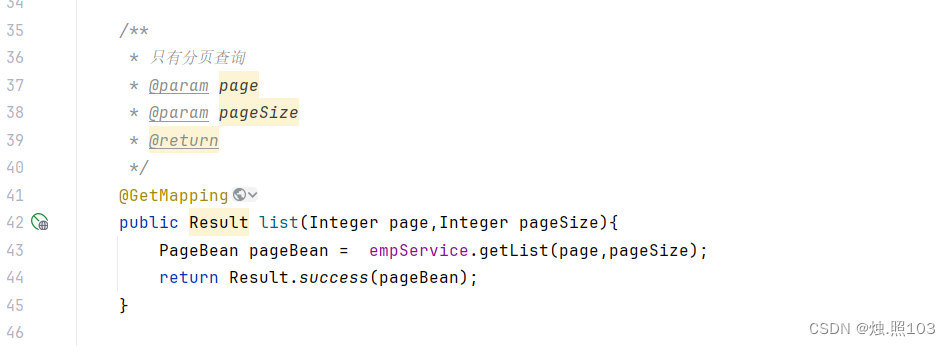
@GetMappingpublic Result list(Integer page,Integer pageSize){PageBean pageBean = empService.getList(page,pageSize);return Result.success(pageBean);}編寫empService接口:
?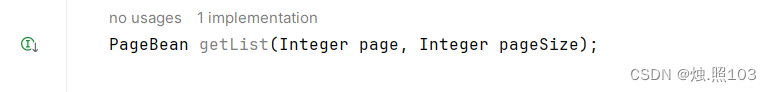
/*** 分頁查詢* @param page* @param pageSize* @return*/PageBean getList(Integer page, Integer pageSize);編寫empServiceImpl實現類:
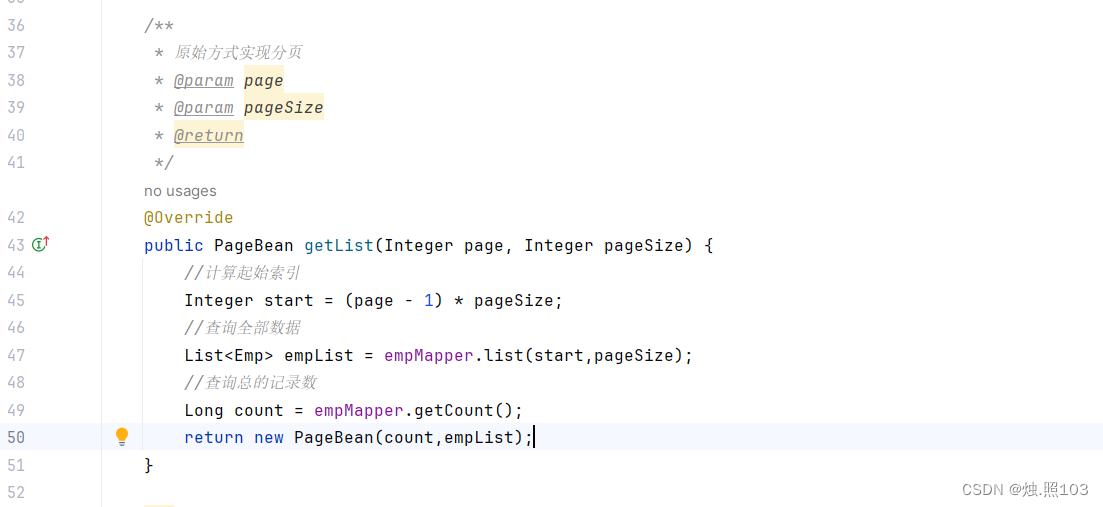
@Overridepublic PageBean getList(Integer page, Integer pageSize) {//計算起始索引Integer start = (page - 1) * pageSize;//查詢全部數據List<Emp> empList = empMapper.list(start,pageSize);//查詢總的記錄數Long count = empMapper.getCount();return new PageBean(count,empList);}編寫empMapper接口:
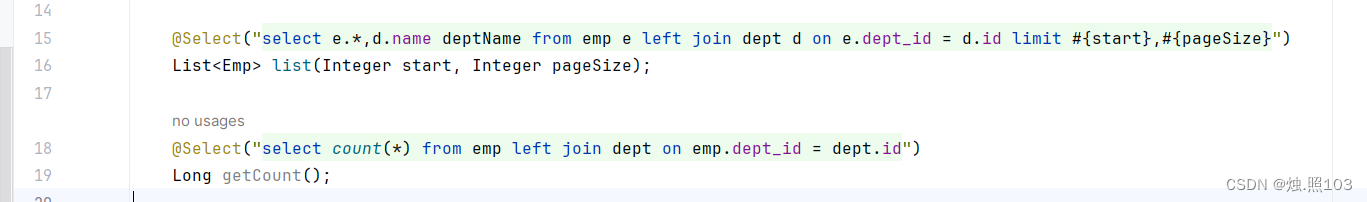
@Select("select e.*,d.name deptName from emp e left join dept d on e.dept_id = d.id limit #{start},#{pageSize}")List<Emp> list(Integer start, Integer pageSize);@Select("select count(*) from emp left join dept on emp.dept_id = dept.id")Long getCount();后端給前端返回的數據:
數據列表: List rows;
總記錄數: Long total;
PageHelper分頁插件:
PageHelper 是第三方提供的在mybatis框架中用來實現分頁的插件,用來簡化分頁操作,提高開發效率。?
PageHelper實現機制:
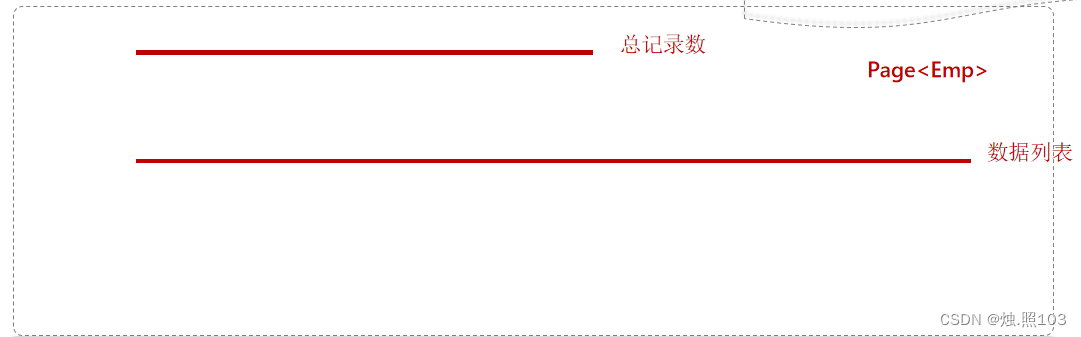
?
使用步驟:
- ?引入PageHelper的依賴
- 定義Mapper接口的查詢方法(無需考慮分頁)
- 在Service方法中實現分頁查詢?
引入依賴:
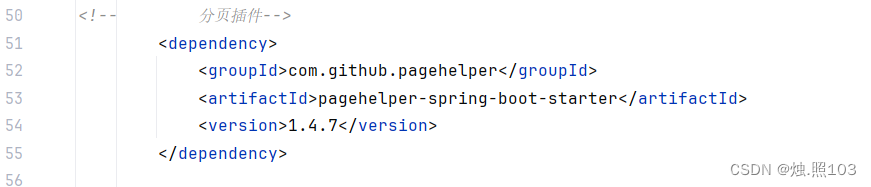
<!-- 分頁插件--><dependency><groupId>com.github.pagehelper</groupId><artifactId>pagehelper-spring-boot-starter</artifactId><version>1.4.7</version></dependency>?編寫 EmpController層:
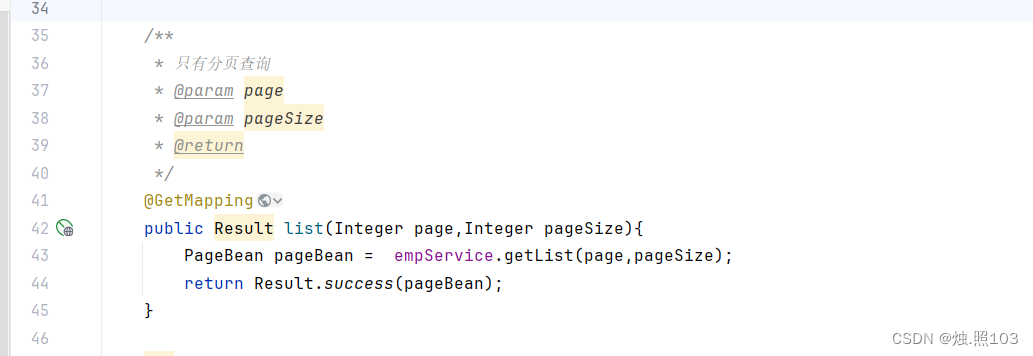
@GetMappingpublic Result list(Integer page,Integer pageSize){PageBean pageBean = empService.getList(page,pageSize);return Result.success(pageBean);}編寫EmpService接口:
?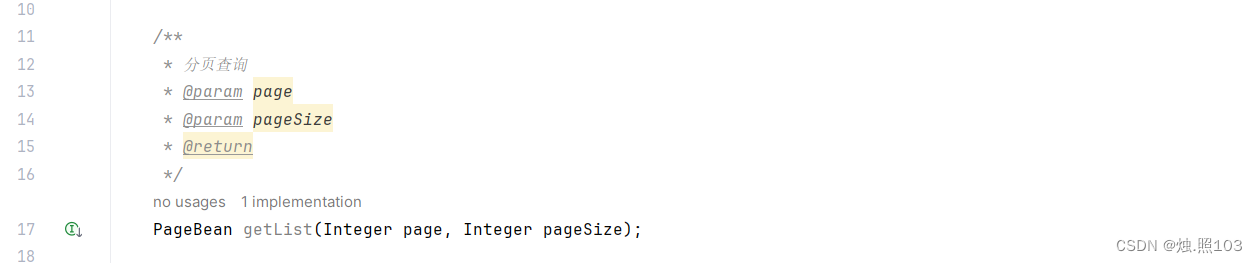
PageBean getList(Integer page, Integer pageSize);編寫 EmpServiceImpl實現類:

/*** PageHeloer分頁查詢* @param page* @param pageSize* @return*/@Overridepublic PageBean getList(Integer page, Integer pageSize) {PageHelper.startPage(page,pageSize);List<Emp> empList = empMapper.PageList();Page<Emp> emps = (Page<Emp>) empList;return new PageBean(emps.getTotal(),emps.getResult());}編寫EmpMapper接口:
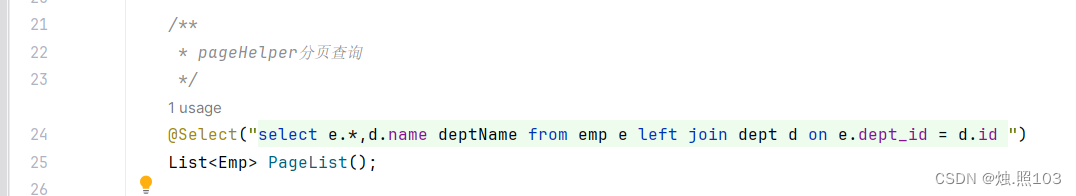
/*** pageHelper分頁查詢*/@Select("select e.*,d.name deptName from emp e left join dept d on e.dept_id = d.id ")List<Emp> PageList();?調用Apifox測試:
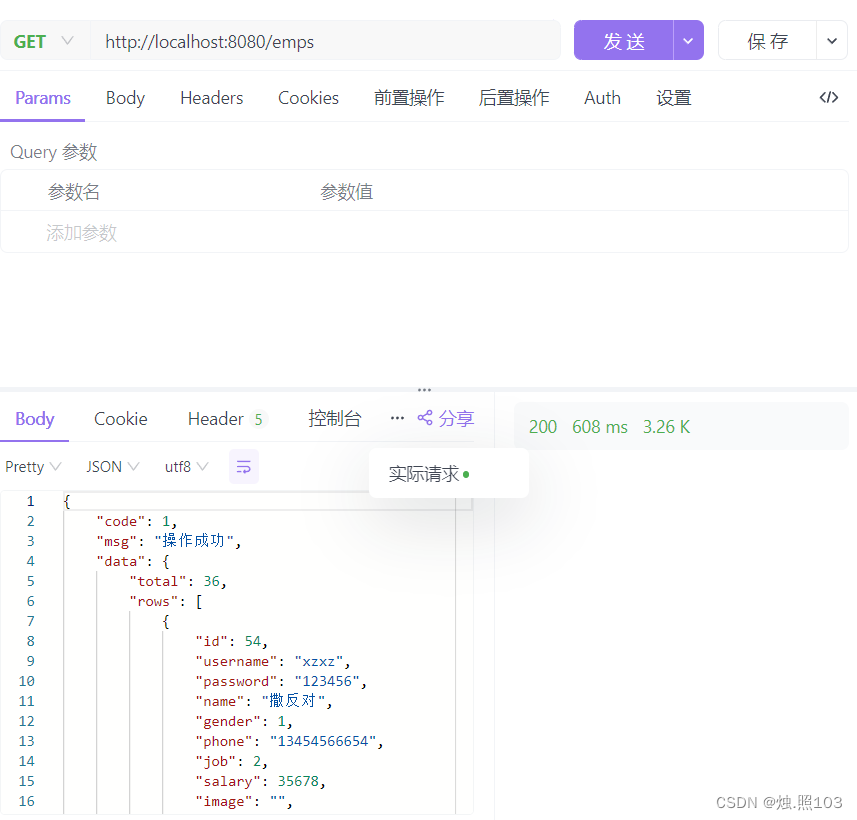
控制臺:
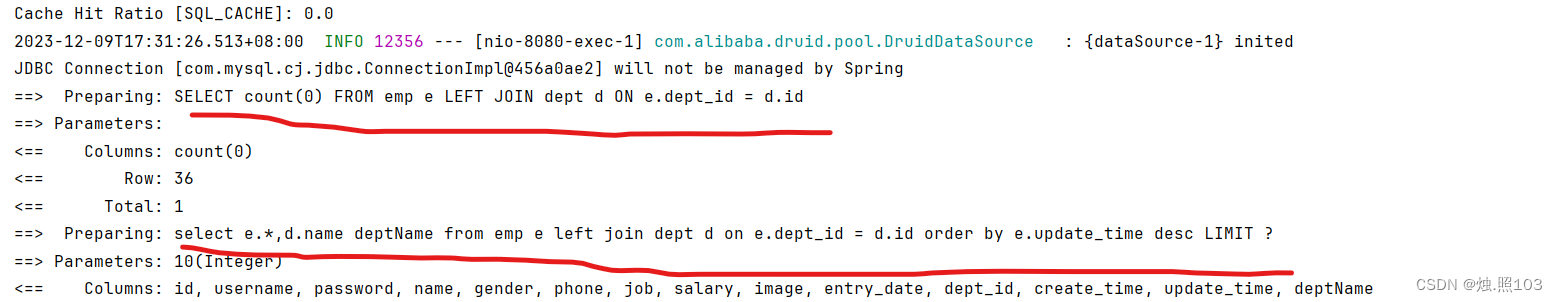
使用PageHelper分頁插件的注意事項:
- SQL語句結尾不要加分號(;)
- PageHelper只會對緊跟在其后的第一條SQL語句進行分頁處理
測試 在SQL語句結尾加分號(;)
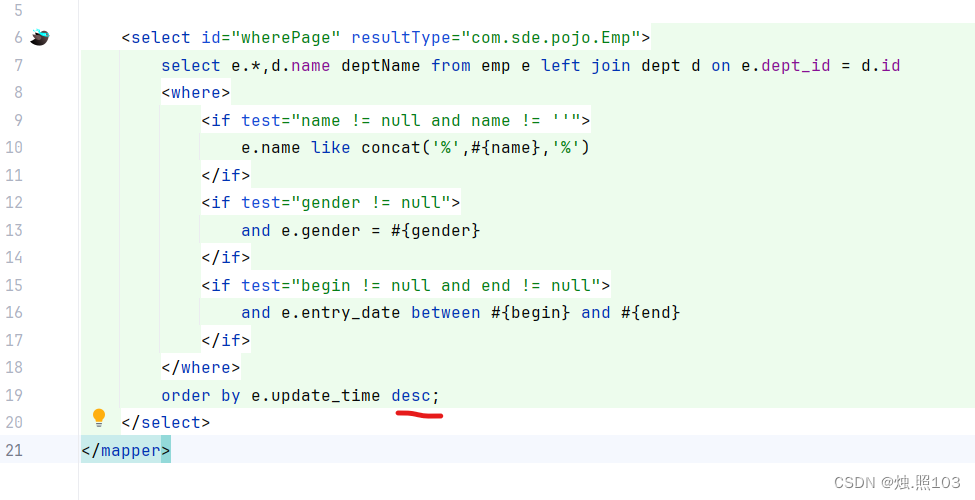
<select id="wherePage" resultType="com.sde.pojo.Emp">select e.*,d.name deptName from emp e left join dept d on e.dept_id = d.id<where><if test="name != null and name != ''">e.name like concat('%',#{name},'%')</if><if test="gender != null">and e.gender = #{gender}</if><if test="begin != null and end != null">and e.entry_date between #{begin} and #{end}</if></where>order by e.update_time desc;</select>然后啟動項目運行在Apifox測試:
?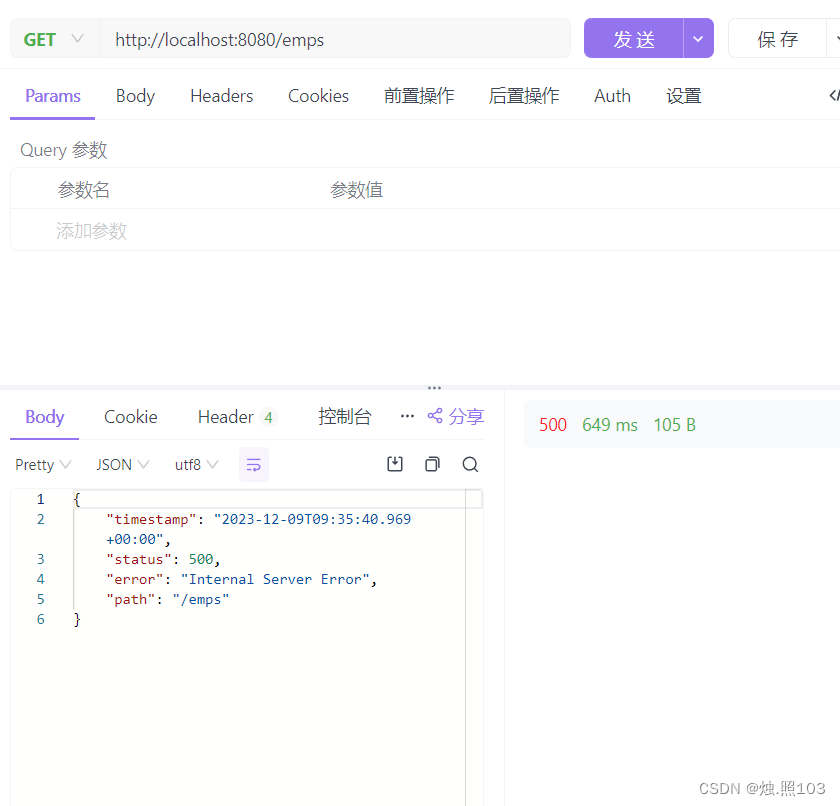
控制臺輸出:
因為我們在后面加了分號,所以在最后執行 limit分頁的時候,前面多了一個分號,所以SQL語句就報錯了。

解決辦法:去掉SQL語句后面最后面的一個分號(;)?
2,測試PageHelper之后執行,緊跟在后面的第一條SQL語句進行處理
?我把empMapper.PageList();方法復制一行寫在下面,然后把它執行的SQL語句,強轉成page,最后return出去。
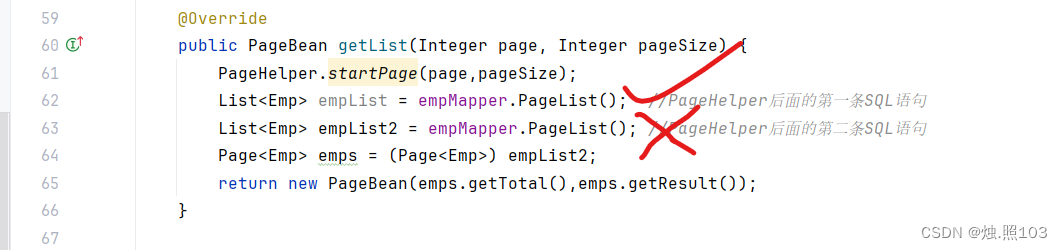
在ApiFox里面測試:
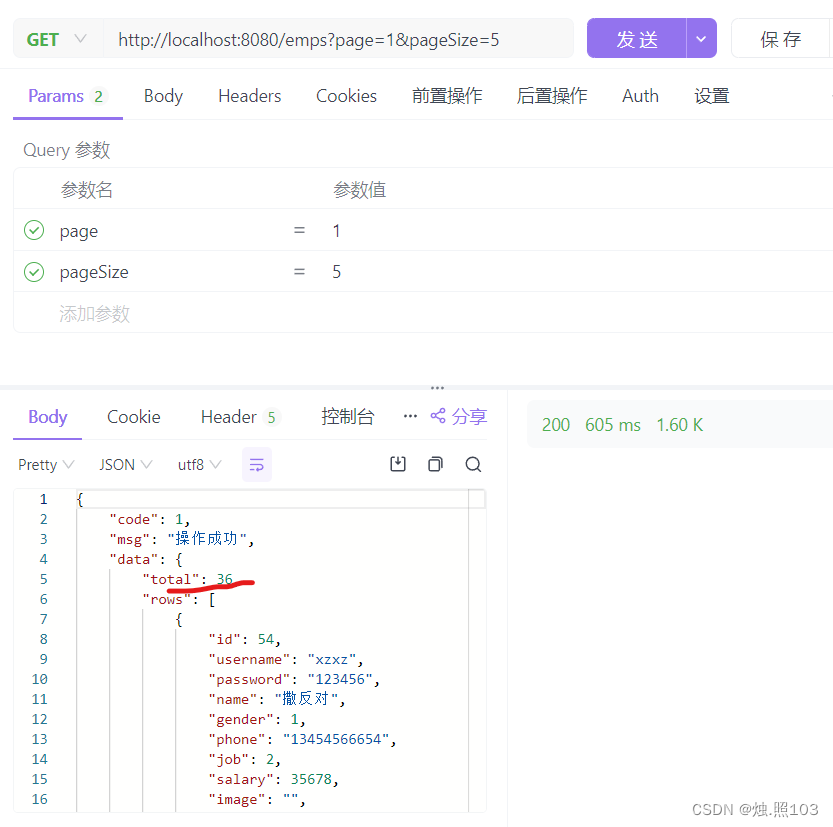
?看看控制臺:
條件分頁查詢:
- select * from emp e ... where e.name like ?
- select * from emp e ... where e.gender = ?
- select * from emp e ... where e.name like ? and e.gender = ?
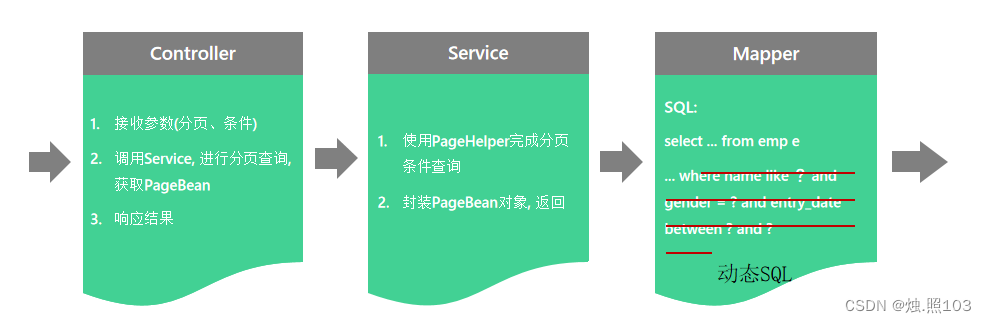
?接收請求參數:
接收條件分頁查詢的請求參數:GET /emps?name=張&gender=1&begin=2007-09-01&end=2022-09-01&page=1&pageSize=1
通過方法多形參,接收多參數:
就是前端在傳遞條件分頁數據時,有多少參數就,在這個方法里面定義多少形參。
編寫 EmpController
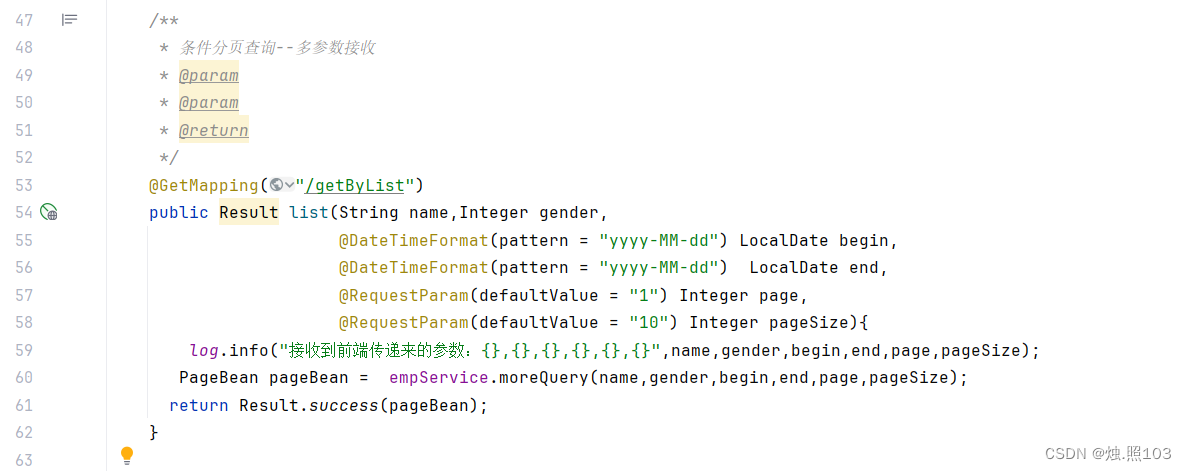
/*** 條件分頁查詢--多參數接收* @param* @param* @return*/@GetMapping("/getByList")public Result list(String name,Integer gender,@DateTimeFormat(pattern = "yyyy-MM-dd") LocalDate begin,@DateTimeFormat(pattern = "yyyy-MM-dd") LocalDate end,@RequestParam(defaultValue = "1") Integer page,@RequestParam(defaultValue = "10") Integer pageSize){log.info("接收到前端傳遞來的參數:{},{},{},{},{},{}",name,gender,begin,end,page,pageSize);PageBean pageBean = empService.moreQuery(name,gender,begin,end,page,pageSize);return Result.success(pageBean);}編寫EmpService接口:
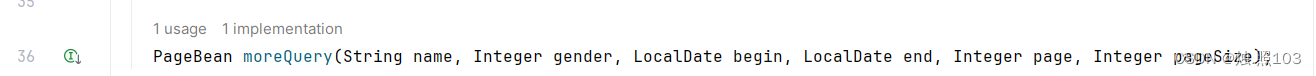
PageBean moreQuery(String name, Integer gender, LocalDate begin, LocalDate end, Integer page, Integer pageSize);編寫 EmpServiceImpl實現類:
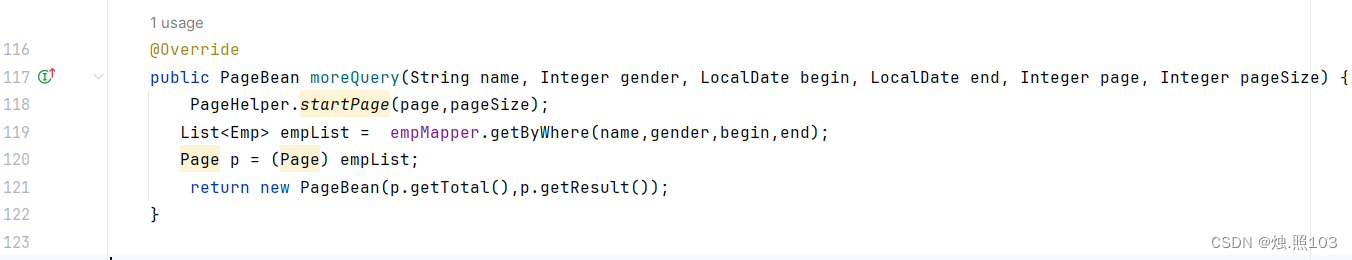
@Overridepublic PageBean moreQuery(String name, Integer gender, LocalDate begin, LocalDate end, Integer page, Integer pageSize) {PageHelper.startPage(page,pageSize);List<Emp> empList = empMapper.getByWhere(name,gender,begin,end);Page p = (Page) empList;return new PageBean(p.getTotal(),p.getResult());}編寫 EmpMapper接口:
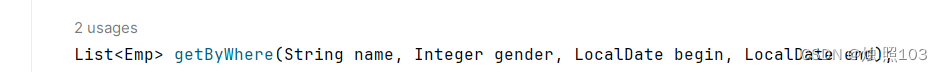
List<Emp> getByWhere(String name, Integer gender, LocalDate begin, LocalDate end);EmpMapper.xml配置文件:
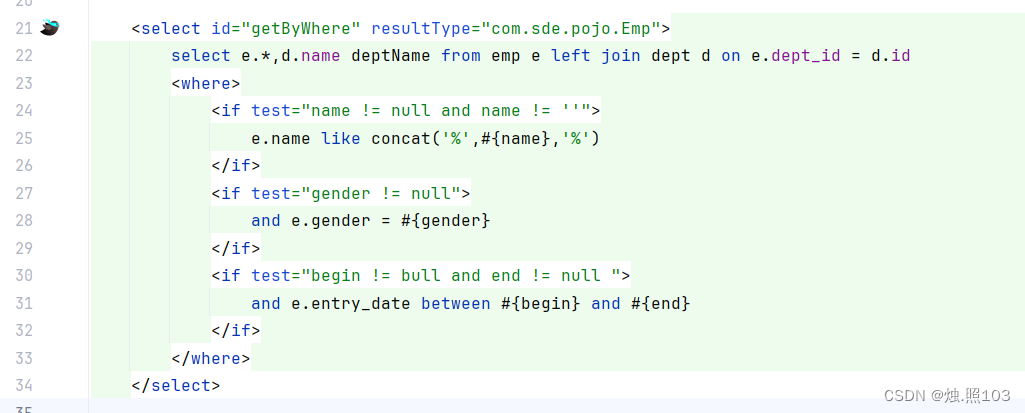
在Apifox里面測試:
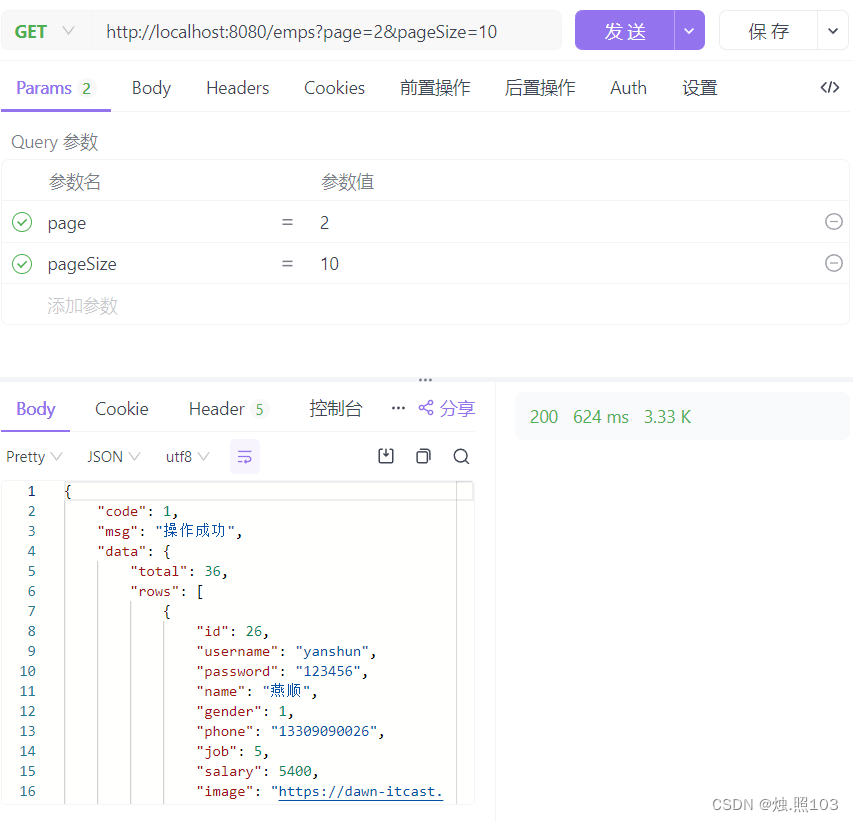
場景:如果參數個數比較少,建議直接接收即可。 如果參數個數較多,不便于維護和管理
在Controller方法中,通過實體對象接收。
在Controller方法中通過實體對象封裝多個參數。(實體屬性與請求參數名保持一致)
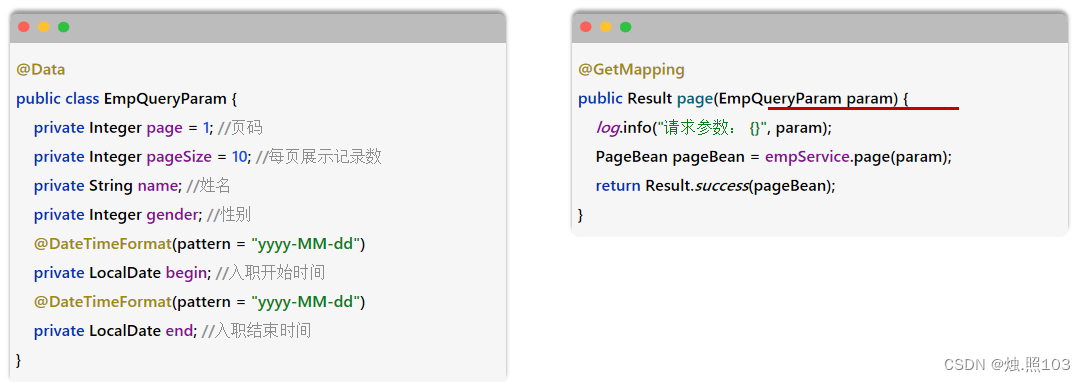
前端的請求:
GET /emps?name=張&gender=1&begin=2007-09-01&end=2022-09-01&page=1&pageSize=10
?定義一個 EmpQuery的實體類:
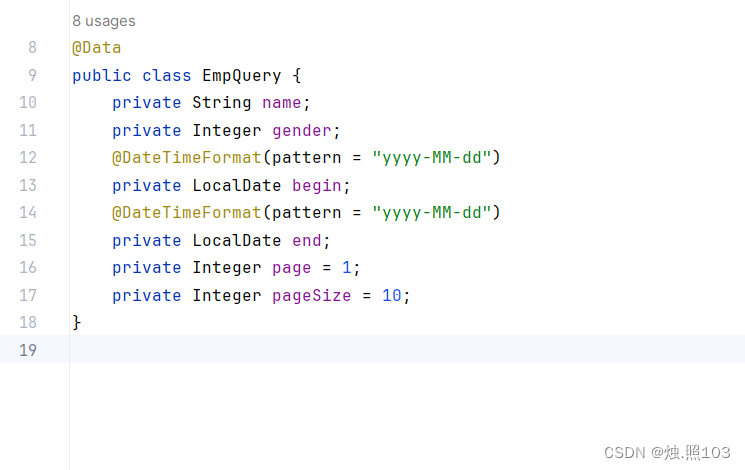
@Data
public class EmpQuery {private String name;private Integer gender;@DateTimeFormat(pattern = "yyyy-MM-dd")private LocalDate begin;@DateTimeFormat(pattern = "yyyy-MM-dd")private LocalDate end;private Integer page = 1;private Integer pageSize = 10;
}編寫 EmpController
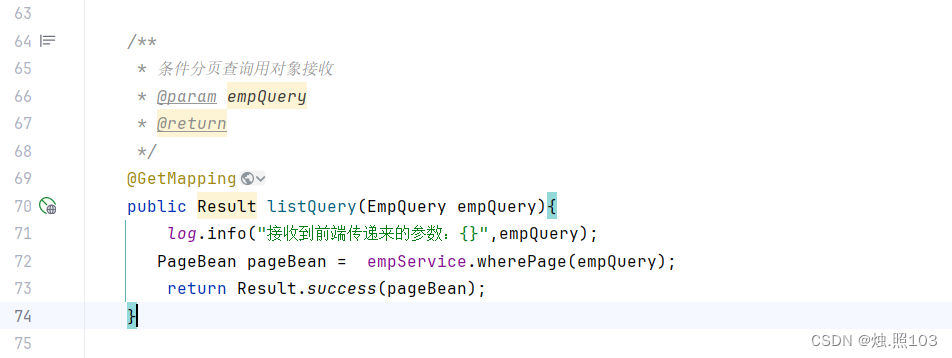
/*** 條件分頁查詢用對象接收* @param empQuery* @return*/
@GetMapping
public Result listQuery(EmpQuery empQuery){log.info("接收到前端傳遞來的參數:{}",empQuery);PageBean pageBean = empService.wherePage(empQuery);return Result.success(pageBean);
}編寫EmpService接口:

/*** 條件分頁查詢* @param empQuery* @return*/PageBean wherePage(EmpQuery empQuery);EmpServiceImpl實現類:
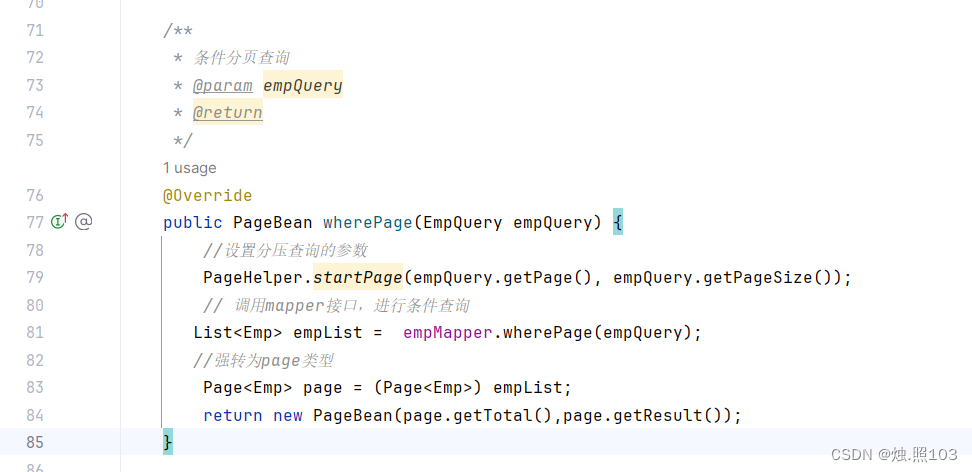
/*** 條件分頁查詢* @param empQuery* @return*/@Overridepublic PageBean wherePage(EmpQuery empQuery) {//設置分壓查詢的參數PageHelper.startPage(empQuery.getPage(), empQuery.getPageSize());// 調用mapper接口,進行條件查詢List<Emp> empList = empMapper.wherePage(empQuery);//強轉為page類型Page<Emp> page = (Page<Emp>) empList;return new PageBean(page.getTotal(),page.getResult());}編寫 EmpMapper接口:
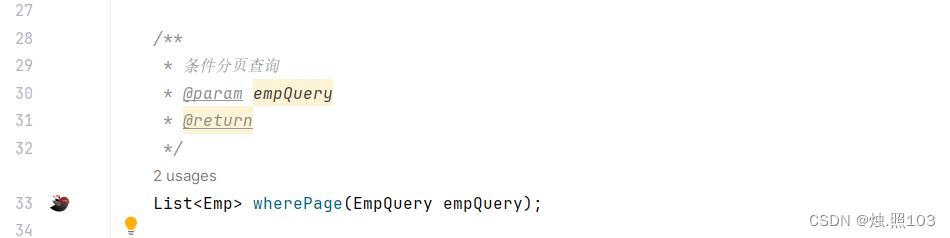
/*** 條件分頁查詢* @param empQuery* @return*/List<Emp> wherePage(EmpQuery empQuery);EmpMapper.xml配置文件:
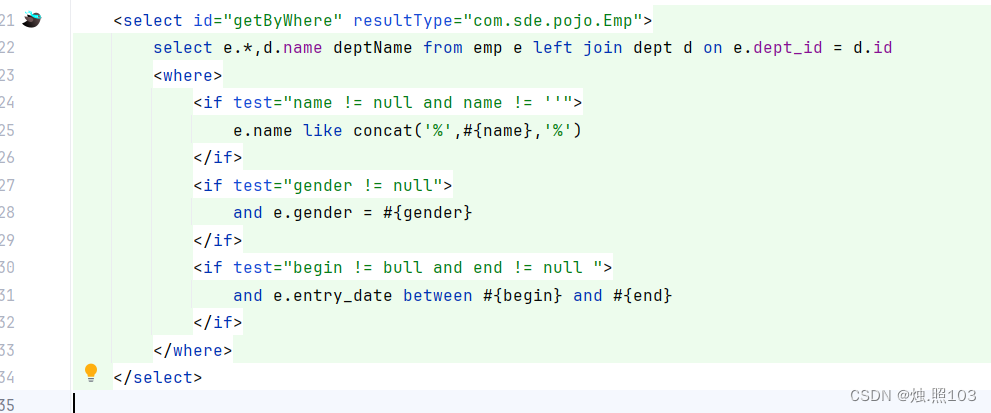
<select id="getByWhere" resultType="com.sde.pojo.Emp">select e.*,d.name deptName from emp e left join dept d on e.dept_id = d.id<where><if test="name != null and name != ''">e.name like concat('%',#{name},'%')</if><if test="gender != null">and e.gender = #{gender}</if><if test="begin != bull and end != null ">and e.entry_date between #{begin} and #{end}</if></where></select>在Apifox里面測試:

接收時間日期的參數:
@LocalDateTime 這個注解,有一個pattern屬性,可以指定接收前端的數據格式。
@LocalDateTime(pattern="yyyy-MM-dd")
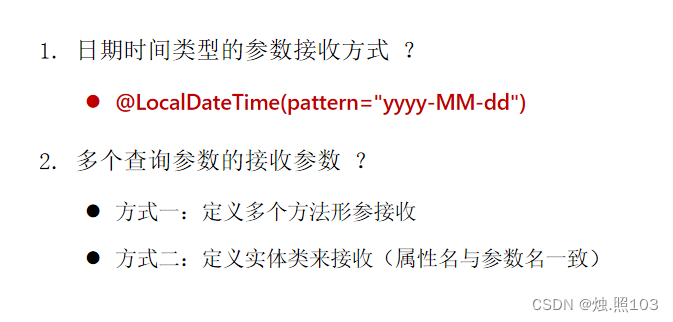
where 標簽的作用:
- 自動根據條件判定是否添加 where 關鍵字
- 可以去除掉第一個前面多余的and或or

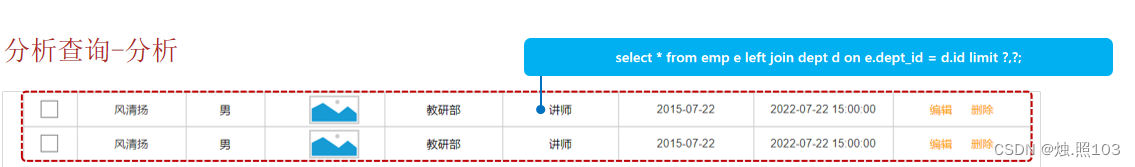
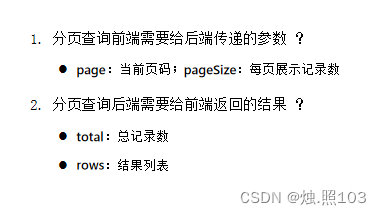
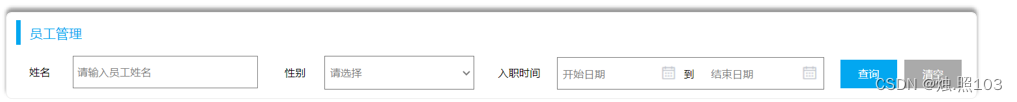



中的不用設置了,沒有開關,也沒有raspistill)



vuecli腳手架創建的項目內部主要文件分析)
!)


)

)





