基于WIN10的64位系統演示
一、寫在前面
本期,我們繼續學習深度學習圖像目標檢測系列,SSD(Single Shot MultiBox Detector)模型的后續版本,SSDlite模型。
二、SSDlite簡介
SSDLite 是 SSD 模型的一個變種,旨在為移動設備和邊緣計算設備提供更高效的目標檢測。SSDLite 的主要特點是使用了輕量級的骨干網絡和特定的卷積操作來減少計算復雜性,從而提高檢測速度,同時在大多數情況下仍保持了較高的準確性。
以下是 SSDLite 的主要特性和組件:
(1)輕量級骨干:
SSDLite 不使用 VGG 或 ResNet 這樣的重量級骨干。相反,它使用 MobileNet 作為骨干,特別是 MobileNetV2 或 MobileNetV3。這些網絡使用深度可分離的卷積和其他輕量級操作來減少計算成本。
(2)深度可分離的卷積:
這是 MobileNet 的核心組件,也被用于 SSDLite。深度可分離的卷積將傳統的卷積操作分解為兩個較小的操作:一個深度卷積和一個點卷積,這大大減少了計算和參數數量。
(3)多尺度特征映射:
與原始的 SSD 相似,SSDLite 也從不同的層級提取特征圖以檢測不同大小的物體。
(4)默認框:
SSDLite 也使用默認框(或稱為錨框)來進行邊界框預測。
(5)單階段檢測:
與 SSD 相同,SSDLite 也是一個單階段檢測器,同時進行邊界框回歸和分類。
(6)損失函數:
SSDLite 使用與 SSD 相同的組合損失,包括平滑 L1 損失和交叉熵損失。
綜上,SSDLite 是為了速度和效率而設計的,特別是針對計算和內存資源有限的設備。通過使用輕量級的骨干和深度可分離的卷積,它能夠在減少計算負擔的同時,仍然保持合理的檢測準確性。
三、數據源
來源于公共數據,文件設置如下:

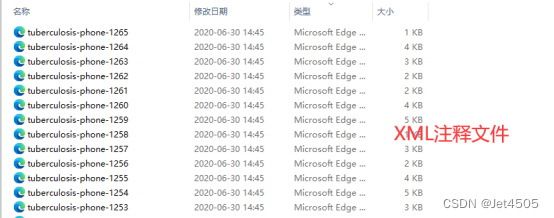
大概的任務就是:用一個框框標記出MTB的位置。
四、SSDlite實戰
直接上代碼:
import os
import random
import torch
import torchvision
from torchvision.models.detection import ssdlite320_mobilenet_v3_large
from torchvision.transforms import functional as F
from PIL import Image
from torch.utils.data import DataLoader
import xml.etree.ElementTree as ET
import matplotlib.pyplot as plt
from torchvision import transforms
import albumentations as A
from albumentations.pytorch import ToTensorV2
import numpy as np# Function to parse XML annotations
def parse_xml(xml_path):tree = ET.parse(xml_path)root = tree.getroot()boxes = []for obj in root.findall("object"):bndbox = obj.find("bndbox")xmin = int(bndbox.find("xmin").text)ymin = int(bndbox.find("ymin").text)xmax = int(bndbox.find("xmax").text)ymax = int(bndbox.find("ymax").text)# Check if the bounding box is validif xmin < xmax and ymin < ymax:boxes.append((xmin, ymin, xmax, ymax))else:print(f"Warning: Ignored invalid box in {xml_path} - ({xmin}, {ymin}, {xmax}, {ymax})")return boxes# Function to split data into training and validation sets
def split_data(image_dir, split_ratio=0.8):all_images = [f for f in os.listdir(image_dir) if f.endswith(".jpg")]random.shuffle(all_images)split_idx = int(len(all_images) * split_ratio)train_images = all_images[:split_idx]val_images = all_images[split_idx:]return train_images, val_images# Dataset class for the Tuberculosis dataset
class TuberculosisDataset(torch.utils.data.Dataset):def __init__(self, image_dir, annotation_dir, image_list, transform=None):self.image_dir = image_dirself.annotation_dir = annotation_dirself.image_list = image_listself.transform = transformdef __len__(self):return len(self.image_list)def __getitem__(self, idx):image_path = os.path.join(self.image_dir, self.image_list[idx])image = Image.open(image_path).convert("RGB")xml_path = os.path.join(self.annotation_dir, self.image_list[idx].replace(".jpg", ".xml"))boxes = parse_xml(xml_path)# Check for empty bounding boxes and return Noneif len(boxes) == 0:return Noneboxes = torch.as_tensor(boxes, dtype=torch.float32)labels = torch.ones((len(boxes),), dtype=torch.int64)iscrowd = torch.zeros((len(boxes),), dtype=torch.int64)target = {}target["boxes"] = boxestarget["labels"] = labelstarget["image_id"] = torch.tensor([idx])target["iscrowd"] = iscrowd# Apply transformationsif self.transform:image = self.transform(image)return image, target# Define the transformations using torchvision
data_transform = torchvision.transforms.Compose([torchvision.transforms.ToTensor(), # Convert PIL image to tensortorchvision.transforms.Normalize(mean=[0.485, 0.456, 0.406], std=[0.229, 0.224, 0.225]) # Normalize the images
])# Adjusting the DataLoader collate function to handle None values
def collate_fn(batch):batch = list(filter(lambda x: x is not None, batch))return tuple(zip(*batch))def get_ssdlite_model_for_finetuning(num_classes):# Load an SSDlite model with a MobileNetV3 Large backbone without pre-trained weightsmodel = ssdlite320_mobilenet_v3_large(pretrained=False, num_classes=num_classes)return model# Function to save the model
def save_model(model, path="SSDlite_mtb.pth", save_full_model=False):if save_full_model:torch.save(model, path)else:torch.save(model.state_dict(), path)print(f"Model saved to {path}")# Function to compute Intersection over Union
def compute_iou(boxA, boxB):xA = max(boxA[0], boxB[0])yA = max(boxA[1], boxB[1])xB = min(boxA[2], boxB[2])yB = min(boxA[3], boxB[3])interArea = max(0, xB - xA + 1) * max(0, yB - yA + 1)boxAArea = (boxA[2] - boxA[0] + 1) * (boxA[3] - boxA[1] + 1)boxBArea = (boxB[2] - boxB[0] + 1) * (boxB[3] - boxB[1] + 1)iou = interArea / float(boxAArea + boxBArea - interArea)return iou# Adjusting the DataLoader collate function to handle None values and entirely empty batches
def collate_fn(batch):batch = list(filter(lambda x: x is not None, batch))if len(batch) == 0:# Return placeholder batch if entirely emptyreturn [torch.zeros(1, 3, 224, 224)], [{}]return tuple(zip(*batch))#Training function with modifications for collecting IoU and loss
def train_model(model, train_loader, optimizer, device, num_epochs=10):model.train()model.to(device)loss_values = []iou_values = []for epoch in range(num_epochs):epoch_loss = 0.0total_ious = 0num_boxes = 0for images, targets in train_loader:# Skip batches with placeholder dataif len(targets) == 1 and not targets[0]:continue# Skip batches with empty targetsif any(len(target["boxes"]) == 0 for target in targets):continueimages = [image.to(device) for image in images]targets = [{k: v.to(device) for k, v in t.items()} for t in targets]loss_dict = model(images, targets)losses = sum(loss for loss in loss_dict.values())optimizer.zero_grad()losses.backward()optimizer.step()epoch_loss += losses.item()# Compute IoU for evaluationwith torch.no_grad():model.eval()predictions = model(images)for i, prediction in enumerate(predictions):pred_boxes = prediction["boxes"].cpu().numpy()true_boxes = targets[i]["boxes"].cpu().numpy()for pred_box in pred_boxes:for true_box in true_boxes:iou = compute_iou(pred_box, true_box)total_ious += iounum_boxes += 1model.train()avg_loss = epoch_loss / len(train_loader)avg_iou = total_ious / num_boxes if num_boxes != 0 else 0loss_values.append(avg_loss)iou_values.append(avg_iou)print(f"Epoch {epoch+1}/{num_epochs} Loss: {avg_loss} Avg IoU: {avg_iou}")# Plotting loss and IoU valuesplt.figure(figsize=(12, 5))plt.subplot(1, 2, 1)plt.plot(loss_values, label="Training Loss")plt.title("Training Loss across Epochs")plt.xlabel("Epochs")plt.ylabel("Loss")plt.subplot(1, 2, 2)plt.plot(iou_values, label="IoU")plt.title("IoU across Epochs")plt.xlabel("Epochs")plt.ylabel("IoU")plt.show()# Save model after trainingsave_model(model)# Validation function
def validate_model(model, val_loader, device):model.eval()model.to(device)with torch.no_grad():for images, targets in val_loader:images = [image.to(device) for image in images]targets = [{k: v.to(device) for k, v in t.items()} for t in targets]model(images)# Paths to your data
image_dir = "tuberculosis-phonecamera"
annotation_dir = "tuberculosis-phonecamera"# Split data
train_images, val_images = split_data(image_dir)# Create datasets and dataloaders
train_dataset = TuberculosisDataset(image_dir, annotation_dir, train_images, transform=data_transform)
val_dataset = TuberculosisDataset(image_dir, annotation_dir, val_images, transform=data_transform)# Updated DataLoader with new collate function
train_loader = DataLoader(train_dataset, batch_size=4, shuffle=True, collate_fn=collate_fn)
val_loader = DataLoader(val_dataset, batch_size=4, shuffle=False, collate_fn=collate_fn)# Model and optimizer
model = get_ssdlite_model_for_finetuning(2)
optimizer = torch.optim.Adam(model.parameters(), lr=0.001)# Train and validate
train_model(model, train_loader, optimizer, device="cuda", num_epochs=10)
validate_model(model, val_loader, device="cuda")需要從頭訓練的,就不跑了,擺爛了。
五、寫在后面
目標檢測模型門檻更高了,運行起來對硬件要求也很高,時間也很久,都是小時起步的。因此只是簡單介紹,算是入個門了。

![[Linux] 馮諾依曼體系結構 與 操作系統](http://pic.xiahunao.cn/[Linux] 馮諾依曼體系結構 與 操作系統)
)

)
真題解析#中國電子學會#全國青少年軟件編程等級考試)



)









