?GitHub - homuler/MediaPipeUnityPlugin: Unity plugin to run MediaPipe![]() https://github.com/homuler/MediaPipeUnityPlugin
https://github.com/homuler/MediaPipeUnityPlugin
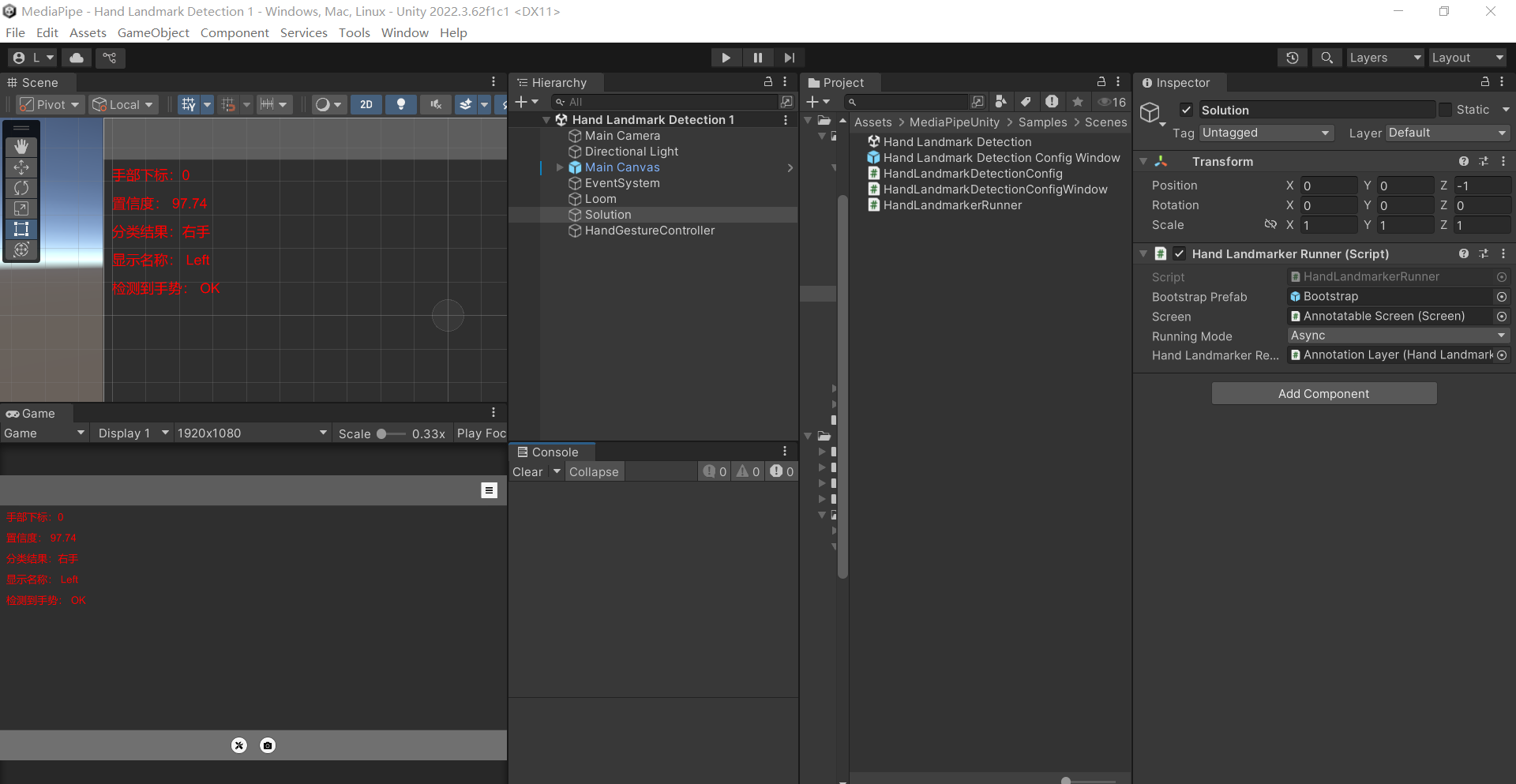
實現了以下:
public enum HandGesture
{
? ? None,
? ? Stop,
? ? ThumbsUp,
? ? Victory,
? ? OK,
? ? OpenHand
}
核心腳本:
// Copyright (c) 2023 homuler
//
// Use of this source code is governed by an MIT-style
// license that can be found in the LICENSE file or at
// https://opensource.org/licenses/MIT.using System.Collections;
using Mediapipe.Tasks.Vision.HandLandmarker;
using UnityEngine;
using UnityEngine.Events;
using UnityEngine.Rendering;namespace Mediapipe.Unity.Sample.HandLandmarkDetection
{public class HandLandmarkerRunner : VisionTaskApiRunner<HandLandmarker>{[SerializeField] private HandLandmarkerResultAnnotationController _handLandmarkerResultAnnotationController;private Experimental.TextureFramePool _textureFramePool;public readonly HandLandmarkDetectionConfig config = new HandLandmarkDetectionConfig();public UnityAction<HandLandmarkerResult> ProcessHandLandmark;public override void Stop(){base.Stop();_textureFramePool?.Dispose();_textureFramePool = null;}protected override IEnumerator Run(){Debug.Log($"Delegate = {config.Delegate}");Debug.Log($"Image Read Mode = {config.ImageReadMode}");Debug.Log($"Running Mode = {config.RunningMode}");Debug.Log($"NumHands = {config.NumHands}");Debug.Log($"MinHandDetectionConfidence = {config.MinHandDetectionConfidence}");Debug.Log($"MinHandPresenceConfidence = {config.MinHandPresenceConfidence}");Debug.Log($"MinTrackingConfidence = {config.MinTrackingConfidence}");yield return AssetLoader.PrepareAssetAsync(config.ModelPath);var options = config.GetHandLandmarkerOptions(config.RunningMode == Tasks.Vision.Core.RunningMode.LIVE_STREAM ? OnHandLandmarkDetectionOutput : null);taskApi = HandLandmarker.CreateFromOptions(options, GpuManager.GpuResources);var imageSource = ImageSourceProvider.ImageSource;yield return imageSource.Play();if (!imageSource.isPrepared){Debug.LogError("Failed to start ImageSource, exiting...");yield break;}// Use RGBA32 as the input format.// TODO: When using GpuBuffer, MediaPipe assumes that the input format is BGRA, so maybe the following code needs to be fixed._textureFramePool = new Experimental.TextureFramePool(imageSource.textureWidth, imageSource.textureHeight, TextureFormat.RGBA32, 10);// NOTE: The screen will be resized later, keeping the aspect ratio.screen.Initialize(imageSource);SetupAnnotationController(_handLandmarkerResultAnnotationController, imageSource);var transformationOptions = imageSource.GetTransformationOptions();var flipHorizontally = transformationOptions.flipHorizontally;var flipVertically = transformationOptions.flipVertically;var imageProcessingOptions = new Tasks.Vision.Core.ImageProcessingOptions(rotationDegrees: (int)transformationOptions.rotationAngle);AsyncGPUReadbackRequest req = default;var waitUntilReqDone = new WaitUntil(() => req.done);var waitForEndOfFrame = new WaitForEndOfFrame();var result = HandLandmarkerResult.Alloc(options.numHands);// NOTE: we can share the GL context of the render thread with MediaPipe (for now, only on Android)var canUseGpuImage = SystemInfo.graphicsDeviceType == GraphicsDeviceType.OpenGLES3 && GpuManager.GpuResources != null;using var glContext = canUseGpuImage ? GpuManager.GetGlContext() : null;while (true){if (isPaused){yield return new WaitWhile(() => isPaused);}if (!_textureFramePool.TryGetTextureFrame(out var textureFrame)){yield return new WaitForEndOfFrame();continue;}// Build the input ImageImage image;switch (config.ImageReadMode){case ImageReadMode.GPU:if (!canUseGpuImage){throw new System.Exception("ImageReadMode.GPU is not supported");}textureFrame.ReadTextureOnGPU(imageSource.GetCurrentTexture(), flipHorizontally, flipVertically);image = textureFrame.BuildGPUImage(glContext);// TODO: Currently we wait here for one frame to make sure the texture is fully copied to the TextureFrame before sending it to MediaPipe.// This usually works but is not guaranteed. Find a proper way to do this. See: https://github.com/homuler/MediaPipeUnityPlugin/pull/1311yield return waitForEndOfFrame;break;case ImageReadMode.CPU:yield return waitForEndOfFrame;textureFrame.ReadTextureOnCPU(imageSource.GetCurrentTexture(), flipHorizontally, flipVertically);image = textureFrame.BuildCPUImage();textureFrame.Release();break;case ImageReadMode.CPUAsync:default:req = textureFrame.ReadTextureAsync(imageSource.GetCurrentTexture(), flipHorizontally, flipVertically);yield return waitUntilReqDone;if (req.hasError){Debug.LogWarning($"Failed to read texture from the image source");continue;}image = textureFrame.BuildCPUImage();textureFrame.Release();break;}switch (taskApi.runningMode){case Tasks.Vision.Core.RunningMode.IMAGE:if (taskApi.TryDetect(image, imageProcessingOptions, ref result)){_handLandmarkerResultAnnotationController.DrawNow(result);}else{_handLandmarkerResultAnnotationController.DrawNow(default);}break;case Tasks.Vision.Core.RunningMode.VIDEO:if (taskApi.TryDetectForVideo(image, GetCurrentTimestampMillisec(), imageProcessingOptions, ref result)){_handLandmarkerResultAnnotationController.DrawNow(result);}else{_handLandmarkerResultAnnotationController.DrawNow(default);}break;case Tasks.Vision.Core.RunningMode.LIVE_STREAM:taskApi.DetectAsync(image, GetCurrentTimestampMillisec(), imageProcessingOptions);break;}}}private void OnHandLandmarkDetectionOutput(HandLandmarkerResult result, Image image, long timestamp){_handLandmarkerResultAnnotationController.DrawLater(result);ProcessHandLandmark?.Invoke(result);}}
}
對于ProcessHandLandmark?.Invoke(result);進行處理手部21個關鍵點的三維坐標信息。







——社區人臉識別出入管理系統設計與實現)
)

基于量子重加密技術構建區塊鏈數據共享解決方案)

、SUM(數值求和)、AVG(平均值)、MAX/MIN(極值)深度指南)




:RTC (實時時鐘))

