提示:文章寫完后,目錄可以自動生成,如何生成可參考右邊的幫助文檔
文章目錄
- 方法1
- 1.報錯信息
- 2.InstallCert.java
- 3.生成證書文件 jssecacerts
- 4.復制 jssecacerts 文件
- 5. 然后重啟Jenkins 或者maven即可
- 方法2
- 1.下載證書
- 2. 導入證書
- 執行keytool指令
- 刪除 別名命令
方法1
1.報錯信息
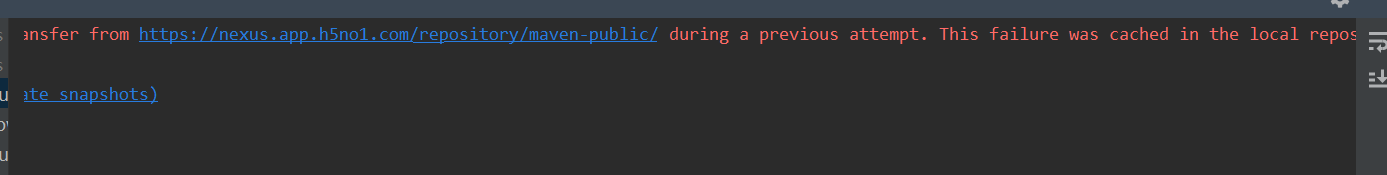
com.google.guava:guava:pom:unknown failed to transfer from https://nexus.app.h5no1.com/repository/maven-public/ during a previous attempt. This failure was cached in the local repository and resolution is not reattempted until the update interval of rpgz has elapsed or updates are forced. Original error: Could not transfer artifact com.google.guava:guava:pom:unknown from/to rpgz (https://nexus.app.h5no1.com/repository/maven-public/): sun.security.validator.ValidatorException: PKIX path building failed: sun.security.provider.certpath.SunCertPathBuilderException: unable to find valid certification path to requested targetTry to run Maven import with -U flag (force update snapshots)2.InstallCert.java
/** Copyright 2006 Sun Microsystems, Inc. All Rights Reserved.** Redistribution and use in source and binary forms, with or without* modification, are permitted provided that the following conditions* are met:** - Redistributions of source code must retain the above copyright* notice, this list of conditions and the following disclaimer.** - Redistributions in binary form must reproduce the above copyright* notice, this list of conditions and the following disclaimer in the* documentation and/or other materials provided with the distribution.** - Neither the name of Sun Microsystems nor the names of its* contributors may be used to endorse or promote products derived* from this software without specific prior written permission.** THIS SOFTWARE IS PROVIDED BY THE COPYRIGHT HOLDERS AND CONTRIBUTORS "AS* IS" AND ANY EXPRESS OR IMPLIED WARRANTIES, INCLUDING, BUT NOT LIMITED TO,* THE IMPLIED WARRANTIES OF MERCHANTABILITY AND FITNESS FOR A PARTICULAR* PURPOSE ARE DISCLAIMED. IN NO EVENT SHALL THE COPYRIGHT OWNER OR* CONTRIBUTORS BE LIABLE FOR ANY DIRECT, INDIRECT, INCIDENTAL, SPECIAL,* EXEMPLARY, OR CONSEQUENTIAL DAMAGES (INCLUDING, BUT NOT LIMITED TO,* PROCUREMENT OF SUBSTITUTE GOODS OR SERVICES; LOSS OF USE, DATA, OR* PROFITS; OR BUSINESS INTERRUPTION) HOWEVER CAUSED AND ON ANY THEORY OF* LIABILITY, WHETHER IN CONTRACT, STRICT LIABILITY, OR TORT (INCLUDING* NEGLIGENCE OR OTHERWISE) ARISING IN ANY WAY OUT OF THE USE OF THIS* SOFTWARE, EVEN IF ADVISED OF THE POSSIBILITY OF SUCH DAMAGE.*/import java.io.*;
import java.net.URL;import java.security.*;
import java.security.cert.*;import javax.net.ssl.*;public class InstallCert {public static void main(String[] args) throws Exception {String host;int port;char[] passphrase;if ((args.length == 1) || (args.length == 2)) {String[] c = args[0].split(":");host = c[0];port = (c.length == 1) ? 443 : Integer.parseInt(c[1]);String p = (args.length == 1) ? "changeit" : args[1];passphrase = p.toCharArray();} else {System.out.println("Usage: java InstallCert <host>[:port] [passphrase]");return;}File file = new File("jssecacerts");if (file.isFile() == false) {char SEP = File.separatorChar;File dir = new File(System.getProperty("java.home") + SEP+ "lib" + SEP + "security");file = new File(dir, "jssecacerts");if (file.isFile() == false) {file = new File(dir, "cacerts");}}System.out.println("Loading KeyStore " + file + "...");InputStream in = new FileInputStream(file);KeyStore ks = KeyStore.getInstance(KeyStore.getDefaultType());ks.load(in, passphrase);in.close();SSLContext context = SSLContext.getInstance("TLS");TrustManagerFactory tmf =TrustManagerFactory.getInstance(TrustManagerFactory.getDefaultAlgorithm());tmf.init(ks);X509TrustManager defaultTrustManager = (X509TrustManager)tmf.getTrustManagers()[0];SavingTrustManager tm = new SavingTrustManager(defaultTrustManager);context.init(null, new TrustManager[] {tm}, null);SSLSocketFactory factory = context.getSocketFactory();System.out.println("Opening connection to " + host + ":" + port + "...");SSLSocket socket = (SSLSocket)factory.createSocket(host, port);socket.setSoTimeout(10000);try {System.out.println("Starting SSL handshake...");socket.startHandshake();socket.close();System.out.println();System.out.println("No errors, certificate is already trusted");} catch (SSLException e) {System.out.println();e.printStackTrace(System.out);}X509Certificate[] chain = tm.chain;if (chain == null) {System.out.println("Could not obtain server certificate chain");return;}BufferedReader reader =new BufferedReader(new InputStreamReader(System.in));System.out.println();System.out.println("Server sent " + chain.length + " certificate(s):");System.out.println();MessageDigest sha1 = MessageDigest.getInstance("SHA1");MessageDigest md5 = MessageDigest.getInstance("MD5");for (int i = 0; i < chain.length; i++) {X509Certificate cert = chain[i];System.out.println(" " + (i + 1) + " Subject " + cert.getSubjectDN());System.out.println(" Issuer " + cert.getIssuerDN());sha1.update(cert.getEncoded());System.out.println(" sha1 " + toHexString(sha1.digest()));md5.update(cert.getEncoded());System.out.println(" md5 " + toHexString(md5.digest()));System.out.println();}System.out.println("Enter certificate to add to trusted keystore or 'q' to quit: [1]");String line = reader.readLine().trim();int k;try {k = (line.length() == 0) ? 0 : Integer.parseInt(line) - 1;} catch (NumberFormatException e) {System.out.println("KeyStore not changed");return;}X509Certificate cert = chain[k];String alias = host + "-" + (k + 1);ks.setCertificateEntry(alias, cert);OutputStream out = new FileOutputStream("jssecacerts");ks.store(out, passphrase);out.close();System.out.println();System.out.println(cert);System.out.println();System.out.println("Added certificate to keystore 'jssecacerts' using alias '"+ alias + "'");}private static final char[] HEXDIGITS = "0123456789abcdef".toCharArray();private static String toHexString(byte[] bytes) {StringBuilder sb = new StringBuilder(bytes.length * 3);for (int b : bytes) {b &= 0xff;sb.append(HEXDIGITS[b >> 4]);sb.append(HEXDIGITS[b & 15]);sb.append(' ');}return sb.toString();}private static class SavingTrustManager implements X509TrustManager {private final X509TrustManager tm;private X509Certificate[] chain;SavingTrustManager(X509TrustManager tm) {this.tm = tm;}public X509Certificate[] getAcceptedIssuers() {throw new UnsupportedOperationException();}public void checkClientTrusted(X509Certificate[] chain, String authType)throws CertificateException {throw new UnsupportedOperationException();}public void checkServerTrusted(X509Certificate[] chain, String authType)throws CertificateException {this.chain = chain;tm.checkServerTrusted(chain, authType);}}}
3.生成證書文件 jssecacerts
在該java文件所在的目錄下,打開cmd界面
`javac InstallCert.java`
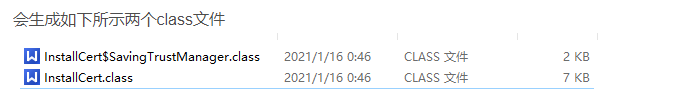
然后執行
- 例如:博主這里要訪問的是清華大學開源鏡像網站(https://mirrors.tuna.tsinghua.edu.cn/) 執行
java InstallCert.java mirrors.tuna.tsinghua.edu.cn
`java InstallCert.java nexus.app.h5no1.com`
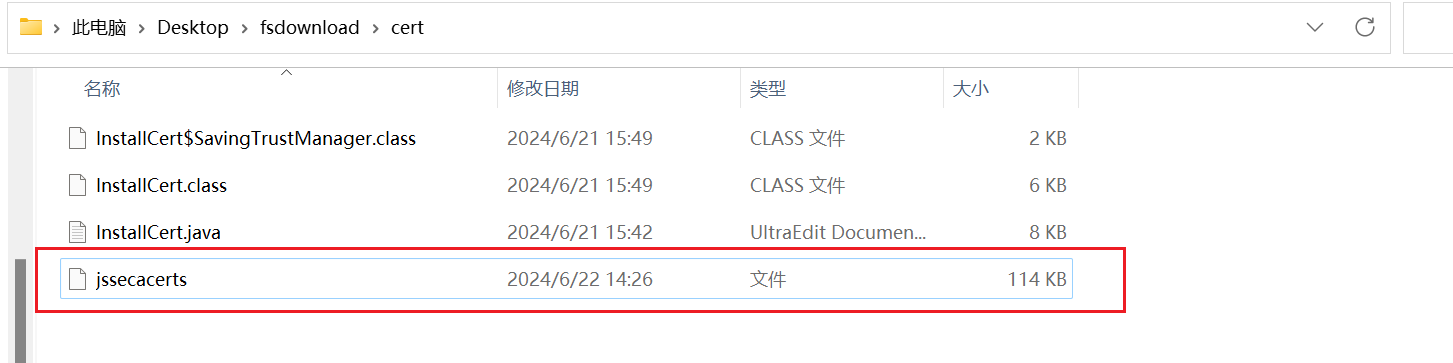
4.復制 jssecacerts 文件
將 jssecacerts 文件復制到 $JAVA_HOME/jre/lib/security 目錄下
$JAVA_HOME 為大家JDK安裝的目錄
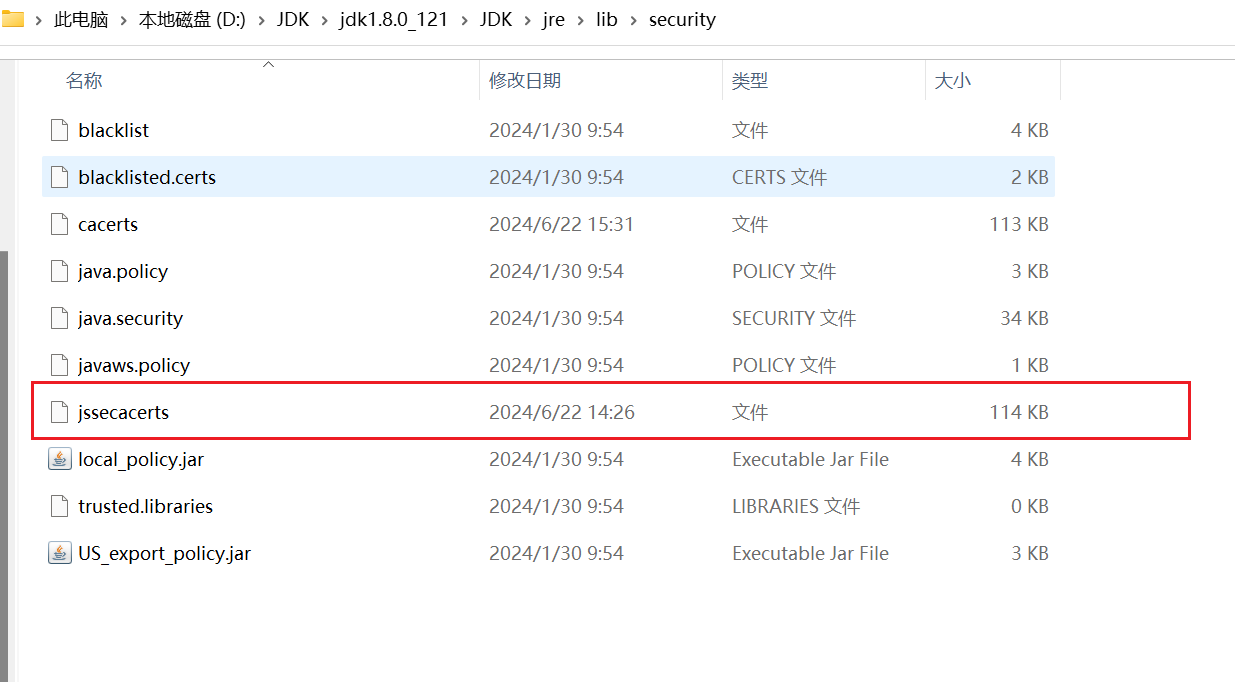
5. 然后重啟Jenkins 或者maven即可
方法2
1.下載證書
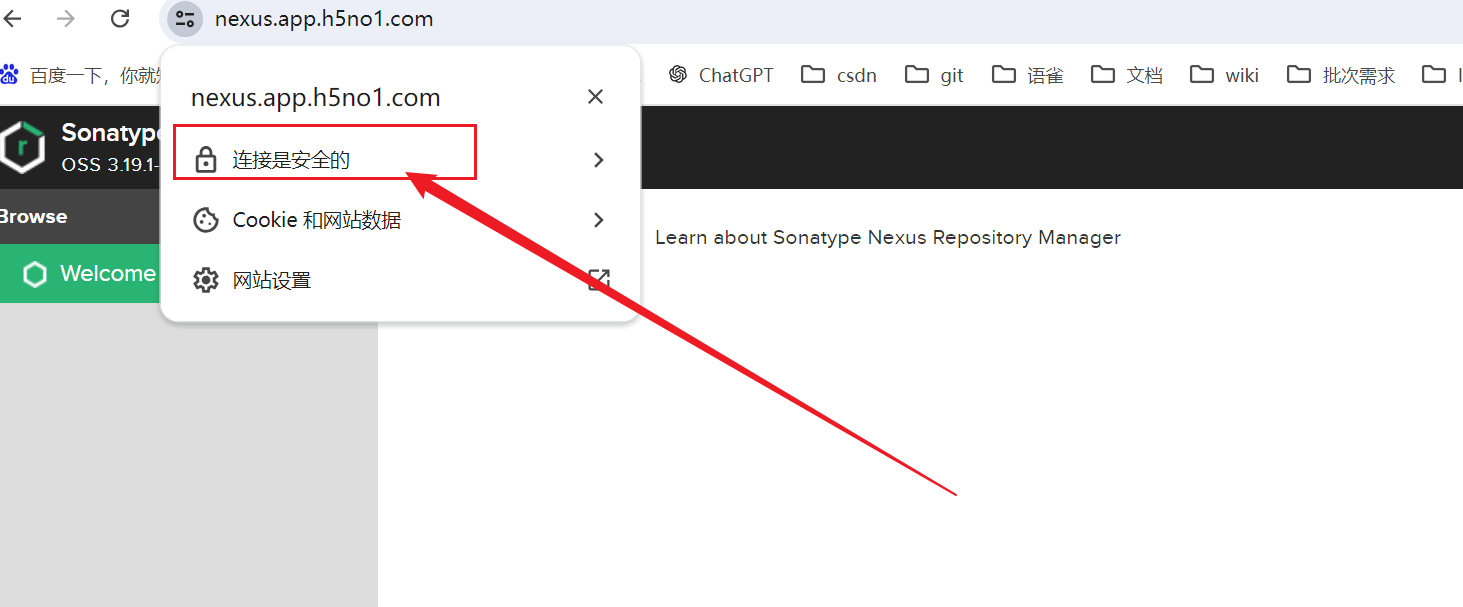
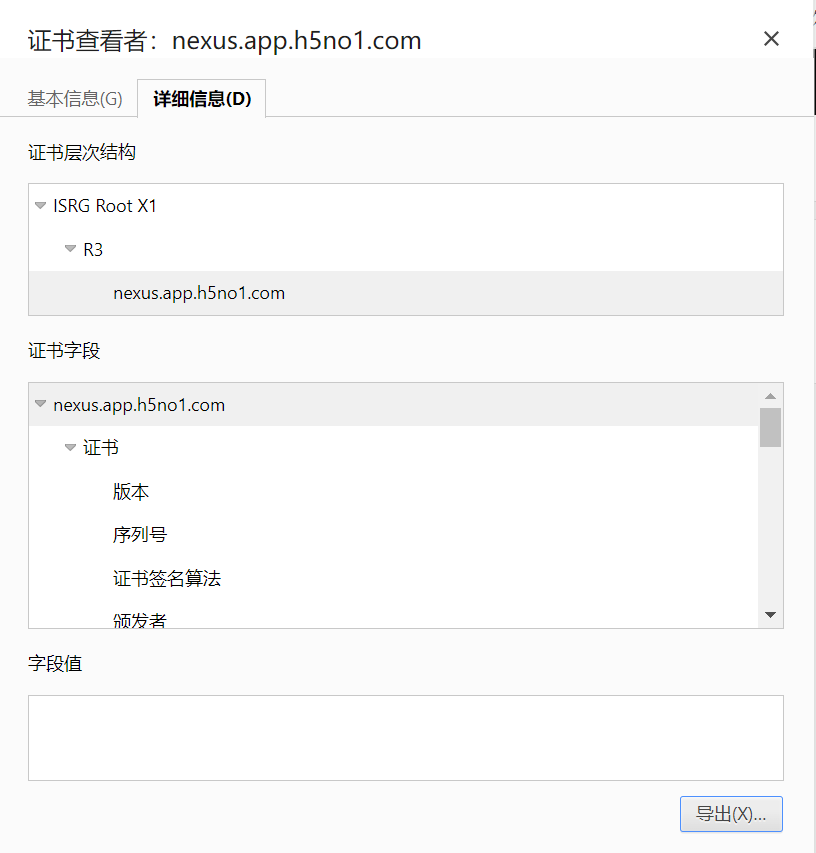
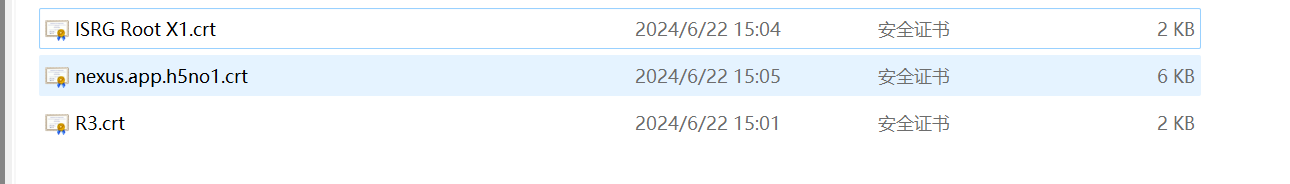
2. 導入證書
執行keytool指令
-file后面的文件名修改為自己的。同時修改jdk安裝目錄下的cacerts文件的位置,注意需要絕對路徑才行。
keytool -import -alias subconverter -file "C:\Users\EDY\Desktop\fsdownload\nexus.app.h5no1.crt" -keystore "D:\JDK\jdk1.8.0_121\JDK\jre\lib\security\cacerts" -storepass changeit
keytool -import -alias subconverter -file "C:\Users\EDY\Desktop\fsdownload\ISRG Root X1.crt" -keystore "D:\JDK\jdk1.8.0_121\JDK\jre\lib\security\cacerts" -storepass changeit
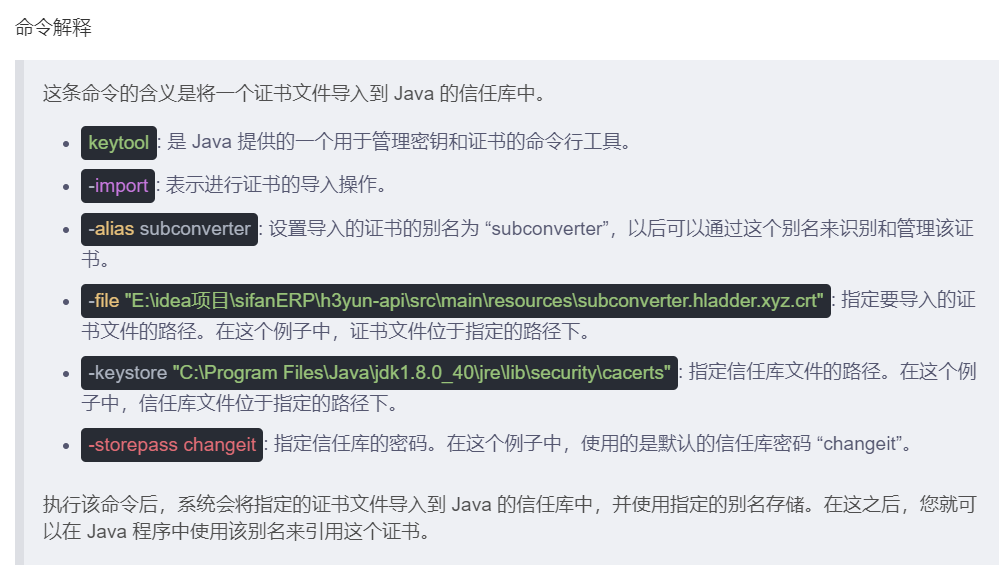
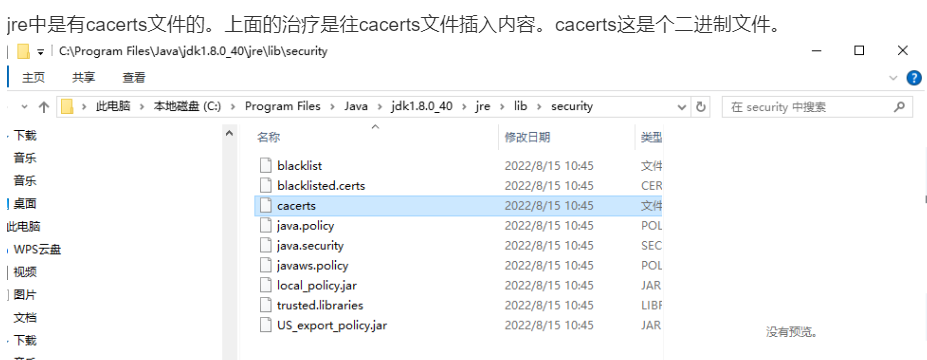
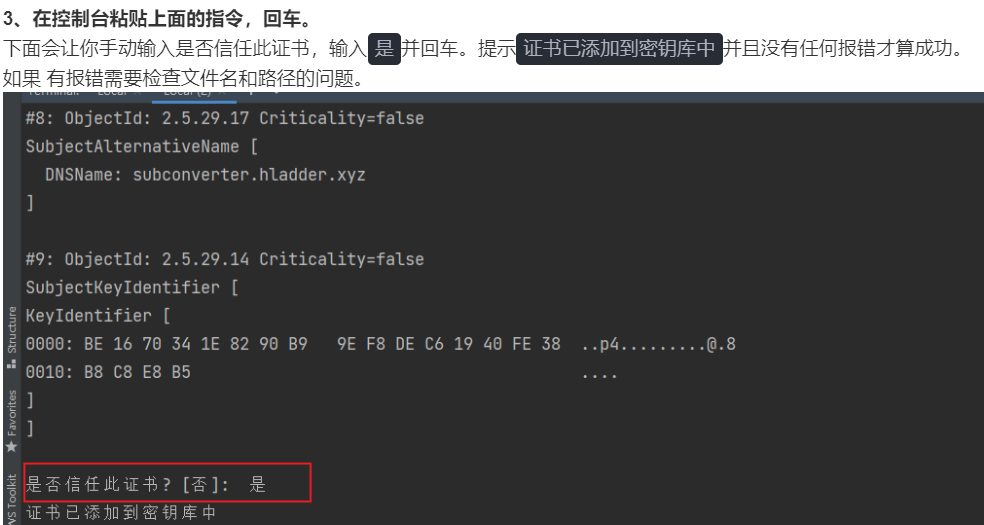
刪除 別名命令
需要注意的是證書是有截止日期的,過期了需要重新導入。
證書過期了如何再次導入
需要先刪除過期的證書,再執行上面的導入指令即可。
keytool -delete -alias subconverter -keystore "D:\JDK\jdk1.8.0_121\JDK\JRE\lib\security\cacerts" -storepass changeit
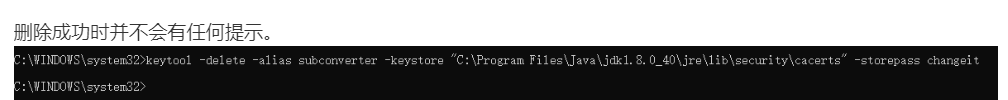

:ES基本概念和原理簡單介紹)




:模型推理)







)




