一、查看顯卡型號信息
系統:Windows11
顯卡:GeForce GTX 1060
型號:
(1)搜索 NVIDIA,選擇 NVIDIA Control Panel
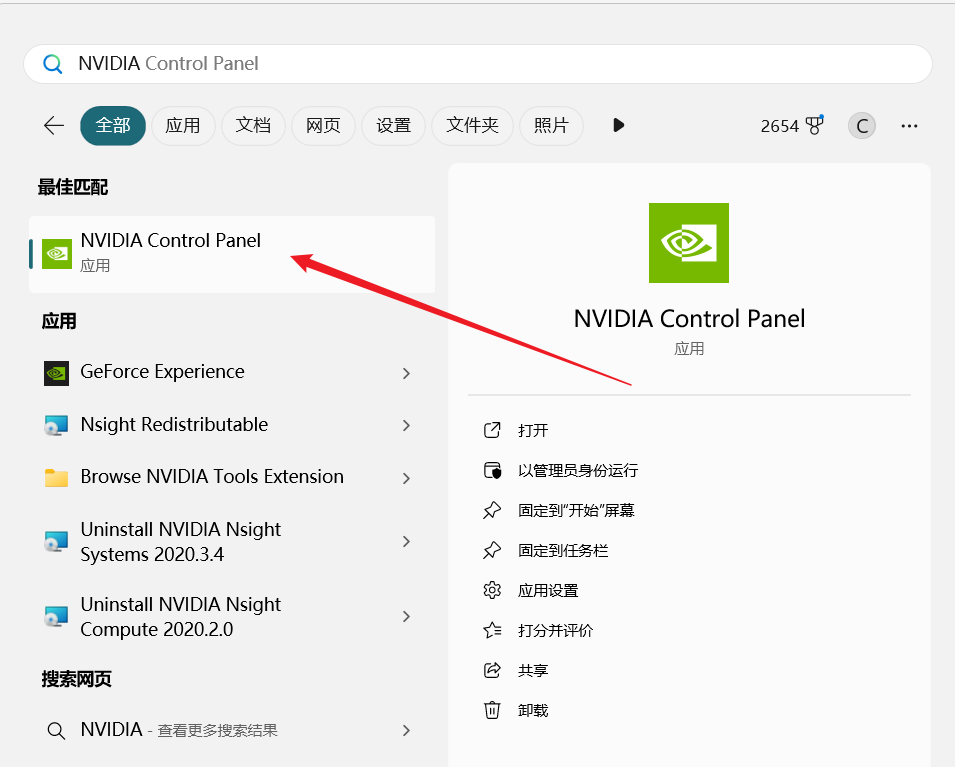
(2)打開 NVIDIA control Panel,打開系統信息,點擊組件,找到 NVCUDA.DLL,查看版本號:11.1.106
說明我們可以下載 11.1.106 及其以下版本的 CUDA
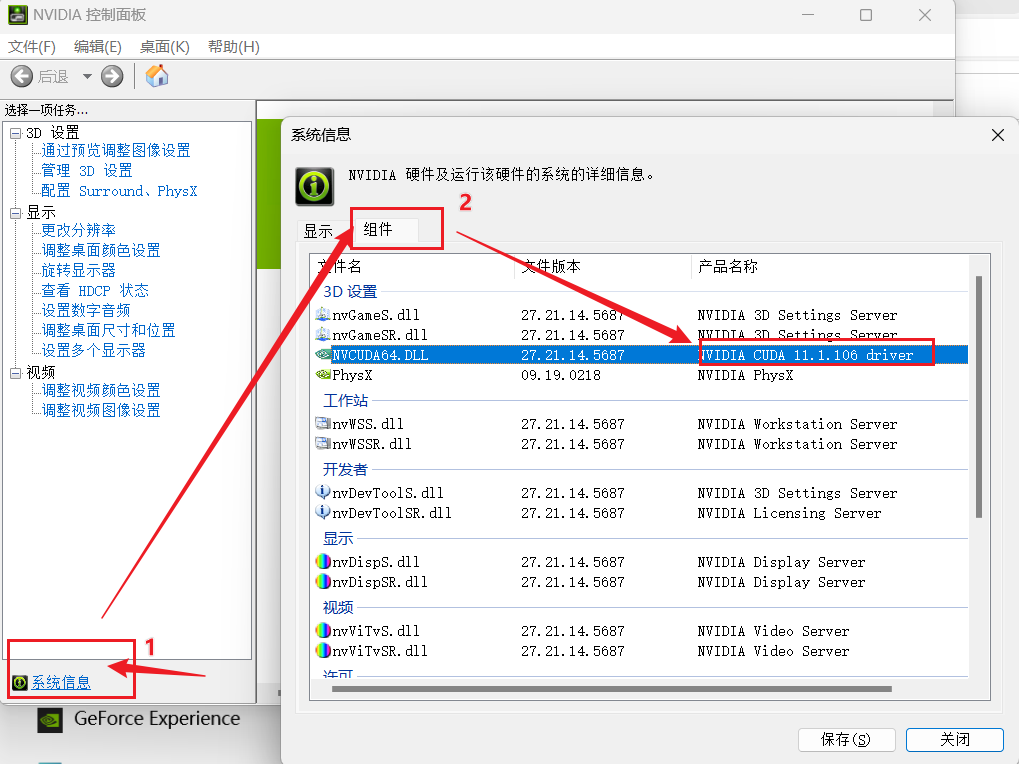
二、下載 CUDA
https://developer.nvidia.com/cuda-toolkit-archive
我們選 CUDA Toolkit 11.1.0
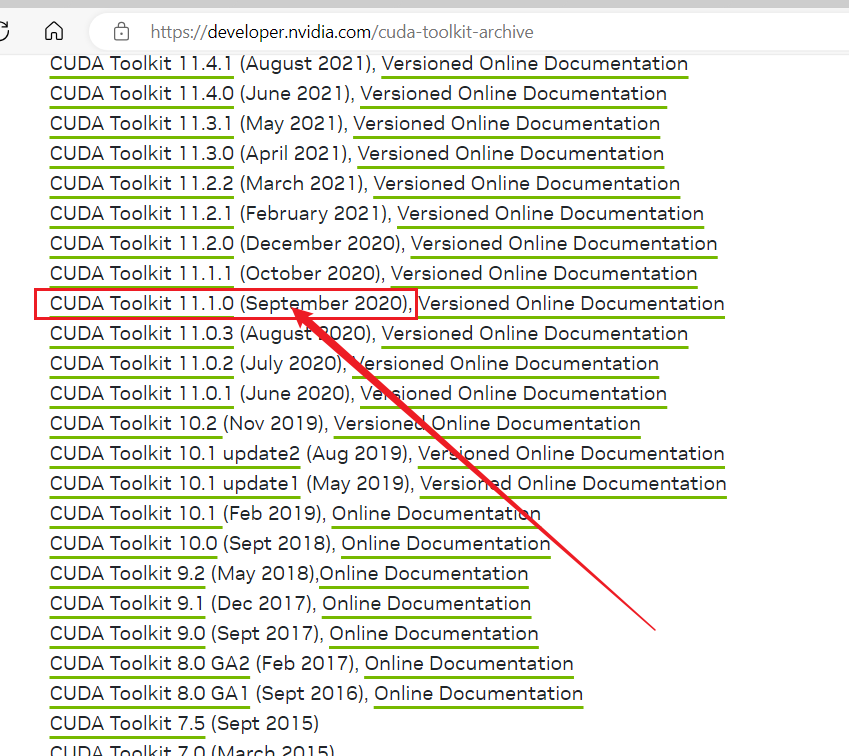
選擇 Windows => x86_64 => 10(Windows 10/11 可以用)=> exe (local) => Download
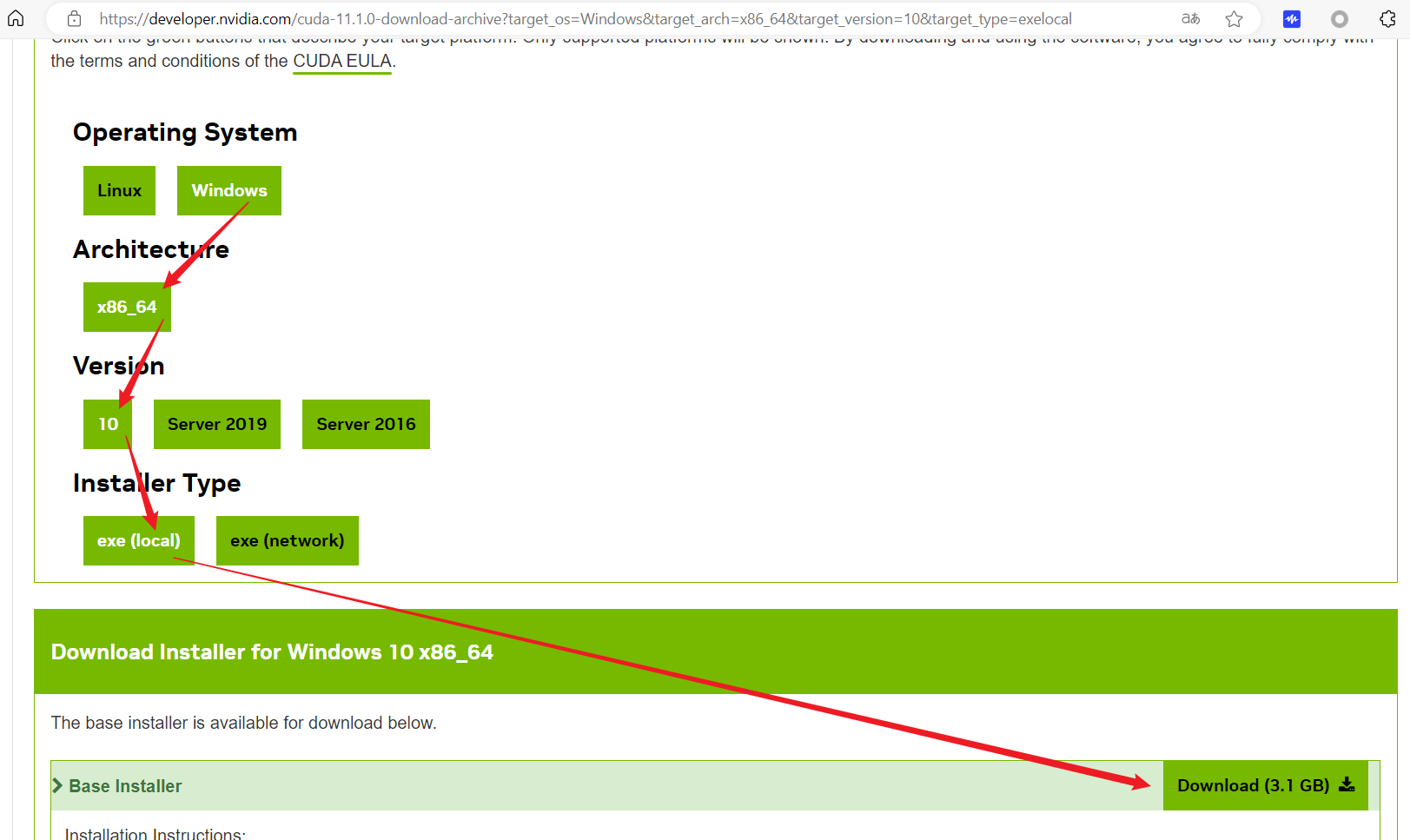
下載完成后,點擊安裝
下載 CUDNN
https://developer.nvidia.com/rdp/cudnn-download
選擇 Windows => x86_64 => 11 => exec (local) => Download
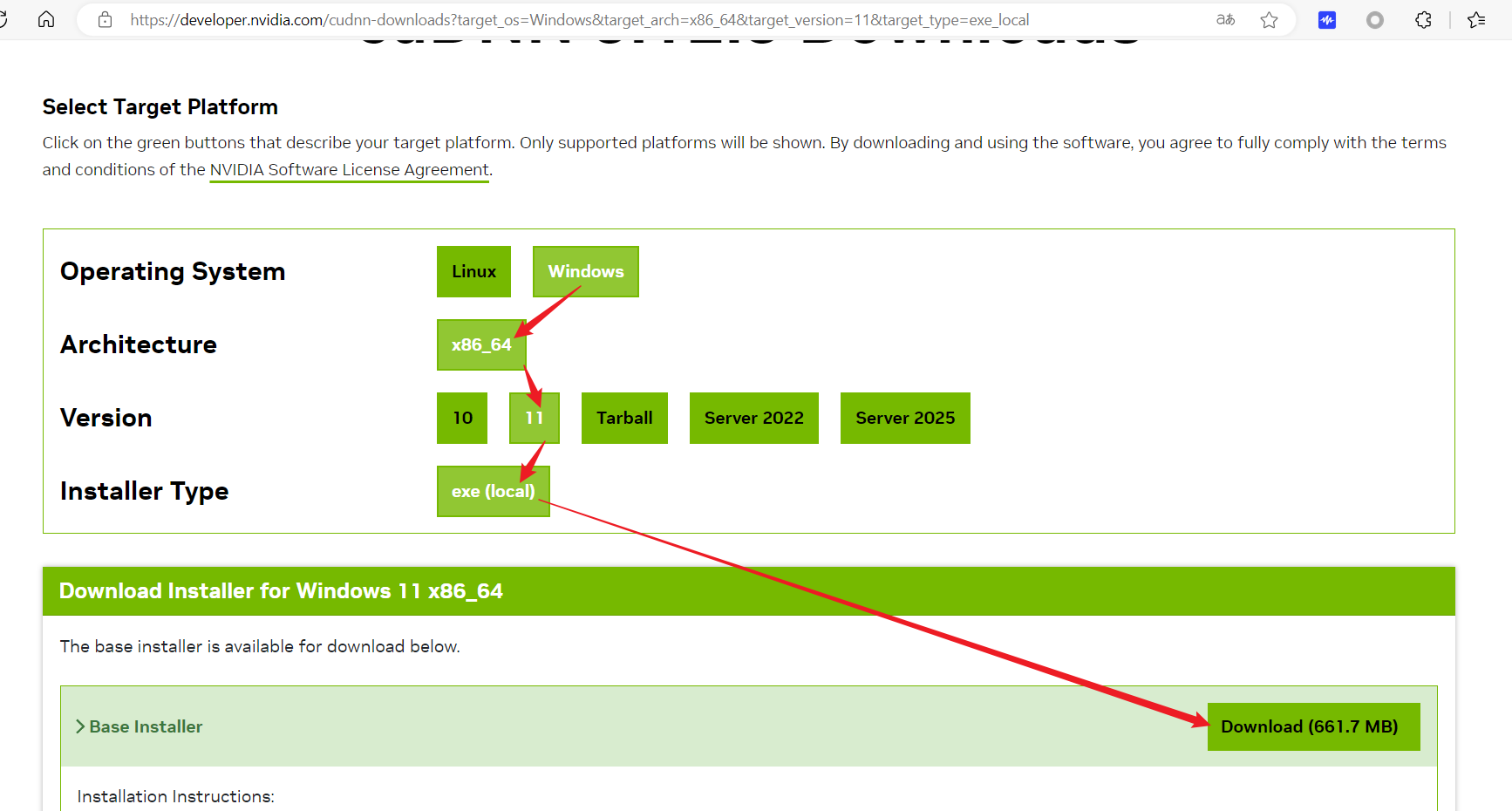
下載完成后,點擊安裝
安裝 Pytorch
pip install torch==1.8.0+cu111 \torchvision==0.9.0+cu111 \torchaudio==0.8.0 \-f https://download.pytorch.org/whl/torch_stable.html
測試驗證
# Python 環境
>>> import torch
>>> torch.cuda.is_available()
True
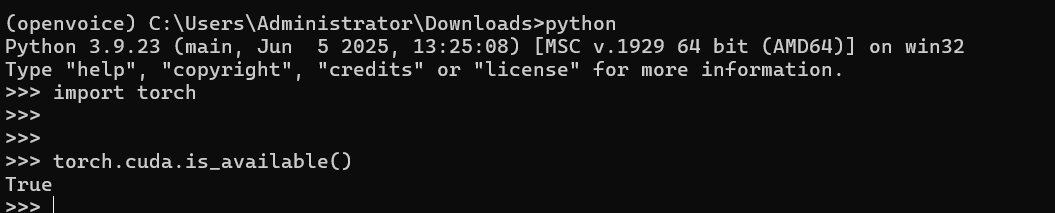
參考
https://blog.csdn.net/weixin_45955630/article/details/113105064

)





)




全解析)
)





