使用 Trea cn 設計 爬蟲程序 so esay
在現代數據驅動的時代,網絡爬蟲已成為數據采集的重要工具。傳統的爬蟲開發往往需要處理復雜的HTTP請求、HTML解析、URL處理等技術細節。而借助 Trea CN 這樣的AI輔助開發工具,我們可以更高效地構建功能完善的爬蟲程序。
本文將通過實際案例,展示如何使用 Trea CN 快速開發一個遵循robots協議的Python網絡爬蟲。
文章目錄
- 使用 Trea cn 設計 爬蟲程序 so esay
- 環境準備:安裝必要的依賴包
- 使用 Trea
- 寫一個爬蟲 代碼
- 技術深度解析:urllib.parse 核心功能
- 1. urlparse() - URL解析神器
- 解析復雜URL
- 2. urljoin() - URL智能拼接器
- 實際應用場景
- 總結與展望
- ? 核心優勢
- 🚀 技術要點
- 🔮 未來方向
環境準備:安裝必要的依賴包
pip install requests beautifulsoup4 lxml html5lib
各包說明:
| 庫名 | 功能描述 | 特點 |
|---|---|---|
requests | HTTP請求庫 | 簡潔易用,功能強大 |
beautifulsoup4 | HTML/XML解析庫 | 語法直觀,容錯性強 |
lxml | 高性能XML/HTML解析器 | 速度快,功能豐富 |
html5lib | 純Python HTML5解析器 | 解析最準確,但速度較慢 |
使用 Trea
trea 下載
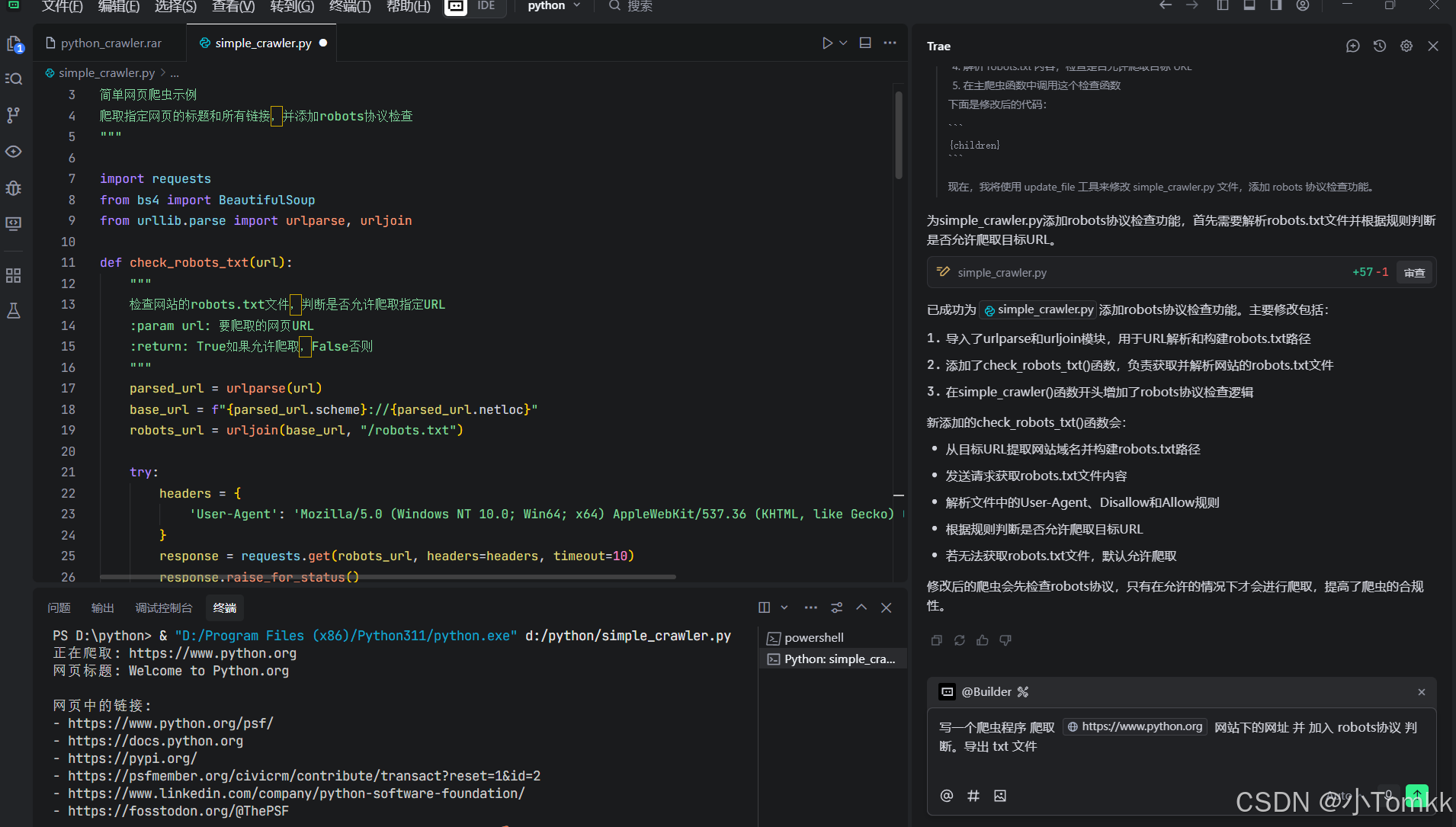
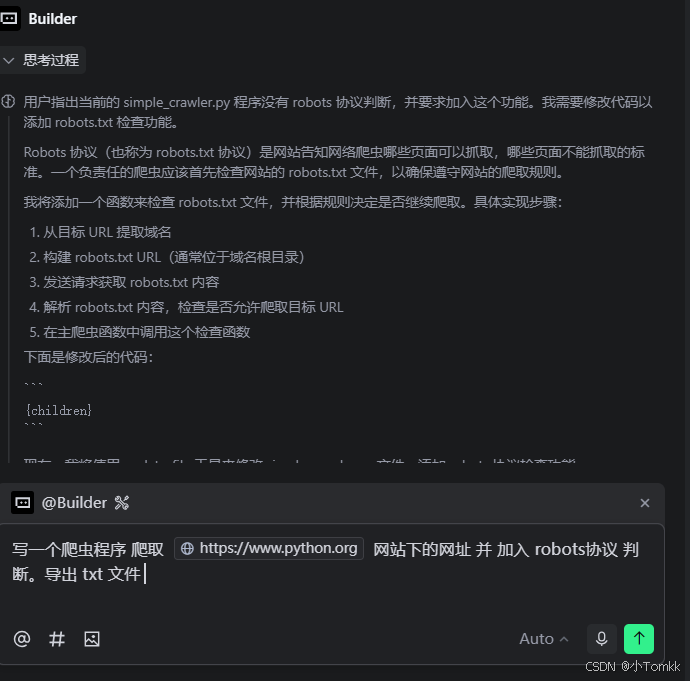
寫一個爬蟲 代碼
#!/usr/bin/env python3
"""
簡單網頁爬蟲示例爬取指定網頁的標題和所有鏈接,并添加robots協議檢查
"""import requests
from bs4 import BeautifulSoup
from urllib.parse import urlparse, urljoindef check_robots_txt(url):"""檢查網站的robots.txt文件,判斷是否允許爬取指定URL:param url: 要爬取的網頁URL:return: True如果允許爬取,False否則"""parsed_url = urlparse(url)base_url = f"{parsed_url.scheme}://{parsed_url.netloc}"robots_url = urljoin(base_url, "/robots.txt")try:headers = {'User-Agent': 'Mozilla/5.0 (Windows NT 10.0; Win64; x64) AppleWebKit/537.36 (KHTML, like Gecko) Chrome/91.0.4472.124 Safari/537.36'}response = requests.get(robots_url, headers=headers, timeout=10)response.raise_for_status()# 默認允許爬取allow = Trueuser_agent = "Mozilla/5.0"# 解析robots.txtlines = response.text.split('\n')current_user_agent = Nonefor line in lines:line = line.strip()if not line or line.startswith('#'):continueif line.lower().startswith('user-agent:'):current_user_agent = line.split(':', 1)[1].strip().lower()elif current_user_agent in ['*', user_agent.lower()]:if line.lower().startswith('disallow:'):disallow_path = line.split(':', 1)[1].strip()if disallow_path == '/' or parsed_url.path.startswith(disallow_path):allow = Falsebreakelif line.lower().startswith('allow:'):allow_path = line.split(':', 1)[1].strip()if parsed_url.path.startswith(allow_path):allow = Truebreakreturn allowexcept requests.exceptions.RequestException:# 如果無法獲取robots.txt,默認允許爬取return Truedef simple_crawler(url):"""簡單爬蟲函數:param url: 要爬取的網頁URL"""try:# 檢查robots.txtif not check_robots_txt(url):print(f"根據robots.txt協議,不允許爬取 {url}")return# 發送HTTP請求headers = {'User-Agent': 'Mozilla/5.0 (Windows NT 10.0; Win64; x64) AppleWebKit/537.36 (KHTML, like Gecko) Chrome/91.0.4472.124 Safari/537.36'}response = requests.get(url, headers=headers, timeout=10)response.raise_for_status() # 檢查請求是否成功# 解析HTML內容soup = BeautifulSoup(response.text, 'html.parser')# 獲取網頁標題title = soup.title.string if soup.title else '無標題'print(f"網頁標題: {title}")# 獲取所有鏈接print("\n網頁中的鏈接:")links = []for link in soup.find_all('a', href=True):href = link['href']if href.startswith('http'): # 只顯示完整URLprint(f"- {href}")links.append(href)# 將結果寫入txt文件with open('crawl_results.txt', 'w', encoding='utf-8') as f:f.write(f"網頁標題: {title}\n\n")f.write("網頁中的鏈接:\n")for link in links:f.write(f"- {link}\n")print("\n爬取結果已保存到 crawl_results.txt 文件")except requests.exceptions.RequestException as e:print(f"請求出錯: {e}")except Exception as e:print(f"發生錯誤: {e}")if __name__ == "__main__":# 示例:爬取Python官網target_url = "https://www.python.org"print(f"正在爬取: {target_url}")simple_crawler(target_url)
代碼已經上傳
代碼倉庫
完整代碼已上傳至GitHub:SmartCrawler
技術深度解析:urllib.parse 核心功能
1. urlparse() - URL解析神器
urlparse() 函數能夠將復雜的URL分解成易于處理的組件:
from urllib.parse import urlparse
解析復雜URL
url = "https://www.python.org/downloads/release/python-3-11/?tab=source#files"
parsed = urlparse(url)print(f"🌐 協議: {parsed.scheme}") # https
print(f"🏠 域名: {parsed.netloc}") # www.python.org
print(f"📁 路徑: {parsed.path}") # /downloads/release/python-3-11/
print(f"?? 參數: {parsed.params}") # (空)
print(f"🔍 查詢: {parsed.query}") # tab=source
print(f"📍 錨點: {parsed.fragment}") # files
輸出效果
🌐 協議: https
🏠 域名: www.python.org
📁 路徑: /downloads/release/python-3-11/
?? 參數:
🔍 查詢: tab=source
📍 錨點: files
2. urljoin() - URL智能拼接器
urljoin() 函數能夠智能處理基礎URL與相對路徑的組合:
from urllib.parse import urljoin
base_url = "https://www.python.org/downloads/"# 演示各種路徑拼接場景
test_cases = [("release/", "相對路徑拼接"),("/about/", "絕對路徑拼接"), ("../community/", "上級目錄拼接"),("https://docs.python.org/", "完整URL覆蓋")
]print("🔗 URL拼接示例:")
for path, description in test_cases:result = urljoin(base_url, path)print(f" {description}: {path} → {result}")
輸出效果
🔗 URL拼接示例:相對路徑拼接: release/ → https://www.python.org/downloads/release/絕對路徑拼接: /about/ → https://www.python.org/about/上級目錄拼接: ../community/ → https://www.python.org/community/完整URL覆蓋: https://docs.python.org/ → https://docs.python.org/
實際應用場景
爬蟲中的URL處理最佳實踐
from urllib.parse import urlparse, urljoindef normalize_and_validate_url(base_url, found_url):"""標準化和驗證URL:param base_url: 基礎URL:param found_url: 發現的URL:return: 處理后的URL或None"""# 使用urljoin處理相對路徑full_url = urljoin(base_url, found_url)# 使用urlparse進行驗證parsed = urlparse(full_url)# 驗證URL合法性if not all([parsed.scheme, parsed.netloc]):return None# 只接受HTTP/HTTPS協議if parsed.scheme not in ['http', 'https']:return None# 移除錨點,避免重復爬取clean_url = f"{parsed.scheme}://{parsed.netloc}{parsed.path}"if parsed.query:clean_url += f"?{parsed.query}"return clean_url# 使用示例
base = "https://www.python.org/about/"
test_urls = ["../downloads/", "mailto:admin@example.com", "javascript:void(0)", "/community/"]for url in test_urls:result = normalize_and_validate_url(base, url)status = "? 有效" if result else "? 無效"print(f"{status}: {url} → {result}")
總結與展望
通過本文的實踐案例,我們看到了如何使用 Trea CN 高效開發一個功能完善的網絡爬蟲。主要收獲包括:
? 核心優勢
- AI輔助開發:Trea CN 的智能提示大幅提升編碼效率
- 協議遵守:自動檢查robots.txt,確保合規爬取
- 錯誤處理:完善的異常處理機制,提高程序健壯性
- 結果管理:智能化的數據提取和保存功能
🚀 技術要點
- URL處理:urllib.parse 模塊的靈活運用
- 智能解析:BeautifulSoup的高效HTML解析
- 友好爬取:合理的延遲機制和User-Agent設置
- 日志記錄:完整的運行狀態監控
🔮 未來方向
- 隨著AI技術的發展,像Trea CN這樣的智能開發工具將會:
- 提供更精準的代碼生成
- 支持更復雜的業務邏輯自動化
- 實現更智能的錯誤診斷和修復
- 集成更多的開發生態工具



實現)
)

)
React +Ts(vite創建項目/useState/Props/Interface))

解釋)



,嚴禁抄襲!)
)




