Cesium 快速入門(七)材質詳解
看過的知識不等于學會。唯有用心總結、系統記錄,并通過溫故知新反復實踐,才能真正掌握一二
作為一名摸爬滾打三年的前端開發,開源社區給了我飯碗,我也將所學的知識體系回饋給大家,助你少走彎路!
OpenLayers、Leaflet 快速入門 ,每周保持更新 2 個案例
Cesium 快速入門,每周保持更新 4 個案例
Cesium 快速入門(一)快速搭建項目
Cesium 快速入門(二)底圖更換
Cesium 快速入門(三)Viewer:三維場景的“外殼”
Cesium 快速入門(四)相機控制完全指南
Cesium 快速入門(五)坐標系
Cesium 快速入門(六)實體類型介紹
Cesium 快速入門(七)材質詳解
Cesium 快速入門(八)Primitive(圖元)系統深度解析
Cesium 快速入門(九)Appearance(外觀)系統深度解析
Cesium 快速入門(十) JulianDate(儒略日期)詳解
Cesium 快速入門(十一)3D Tiles 大規模三維地理空間數據
Cesium 快速入門(十二)數據加載詳解
Cesium 快速入門(十三)事件系統
Cesium 材質詳解
在上一章實體的學習中,材質屬性只填充了顏色,這一章將介紹更多的材質屬性。材質一共包括以下幾種
- 基礎材質
ColorMaterialProperty:顏色,所有支持材質的幾何體(Polygon/Ellipse/Rectangle 等)ImageMaterialProperty:圖片
- 幾何圖案材質
CheckerboardMaterialProperty:棋盤格StripeMaterialProperty:條紋GridMaterialProperty:網格
- 折線專用材質
PolylineGlowMaterialProperty:發光材質PolylineOutlineMaterialProperty:輪廓材質PolylineDashMaterialProperty:虛線材質PolylineArrowMaterialProperty:箭頭材質
基礎材質
顏色(ColorMaterialProperty)
純色填充材質,適用于所有支持材質的幾何體,是最基礎也最常用的材質類型。
new Cesium.ColorMaterialProperty(color);
顏色創建方式
Cesium 提供多種顏色創建方法:
| 方法 | 示例 | 說明 |
|---|---|---|
| 預定義顏色 | Cesium.Color.RED | 直接使用內置顏色常量 |
| CSS 顏色字符串 | Cesium.Color.fromCssColorString("#ff0000") | 支持所有 CSS 顏色格式 |
| RGBA 值 | Cesium.Color.fromBytes(255, 0, 0) | 字節表示法(0-255) |
| HSLA 值 | Cesium.Color.fromHsl(0, 1, 0.5, 0.5) | 色相(0-1)、飽和度(0-1)、亮度(0-1)、透明度(0-1) |
| 隨機顏色 | Cesium.Color.fromRandom({alpha: 0.5}) | 生成隨機顏色,可指定透明度范圍 |
基礎實例
<template><div ref="cesiumContainer" class="container"></div>
</template><script setup>
import { ref, onMounted } from "vue";
import * as Cesium from "cesium";
const cesiumContainer = ref(null);
let viewer = null;// 天地圖TOKEN
const token = "05be06461004055923091de7f3e51aa6";onMounted(() => {// 初始化Viewerviewer = new Cesium.Viewer(cesiumContainer.value, {geocoder: false, // 關閉地理編碼搜索homeButton: false, // 關閉主頁按鈕sceneModePicker: false, // 關閉場景模式選擇器baseLayerPicker: false, // 關閉底圖選擇器navigationHelpButton: false, // 關閉導航幫助animation: false, // 關閉動畫控件timeline: false, // 關閉時間軸fullscreenButton: false, // 關閉全屏按鈕baseLayer: false, // 關閉默認地圖});// 清空logoviewer.cesiumWidget.creditContainer.style.display = "none";// 創建半透明紅色材質const redMaterial = new Cesium.ColorMaterialProperty(Cesium.Color.RED.withAlpha(0.5) // 50%透明度);// 應用到多邊形viewer.entities.add({polygon: {hierarchy: Cesium.Cartesian3.fromDegreesArray([116.3975, 39.9075, 116.4075, 39.9075, 116.4075, 39.9175, 116.3975,39.9175,]),material: redMaterial,height: 0,extrudedHeight: 100,},});// 縮放到多邊形viewer.zoomTo(viewer.entities);initMap();
});// 加載天地圖
const initMap = () => {// 以下為天地圖及天地圖標注加載const tiandituProvider = new Cesium.WebMapTileServiceImageryProvider({url:"http://{s}.tianditu.gov.cn/img_w/wmts?service=wmts&request=GetTile&version=1.0.0&LAYER=img&tileMatrixSet=w&TileMatrix={TileMatrix}&TileRow={TileRow}&TileCol={TileCol}&style=default&format=tiles&tk=" +token,layer: "img",style: "default",format: "tiles",tileMatrixSetID: "w", // 天地圖使用 Web 墨卡托投影(EPSG:3857),需確保 tileMatrixSetID: "w"subdomains: ["t0", "t1", "t2", "t3", "t4", "t5", "t6", "t7"], // 子域名maximumLevel: 18,credit: new Cesium.Credit("天地圖影像"),});// 添加地理標注const labelProvider = new Cesium.WebMapTileServiceImageryProvider({url:"http://{s}.tianditu.gov.cn/cia_w/wmts?service=wmts&request=GetTile&version=1.0.0&LAYER=cia&tileMatrixSet=w&tileMatrix={TileMatrix}&tileRow={TileRow}&tileCol={TileCol}&style=default&format=tiles&tk=" +token,layer: "img",style: "default",format: "tiles",tileMatrixSetID: "w",subdomains: ["t0", "t1", "t2", "t3", "t4", "t5", "t6", "t7"], // 子域名輪詢maximumLevel: 18,credit: new Cesium.Credit("天地圖影像"),});// 天地圖影像添加到viewer實例的影像圖層集合中viewer.imageryLayers.addImageryProvider(tiandituProvider);// 天地圖地理標注(后添加的會覆蓋前面的)viewer.imageryLayers.addImageryProvider(labelProvider);
};
</script>
<style scoped>
.container {width: 100vw;height: 100vh;
}
</style>
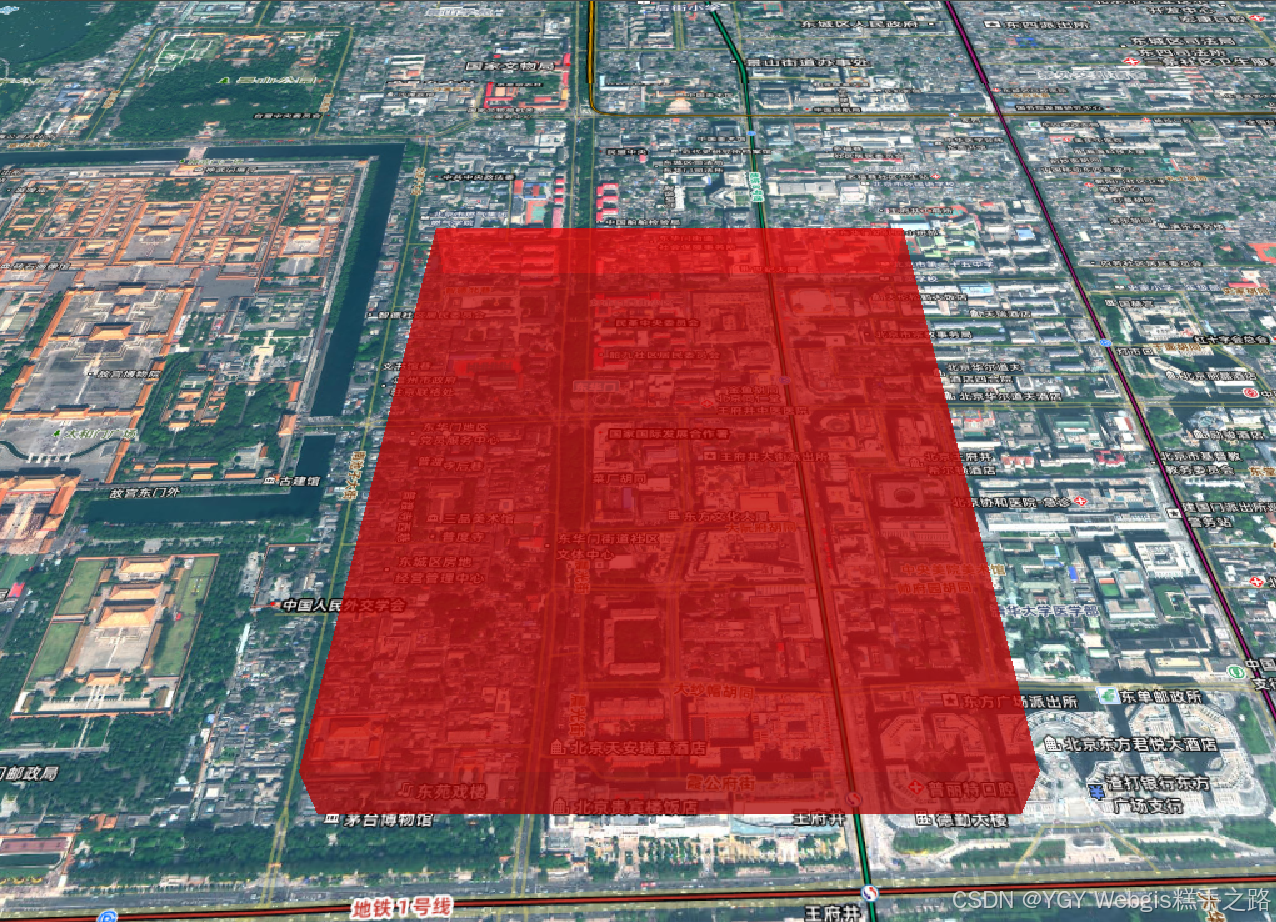
顏色操作方法
const baseColor = Cesium.Color.RED;
const modifiedColor = baseColor.withAlpha(0.5) // 設置透明度.brighten(0.2) // 增加亮度.darken(0.1); // 降低亮度
圖片(ImageMaterialProperty)
使用圖片紋理作為材質,支持重復、旋轉和顏色混合,適用于創建具有真實感的表面效果。
new Cesium.ImageMaterialProperty(options);
options:image:圖片路徑repeat:紋理重復次數 (x, y),默認 new Cartesian2(1.0, 1.0)color:顏色,默認 Cesium.Color.WHITEtransparent:是否透明,默認 false
material: new Cesium.ImageMaterialProperty({image: new URL("../assets/vue.svg", import.meta.url).href, // 圖片路徑repeat: new Cesium.Cartesian2(4, 4), // 平鋪次數// color: Cesium.Color.RED, // 圖片顏色// transparent: true, // 當圖像具有透明度時設置為true
}),

幾何圖案材質
棋盤格材質(CheckerboardMaterialProperty)
new Cesium.CheckerboardMaterialProperty(options);
options:evenColor:偶數條紋顏色oddColor:奇數條紋顏色repeat:棋盤格重復次數,默認 new Cartesian2(2.0, 2.0)
material: new Cesium.CheckerboardMaterialProperty({evenColor: Cesium.Color.WHITE, // 偶數格顏色oddColor: Cesium.Color.BLACK, // 奇數格顏色repeat: new Cesium.Cartesian2(10, 10), // 交替頻率
}),

條紋材質(StripeMaterialProperty)
new Cesium.StripeMaterialProperty(options);
options:evenColor:偶數條紋顏色oddColor:奇數條紋顏色repeat:條紋重復次數,默認 1.0orientation:方向 (“HORIZONTAL” 或 “VERTICAL”),默認’HORIZONTAL’offset:偏移量,默認 0
material: new Cesium.StripeMaterialProperty({evenColor: Cesium.Color.YELLOW,oddColor: Cesium.Color.BLACK,orientation: Cesium.StripeOrientation.HORIZONTAL, // 條紋方向repeat: 20, // 條紋密度
}),

網格材質(GridMaterialProperty)
new Cesium.GridMaterialProperty(options);
options:color:網格顏色cellAlpha:單元格透明度 (0.0-1.0),默認 0.1lineCount:行列數量 (x, y),默認值:new Cartesian2(8, 8)lineThickness:線寬 (x, y),默認值:new Cartesian2(1.0, 1.0)lineOffset:線偏移 (x, y),默認值:new Cartesian2(0.0, 0.0)
material: new Cesium.GridMaterialProperty({color: Cesium.Color.YELLOW, // 網格線顏色cellAlpha: 0.6, // 單元格透明度lineCount: new Cesium.Cartesian2(5, 5), // 網格密度lineThickness: new Cesium.Cartesian2(3, 3), // 網格線寬度
}),
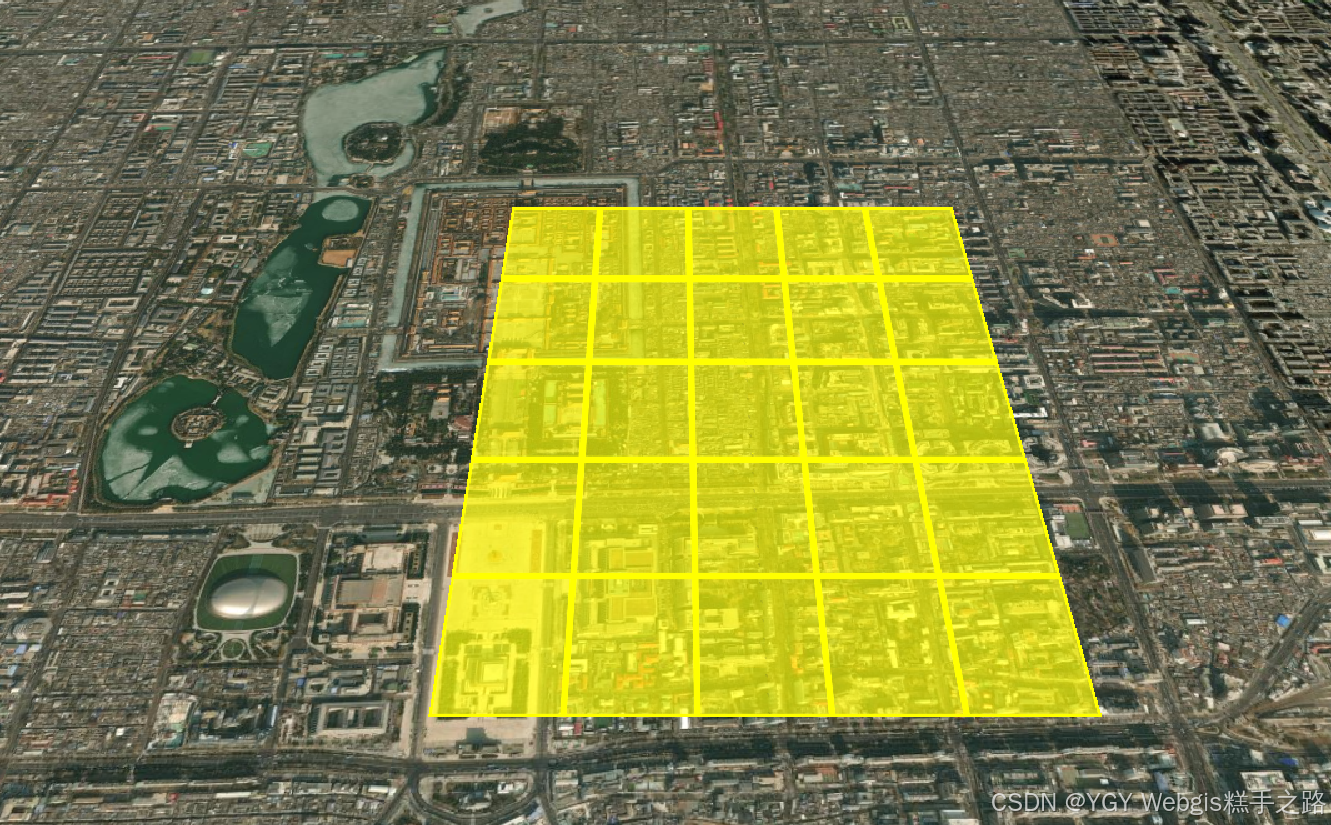
折線專用材質
折線發光材質(PolylineGlowMaterialProperty)
new Cesium.PolylineGlowMaterialProperty(options);
options:color:顏色glowPower:發光強度 (0.0-1.0),默認值:0.25taperPower:漸細效果強度 (0.0-1.0),默認值:1.0
<template><div ref="cesiumContainer" class="container"></div>
</template><script setup>
import { ref, onMounted } from "vue";
import * as Cesium from "cesium";
const cesiumContainer = ref(null);
let viewer = null;// 天地圖TOKEN
const token = "05be06461004055923091de7f3e51aa6";onMounted(() => {// 初始化Viewerviewer = new Cesium.Viewer(cesiumContainer.value, {geocoder: false, // 關閉地理編碼搜索homeButton: false, // 關閉主頁按鈕sceneModePicker: false, // 關閉場景模式選擇器baseLayerPicker: false, // 關閉底圖選擇器navigationHelpButton: false, // 關閉導航幫助animation: false, // 關閉動畫控件timeline: false, // 關閉時間軸fullscreenButton: false, // 關閉全屏按鈕baseLayer: false, // 關閉默認地圖});// 清空logoviewer.cesiumWidget.creditContainer.style.display = "none";const polyline = viewer.entities.add({polyline: {positions: Cesium.Cartesian3.fromDegreesArray([116.39, 39.9, 116.41, 39.9, 116.41, 39.92, 116.39, 39.92,]),width: 16,// 發光材質material: new Cesium.PolylineGlowMaterialProperty({color: Cesium.Color.CYAN, // 顏色glowPower: 0.3, // 亮度taperPower: 0.7, // 衰減率}),},});// 定位到線viewer.zoomTo(polyline); // 縮放到實體位置initMap();
});// 加載天地圖
const initMap = () => {// 以下為天地圖及天地圖標注加載const tiandituProvider = new Cesium.WebMapTileServiceImageryProvider({url:"http://{s}.tianditu.gov.cn/img_w/wmts?service=wmts&request=GetTile&version=1.0.0&LAYER=img&tileMatrixSet=w&TileMatrix={TileMatrix}&TileRow={TileRow}&TileCol={TileCol}&style=default&format=tiles&tk=" +token,layer: "img",style: "default",format: "tiles",tileMatrixSetID: "w", // 天地圖使用 Web 墨卡托投影(EPSG:3857),需確保 tileMatrixSetID: "w"subdomains: ["t0", "t1", "t2", "t3", "t4", "t5", "t6", "t7"], // 子域名maximumLevel: 18,credit: new Cesium.Credit("天地圖影像"),});// 添加地理標注const labelProvider = new Cesium.WebMapTileServiceImageryProvider({url:"http://{s}.tianditu.gov.cn/cia_w/wmts?service=wmts&request=GetTile&version=1.0.0&LAYER=cia&tileMatrixSet=w&tileMatrix={TileMatrix}&tileRow={TileRow}&tileCol={TileCol}&style=default&format=tiles&tk=" +token,layer: "img",style: "default",format: "tiles",tileMatrixSetID: "w",subdomains: ["t0", "t1", "t2", "t3", "t4", "t5", "t6", "t7"], // 子域名輪詢maximumLevel: 18,credit: new Cesium.Credit("天地圖影像"),});// 天地圖影像添加到viewer實例的影像圖層集合中viewer.imageryLayers.addImageryProvider(tiandituProvider);// 天地圖地理標注(后添加的會覆蓋前面的)viewer.imageryLayers.addImageryProvider(labelProvider);
};
</script>
<style scoped>
.container {width: 100vw;height: 100vh;
}
</style>
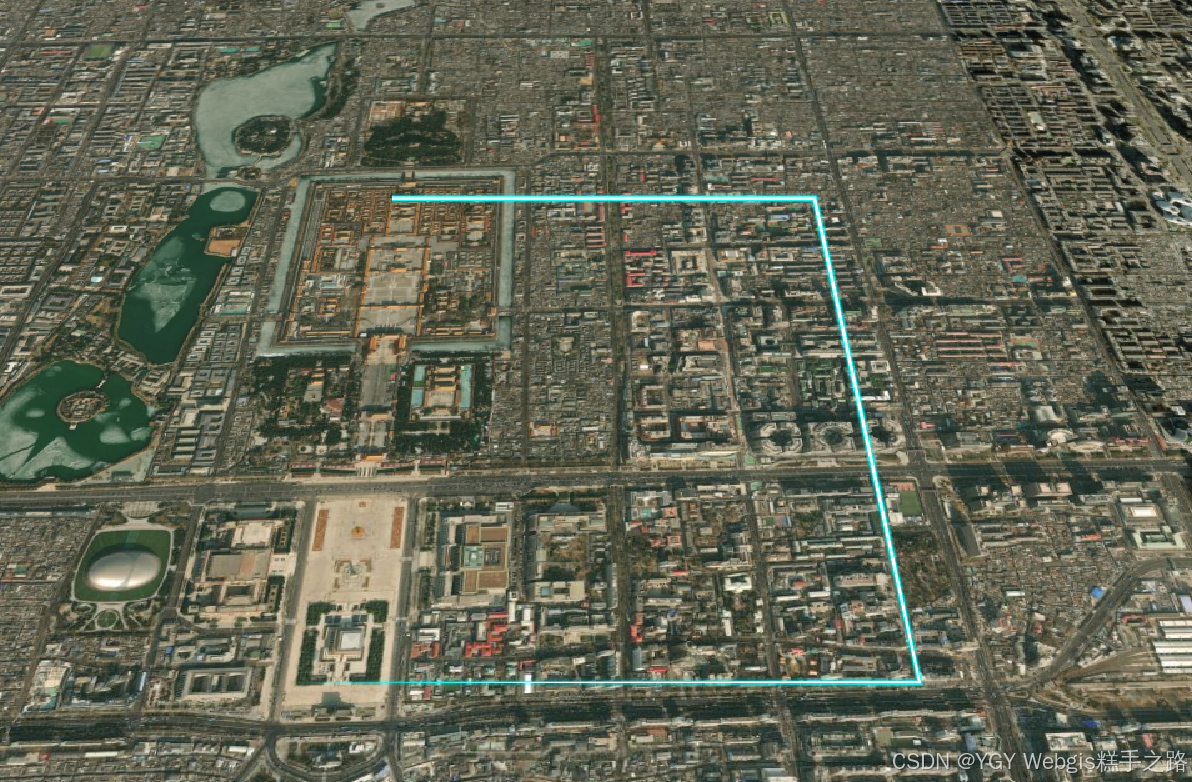
折線輪廓材質(PolylineOutlineMaterialProperty)
new Cesium.PolylineOutlineMaterialProperty(options);
options:color:顏色outlineColor:輪廓顏色,默認 Color.BLACKoutlineWidth:輪廓寬度(像素),默認 1.0
material: new Cesium.PolylineOutlineMaterialProperty({color: Cesium.Color.RED, // 顏色outlineColor: Cesium.Color.YELLOW, // 輪廓顏色outlineWidth: 5, // 輪廓寬度
});
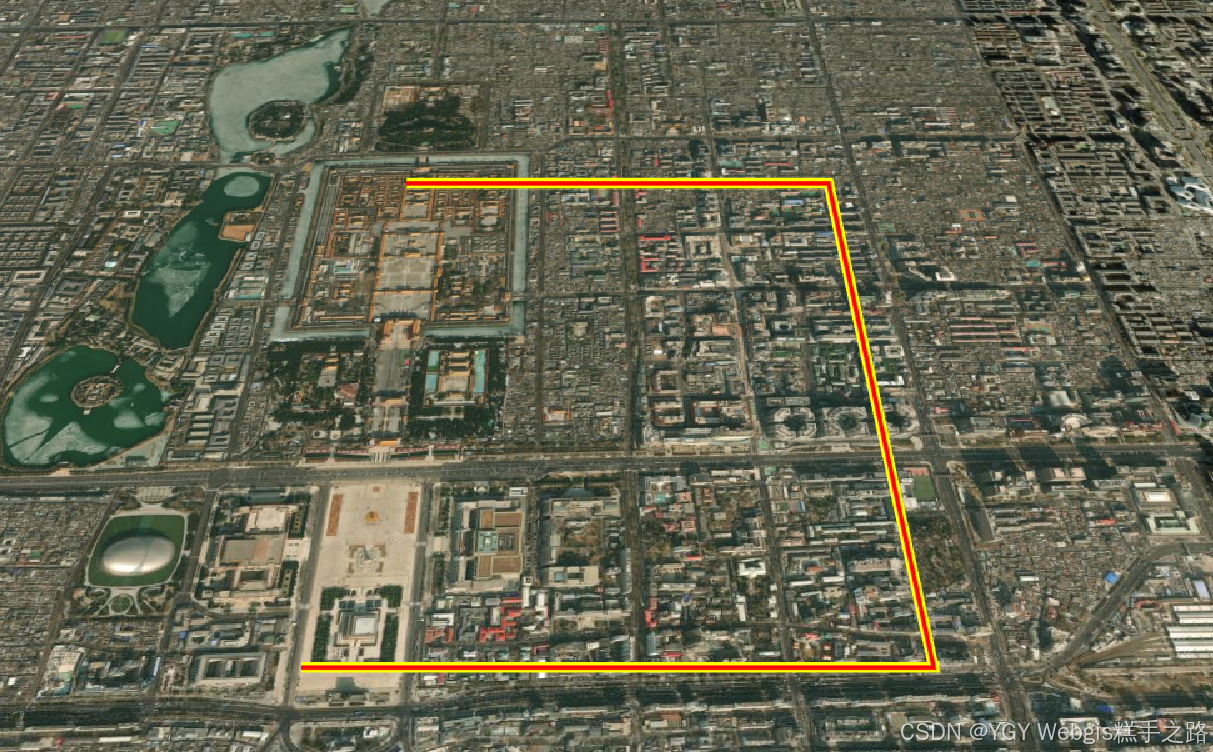
折線虛線材質(PolylineDashMaterialProperty)
new Cesium.PolylineDashMaterialProperty(options);
options:color:顏色gapColor:間隙顏色,默認 Color.TRANSPARENTdashLength:虛線長度(像素),默認 16.0dashPattern:虛線模式 (16 位二進制),默認 255 (11111111)
material: new Cesium.PolylineDashMaterialProperty({color: Cesium.Color.BLUE,// gapColor: Cesium.Color.WHITE,dashLength: 24,// dashPattern: parseInt("11110000", 2), // 長虛線
}),
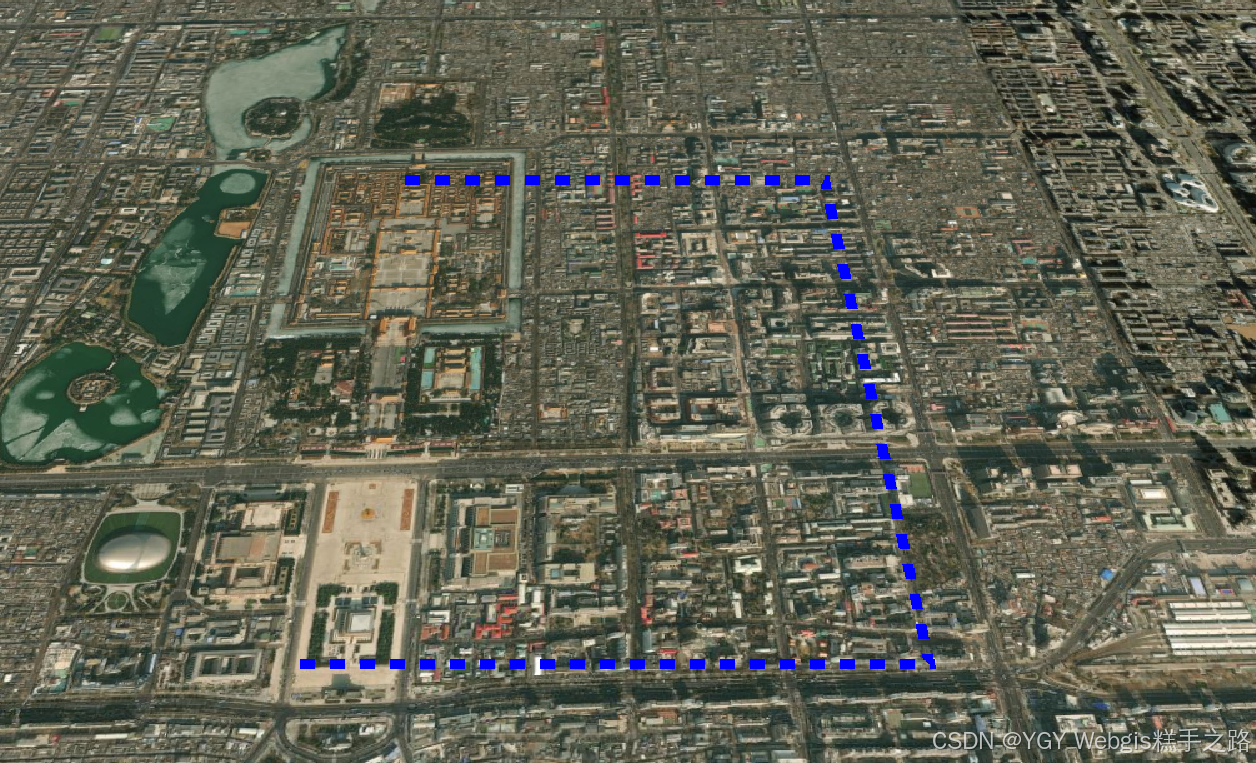
折線箭頭材質(PolylineArrowMaterialProperty)
new Cesium.PolylineArrowMaterialProperty(color);
material: new Cesium.PolylineArrowMaterialProperty(Cesium.Color.YELLOW),

)








)

:PHP 與 HTML 表單:實現數據交互)


、共用體、枚舉類型、typedef類型)




![[12月考試] E](http://pic.xiahunao.cn/[12月考試] E)