提示:文章寫完后,目錄可以自動生成,如何生成可參考右邊的幫助文檔
文章目錄
- Kibana
- 官網文檔
- https://www.elastic.co/guide/cn/kibana/current/targz.html
- 1.官網下載
- https://www.elastic.co/cn/downloads/past-releases#kibana
- 2.解壓軟件
- 3.配置 Kibana
- 4.啟動kibana
- 5.驗證
- 賬號 kibana ,密碼 *****
Kibana
官網文檔
https://www.elastic.co/guide/cn/kibana/current/targz.html

1.官網下載
https://www.elastic.co/cn/downloads/past-releases#kibana

2.解壓軟件
tar zxvf kibana-6.8.2-linux-x86_64.tar.gz -C /opt/soft/
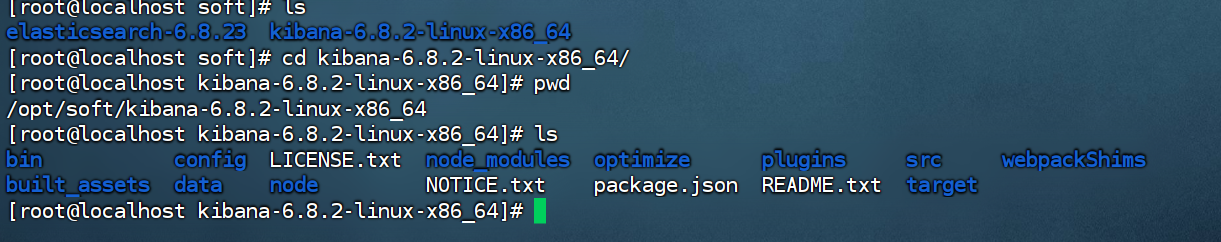
3.配置 Kibana
參數查詢 https://www.elastic.co/guide/cn/kibana/current/settings.html
- config/kibana.yml
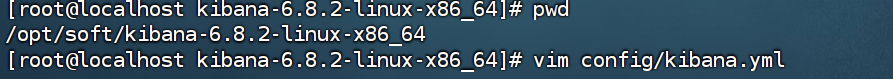
server.port: 5601
server.host: "0.0.0.0"
elasticsearch.hosts: ["http://192.168.2.89:9200"]# 開啟監控
xpack.monitoring.enabled: true# 關閉 kibana 監控,默認為 true
xpack.monitoring.kibana.collection.enabled: false
#配置對外訪問的用戶名/密碼
elasticsearch.username: "kibana"
elasticsearch.password: "123456"
4.啟動kibana
bin/kibana -d
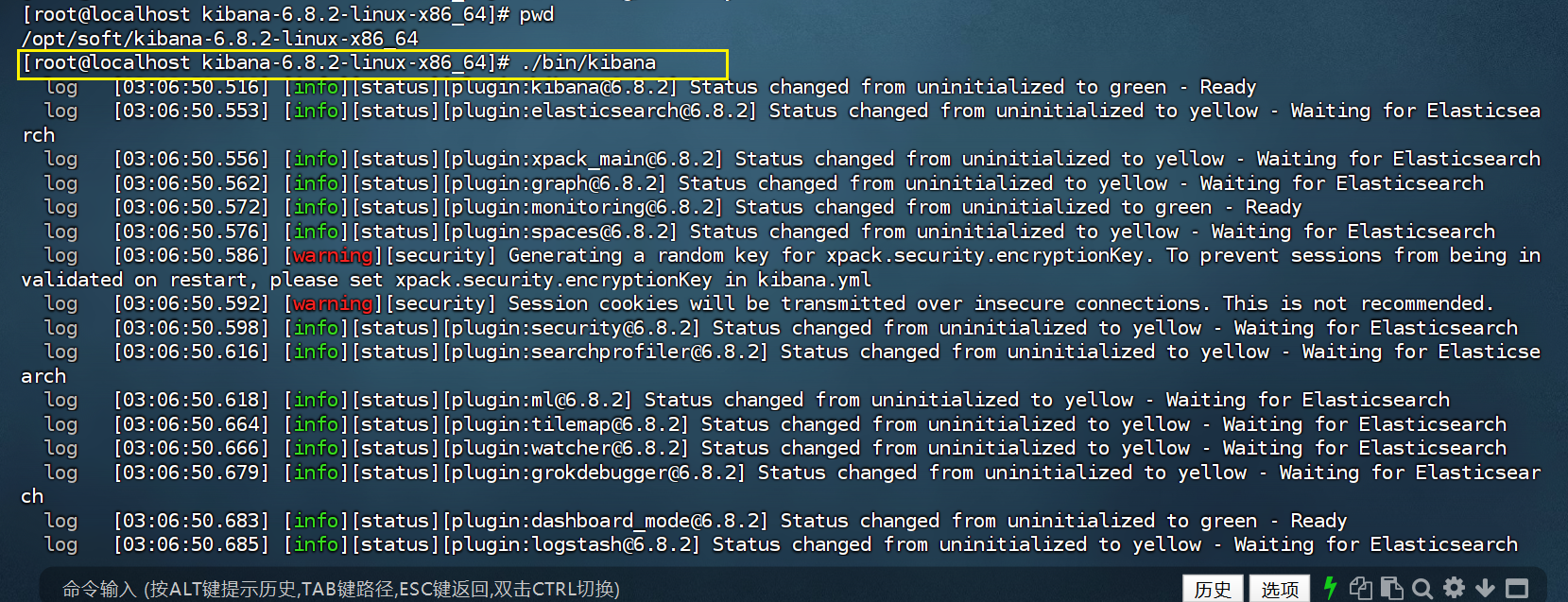
后臺運行
nohup bin/kibana > kibana.log 2>&1 &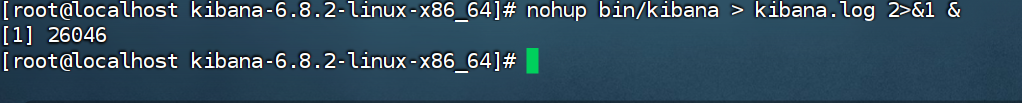
5.驗證
http://192.168.2.89:5601/
賬號 kibana ,密碼 *****
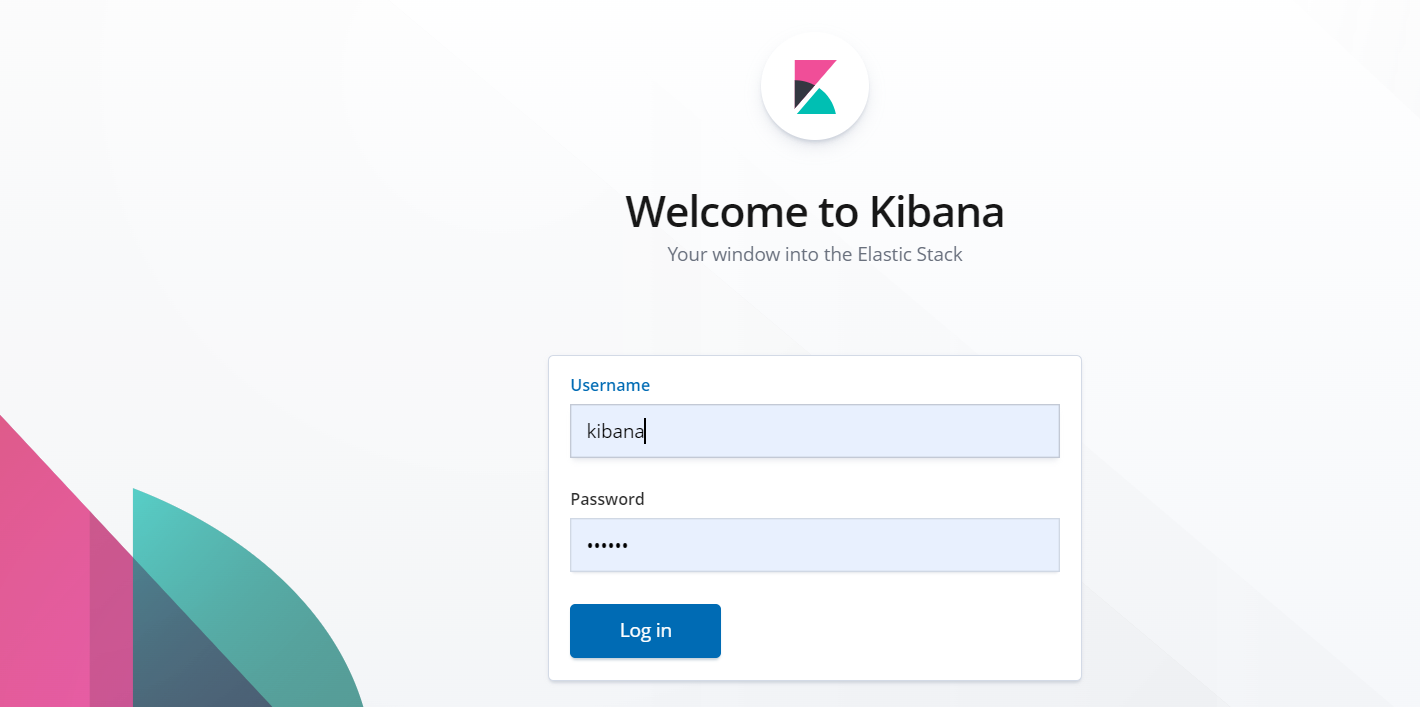
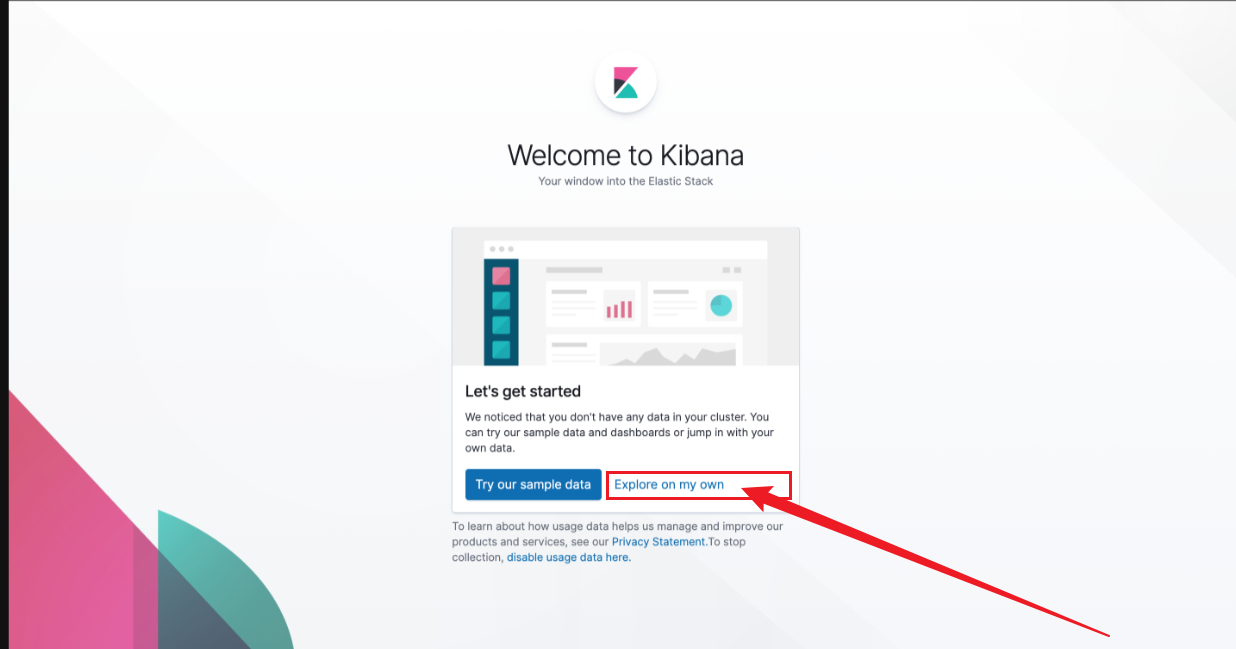
提示我們可以使用示例數據,也可以使用自己已有的數據,
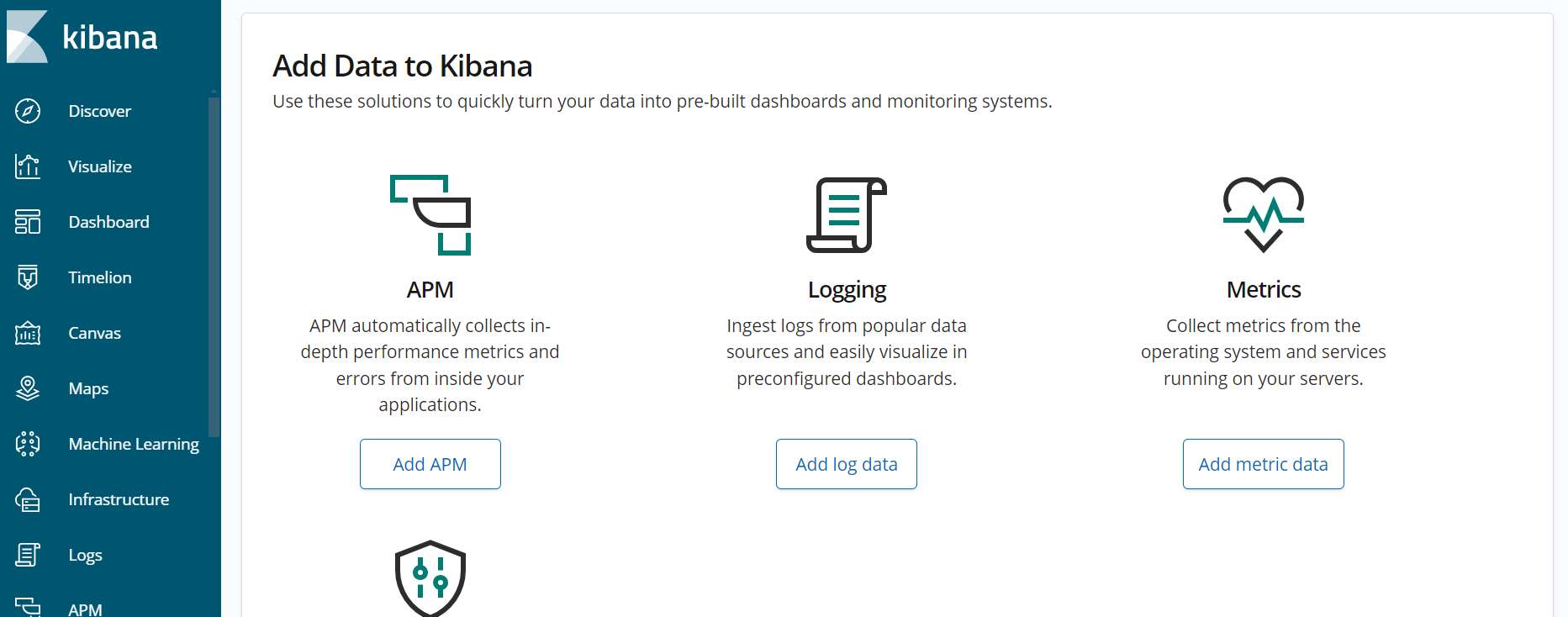
)


頁面,在菜單中不顯示的頁面)







選擇指南)







