文章目錄
- 問題原因
- 解決步驟
- 一、卸載舊版chrome
- 二、重新安裝chorme
- 三、啟動不了,報錯如下
- 四、啟動不了,解決如下
- 總結
問題原因
在應用中可以看到chrome,但是打不開(說明:原來的ubuntu系統出問題了,這個是備用的硬盤, 換上后出現的問題)

解決步驟
一、卸載舊版chrome
sudo apt remove --purge google-chrome-stable
sudo apt autoremove
which google-chrome
二、重新安裝chorme
wget https://dl.google.com/linux/direct/google-chrome-stable_current_amd64.deb
sudo dpkg -i google-chrome-stable_current_amd64.deb
google-chrome --version
google-chrome

三、啟動不了,報錯如下
odoo@odoo-pc1:~$ google-chrome-stable
[20203:20203:0605/102749.870278:ERROR:chrome/browser/process_singleton_posix.cc:358] The profile appears to be in use by another Google Chrome process (5733) on another computer (odoo-pc). Chrome has locked the profile so that it doesn't get corrupted. If you are sure no other processes are using this profile, you can unlock the profile and relaunch Chrome.
[20203:20203:0605/102749.870368:ERROR:chrome/browser/ui/views/message_box_dialog.cc:198] Unable to show message box: Google Chrome - The profile appears to be in use by another Google Chrome process (5733) on another computer (odoo-pc). Chrome has locked the profile so that it doesn't get corrupted. If you are sure no other processes are using this profile, you can unlock the profile and relaunch Chrome.
這個錯誤表明 ??Chrome 的配置文件(Profile)被鎖定??,系統認為另一個 Chrome 進程(PID 5733)正在使用它(可能是在另一臺電腦 odoo-pc 上)。但實際上,這可能是由于 ??舊版 Chrome 的殘留進程或配置文件沖突?? 導致的。
四、啟動不了,解決如下
pkill -f chrome # 終止所有 Chrome 進程
rm -f ~/.config/google-chrome/SingletonLock # 刪除 Chrome 的鎖定文件
rm -rf ~/.config/google-chrome # 檢查并刪除舊版 Chrome 的殘留配置
systemctl list-units --type=service | grep chrome # 檢查是否有其他用戶或服務在使用 Chrome??
google-chrome-stable --incognito # 嘗試以無痕模式啟動 Chrome??

啟動成功時提示的問題:
[23065:23065:0605/103154.869419:ERROR:ui/gfx/linux/gbm_wrapper.cc:79] Failed to get fd for plane.: No such file or directory (2)
[23065:23065:0605/103154.869636:ERROR:ui/gfx/linux/gbm_wrapper.cc:261] Failed to export buffer to dma_buf: No such file or directory (2)
這個錯誤信息表明 ??Google Chrome 在 Linux 上嘗試使用 GPU 加速時遇到了問題??,具體是 ??無法訪問 DRM(Direct Rendering Manager)或 GBM(Generic Buffer Manager)相關的硬件資源??。這通常發生在 ??Wayland 會話、某些 NVIDIA/AMD 顯卡驅動問題或 Wayland 兼容性問題?? 時。
下面這些嘗試解決上面問題,沒用
google-chrome --disable-features=UseOzonePlatform --ozone-platform=x11 # 強制 Chrome 使用 X11 而非 Wayland(推薦)??
nvidia-smi # 檢查當前驅動
ls /dev/dri/ #檢查 DRM 設備是否存在
ls /dev/dri/renderD* # 檢查 GBM 是否可用
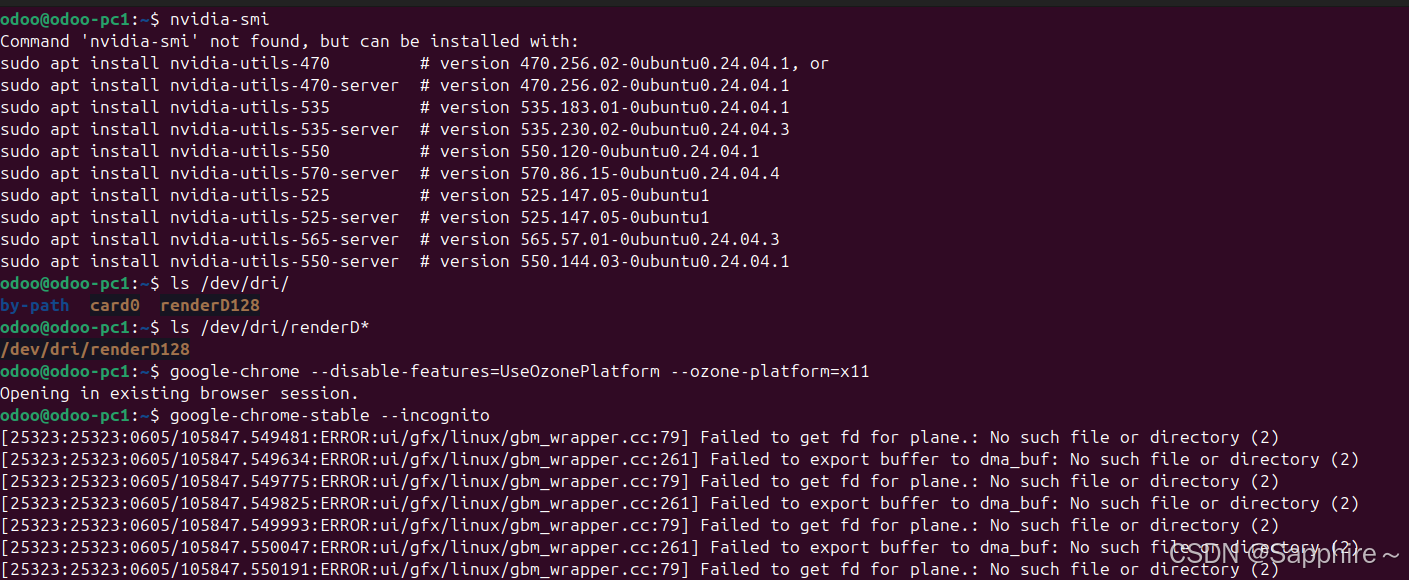
總結
- 第一次啟動不了的時候,可以先清理鎖定的配置文件再啟動(2025-06-10 測試ok)
rm -f ~/.config/google-chrome/SingletonLock # 刪除 Chrome 的鎖定文件
google-chrome-stable
- 重新安裝不好的地方:以前的書簽都丟失了。





)









)
)


