若該文為原創文章,轉載請注明原文出處。
最近在研究使用APP如何顯示ESP32 CAM的攝像頭數據,看到有人實現把ESP32 CAM的數據流上傳,通過YOLOV5來檢測,實現拉流推理,這里復現一下。
一、環境
?arduino配置esp32-cam開發環境
https://www.jianshu.com/p/c1a69a6772f3軟件自行安裝
二、程序
程序是基于esp32的例子上修改的
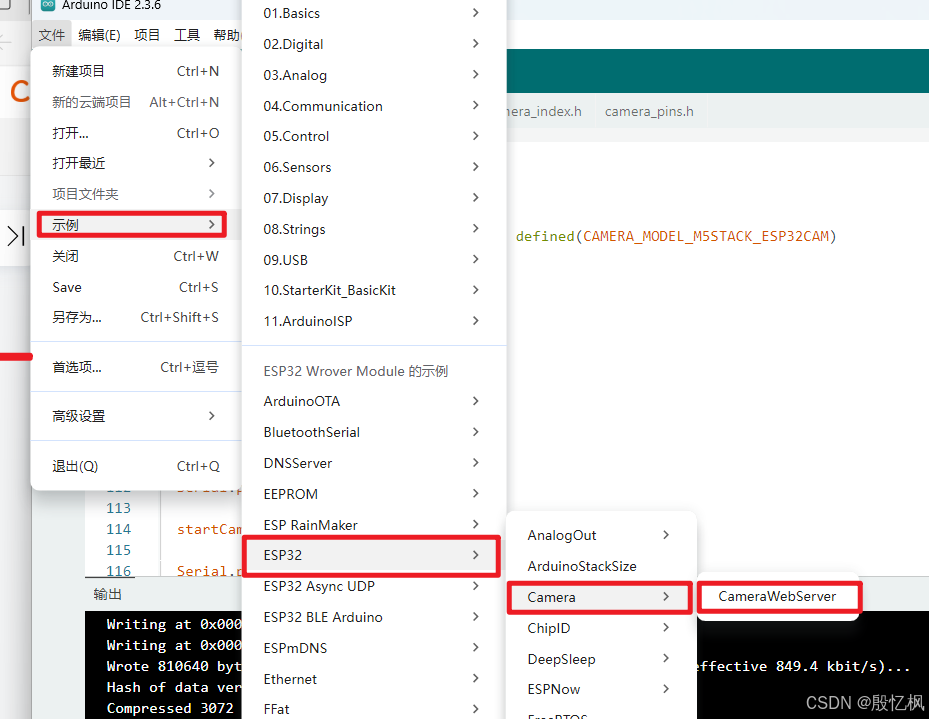
修改主要是幾個地方
1、攝像頭
根據自己的ESP32 CAM選擇
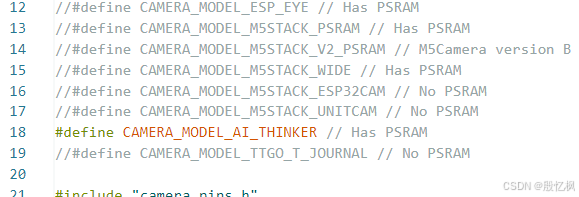
2、WIFI
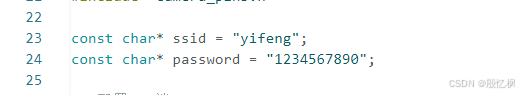
3、配置TCP端口
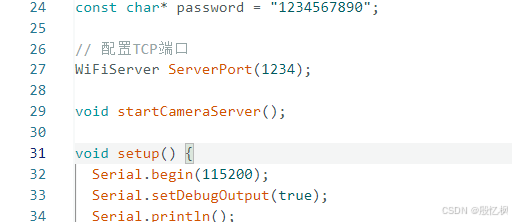
配置是為了YOLOV5拉流使用
4、源碼
#include "esp_camera.h"
#include <WiFi.h>//
// WARNING!!! PSRAM IC required for UXGA resolution and high JPEG quality
// Ensure ESP32 Wrover Module or other board with PSRAM is selected
// Partial images will be transmitted if image exceeds buffer size
//// Select camera model
//#define CAMERA_MODEL_WROVER_KIT // Has PSRAM
//#define CAMERA_MODEL_ESP_EYE // Has PSRAM
//#define CAMERA_MODEL_M5STACK_PSRAM // Has PSRAM
//#define CAMERA_MODEL_M5STACK_V2_PSRAM // M5Camera version B Has PSRAM
//#define CAMERA_MODEL_M5STACK_WIDE // Has PSRAM
//#define CAMERA_MODEL_M5STACK_ESP32CAM // No PSRAM
//#define CAMERA_MODEL_M5STACK_UNITCAM // No PSRAM
#define CAMERA_MODEL_AI_THINKER // Has PSRAM
//#define CAMERA_MODEL_TTGO_T_JOURNAL // No PSRAM#include "camera_pins.h"const char* ssid = "yifeng";
const char* password = "1234567890";// 配置TCP端口
WiFiServer ServerPort(1234);void startCameraServer();void setup() {Serial.begin(115200);Serial.setDebugOutput(true);Serial.println();// 配置閃光燈pinMode(4, OUTPUT);// 關閉閃光燈digitalWrite(4, LOW);camera_config_t config;config.ledc_channel = LEDC_CHANNEL_0;config.ledc_timer = LEDC_TIMER_0;config.pin_d0 = Y2_GPIO_NUM;config.pin_d1 = Y3_GPIO_NUM;config.pin_d2 = Y4_GPIO_NUM;config.pin_d3 = Y5_GPIO_NUM;config.pin_d4 = Y6_GPIO_NUM;config.pin_d5 = Y7_GPIO_NUM;config.pin_d6 = Y8_GPIO_NUM;config.pin_d7 = Y9_GPIO_NUM;config.pin_xclk = XCLK_GPIO_NUM;config.pin_pclk = PCLK_GPIO_NUM;config.pin_vsync = VSYNC_GPIO_NUM;config.pin_href = HREF_GPIO_NUM;config.pin_sscb_sda = SIOD_GPIO_NUM;config.pin_sscb_scl = SIOC_GPIO_NUM;config.pin_pwdn = PWDN_GPIO_NUM;config.pin_reset = RESET_GPIO_NUM;config.xclk_freq_hz = 20000000;config.pixel_format = PIXFORMAT_JPEG;// if PSRAM IC present, init with UXGA resolution and higher JPEG quality// for larger pre-allocated frame buffer.if(psramFound()){config.frame_size = FRAMESIZE_UXGA;config.jpeg_quality = 10;config.fb_count = 2;} else {config.frame_size = FRAMESIZE_SVGA;config.jpeg_quality = 12;config.fb_count = 1;}#if defined(CAMERA_MODEL_ESP_EYE)pinMode(13, INPUT_PULLUP);pinMode(14, INPUT_PULLUP);
#endif// camera initesp_err_t err = esp_camera_init(&config);if (err != ESP_OK) {Serial.printf("Camera init failed with error 0x%x", err);return;}sensor_t * s = esp_camera_sensor_get();// initial sensors are flipped vertically and colors are a bit saturatedif (s->id.PID == OV3660_PID) {s->set_vflip(s, 1); // flip it backs->set_brightness(s, 1); // up the brightness just a bits->set_saturation(s, -2); // lower the saturation}// drop down frame size for higher initial frame rate//s->set_framesize(s, FRAMESIZE_QVGA);s->set_framesize(s, FRAMESIZE_SVGA);s->set_vflip(s, 1);s->set_hmirror(s, 1);#if defined(CAMERA_MODEL_M5STACK_WIDE) || defined(CAMERA_MODEL_M5STACK_ESP32CAM)s->set_vflip(s, 1);s->set_hmirror(s, 1);
#endifWiFi.begin(ssid, password);while (WiFi.status() != WL_CONNECTED) {delay(500);Serial.print(".");}Serial.println("");Serial.println("WiFi connected");startCameraServer();Serial.print("Camera Ready! Use 'http://");Serial.print(WiFi.localIP());Serial.println("' to connect");// 打開TCPServerPort.begin();
}void loop()
{unsigned char i = 200;// 等待客戶端連接WiFiClient client = ServerPort.available();if (client) {Serial.println("New client connected");while (client.connected()) {// 檢查是否有數據可供讀取if (client.available()) {// 讀取客戶端發送的數據String data = client.readStringUntil('\n');Serial.print("Received data: ");Serial.println(data);// 發送響應到客戶端String response = "Server received: " + data;client.println(response);}}// 斷開與客戶端的連接client.stop();Serial.println("Client disconnected");}}三、YOLOV5環境安裝
YOLOV5采用的是5.0版本,下載源碼后安裝
參考:AI學習筆記二:YOLOV5環境搭建及測試全過程_yolov5 測試-CSDN博客
測試代碼:
import cv2
import torch
import numpy as np
import socket
camera_url = "http://192.168.50.2:81/stream"
send_msg = "found"
# 創建socket對象
socket_client = socket.socket()
# 連接到服務器
socket_client.connect(("192.168.50.2", 1234))
# 讀取yolov5模型
model = torch.hub.load('E:/desktop/ESP32_CAM/yolov5-5.0/', 'custom','E:/desktop/ESP32_CAM/yolov5-5.0/yolov5s.pt', source='local')
# 設置模型
model.conf = 0.4cap = cv2.VideoCapture(camera_url)
while True:ret, frame = cap.read()frame = cv2.flip(frame, 1)img_cvt = cv2.cvtColor(frame, cv2.COLOR_BGR2RGB)results = model(img_cvt)# 打印得到的數據# print(str(results.pandas().xyxy[0].to_numpy()[:, -1])) # tensor-to-numpyresults_ = results.pandas().xyxy[0].to_numpy()for result in results_:target = result[6]if target != "":#發送消息socket_client.send(send_msg.encode("UTF-8"))print(target)i = 0# 畫圖for box in results_:l, t, r, b = box[:4].astype('int')confidence = str(round(box[4] * 100, 2)) + "%"cls_name = box[6]cv2.rectangle(frame, (l, t), (r, b), (0, 200, 55), 2)cv2.putText(frame, cls_name + "-" + confidence, (l, t), cv2.FONT_ITALIC, 1, (200, 55, 0), 2)cv2.imshow("result", frame)if cv2.waitKey(10) & 0xFF == ord("q"):break
cap.release()
cv2.destroyAllWindows()
# 關閉連接
socket_client.close()代碼需要注意的是地址,根據板子的地址,自行修改
測試結果:
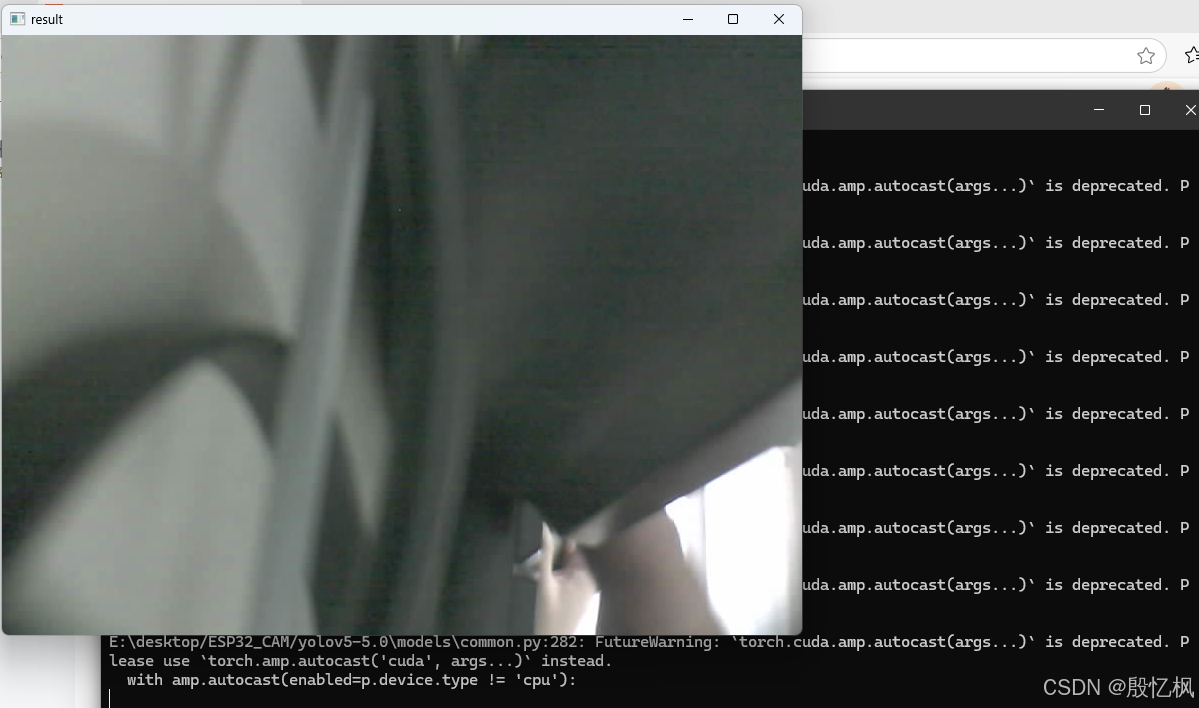
四、YOLOV11測試
import cv2
import torch
import numpy as np
import socket
import cv2
from ultralytics import YOLOcamera_url = "http://192.168.1.106:81/stream"
send_msg = "found"
# 創建socket對象
socket_client = socket.socket()
# 連接到服務器
socket_client.connect(("192.168.1.106", 1234))def predict(chosen_model, img, classes=[], conf=0.5):if classes:results = chosen_model.predict(img, classes=classes, conf=conf)else:results = chosen_model.predict(img, conf=conf)return resultsdef predict_and_detect(chosen_model, img, classes=[], conf=0.5, rectangle_thickness=2, text_thickness=1):results = predict(chosen_model, img, classes, conf=conf)for result in results:for box in result.boxes:cv2.rectangle(img, (int(box.xyxy[0][0]), int(box.xyxy[0][1])),(int(box.xyxy[0][2]), int(box.xyxy[0][3])), (255, 0, 0), rectangle_thickness)cv2.putText(img, f"{result.names[int(box.cls[0])]}",(int(box.xyxy[0][0]), int(box.xyxy[0][1]) - 10),cv2.FONT_HERSHEY_PLAIN, 1, (255, 0, 0), text_thickness)return img, results# defining function for creating a writer (for mp4 videos)
def create_video_writer(video_cap, output_filename):# grab the width, height, and fps of the frames in the video stream.frame_width = int(video_cap.get(cv2.CAP_PROP_FRAME_WIDTH))frame_height = int(video_cap.get(cv2.CAP_PROP_FRAME_HEIGHT))fps = int(video_cap.get(cv2.CAP_PROP_FPS))# initialize the FourCC and a video writer objectfourcc = cv2.VideoWriter_fourcc(*'MP4V')writer = cv2.VideoWriter(output_filename, fourcc, fps,(frame_width, frame_height))return writermodel = YOLO("G:/enpei_Project_Code/ESP32_CAM/yolo11s.pt")cap = cv2.VideoCapture(camera_url)
while True:success, img = cap.read()if not success:breakresult_img, _ = predict_and_detect(model, img, classes=[], conf=0.5)# 打印得到的數據# print(str(results.pandas().xyxy[0].to_numpy()[:, -1])) # tensor-to-numpycv2.imshow("Image", result_img)if cv2.waitKey(10) & 0xFF == ord("q"):break
cap.release()
cv2.destroyAllWindows()
# 關閉連接
socket_client.close()這個只是個demo測試,還是想實現如果使用APP顯示。
如有侵權,或需要完整代碼,請及時聯系博主。
:Vue3語法基礎上)

![Docker 使用鏡像[SpringBoot之Docker實戰系列] - 第537篇](http://pic.xiahunao.cn/Docker 使用鏡像[SpringBoot之Docker實戰系列] - 第537篇)







)








設計模式 軟考 享元 和 代理屬于結構型設計模式)